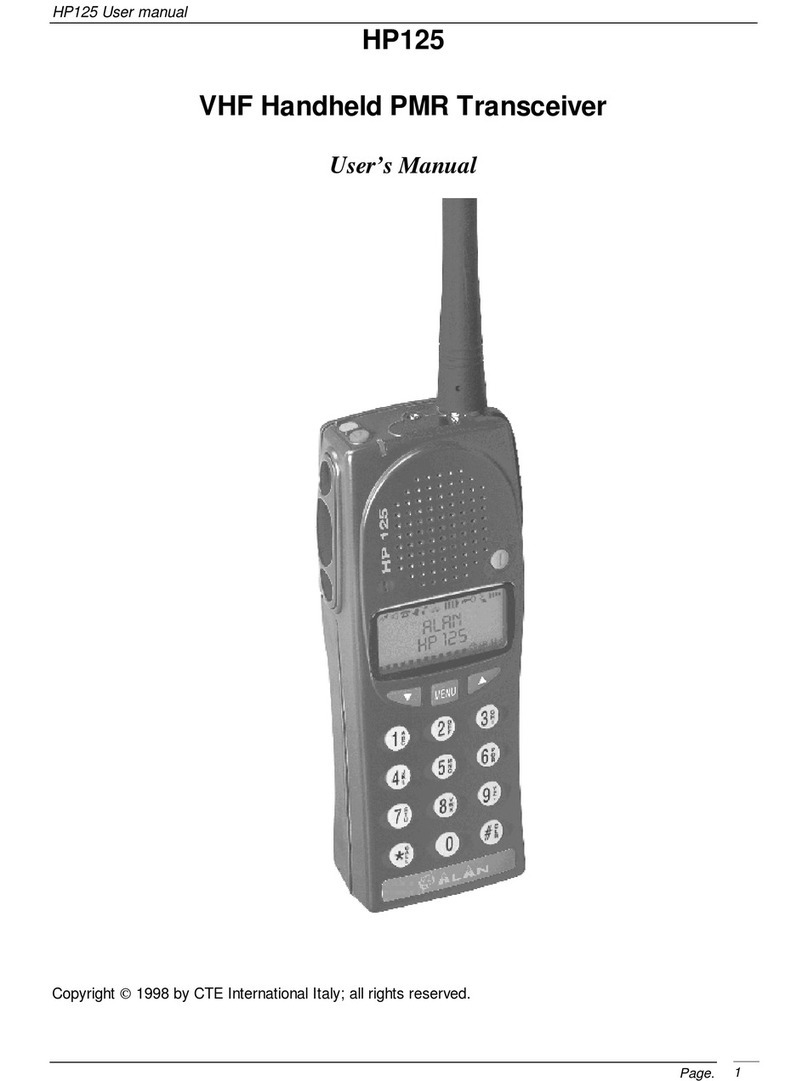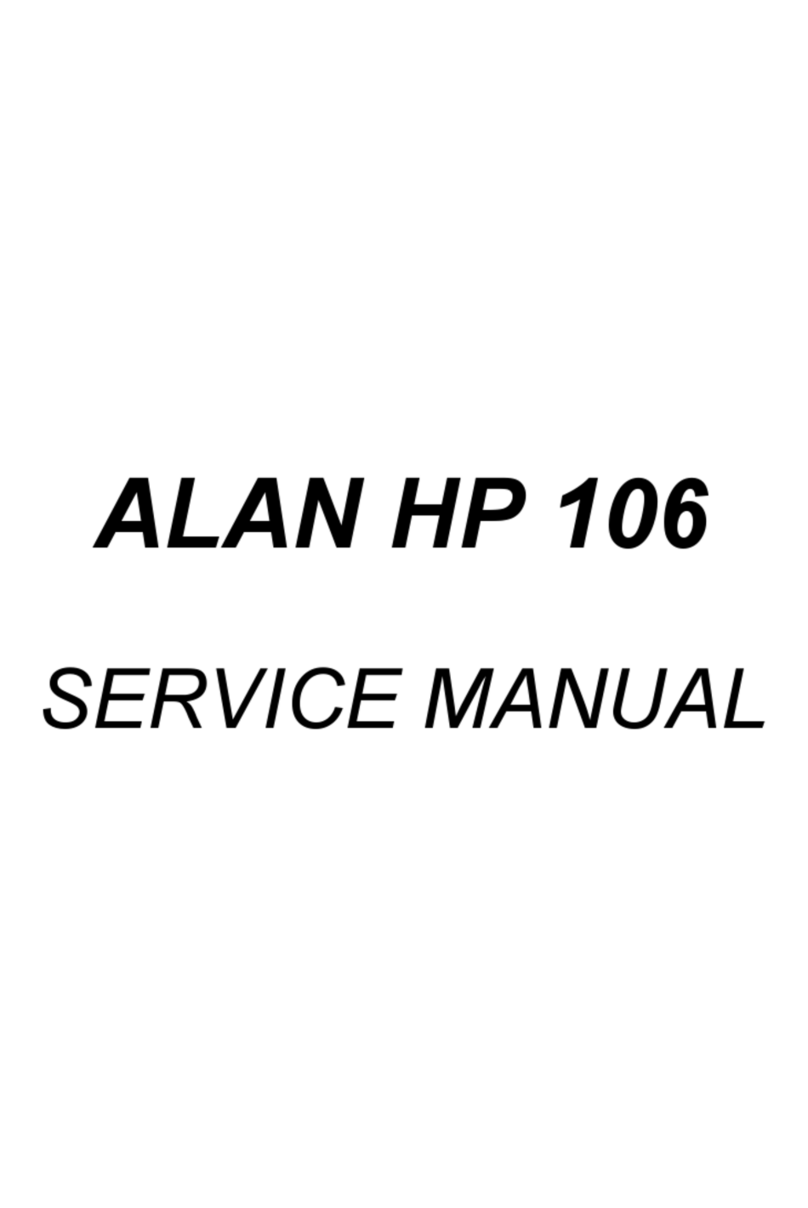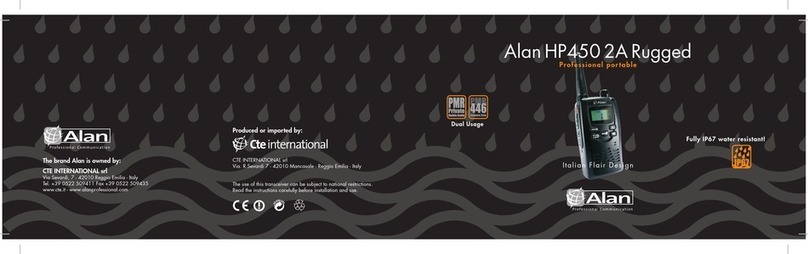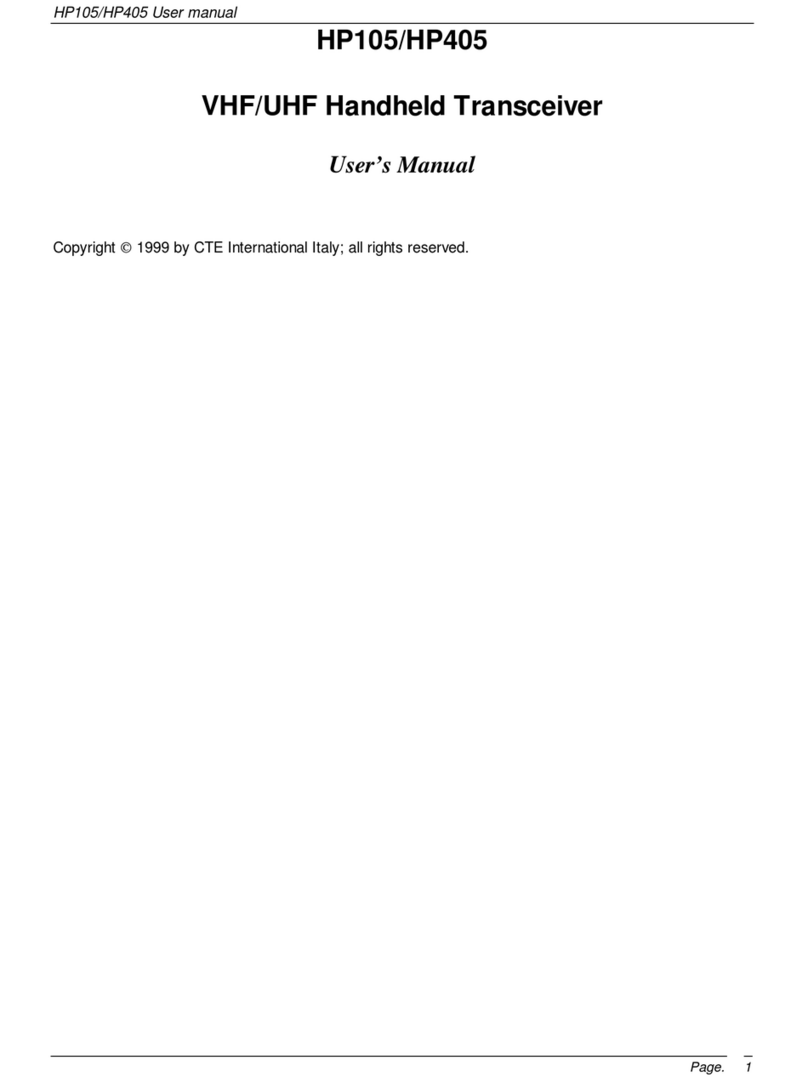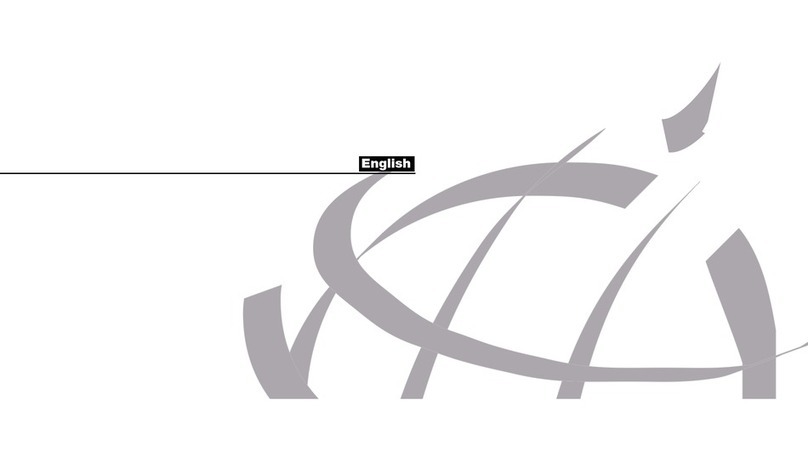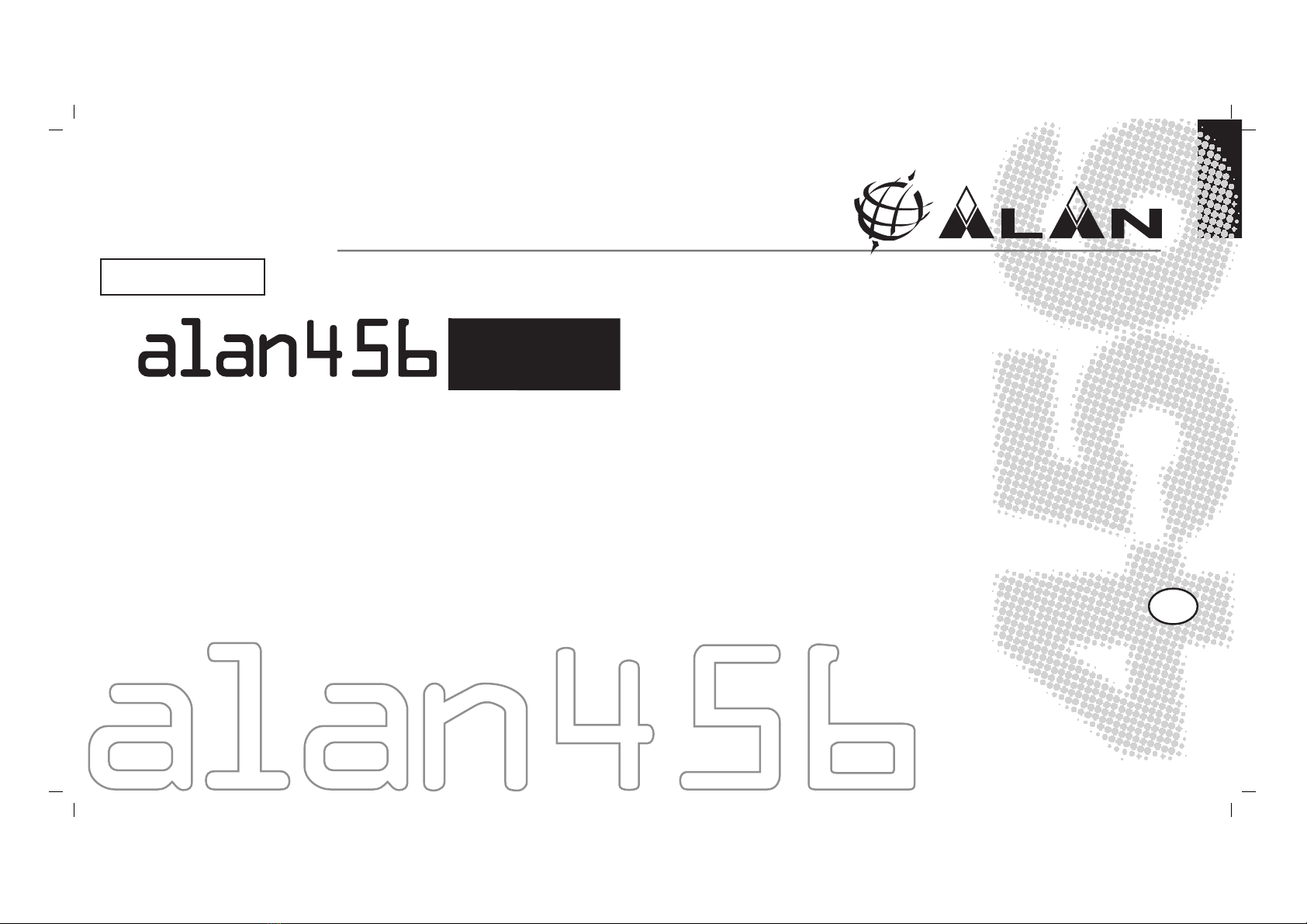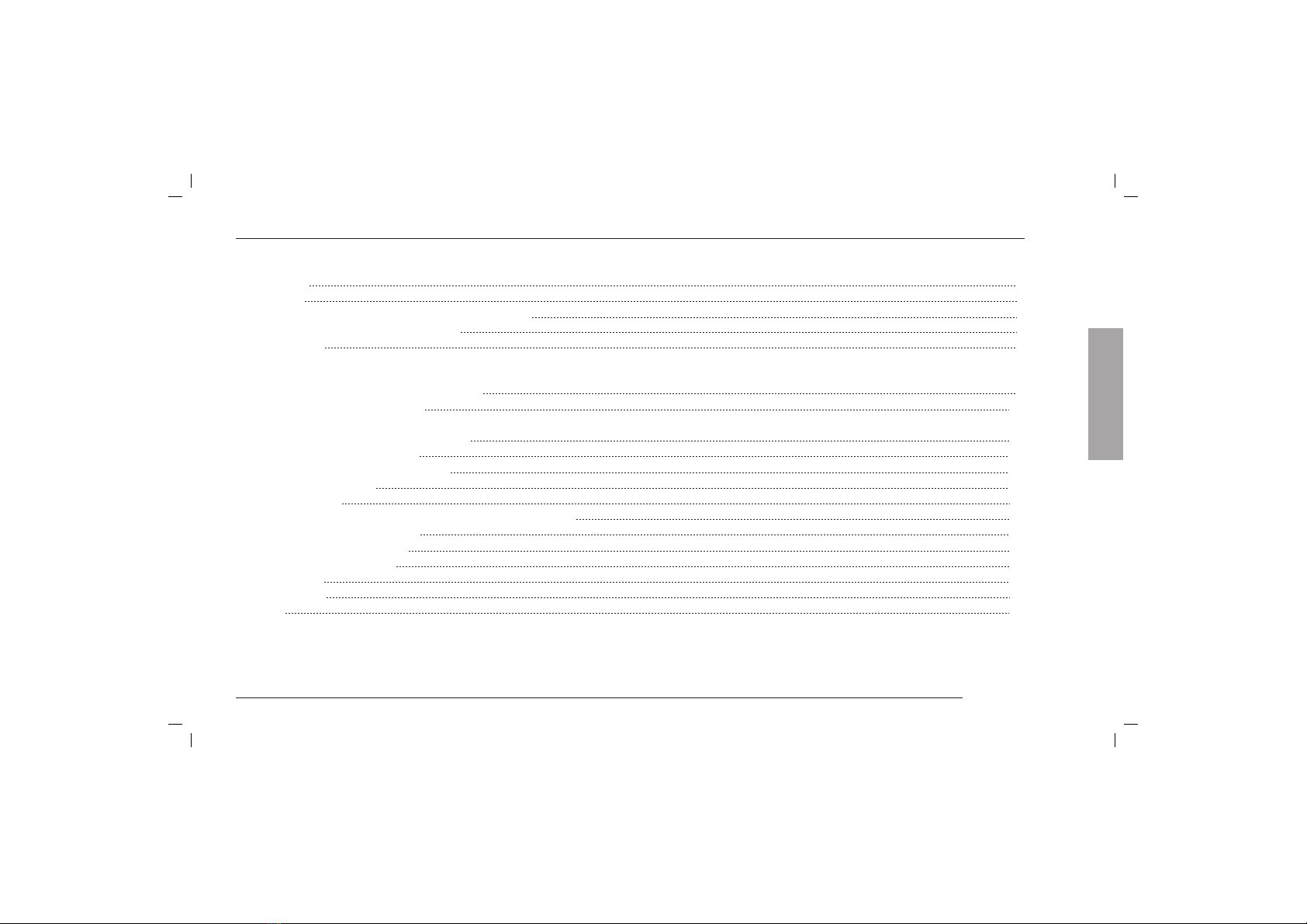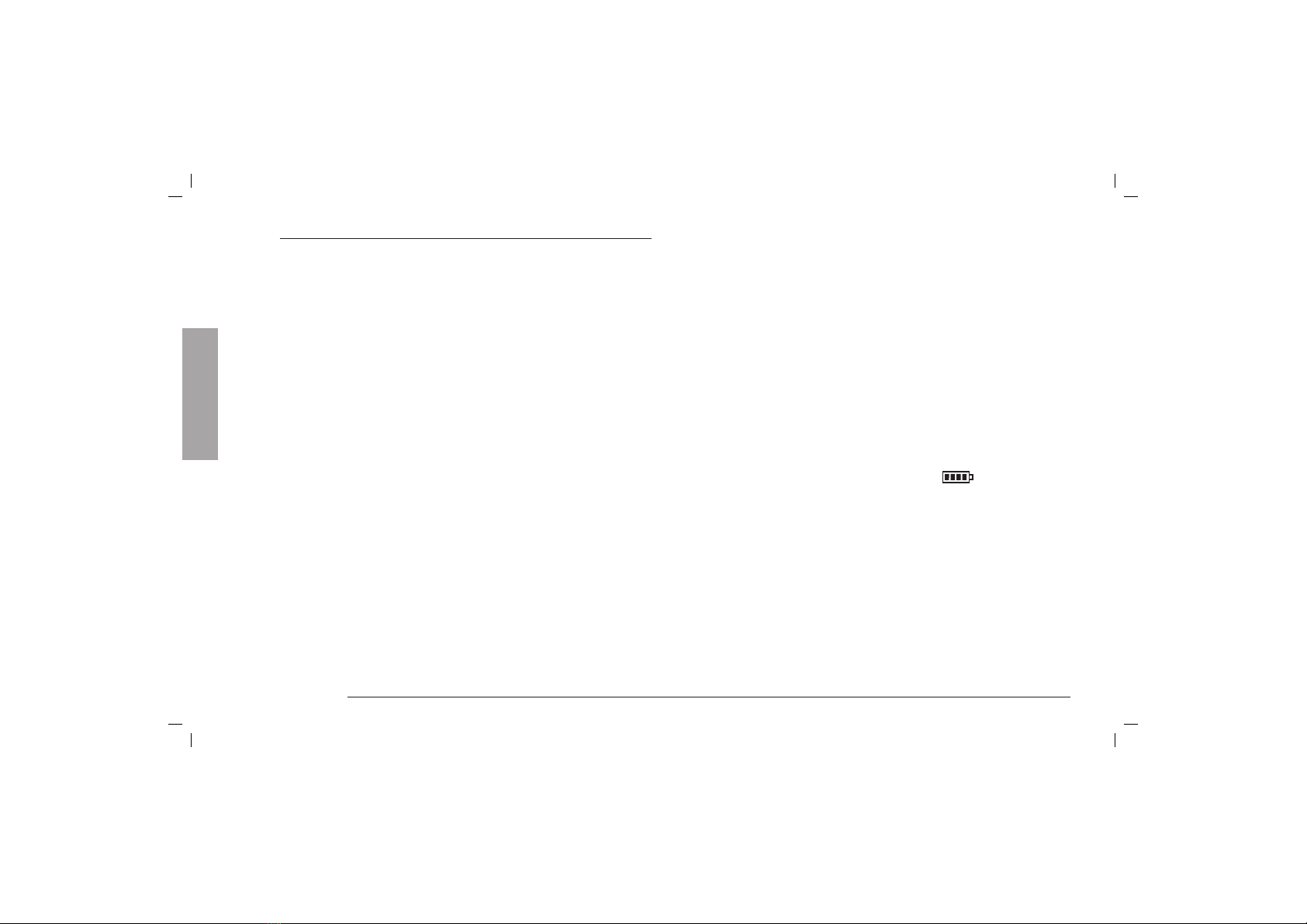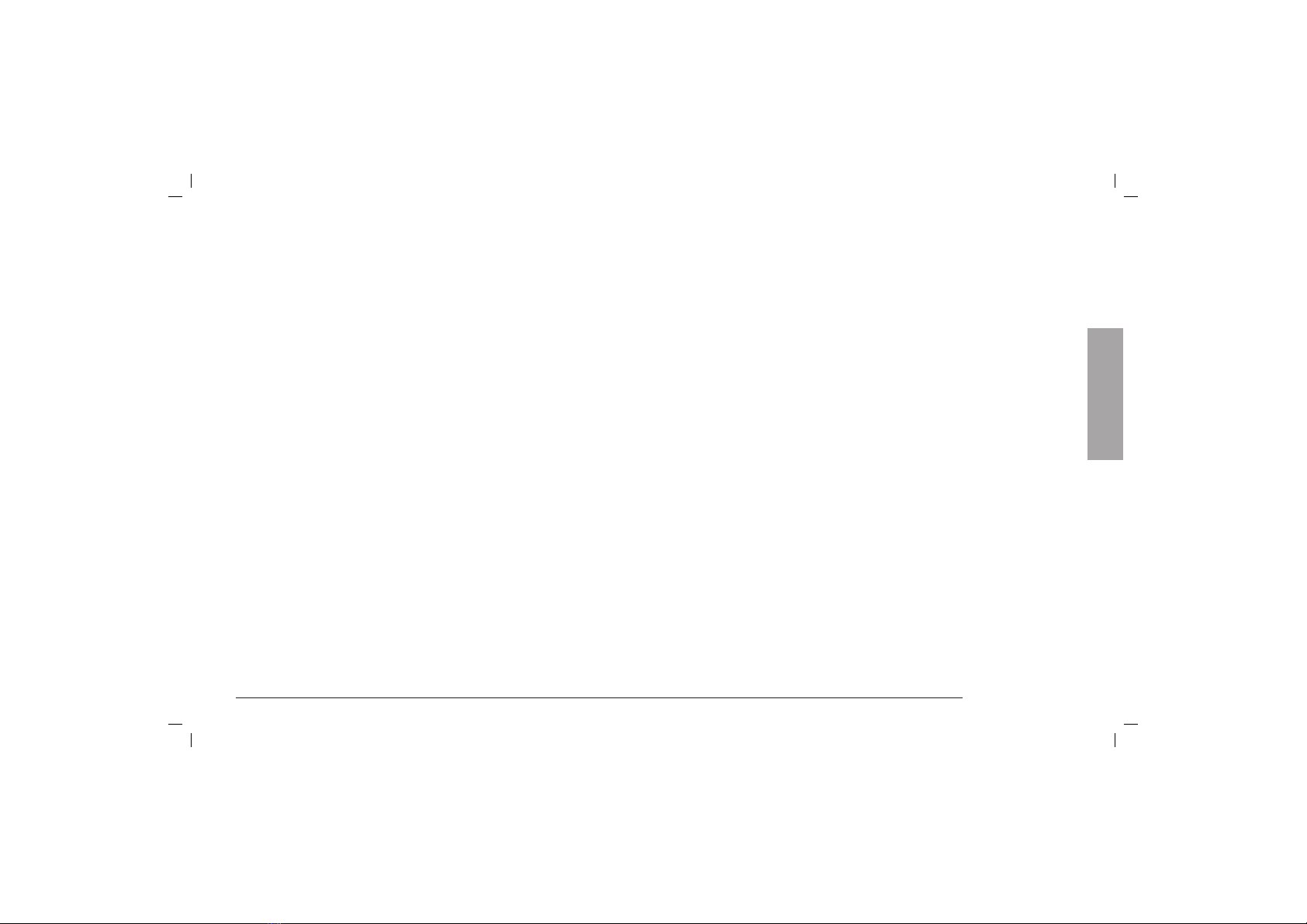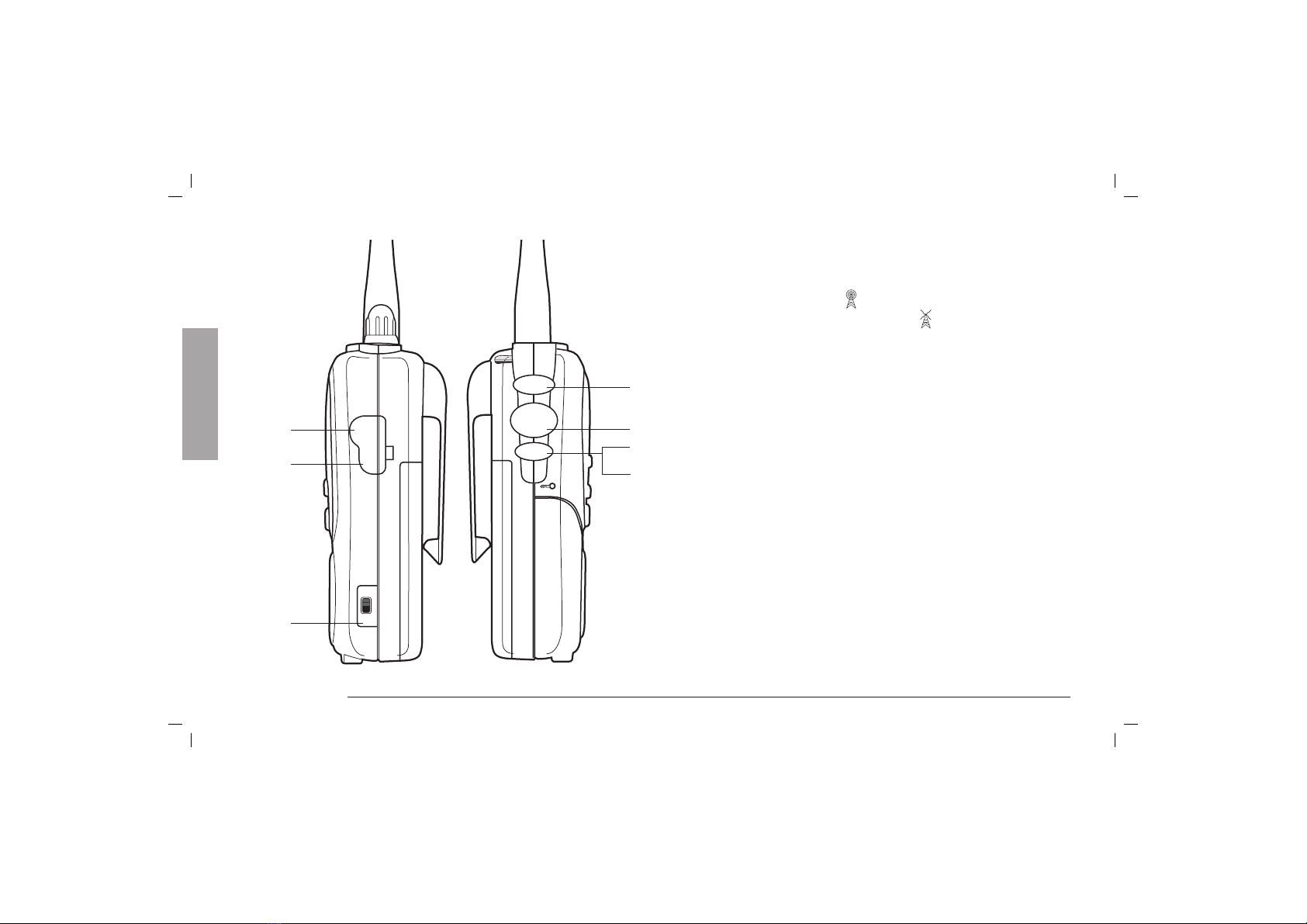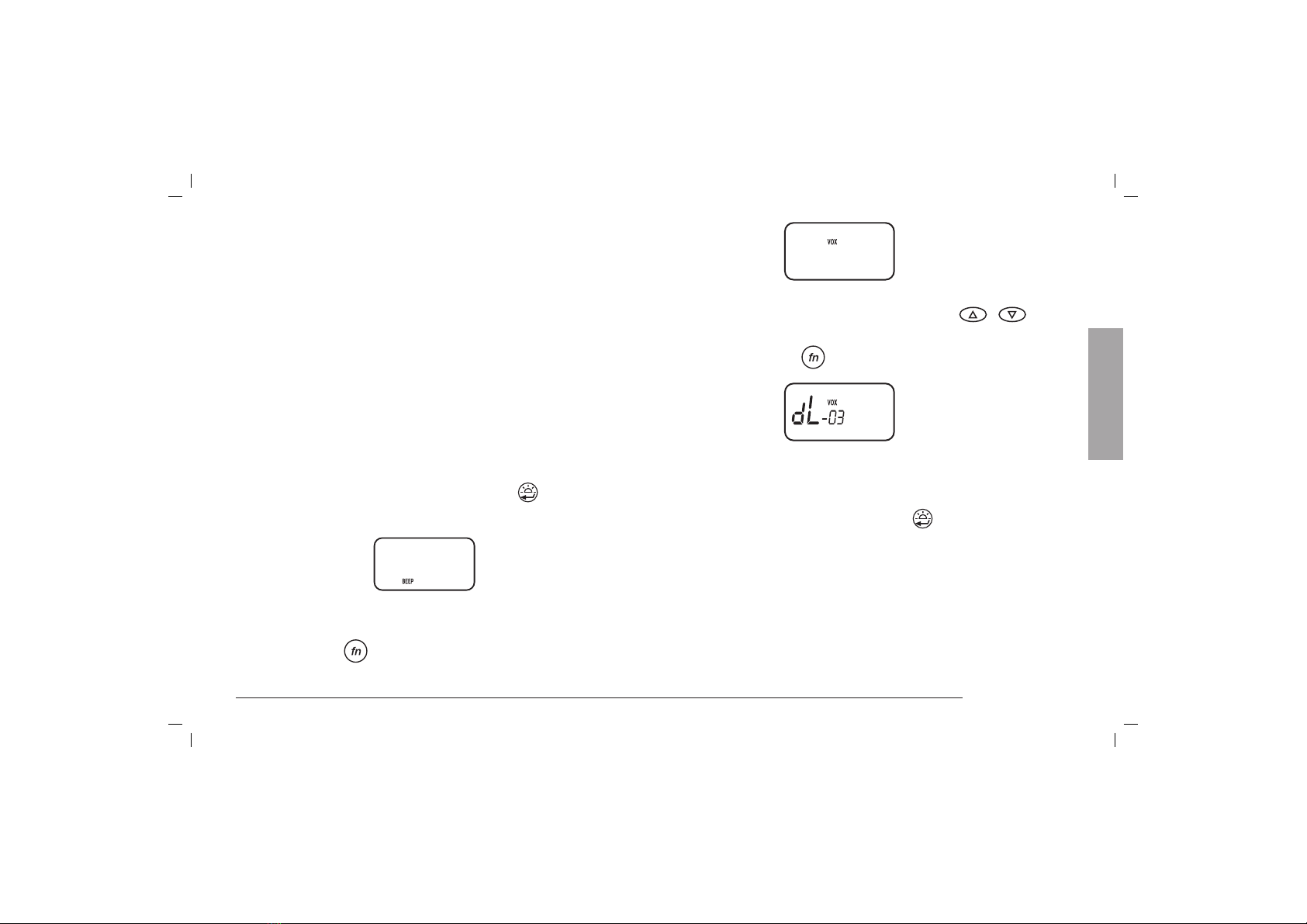2Introduction
INTRODUCTION
ALAN 456 is a new generation handheld transceiver PMR 446
type. It can be used without license in all countries where
PMR 446 frequencies are authorised.
Coverage
The operating band (446Mhz) allows clear communication,
virtually free from atmospheric interferences and -despite the
low power - will allow you to communicate up to a distance
of 5 km (under optimum conditions).
The only limit to maximum possible range are environmental
factors such as blockage caused by trees, buildings, hills, or
other obstructions. If you find communication is not possible,
many times this can be solved by moving a few meters to a
new location. Range is also reduced while operating in a
vehicle or metal building.
Batteries
The radio uses 3 AA type alkaline (dry) or 3 AA Ni-Cd
rechargeable batteries.
• Do not leave batteries installed over a long period of time
as leakage may occur and this can destroy the radio.
This operation, besides, preserves battery life.
• Never use different batteries from the ones suggested.
Attention: to obtain proper operation, batteries must be in
good condition and fully charged.
Care of optional rechargeable Ni-Cd batteries
The following is meant as general information regarding Ni-
Cd batteries.
• Allow the batteries to fully discharge before recharging.
Full discharge will be indicated by flashing on the
display.
• Always allow the battery to fully charge before using to
prevent the batteries from developing “memory”, which
effectively reduces their capacity.
• It is better to store Ni-Cd batteries that are discharged
rather than charged.
• Never use batteries which differ from the ones
recommended. Do not mix old and new batteries or
rechargeable batteries of different capacities.
English