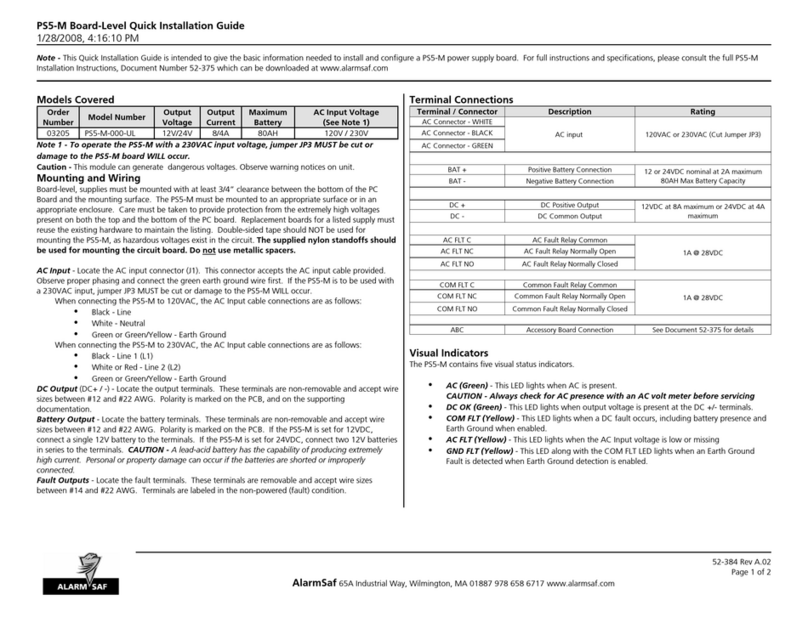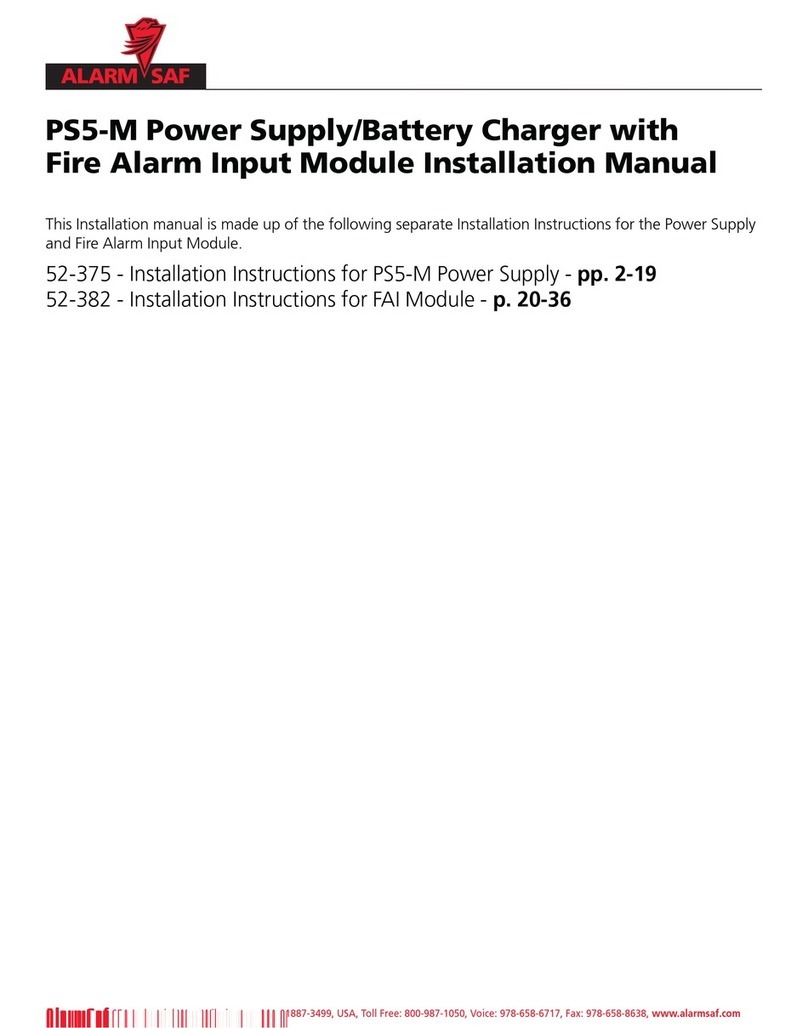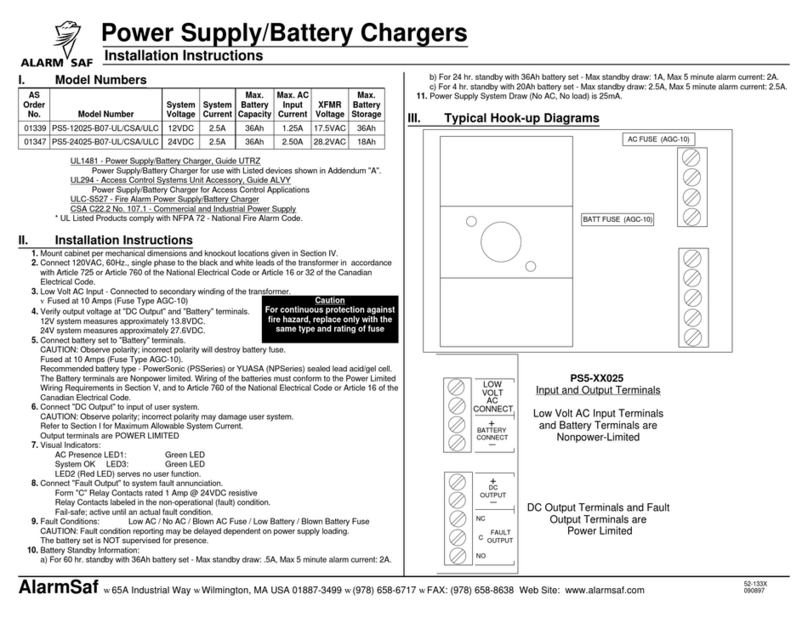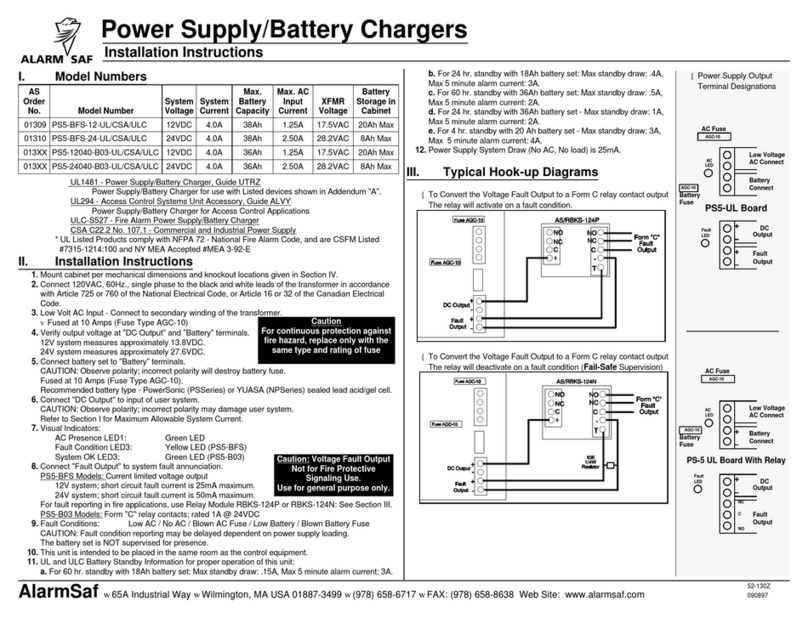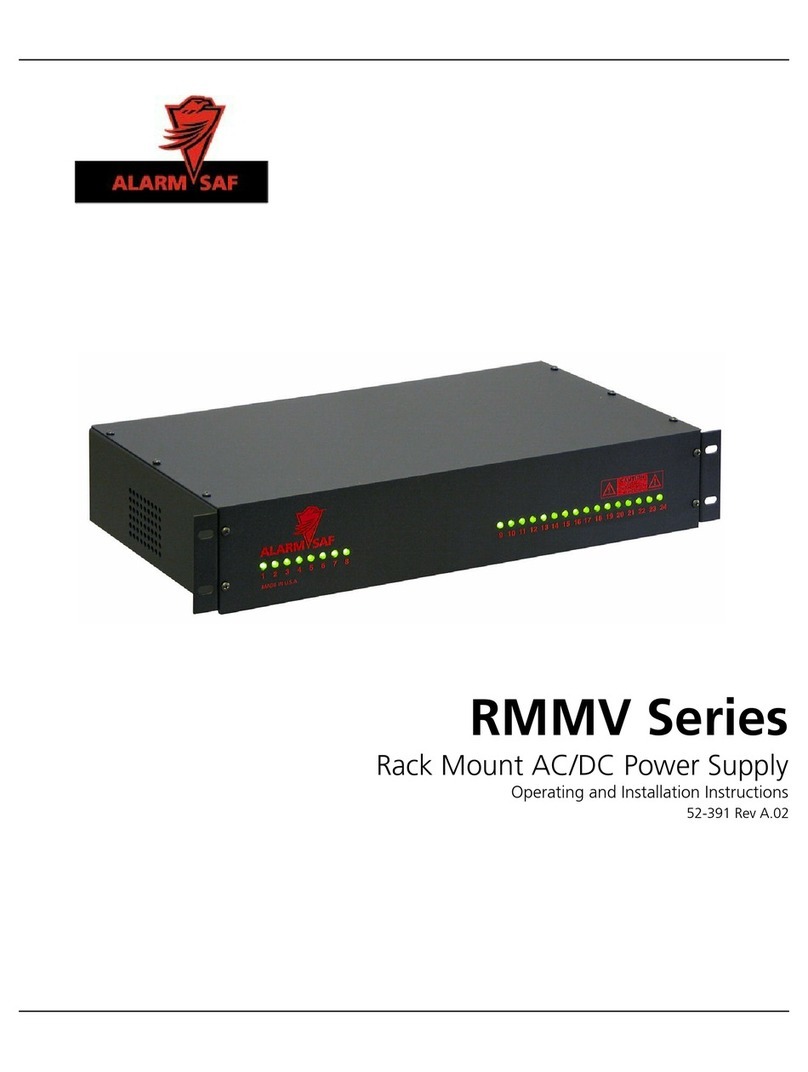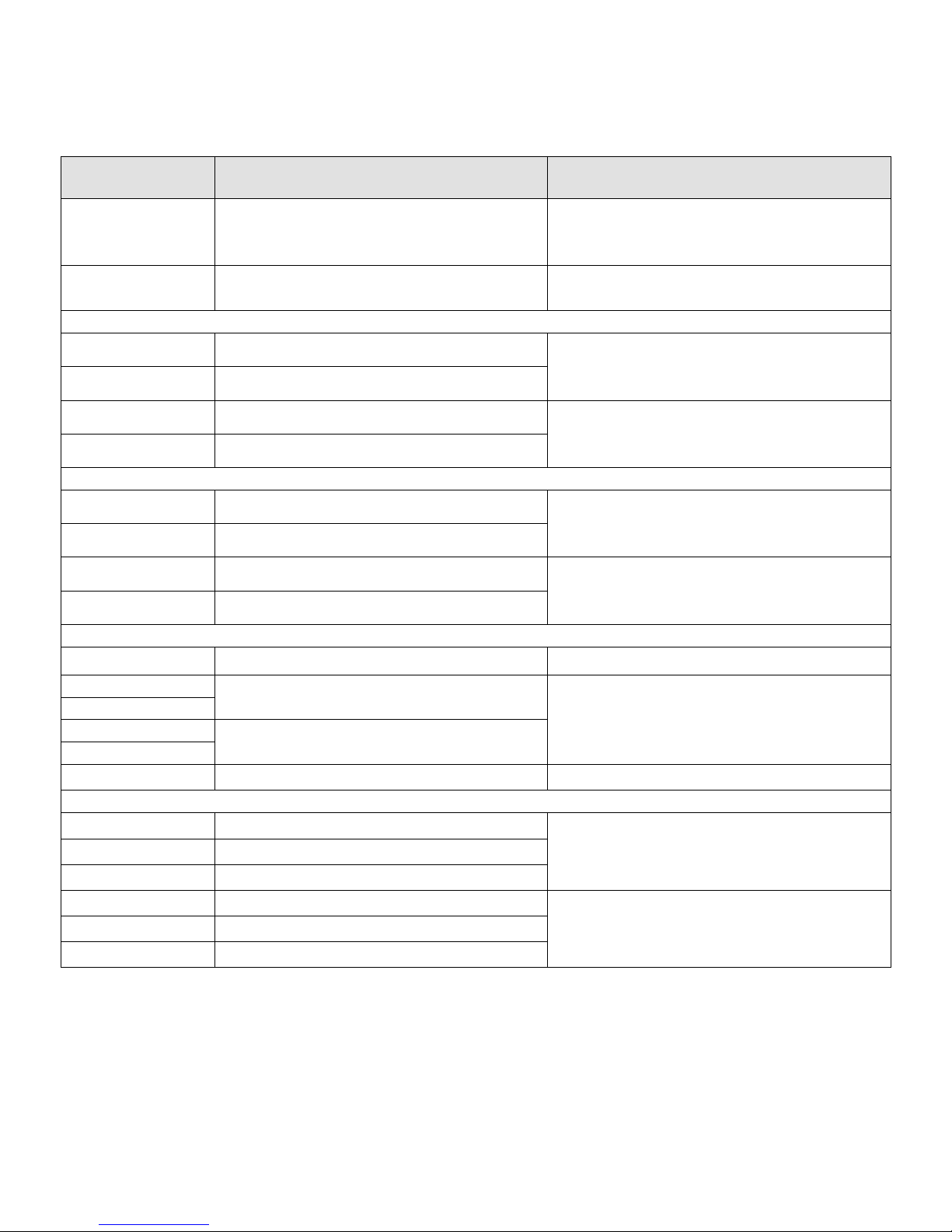Beacon Power Supply Installation Instructions
2.8.2012
52-296 Rev B05
Page 7 of 27
AlarmSaf 65A Industrial Way, Wilmington, MA 01887 978 658 6717 www.alarmsaf.com
3.2 BNx000 Connector Descriptions and Electrical Ratings
Connector Description Rating
P1 5-Pin AC Line connector
AC PWR CONNECT
102-138VAC (120VAC Nominal) or
240VAC Nominal with appropriate jumper
setting (see page 18)
P2 Accessory Board Connector (ABC) Output 12 or 24VDC @ 14A Maximum or to
maximum rating of power supply
TB1 - DC1 and DC2 Outputs
DC1+ DC1 Positive Output Full output current of supply - See Section
3.1 for ratings. Output is constant,
regardless of FAI input state
DC1- DC1 Common Output
DC2+ DC2 Positive Output Full output current of supply - See Section
3.1 for ratings. Output deactivates upon
FAI Activation
DC2- DC2 Common Output
TB2 - DC3 and BAT Outputs
DC3+ DC3 Positive Output Full output current of supply - See Section
3.1 for ratings. Output activates upon FAI
Activation
DC3- DC3 Common Output
BAT+ Battery Positive Connection 12 or 24VDC nominal - 38AH Maximum
BAT- Battery Common Connection
TB3 - FAI Input
V+ Auxiliary Voltage Output 12VDC Nominal @ 15mA Maximum
L+ Positive FAI Activation Terminals 9-33VDC @ 15mA Maximum
L+
L- Common FAI Activation Terminals
L-
V- Auxiliary Voltage Common System DC Common
TB4 - Fault Contacts
SYS FLT - COM System Fault Relay - Common 1A @ 24VDC
0.5A @ 120VAC
SYS FLT - NC
SYS FLT - NO System Fault Relay - Normally Open
AC FLT - NO AC Fault Relay - Normally Open 1A @ 24VDC
0.5A @ 120VAC
AC FLT - NC AC Fault Relay - Normally Closed
AC FLT - COM AC Fault Relay - Common