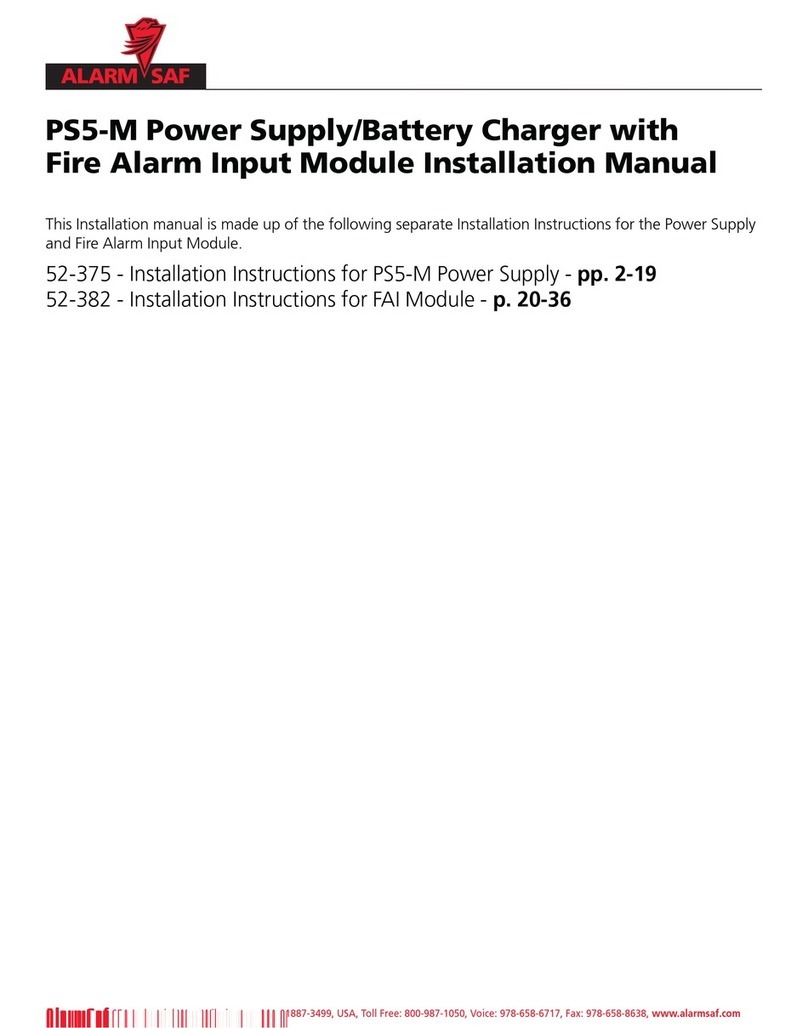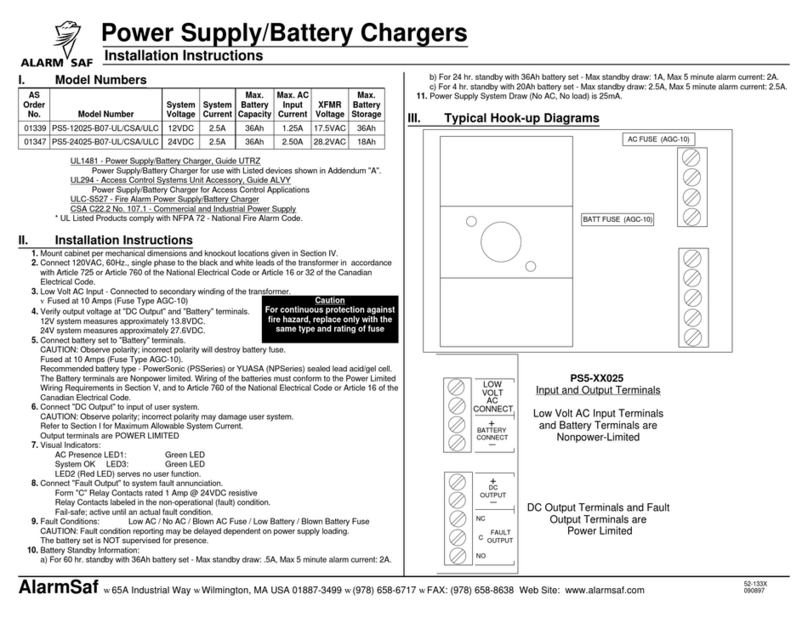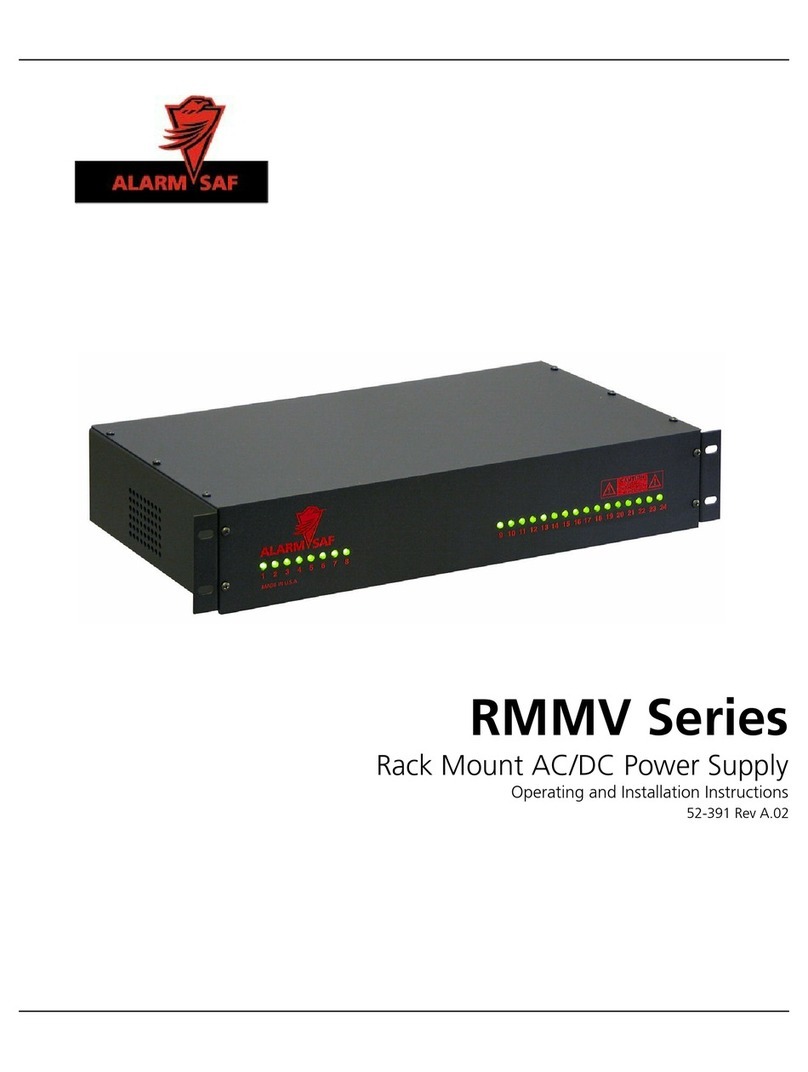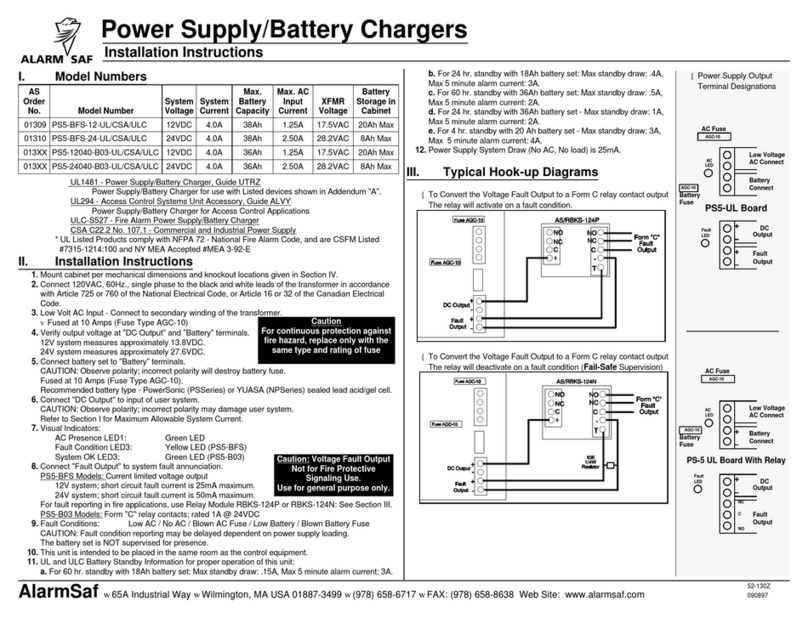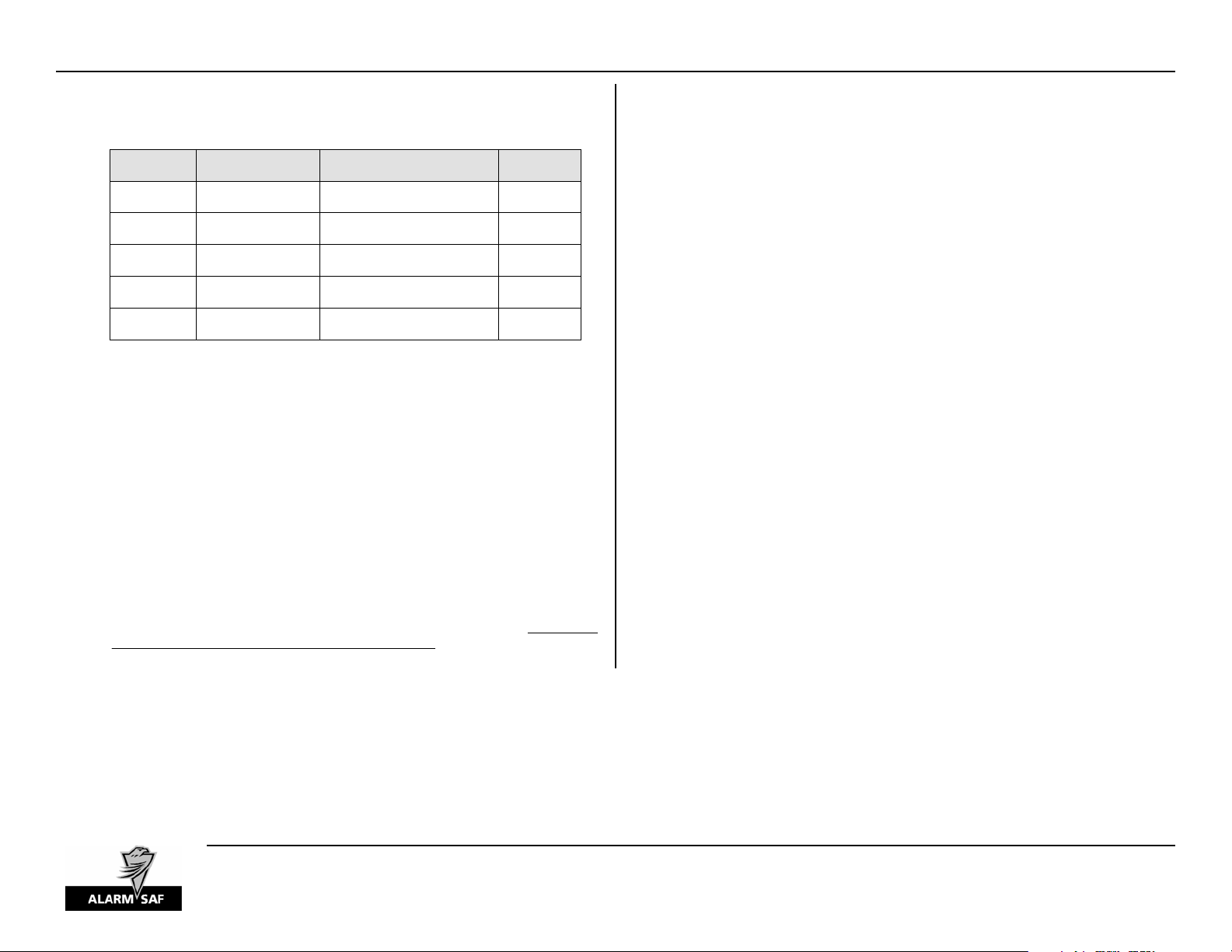Note - This Quick Installation Guide is intended to give the basic information needed to install and configure a PS5-M power supply board. For full instructions and specifications, please consult the full PS5-M
Installation Instructions, Document Number 52-375 which can be downloaded at www.alarmsaf.com
Terminal Connections
See Document 52-375 for detailsAccessory Board ConnectionABC
Common Fault Relay Normally ClosedCOM FLT NO
Common Fault Relay Normally OpenCOM FLT NC 1A @ 28VDC
Common Fault Relay CommonCOM FLT C
AC Fault Relay Normally ClosedAC FLT NO
AC Fault Relay Normally OpenAC FLT NC 1A @ 28VDC
AC Fault Relay CommonAC FLT C
DC Common OutputDC -
12VDC at 8A maximum or 24VDC at 4A
maximum
DC Positive OutputDC +
Negative Battery ConnectionBAT -
12 or 24VDC nominal at 2A maximum
80AH Max Battery Capacity
Positive Battery ConnectionBAT +
AC Connector - GREEN
AC Connector - BLACK 120VAC or 230VAC (Cut Jumper JP3)AC input
AC Connector - WHITE
RatingDescriptionTerminal / Connector
Visual Indicators
The PS5-M contains five visual status indicators.
yAC (Green) - This LED lights when AC is present.
CAUTION - Always check for AC presence with an AC volt meter before servicing
yDC OK (Green) - This LED lights when output voltage is present at the DC +/- terminals.
yCOM FLT (Yellow) - This LED lights when a DC fault occurs, including battery presence and
Earth Ground when enabled.
yAC FLT (Yellow) - This LED lights when the AC Input voltage is low or missing
yGND FLT (Yellow) - This LED along with the COM FLT LED lights when an Earth Ground
Fault is detected when Earth Ground detection is enabled.
Models Covered
120V / 230V80AH8/4A12V/24VPS5-M-000-UL03205
AC Input Voltage
(See Note 1)
Maximum
Battery
Output
Current
Output
Voltage
Model Number
Order
Number
Note 1 - To operate the PS5-M with a 230VAC input voltage, jumper JP3 MUST be cut or
damage to the PS5-M board WILL occur.
Caution - This module can generate dangerous voltages. Observe warning notices on unit.
Mounting and Wiring
Board-level, supplies must be mounted with at least 3/4” clearance between the bottom of the PC
Board and the mounting surface. The PS5-M must be mounted to an appropriate surface or in an
appropriate enclosure. Care must be taken to provide protection from the extremely high voltages
present on both the top and the bottom of the PC board. Replacement boards for a listed supply must
reuse the existing hardware to maintain the listing. Double-sided tape should NOT be used for
mounting the PS5-M, as hazardous voltages exist in the circuit. The supplied nylon standoffs should
be used for mounting the circuit board. Do not use metallic spacers.
C Inpu
- Locate the AC input connector (J1). This connector accepts the AC input cable provided.
Observe proper phasing and connect the green earth ground wire first. If the PS5-M is to be used with
a 230VAC input, jumper JP3 MUST be cut or damage to the PS5-M WILL occur.
When connecting the PS5-M to 120VAC, the AC Input cable connections are as follows:
yBlack - Line
yWhite - Neutral
yGreen or Green/Yellow - Earth Ground
When connecting the PS5-M to 230VAC, the AC Input cable connections are as follows:
yBlack - Line 1 (L1)
yWhite or Red - Line 2 (L2)
yGreen or Green/Yellow - Earth Ground
DC Output (DC+ / -) - Locate the output terminals. These terminals are non-removable and accept wire
sizes between #12 and #22 AWG. Polarity is marked on the PCB, and on the supporting
documentation.
Battery Output - Locate the battery terminals. These terminals are non-removable and accept wire
sizes between #12 and #22 AWG. Polarity is marked on the PCB. If the PS5-M is set for 12VDC,
connect a single 12V battery to the terminals. If the PS5-M is set for 24VDC, connect two 12V batteries
in series to the terminals. CAUTION - A lead-acid battery has the capability of producing extremely
high current. Personal or property damage can occur if the batteries are shorted or improperly
connected.
Fault Outputs - Locate the fault terminals. These terminals are removable and accept wire sizes
between #14 and #22 AWG. Terminals are labeled in the non-powered (fault) condition.
PS5-M Board-Level Quick Installation Guide
1/28/2008, 4:16:10 PM
52-384 Rev A.02
Page 1 of 2
AlarmSaf 65A Industrial Way, Wilmington, MA 01887 978 658 6717 www.alarmsaf.com