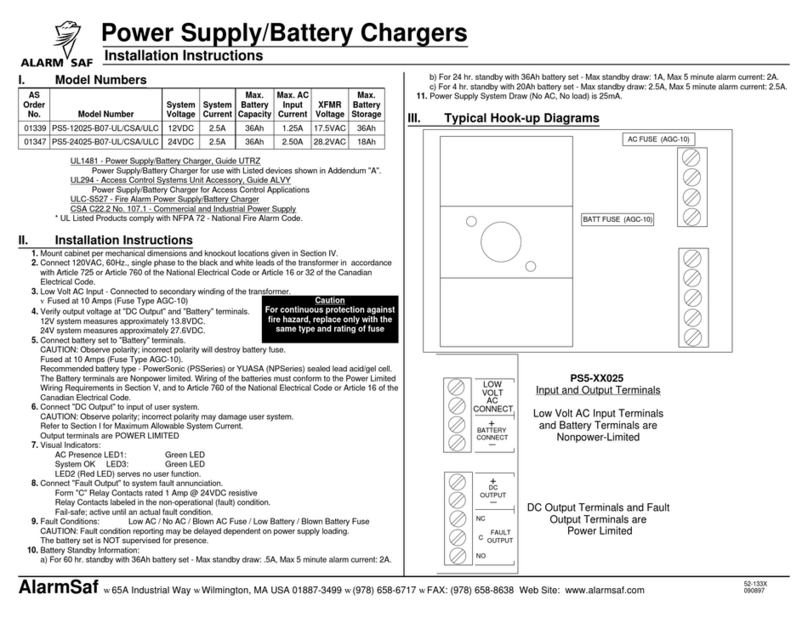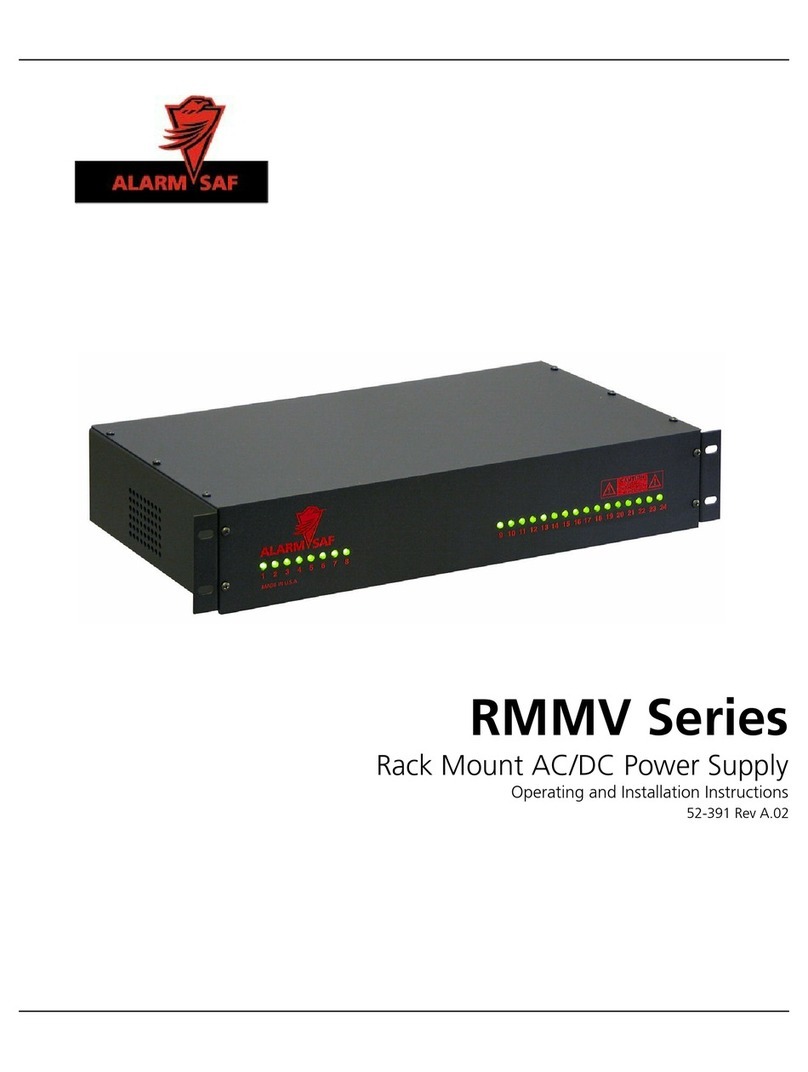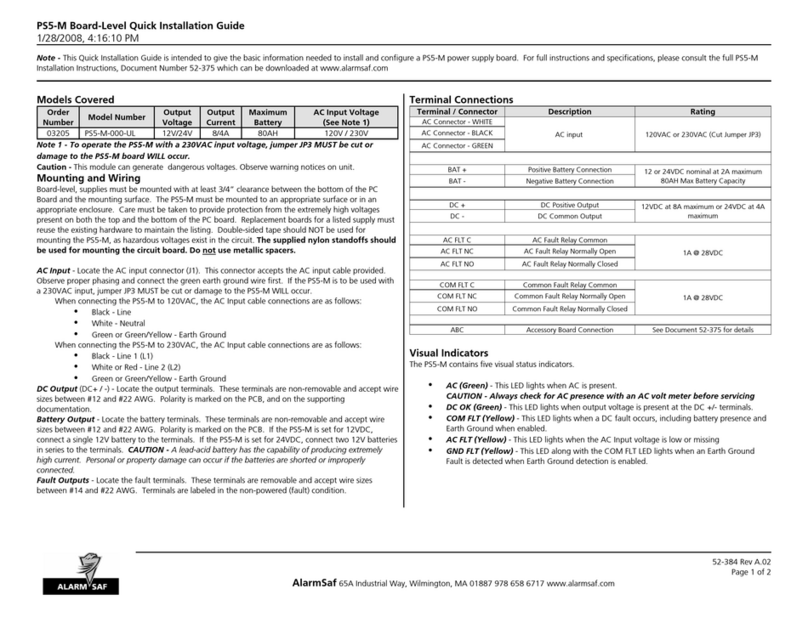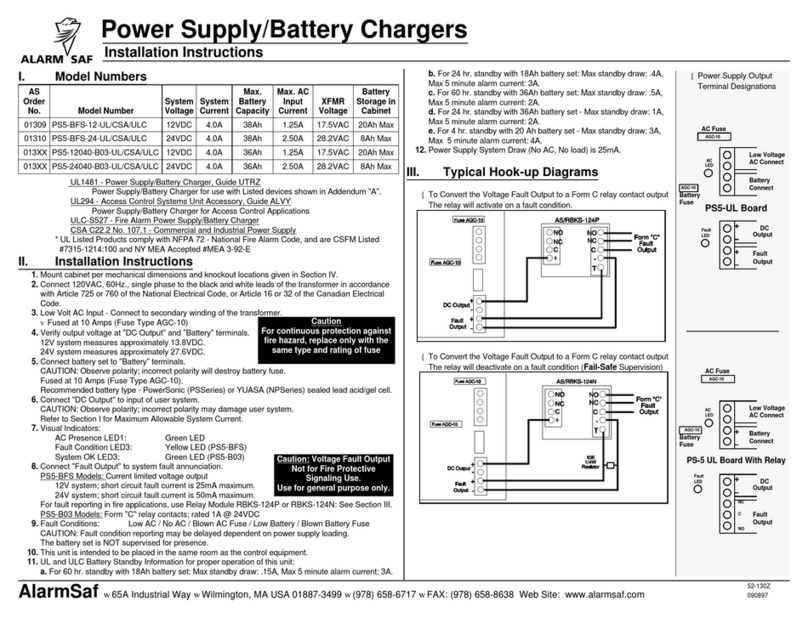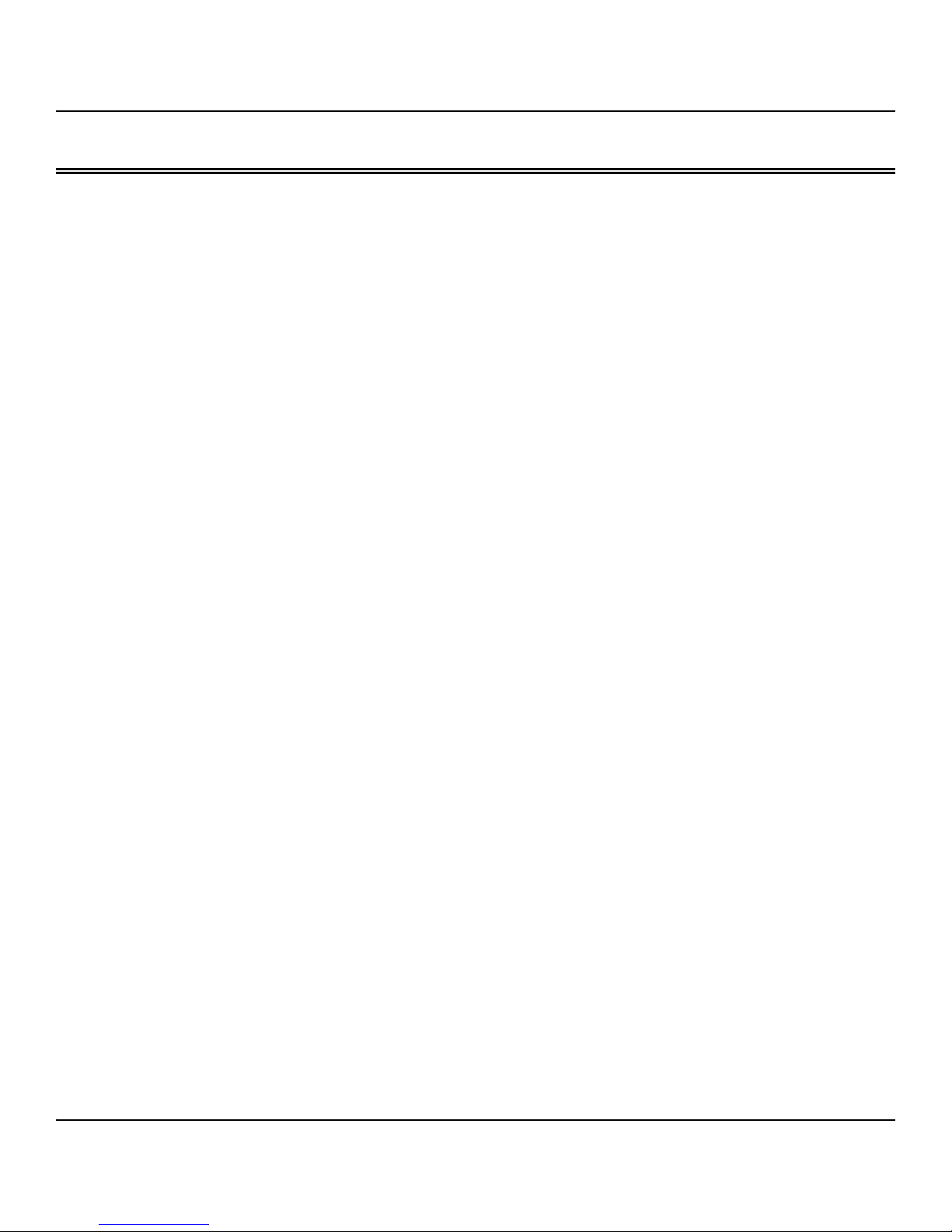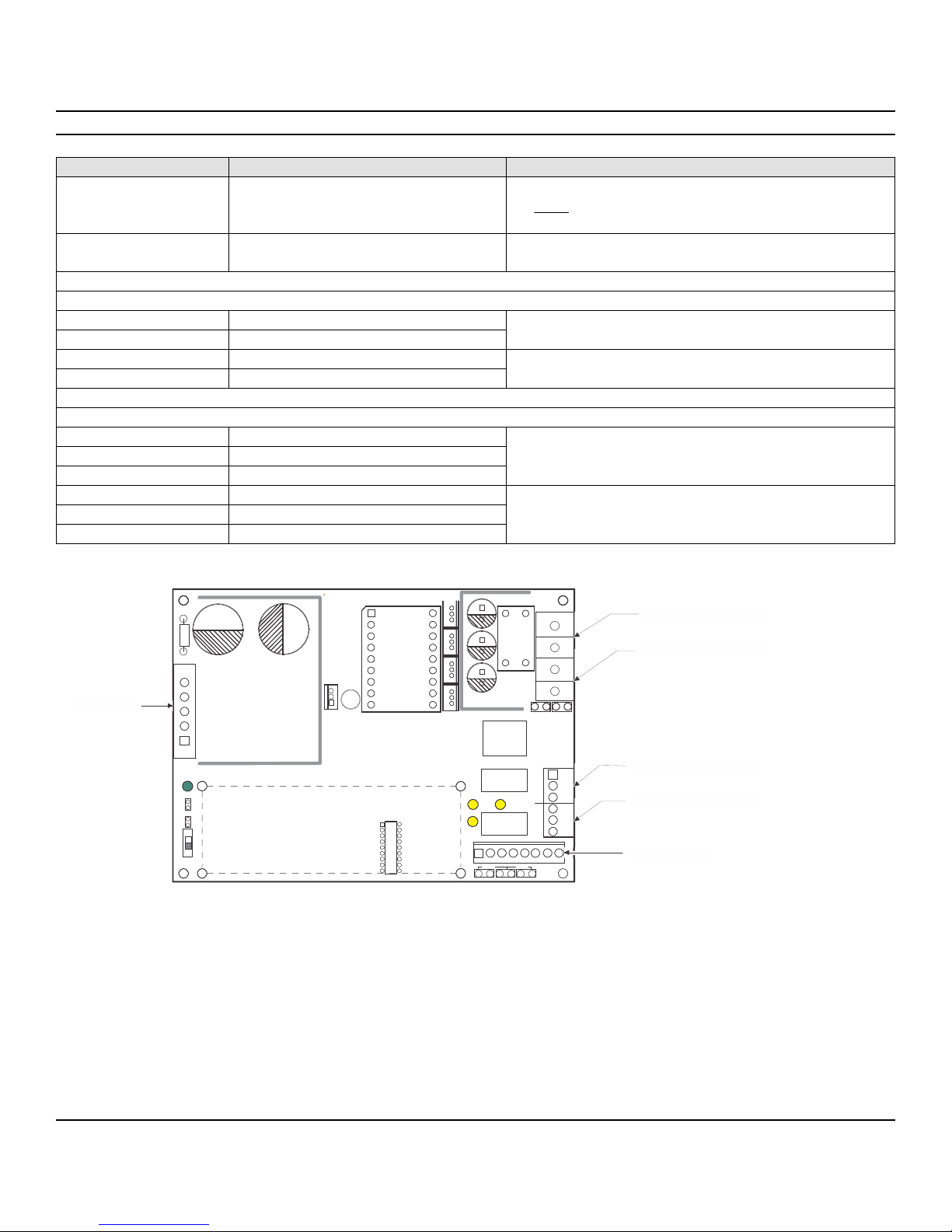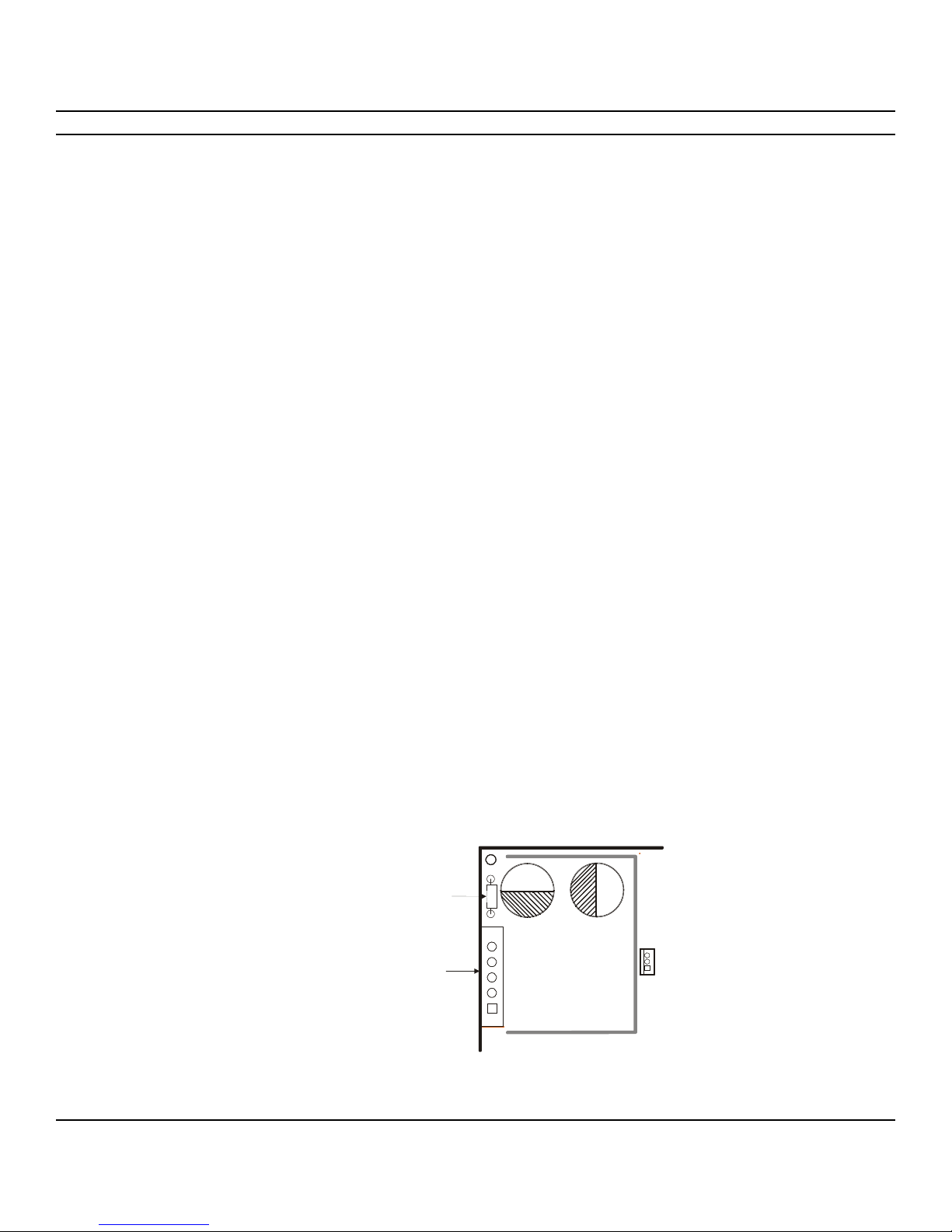Section 2
Applicable Standards / Documents
NFPA Standards
NFPA 72 National Fire Alarm Code
NFPA 70 National Electrical Code
NFPA 731 Standard for the Installation of Electronic Premises Security Systems
US Standards
UL 294 Access Control System Units
UL 1481 Power Supplies for Fire Protective Signaling System
UL 1076 Proprietary Burglar Alarm Units and Systems
UL 2044 Commercial Closed-Circuit Television Equipment
Canadian Standards
ULC S527 Standard for Control Units for Fire Alarm Systems
ULC S318 Standard for Power Supplies for Burglar Alarm Systems
CAN/CSA-C22.2 No. 107.1-01 General Use Power Supplies
Other
Applicable Local and State Building Codes
Requirements of the Local Authority Having Jurisdiction (LAHJ)
FCC Compliance
This equipment has been tested and found to comply with the limits for Class A digital device
pursuant to Part 15 of FCC rules.
These limits are designed to provide reasonable protection against harmful interference when this
equipment is operated in a commercial environment.
This equipment generates, uses, and can radiate radio frequency energy and, if not installed and used
in accordance with the instruction manual, may cause harmful interference to radio communications.
Operation of this equipment in a residential area is likely to cause harmful interference, in which case,
the user is required to correct the interference at his/her own expense.
PS5-M Installation Instructions
February 23, 2012
52-375 Rev A.03
Page 5 of 18
AlarmSaf 65A Industrial Way, Wilmington, MA 01887 978 658 6717 www.alarmsaf.com