Alarmcom ADC-W115C-INT User manual
Other Alarmcom Accessories manuals

Alarmcom
Alarmcom ADC-IS-200-LP User manual

Alarmcom
Alarmcom DOORBELL CAMERA User manual

Alarmcom
Alarmcom ADC-IS-220-GC User manual

Alarmcom
Alarmcom 2GIG Go!Control 2GIG-IMAGE1 User manual
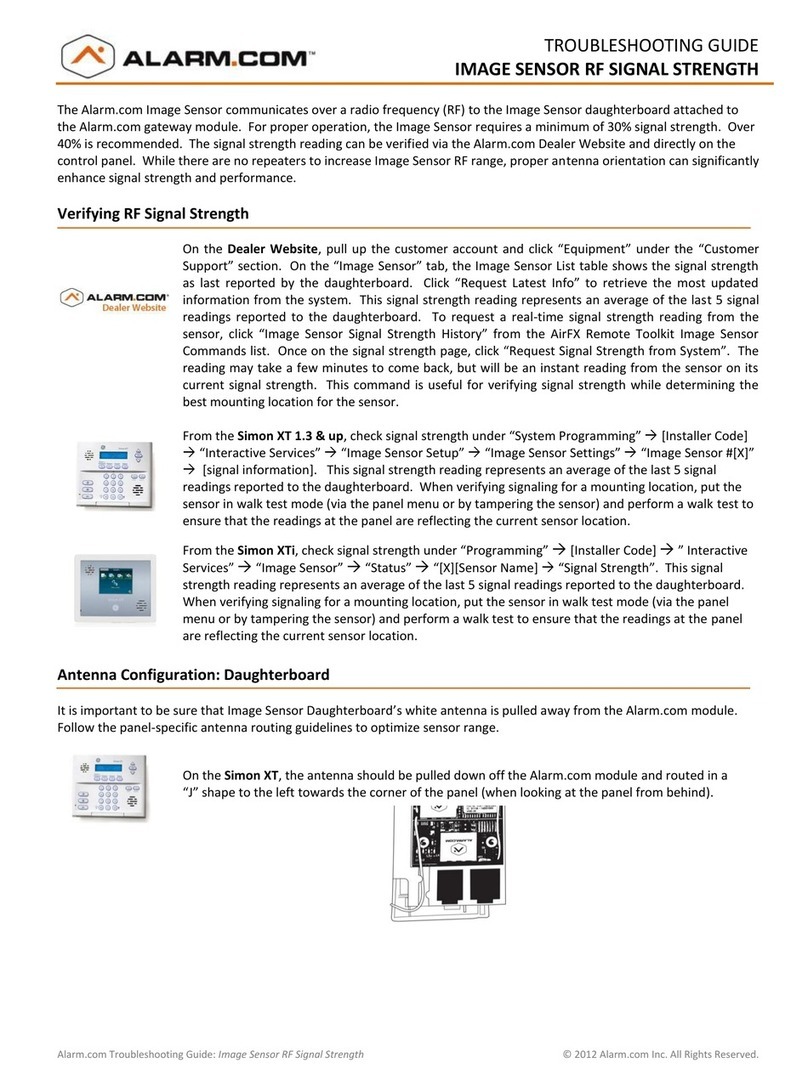
Alarmcom
Alarmcom Image Sensor User manual

Alarmcom
Alarmcom ADC-IS-300-LP User manual
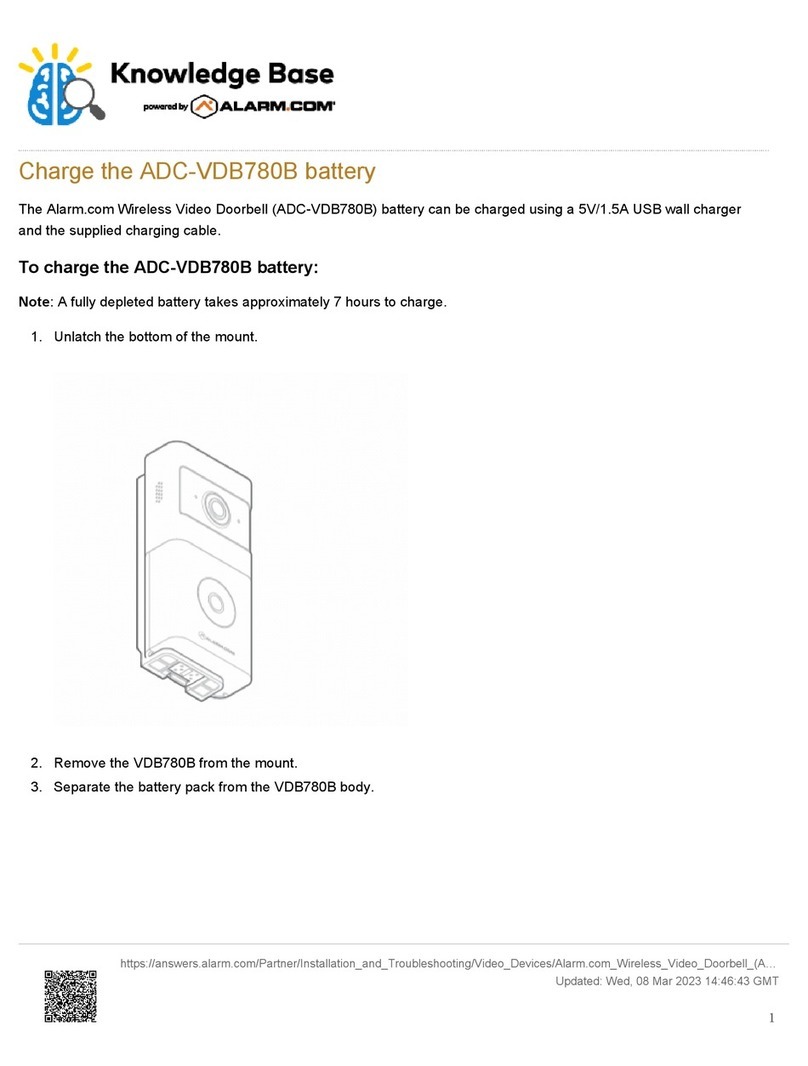
Alarmcom
Alarmcom ADC-VDB780B User manual

Alarmcom
Alarmcom Flex IO User manual

Alarmcom
Alarmcom ADC-IS-300-LP User manual

Alarmcom
Alarmcom Flex IO User manual

Alarmcom
Alarmcom ADC-VDB780B User manual

Alarmcom
Alarmcom ADC-VDB780B User manual

Alarmcom
Alarmcom ADC-IS-300-LP User manual

Alarmcom
Alarmcom ADC-VDB770 User manual

Alarmcom
Alarmcom ADC-VDB780B User manual

Alarmcom
Alarmcom ADC-VDB780B User manual

Alarmcom
Alarmcom Skybell HD Edition Technical manual
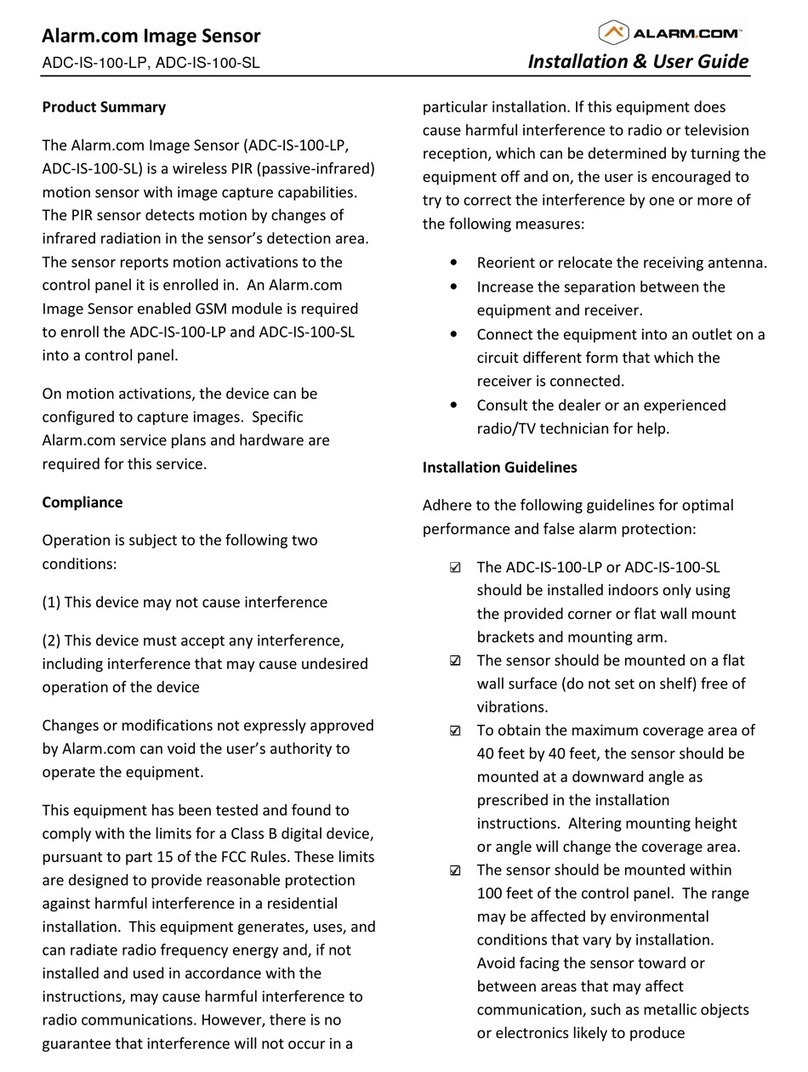
Alarmcom
Alarmcom ADC-IS-100-LP Operation manual

Alarmcom
Alarmcom ADC-IS-100-GC User manual

Alarmcom
Alarmcom ADC-IS-300-LP User manual






























