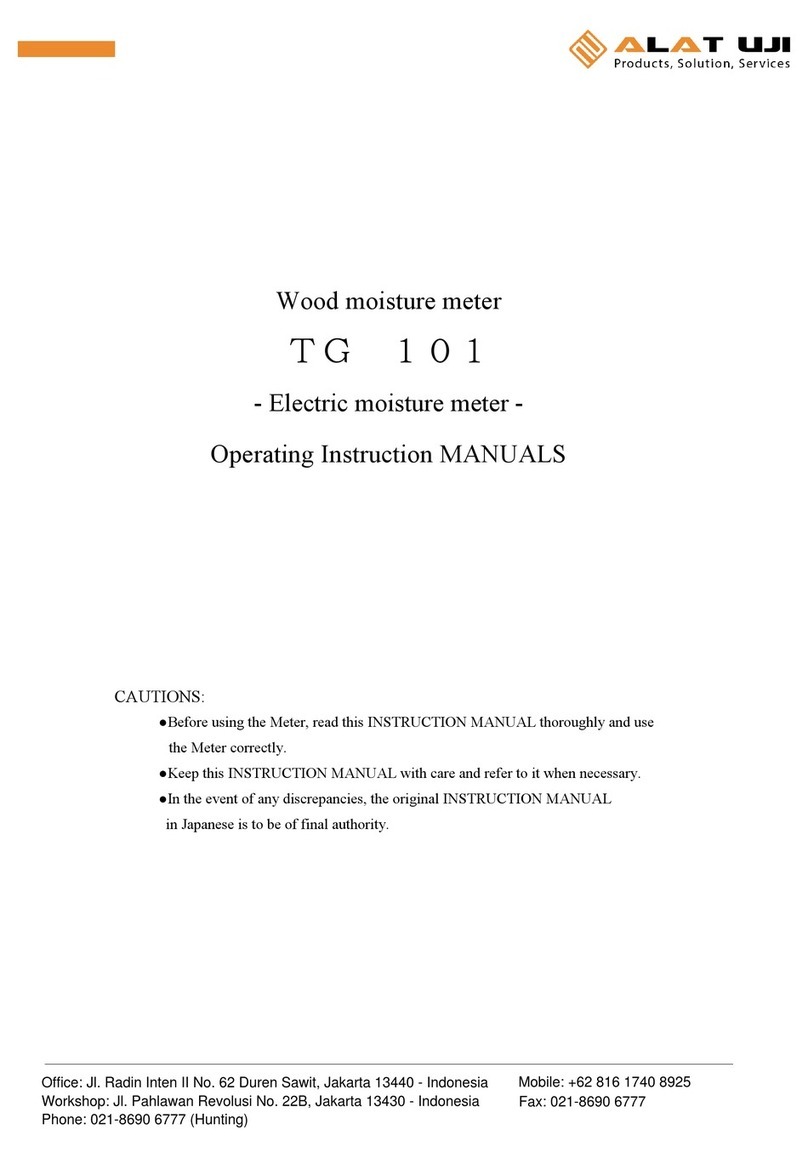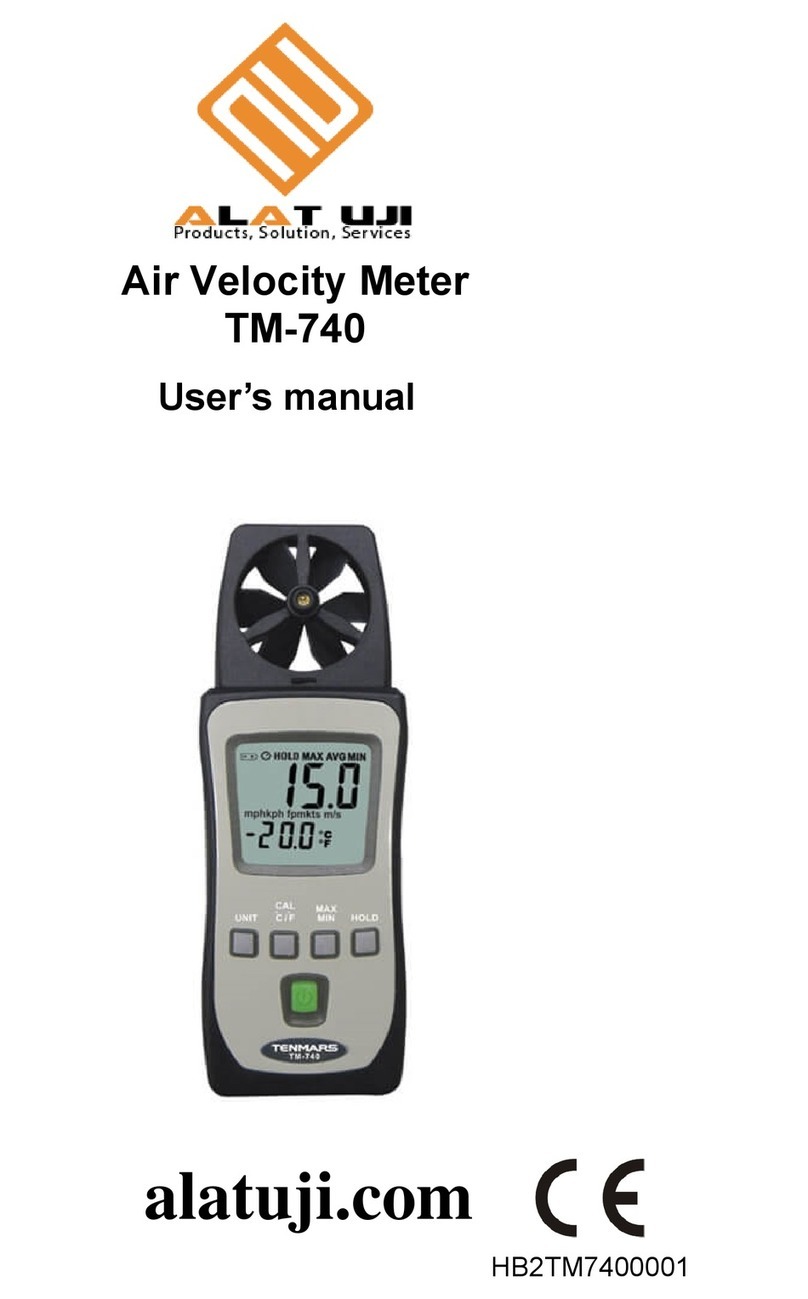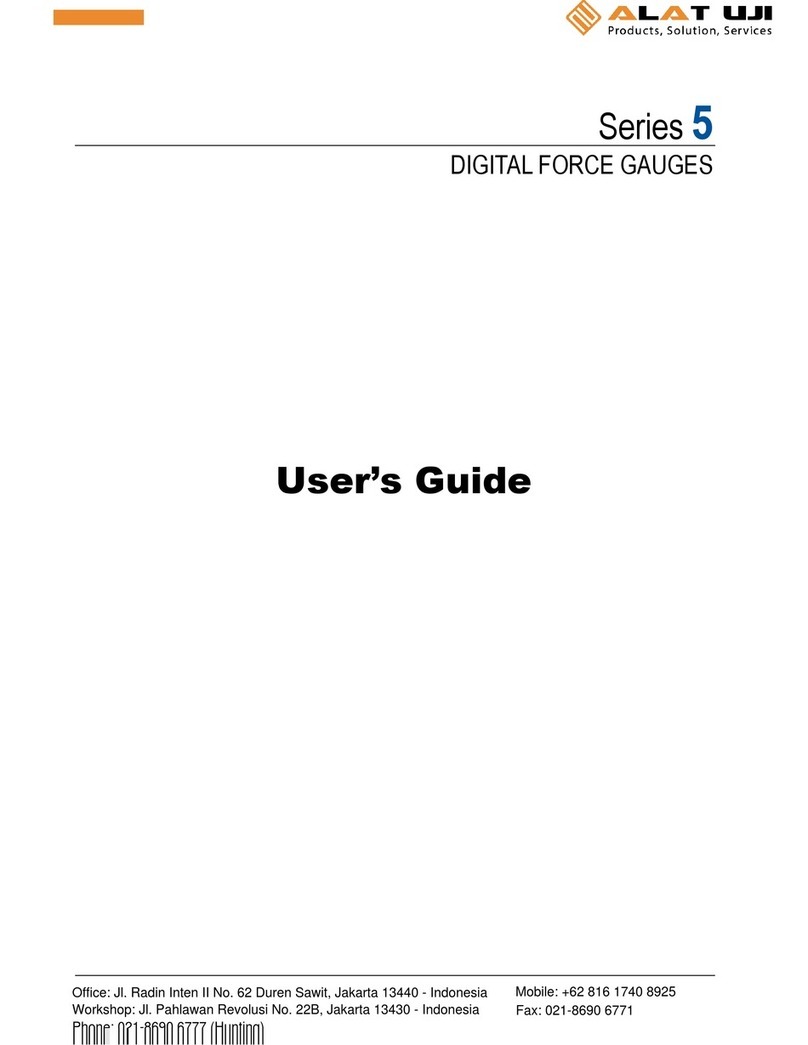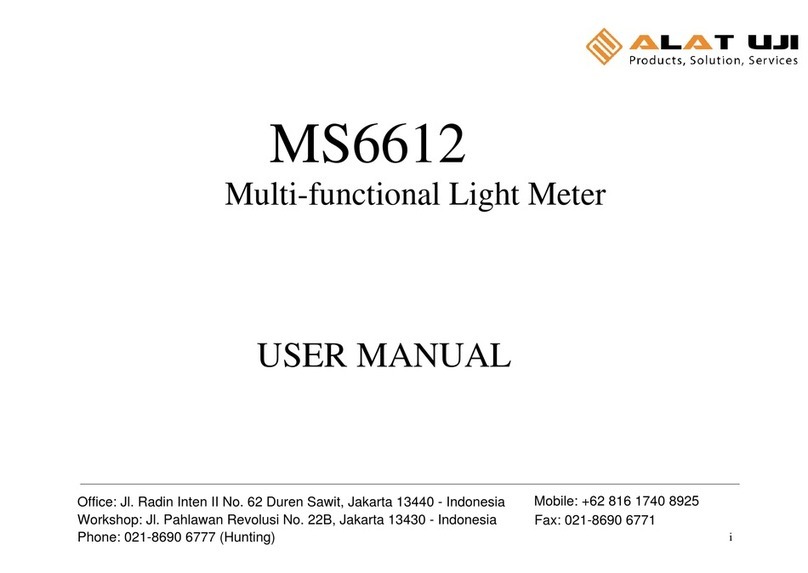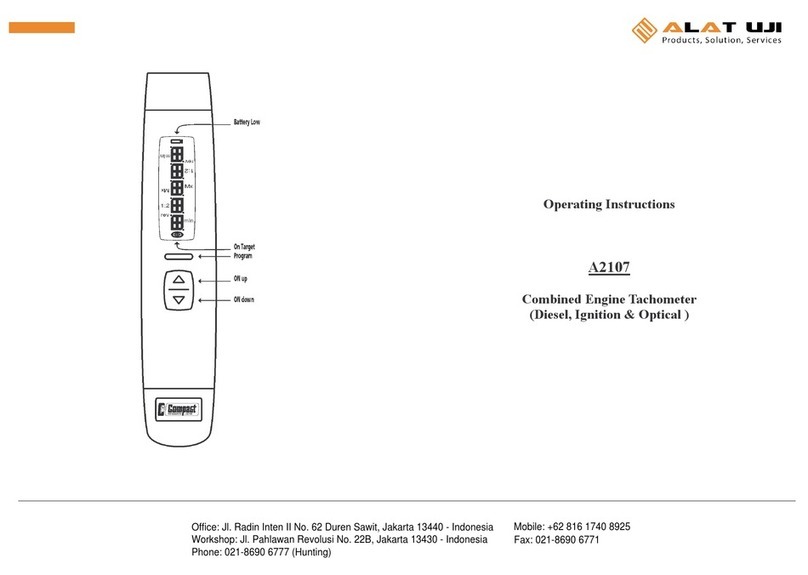4‑5 Setting upper & lower limit values
Upper limit value & lower limit value can be set as per following procedures.
Operation Indication
Press the [H/L] key ⑥. [H] showing the upper limit value is blinking with a
beeping sound of the buzzer.
Values in the column of the upper limit value increase
Keep on the [▲]key④pressing. as 5.0・・・ 5.1・・・5.2・・・ 5.3・・・ for wood or paper
and 2.0・・・2.1・・・ 2.2・・・ 2.3・・・ formortarorplaster.
When the value in the column of the upper
limit value reaches to the setting value,
release the [▲]key④.
When the value exceeds the setting value,
readjust the value by pressing [▼]key④.
[H] showing the upper limit value is converted from
Press the [H/L] key ⑥. blinkingtogoonwithabeepingsoundofthebuzzer,
and [L] showing the lower limit value is blinking.
Values in the column of the lower limit value increase
Keep on the [▲]key④pressing. as 3.5・・・3.6・・・3.7・・・3.8・・・ forwoodorpaperand
0.8・・・0.9・・・1.0・・・1.1・・・ formortarorplaster.
When the value in the column of the lower
limit value reaches to the setting value, release
the [▲]key④.
When the value exceeds the setting value,
readjust the value by pressing the [▼]key④.
[L] showing the lower limit value is converted from
Press the [H/L] key ⑥. blinkingtogoonwithabeepingsoundofthebuzzer.
Setting of upper & lower limit values complete and
return to the measurement mode.
■When upper & lower limit values have been set and
the measured value exceeds upper limit value or under Ex:In case upper & lower limit
lower limit value, [H] or [L] and measured value are
blinking by turns with 3 beeping sounds of the buzzer.
(When the hold mode is ON)
■When the resetting of upper & lower limit values are
needed, repeat above mentioned procedures after pressing
[H/L] key ⑥again.
※1. When the upper limit value is not needed, press the [H/L] key again after pressing the [H/L] key ⑥
first.
Then [H] showing the upper limit value is deleted and mark [L] showing the lower limit value is blinking
instead. The lower limit value is set at this step.
※2. When the lower limit value is not needed, press the [H/L] key ⑥again while [L] showing the lower limit
value is blinking after setting the upper limit value.
Now, [L] showing the lower limit value deleted and only the upper limit value is set.
※3. When both the upper limit value and the lower limit value are needed to delete, turn the power OFF.
When the power OFF by the auto power off function, both upper and lower limit values are also deleted.
4‑6 Converting the key lock mode
All keys except the power switch key ①arelockedbypressingthelockkey⑤and the misoperation
can be avoided.
The locking condition is released by turning the power OFF.
values are set for wood
TG‑H HOLD H20.0
L10.0
16.7 %