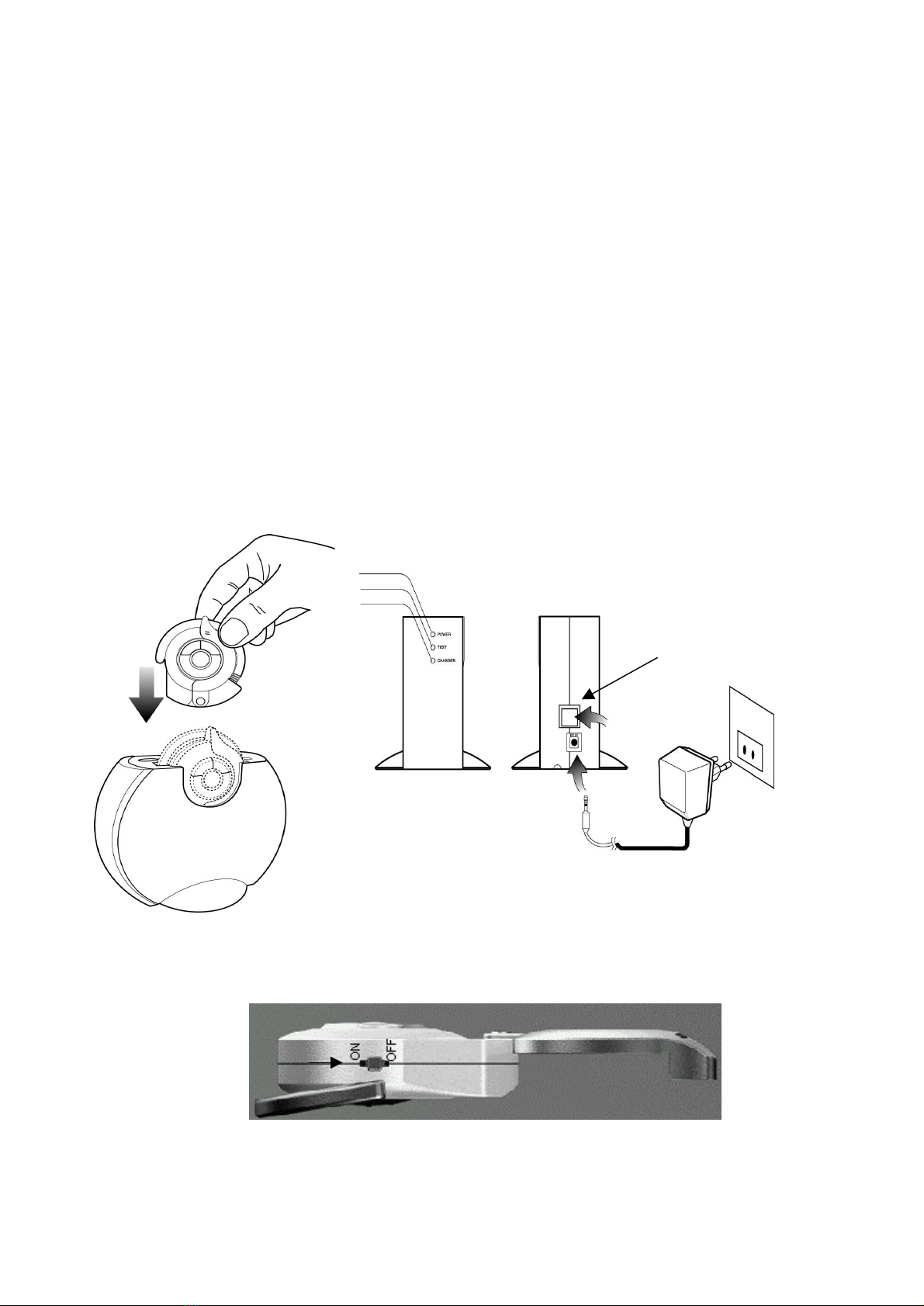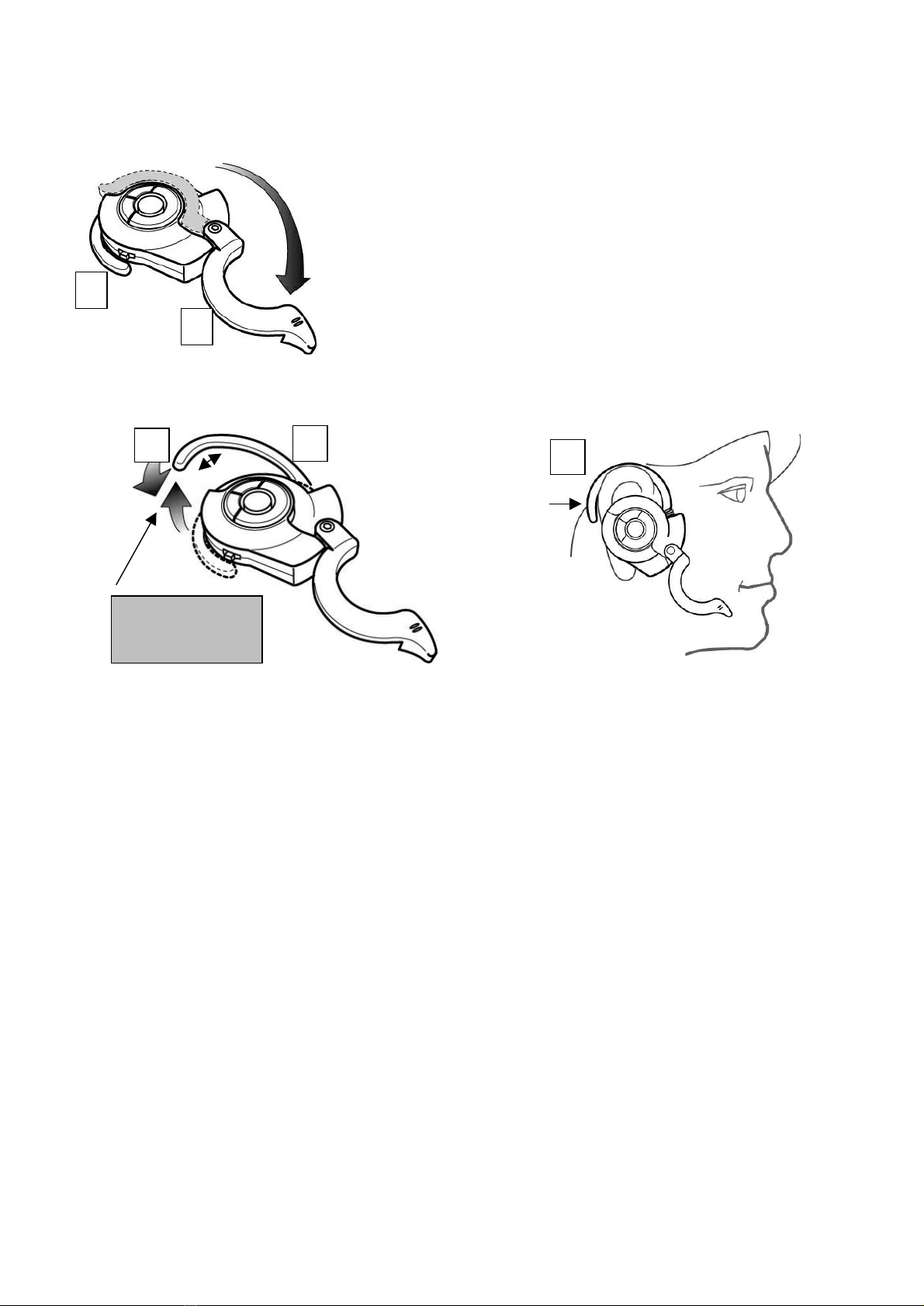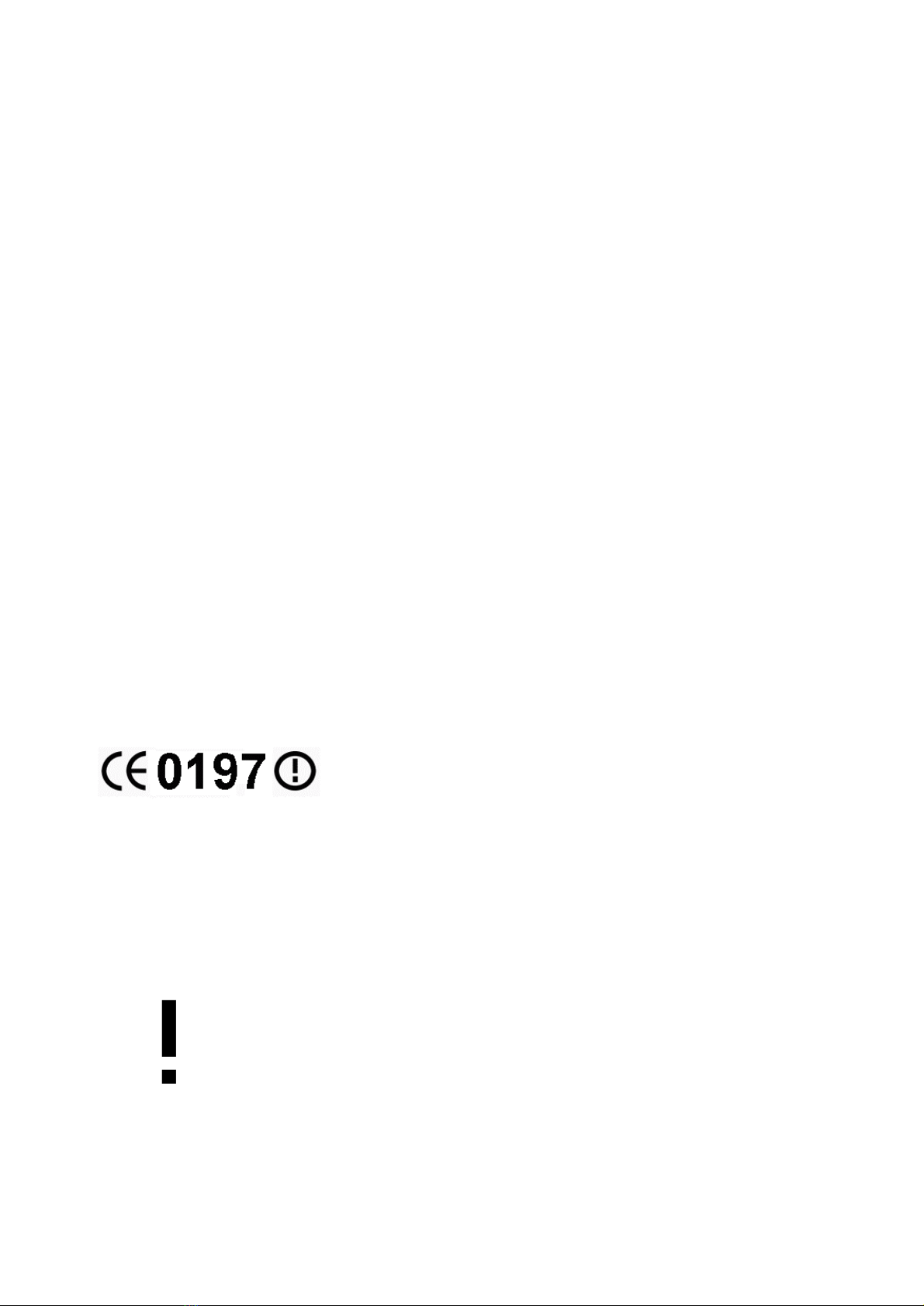Technical Data
Wireless transmission system Spread-Spectrum Bluetooth TM Standard 1.1, Class 2
Frequency range 2402 to 2480 MHz
Channels 79 with 1 Mhz bandwidth per channel
Radiated transmission power (ERP) max. +4 dBm (2.5 mW), with automatic power control
Modulation digital encryption, FHSS, GMSK, 1Mbit/s
Channel occupancy system frequency hopping 625 µs time slot
Maximum communicationdistance approx. 10 m
Operating time switched on (StandBy) max. appr. 90 hours
talk time max. appr. 6 hours
Audio-processing PCM Codec, ear protection andlevel controlvia chipset DSP,
16 steps volume setting
Headset power supply high power lithiumpolymere battery 200/300 mAh
Energy saving circuit automatic 1:72 inlonger standby periods
Telephone interface audio gateway with smart charger for bluetooth headset, plug–in
„Western“ connectors for standardheadset cord
Weight headset (without neck strap) 29 g
Applied European Standards EN 300 328-2 V 1.2.1; EN301 489-01 V 1.3.1
EN 301 489-17 V 1.1.1 ; EN 60950 + A1, A2, A3, A4, A11
CE Marking & Conformity Declaration This unit fulfills the above mentioned European Standards andis
marked with CE and the "notifiedbody's" registration number 0197
(TÜV Rheinland). You will alsofind the "alert sign" for Class 2
equipmentaccording toR&TTEdirective, becauseBluetooth
applicationsare free forusewithinEU,butnotyet declared to befree
usable inallothereuropean countries. Our latest issueof Conformity
Declaration and product documentation can be downloaded fromour
service homepage under http://www.alan-albrecht.info
Safetynotes Whilethe transmittingpower of BluetoothTM Systems is far below
(up to afactor of1000) theradiated power levels of hand heldGSM
phones and is generally not regarded as dangerous, interference
effects between radio transmitters andotherelectronic devices
cannot be excluded in sensitiveenvironments, likemedicalcenters,
and airplanes. Operatorsmay request that BluetoothTM devicesmust
remainswitched off in suchareas.
©ALANElectronicsGmbH (March. 2003)