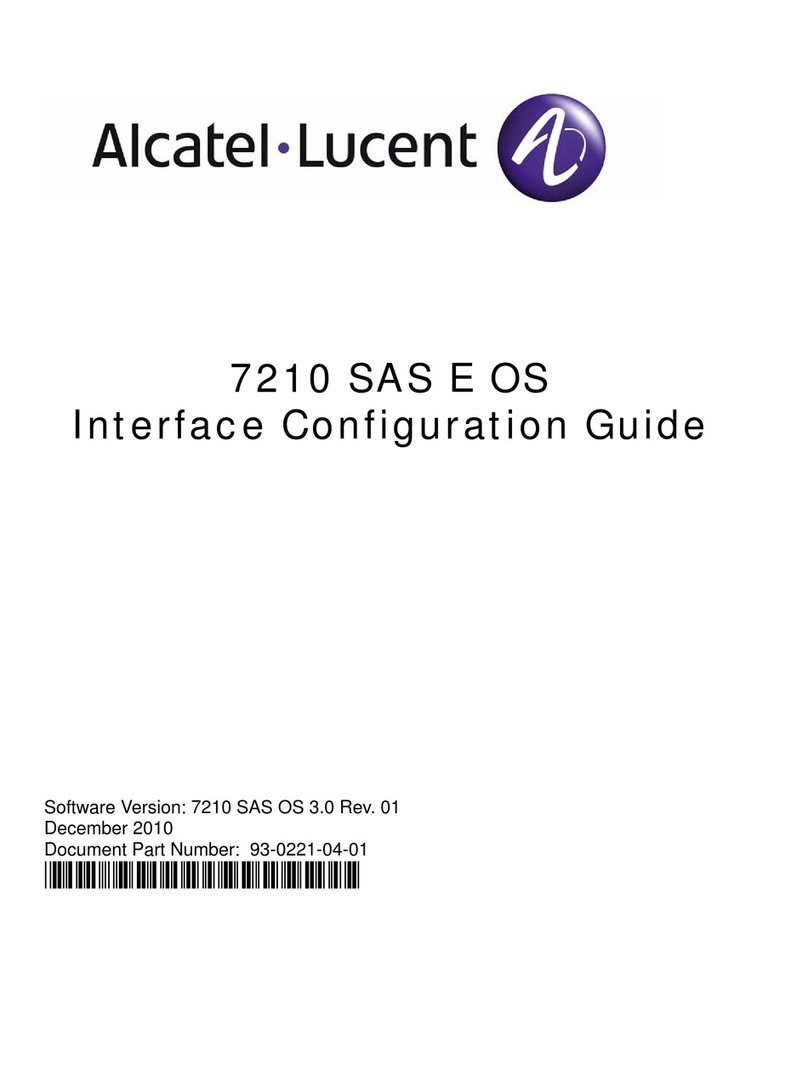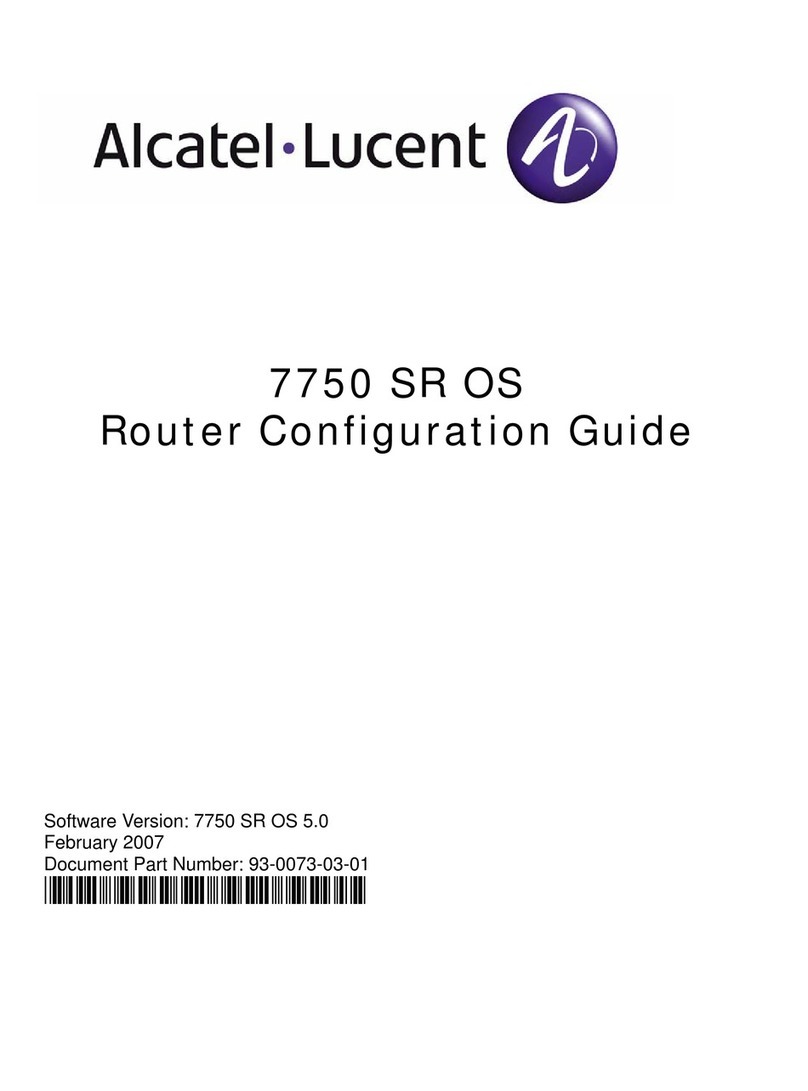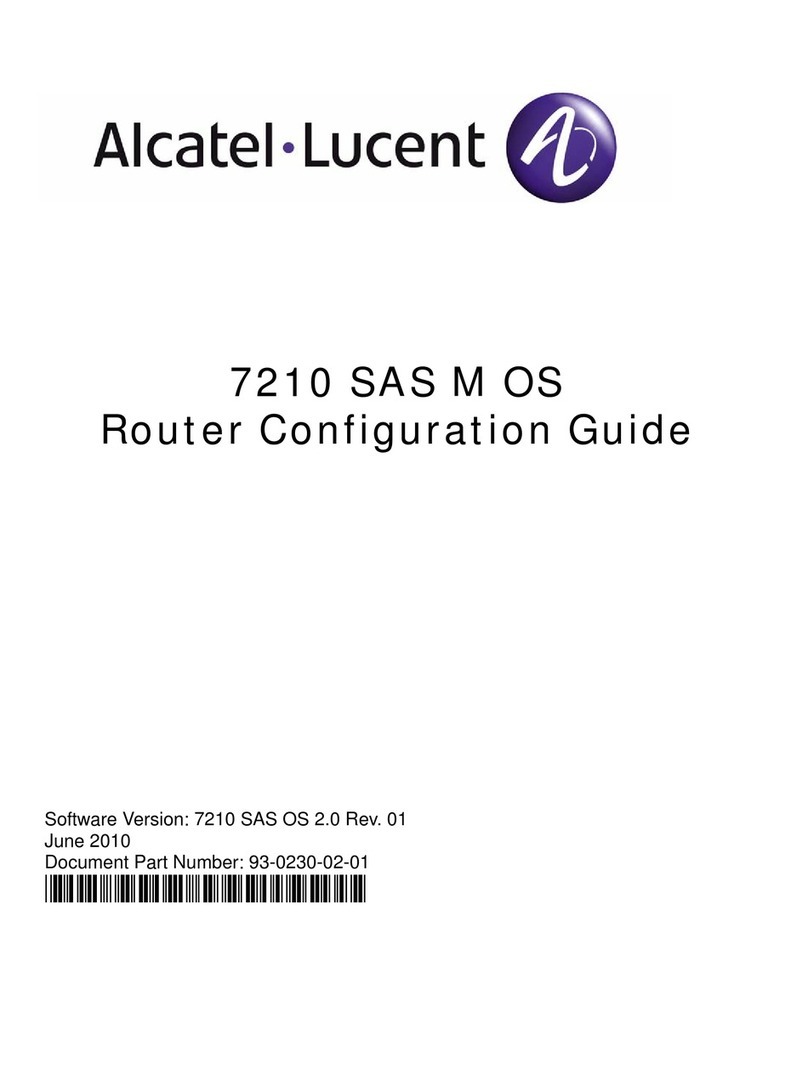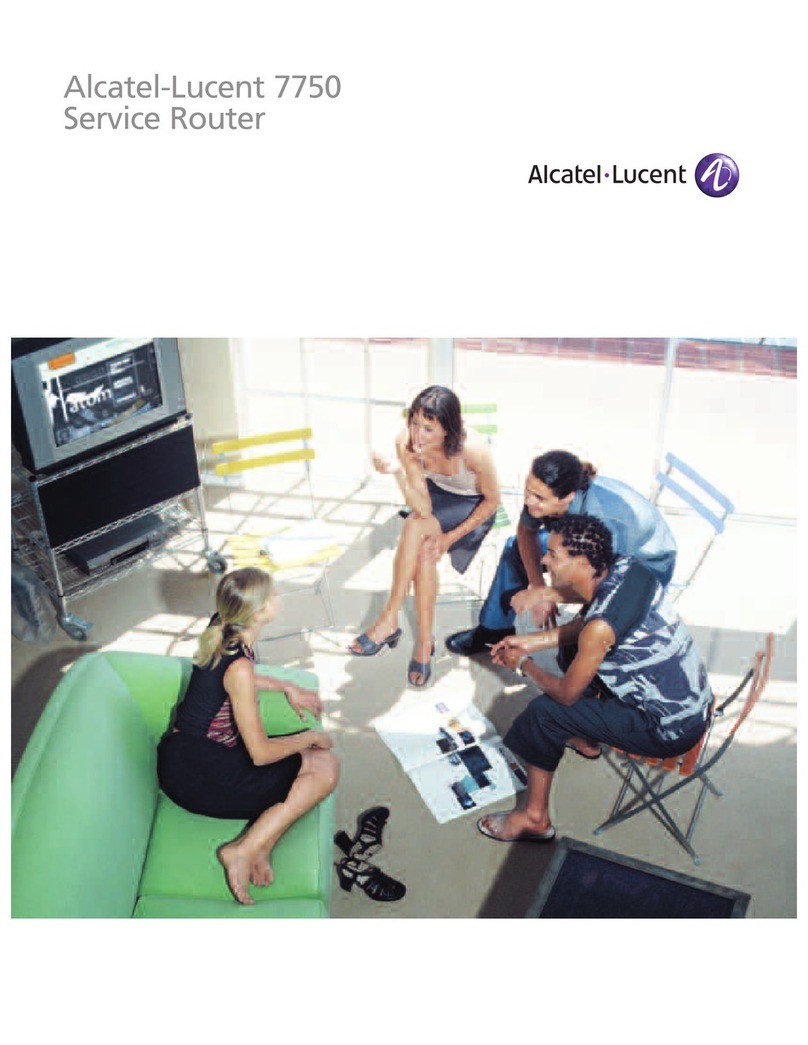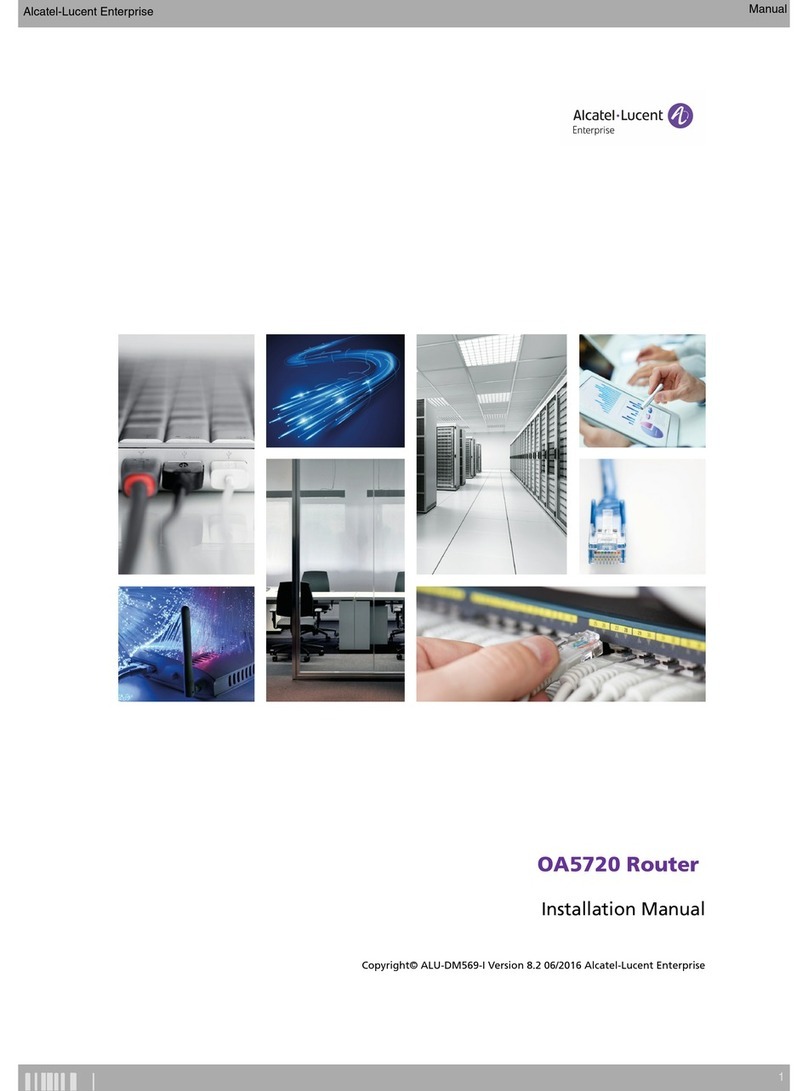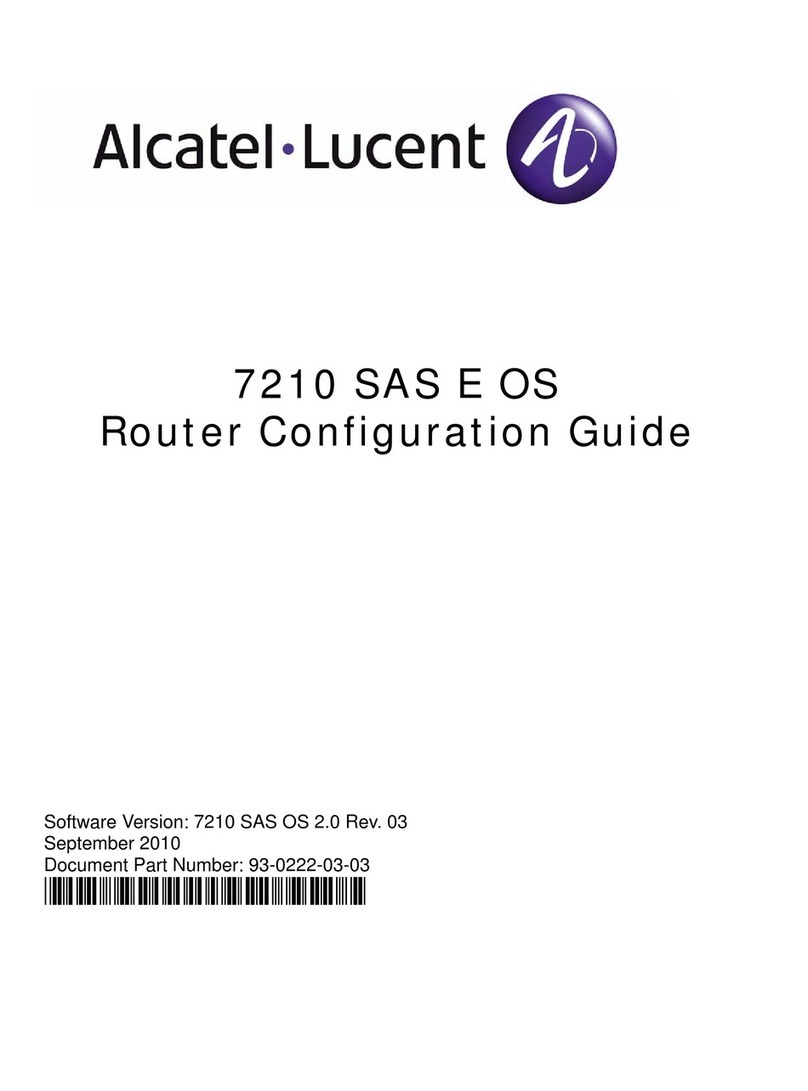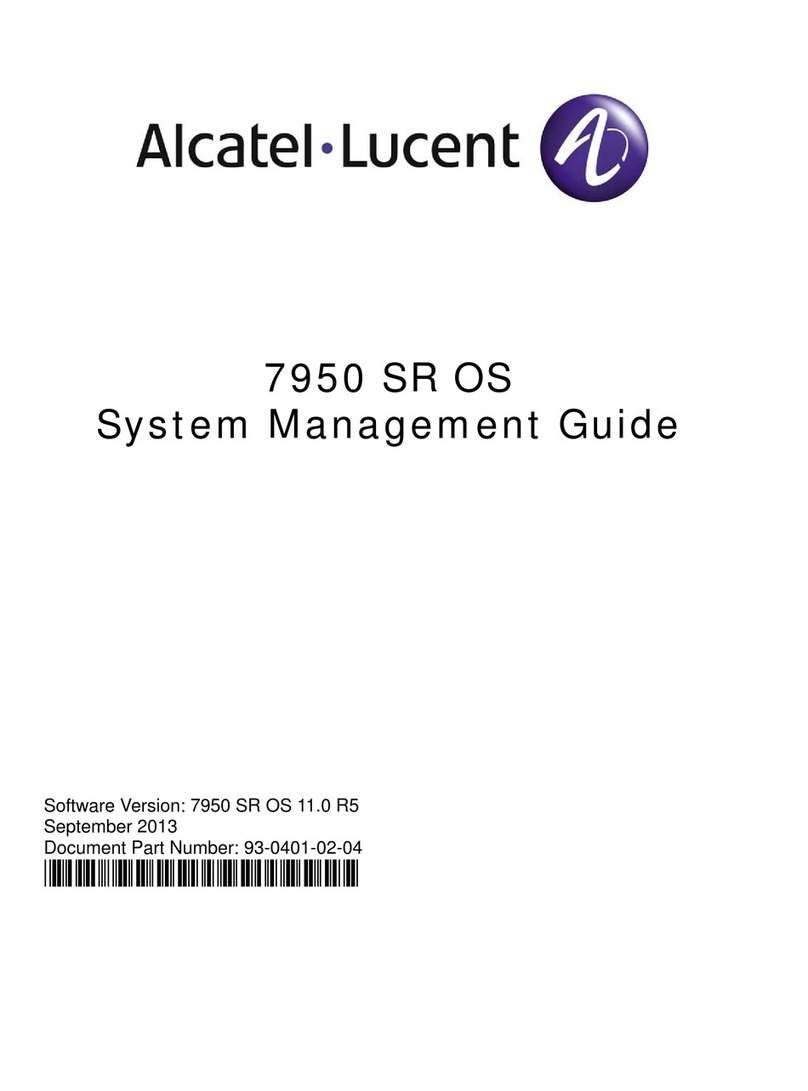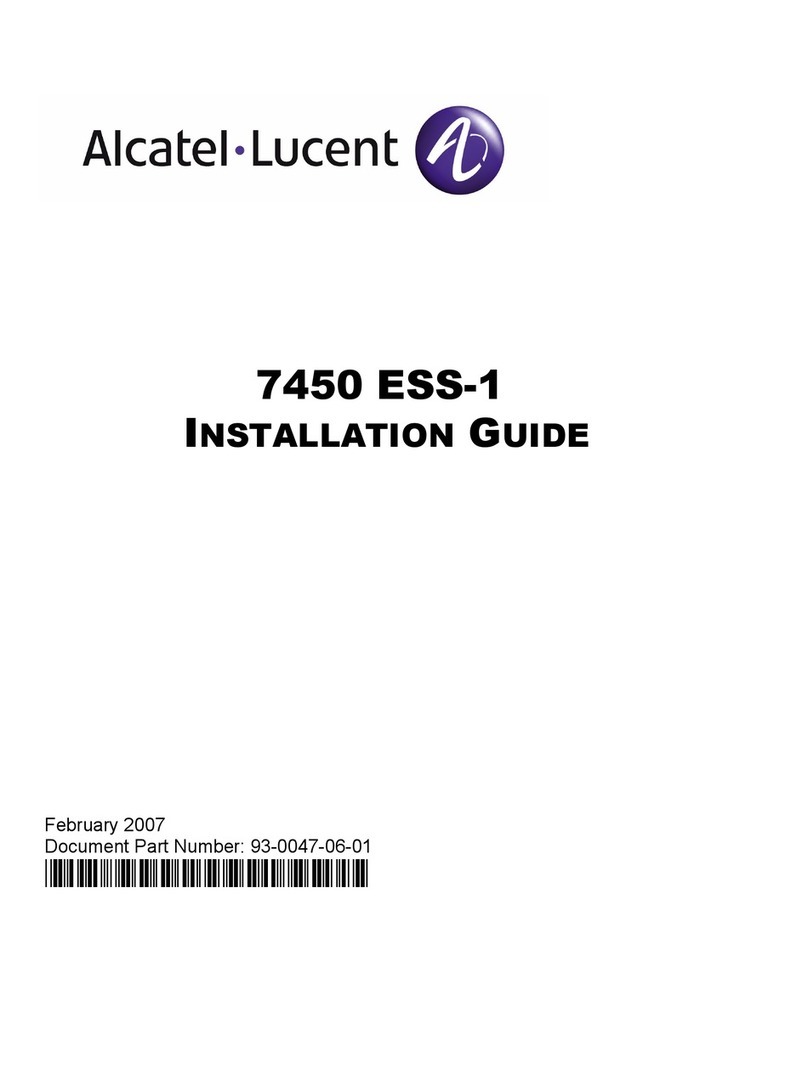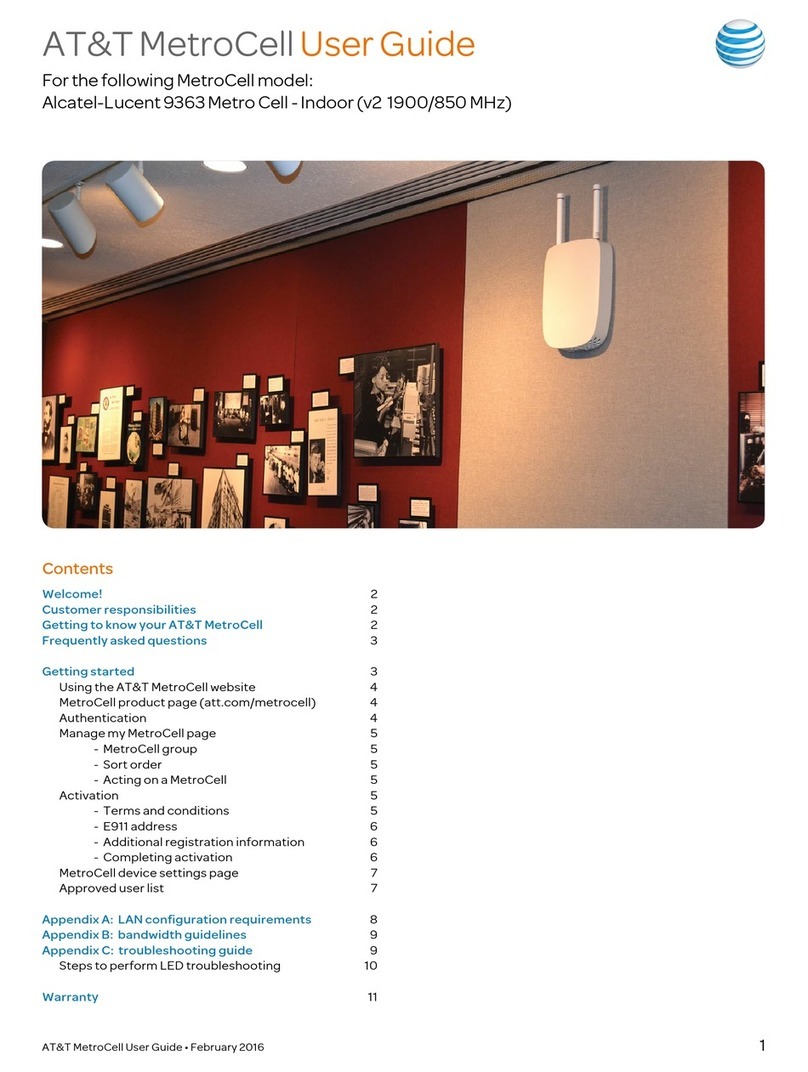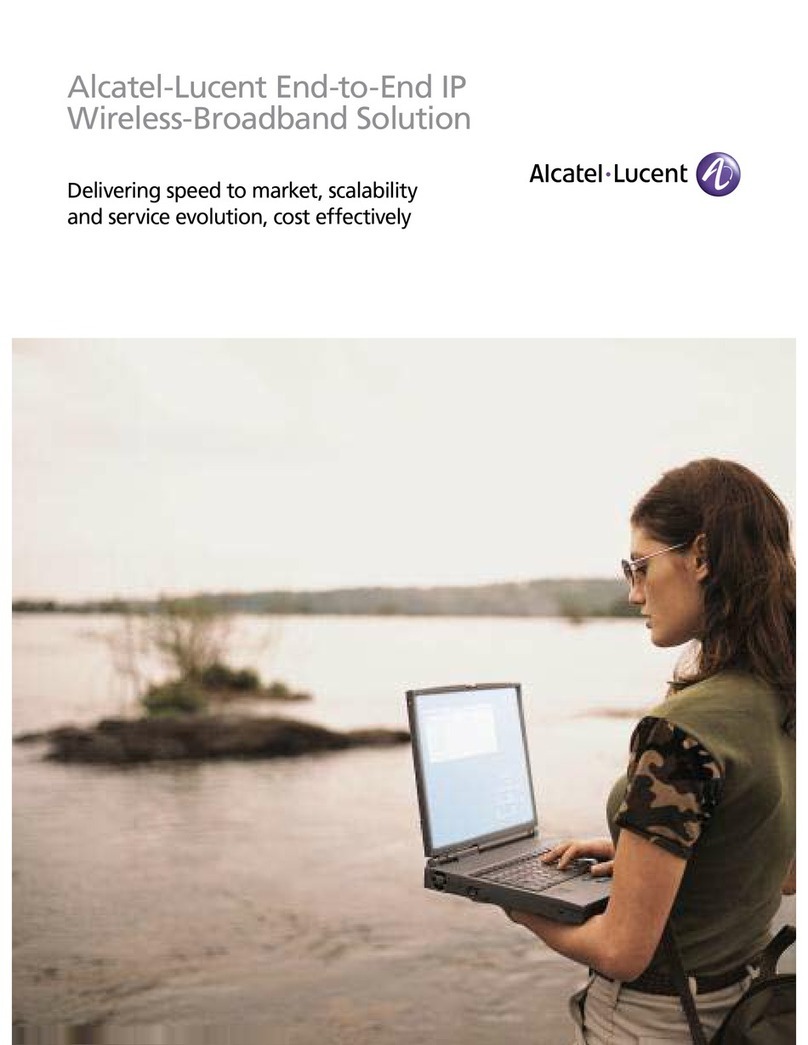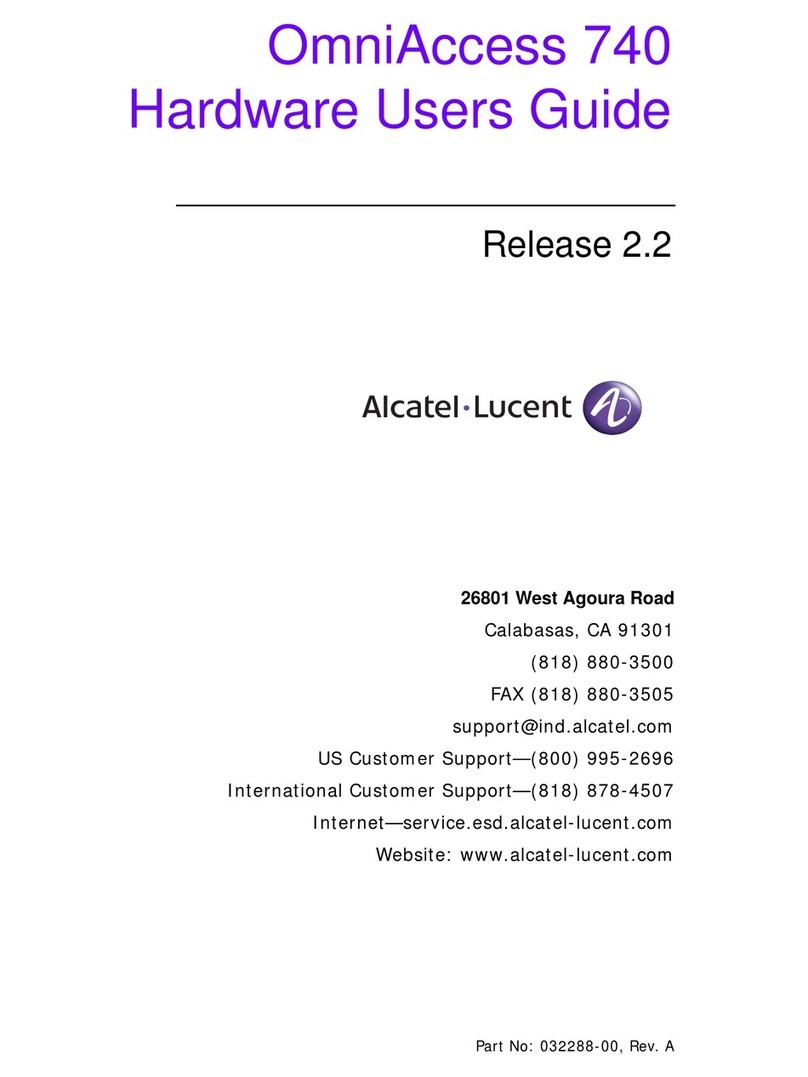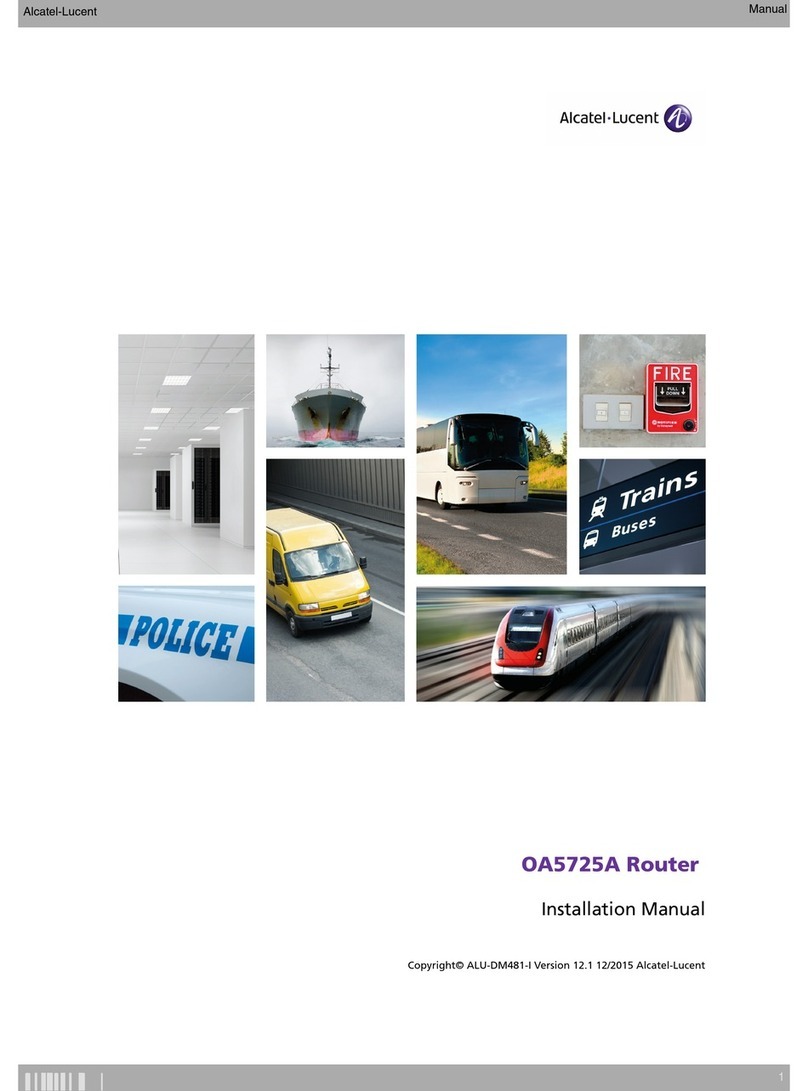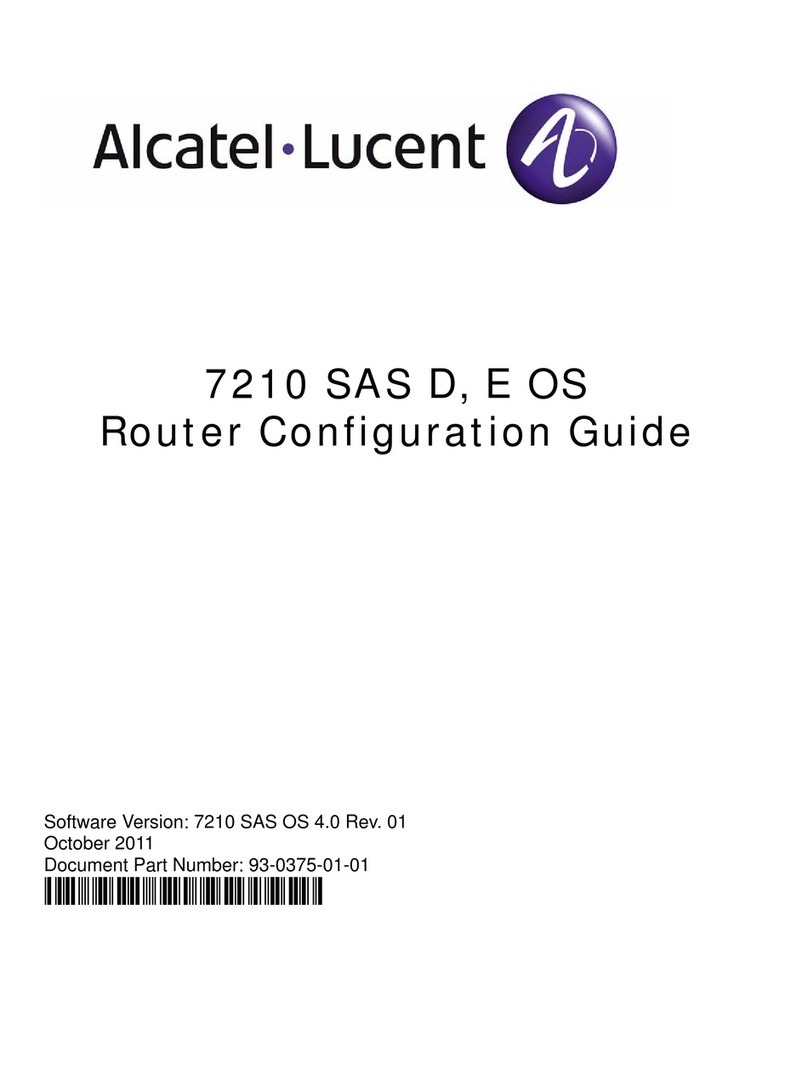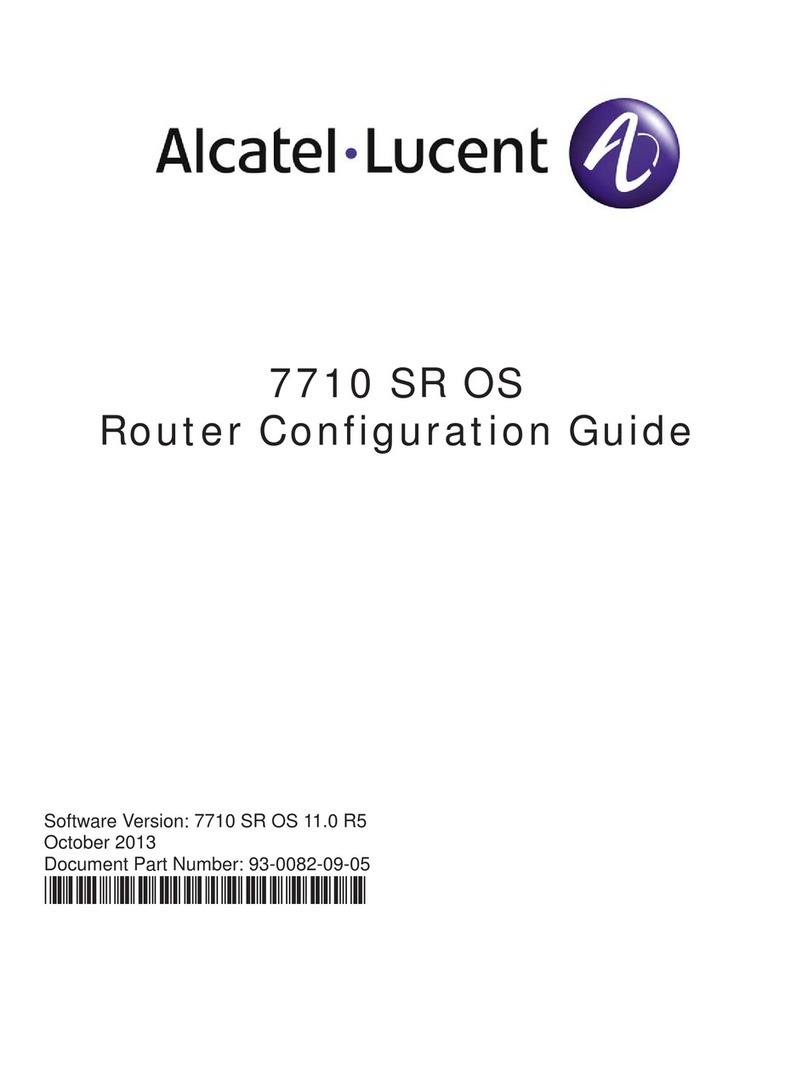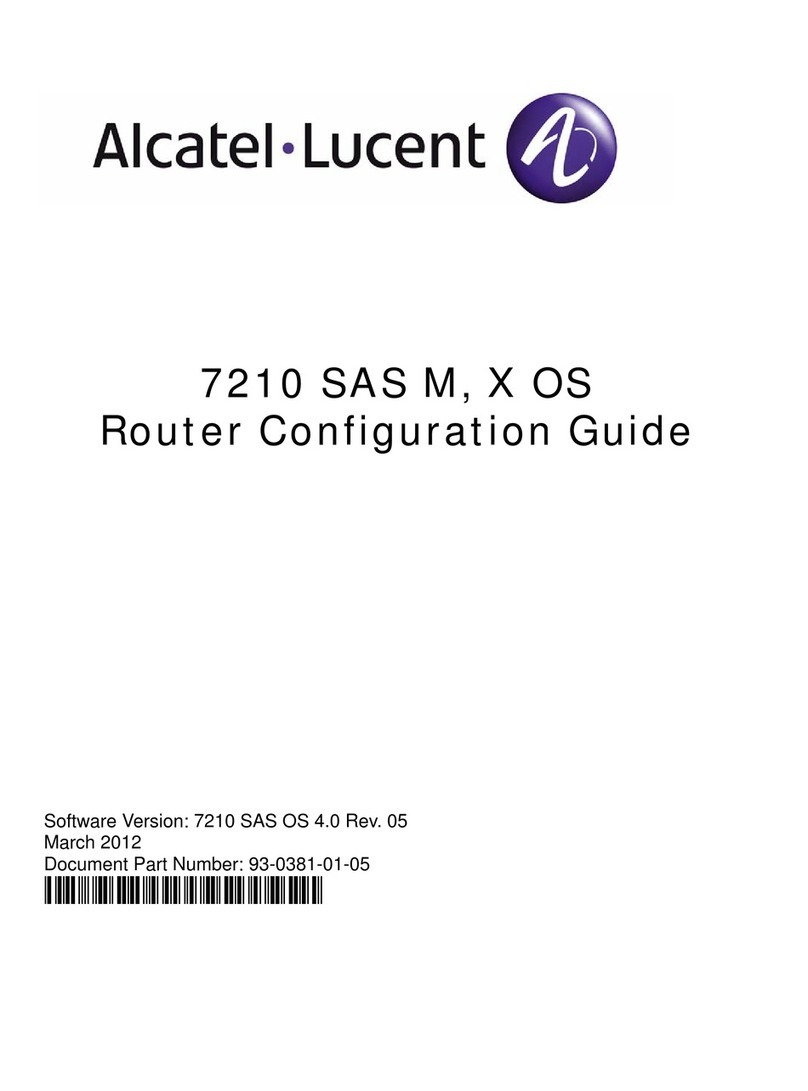Overview
both in the home and outside. The
9365 BSR Femto consolidates the
UTRAN elements in a single box
as shown in Figure 1, reducing the
number of network components,
the latency, the complexity of the
network, and therefore the cost.
The Alcatel-Lucent 9365 BSR
Femto is hardware-ready to support
the serving GPRS support node
(SGSN) and gateway GPRS support
node (GGSN) functionalities in a
single unit. These functions will be
implemented by software upgrade.
Key Benefits
FEATURE
Flat IP architecture
Combines the UTRAN in a single box
Enables high bandwidth services, such as video in the home,
via improved W-CDMA coverage
3GPP compliant
Single box, centralized aspects confined at IP layer
DSL backhaul and zero-touch installation process
Scalable technology
2 Alcatel-Lucent 9365 Base Station Router Femto
The demand for broadband is increasing rapidly but many W-CDMA
subscribers have limited in-house coverage and capacity, and use
traditional fixed-line Internet access instead. The challenge for mobile
operators is to offer less expensive in-building coverage to enable
converged service bundling. The Alcatel-Lucent 9365 Base Station Router
Femto (9365 BSR Femto) helps you deliver new applications to the
home user, improve in-home W-CDMA coverage and compete with
fixed line broadband services while reducing operating costs. Its flat IP
architecture is simple to install, cost-effective and efficient.
Seamless and cost-effective
in-building cellular coverage
Seventy percent of calls are made
indoors, but only two percent of
buildings have purpose-built indoor
coverage, and 50 percent of users
complain about poor indoor service.
Many new entrants are attacking
this market.
The 9365 BSR Femto can increase
your revenue opportunities by extend-
ing service availability to in-building
areas, through enhanced quality of
service (QoS), and by supporting
broadband data services.
The Alcatel-Lucent 9365 Base
Station Router Femto
The Alcatel-Lucent 9365 Base
Station Router Femto is a small
W-CDMA base station placed
inside a building, which uses a
digital subscriber line (DSL)
connection to backhaul traffic.
It addresses the domestic market
for high-speed data via localized
in-building wireless service provi-
sioning. With the Alcatel-Lucent
9365 BSR Femto, users can benefit
from high-QoS wireless capabil-
ities, with the advantages of voice
support and W-CDMA mobility
BENEFIT
Low latency, fewer bottleneck nodes as traffic is offloaded, allows home
networking with sticky applications
Low latency, low cost, and automatic configuration
Increases revenue potential
Compatible with all 3GPP-compliant W-CDMA handsets, and offers
3GPP backhaul interfaces (IuPS, IuCS, Gi and Gn) as required, for
simple and cost-effective integration into an existing network
Optimizes CAPEX and OPEX, improves network efficiency and simplifies
installation
No site visits required, saves OPEX
Simplifies evolution to IMS and 4G Long term Evolution (LTE)/SAE, also
based on flat IP