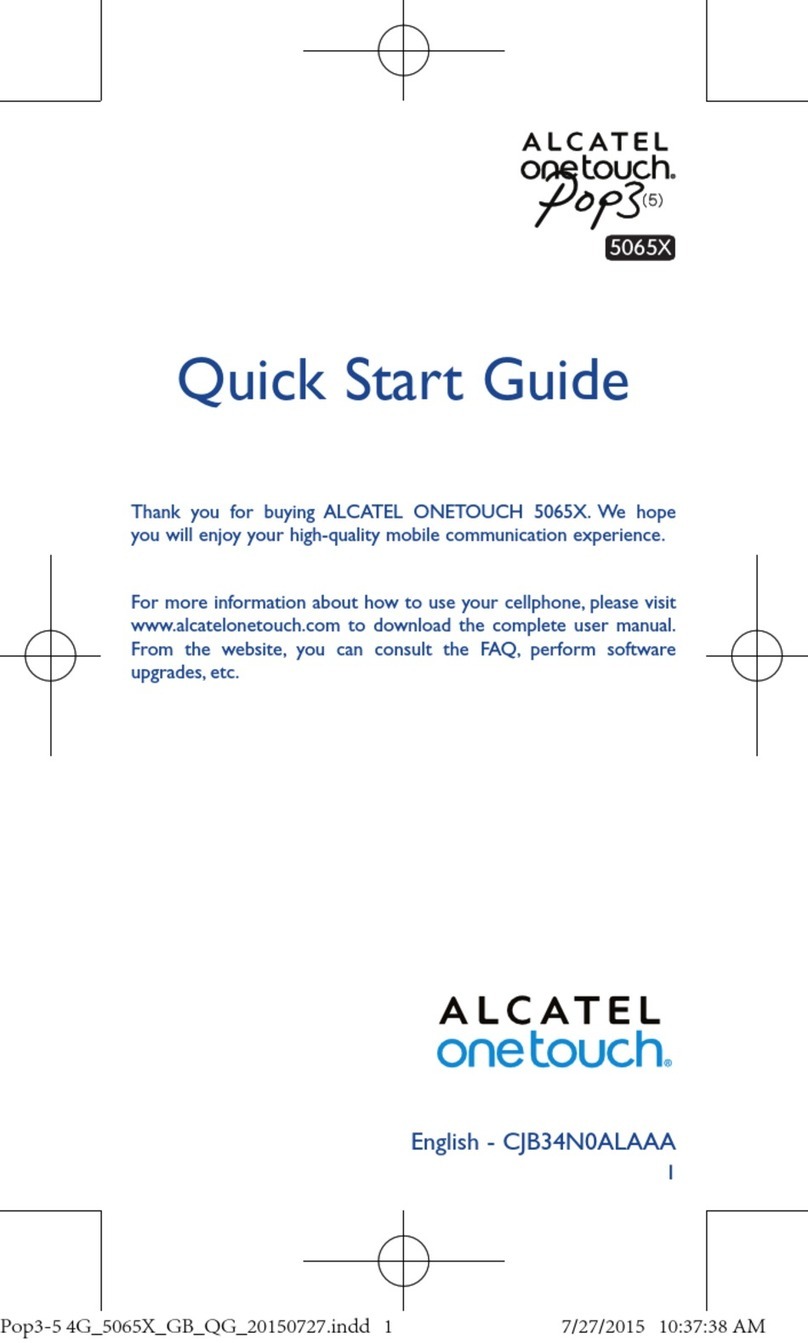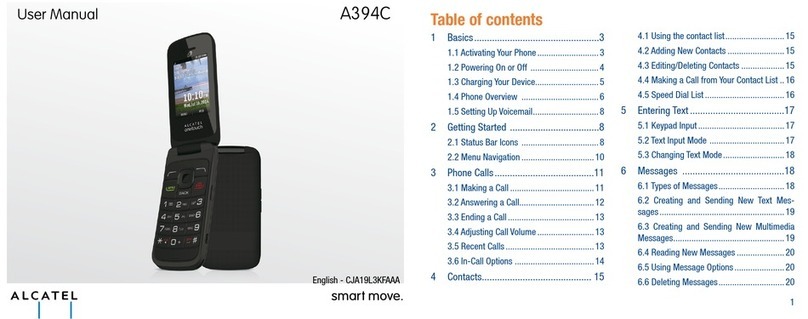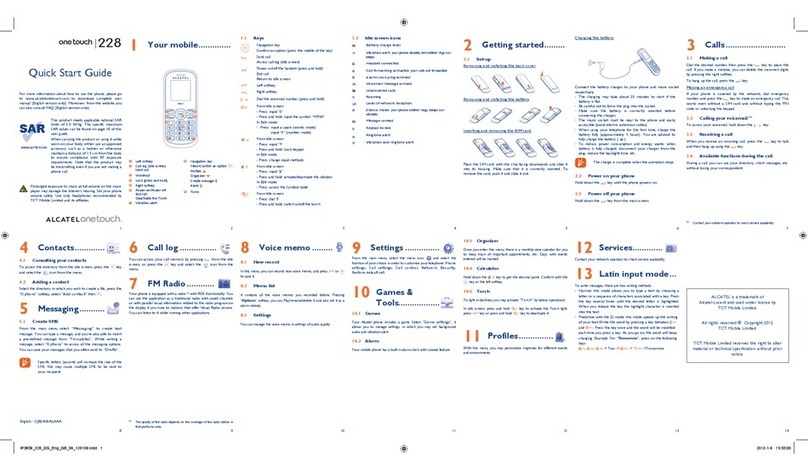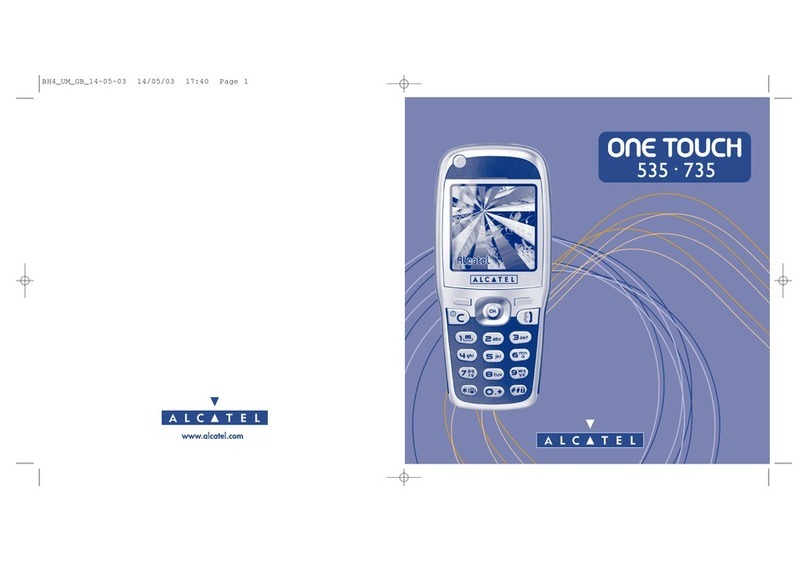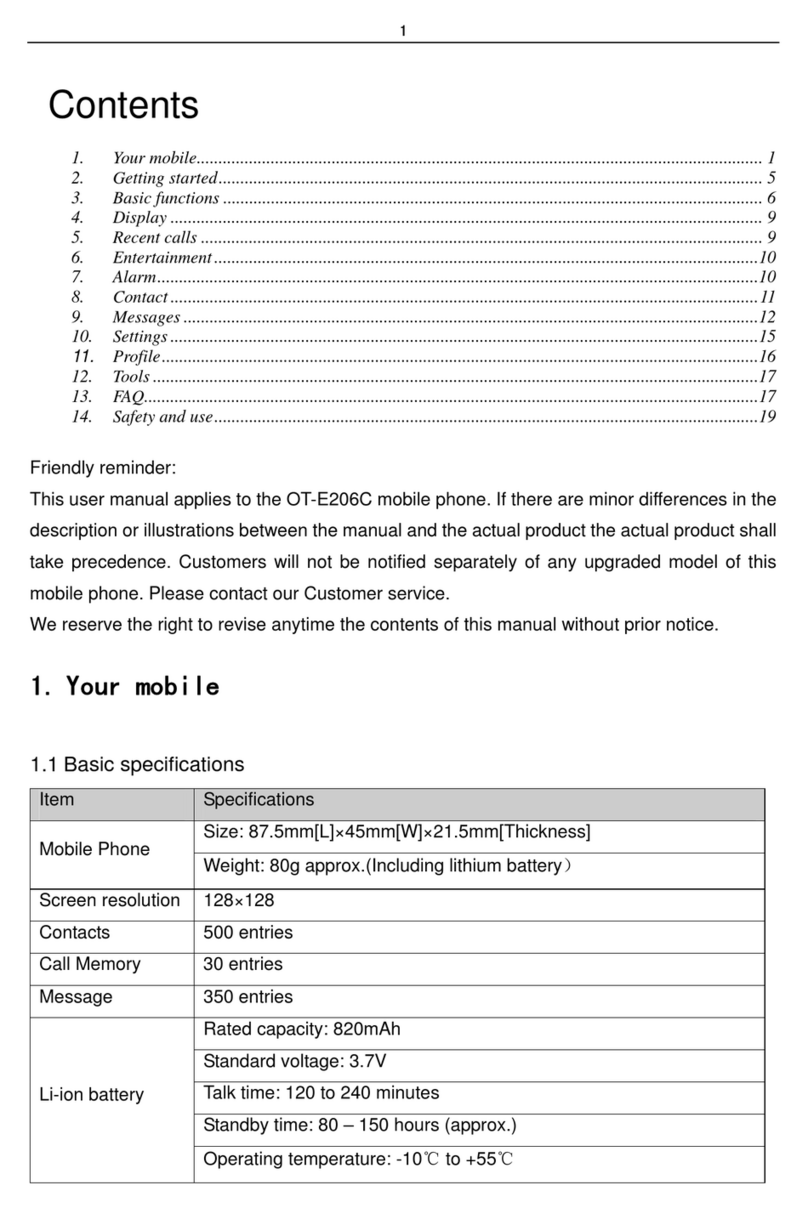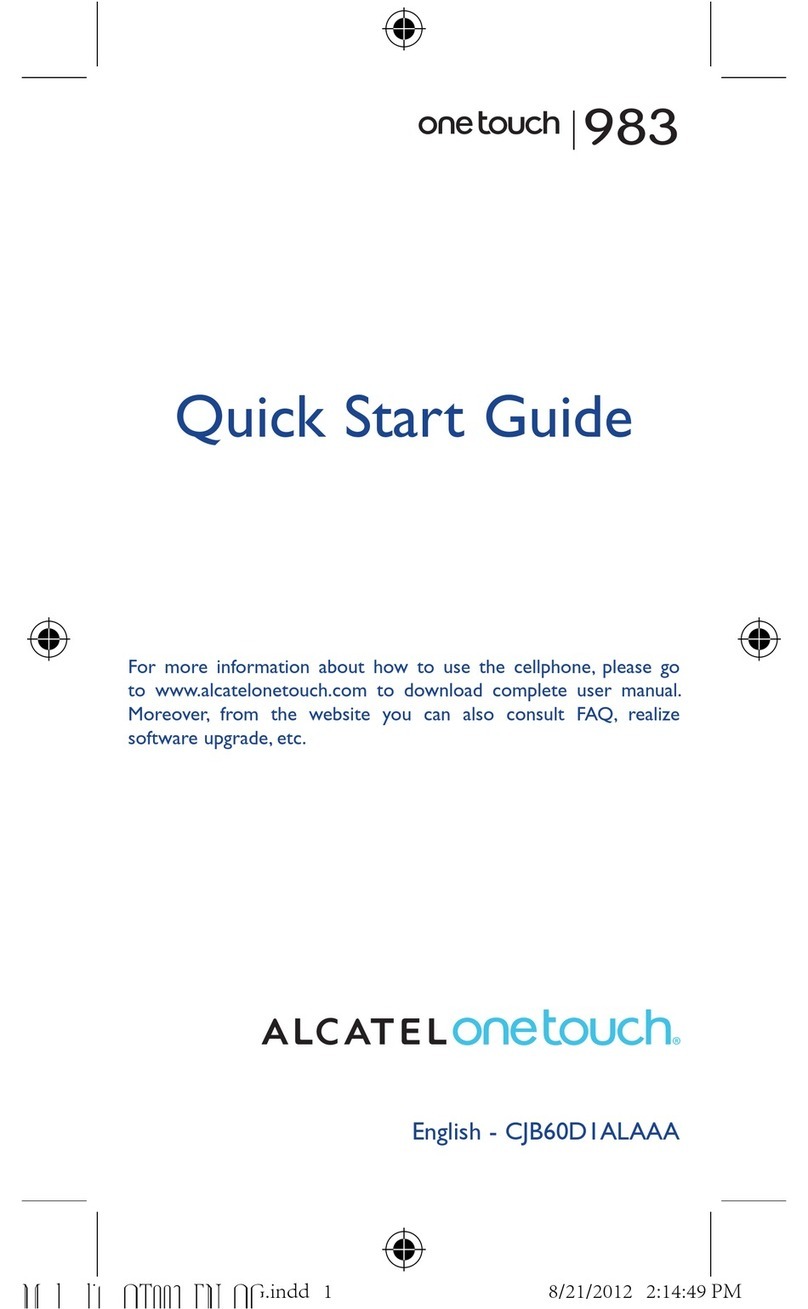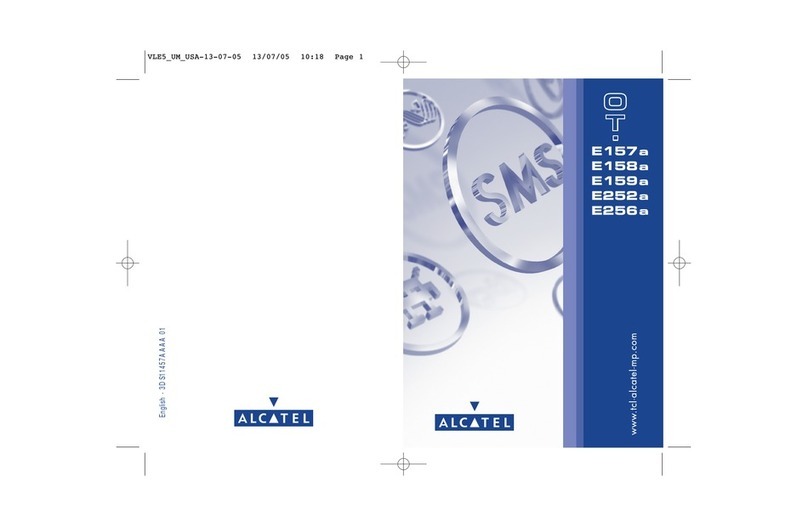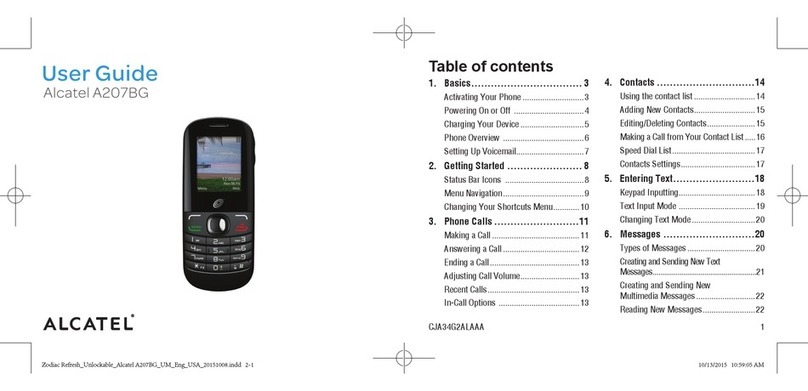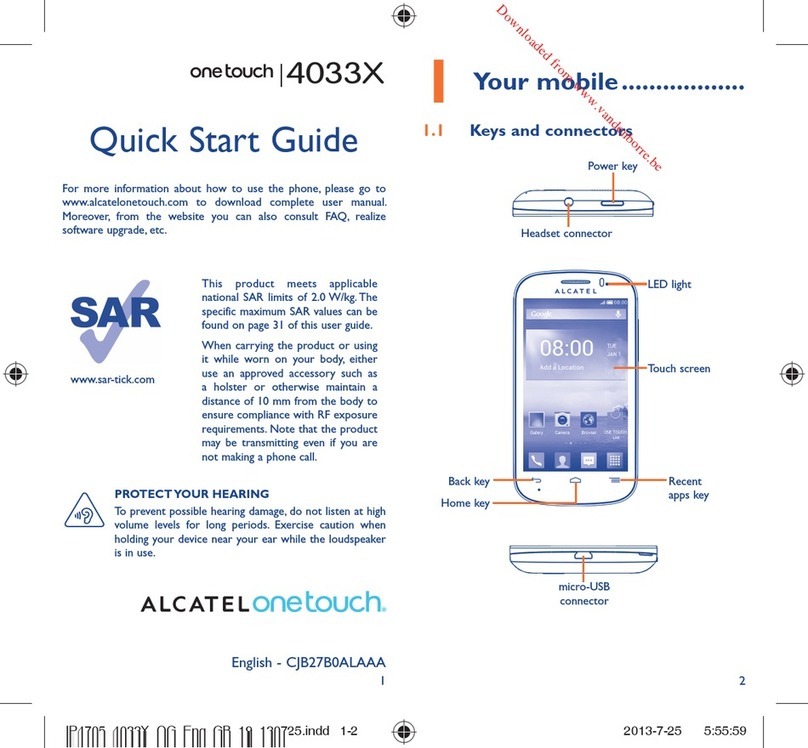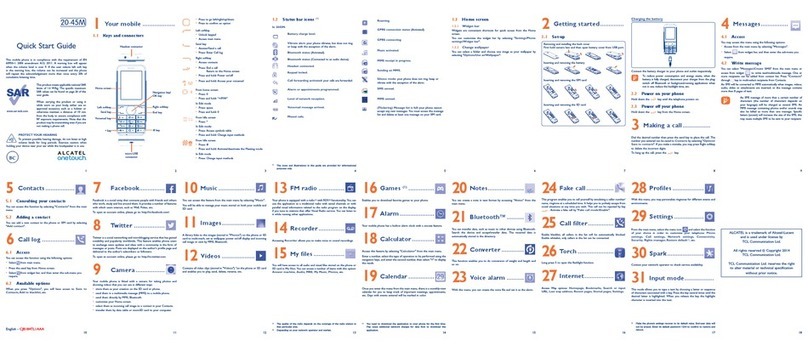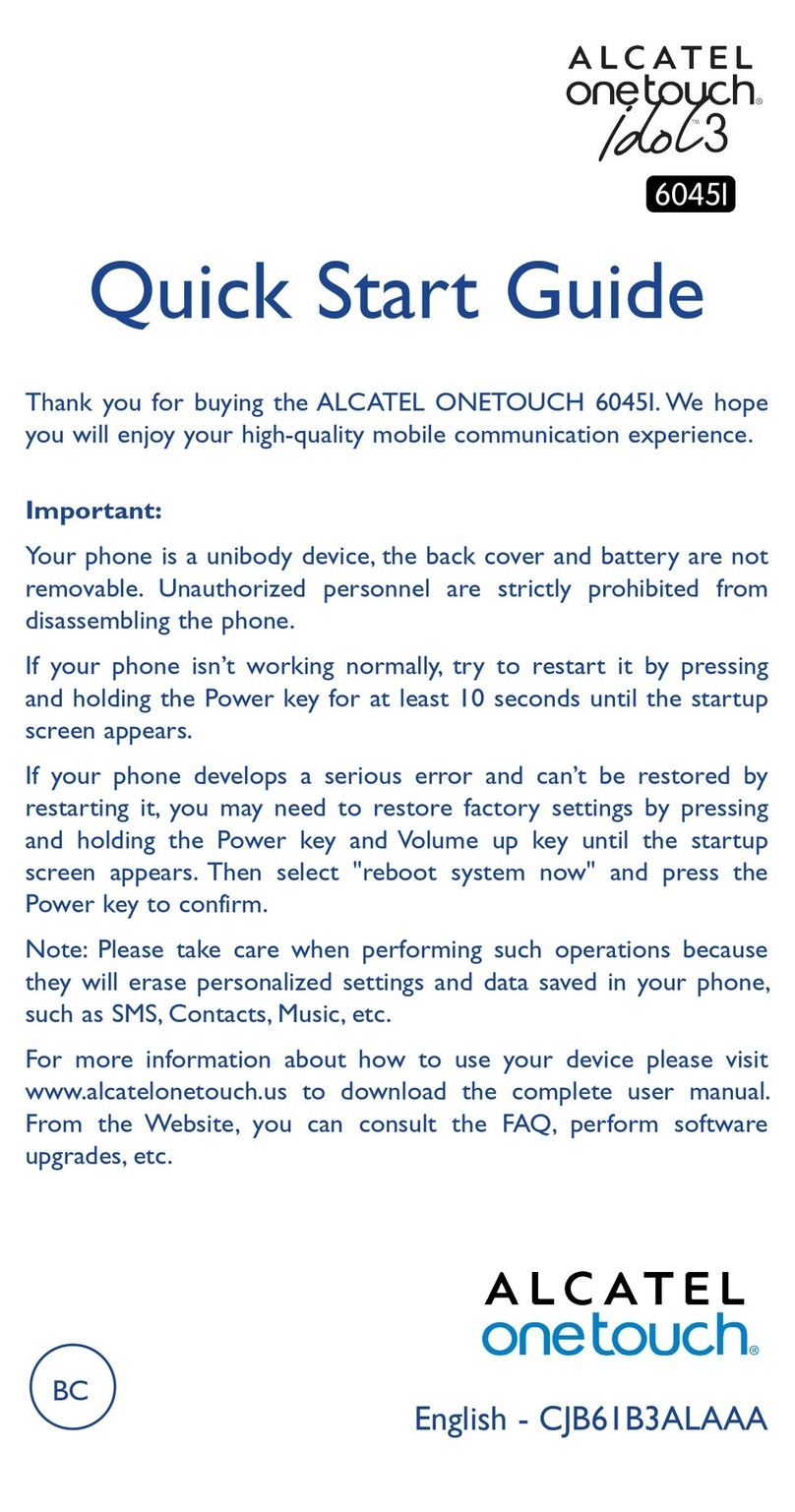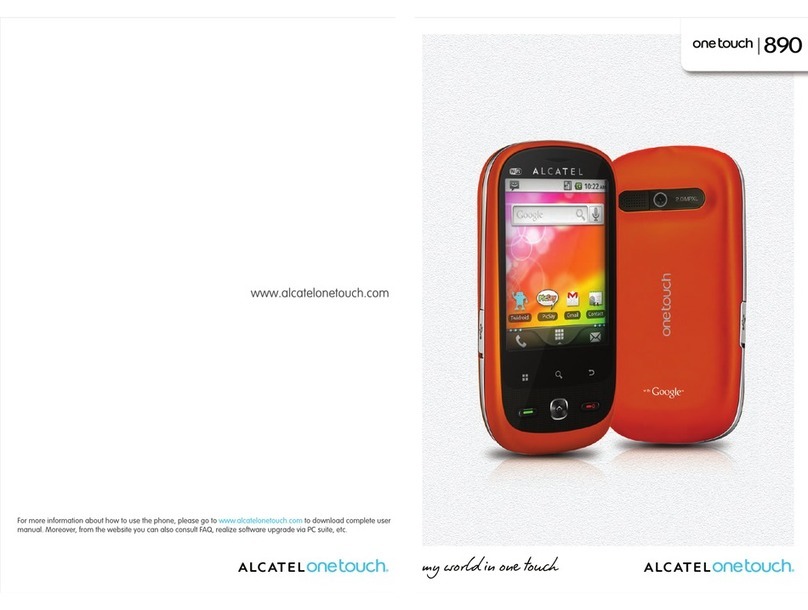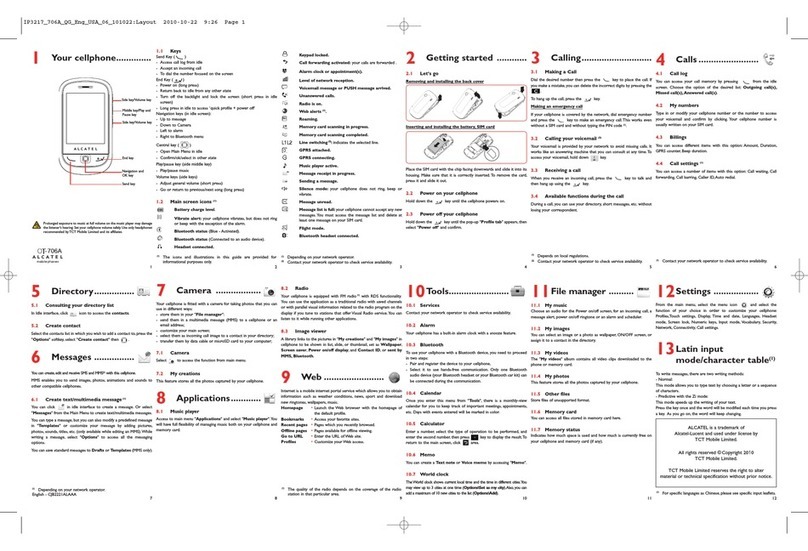L2 Repair Document TCTMobile Limited
Rev. Page
1.7 onetouch 995/995A/995S/996 & 4301/A10 Level 2 Repair Document 6/37
All rights reserved. Transfer, copy, use or communication of this file is prohibited without authorization.
Bend, twisted or crushed on the h/s, cover/casing or connectors, etc.
6) Broken
Touch broken, casing/cover broken, etc.
7) Dropped
Keypad torn, touch lens, connectors dropped, etc.
8) Gap
External physical damage relating to abnormal use, like front case and frame opened
9) Others
Damage caused by disassembly ,wrong part assembly, lost of components
Use in abnormal environment like high temperature cause plastic melts
3. Pretest
1) Check that the SIM card is set correctly.
2) Insert the battery.
3) Power on the cell phone.
4) If the cell phone can not power on, visually check the condition of the battery connector. Replace it if
necessary. ( refer to paragraph 2.4 for battery test).
5) If the cell phone asks to input NCK code, which means it is SIM locked, and can only be worked with
dedicated SIM card. Use the correct SIM card.
6) Enter the phone code if necessary.
7) If power on, test step by step with the auto test code:
8) Press *#2886# in dial screen and select “AUTO” or “MANU” to start testing
if one of the test item failed, it will retest from the first one
Traceability test
i. Screen will display PT1:1-00-255; PT2:0-FF-??? ; BW:0-FF-??? ; MMI:0 ; FT1:0-FF-???
ii. Select “Pass” to continue.
LCD test.
i. Screen will display Red/Green/Blue three color bars.
ii. Select “Pass” to continue.
iii. Screen will turn black.
iv. Select “Pass” to continue.
v. Screen will display with gray bars ,the back light become week from bottom to top.
vi. Select “Pass” to continue.
vii. Screen will display white backlight.
viii. Select “Pass” to continue.
Battery temperature test.
i. Screen display OK and the temperature.
ii. Select “Pass” to continue.
Keypad test.