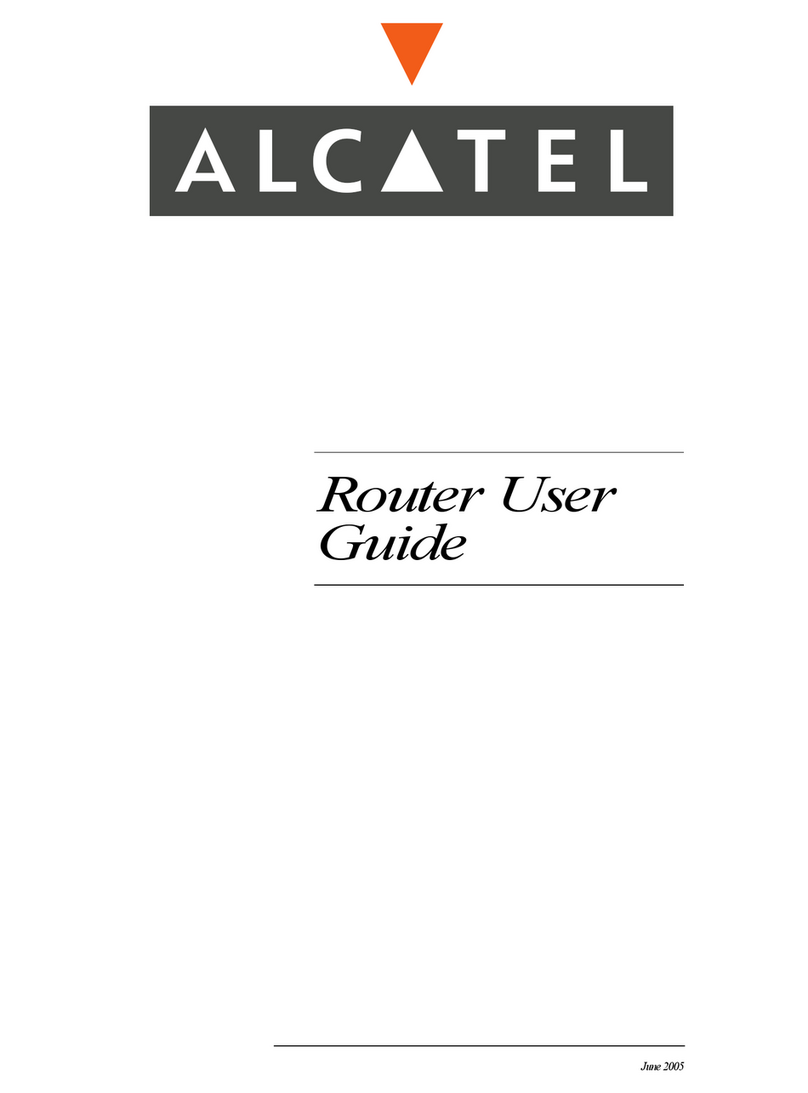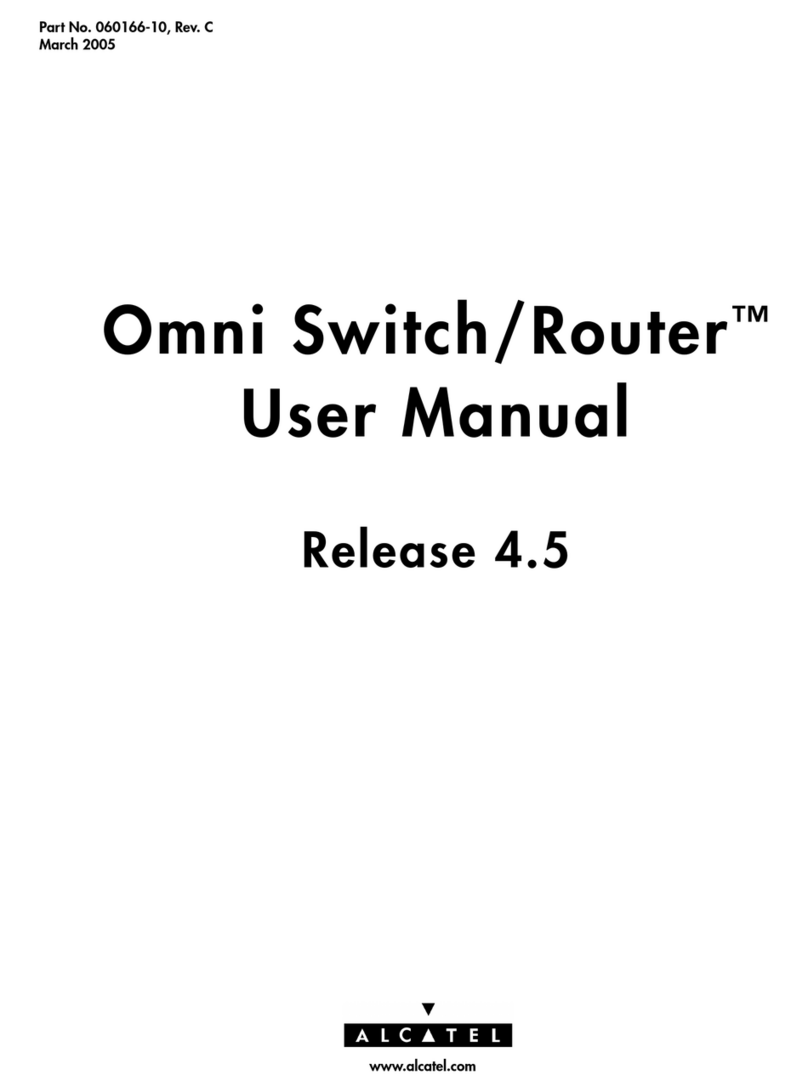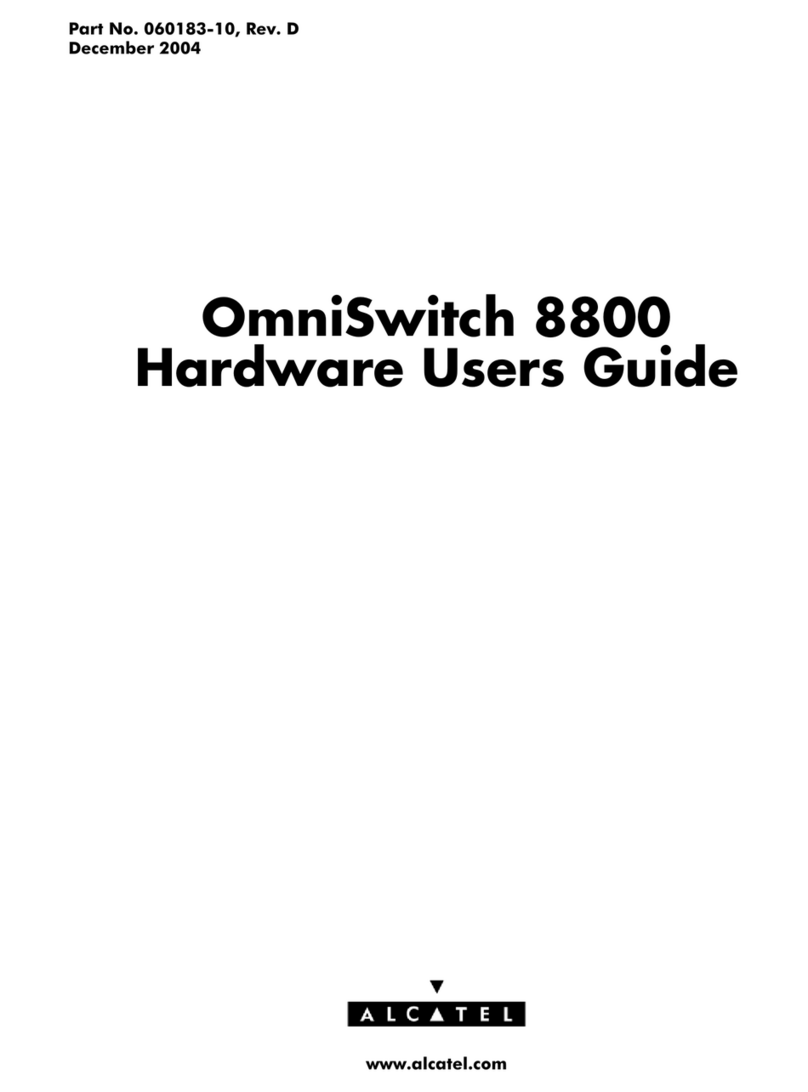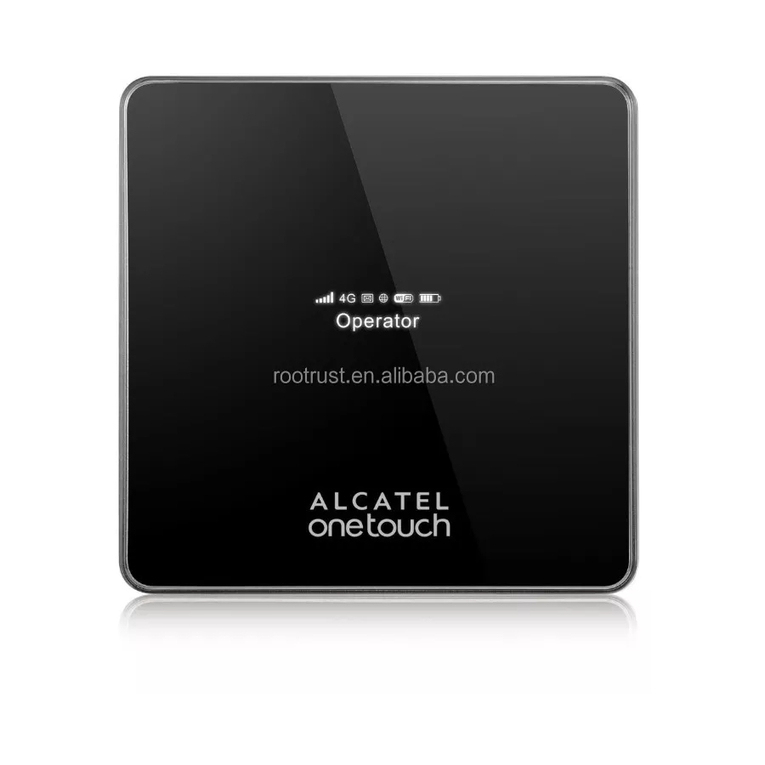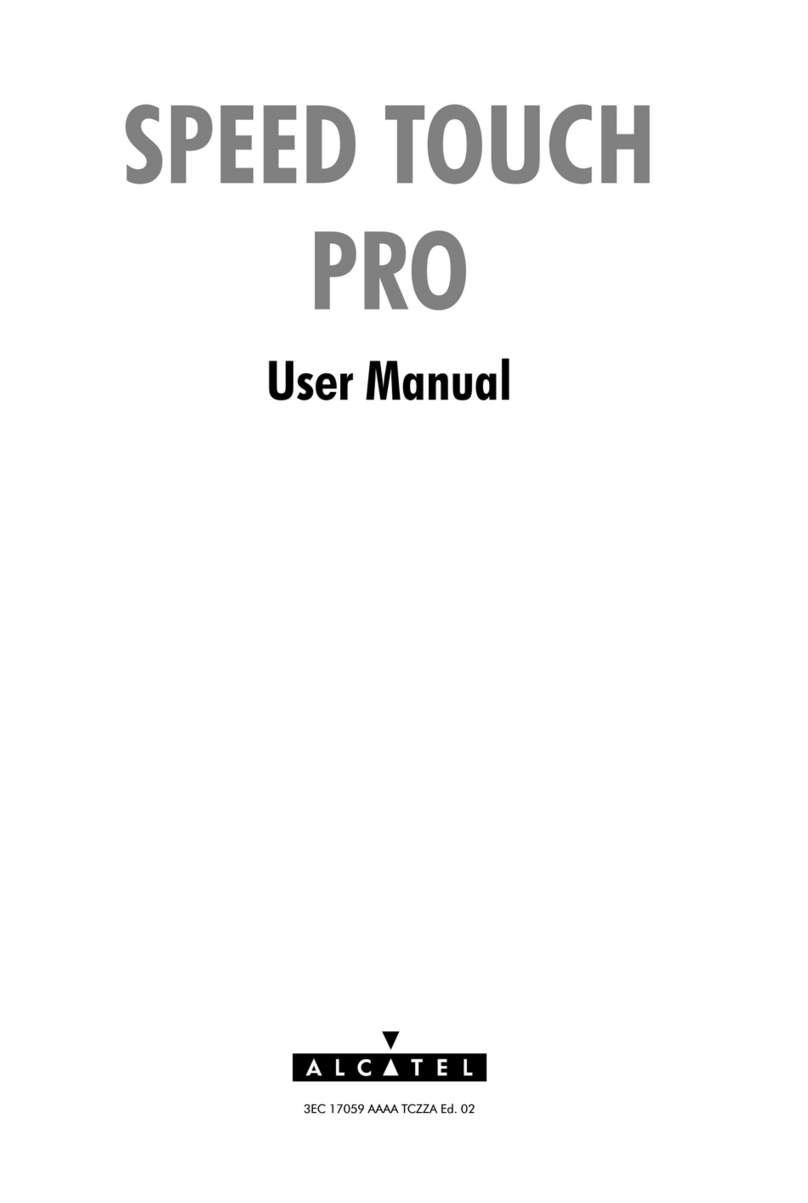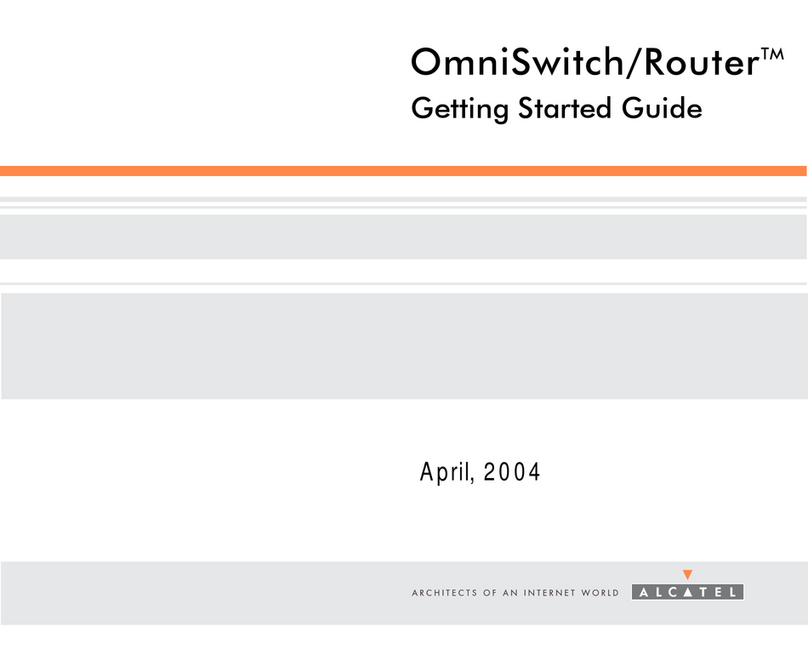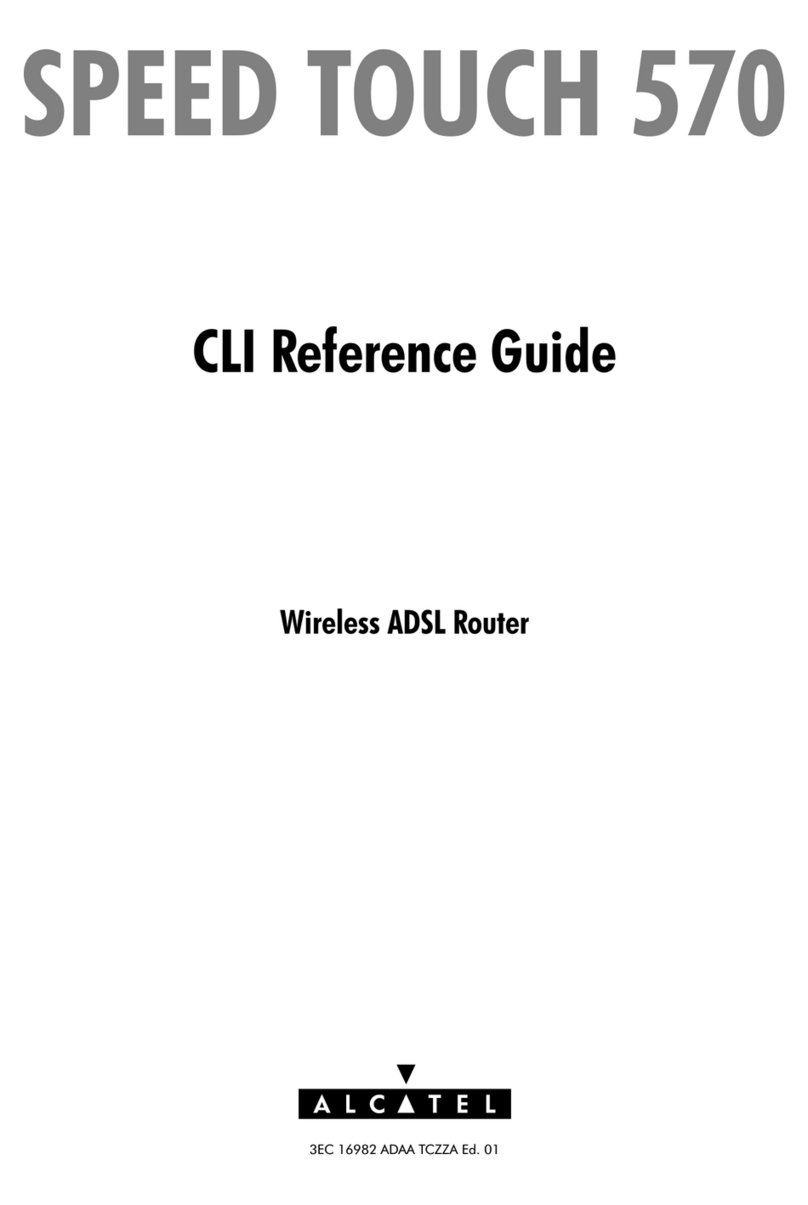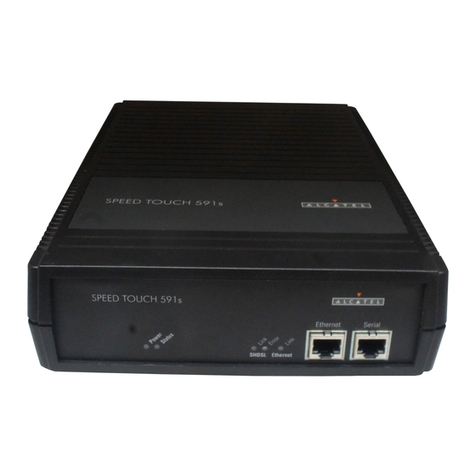Contents
3EC 36231 ABAA TCZZA Ed. 01 5/ 288
12.2.2 Retrieving LIS Parameters 123. . . . . . . . . . . . . . . . . . . . . . . . . . . . . .
12.2.3 Implicit Assignment Mechanism 124. . . . . . . . . . . . . . . . . . . . . . . .
12.2.4 Explicit Assignment Mechanism 125. . . . . . . . . . . . . . . . . . . . . . . . .
12.2.5 Configuring the STPro for CIP 126. . . . . . . . . . . . . . . . . . . . . . . . . .
12.2.6 Adding Appropriate Routes to the Routing Tables 127. . . . . . . . . .
12.2.7 Example Configuration 129. . . . . . . . . . . . . . . . . . . . . . . . . . . . . . . .
12.3 Using CIP & IP Routing 131. . . . . . . . . . . . . . . . . . . . . . . . . . . . . . . . . . . . . . . . .
12.4 CIP Configuration 132. . . . . . . . . . . . . . . . . . . . . . . . . . . . . . . . . . . . . . . . . . . . . .
13 Networking - ATM 139. . . . . . . . . . . . . . . . . . . . . . . . . . . . . . . . . . . . . . . . . . . . . . . . . .
13.1 The ATM Packet Switching Technology 140. . . . . . . . . . . . . . . . . . . . . . . . . . . .
13.1.1 ATM Parameters 141. . . . . . . . . . . . . . . . . . . . . . . . . . . . . . . . . . . . . .
13.1.2 ATM and the STPro 142. . . . . . . . . . . . . . . . . . . . . . . . . . . . . . . . . . .
13.1.3 ATM and Interfaces 143. . . . . . . . . . . . . . . . . . . . . . . . . . . . . . . . . . .
13.2 ATMF25.6 Port Configuration 145. . . . . . . . . . . . . . . . . . . . . . . . . . . . . . . . . . .
13.3 The Speed Touch Phonebook 146. . . . . . . . . . . . . . . . . . . . . . . . . . . . . . . . . . . .
13.3.1 The STPro 'Phonebook' Page 147. . . . . . . . . . . . . . . . . . . . . . . . . . .
13.3.2 Using the Phonebook 151. . . . . . . . . . . . . . . . . . . . . . . . . . . . . . . . .
13.3.3 AutoPVC and the Phonebook 153. . . . . . . . . . . . . . . . . . . . . . . . . .
14 Networking Services - IP 155. . . . . . . . . . . . . . . . . . . . . . . . . . . . . . . . . . . . . . . . . . . .
14.1 Speed Touch and IP 156. . . . . . . . . . . . . . . . . . . . . . . . . . . . . . . . . . . . . . . . . . . .
14.2 Packet Services and IP 158. . . . . . . . . . . . . . . . . . . . . . . . . . . . . . . . . . . . . . . . . .
14.2.1 Transparent Bridging 159. . . . . . . . . . . . . . . . . . . . . . . . . . . . . . . . . .
14.2.2 Relayed PPPoA 160. . . . . . . . . . . . . . . . . . . . . . . . . . . . . . . . . . . . . . .
14.2.3 Routed Packet Services 161. . . . . . . . . . . . . . . . . . . . . . . . . . . . . . . .
14.3 Speed Touch Addresses 163. . . . . . . . . . . . . . . . . . . . . . . . . . . . . . . . . . . . . . . . .
14.3.1 STPro IP Address Types 164. . . . . . . . . . . . . . . . . . . . . . . . . . . . . . . .
14.3.2 Static IP Address Configuration 166. . . . . . . . . . . . . . . . . . . . . . . . .
14.4 Speed Touch DHCP 169. . . . . . . . . . . . . . . . . . . . . . . . . . . . . . . . . . . . . . . . . . . .
14.4.1 STPro DHCP Pages 170. . . . . . . . . . . . . . . . . . . . . . . . . . . . . . . . . . .
14.4.2 The STPro DHCP Server 171. . . . . . . . . . . . . . . . . . . . . . . . . . . . . . .
14.4.3 The STPro DHCP Client 176. . . . . . . . . . . . . . . . . . . . . . . . . . . . . . . .
14.5 Speed Touch Routing 179. . . . . . . . . . . . . . . . . . . . . . . . . . . . . . . . . . . . . . . . . . .
14.5.1 The STPro IP Router 180. . . . . . . . . . . . . . . . . . . . . . . . . . . . . . . . . . .
14.5.2 Configuring the STPro IP Routing Table 183. . . . . . . . . . . . . . . . . .
15 Networking Services - DNS 187. . . . . . . . . . . . . . . . . . . . . . . . . . . . . . . . . . . . . . . . . .
15.1 Speed Touch DNS Resolving 188. . . . . . . . . . . . . . . . . . . . . . . . . . . . . . . . . . . . .
15.2 Configuring the Speed Touch DNS Server 190. . . . . . . . . . . . . . . . . . . . . . . . .
16 Network Security - NAT & PAT 195. . . . . . . . . . . . . . . . . . . . . . . . . . . . . . . . . . . . . . .
16.1 Speed Touch and NA(P)T 196. . . . . . . . . . . . . . . . . . . . . . . . . . . . . . . . . . . . . . . .
16.2 Packet Services and NA(P)T 197. . . . . . . . . . . . . . . . . . . . . . . . . . . . . . . . . . . . . .
16.3 The Speed Touch 'NAT' Page 201. . . . . . . . . . . . . . . . . . . . . . . . . . . . . . . . . . . .