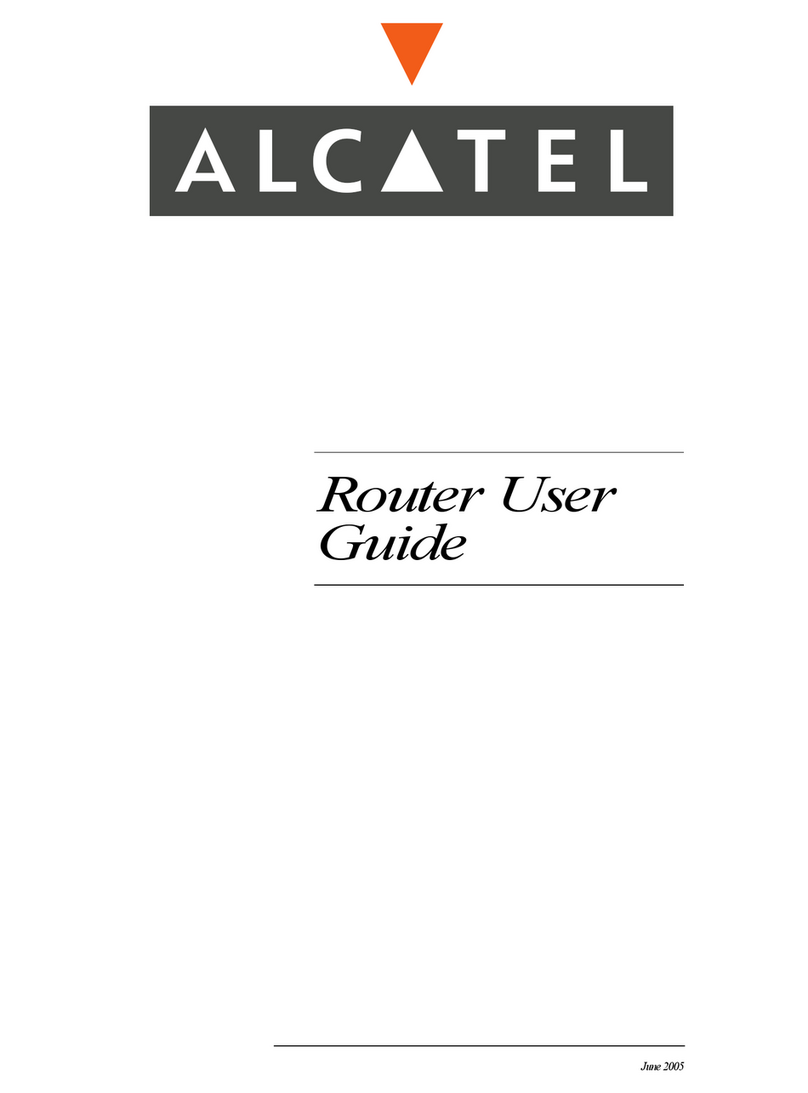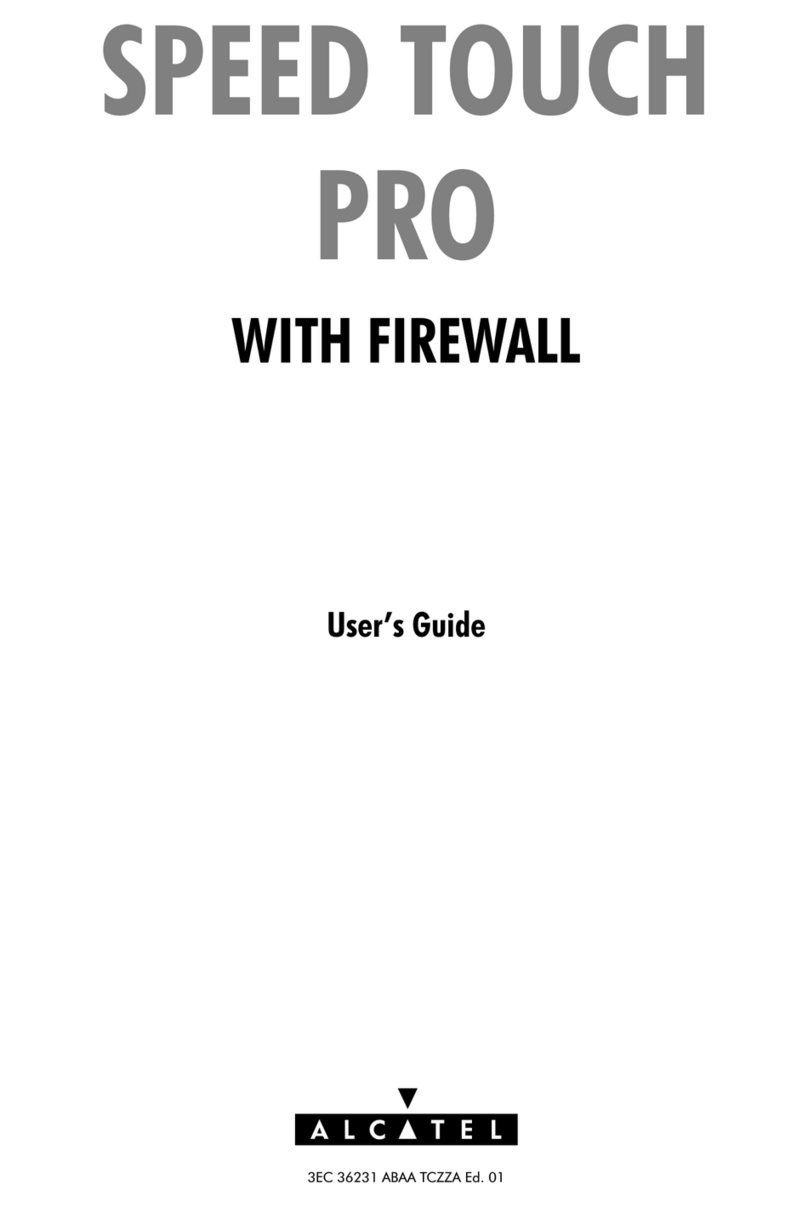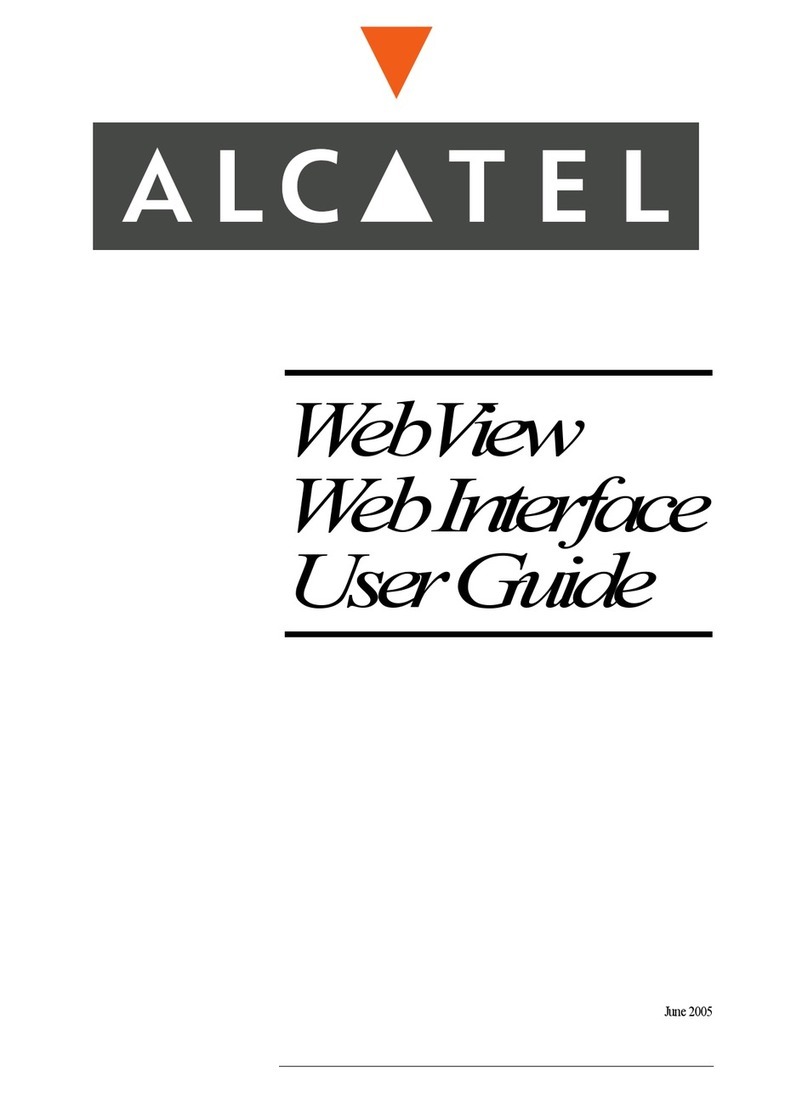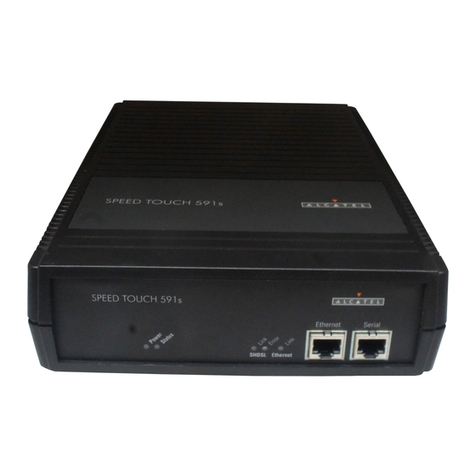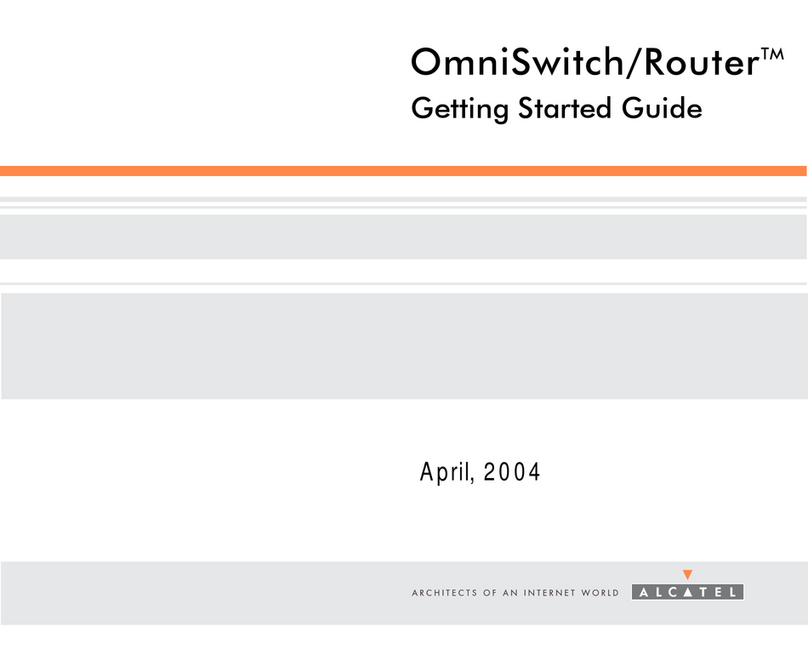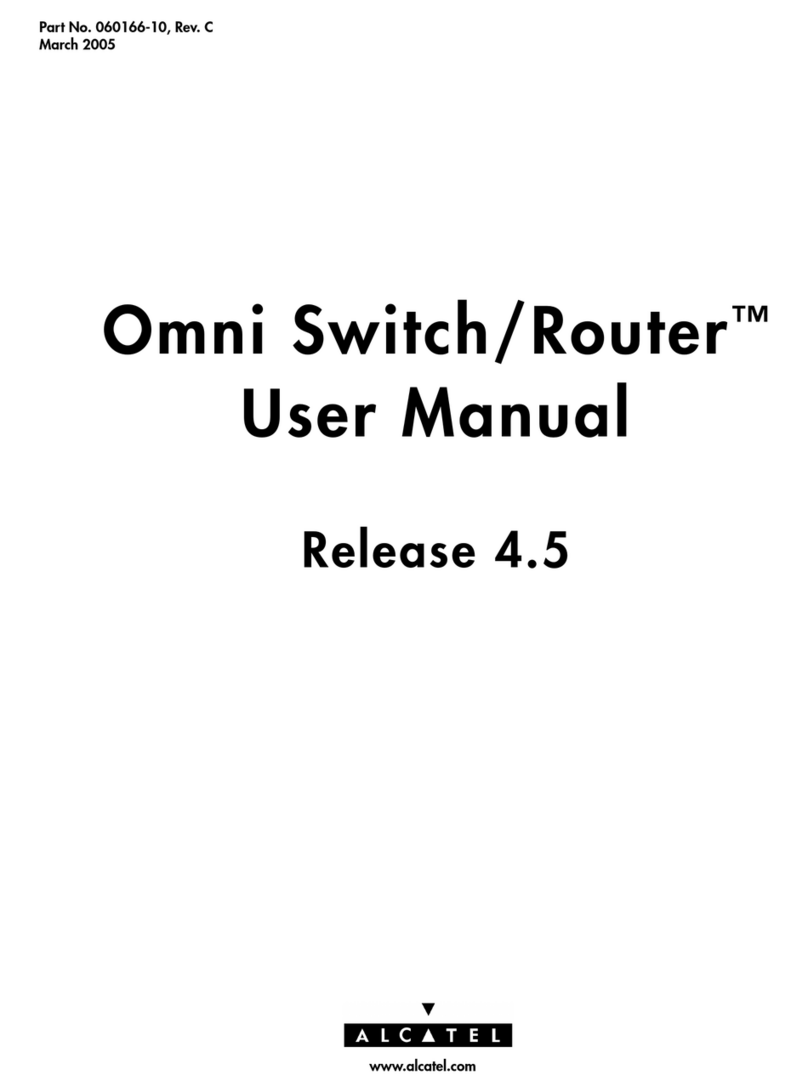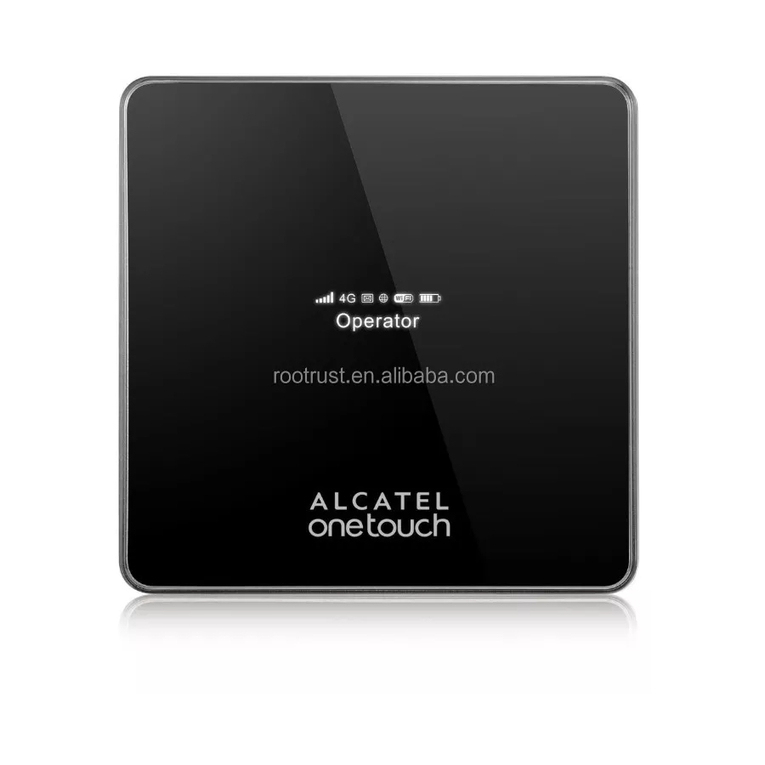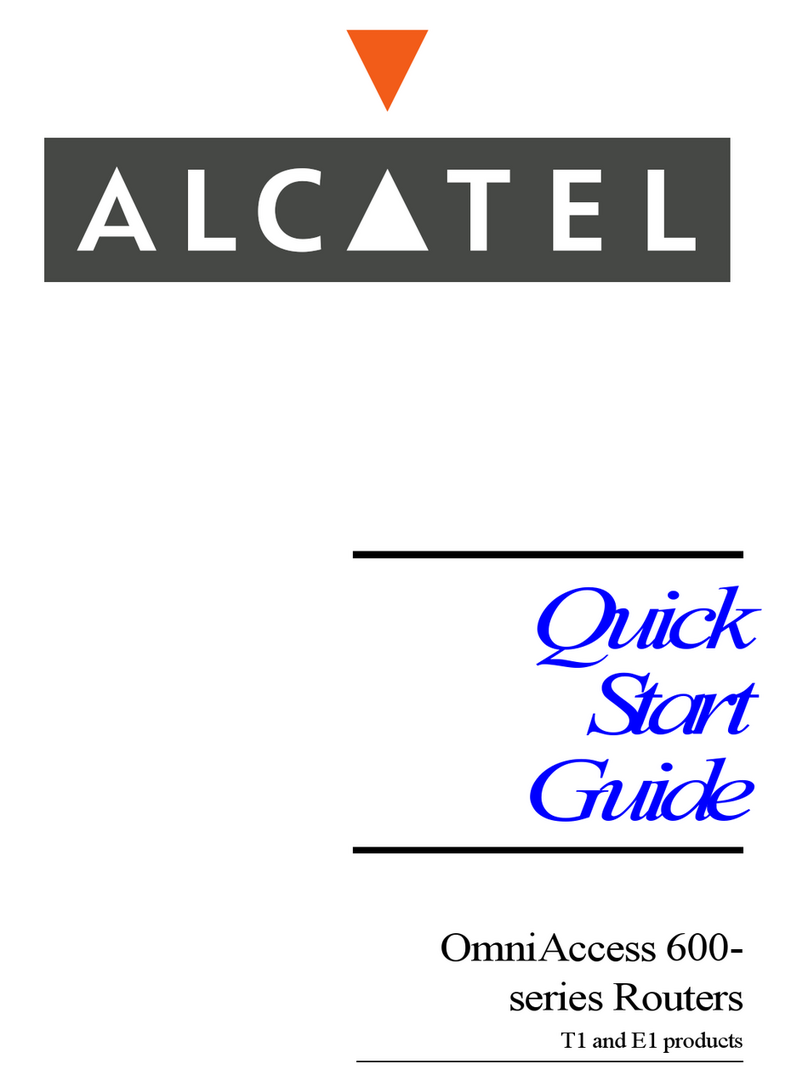Contents
3EC 17059 AAAA TCZZA Ed. 02
8/ 340
Figures
Figure 1 Delivery check 16..................................................
Figure 2 Generic endĆtoĆend network architecture 19...........................
Figure 3 TPro front panel 21...............................................
Figure 4 Rear panel with one Ethernet port 22.................................
Figure 5 Rear panel with Ethernet port and ATMFĆ25 port 22....................
Figure 6 Rear panel with integrated hub 22...................................
Figure 7 Link integrity(activity) LED in Ethernet port 23..........................
Figure 8 Rear view of the single, or dual port TPro model 30...................
Figure 9 Rear view of the hub TPro model 30.................................
Figure 10 TPro ingle PC Configuration 34....................................
Figure 11 LAN Configuration 35..............................................
Figure 12 Connecting the ATMFĆ25 port 36....................................
Figure 13 Connecting the AD L port 37........................................
Figure 14 Connecting the power adapter 39...................................
Figure 15 Connecting results, examples 40.....................................
Figure 16 POT , I DN and AD L frequency spectra 44...........................
Figure 17 The centralized splitter 47...........................................
Figure 18 The distributed filter 49.............................................
Figure 19 TPro as AD L modem 60..........................................
Figure 20 TPro as AD L gateway 61..........................................
Figure 21 ample Bridging configuration 67....................................
Figure 22 Bridging phonebook entries 69......................................
Figure 23 'Bridging' web page 70............................................
Figure 24 'Bridging Ports' table 71............................................
Figure 25 'Aging' box 72....................................................
Figure 26 implified bridge architecture 75.....................................
Figure 27 TPro 'Bridge Data' web page 79....................................
Figure 28 New created DialĆUp icon 88.......................................
Figure 29 M DUN icon in the system tray 94...................................
Figure 30 'Connected To' window 94..........................................
Figure 31 'DialĆUp Networking Monitor' window 113.............................
Figure 32 PPPoA/PPTP phonebook entries 116...................................
Figure 33 'PPTP' web page 117................................................
Figure 34 'PPTP Connections' table 118.........................................
Figure 35 All PPPoA/PPTP VCs to a ingle Remote Destination 123..................
Figure 36 pecific destination PPPoA/PPTP VCs 124...............................
Figure 37 specific VC 'Alcatel_pptp' and other VCs 127...........................
Figure 38 PPPoAĆtoĆPPTP advanced network 131.................................
Figure 39 Network protocol architecture 132....................................
Figure 40 PPP phonebook entries 141..........................................
Figure 41 'PPP' web page 142.................................................
Figure 42 'PPP Configuration' table 143.........................................
Figure 43 'PPP ession' web page 147..........................................
Figure 44 'Authentication' box 148.............................................