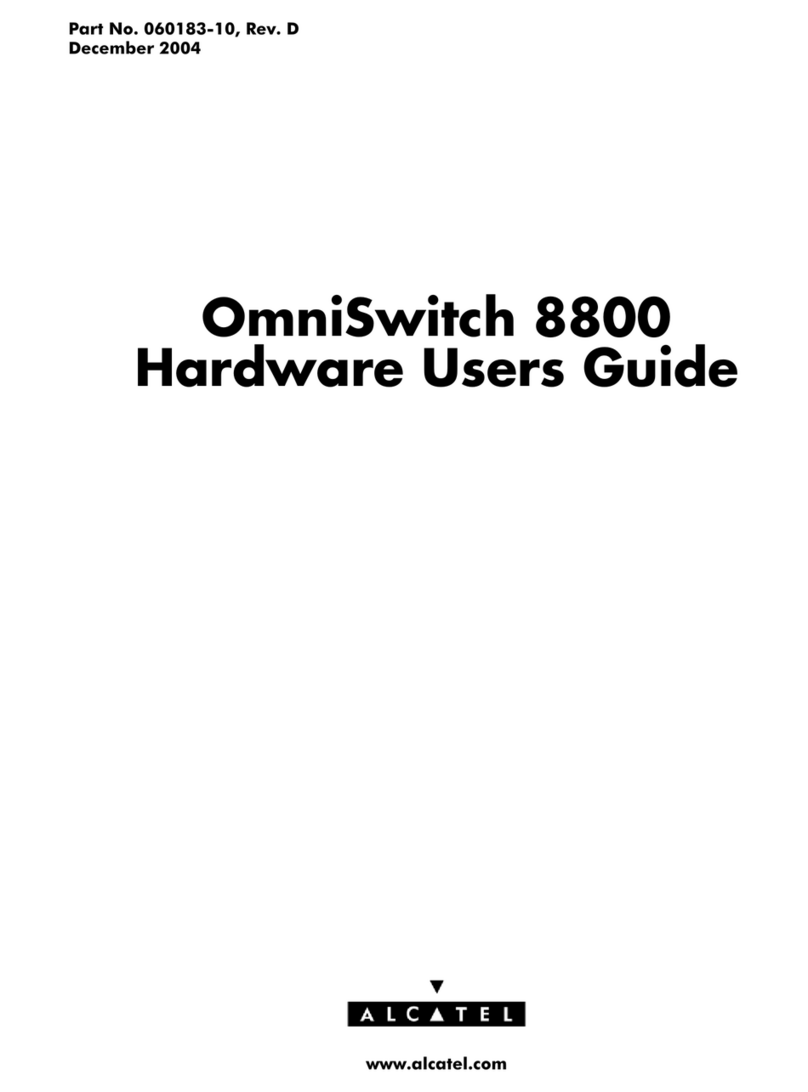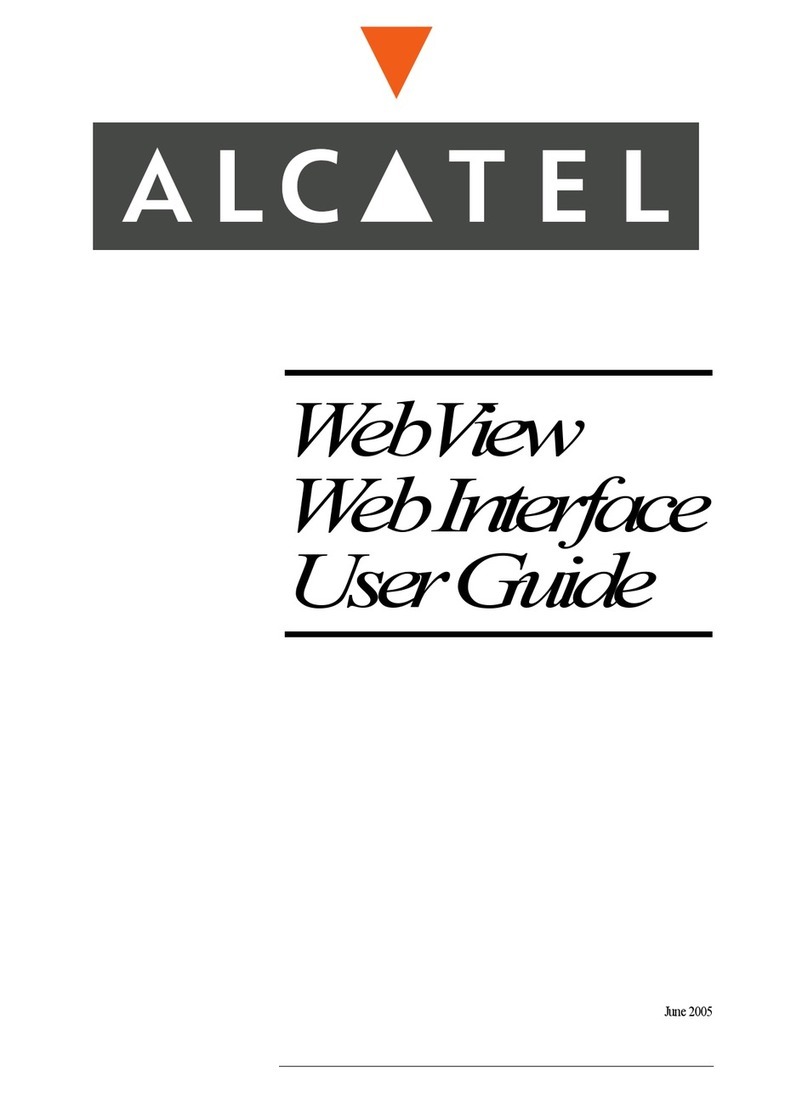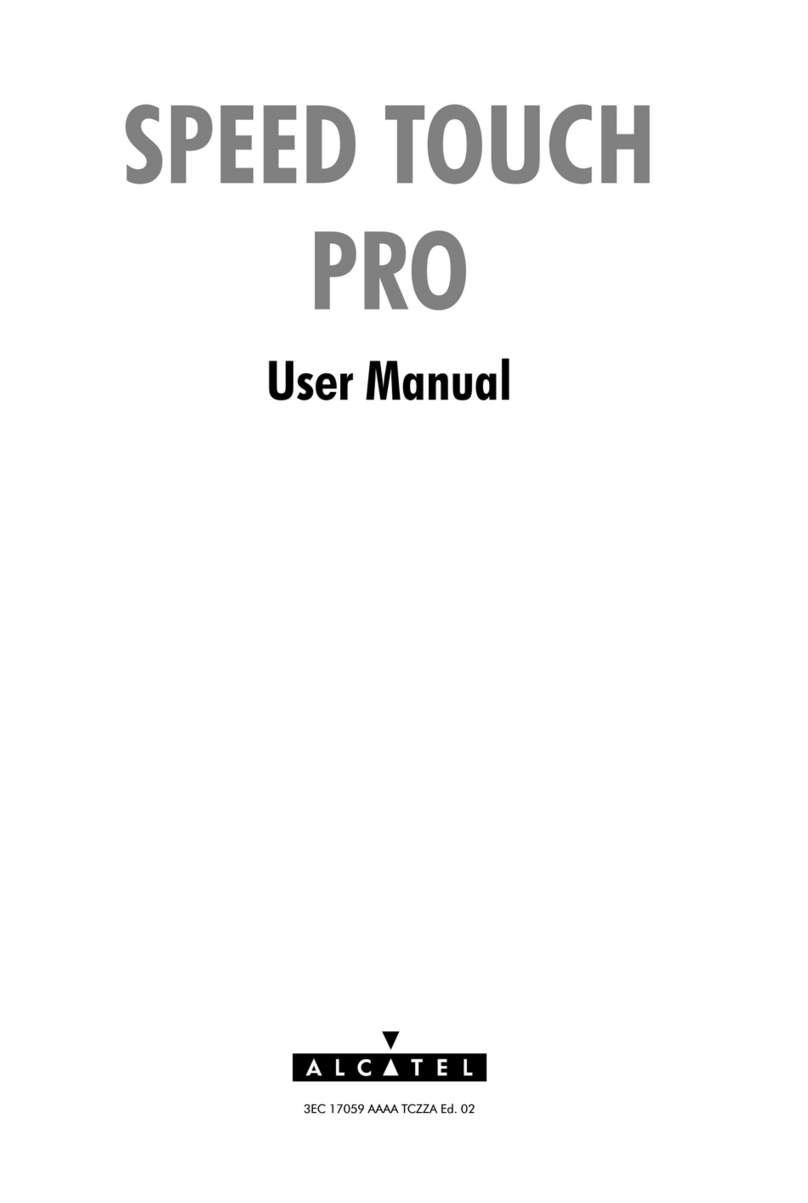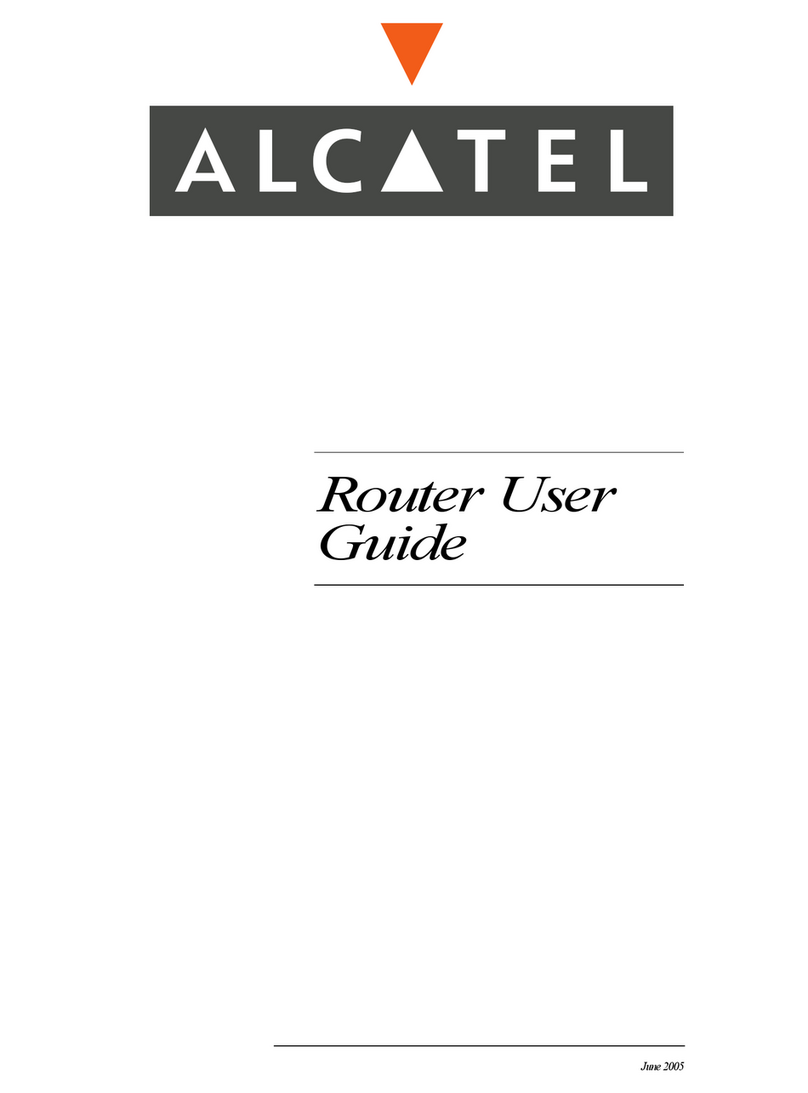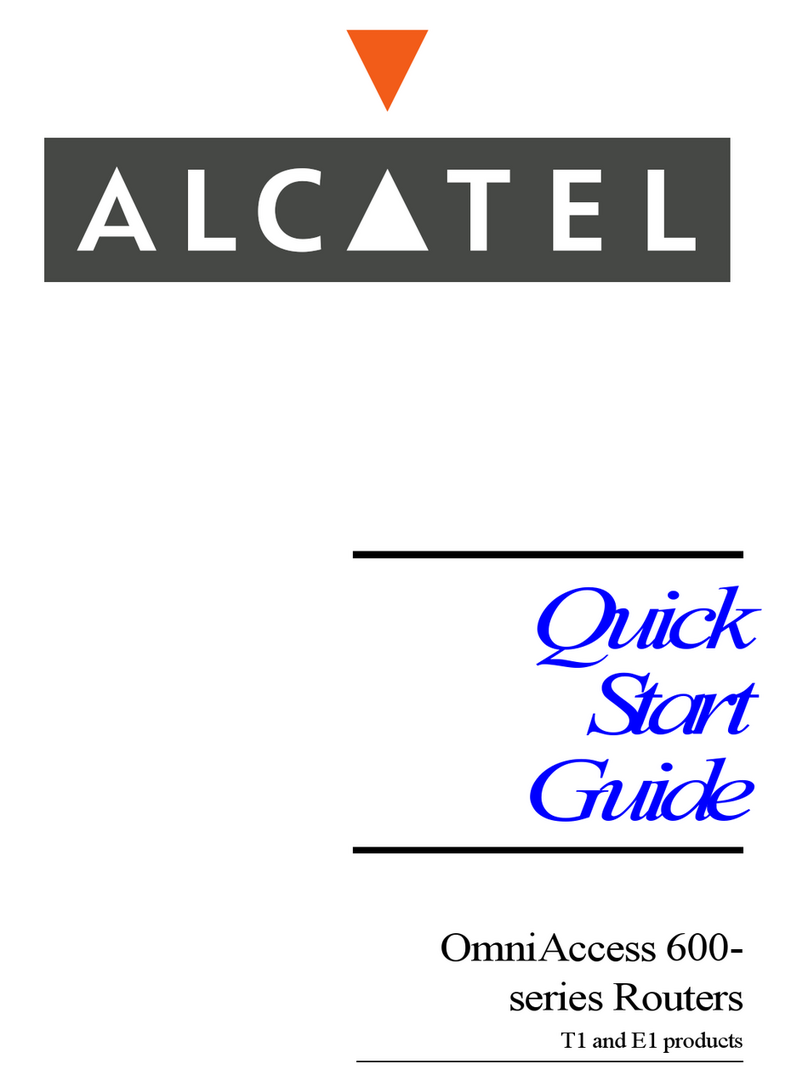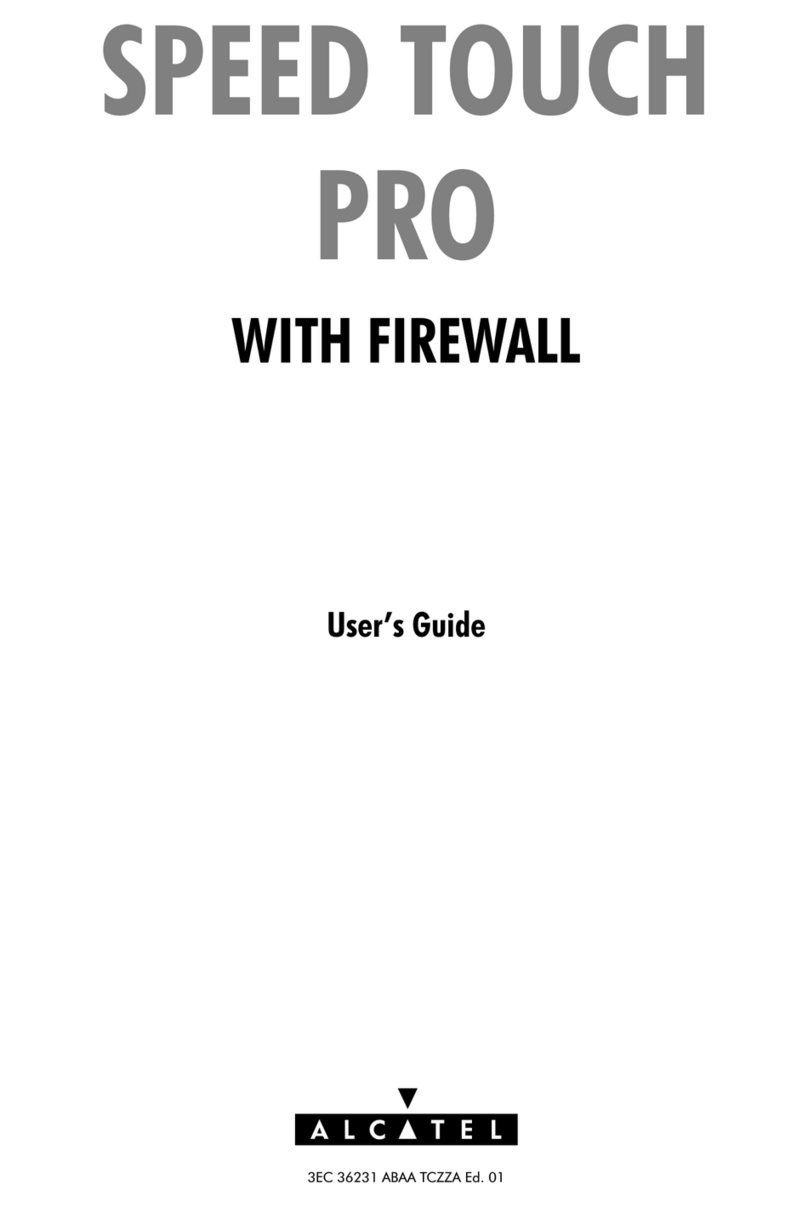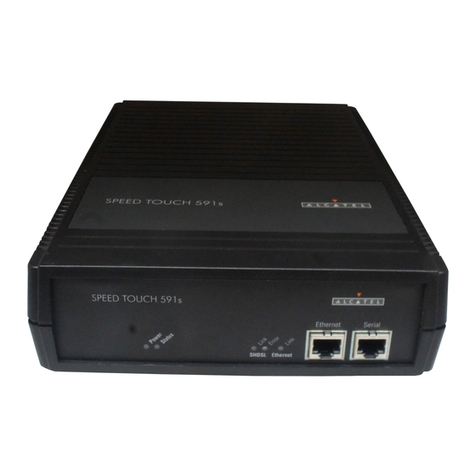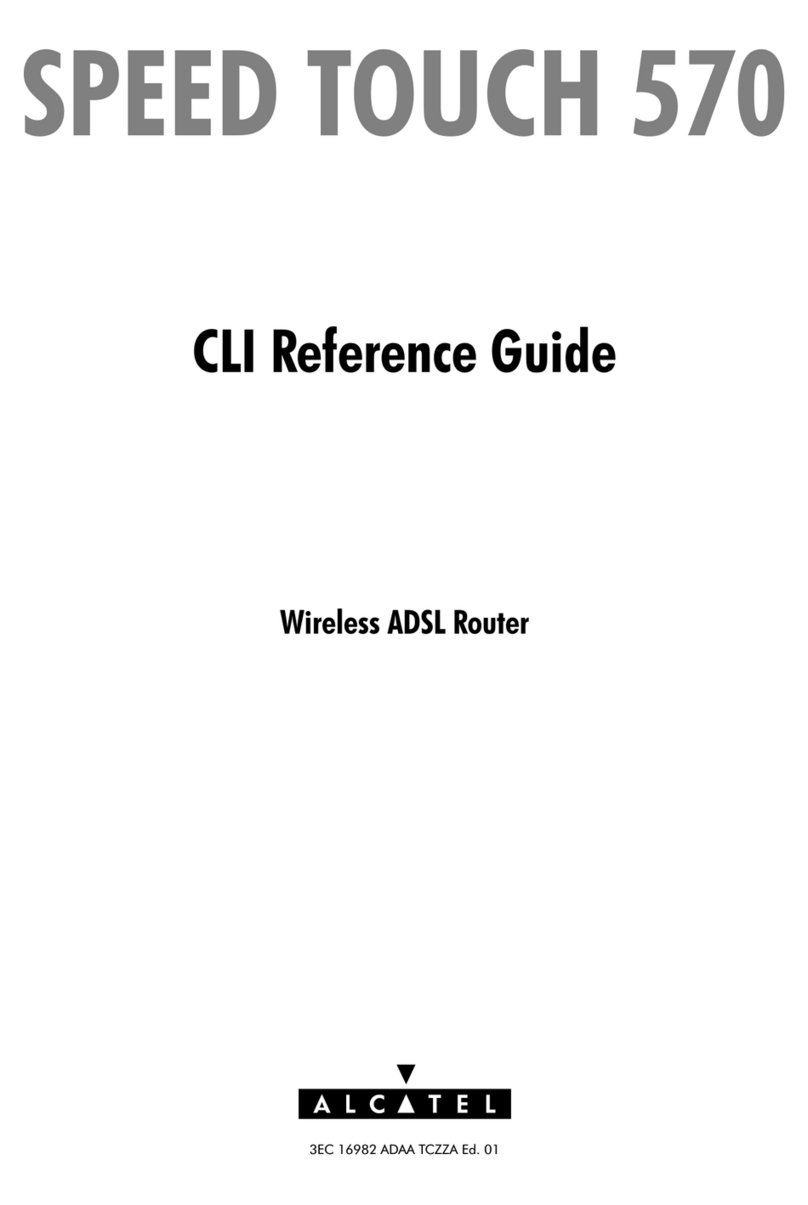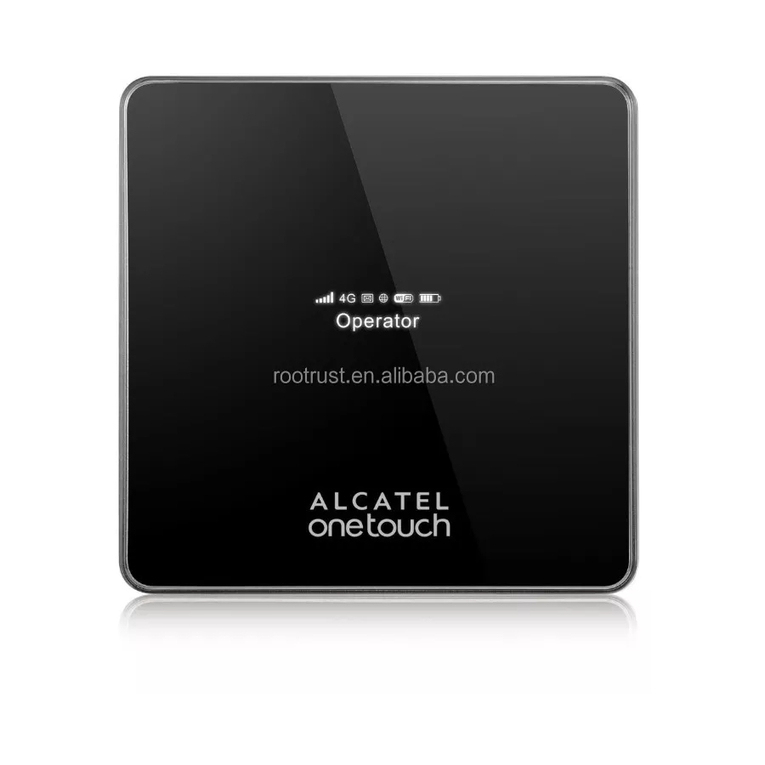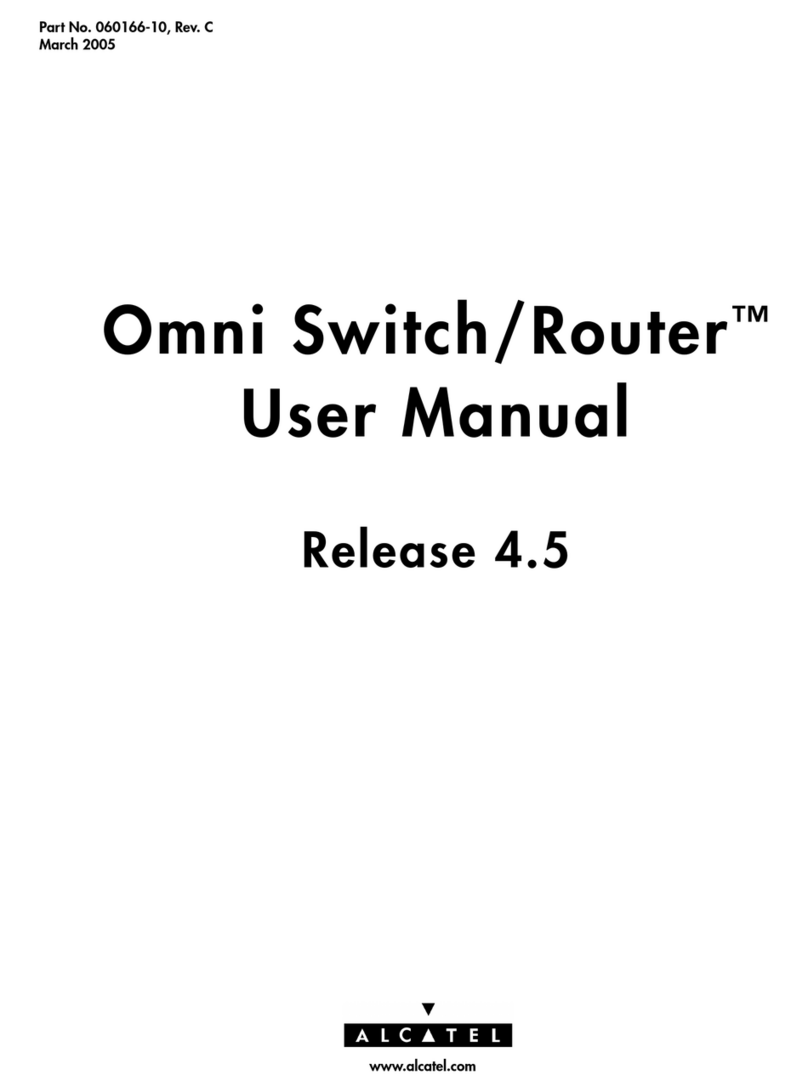500
SERIES
SpeedTouch™510/510i
Multi-user ADSL gateway
Using the Internet can be frustrating if you have a slow
response time, especially when you have several PCs
connecting simultaneously. But not anymore. Surfing takes on
a whole new dimension with the Speed ouch 510 – and with
the Speed ouch 510i designed specially for ADSL over ISDN.
Powerful tools for residential users, the new Speed ouch 510
and 510i are also perfect for small and home offices (SOHO):
they’re the ideal solution for multi-PC users, regardless of
configuration or location. If you’re looking for a bandwidth
builder, take a closer look at the Speed ouch 510/510i.
Easy installation
With the SpeedTouch 510/510i, you can install residential gateways
with incredible ease.
You're only fi e clicks away from the Internet. Just connect your PC,
laptop or local area network to the modem o er an Ethernet
interface and you are ready to go. An ad anced setup wizard guides
you through the set-up.
Because the router comes with an integrated PPP-client, no software
needs to be installed on the PC itself, increasing o erall functionality.
Home networking
This router is the ideal solution for residential users and for small
and home offices where there is an urgent need to share ADSL access,
along with other family members or colleagues.
Residential users will especially appreciate the fact that PCs, game
consoles, PDAs and other de ices can instantly connect to
the Internet through a single high-speed ADSL point of access.
Connecting your LAN to the Internet is a snap thanks to
an integrated 4-port Ethernet switch that allows you to connect four
PCs directly, without requiring an extra hub.
Security
This ADSL residential gateway has a built-in firewall that denies
unauthorized access to all PCs and Internet de ices hooked up to
the user's broadband ADSL connection.
This powerful firewall can be configured by end-users, equipment
retailers or ser ice pro iders for a broad range of security policies
and requirements.
Attacks are stopped in the router and will not reach the PCs. With
the SpeedTouch 510, you’ll be secure 24/7.
Rapid access for all
Built for excellence