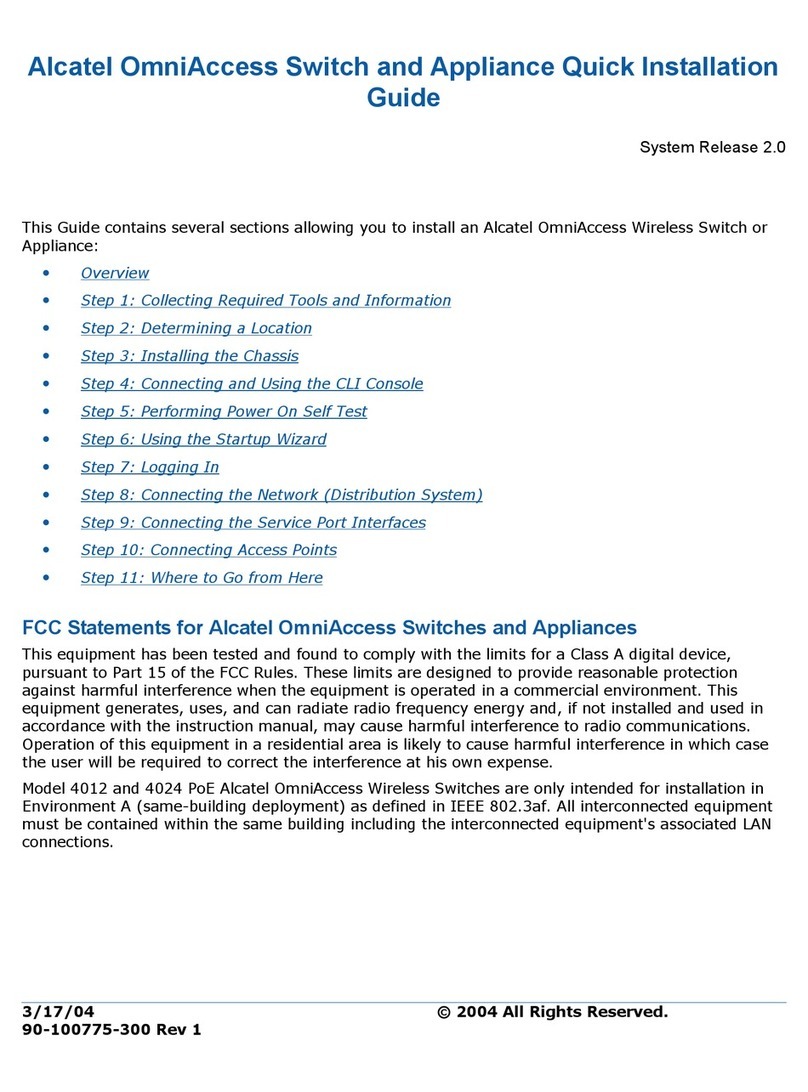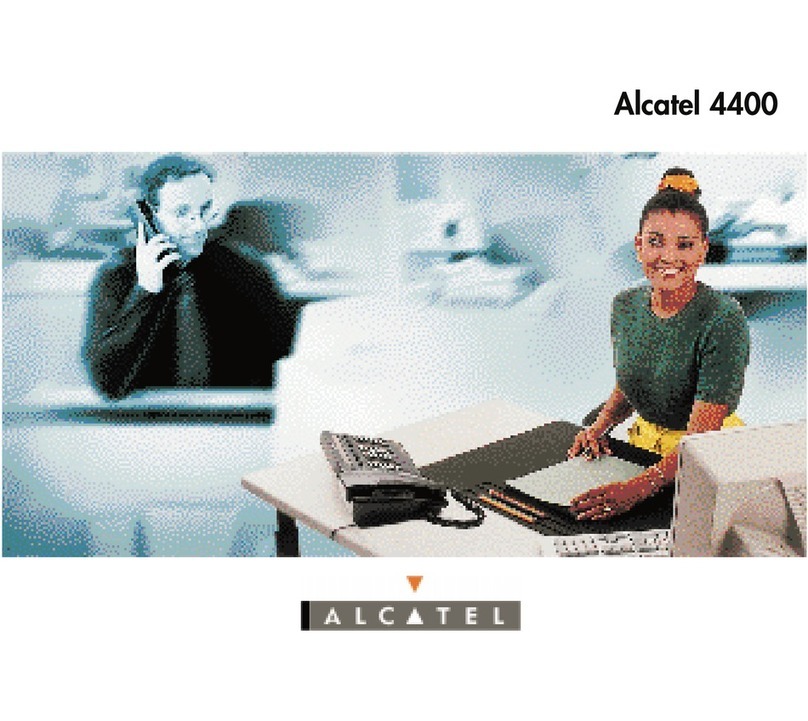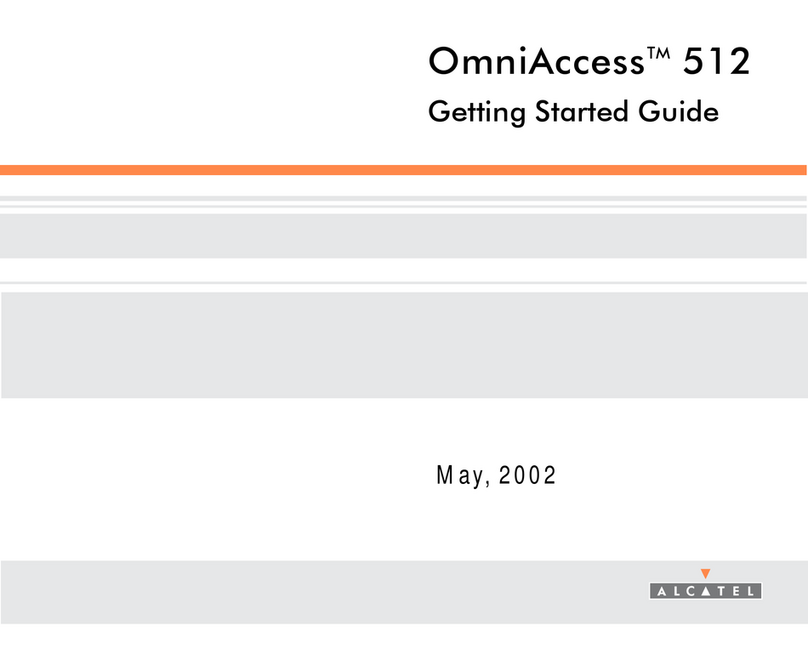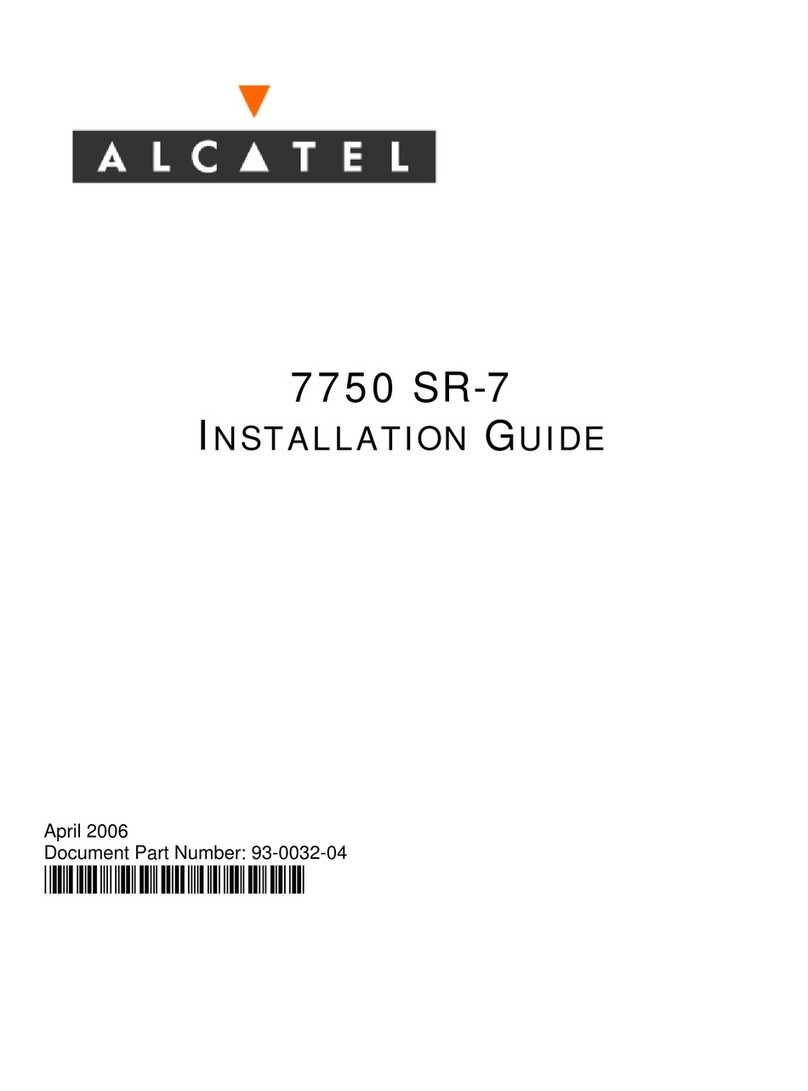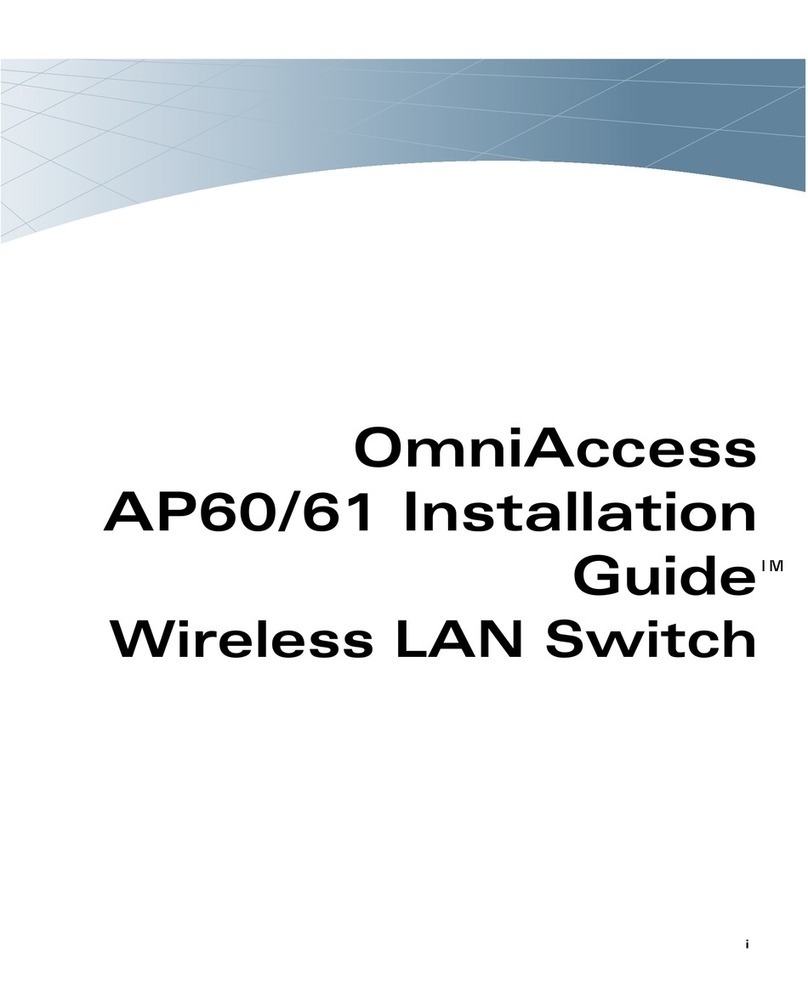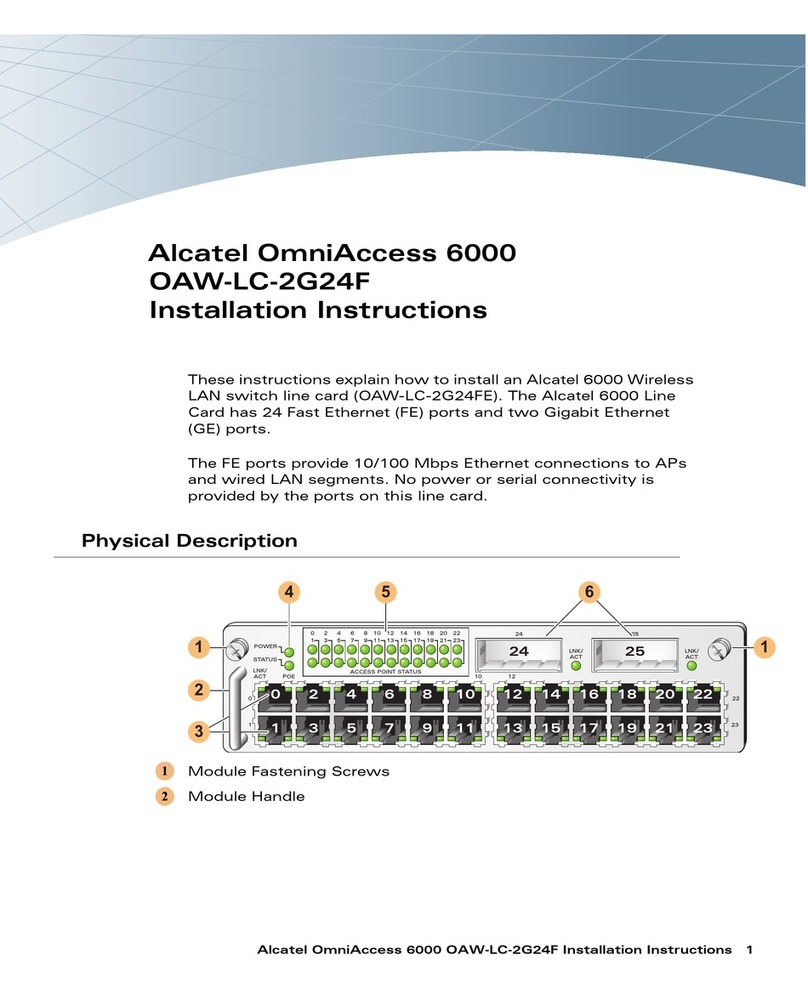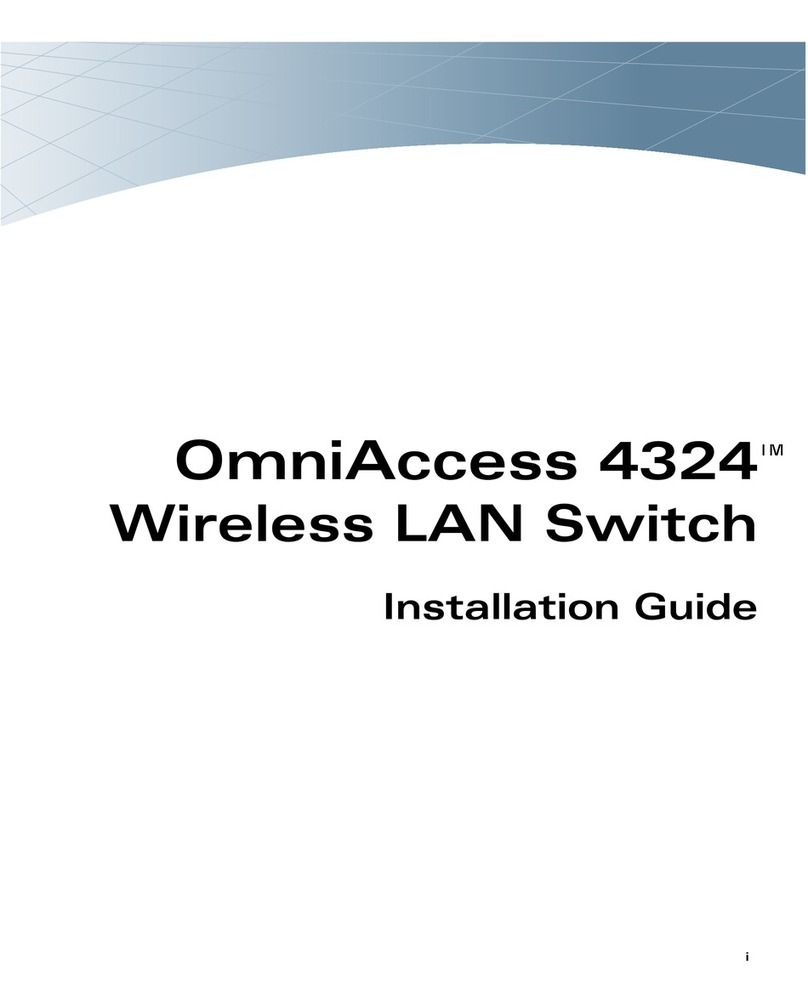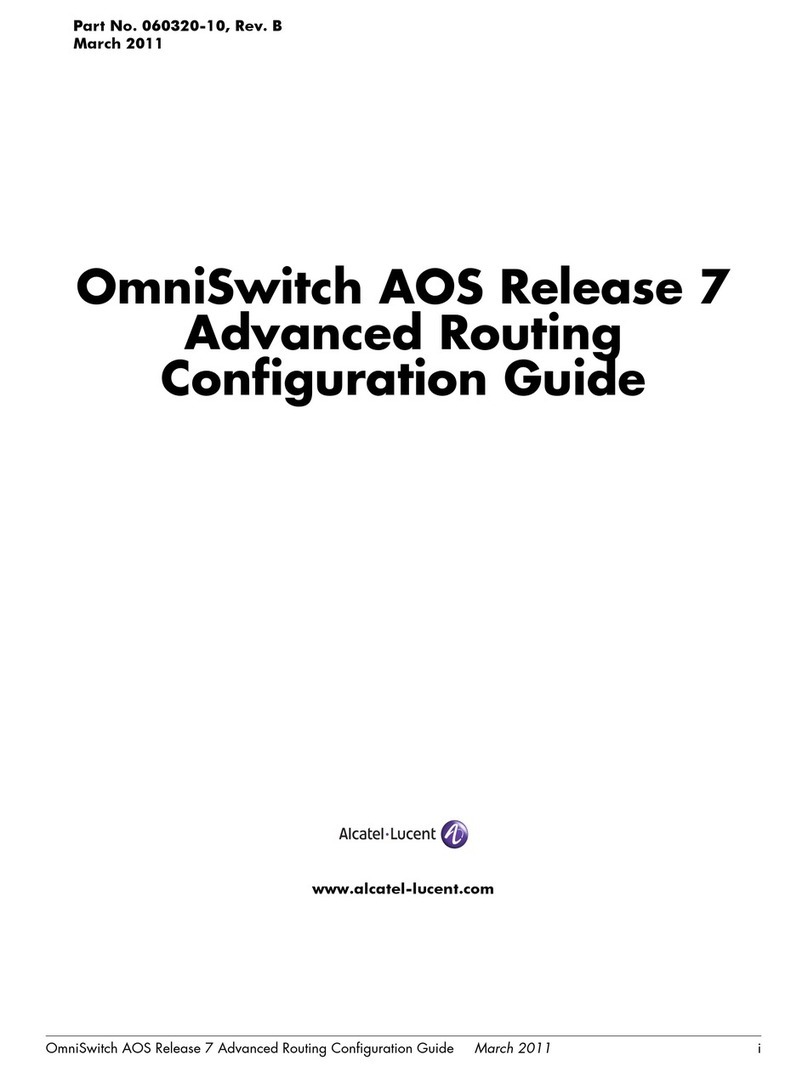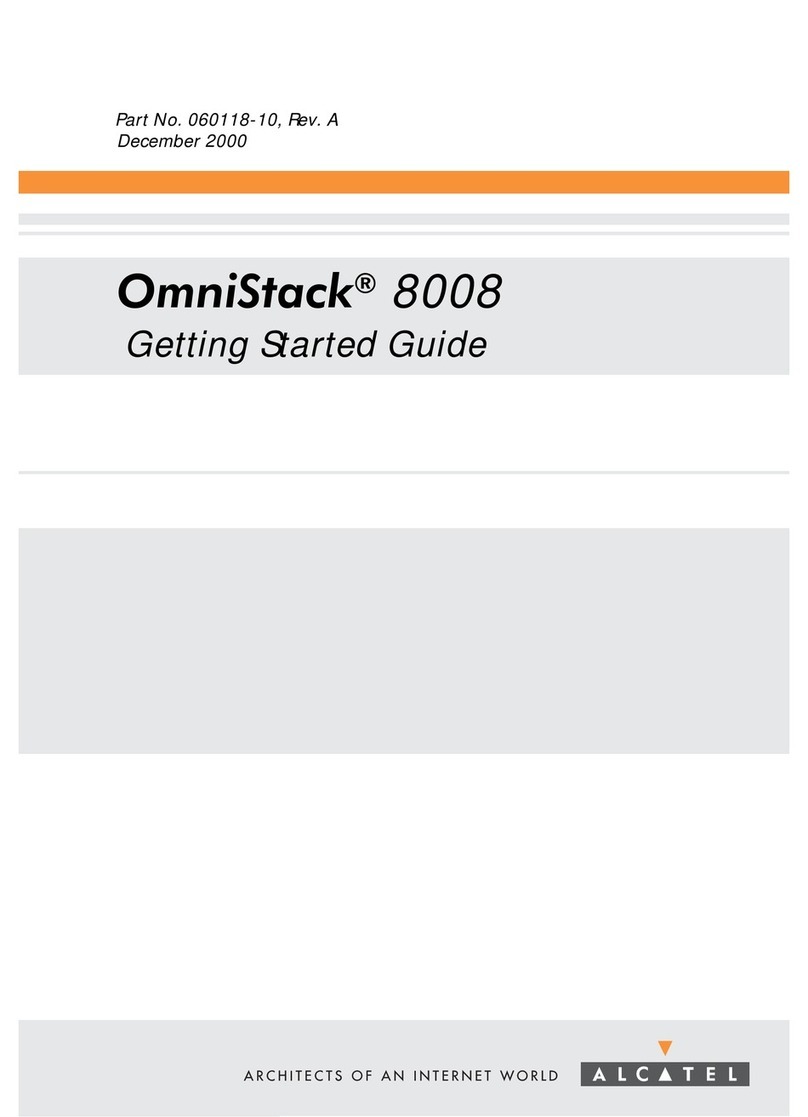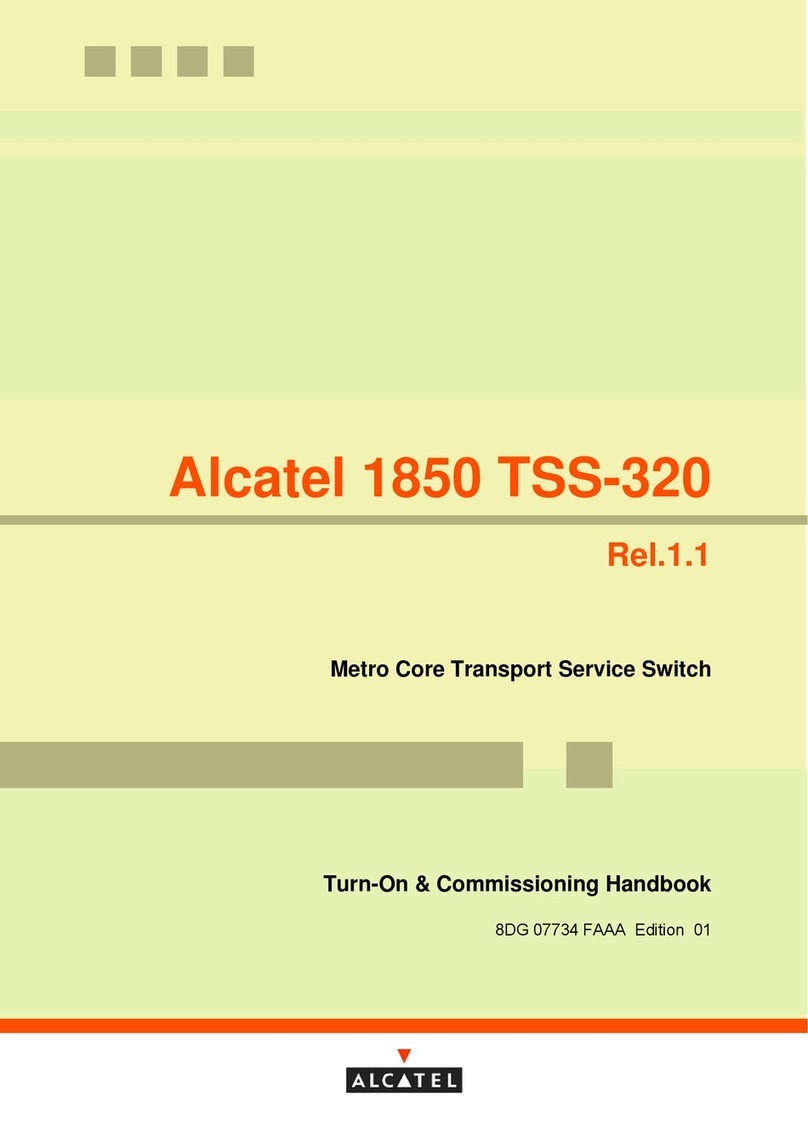Contents
OmniSwitch 7700/7800 Hardware Users Guide April 2005 v
Setting Up Power over Ethernet Hardware ...................................................................3-10
Basic Guidelines for Setting Up PoE Hardware ....................................................3-10
Positioning the Power Shelf ............................................................................3-10
Rack-Mounting the Power Shelf .....................................................................3-11
Installing the Power Supplies .................................................................................3-13
Preparation .......................................................................................................3-13
Installation Steps .............................................................................................3-13
Removing the Power Supplies ...............................................................................3-15
Connecting the Power Shelf to the Chassis ............................................................3-17
Power Shelf Slot Numbering ........................................................................................3-18
Viewing Power Shelf Status ..........................................................................................3-19
Configuring Power over Ethernet Parameters ...............................................................3-21
Power over Ethernet Defaults ................................................................................3-21
Understanding and Modifying the Default Settings ...............................................3-21
Setting the PoE Operational Status ..................................................................3-21
Configuring the Total Power Allocated to a Port ............................................3-22
Configuring the Total Power Allocated to a Slot ............................................3-22
Setting Port Priority Levels .............................................................................3-23
Setting PoE Redundancy Status ......................................................................3-23
Setting the Capacitor Detection Method .........................................................3-24
Understanding Priority Disconnect ...............................................................................3-25
Setting Priority Disconnect Status ..........................................................................3-25
Disabling Priority Disconnect .........................................................................3-25
Enabling Priority Disconnect ..........................................................................3-25
Priority Disconnect is Enabled; Same Priority Level on All PD Ports ...........3-26
Priority Disconnect is Enabled; Incoming PD Port has Highest Priority
Level ...............................................................................................................3-27
Priority Disconnect is Enabled; Incoming PD Port has Lowest Priority
Level ...............................................................................................................3-28
Priority Disconnect is Disabled .......................................................................3-29
Monitoring Power over Ethernet via the CLI ...............................................................3-30
Power over Ethernet Tutorial ........................................................................................3-32
Chapter 4 Chassis Management Module (CMM) ...................................................................4-1
CMM Slot Locations .......................................................................................................4-2
OS7700-CMM Versus OS7800-CMM ..............................................................4-2
CMM Front Panel ...........................................................................................................4-3
Ethernet Management Port (EMP) ...........................................................................4-4
Access to the EMP .............................................................................................4-5
EMP Cable Requirements .................................................................................4-5
Console/Modem Port ................................................................................................4-5
Serial Connection to the Console/Modem Port .................................................4-5
Configuring X-ON/X-OFF Protocol ........................................................................4-7
Converting the Console Port to a Modem Port .................................................4-8
CMM Redundancy ..........................................................................................................4-9
CMM Failover Sequence .........................................................................................4-9
Synchronizing the Primary and Secondary CMMs ................................................4-10