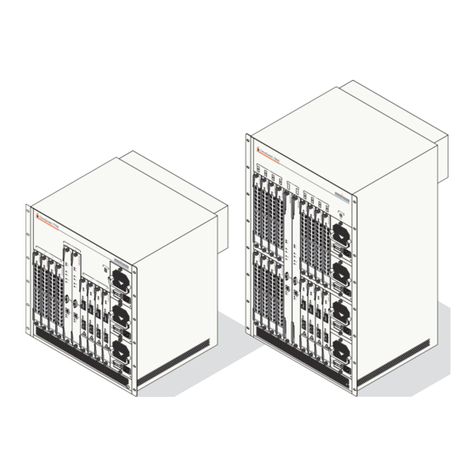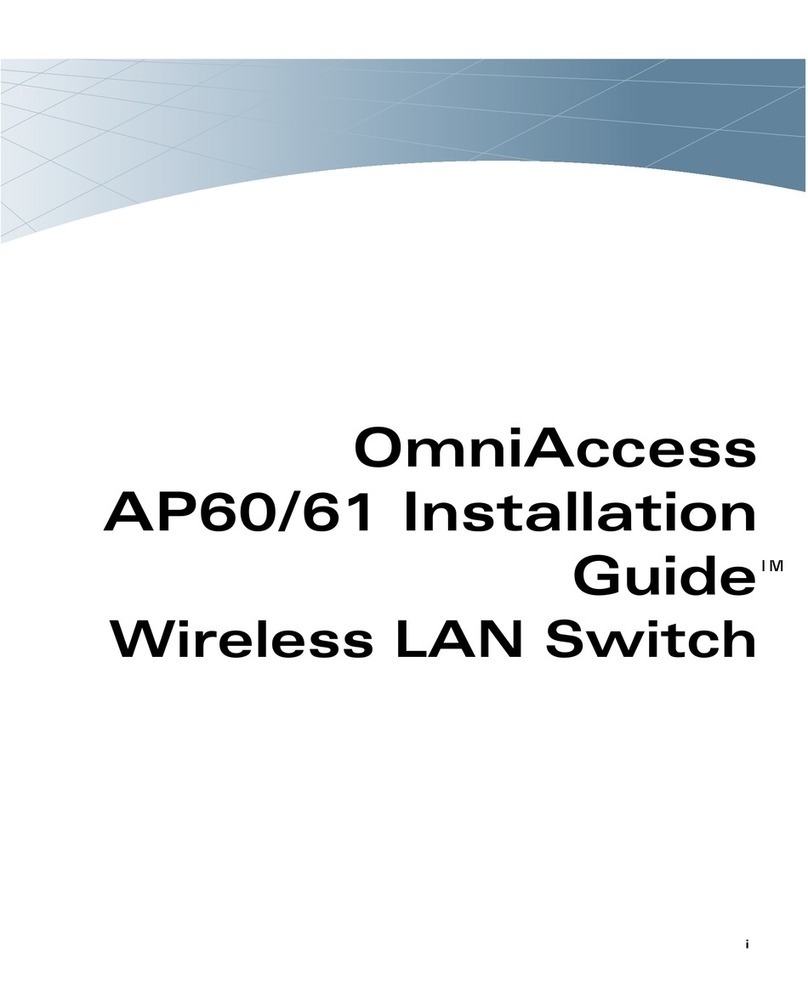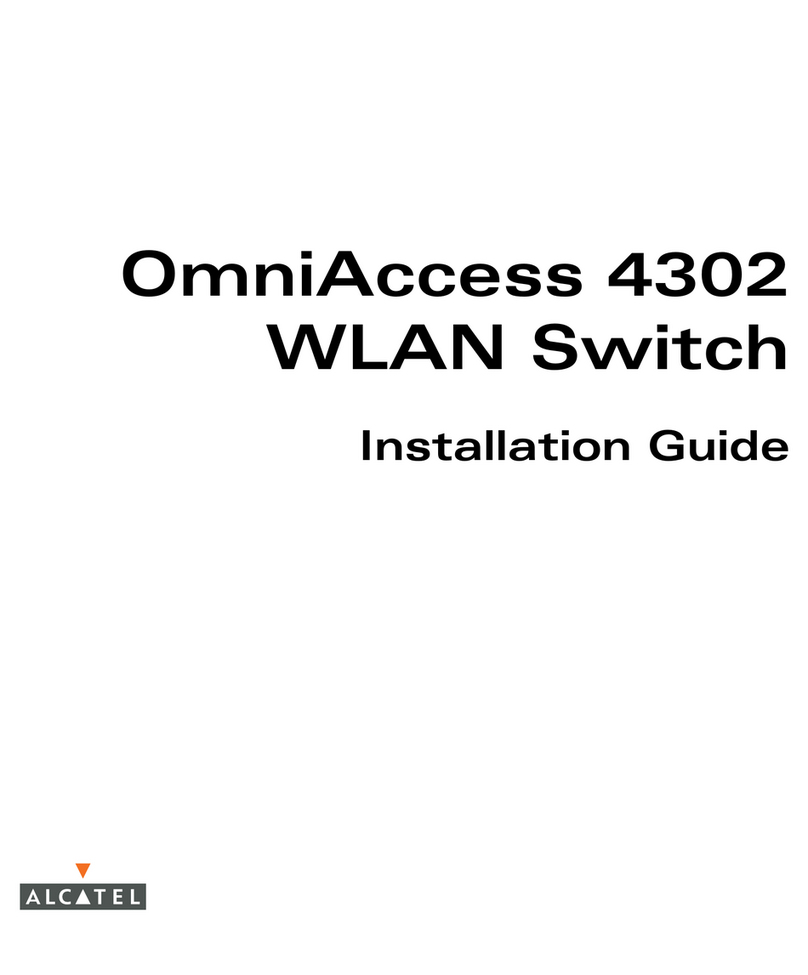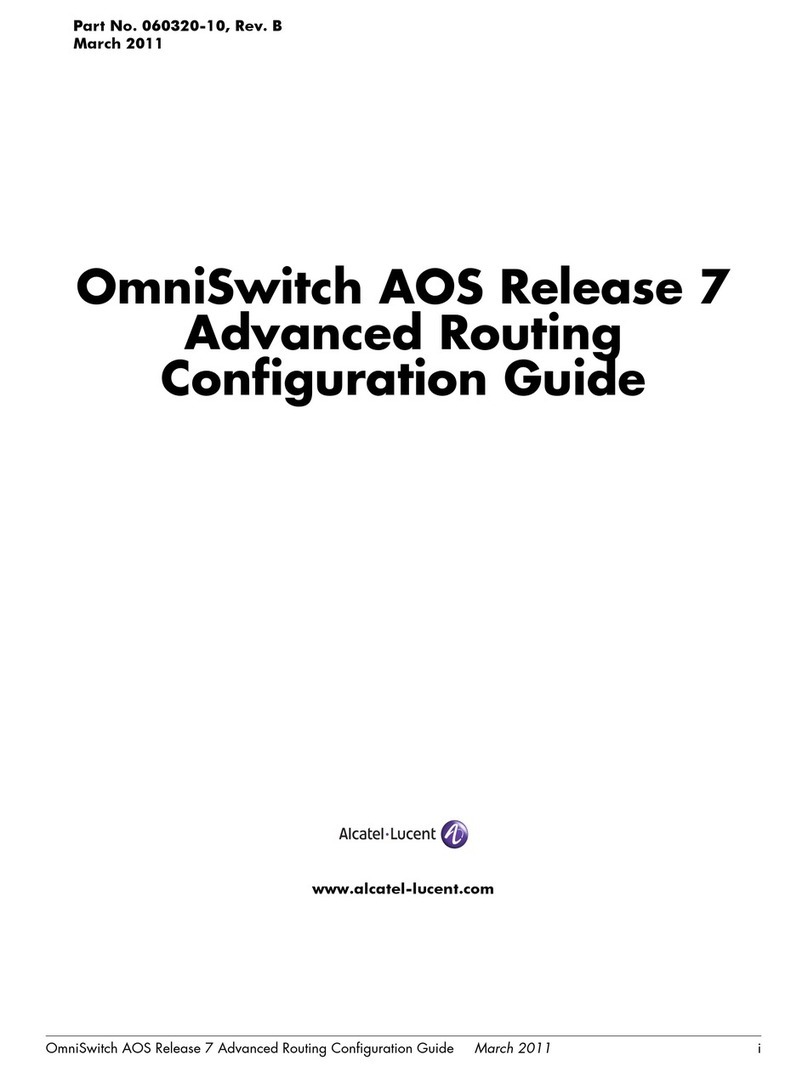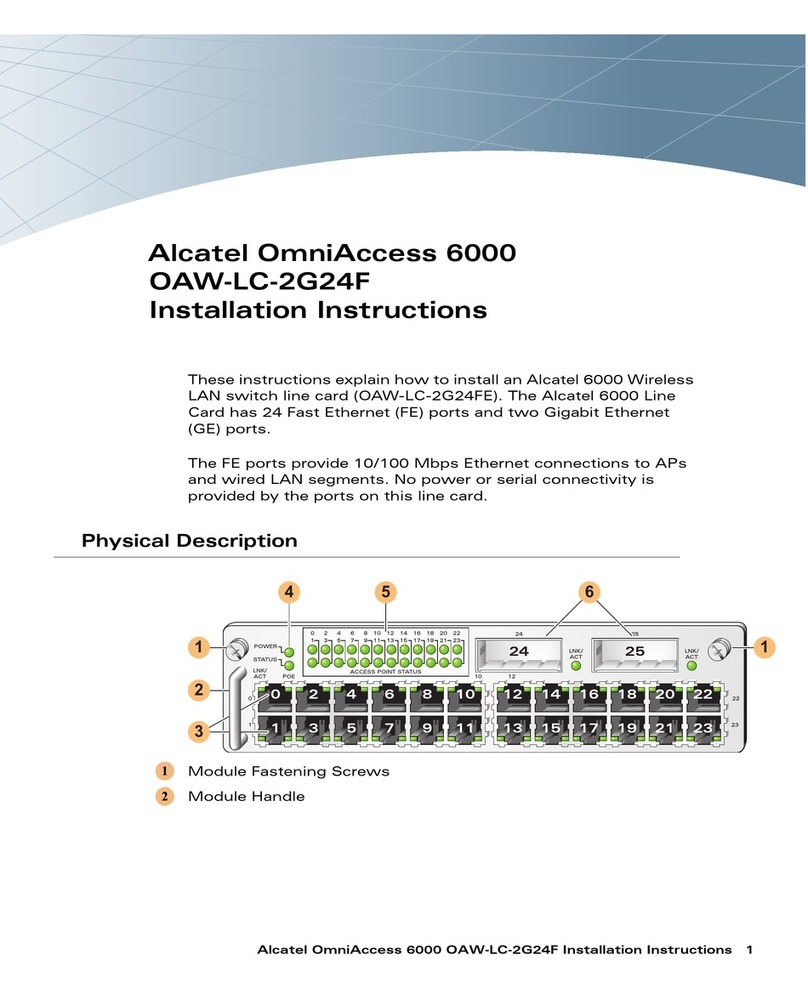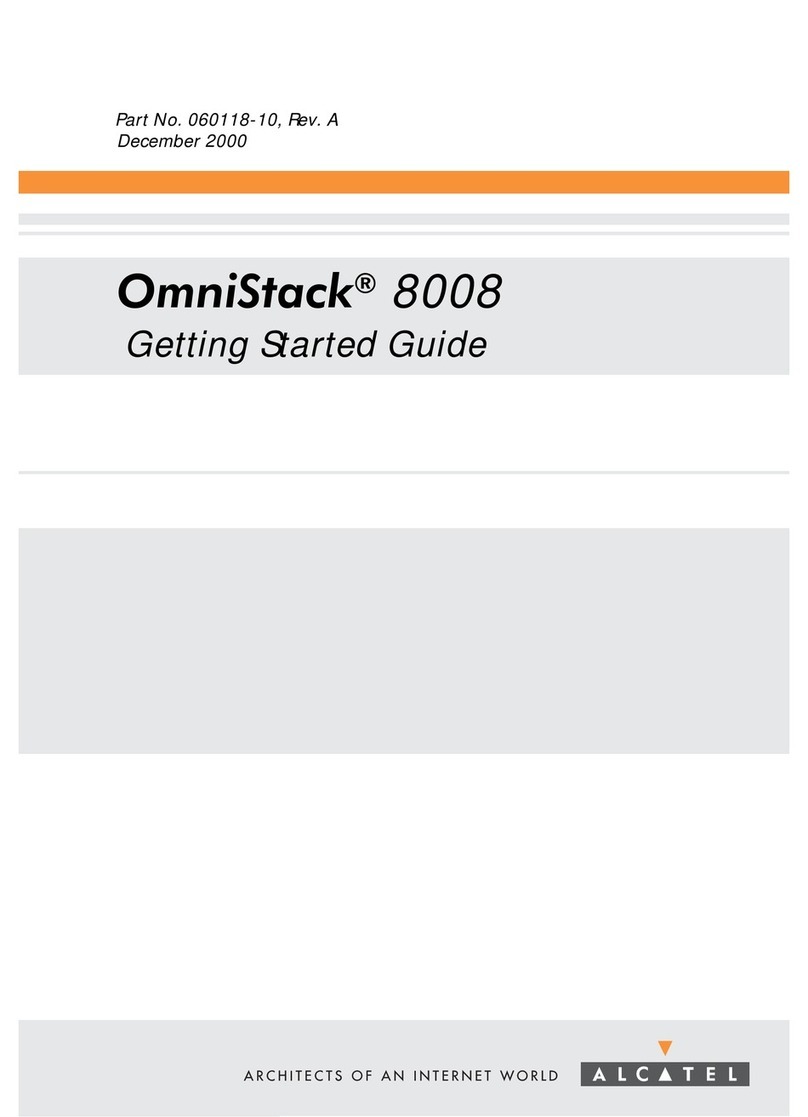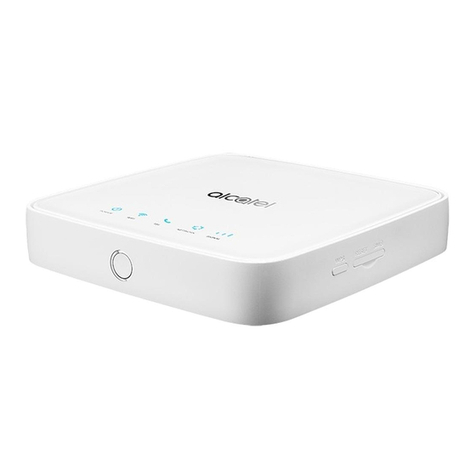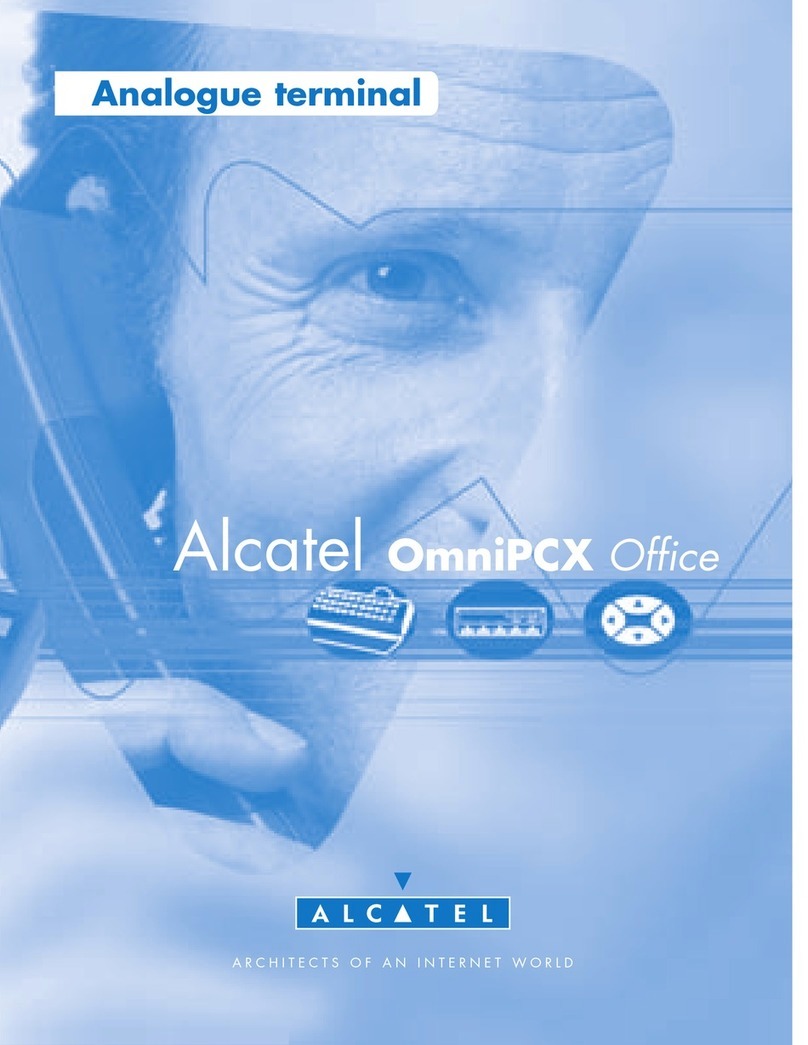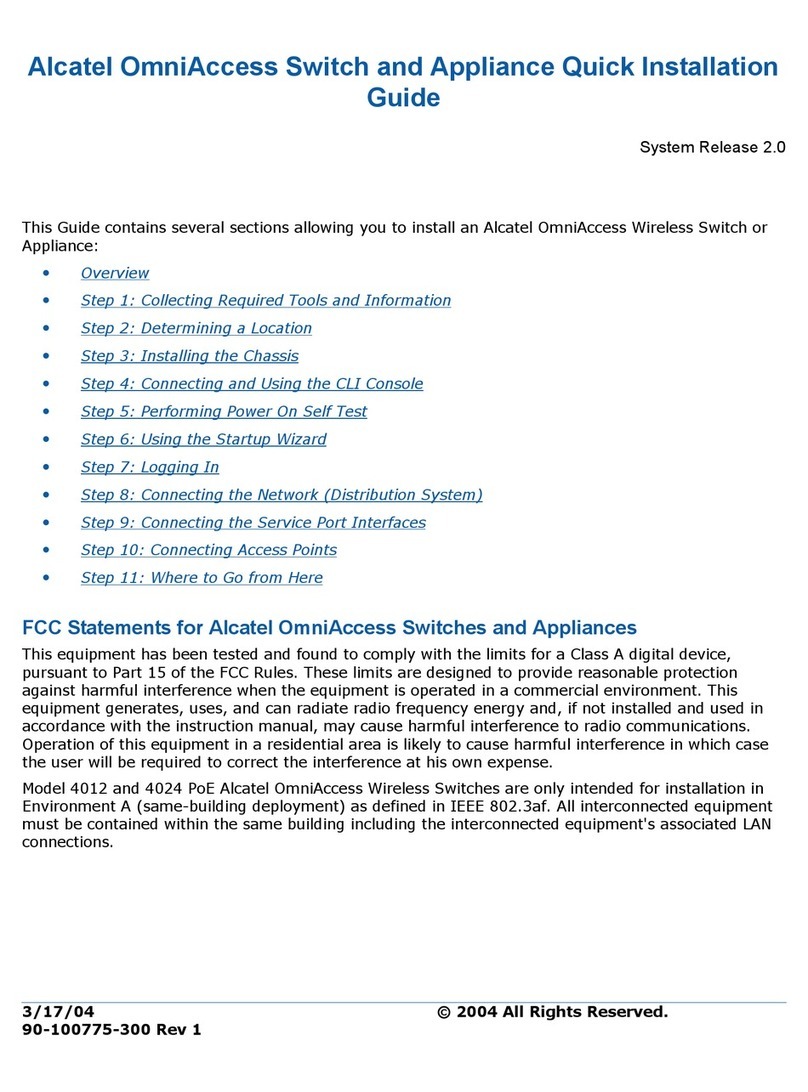iv March 2005
Setting the Date and Time . . . . . . . . . . . . . . . . . . . 27
Setting Optional System
Information . . . . . . . . . . . . . . . . . . . . . . . . . . . . . . . 28
Specifying an Administrative Contact . . . . . . . 28
Specifying a System Name . . . . . . . . . . . . . . . . 28
Specifying the Switch’s Location . . . . . . . . . . . 28
Viewing Your Changes . . . . . . . . . . . . . . . . . . . . . 29
Saving Your Changes . . . . . . . . . . . . . . . . . . . . . . . 29
Modifying the Serial Connection Settings . . . . . . . 29
CLI Basics . . . . . . . . . . . . . . . . . . . . . . . . . . . . . . . . . . 31
CLI Assistance Features . . . . . . . . . . . . . . . . . . . . . 31
Syntax Checking . . . . . . . . . . . . . . . . . . . . . . . . 31
Command Line (?) Help . . . . . . . . . . . . . . . . . . 32
Partial Keyword Completion . . . . . . . . . . . . . . 32
Deleting Characters . . . . . . . . . . . . . . . . . . . . . 32
Inserting Characters . . . . . . . . . . . . . . . . . . . . . 33
Previous Command Recall . . . . . . . . . . . . . . . . 33
Prefix Recognition . . . . . . . . . . . . . . . . . . . . . . 33
Prefix Prompt . . . . . . . . . . . . . . . . . . . . . . . . . . 34
Command History . . . . . . . . . . . . . . . . . . . . . . . 34
Command Logging . . . . . . . . . . . . . . . . . . . . . . 35
Enabling Command Logging . . . . . . . . . . . 35
Common CLI Commands . . . . . . . . . . . . . . . . . . . . 36
Offline Configuring . . . . . . . . . . . . . . . . . . . . . . . . . . . . 37
Syntax Checking . . . . . . . . . . . . . . . . . . . . . . . . 37
Scheduling a Configuration File to be Applied
at a Later Time . . . . . . . . . . . . . . . . . . . . . . . . . 37
Generating Snapshots of the
Current Configuration . . . . . . . . . . . . . . . . . . . . . . 37
Files and Directories . . . . . . . . . . . . . . . . . . . . 38
Boot and Image Files . . . . . . . . . . . . . . . . . . . . . . . . . . . 38
boot.params File . . . . . . . . . . . . . . . . . . . . . . . . . . . 38
boot.cfg File . . . . . . . . . . . . . . . . . . . . . . . . . . . . . . 38
Image Files . . . . . . . . . . . . . . . . . . . . . . . . . . . . . . . 39
Working and Certified Directories . . . . . . . . . . . . . . . . 40
Working Directory . . . . . . . . . . . . . . . . . . .40
Certified Directory . . . . . . . . . . . . . . . . . . .40
How can I tell which directory the switch is
currently using? . . . . . . . . . . . . . . . . . . . . .41
Can I save changes to the Certified
directory? . . . . . . . . . . . . . . . . . . . . . . . . . .41
What happens when the switch boots? . . . .41
Working and Certified Are Identical . . . . .41
Working and Certified Are Different . . . . .42
My Working and Certified directories are
different. Can I force a reboot from the
Working directory? . . . . . . . . . . . . . . . . . .42
Loading Software . . . . . . . . . . . . . . . . . . . . . . . 43
Non-Redundant Configurations . . . . . . . . . . . . . . . 43
Redundant Configurations . . . . . . . . . . . . . . . . . . . 44
Using WebView. . . . . . . . . . . . . . . . . . . . . . . . . . 46
Browser Compatibility . . . . . . . . . . . . . . . . . . . . . . 46
Required Image Files . . . . . . . . . . . . . . . . . . . . . . . 46
Logging In to WebView . . . . . . . . . . . . . . . . . . . . . 47
Navigating WebView . . . . . . . . . . . . . . . . . . . . . . . 47
Online Help . . . . . . . . . . . . . . . . . . . . . . . . . . . . . . . 49
Additional Information . . . . . . . . . . . . . . . . . . . . . . 49