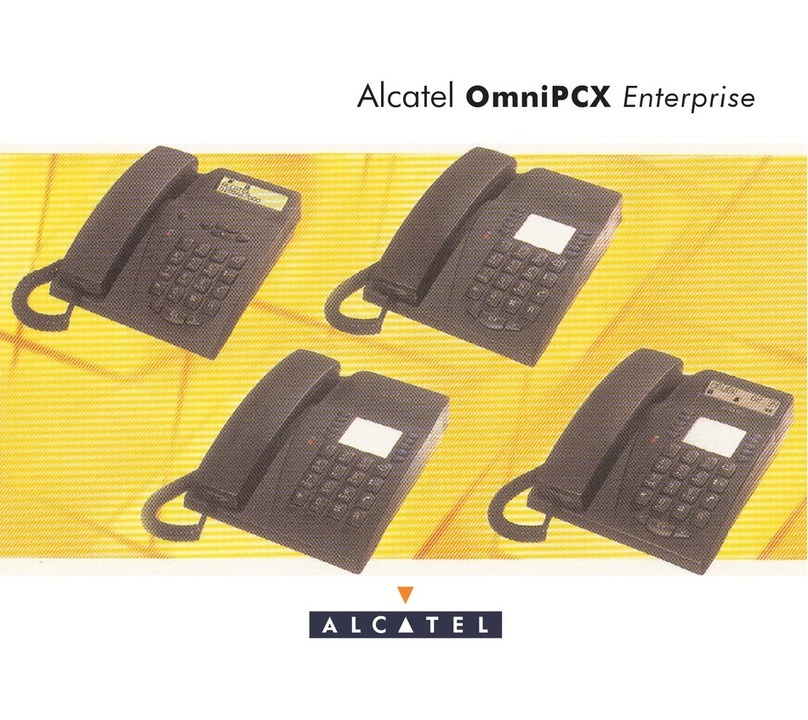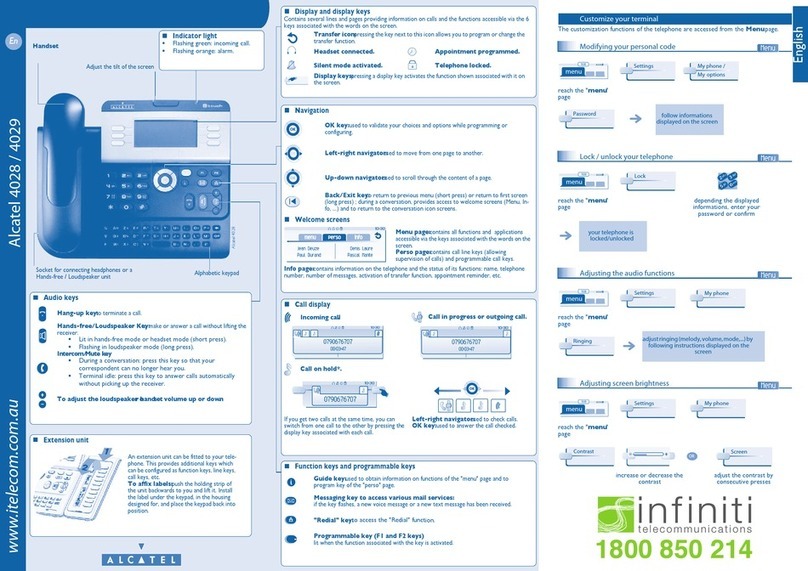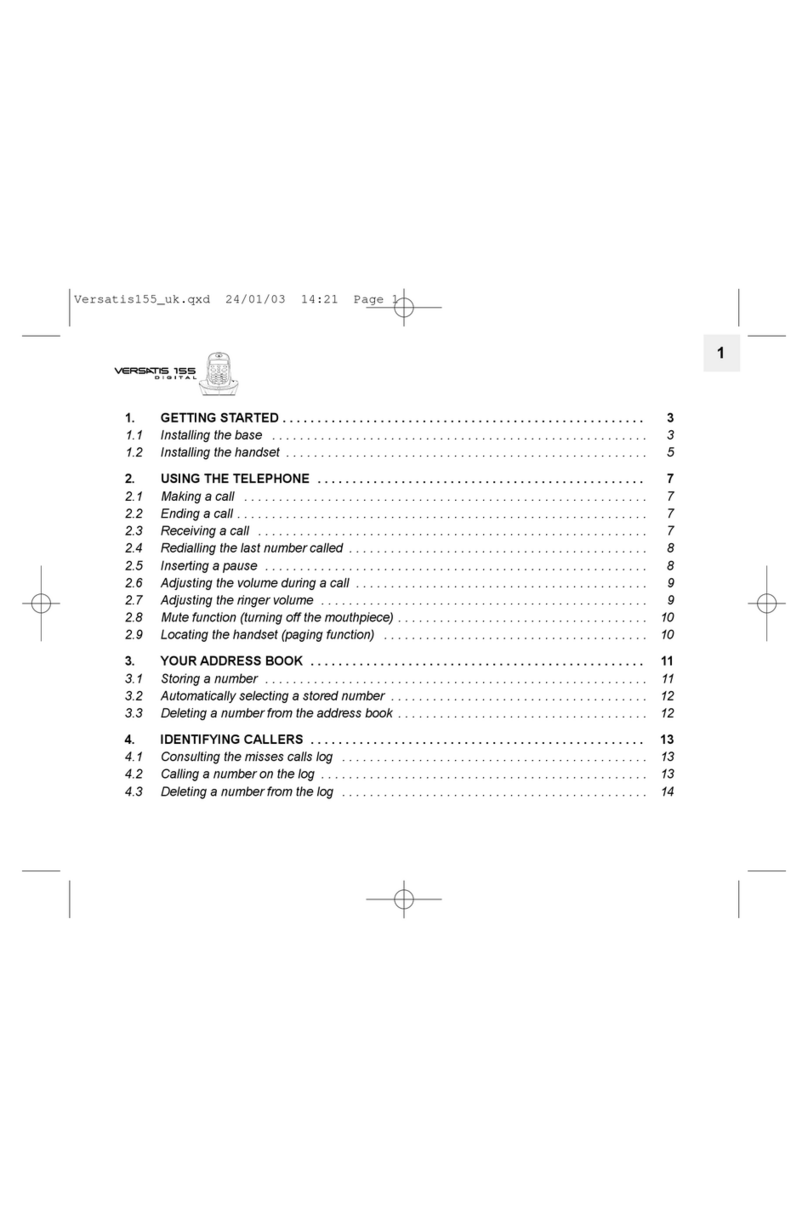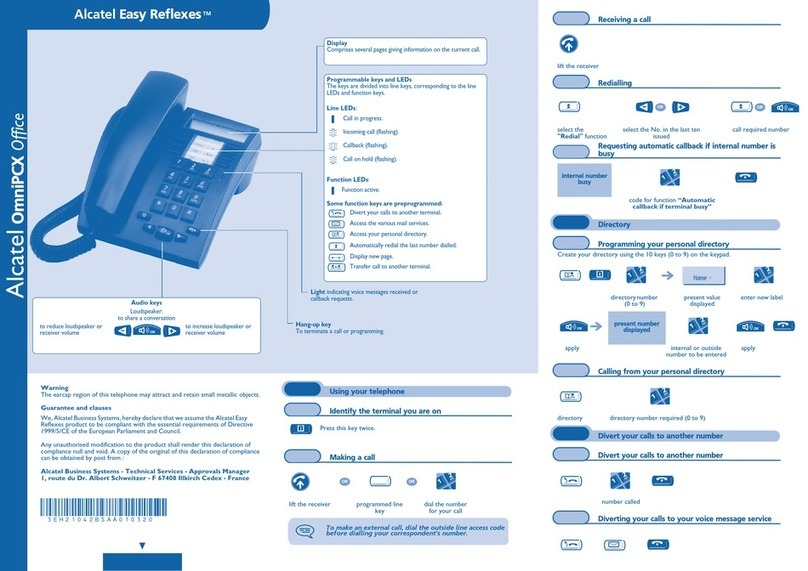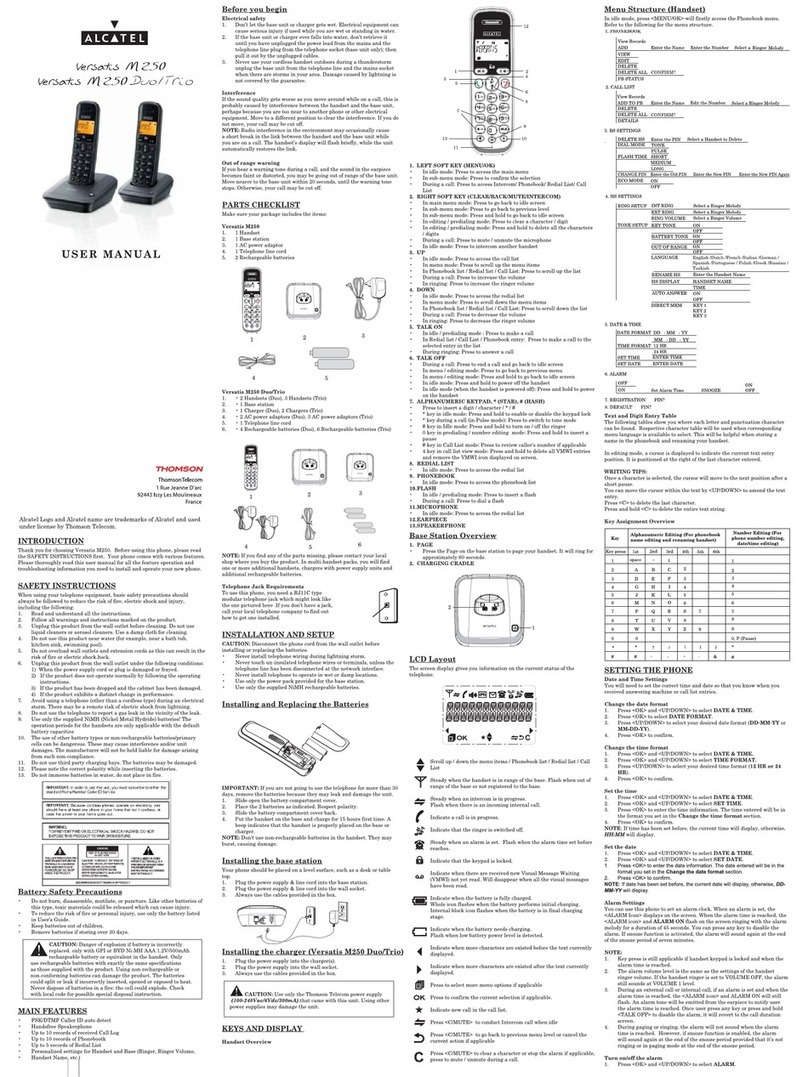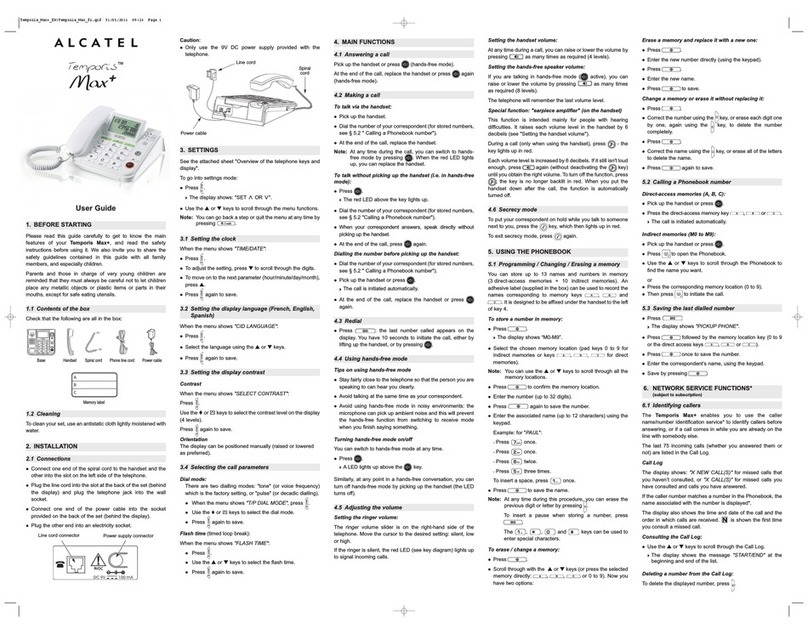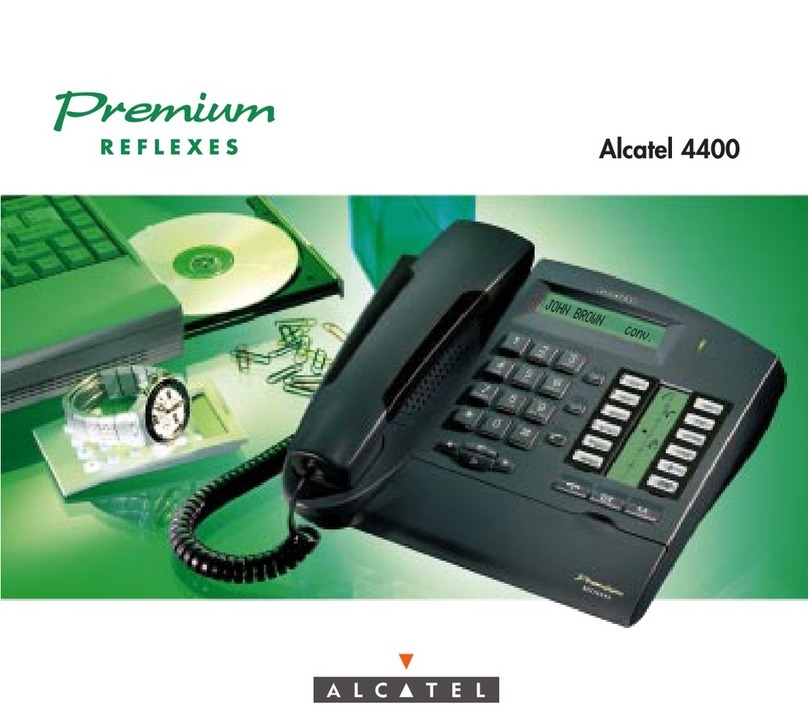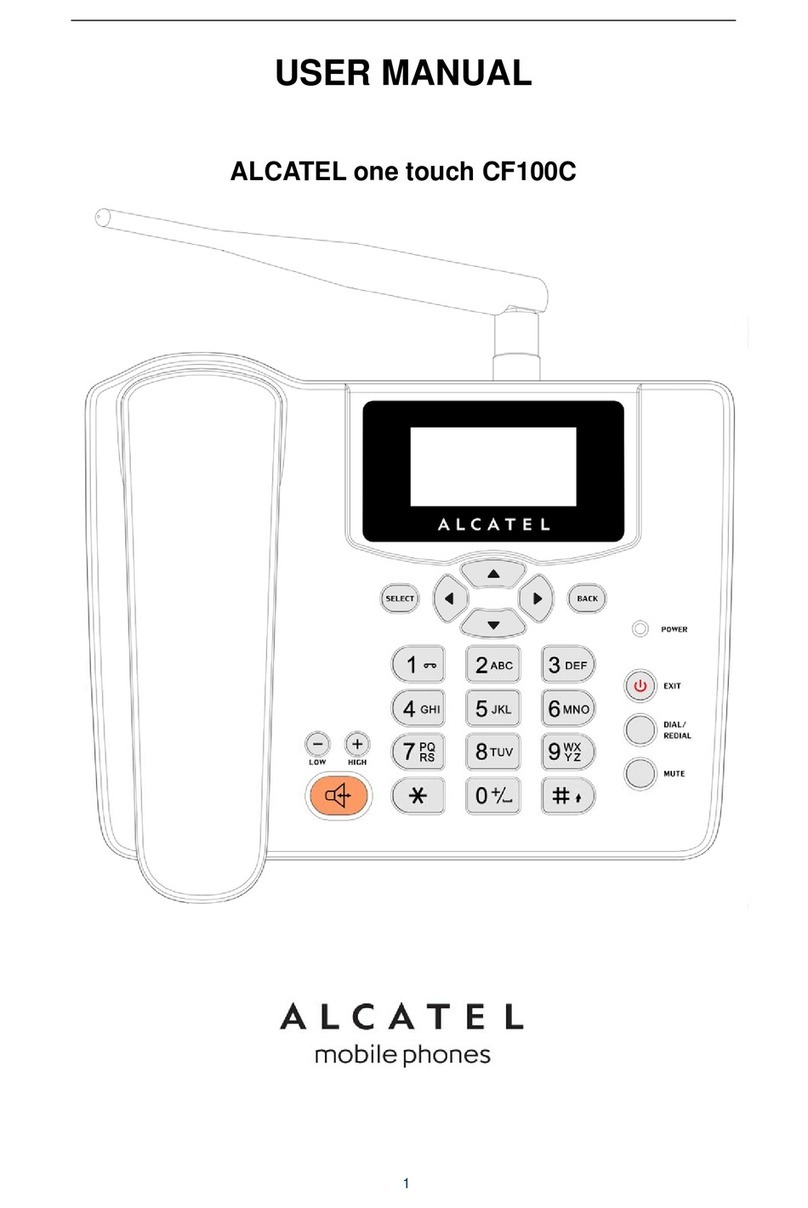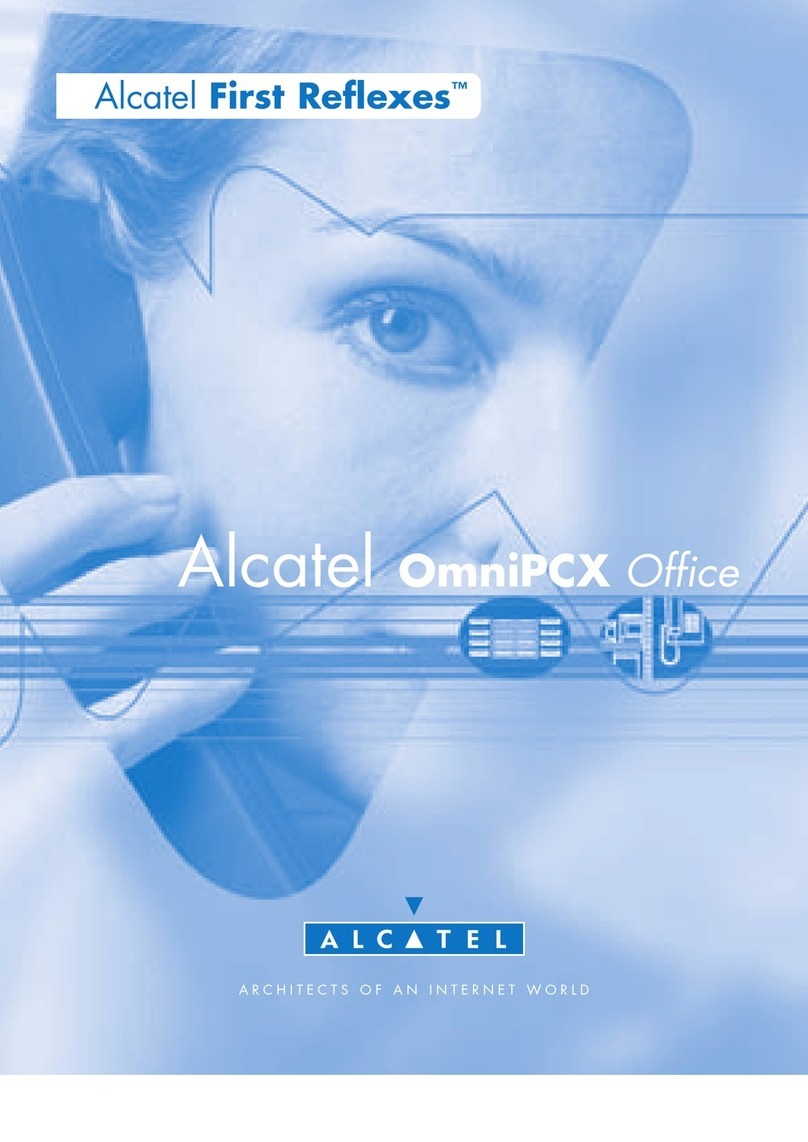Omni Office 4019 / 4018 User Guide (Default)
Basic Call Handling
Make an internal call Dial extension number
Make an external call Dial‘9’ and telephone number
Receive a call Liftreceiver
Hold a call Press ‘Hold’ key or dial 2 [Line key will flash green]
Retrieve a held call Press the line key next to the green flashing light
Transfer a call Dial extension number, announce caller and press ‘Transfer’
Key or replace receiver
Retrieve a call [If extn busy or no reply] Press the release key and then press the key next to
greenlight
Last number redial Press the redial key
Redial List [View list of numbers dialed] Press key, press 2, press to scroll through numbers
andOKtodial
Dial by name Press key and 7 to access dial by name, the screen will
say Type Surname, use the number pad [alphanumeric
letters] to dial an entry, e.g. to search for South West Comms
type 7[S] 6[O] 8[U] for SOU and it will offer you the options
available, press OK to dial
Further telephone features
Call back on a busy extension Dial extension, display will show Wait press # key or the key
and OK and replace receiver
Cancel call back Display will show “Active Callback”, press # key to cancel
Park a call Dial12 [Display will show “Parking accepted”]
Retrieve parked call Liftreceiver,dial12 and extn number where call was parked
Tannoy / Broadcast through the phones Lift receiver, dial broadcast group number 41 – 48
3 way conference call Whilst on a call, dial 3rd party, when they answer, press
“Conference” key or dial 50 to join all 3 together
Exit conference call Press “Conference” key or dial 50 and press transfer key or
replace receiver
Pick up a specific extn [In or out of group] Lift receiver, dial 13 and ringing extn number
Pick up a call in your group Lift receiver, dial 14 or press Pick up key [The system will give
you the longest ringing call]
Touch Tone dialing When on a call dial 69, press “Touch Tones” key or press 2
and this will activate touch tones