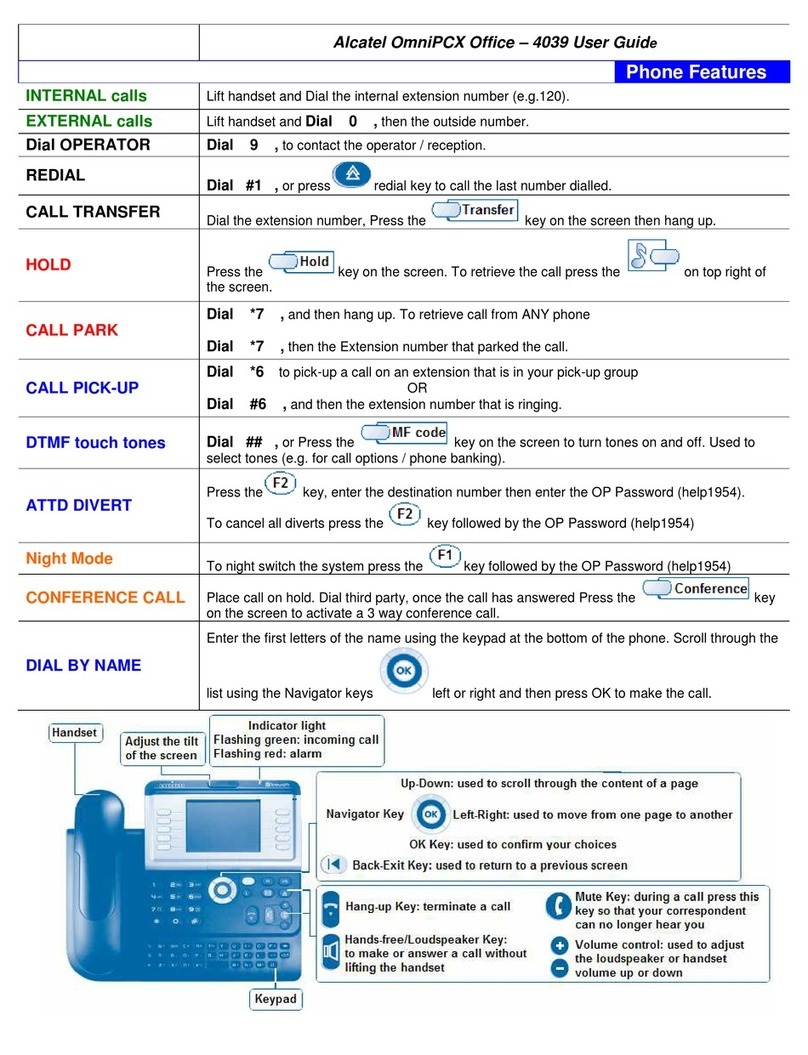Alcatel OmniPCX 4400 User manual
Other Alcatel Telephone manuals

Alcatel
Alcatel ONE TOUCH T60 User manual

Alcatel
Alcatel IDOL 4S Pro TMO Installation guide
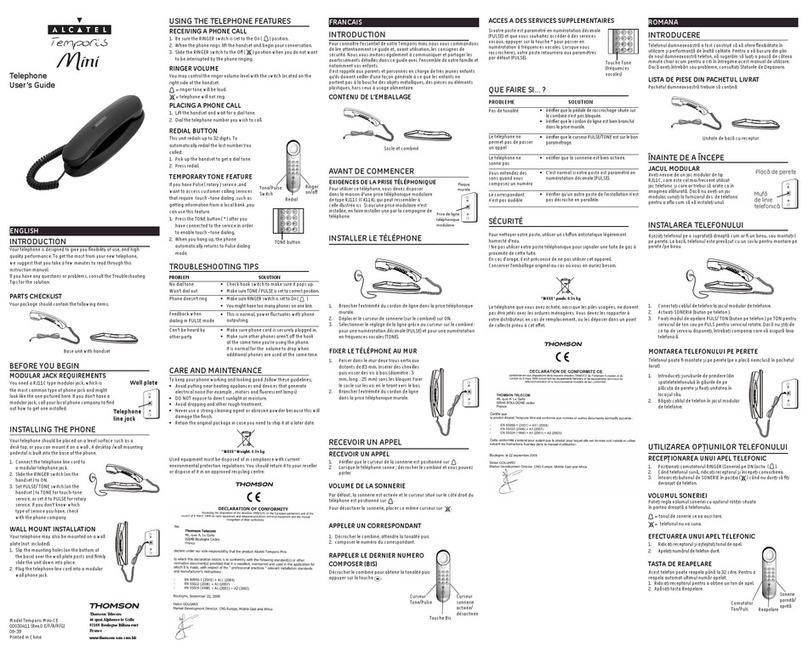
Alcatel
Alcatel Temporis Mini User manual

Alcatel
Alcatel TEMPORIS 380 User manual

Alcatel
Alcatel TEMPORIS 16 User manual
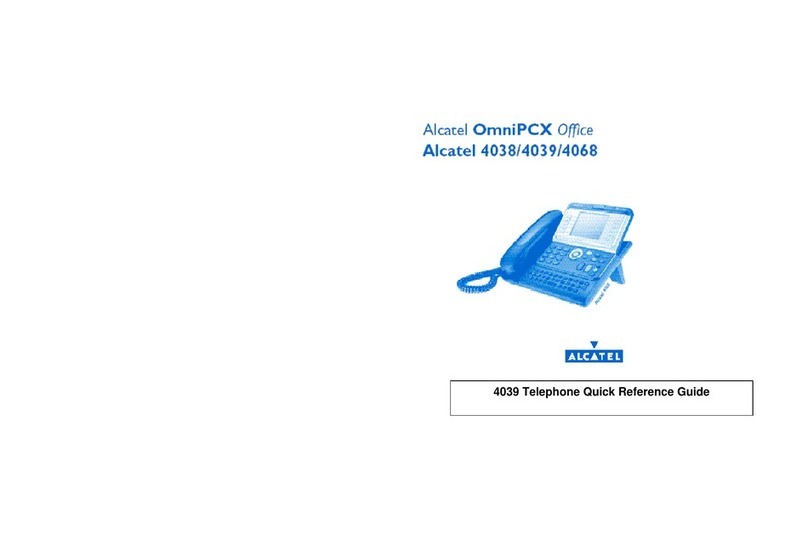
Alcatel
Alcatel OmniPCX Enterprise 4038 User manual

Alcatel
Alcatel TEMPORIS 580 User manual

Alcatel
Alcatel 4029 User manual
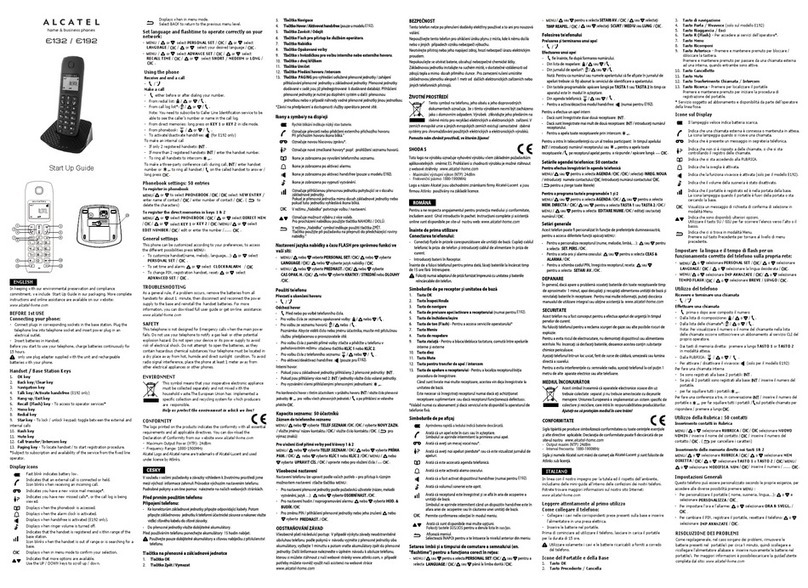
Alcatel
Alcatel S250 User guide

Alcatel
Alcatel Advanced Reflexes 4400 User manual

Alcatel
Alcatel 2000 User manual

Alcatel
Alcatel TMAX 20 User manual

Alcatel
Alcatel Temporis 55-EX User manual
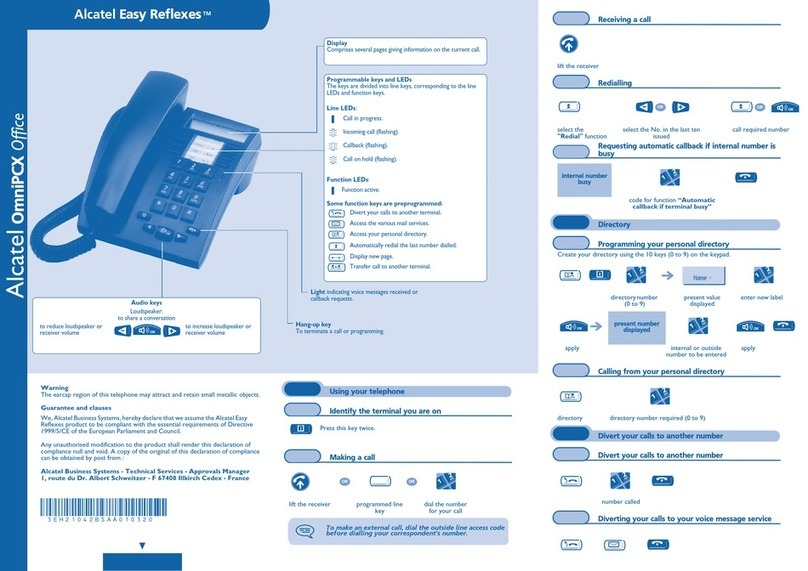
Alcatel
Alcatel Easy Reflexes User manual

Alcatel
Alcatel ALCATEL 2315 User manual
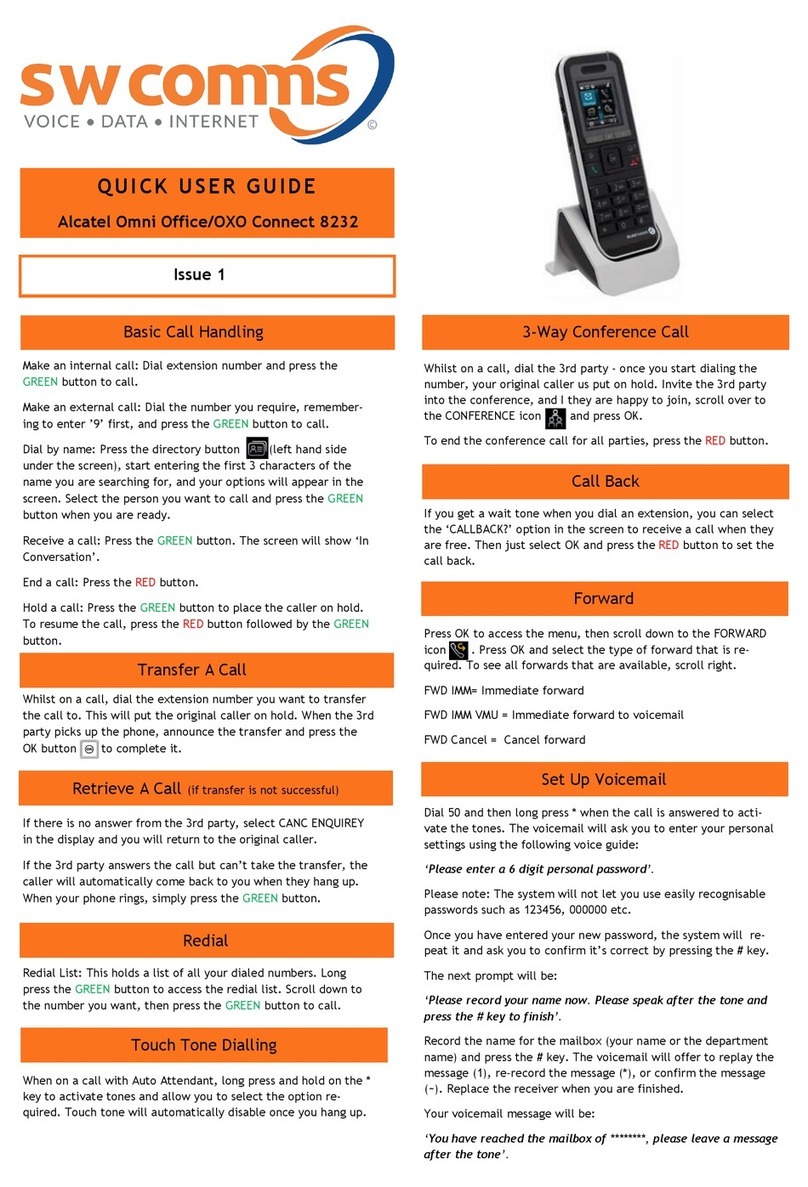
Alcatel
Alcatel OXO Connect 8232 Instruction manual
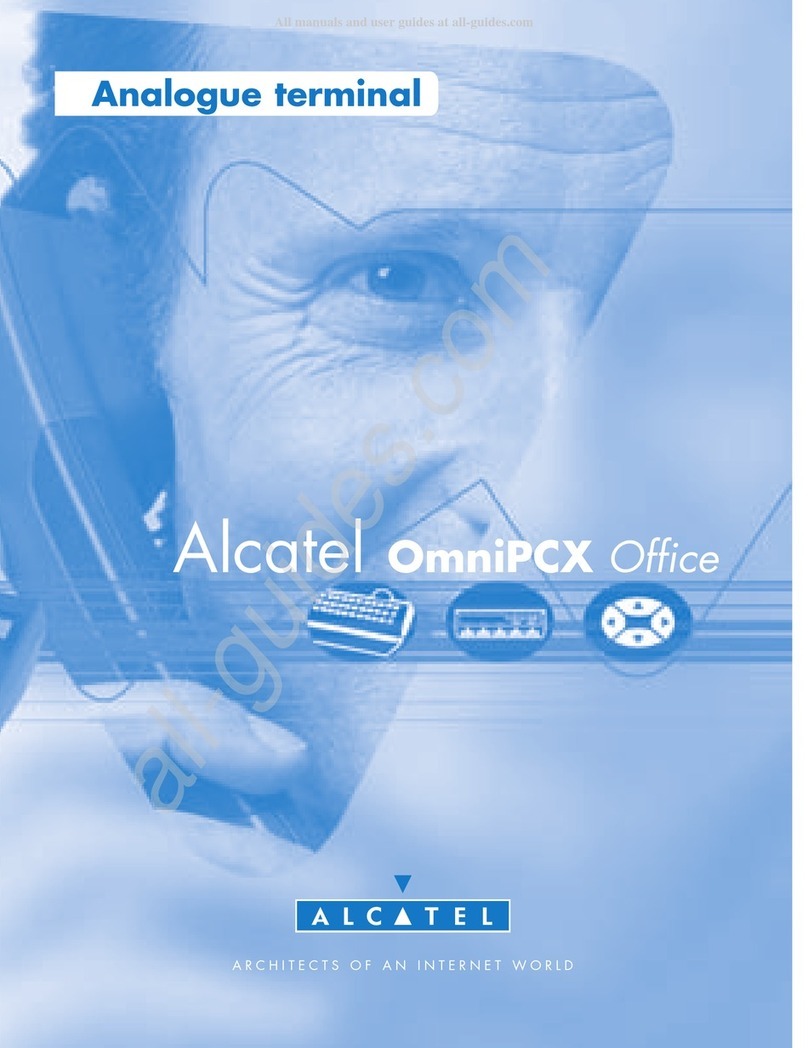
Alcatel
Alcatel OmniPCX Office User manual
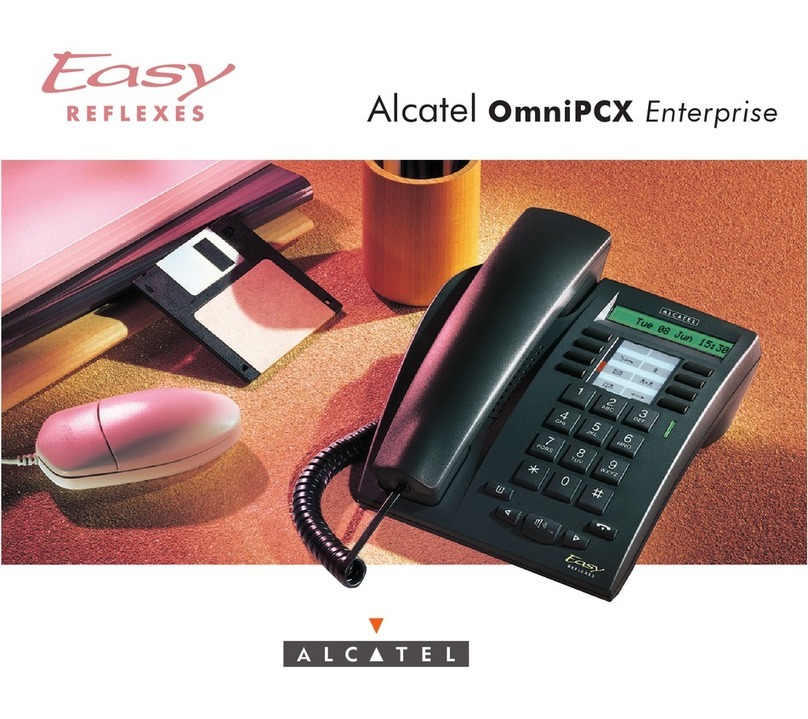
Alcatel
Alcatel OmniPCX 3AK 19522 User manual
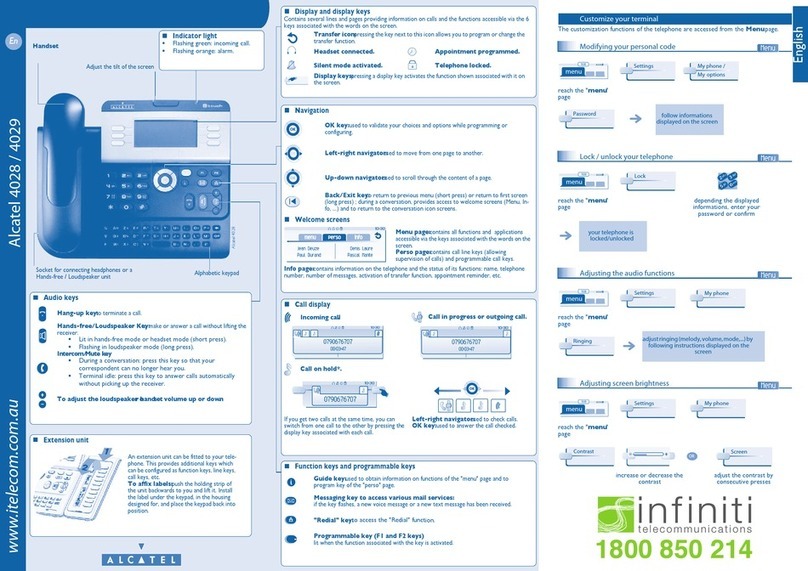
Alcatel
Alcatel 4028 User manual
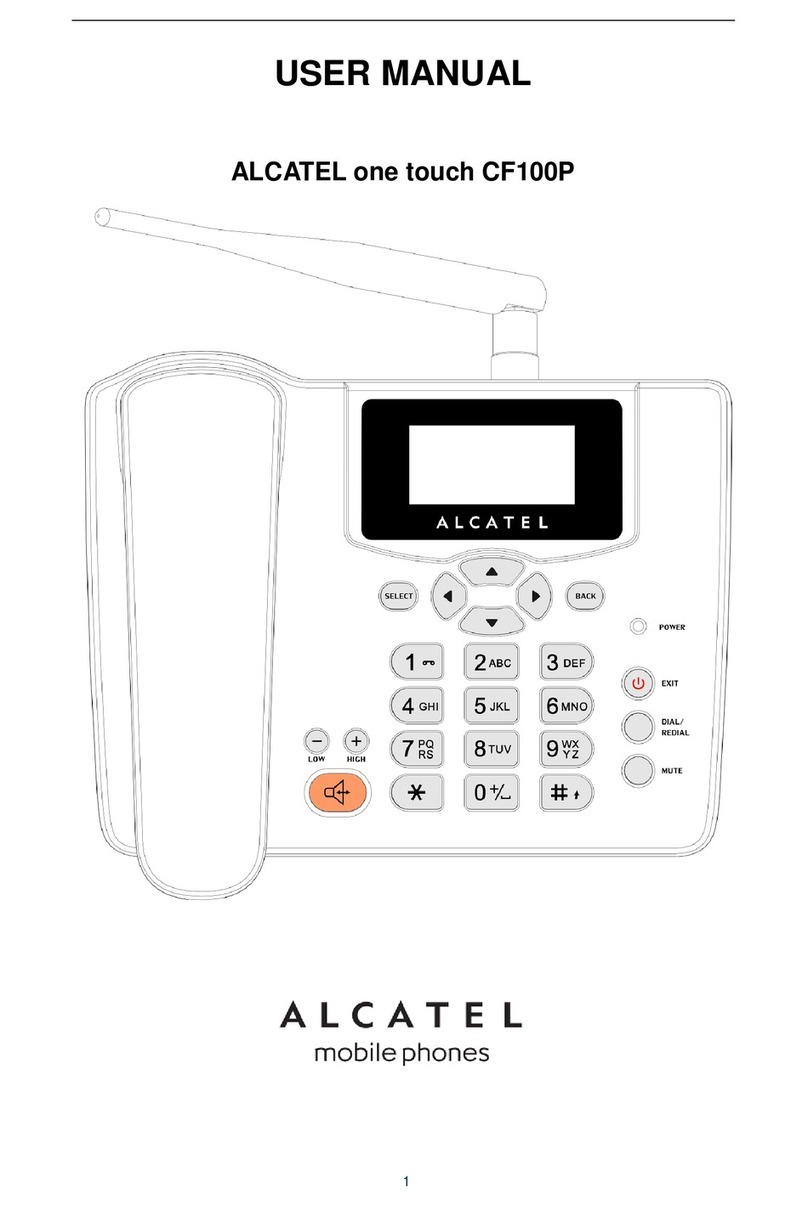
Alcatel
Alcatel CF100P User manual