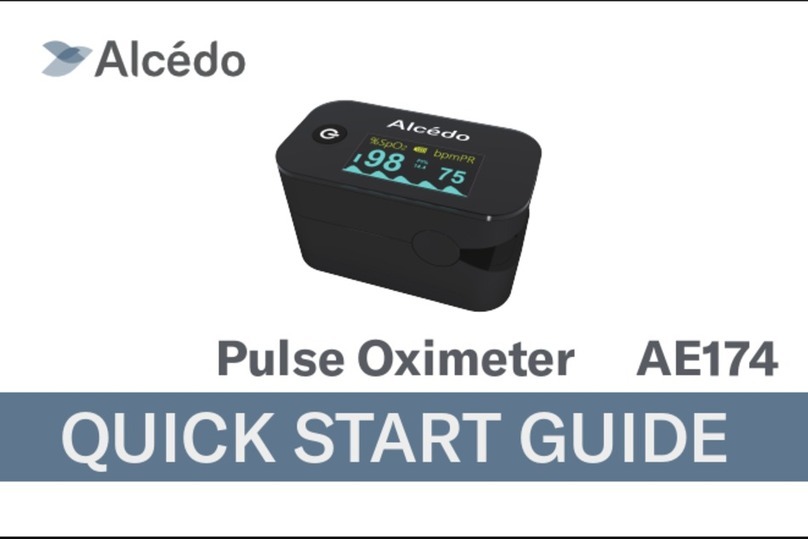Pulse Oximeter AE174 (OLED)
Date of Issue: 2019.11, Version: V1.0
Precautions
Do not attempt to maintain the Oximeter unless you are professional engineers. Only professionals with
maintenance qualification are allowed to perform interior maintenance necessary.
Periodically change the contact position between the Oximeter probe and the finger for a measurement
that lasts a long time. Adjust the position of the probe before the measurement lasts two hours, and check
the integrity of skin, the blood circulation condition of the finger as well as the position of the finger.
This product is not applicable to the examination of newborn babies.
Seek for medical care in time if the measured value goes beyond the normal range while you are sure that
the instrument does not malfunction.
Do not directly expose your eyes to light-emitting components of the Oximeter, as that could cause harm
to your eyes.
For details about clinical limitations and contraindications, please carefully consult relevant medical
literatures.
The following factors may cause disturbance to or affect the accuracy of examination:
◆This product is used in an environment involving high-frequency devices, such as high-frequency electric
knives and CT apparatuses.
◆The probe of the Oximeter is placed on the same body part or limb as with blood pressure cuff arterial
duct or intravenous injection.
◆The user suffers from hypotension, severe vascular atrophy, severe anemia, or low oxygen.
◆The user is in sudden cardiac arrest or shock state.
◆The finger with nail polish or a fake fingernail may cause wrong readings of pulse oxygen saturation.
Warnings
Warning: Do not use the Oximeter in an environment with any flammable gases, flammable anesthetic, or other
flammable substances.
Warning: Keep unit and lanyard away from children as the included lanyard may present an entanglement or choking
hazard to small children. Adult supervision required; never leave children unattended with unit or lanyard
Warning: Do not throw the batteries into fire, as that could cause an explosion.
Warning: Do not attempt to charge the included batteries, as that could cause leakage, fire disaster, or even
explosion. Dispose the used batteries in accordance to the local laws and regulations.
Warning: Do not use the Oximeter in an MRI or CT environment.
Warning: Do not operate the Oximeter if it is wet. Avoid moving the oximeter from a cold to a hot and humid
environment.
Warning: Install the batteries properly before powering on the Oximeter for normal use. Please remove the batteries
if you are not planning to use the Oximeter for a long time.
Warning: Close the battery cover when the instrument is in use.
Warning: The patient is an intended operator.
Warning: Do not modify the device and use the device for other purposes.
Warning: The Functional tester cannot be used to evaluate the accuracy of pulse oximetry probes or pulse
oximetry monitors.
Product Accessories
1.One lanyard;
2.Carrying case;
2.Two AAA batteries;
3.One user manual;
4.One quick start guide
Symbol Conventions
Caution: Please see this manual.
Symbol of oxygen saturation.
No SpO2alarms.
Consult the instructions for use.
IP22 The degree of protection against harmful ingress of water and particulate matter.
When end users abandon this product, they must send the product to the collection
Overview
Oxygen saturation is the percentage of oxyhemoglobin (HbO2) that is combined with oxygen against all combinable
hemoglobin (Hb). It is an important physiological parameter involved in respiration and circulation. The oxygen
saturation of arterial blood in a normal human body is 98%. Oxygen saturation is an important indicator of the
oxygen condition in the human body. In general, the normal values of oxygen saturation shall not be lower than 94%.
If the measured value of oxygen saturation is lower than 94%, an insufficient supply of oxygen is considered.
The pulse rate is the number of pulse beats per minute. Normally, the pulse rate is consistent with the heart rate. In
general, the pulse rate of every people is 60 to 90 beats per minute.
The Perfusion Index (PI) usually reflects the limb perfusion status of an examined patient, and shows the detection
precision of the instrument as well; that is, examination can still be performed even in the low or weak perfusion
condition. The PI of a normal human body is 3% or greater.
Working Principles, Expected Usage, and Applicable Scope
Based on full digital technology, the Finger Pulse Oximeter non-invasively measures the actual content (oxygen
saturation) of oxyhemoglobin (HbO2) in arterial blood using the optical transmittance method.
The Finger Pulse Oximeter measures the blood oxygen saturation and pulse rate of a human body via finger artery. It
is applicable to a wide range of fields, such as families, oxygen bars, and sports & health. Use this instrument for
measurement before or after sports. You are not advised to use this instrument during sports activities.
Appearance of the structure
Screen Display
The following figure shows the information display on the OLED screen of the Oximeter in normal detection state:
Power-On button/Functional button Operations
Press and release the button to turn on, hold the button for about one second. The Oximeter shows a parameter
setting interface. Press or hold the button to perform corresponding operations. Hold it to set an item, or press it to
switch an option. Press means no more than 0.5 seconds, while Hold means more than 0.5 seconds.
Alert Sound Setting
Hold the functional button while the Oximeter is in powered-on state. Parameter setting interface 1 is displayed, as
shown in the following figure. Move "*" to the corresponding option, and hold the functional button to set Alm to on
and set Beep to off. When Alm is set to on and the measured values of the blood oxygen saturation and pulse rate
go beyond the upper limit or lower limit, the Oximeter gives off an alert sound. When Almis set to offand the
measured values go beyond the limit, the Oximeter will not give any alert sound. When Beep is set to on, a tick will
be heard along with pulse beats during pulse rate measurement. When Beep is set to off, no sound will be output
along with pulse beats during pulse rate measurement. While the "*" symbol stays on the Restore option, hold the
functional button to restore factory settings.
Brightness Setting
On parameter interface 1, press the functional button to select the Brightnessoption and then hold the functional
button to set the brightness to a value ranging from 1 to 5. The greater the value, the greater the brightness of the
screen.
Alert Range Setting
On parameter interface 2, press the functional button to switch between options. On this interface, you can set the
upper limit and lower limit of SpO2 Alm and PR Alm. While the "*" symbol stays on the +/- option, hold the
functional button to set the option to +or -. In +mode, select the corresponding option and hold the functional
button to increment the upper or lower limit; in -mode, hold the functional button to decrement the upper or lower
limit. Move "*" to the Exit option, and hold the functional button to return to the monitoring interface.
Interface 1 Interface 2
Operation Guide
Stick one finger completely into the measuring parts of the Oximeter, keep the fingernail surface upward, and release
the clip. Then press the power button to power on the Oximeter.
If you do not yet completely insert your finger into the cavity, the
measurement result may be inaccurate.
Do not vibrate your finger during measurement. Preferably, ensure
that your body does not move. After the readings become stable, read
the measured values of oxygen saturation and the pulse rate on the
screen.
NOTE: The Oximeter will automatically shut down 10 seconds later
after your finger leaves away.
Replace the batteries when the battery capacity is insufficient and the symbol flickers on the screen.
Open the battery cover with your fingers, you can replace the batteries according to the correct battery polarity.
Cleaning
Power off the instrument and remove the batteries before cleaning. Ensure that the appearance of the instrument is
neat, dust-free, and dirt-free. Clean the outer surface of the instrument (including the OLED screen) using 75%
medical alcohol and a piece of dry soft cloth.
Caution: Avoid liquid flowing into the instrument during cleaning.
Caution: Do not immerse any part of the instrument into any liquid.
Disinfection
Before measurement with the instrument, wipe the rubber finger pad using a piece of dry soft cloth dipped with 75%
medical alcohol. Clean the finger to be measured using the medical alcohol for disinfection purposes before and after
use.
Do not disinfect the instrument by means of high-temperature /high-pressure or gas disinfection.
Maintenance
Remove the batteries from the battery slot and properly store them if you do not plan to use the Oximeter for
a long period of time.
Avoid using the Oximeter in an environment with inflammable gases or using it in an environment where the
temperature or humidity is excessively high or low.
Check the accuracy of the oxygen saturation and pulse rate readings by using an appropriate calibration
apparatus.
Technical Specifications
1. Dimensions: 58.2 mm (Width) ×32.2 mm (Depth) ×32.0 mm (Height)
Weight: 51.5 g (without batteries)
2. Peak wavelength range of the light emitted from the probe: red light 660 nm ±3; infrared light 905 nm ±5.
3. Maximum optical output power of the probe: 1.2 mW for infrared light (905 nm).
4. Manufacturing date: see the label
5. Normal working condition
5°C to 40°C (41°F to 104°F)
15% to 80%, non-condensing
6. Default values and conditions of alert
Oxygen saturation
Upper limit: 100
Lower limit: 94
Pulse rate Upper limit: 130
Alert condition
When the alert switch is on and the actual measured
value goes beyond the preset alert parameter range, the
Oximeter gives an alert sound.
7. Technical parameters
Alm setup *
Alm on
Beep off
Demo off
Restore ok
Brightness 4
Sounds Setup *
SpO2 Alm Hi 100
SpO2 Alm Lo 94
PR Alm Hi 130
PR Alm Lo 50
+/-+