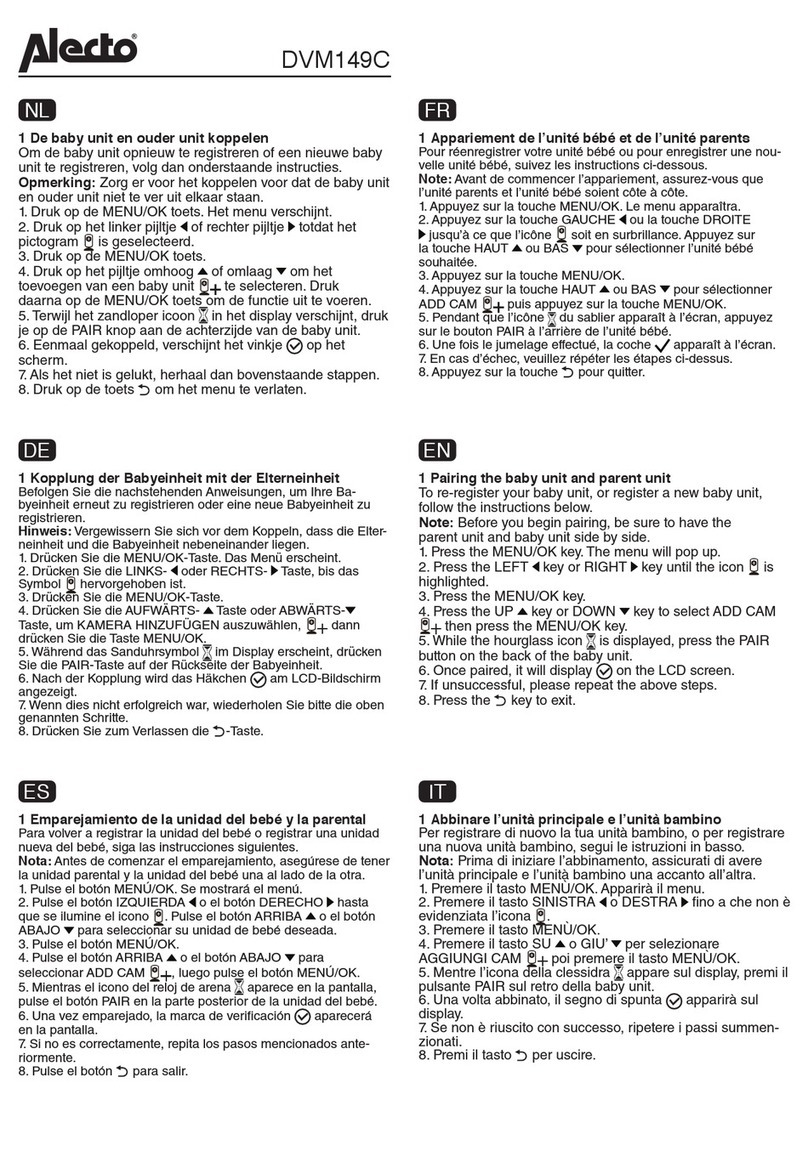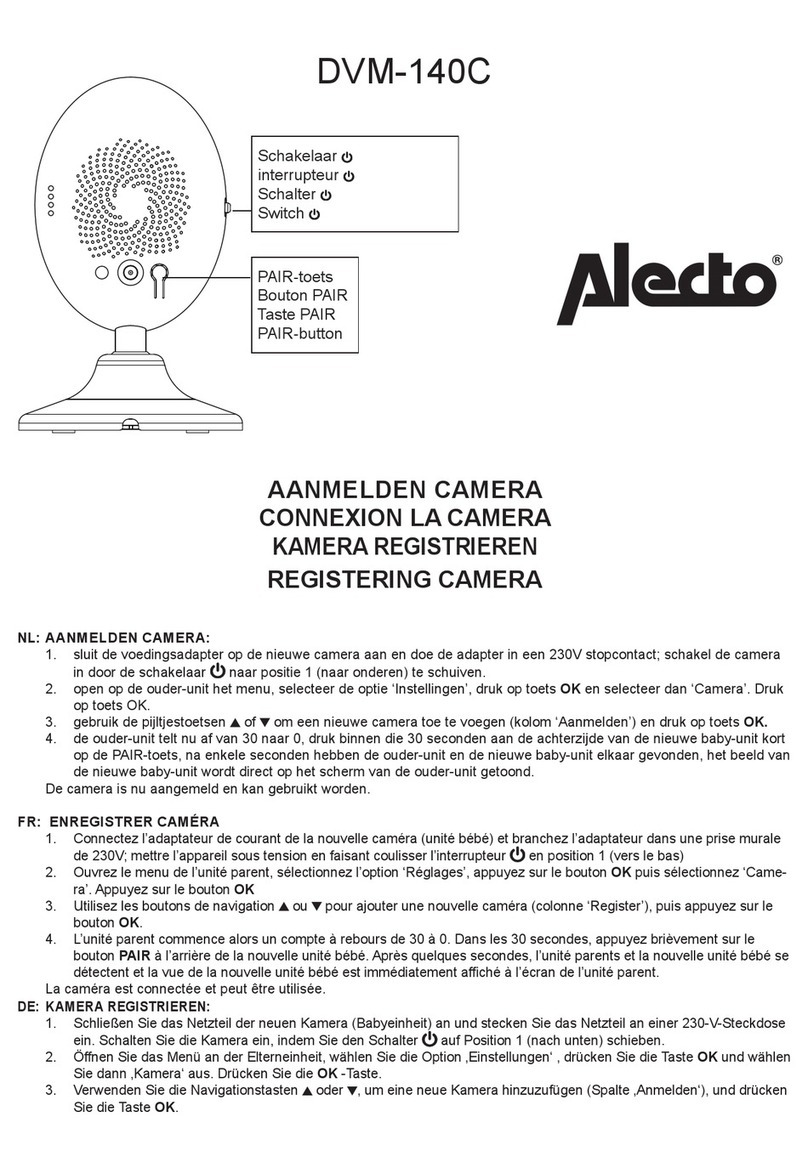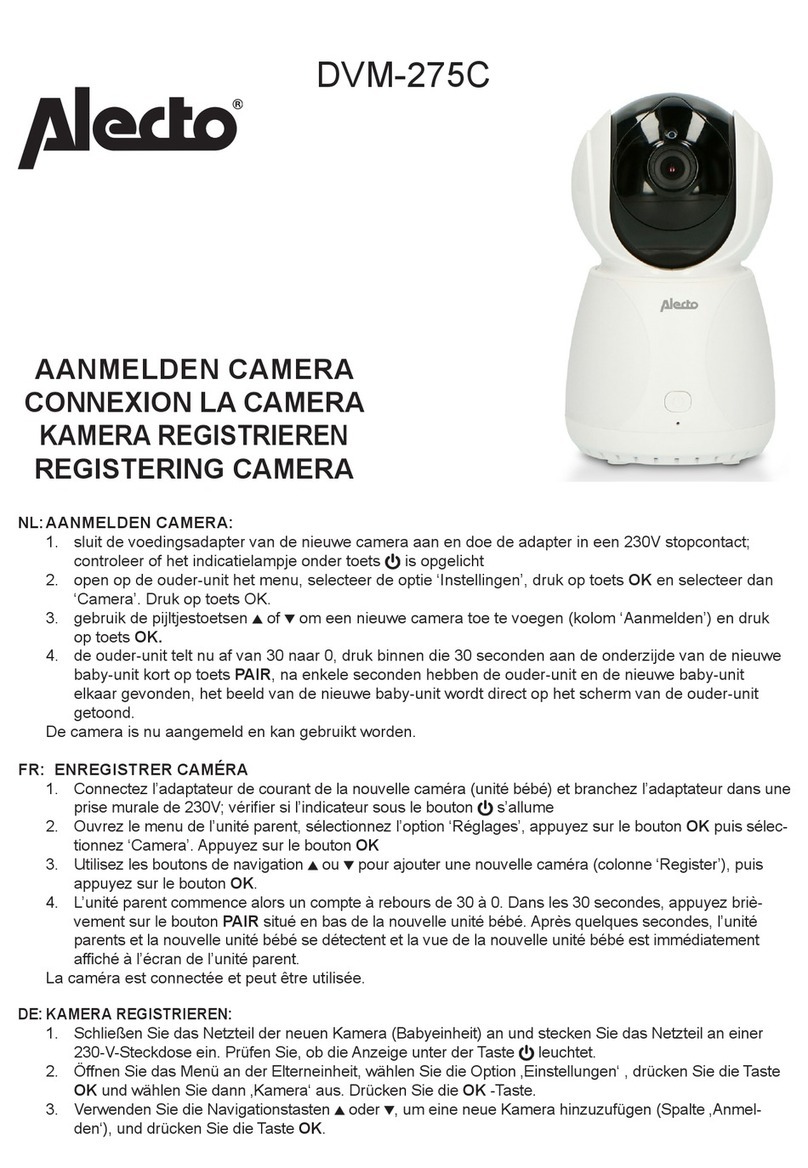10
Changing Video Setting.
Video Setting: The following three items can be set here:
Video Quality, Video Flip en Environment Mode.
Video Quality: You can set the video compression and resolution here. The
following values can be selected: Maximum, Medium, and Minimum. The
standard High and Low have no function.
The highest quality image will be shown at the “Maximum” level. The minimum
image quality will be shown at the “Minimal” level. At the best picture level, an
increased bandwidth is required for a faster connection. For a minimal image a
lower bandwidth with a lower speed of the network should be sufcient. A slow
connection used in combination with a too high bandwidth can cause a shock
to the image resulting in a slight delay. It is advised to set a lower quality should
this be the case.
Video Flip: The picture mode can be adjusted here. You can choose from the
following settings: Normal, Flip, Mirror, and Flip & Mirror.
Normal: Displays a normal picture.
Flip: The image will be turned 180°. If the camera is turned upside down for
example.
Mirror: The picture will be shown as a mirror image.
Flip & mirror: The image displayed is mirrored and rotated 180°.
.
Environment Mode: : Image settings depending on the brightness of the
surroundings. There is a choice of either Inside mode (50Hz), Inside mode
(60Hz), Outside or Night mode. Use the indoor mode (50Hz) when there is
bright light and Night mode in low or no light.
Sound Detection.
Sound Level: You can set the level of sound here for when an alarm is to be sent. The following
available sound levels are: Maximum, High, Medium, Low and Off.
Take Note: The alarm sound will not affect the sound of the volume when watching the live view. The
volume level must be set on your smart phone or tablet.
Trigger Duration: You can set the length of time here for the level of sound when an alarm message
is sent. It can be adjusted from between 1 to 5 seconds.
Notication: What alarm signal would you like to have? You can choose from: Silent, Sound,
Vibration, Sound and Vibration. The Vibration only works if supported by the smart phone or tablet.
WiFi Setting
SSID:None
Remote device no response
Manage Wi-Fi networks
Advanced Setting
Security Code Setting
Modify Security Code
Video Setting
Video Quality:
Video Flip:
Environment Mode:
Max
Normal
Indoor(50hz)
Sound Detection
Sound Level:
Trigger Duration:
Notification:
off
1 Seconds
Ringtone and Vibrate
Event Setting
Motion Detection:
Notification:
Off
Ringtone and Vibrate
Time Zone
Device Information
Model:
Version:
Vender:
Total size:
Free size:
P2PCam
0.0.1.18
Alecto
15060 MB
12897 MB
Cancel