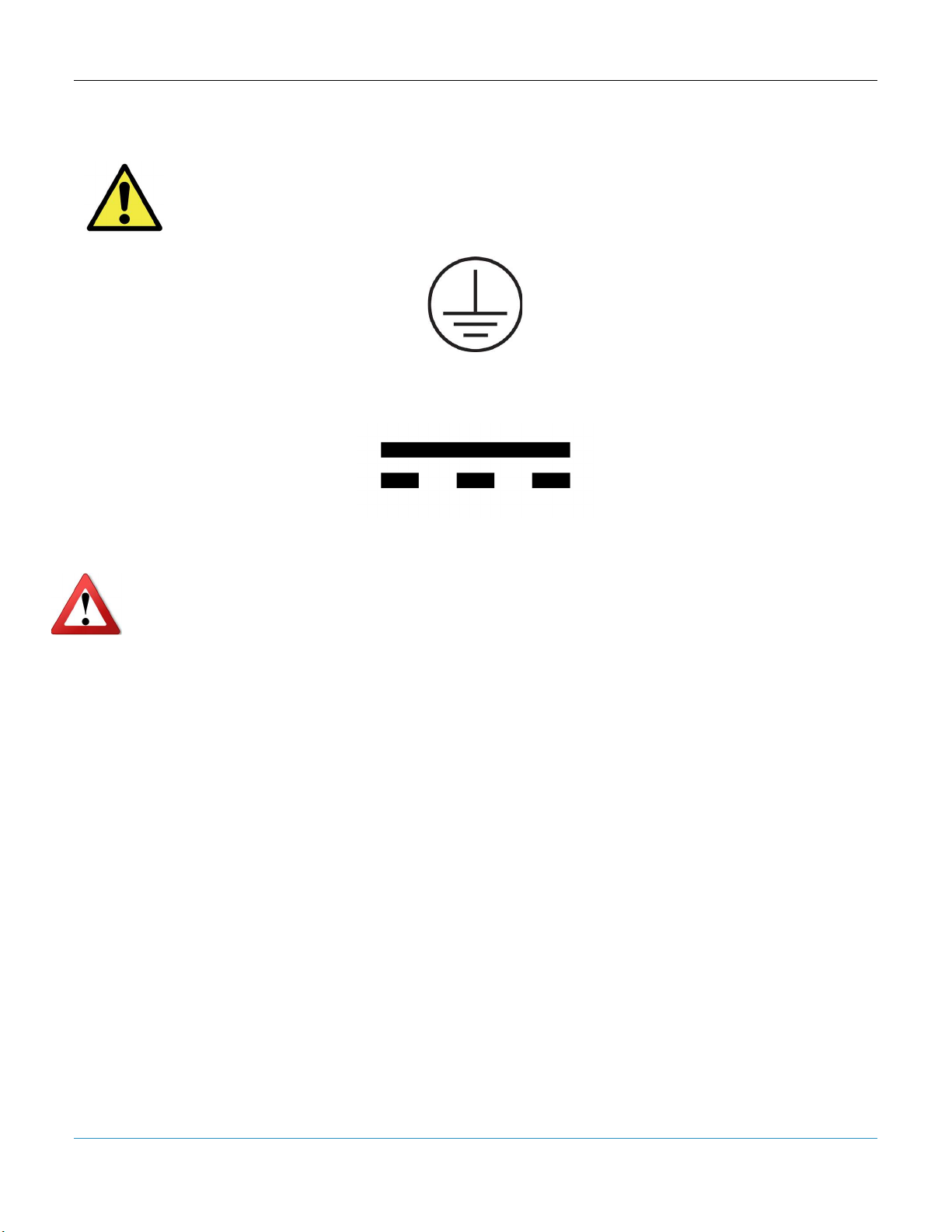GARD – Installation, Operation and Maintenance Manual
A l e n c o n S y s t e m s L L C - P a g e | 2
Table of Contents
1 General Information ................................................................................................................ 4
1.1 Purpose .......................................................................................................................... 4
1.2 Glossary .......................................................................................................................... 4
1.3 Product Warranty ............................................................................................................ 5
1.4 Technical Support and Assistance .................................................................................. 6
1.5 Warnings, Cautions and Notes ....................................................................................... 6
1.6 Packing List .................................................................................................................... 7
1.7 Ordering Information ....................................................................................................... 7
2 IMPORTANT SAFETY INSTRUCTIONS ................................................................................ 8
3 Introduction ........................................................................................................................... 10
3.1 PV Safety ...................................................................................................................... 10
3.2 Grounding ..................................................................................................................... 10
3.3 Arc Faults ...................................................................................................................... 11
3.4 Serial arcing .................................................................................................................. 11
3.5 Parallel arcing ............................................................................................................... 11
4 Detect and Isolate Ground and Arc Faults in Your PV Array ................................................ 12
4.1 The Ground & Arc Rapid Disconnect Unit (GARD) ....................................................... 12
4.2 Unique Features & Benefits of the Alencon GARD ....................................................... 12
4.3 GARD Specifications .................................................................................................... 13
4.4 GARD Functionality and Operation ............................................................................... 14
Functionality .............................................................................................................. 14
Instructions when Ground Fault is Detected .............................................................. 14
Instructions when ARC Fault is Detected .................................................................. 15
Principle of Operation ................................................................................................ 15
4.5 GARD Hardware ........................................................................................................... 18
5 Firmware............................................................................................................................... 19
5.1 GARD State Machine.................................................................................................... 19
6 Communication ..................................................................................................................... 21
7 GARD Installation ................................................................................................................. 21
7.1 Understanding GARD Hardware ................................................................................... 21
7.2 Communication Ports.................................................................................................... 22
7.3 GARD Mounting ............................................................................................................ 23
7.4 Cable Terminations ....................................................................................................... 24
GARD + SPOT .......................................................................................................... 25
External Fusing and Disconnects .............................................................................. 26
8 Interfacing with the GARD .................................................................................................... 27
8.1 Unit Power .................................................................................................................... 27
8.2 Control System ............................................................................................................. 27
9 Further information ............................................................................................................... 27