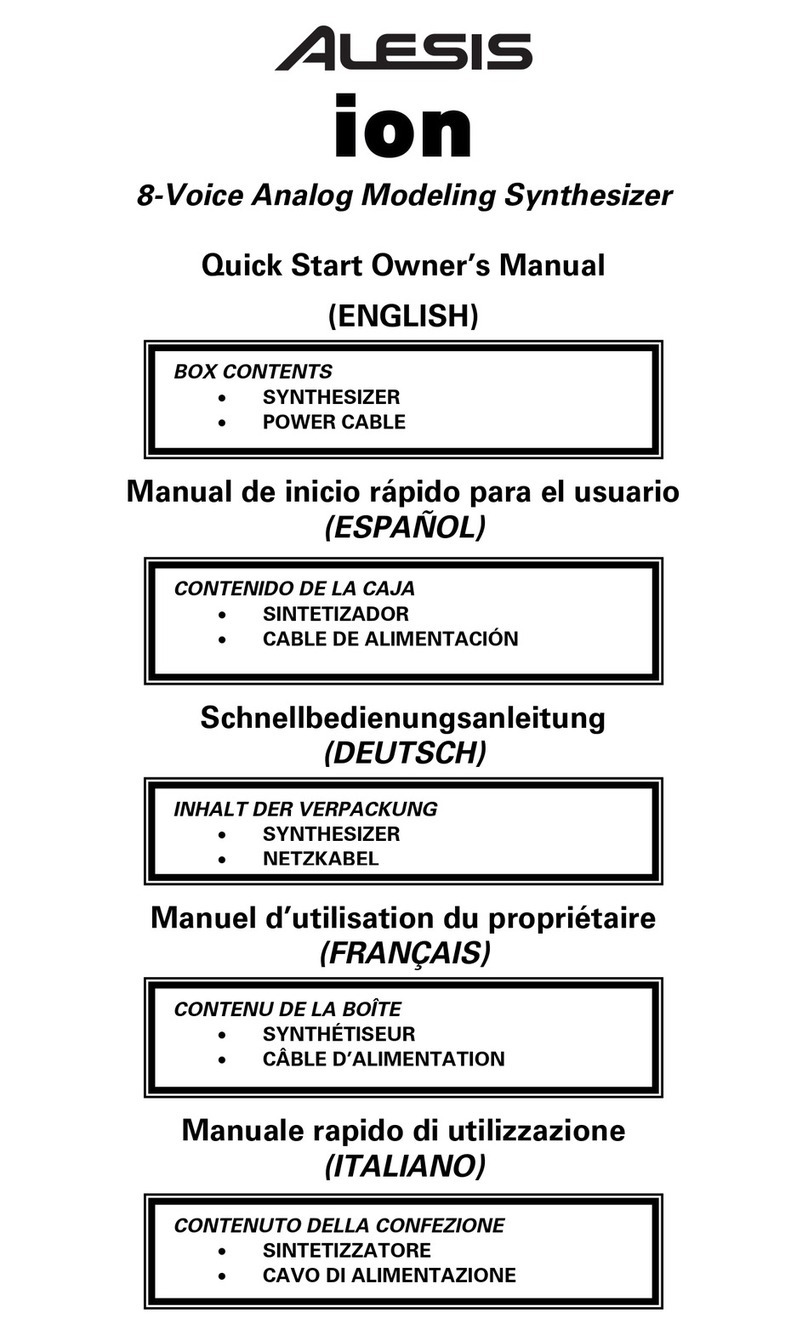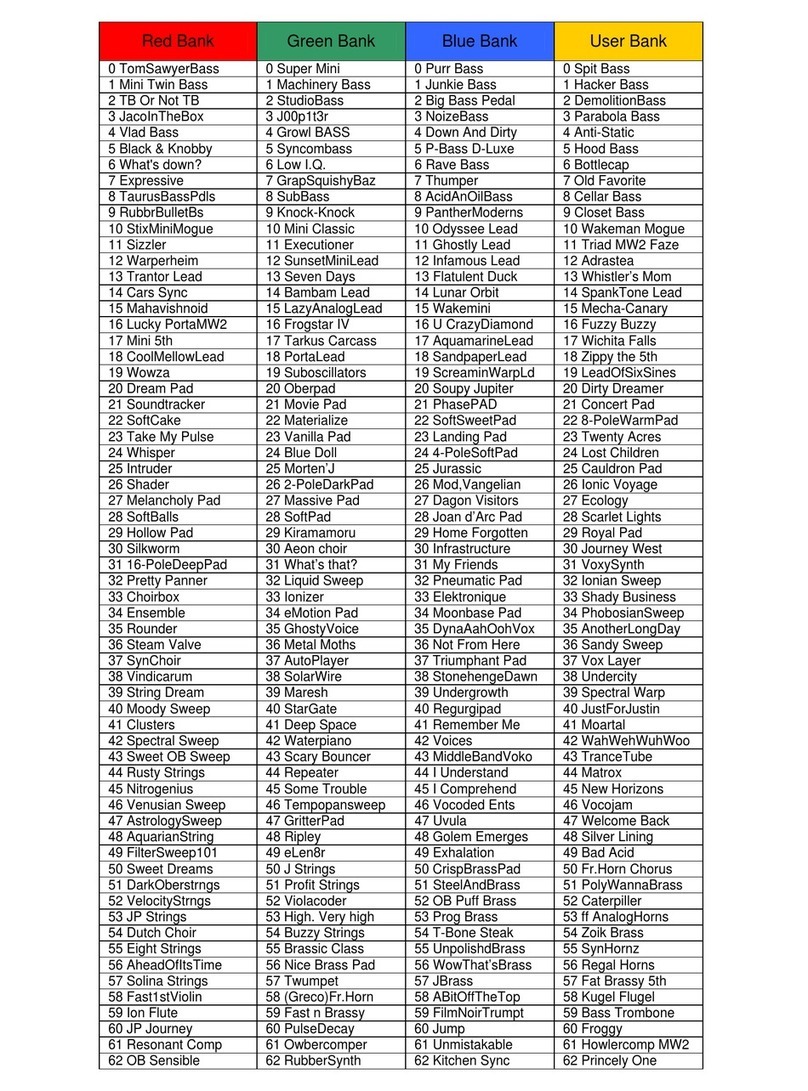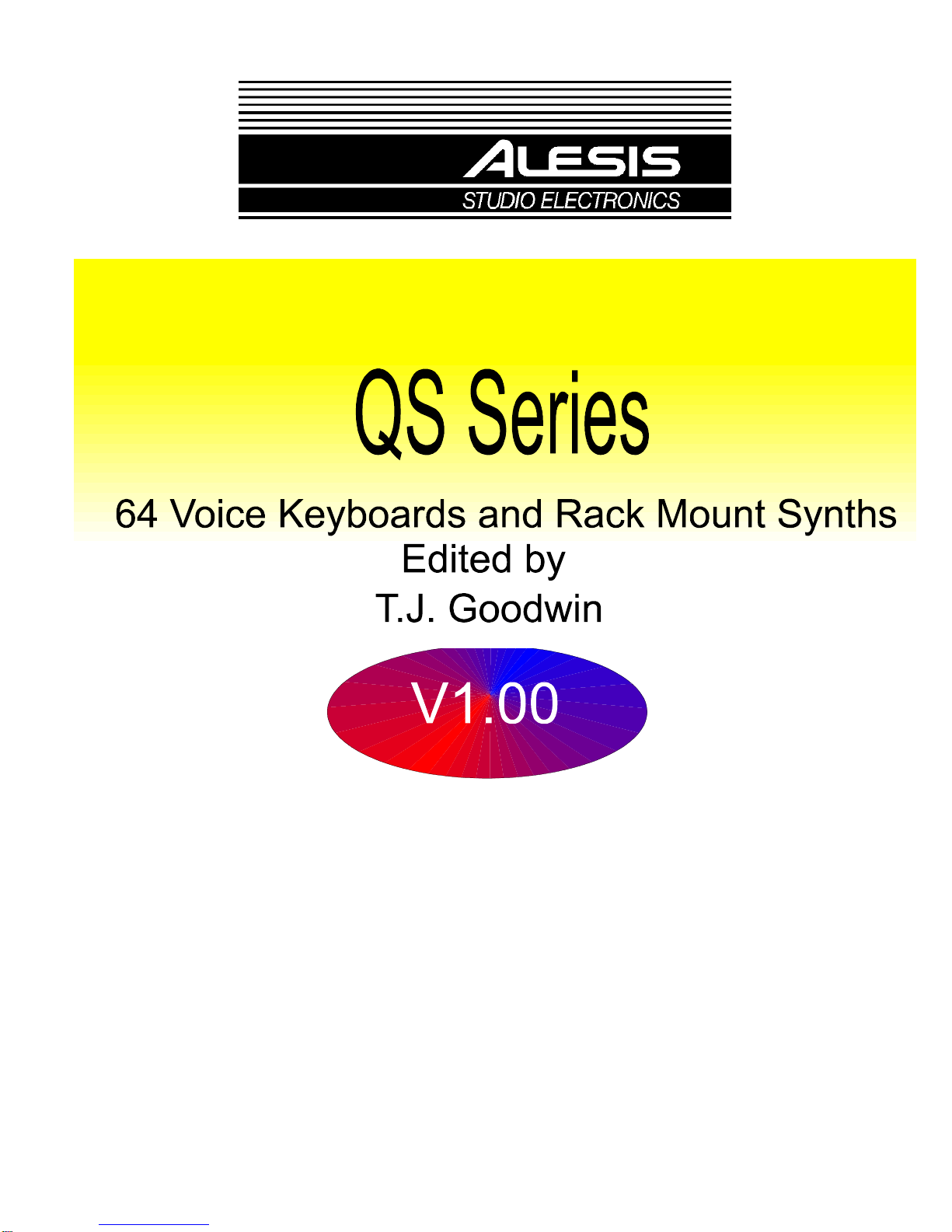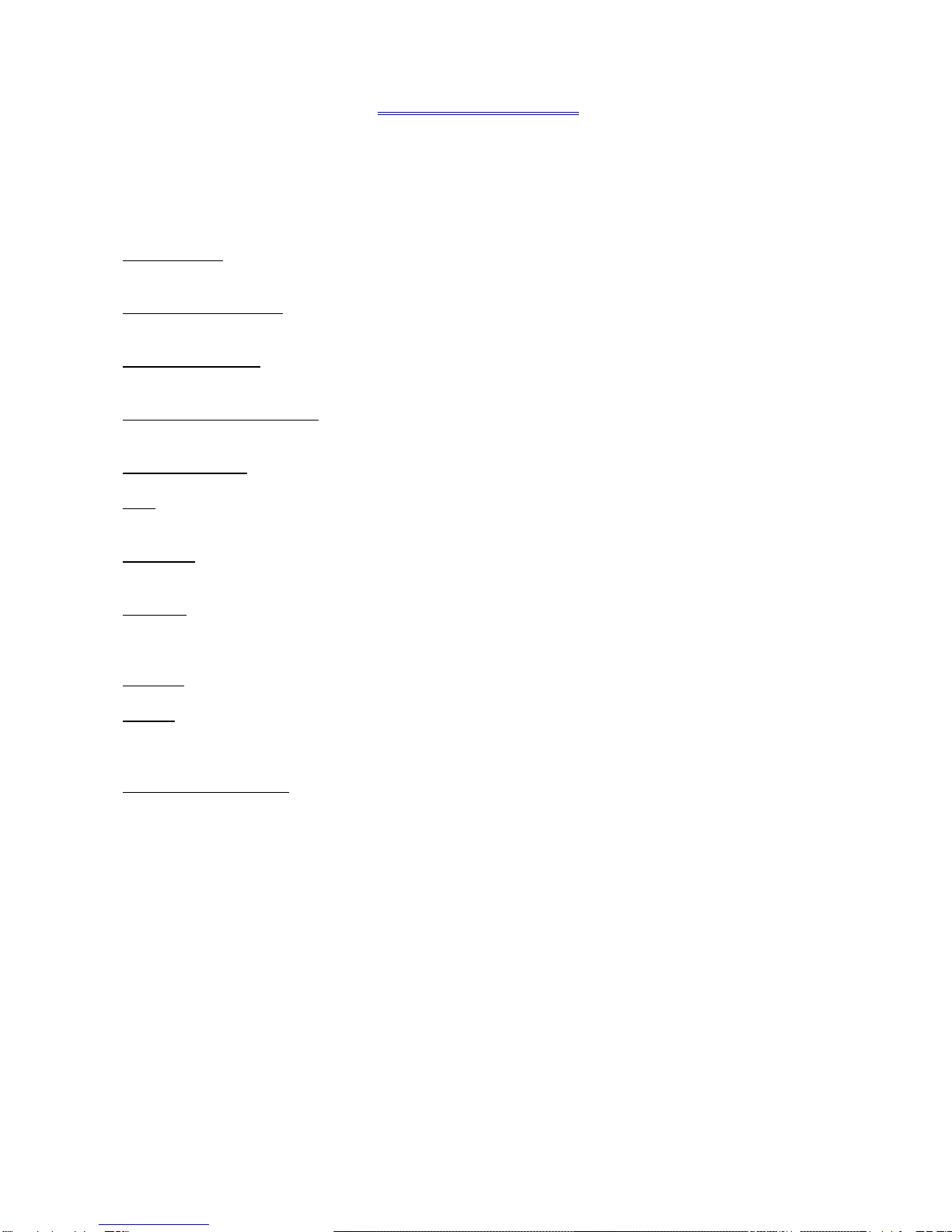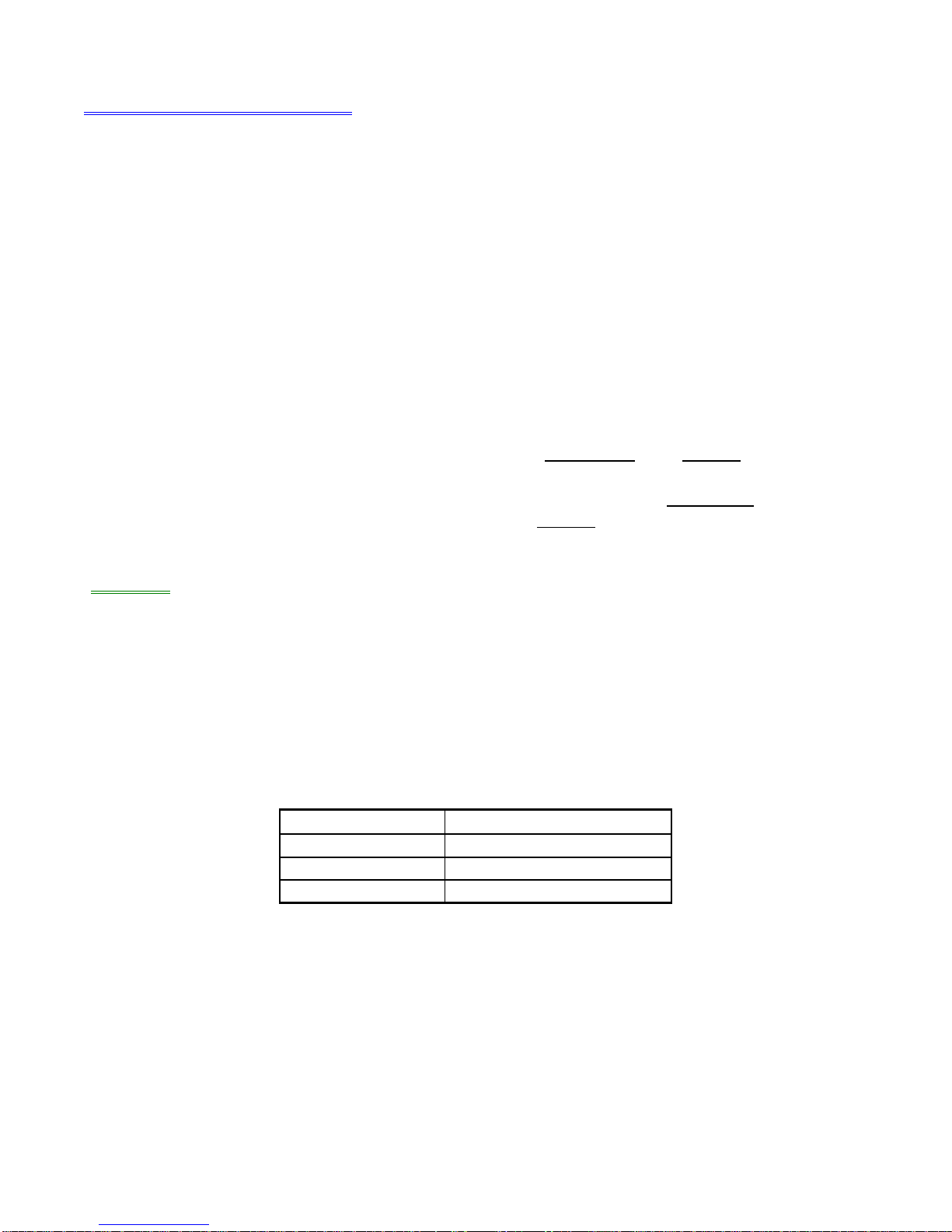Alesis QS Series Keyboards Service Manual V1.00 11/19/06
vii
Table Of Contents
Preface ................................................................................................................ii
READ THIS!.........................................................................................................ii
Warnings.............................................................................................................iii
Safety Suggestions ............................................................................................iv
General Troubleshooting...................................................................................v
Acknowledgments..............................................................................................vi
Table Of Contents...............................................................................................vii
List Of Figures....................................................................................................ix
List Of Tables......................................................................................................ix
1.00 General Descriptions..................................................................................1
1.10 QS6............................................................................................................1
1.20 QS7............................................................................................................3
1.30 QS8............................................................................................................3
1.40 QSR...........................................................................................................5
2.00 Theory Of Operation...................................................................................7
2.10 Power Supplies..........................................................................................7
2.11 QS6/QSR Power Supply ......................................................................... 7
2.12 QS7/QS8 Power Supply.......................................................................... 7
2.12A Transformer PCB..................................................................................7
2.12B Main PCB..............................................................................................7
2.13 SRAM Battery Backup.............................................................................7
2.20 Analog Signal Paths...................................................................................7
2.21 Main Outputs........................................................................................... 7
2.22 Headphone Outputs................................................................................ 8
2.23 QS7/QS8/QSR Aux Outputs.................................................................... 8
2.24 Power Up Mute........................................................................................ 8
2.30 Digital Signal Paths....................................................................................8
2.31 H8/510 Microprocessor...........................................................................8
2.31A RESET..................................................................................................9
2.31B The GAL and Memory Mapped I/O .......................................................10
2.31C Other Processor I/O..............................................................................10
2.31D MIDI......................................................................................................10
2.31E PC Serial Connector .............................................................................11
2.32 The SG ASIC........................................................................................... 11
2.32A Sound Generation.................................................................................11
2.32B ROM Card Connector ...........................................................................12
2.33 The FX ASIC ...........................................................................................12
2.33A QS7/8/R Digital Optical I/O...................................................................12
2.34 The KEYSCAN ASIC...............................................................................12
2.34A Reading Velocity...................................................................................13
2.34B QS8 Key Construction...........................................................................13
2.40 D-A.............................................................................................................16
2.41 S6 D-A..................................................................................................... 16
2.42 QS7/QS8/QSR D-A.................................................................................17
2.50 PC/MAC Serial I/O.....................................................................................17
2.51 QS Serial Input........................................................................................ 18
2.52 QS Serial Output..................................................................................... 18
2.53 PC/MAC Switch.......................................................................................18
2.53A QS6/7/8 PC Serial.................................................................................19
2.53B QS6/7/8 MAC Serial..............................................................................19
2.53C QSR Variant .........................................................................................19
2.54 H8 UART Clocking..................................................................................19
3.00 Test Procedures..........................................................................................20
3.10 Self Tests...................................................................................................20
3.11 Automated Test Mode.............................................................................20
3.12 Individual Test Mode............................................................................... 20
3.13 Differences In QSR Self Tests ................................................................ 21