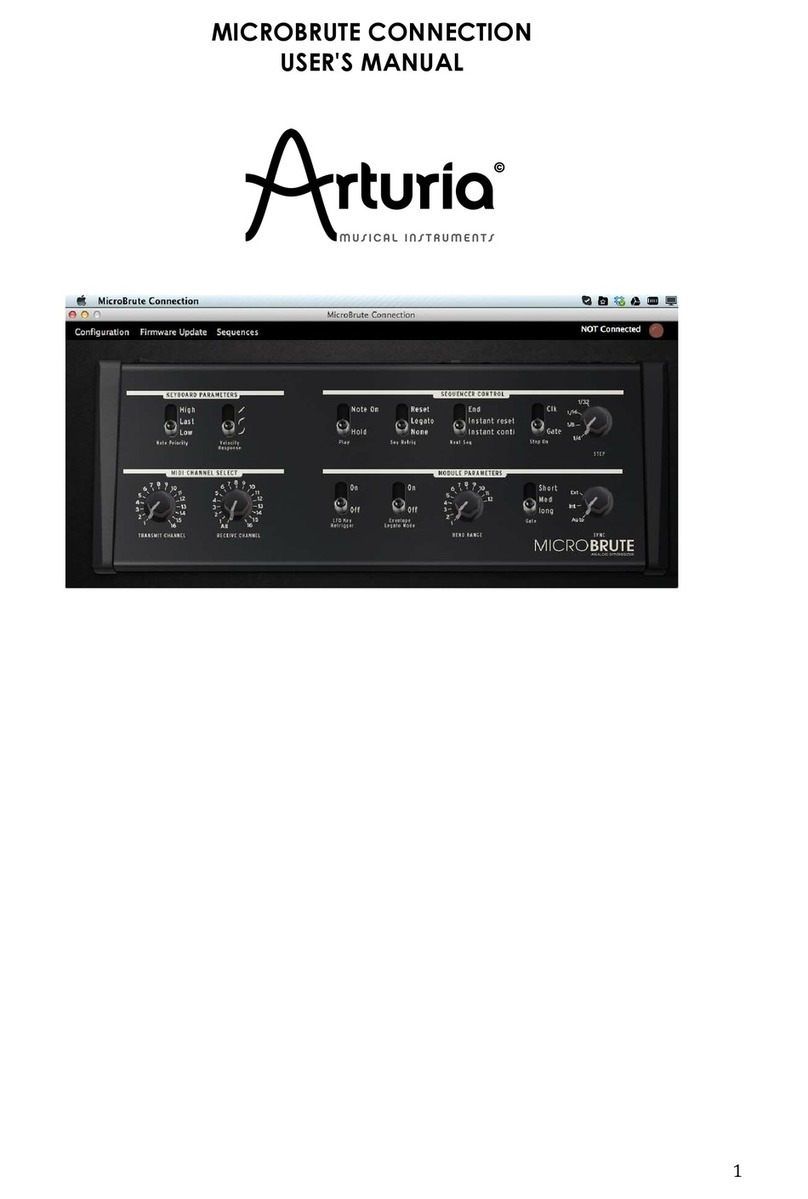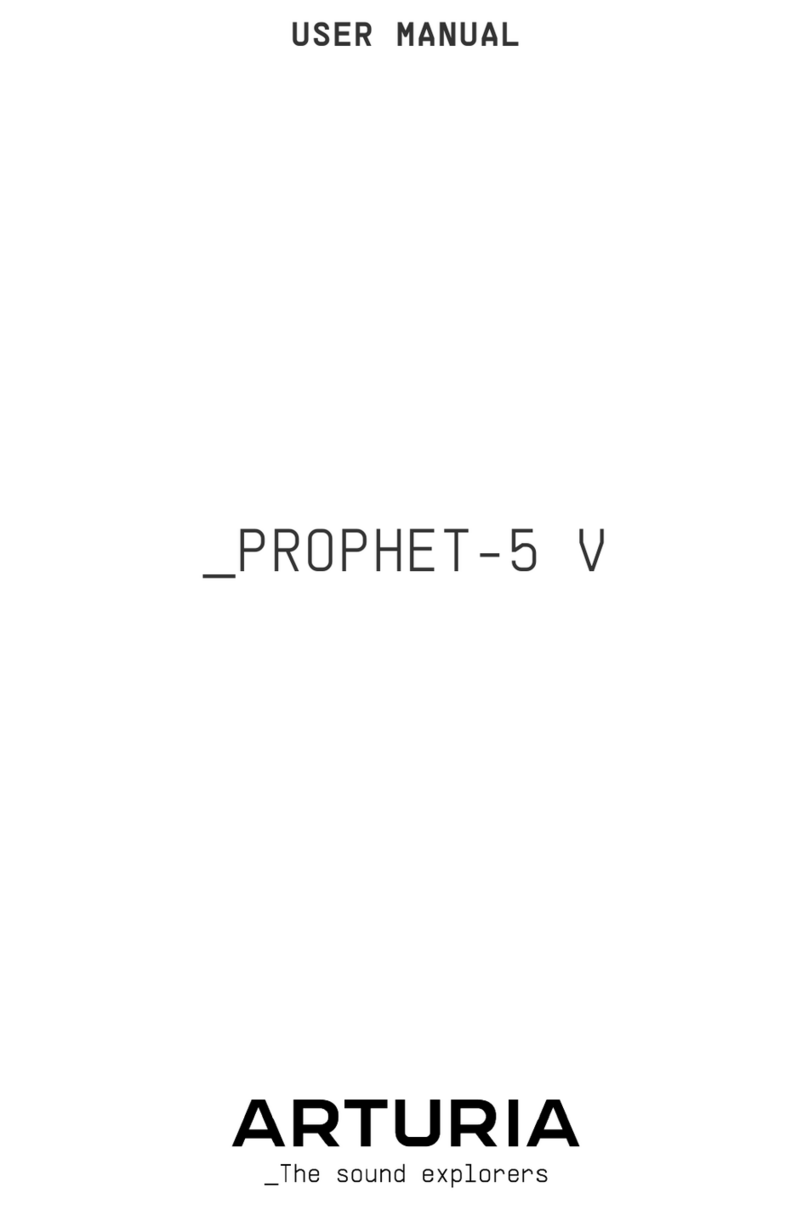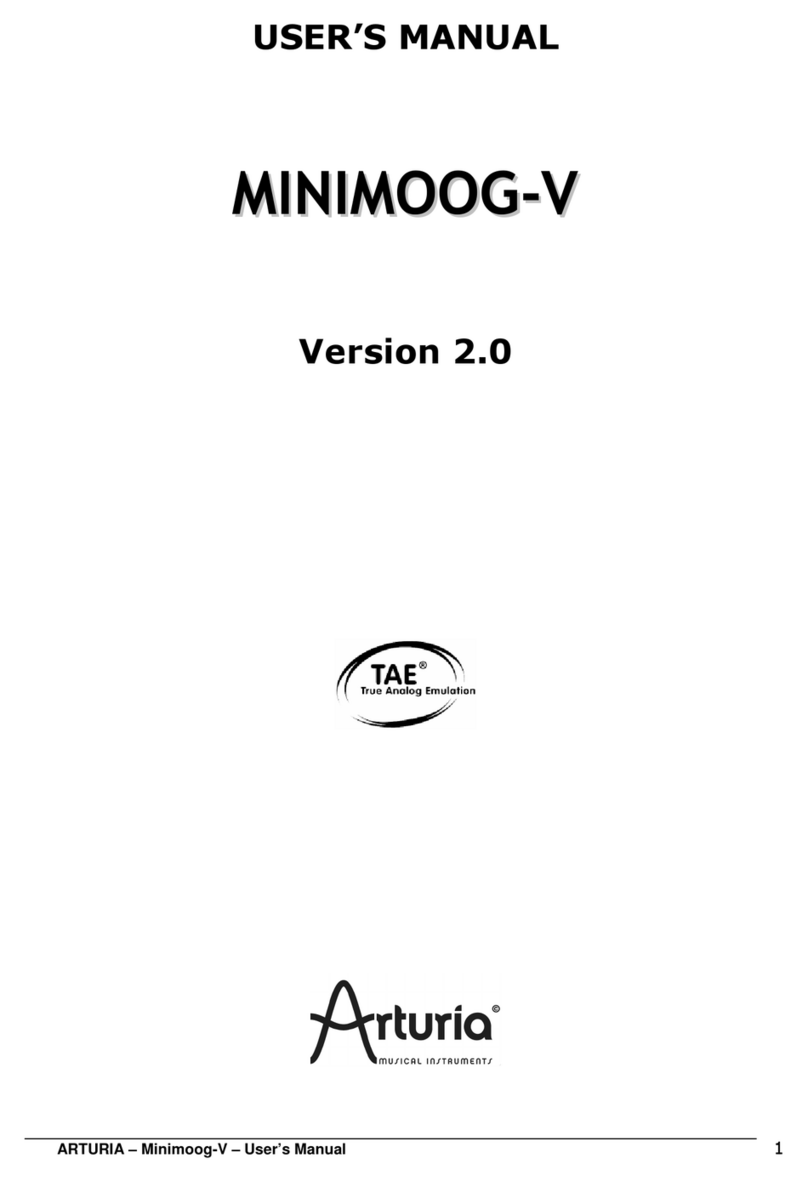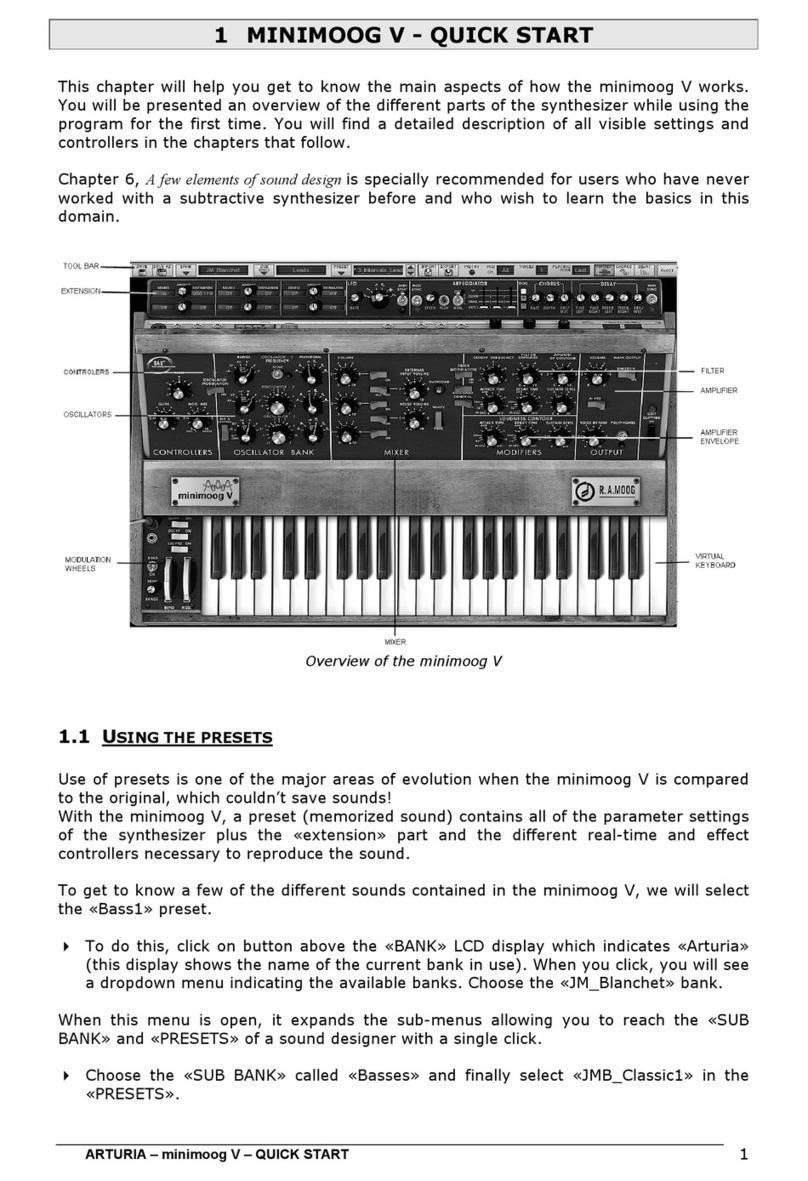5.2.4. Double Click for Default...................................................................................................................................................................................... 50
5.3. Oscillator Section................................................................................................................................................................ 51
5.3.1. Tuning Controls........................................................................................................................................................................................................... 52
5.3.2. Waveform Browser ................................................................................................................................................................................................ 53
5.3.3. Importing Waveforms.......................................................................................................................................................................................... 53
5.4. Filter............................................................................................................................................................................................ 54
5.5. Envelope Group .................................................................................................................................................................. 55
5.5.1. Common Controls..................................................................................................................................................................................................... 55
5.5.2. Mix Envelope................................................................................................................................................................................................................ 56
5.5.3. Filter Envelope ............................................................................................................................................................................................................. 57
5.5.4. Amp Envelope............................................................................................................................................................................................................. 58
5.6. LFO Group .............................................................................................................................................................................. 58
5.6.1. LFO Sync......................................................................................................................................................................................................................... 58
5.7. Arpeggiator ............................................................................................................................................................................ 59
5.7.1. Arpeggiator Sync Options.................................................................................................................................................................................... 59
5.7.2. Arpeggiator Settings.............................................................................................................................................................................................. 60
5.7.3. Arpeggiator Hold Modes ..................................................................................................................................................................................... 60
5.8. Voice Control.......................................................................................................................................................................... 61
5.8.1. Unison................................................................................................................................................................................................................................ 61
5.8.2. Glide .................................................................................................................................................................................................................................. 62
5.8.3. Spread and Tune ...................................................................................................................................................................................................... 63
5.9. Main Panel Chorus ........................................................................................................................................................... 63
5.10. The Virtual Keyboard ................................................................................................................................................... 64
5.10.1. Pitch and Modulation Wheels ........................................................................................................................................................................ 64
5.11. The Random Button ........................................................................................................................................................ 65
5.12. Voice Dispersion ............................................................................................................................................................... 66
5.13. Pan Trimmers .................................................................................................................................................................... 66
6. Advanced Panel: Envelopes................................................................................................................................ 67
6.1. The Mixer Tab........................................................................................................................................................................ 67
6.1.1. Bypass Button................................................................................................................................................................................................................ 67
6.1.2. Vector Display.............................................................................................................................................................................................................. 68
6.1.3. Mix Envelope Controls ............................................................................................................................................................................................ 69
6.1.4. Tempo Sync and Rate Multiplier...................................................................................................................................................................... 70
6.1.5. Loop Mode ....................................................................................................................................................................................................................... 71
6.2. Filter Envelope Tab............................................................................................................................................................. 72
6.2.1. Envelope Mode ............................................................................................................................................................................................................. 72
6.3. Amp Envelope Tab ............................................................................................................................................................. 78
7. Advanced Panel: Modulations ........................................................................................................................... 79
7.1. The Functions ......................................................................................................................................................................... 79
7.1.1. Function Presets ......................................................................................................................................................................................................... 80
7.1.2. Function Copy............................................................................................................................................................................................................. 80
7.1.3. Breakpoints..................................................................................................................................................................................................................... 81
7.1.4. Moving a Breakpoint................................................................................................................................................................................................. 81
7.1.5. Changing a Curve ..................................................................................................................................................................................................... 82
7.1.6. Drawing Tools .............................................................................................................................................................................................................. 82
7.1.7. Function Rate, Amplitude, and Modes .......................................................................................................................................................... 83
7.2. Modulation Matrix .............................................................................................................................................................. 84
7.2.1. Assigning a Source................................................................................................................................................................................................... 84
7.2.2. Assigning a Destination........................................................................................................................................................................................ 85
7.2.3. Setting the Modulation Amount....................................................................................................................................................................... 85
8. Advanced Panel: Effects ....................................................................................................................................... 86
8.1. Effects Routing...................................................................................................................................................................... 86
8.2. Common Effects Controls............................................................................................................................................ 88
8.2.1. Main On/Off Button.................................................................................................................................................................................................. 88
8.2.2. Bypass Buttons .......................................................................................................................................................................................................... 88
8.2.3. Effect Selection Menu ............................................................................................................................................................................................ 88
8.2.4. Effect Presets .............................................................................................................................................................................................................. 89
8.2.5. Effect Copy ................................................................................................................................................................................................................... 89
8.2.6. Dry/Wet Slider........................................................................................................................................................................................................... 90
8.3. Individual Effects Controls........................................................................................................................................... 91
8.3.1. Time-Based Effects.................................................................................................................................................................................................... 91
8.3.2. Distortion Effects....................................................................................................................................................................................................... 95