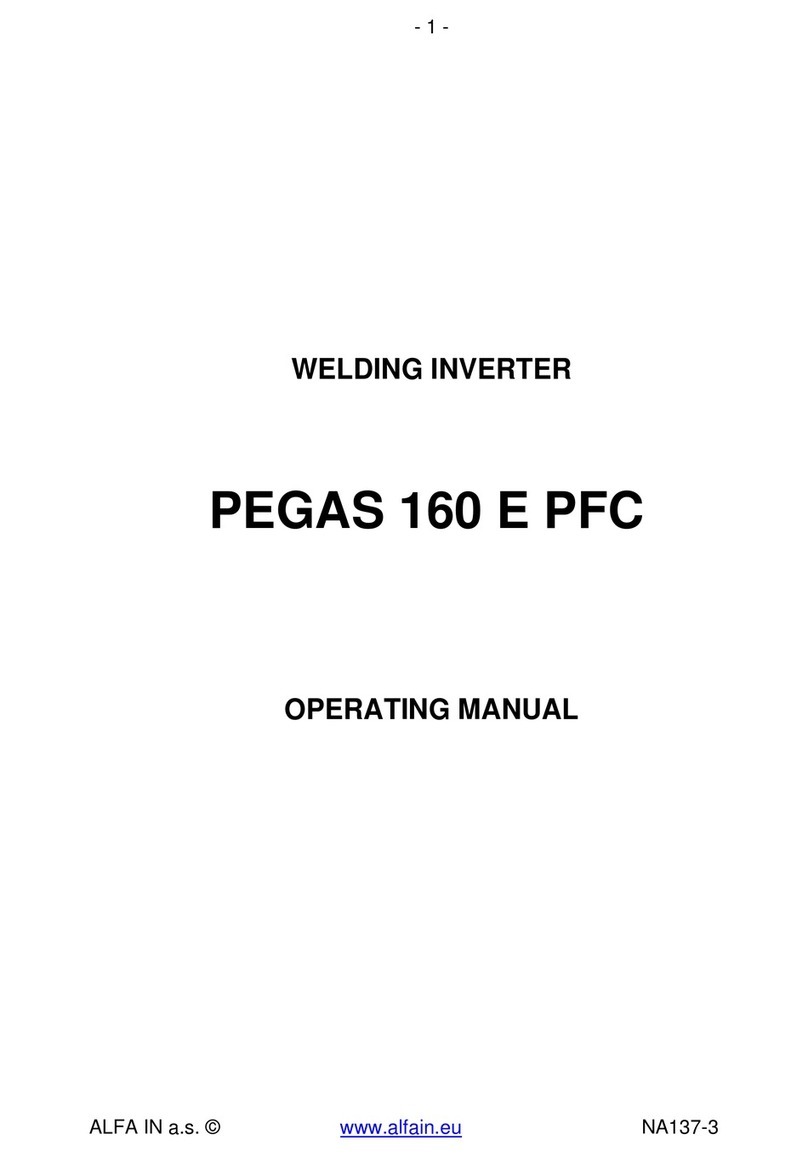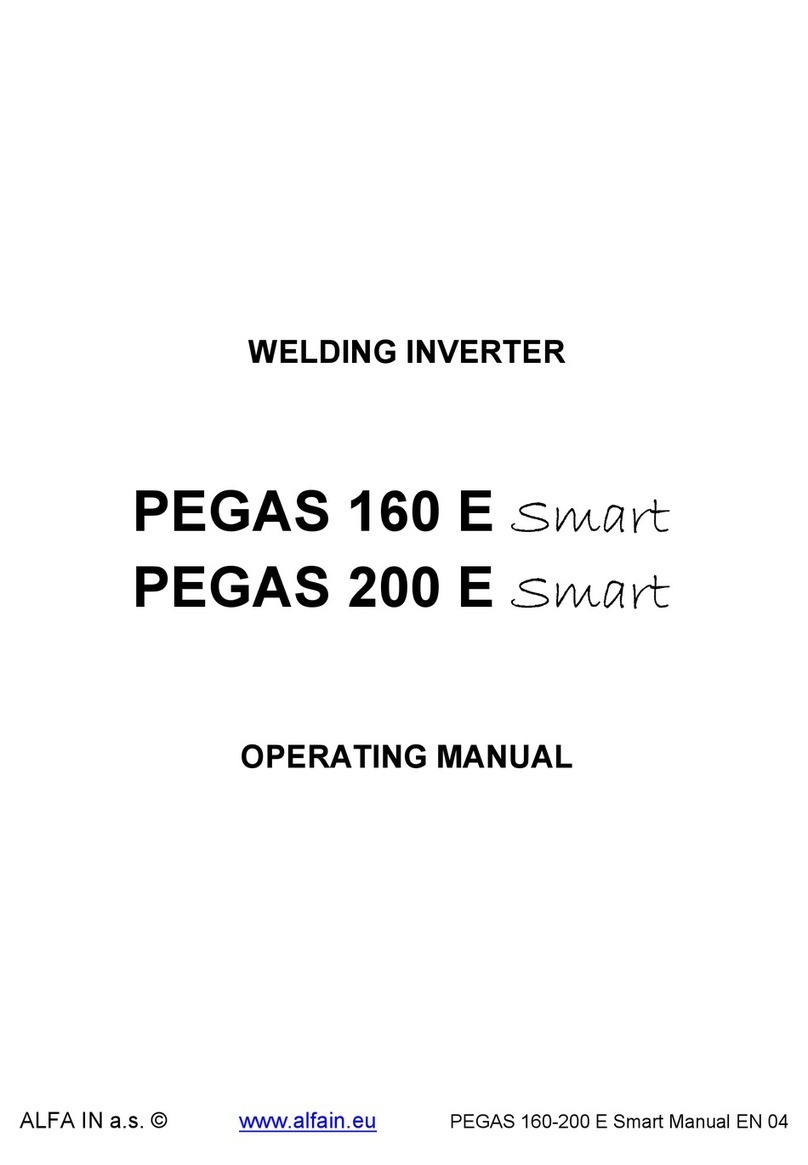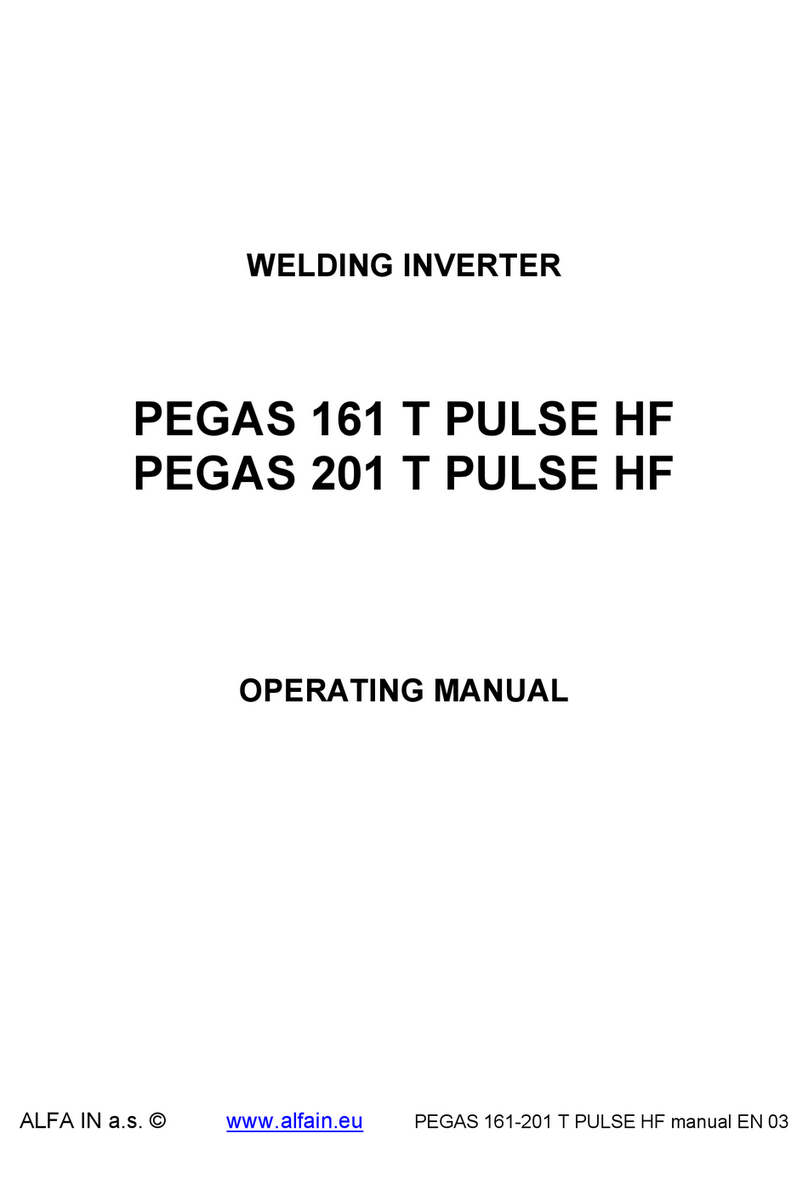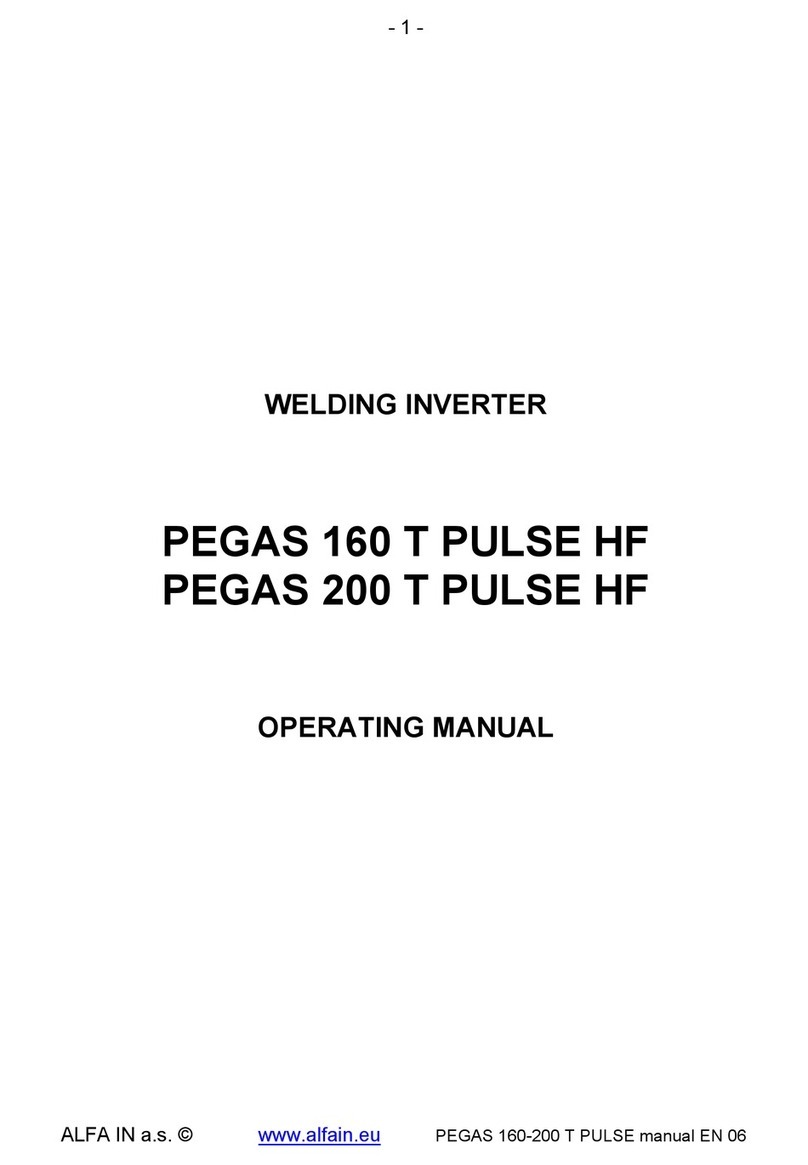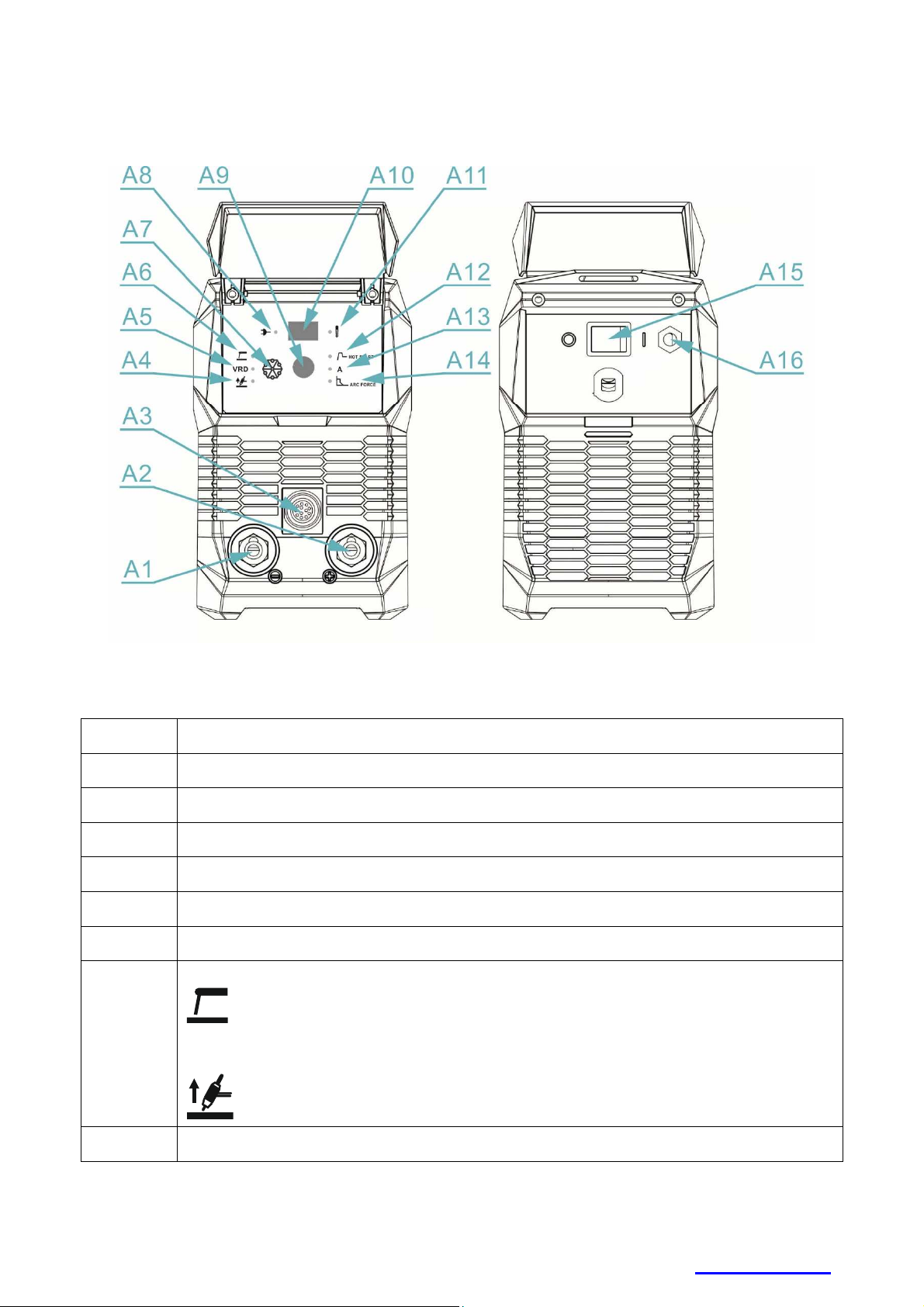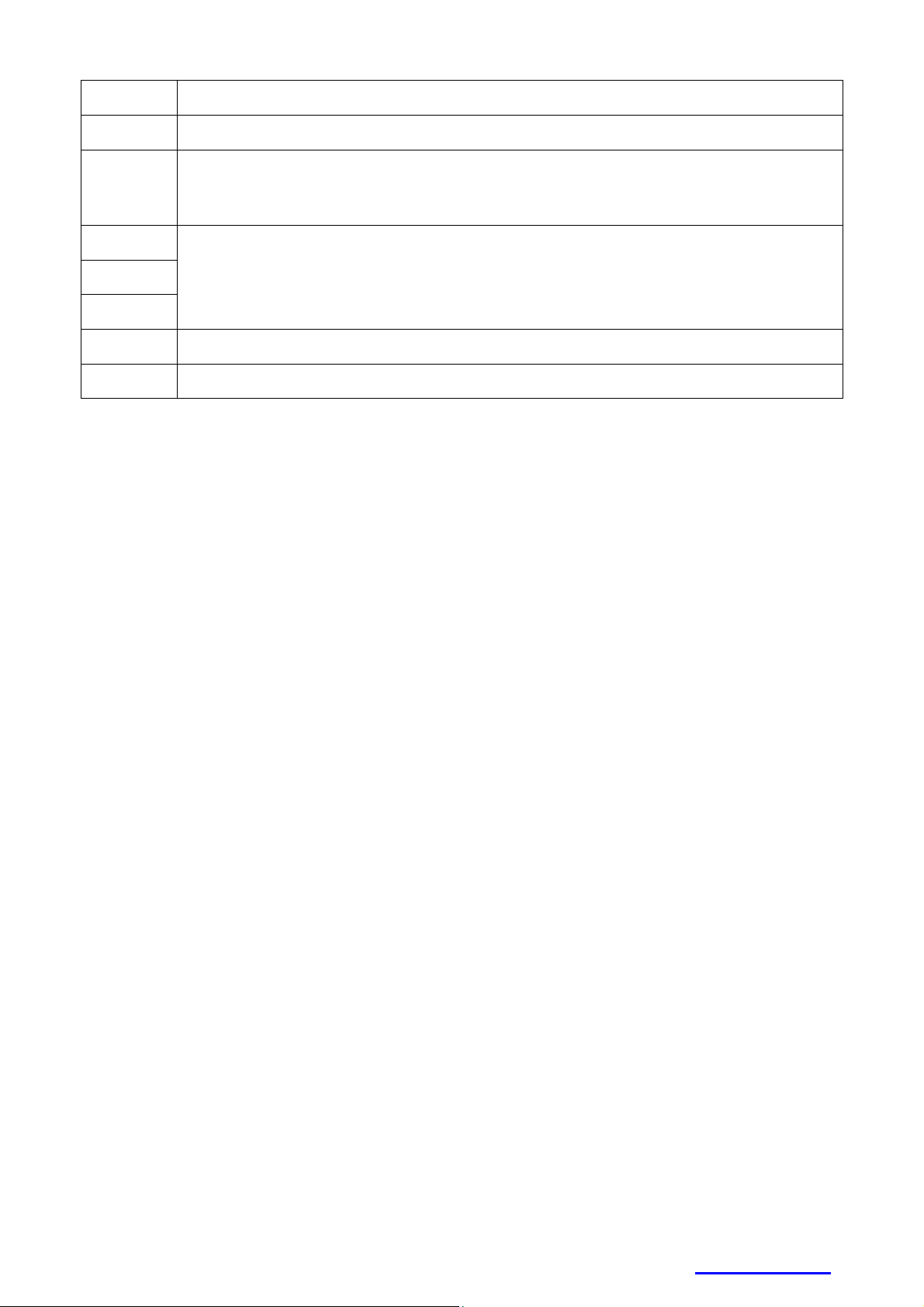5/16
ALFA IN a.s. © www.alfain.eu
3. OPERATING CONDITIONS
1. Putting the machine into operation can be performed only by trained
personnel and only within the technical provisions. The manufacturer is not
liable for damages resulting from improper use or handling.
For maintenance and repair, use only original spare parts from ALFA IN.
2. Device complies with IE 61000-3-12.
3. The welding machine is tested according to the degree of protection
IP 23S, which provides protection against the intrusion of solid bodies with
a diameter greater than 12 mm and protection against ingress of water,
falling on the machine in a vertical direction or max degree of 60°.
4. Working ambient temperature between -10 and +40 ° .
5. Relative humidity below 90% at +20 ° .
6. Up to 3000 m altitude.
7. The machine must be positioned so that cooling air can enter and leave
through cooling vents with no problem. It is necessary to ensure that there
are no mechanical equipment, especially metal particles (e.g. during
grinding) drawn into the machine.
8. It is necessary for welding machine to undergo a periodic inspection every
6/12 months by an authorized officer according to SN 331500 and SN
050630 – see ROUTINE MAINTENAN E & INSPE TION.
9. All interventions in the el. equipment as well as repair (removal of the plug,
fuse replacement) should be performed by an authorized person.
10. With competent mains voltage and input must match the plug.
11. Extension cables must not have conductors with a smaller cross
section than 3x2,5 mm2.
12. The machine can be operated on a single-phase electric generator
10 kVA for PERUN 160 E and 12 kVA for PERUN 220 E (1x230V/50Hz)
and more, which has ensured voltage stabilization ± 10%. Generators with
lower power can damage the machine.
13. It is necessary to protect the machine against:
a. Moisture and rain
b. Mechanical damage
c. Draft and possibly ventilation of neighboring machines
d. Excessive overloading – exceeding tech. parameters
e. Rough treatment