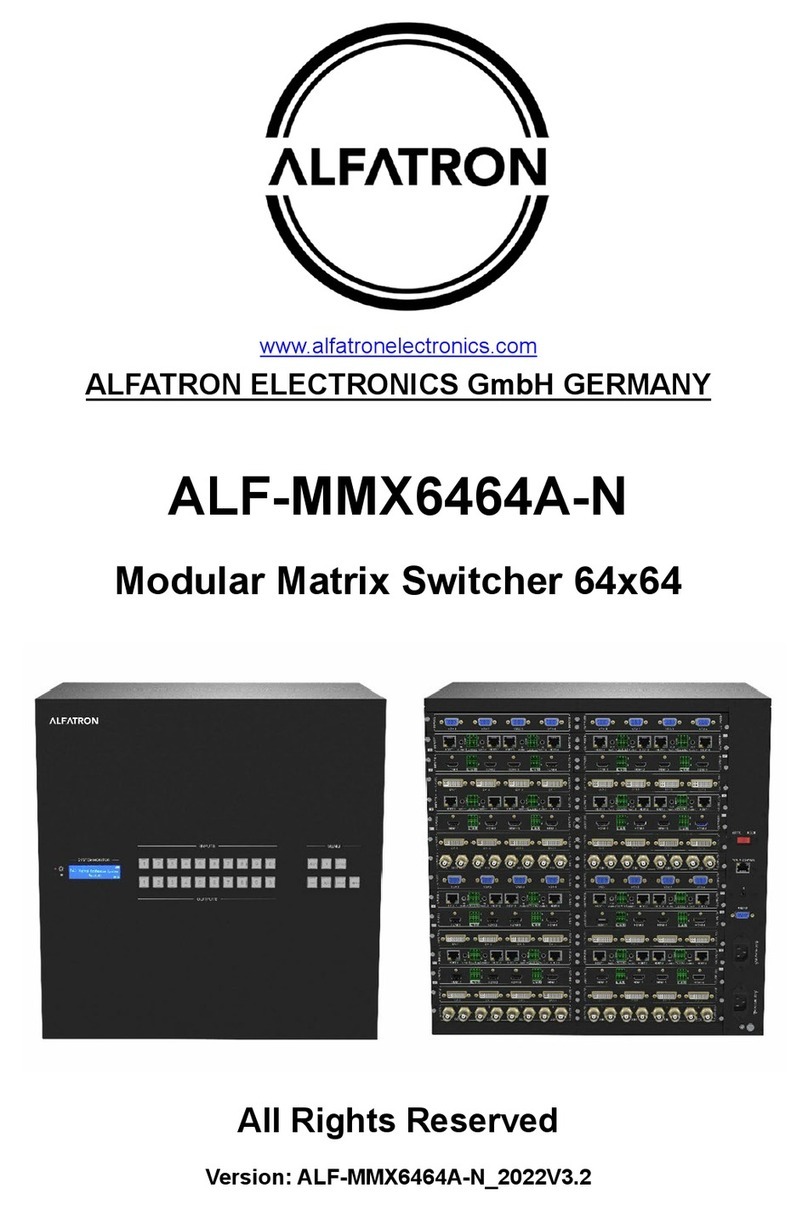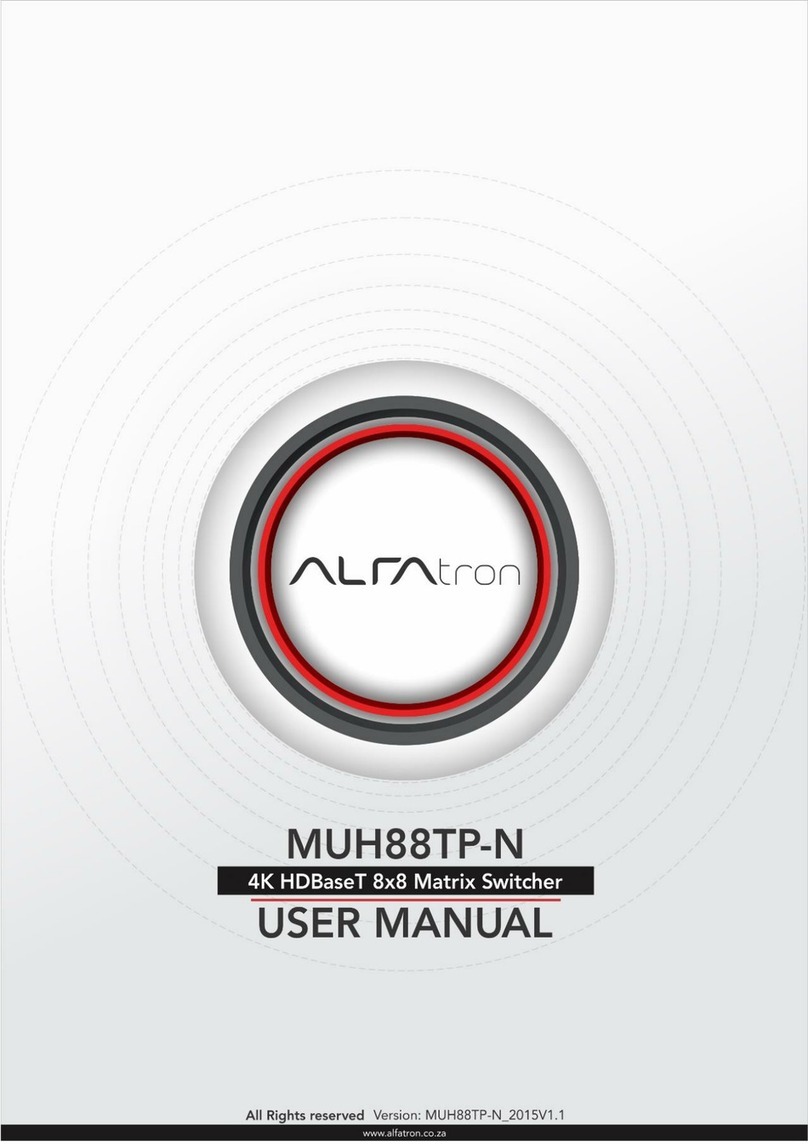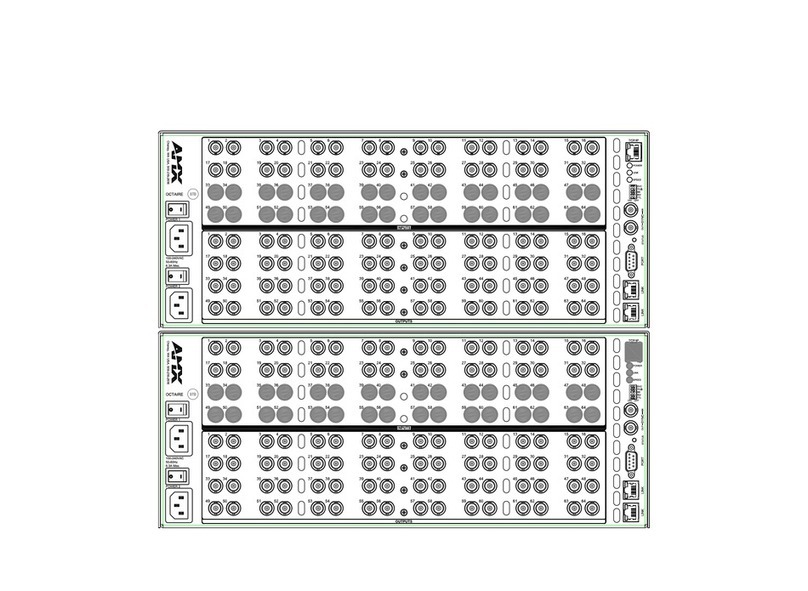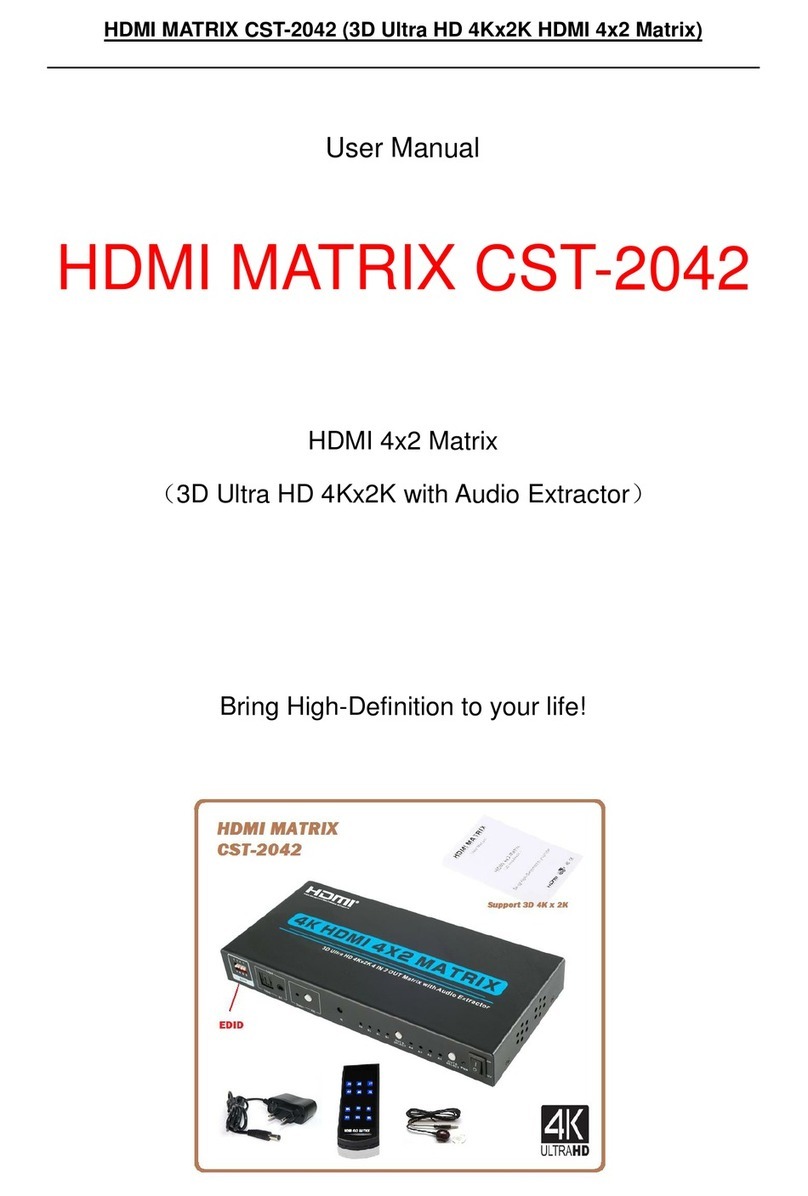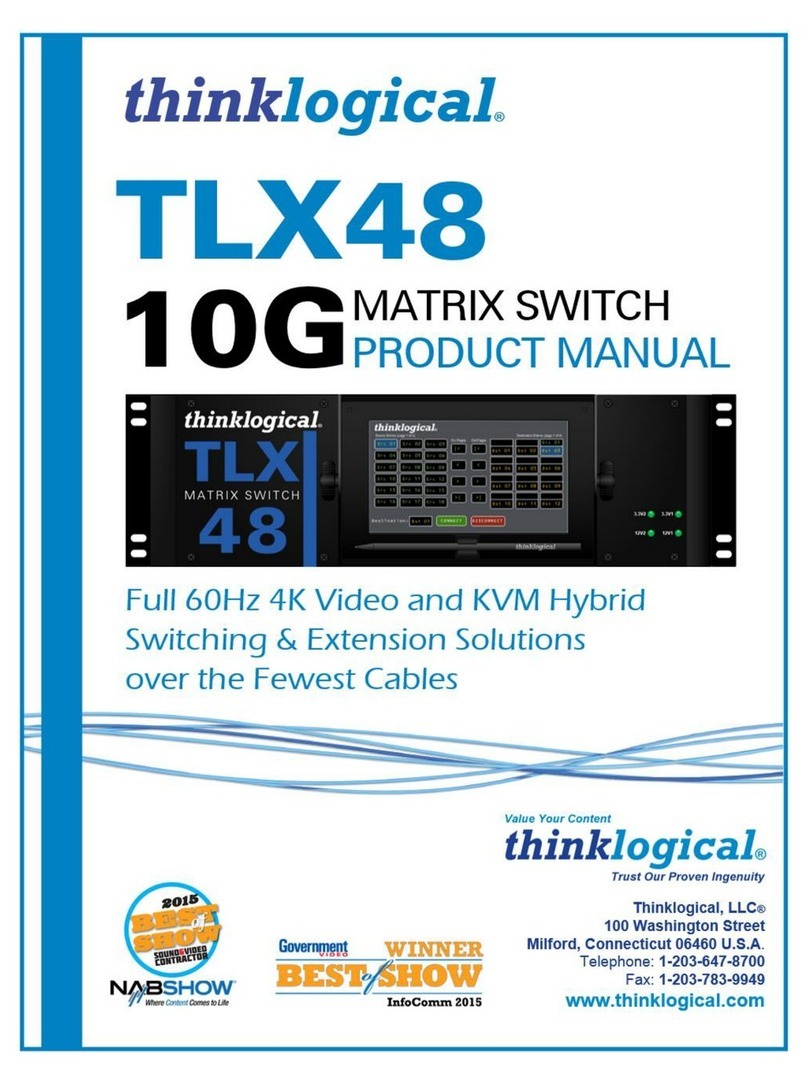ALF-MUK88A-N
5. Operation Controls and Functions
Front Panel
NO. Name Function Description
1OLED screen
Display matrix switching status, input / output port, EDID,
Baud rate, IP Address.
2Power LED
The LED will illuminate in green when the product is connected
to power supply, and red when the product is on standby.
3Input / Output
buttons
You need to press an output button (1~8) firstly, and then
press an input button (1~8) to select the corresponding
input source for the output port.
4
MENU / ENTER
/ UP /DOWN
①
EDID Check:
On the initial OLED display screen, press
“MENU” button to enter the Matrix switching state interface,
then press “UP/DOWN” button to check the current EDID
information of each HDMI input port.
②EDID setting: On the initial OLED display screen, press
“MENU” button to enter the EDID setting interface, press
“UP/DOWN” button to select the required EDID and press
the “ENTER” button. A prompt “copy to input:” will appear.
Then press “UP/DOWN” button to select the input port you
need to set, and press “ENTER” button again to confirm.
③Baud rate setting: On the initial OLED display screen,
press “MENU” button to enter the Baud rate interface, and
press “UP/DOWN” button to select the required Baud rate,
finally press the “ENTER” button to confirm the setting.
④
IP Address Check:
On the initial OLED display screen,
press “MENU” button to enter the IP interface, then press
“UP/DOWN” button to check the current IP address.
Pressing
the
“MENU” button again will return to the initial
OLED display status.
5POWER button
Long press the POWER button for 3 seconds to enter the
standby mode, then short press it to wake up the device.
6IR Window
IR receiver window, it only receives the IR remote signal
from this product.
7LOCK button
Short press the LOCK button to lock front panel buttons
(Except the power button); Press it again to unlock.