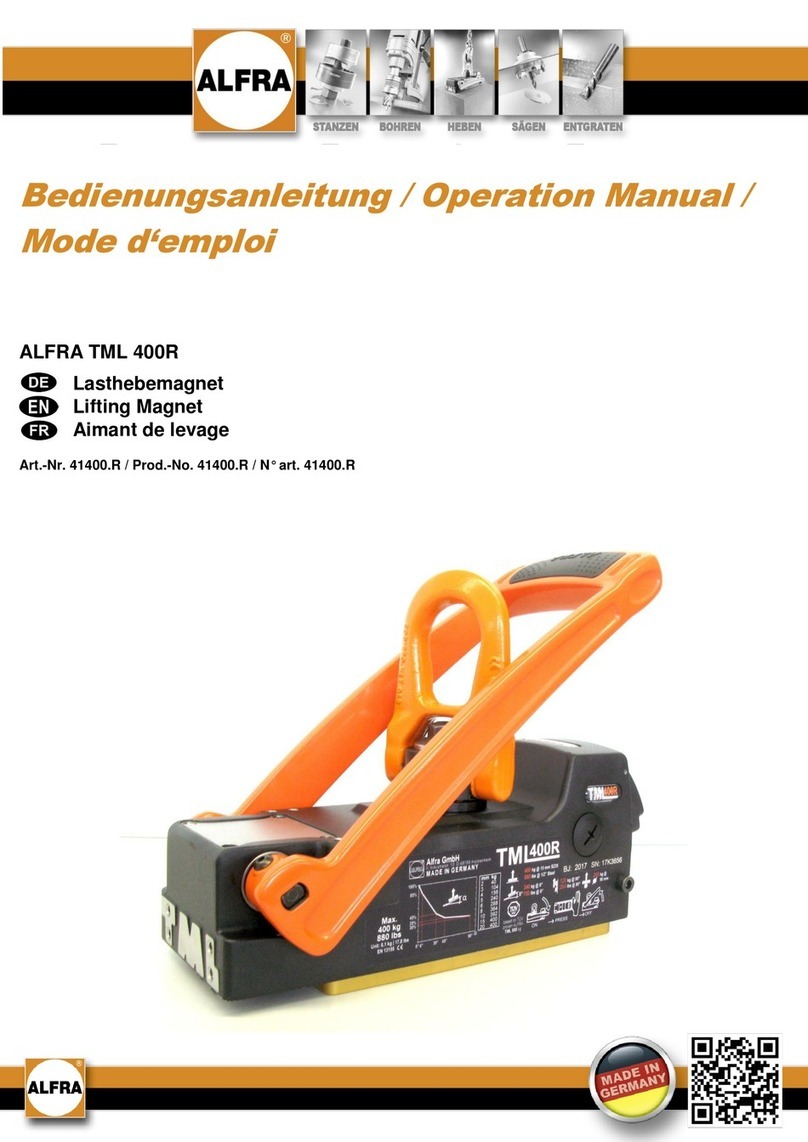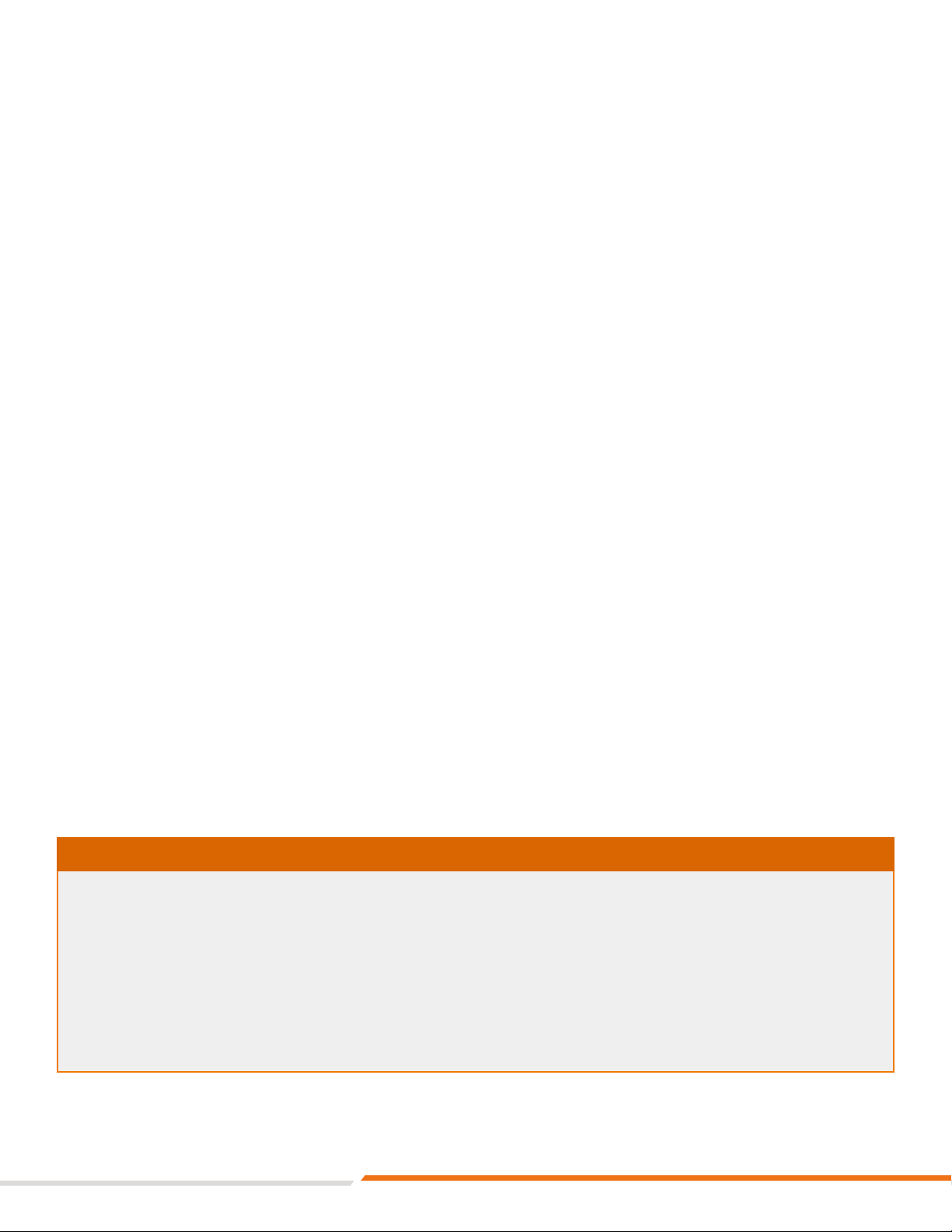4
AMTE-400 User Manual - v3.1021 | www.ALFRATOOLS.com | 847.844.8900
IMPORTANT SAFETY INFORMATION
Safety is essential to the use and maintenance of Alfra Tools tooling and equipment. This instruction manual
and any markings on the unit provide information for avoiding hazards and unsafe practices related to the
use of this table. Observe all of the safety information provided.
CAUTION!
WARNING!
■Do not OVERLOAD the mounting table!
Maximum allowed load weight is 408kg or 900
lbs.
■Loading and unloading must be carried out
only with the table in the horizontal position.
■Ensure the load is evenly distributed over the
assembly table work surface. An uneven load
may create a tilt hazard.
■Do not attempt to install replacement
batteries. Injury or possible damage to
the equipment can occur if this warning
is violated. Contact Alfra Tools, LLC if a
replacement battery is required.
■The table operation is not permitted if:
a. Flammable or explosive gases or vapors
may be present in the work area;
b. The operator is untrained or a child;
c. Children are present in the immediate
area.
■Do not exceed the rated maximum duty
ratio of operation of the device. Each linear
actuator is rated for 2 minutes of continuous
operation only, followed by a required rest
for 18 continuous minutes. Failure to comply
may cause injury or equipment failure.
■Do not rock, shake, bounce, or otherwise
agitate the table, or the workpiece while the
table is in use.
■Do not reach, or otherwise climb underneath
the table while the table is in use.
■Read and understand all the instructions
and safety information in this manual before
operating or servicing this table.
■Do not modify the product without written
consent from the equipment manufacturer.
■This table was designed for indoor use only.
Do not operate the table outdoors.
■Only use the assembly table on a at, level
surface that can withstand the weight of the
table, including the maximum load.
■Ensure that all table wheels are locked or
otherwise unable to rotate before mounting
any object on the table.
■Ensure all parts and components on the table
are secured before operating the table.
■Do not sit or stand on the mounting table.
■Use this product for the manufacturer’s
intended purpose only. Use other than which
is described in this manual may result in
injury or property damage.