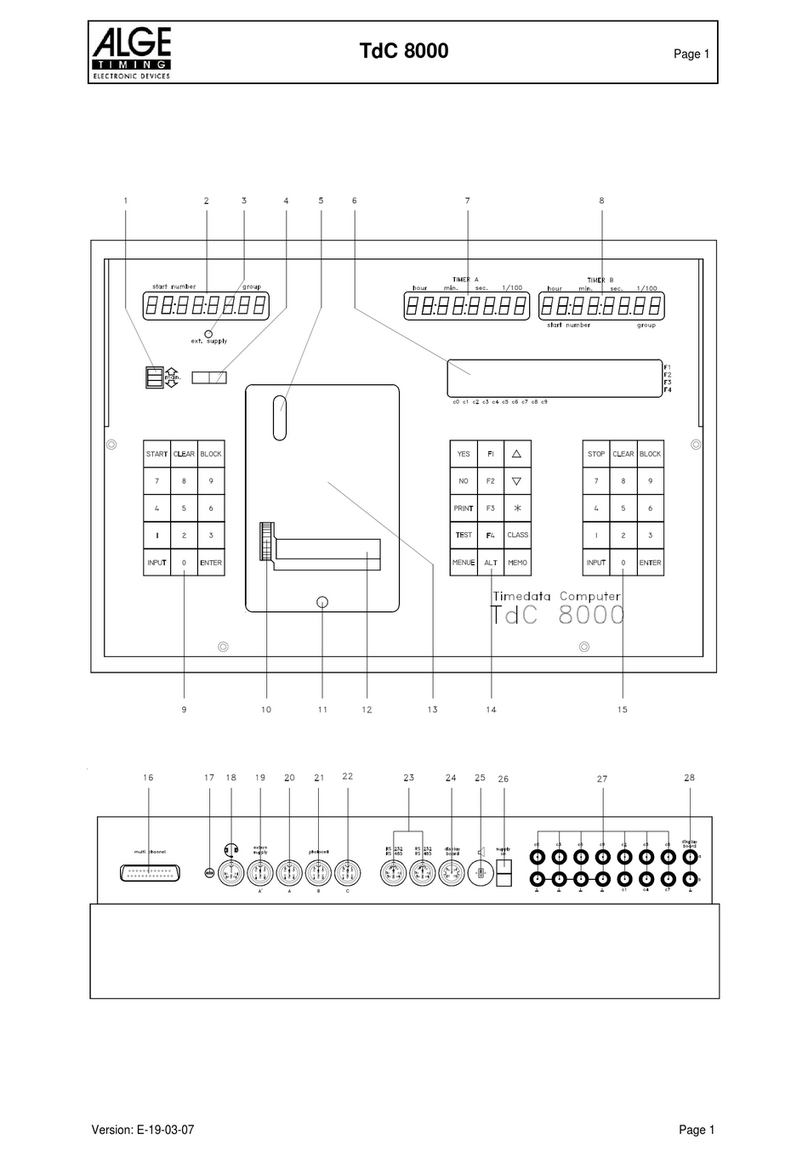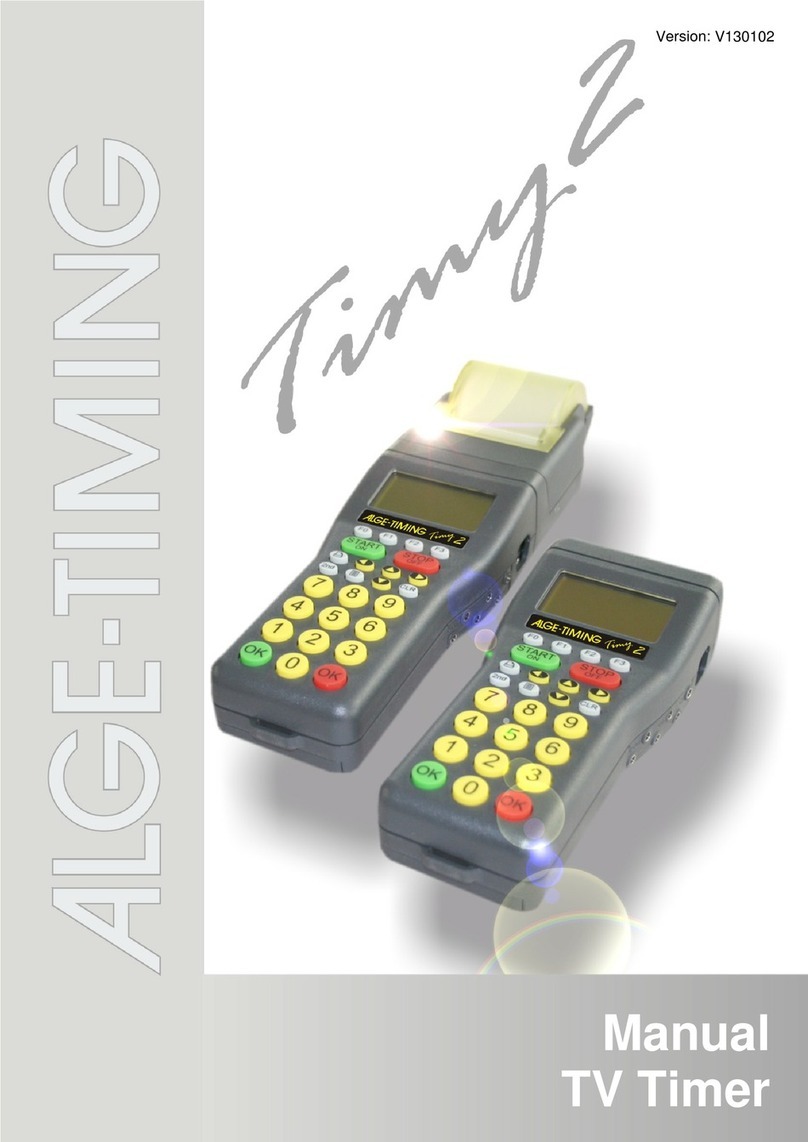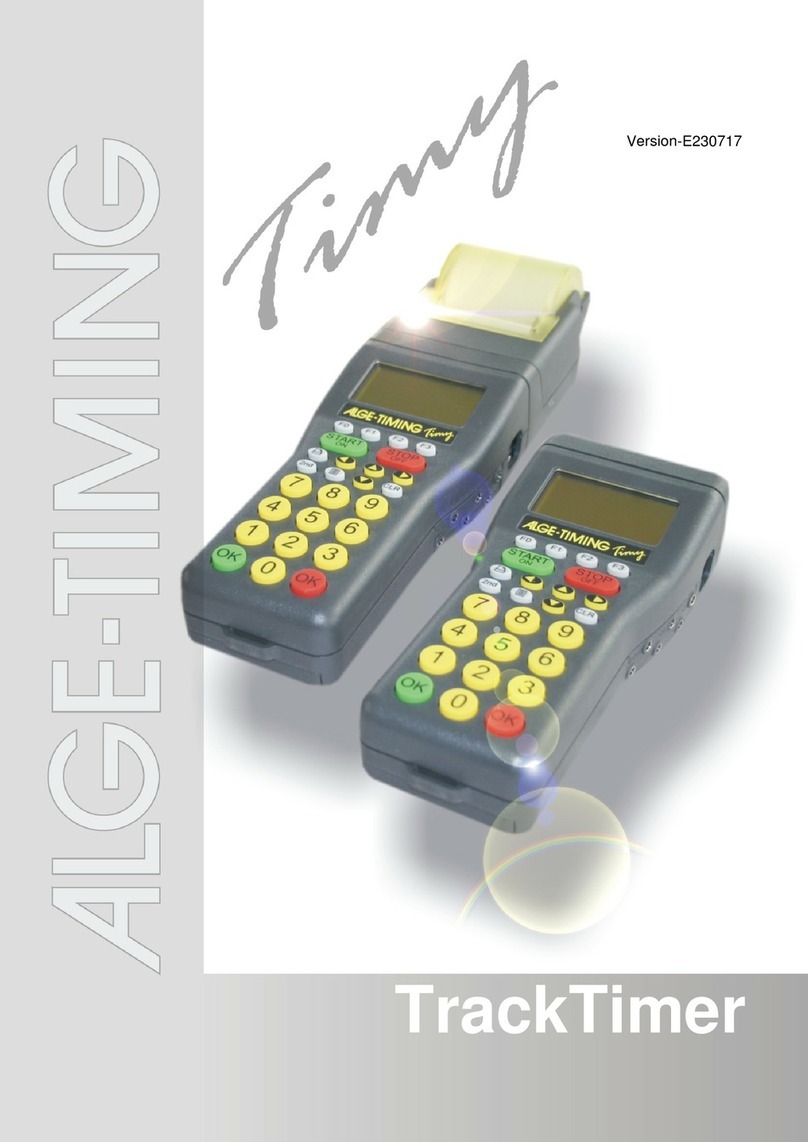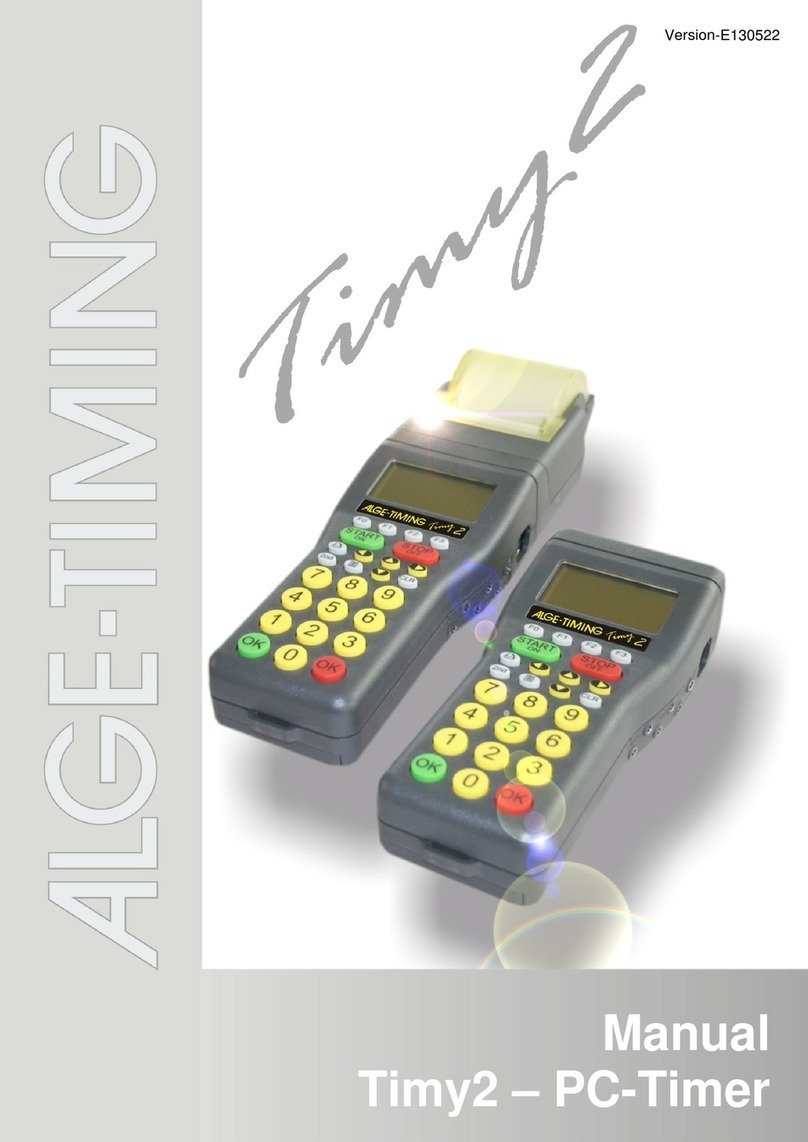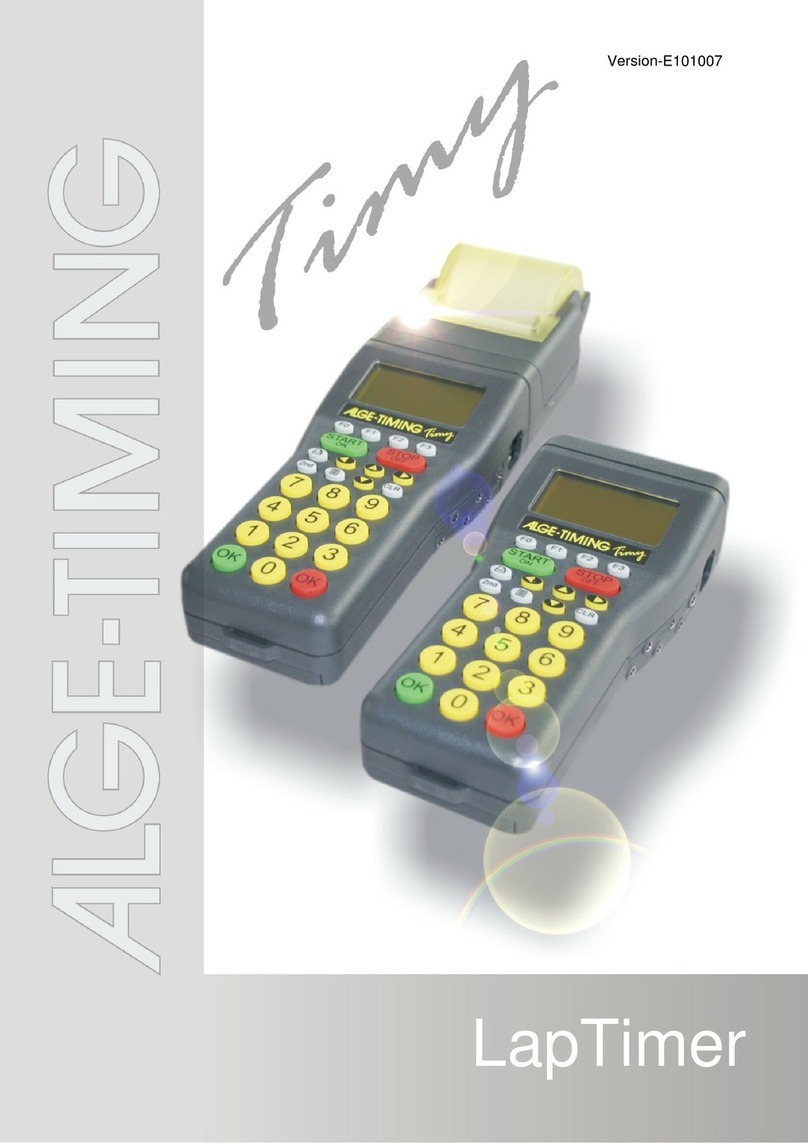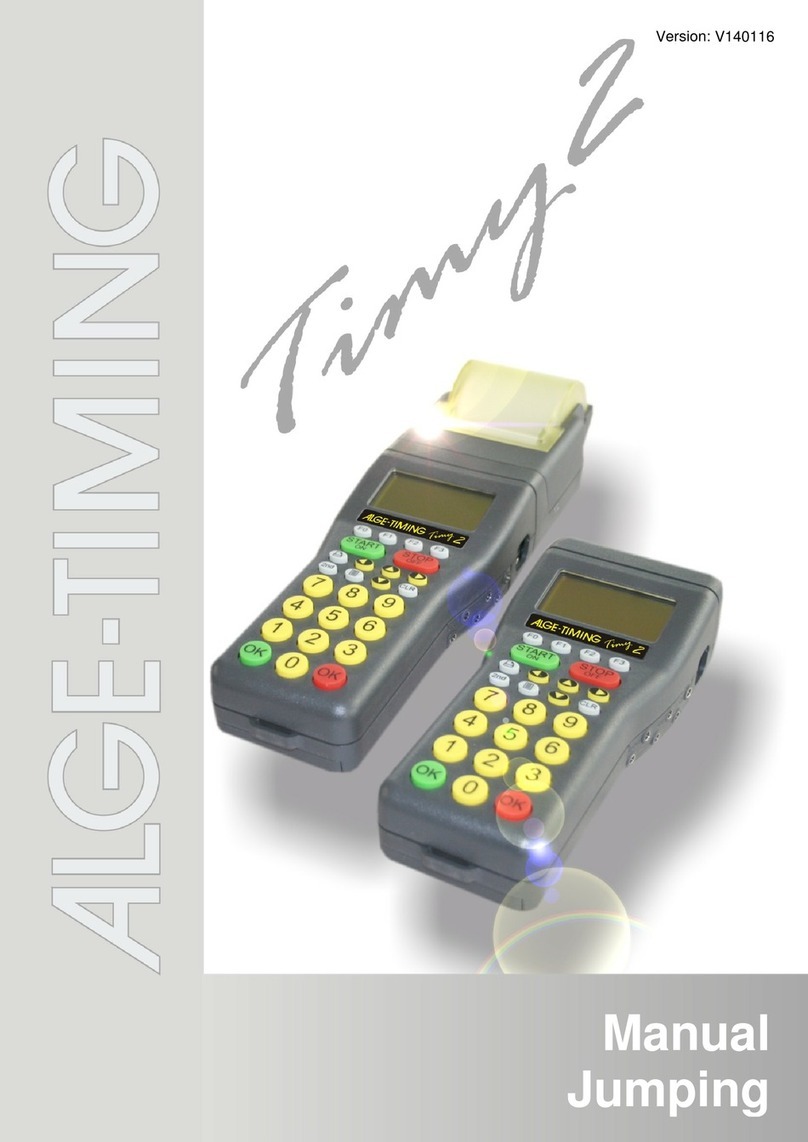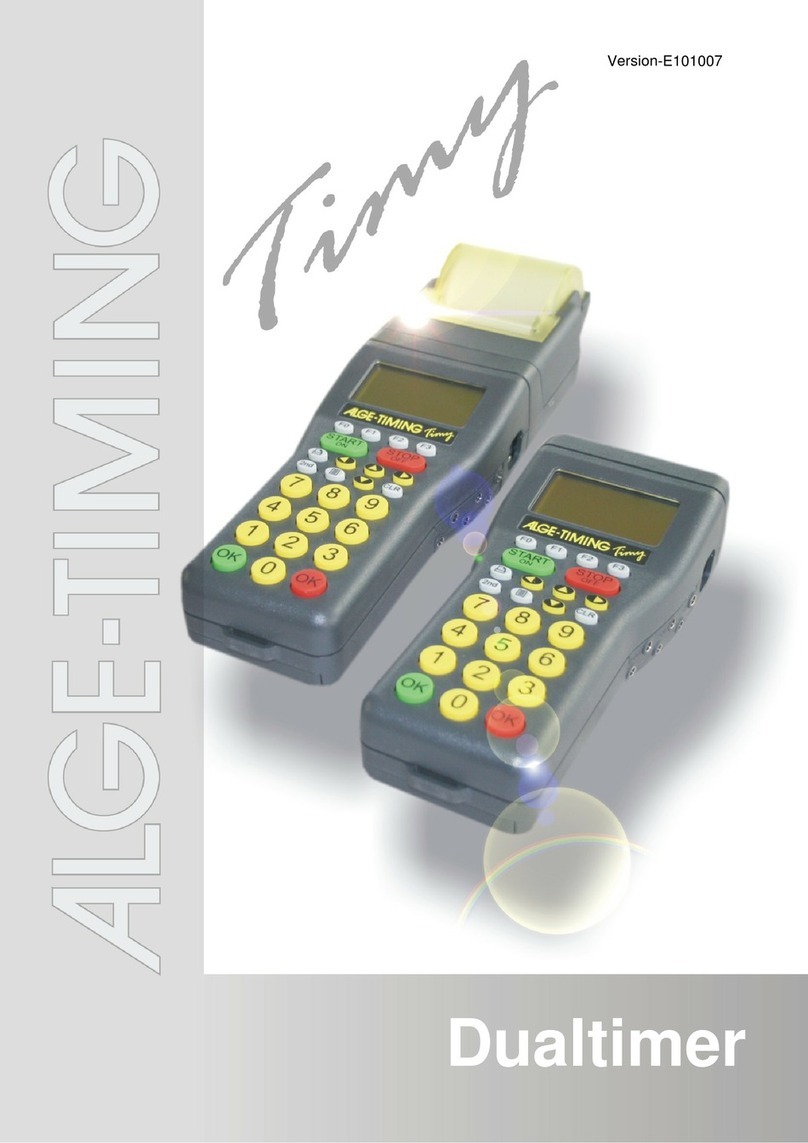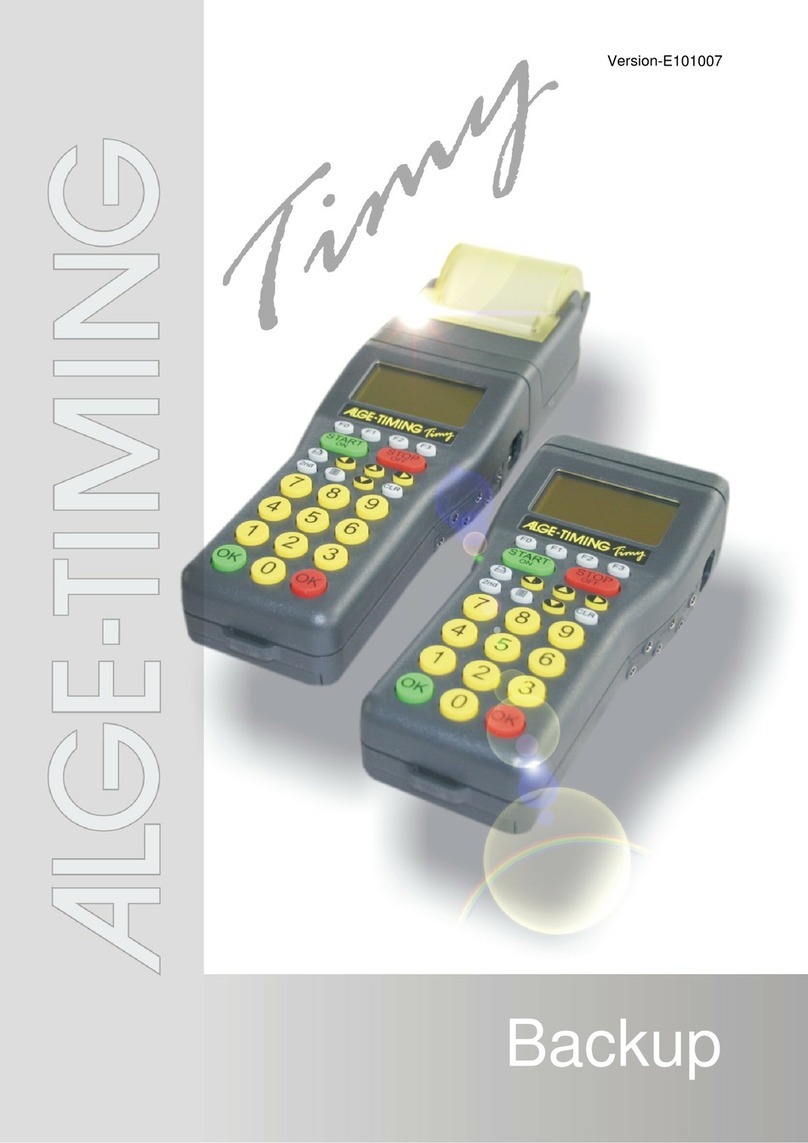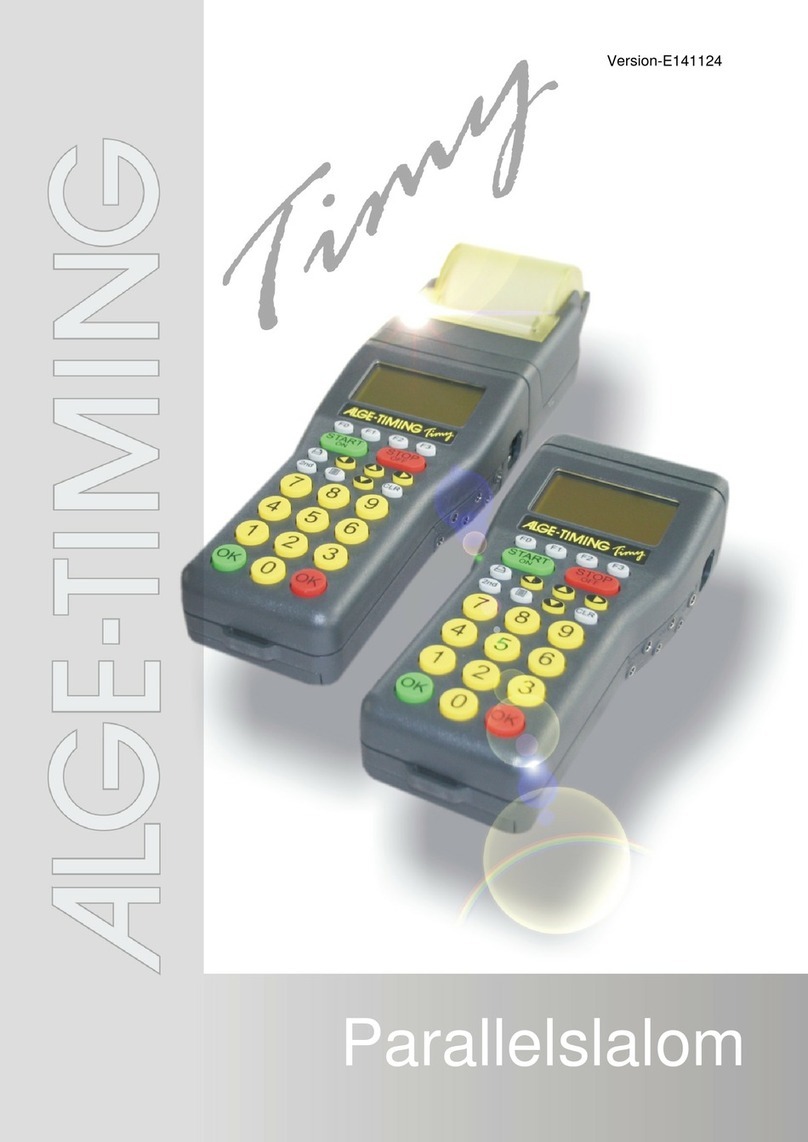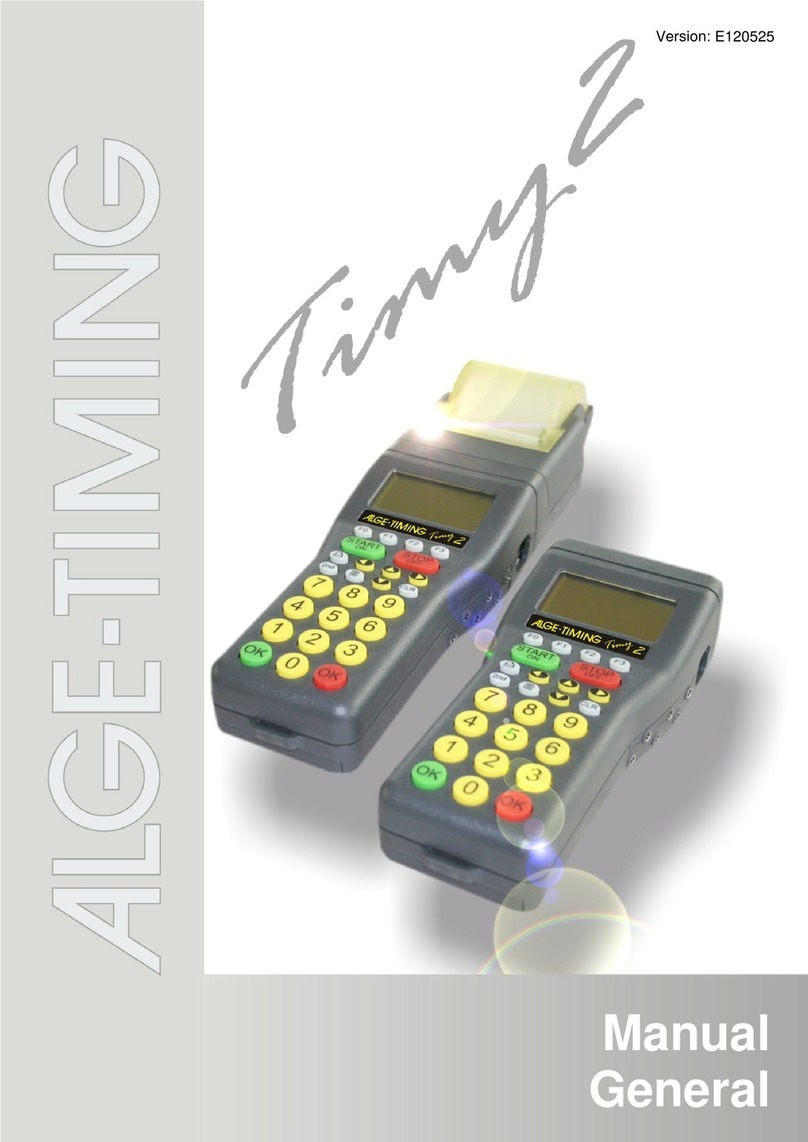Manual
SF3
- 3 -
TABLE OF CONTENTS
1Cabling for the SF3 System........................................................................................4
1.1 SF3L.......................................................................................................................4
1.1.1 Selftimer - SF3 Cabling with Startgate and Photocell......................................................................5
1.1.2 Speed Measurement - Cabling with Photocells ...............................................................................6
1.1.3 Selftimer for Speed Climbing...........................................................................................................7
1.2 SF3P.......................................................................................................................8
1.2.1 Selftimer - SF3P Wiring Diagram with Startgate and Photocell.......................................................9
2Settings for the D-LINExxx-x-SF3 ............................................................................10
2.1 Selftimer Settings..................................................................................................10
2.1.1 SF3 Mode......................................................................................................................................10
2.1.1.1 Selftimer OFF (Default).....................................................................................................10
2.1.1.2 Selftimer Time and Speed.................................................................................................10
2.1.1.3 Selftimer with one racer....................................................................................................10
2.1.1.4 Timer Speed or Time.........................................................................................................10
2.1.2 Payment.........................................................................................................................................10
2.1.3 Total Coin-Counter...............................................................................................................10
2.1.4 Daily Coin-Counter...............................................................................................................10
2.1.5 Total Start-Counter...............................................................................................................11
2.1.6 Daily Start-Counter...............................................................................................................11
2.1.7 Limit Time......................................................................................................................................11
2.1.7.1 Limit-Time Minimum (default is 02: 10 seconds)...............................................................11
2.1.7.2 Limit-Time Maximum (default is 20: 100 seconds)............................................................11
2.1.8 Speed............................................................................................................................................11
2.1.8.1 Speed-Distance (10 is default)...........................................................................................11
2.1.8.2 Unit of Displayed Speed ............................................................................................................11
2.1.9 Repeat/Displaytime........................................................................................................................12
2.1.9.1 Repeat (default 02) ...........................................................................................................12
2.1.9.2 Displaytime Time (default 04)............................................................................................12
2.1.9.3 Displaytime Speed (default 04).........................................................................................12
2.2 Malfunctions..........................................................................................................12
2.2.1 RLS Stop Error .........................................................................................................12
2.2.2 RLS Speed Error ......................................................................................................12
2.3 Daytime/Date/Temperature Settings.....................................................................12
2.4 Area Settings for Temperature and Time..............................................................13
2.4.1 Summertime Change..................................................................................................13
2.4.2 Time and Temperature Setting ...................................................................................13
2.5 Brightness .............................................................................................14
3Technical Data...........................................................................................................15
3.1 Interface................................................................................................................15
1.1.1 Protocol..........................................................................................................................................15
3.2 Power Supply........................................................................................................16
4Special Applications.................................................................................................16
4.1 Parallel Scoreboards.............................................................................................16
4.1.1 Time Display..................................................................................................................................16
4.1.2 Speed Display................................................................................................................................16
4.2 Supply with Solar Panels 12V...............................................................................16
5Standard D-LINE Functions......................................................................................16