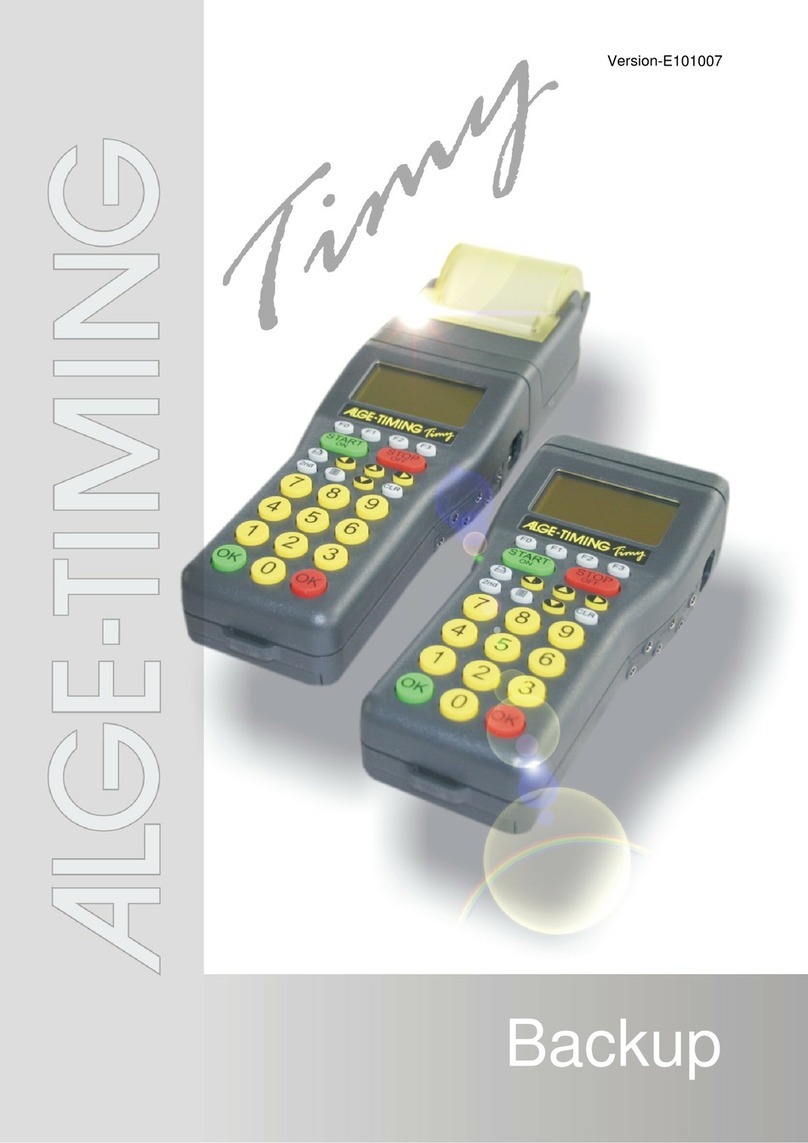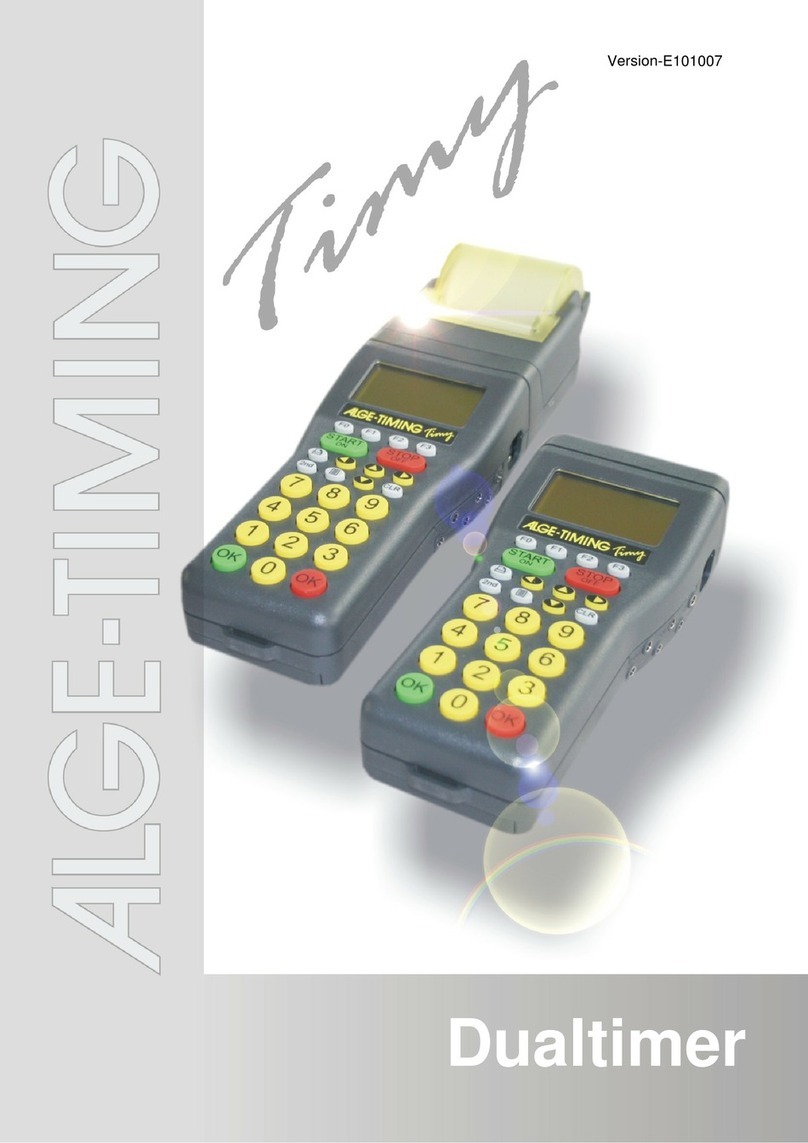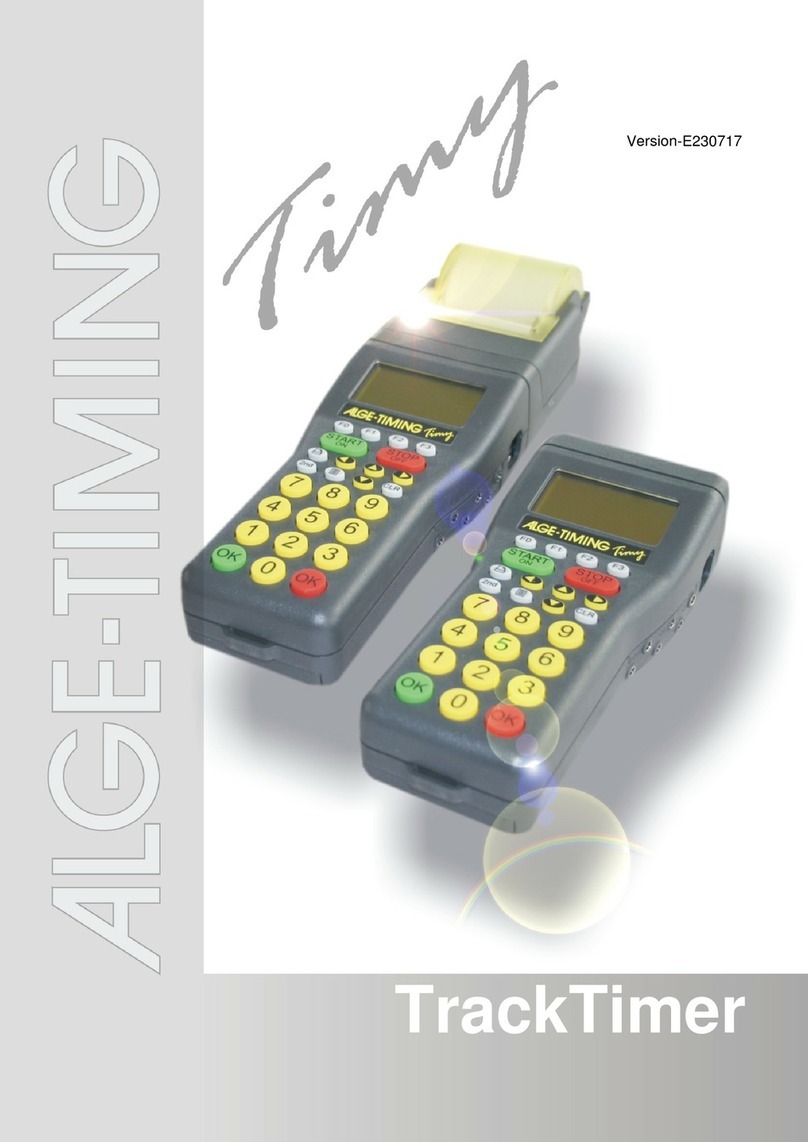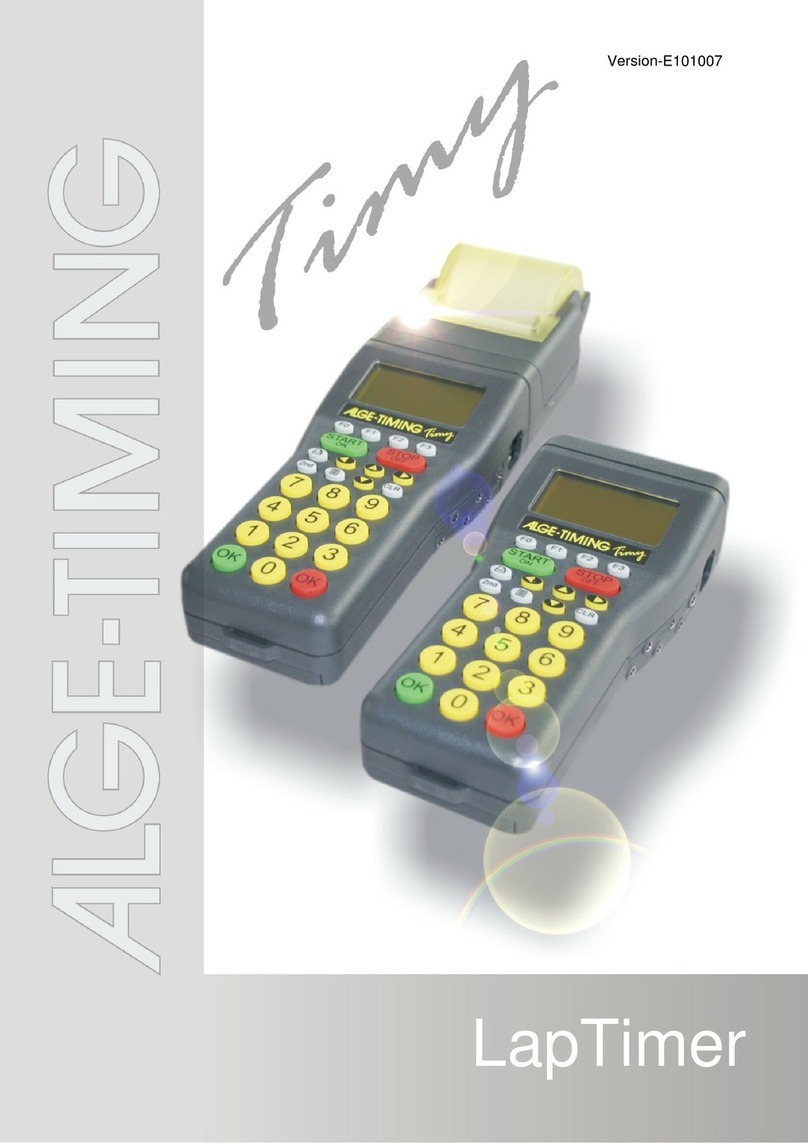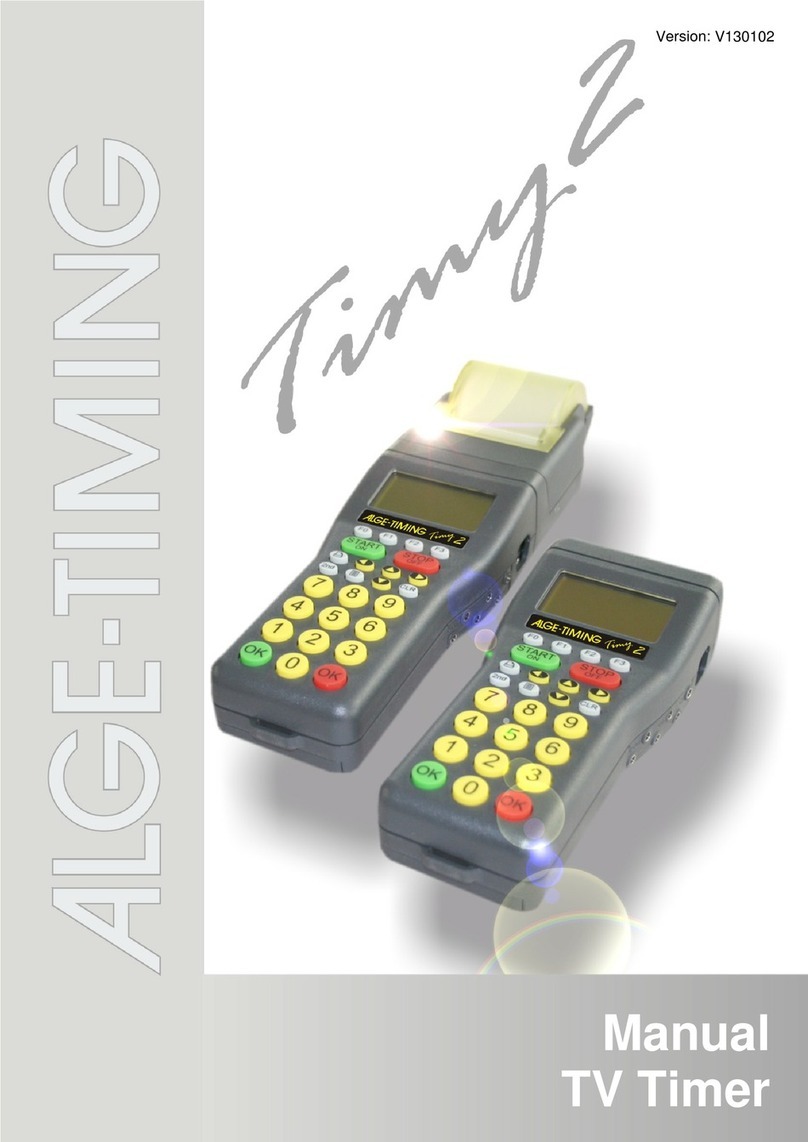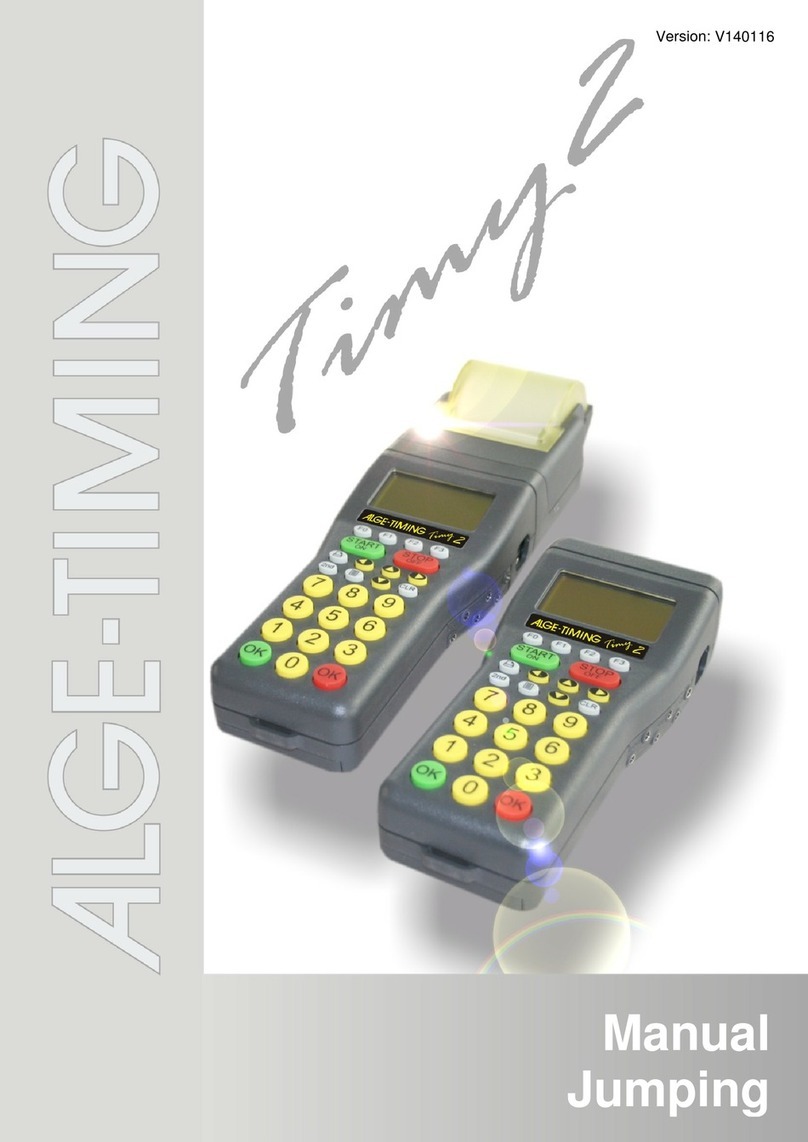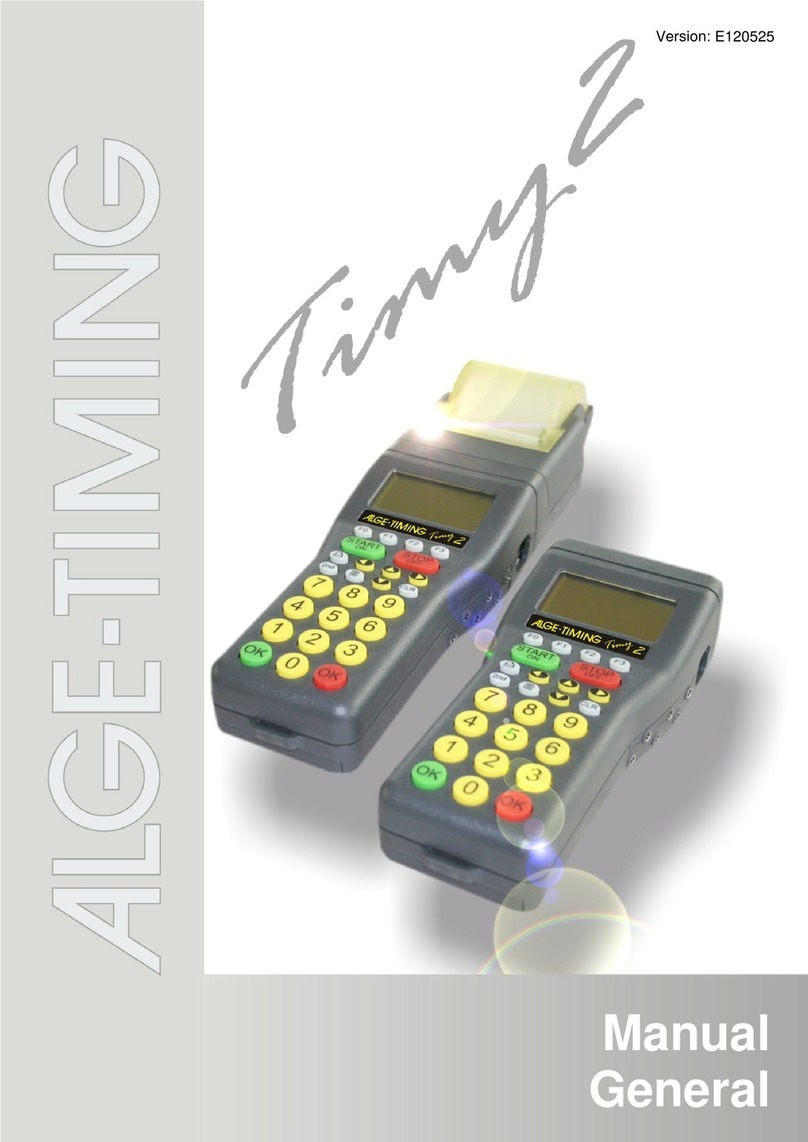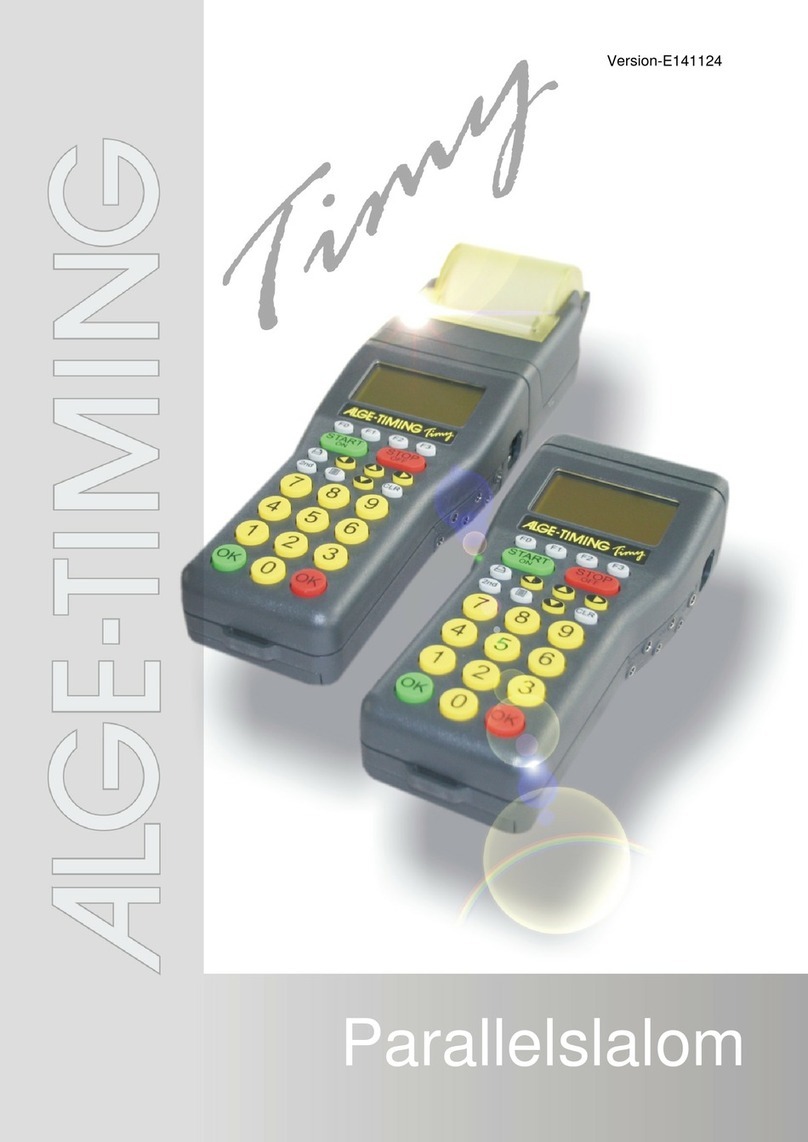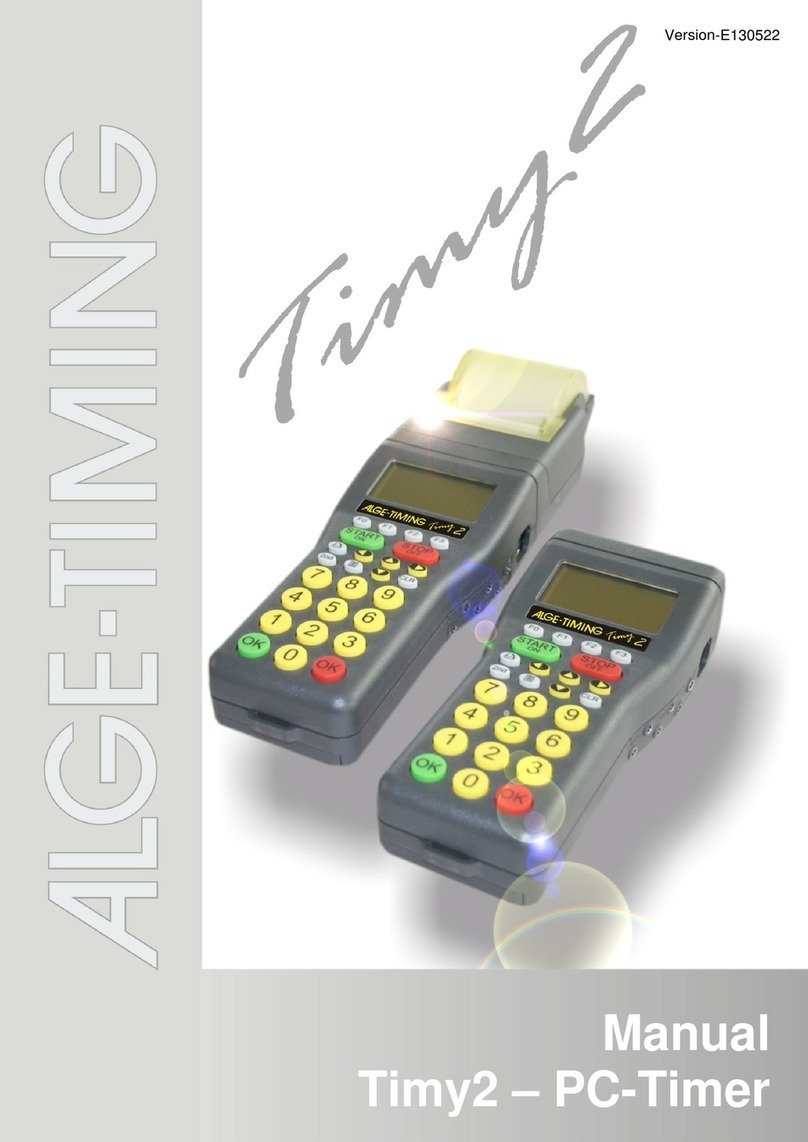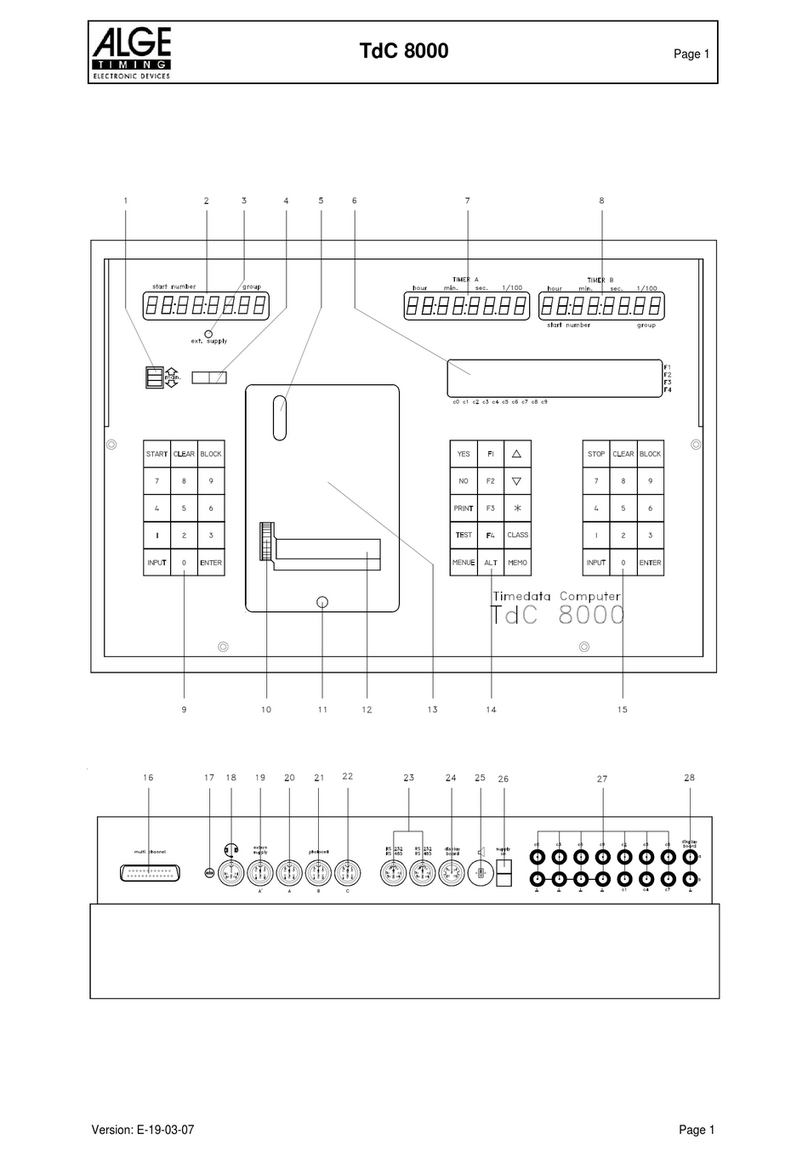Timy PC-Timer
3.1.2 Protocol of RS 232-Interface:
07:50:40.0 Running time in hours, min, sec, and 1/10 sec
07:50:40.1 Running time in hours, min, sec, and 1/10 sec
07:50:40.2 Running time in hours, min, sec, and 1/10 sec
0033 C0 07:50:40.2828 00 Impulse 33 from channel 0
07:50:40.3 Running time in hours, min, sec, and 1/10 sec
07:50:40.4 Running time in hours, min, sec, and 1/10 sec
07:50:40.5 Running time in hours, min, sec, and 1/10 sec
0034 C1 07:50:40.5015 00 Impulse 34 from channel 1
07:50:40.6 Running time in hours, min, sec, and 1/10 sec
07:50:40.7 Running time in hours, min, sec, and 1/10 sec
0035 C3 07:50:40.7863 00 Impulse 35 from channel 3
07:50:40.8 Running time in hours, min, sec, and 1/10 sec
07:50:40.9 Running time in hours, min, sec, and 1/10 sec
07:50:41.0 Running time in hours, min, sec, and 1/10 sec
07:50:41.1 Running time in hours, min, sec, and 1/10 sec
07:50:41.2 Running time in hours, min, sec, and 1/10 sec
07:50:41.3 Running time in hours, min, sec, and 1/10 sec
07:50:41.4 Running time in hours, min, sec, and 1/10 sec
07:50:41.5 Running time in hours, min, sec, and 1/10 sec
0036 C5 07:50:41.5175 00 Impulse 36 from channel 5
07:50:41.6 Running time in hours, min, sec, and 1/10 sec
0037 C4 07:50:41.6536 00 Impulse 37 from channel 4
07:50:41.7 Running time in hours, min, sec, and 1/10 sec
07:50:41.8 Running time in hours, min, sec, and 1/10 sec
0038 C6 07:50:41.83 00 Impulse 38 from channel 1
07:50:41.9 Running time in hours, min, sec, and 1/10 sec
0039 C7 07:50:41.94 00 Impulse 39 from channel 1
07:50:42.0 Running time in hours, min, sec, and 1/10 sec
07:50:42.1 Running time in hours, min, sec, and 1/10 sec
0040 C8 07:50:42.17 00 Impulse 40 from channel 1
07:50:42.2 Running time in hours, min, sec, and 1/10 sec
07:50:42.3 Running time in hours, min, sec, and 1/10 sec
0041 C0M 07:50:42.40 00 Impulse, 41 Channel 0, manual
07:50:42.4 Running time in hours, min, sec, and 1/10 sec
0042 C1M 07:50:42.46 00 Impulse 42, Channel 1, manual
07:50:42.5 Running time in hours, min, sec, and 1/10 sec
0043 C0M 07:50:42.57 00 Impulse 43, Channel 0, manual
07:50:42.6 Running time in hours, min, sec, and 1/10 sec
0044 C1M 07:50:42.66 00 Impulse 44, Channel 1, manual
07:50:42.7 Running time in hours, min, sec, and 1/10 sec
0045 C0M 07:50:42.75 00 Impulse 45, Channel 0, manual
0046 C1 07:50:42.7661 00 Impulse 46 from channel 1
07:50:42.8 Running time in hours, min, sec, and 1/10 sec
0047 C1M 07:50:42.84 00 Impulse 47, Channel 1, manual
07:50:42.9 Running time in hours, min, sec, and 1/10 sec
0048 C1 07:50:42.9058 00 Impulse 48 from channel 1
0049 C0M 07:50:42.94 00 Impulse 49 from channel 1
07:50:43.0 Running time in hours, min, sec, and 1/10 sec
0050 C1M 07:50:43.03 00 Impulse 50, Channel 1, manual
Page 6
0051 C1 07:50:43.0321 00 Impulse 51 from channel 1