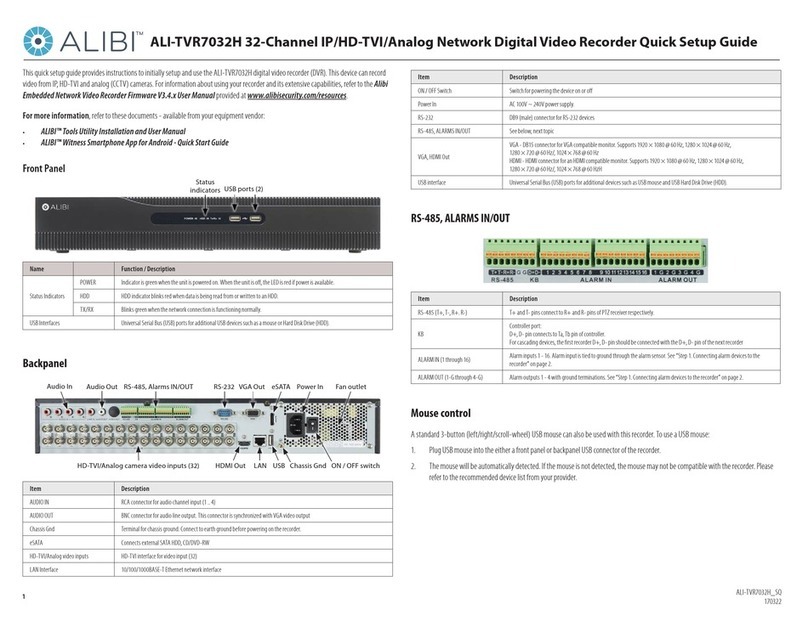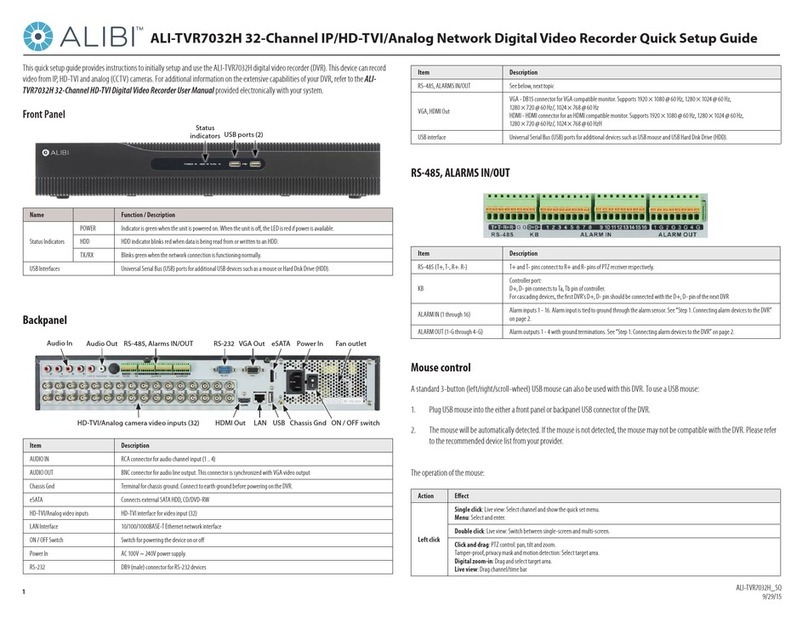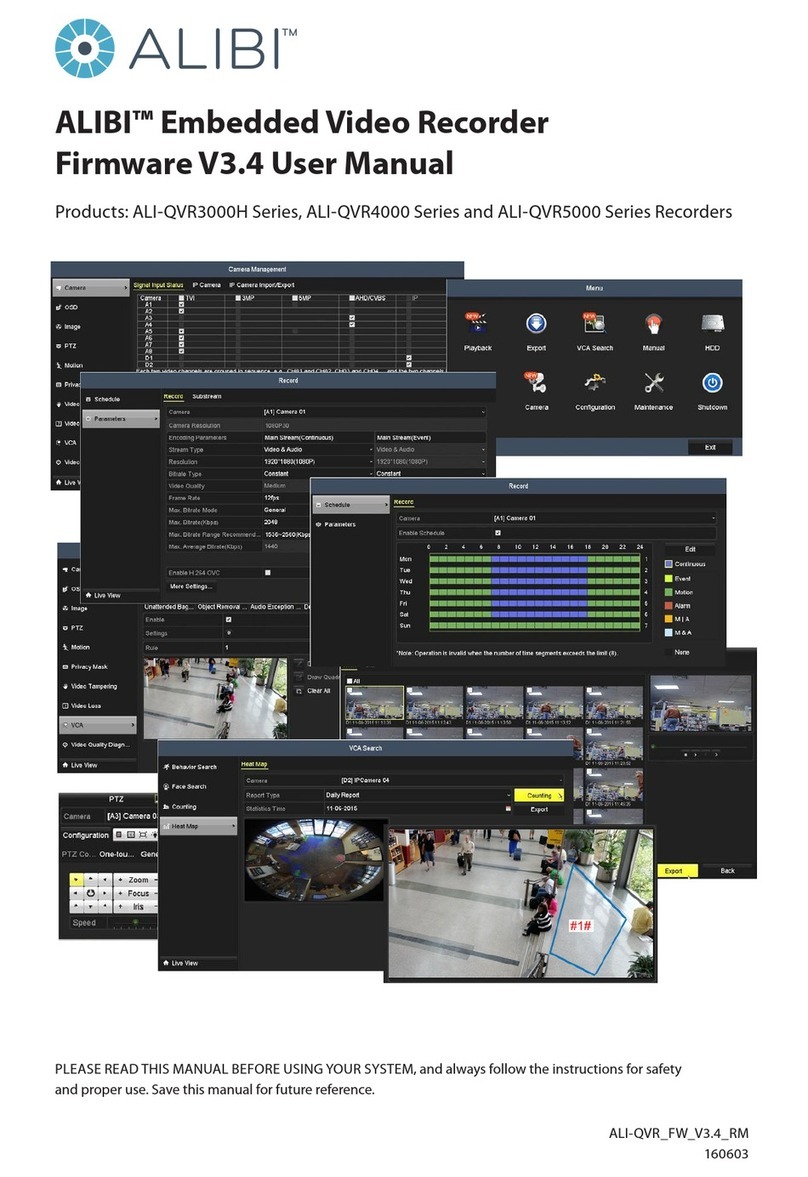vAlibi™ QVR Firmware V3.5 User Manual
TABLE OF CONTENTS
6.1.8 Files Protection................................................................128
6.2 Playback..........................................................................130
6.2.1 Instant playback by channel.....................................................130
6.2.2 Playing back video by channel...................................................131
6.2.3 Playing Back by Time...........................................................133
6.2.4 Playback by Event Search .......................................................135
6.2.5 Playback by Tag ...............................................................138
6.2.6 Playback using System logs .....................................................141
6.2.7 Smart Playback ...............................................................143
6.2.8 Playback by Sub-Periods........................................................146
6.2.9 Playing an external le .........................................................147
6.2.10 Auxiliary Functions - Playback frame by frame.....................................148
6.2.11 Digital Zoom..................................................................148
6.3 Backing up Record Files - Export......................................................149
6.3.1 Export by video search .........................................................149
6.3.2 Export by Event Search .........................................................151
6.3.3 Exporting Video Clips during playback ............................................154
SECTION 7 PTZ Controls......................................................................158
7.1 Matching the RS-485 QVR interface to the PTZ camera...................................158
7.2 PTZ Control Panel ..................................................................160
7.2.1 The PTZ Live View menu ........................................................161
7.3 Setting PTZ Presets, Patrols and Patterns ..............................................162
7.3.1 Customizing Presets. . . . . . . . . . . . . . . . . . . . . . . . . . . . . . . . . . . . . . . . . . . . . . . . . . . . . . . . . . . .163
7.3.2 Calling Presets ................................................................164
7.3.3 Customizing Patrols............................................................166
7.3.4 Calling Patrols.................................................................167
7.3.5 Customizing Patterns. . . . . . . . . . . . . . . . . . . . . . . . . . . . . . . . . . . . . . . . . . . . . . . . . . . . . . . . . . .168
7.3.6 Calling Patterns ...............................................................169
7.4 Setting Linear Scan Limit............................................................170
7.4.1 Calling a Linear Scan ...........................................................171
7.4.2 One-touch Park ...............................................................172
SECTION 8 Managing User Accounts ...........................................................173
8.1 Deleting a user account .............................................................177
8.2 Editing a user account ..............................................................177
SECTION 9 Network Settings .................................................................179
9.1 Conguring General Settings ........................................................179
9.2 Conguring DDNS Access............................................................180
9.3 Conguring NTP Server .............................................................182
9.4 Conguring Multicast...............................................................183