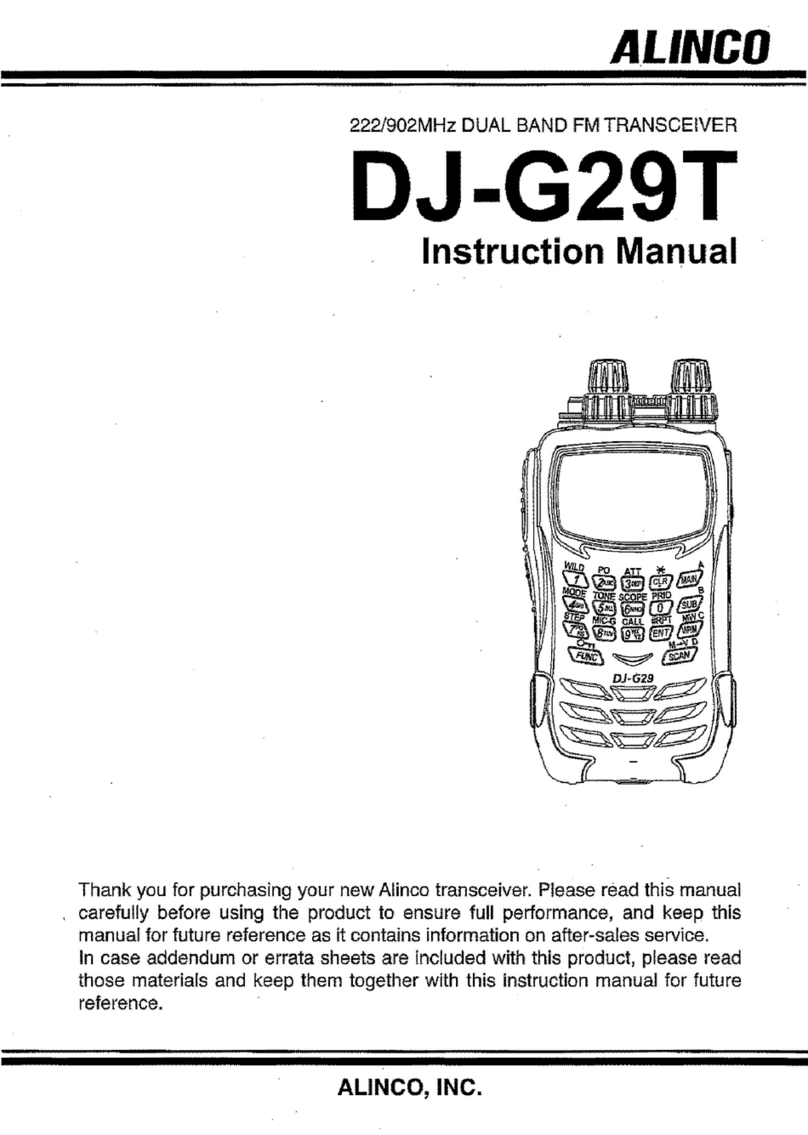Alinco DJ-191 User manual
Other Alinco Transceiver manuals

Alinco
Alinco EC10 s User manual

Alinco
Alinco DR-130T User manual

Alinco
Alinco DJ-500T User manual
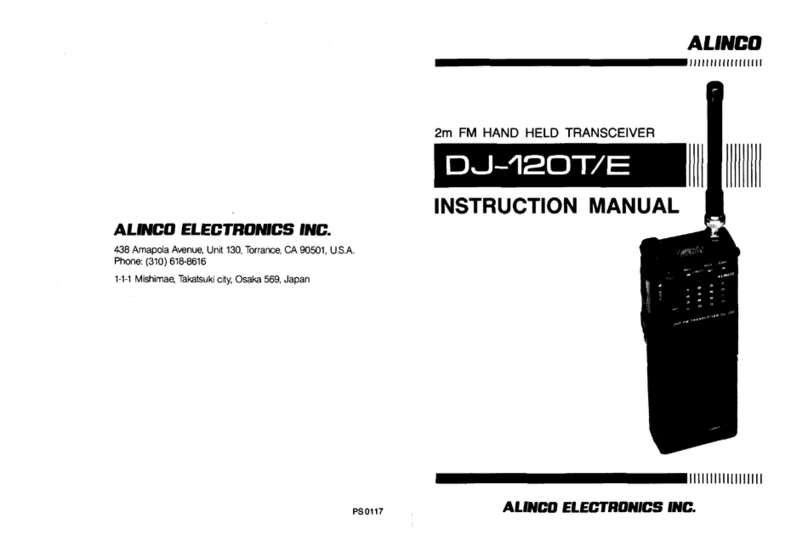
Alinco
Alinco DJ-120T User manual

Alinco
Alinco DJ-G1T User manual

Alinco
Alinco DR-CS25 User manual

Alinco
Alinco DX-SR9 User manual
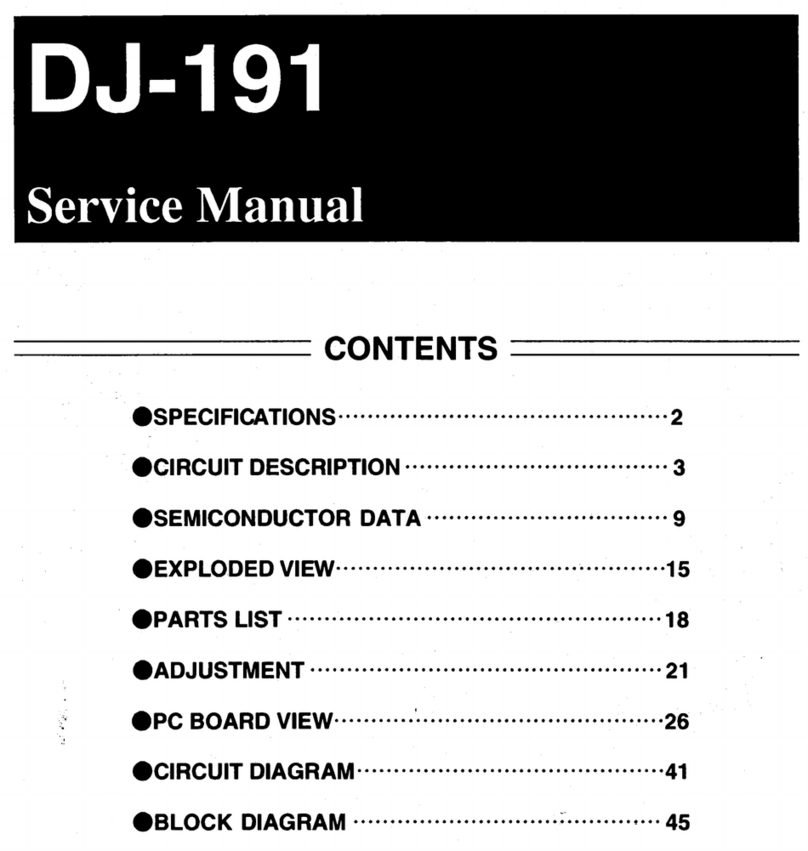
Alinco
Alinco DJ-191 User manual

Alinco
Alinco DR-112E User manual

Alinco
Alinco DR-599T User manual
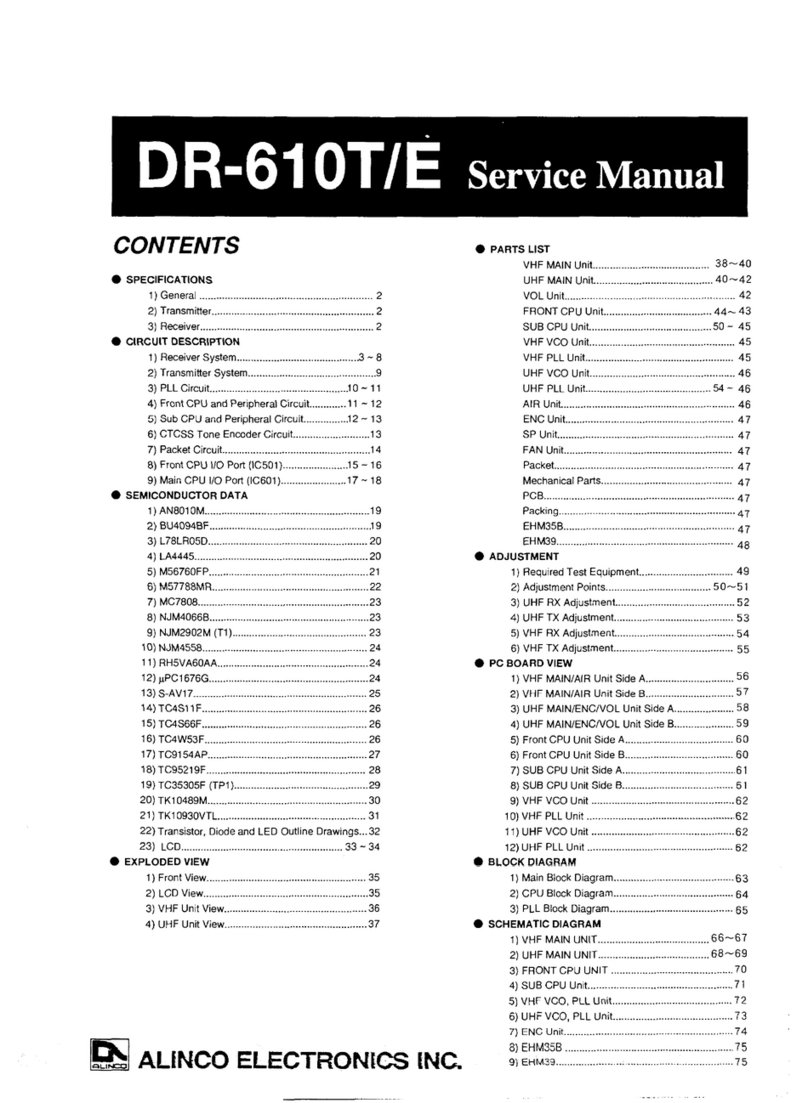
Alinco
Alinco DR-610T User manual

Alinco
Alinco DJ-CRX7 User manual

Alinco
Alinco DR-M06T User manual

Alinco
Alinco DJ-195 User manual
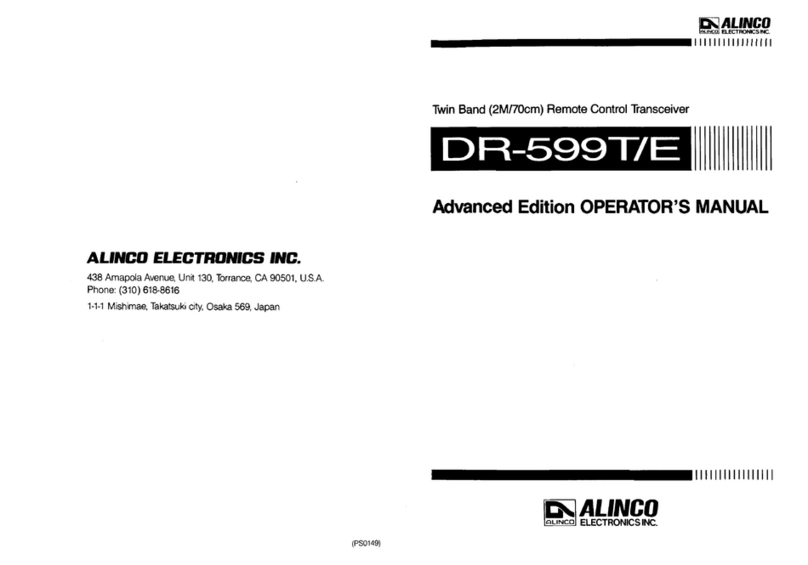
Alinco
Alinco DR-599T User manual
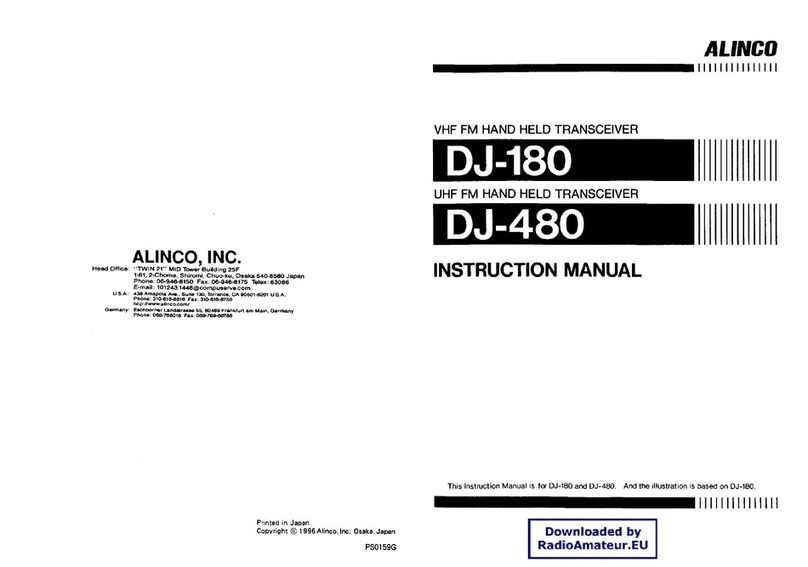
Alinco
Alinco DJ-140 User manual

Alinco
Alinco DJ-G1T User manual
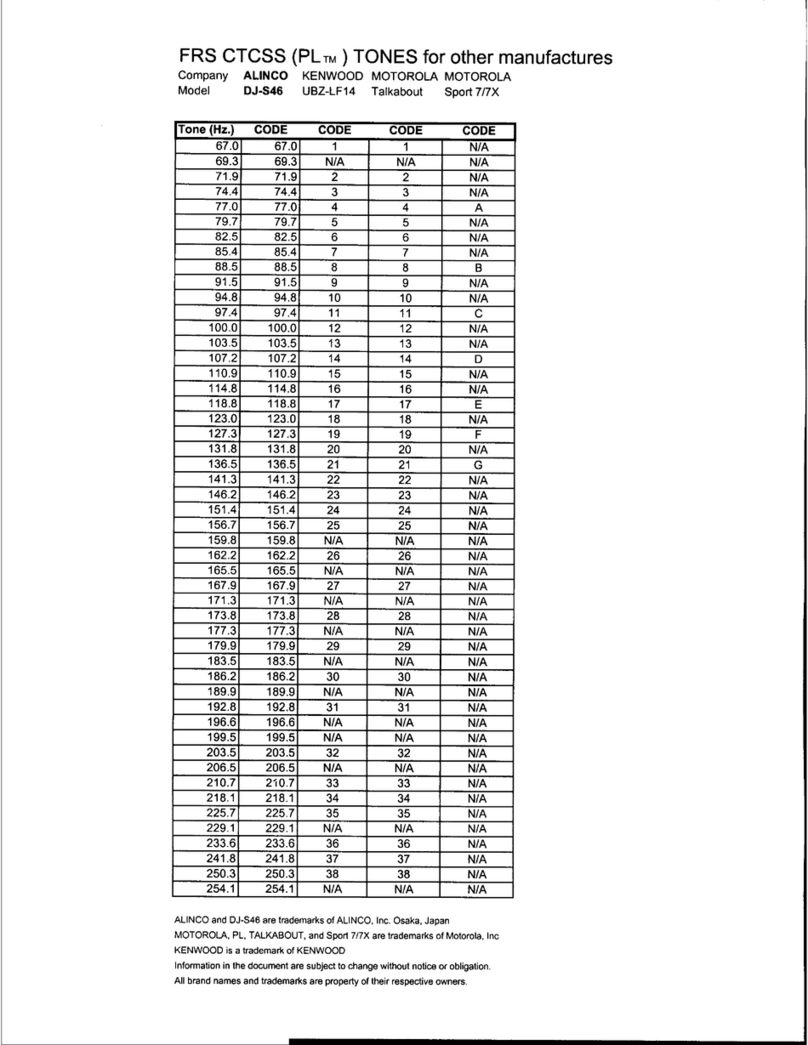
Alinco
Alinco DJ-S46 User manual
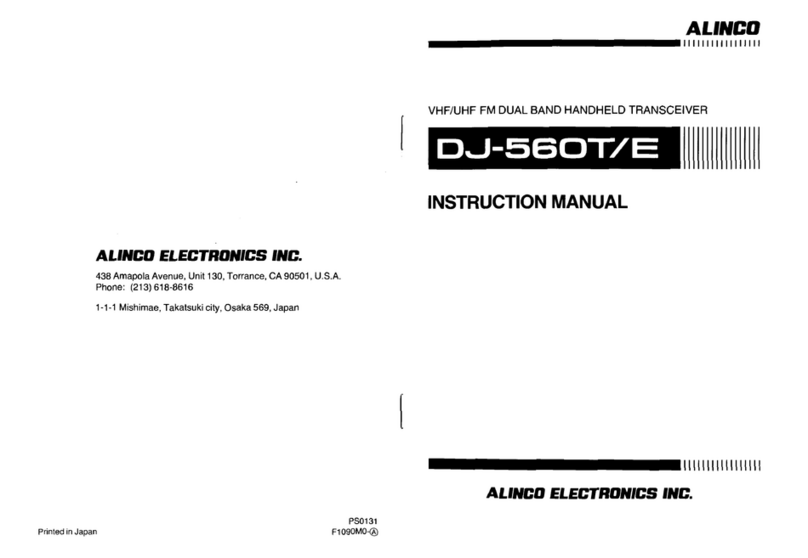
Alinco
Alinco DJ-560t User manual

Alinco
Alinco DJ-100 Owner's manual