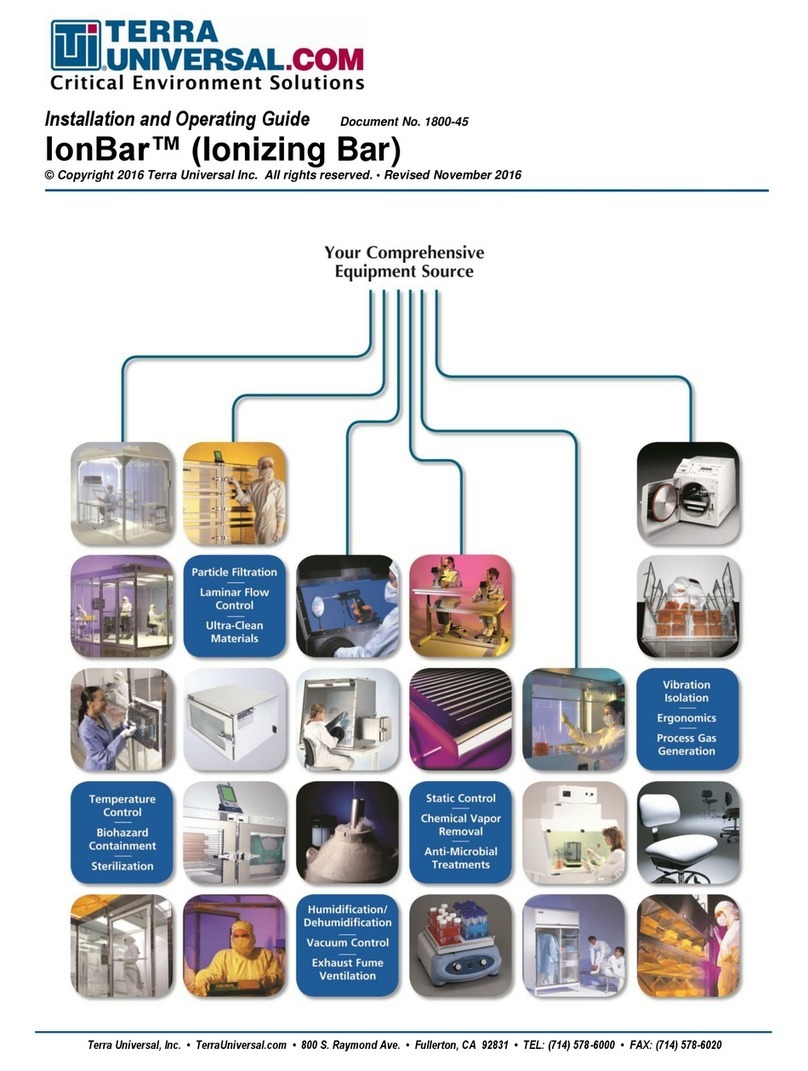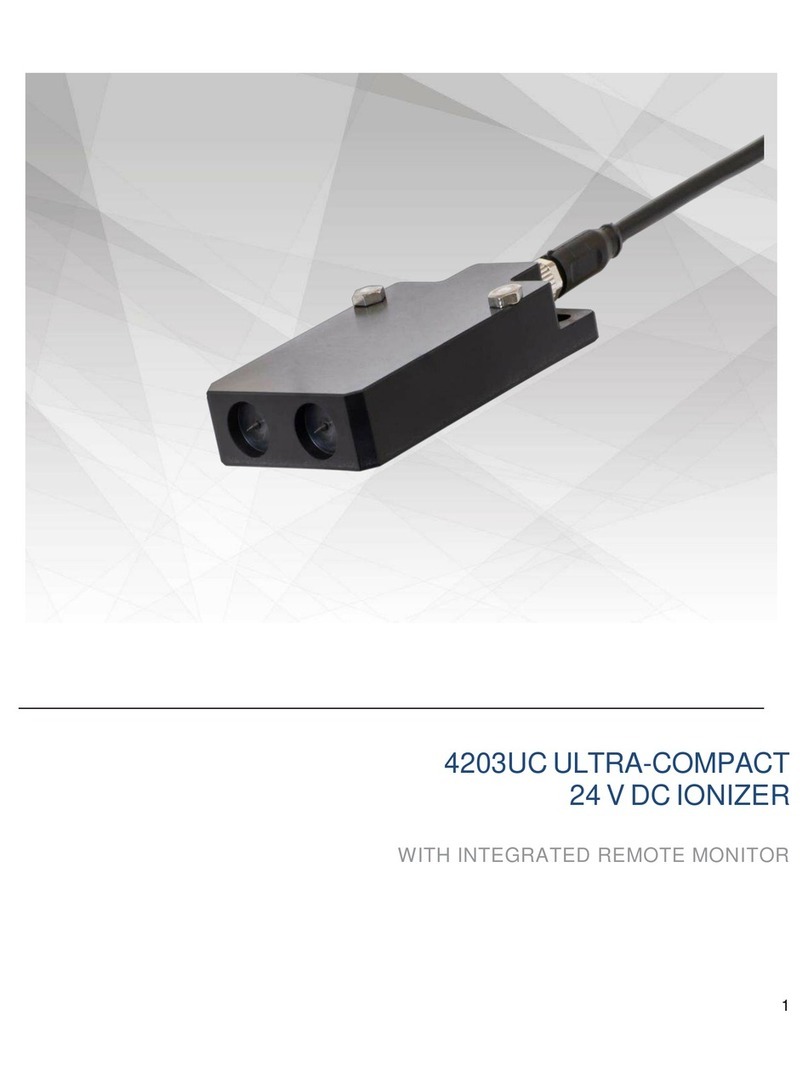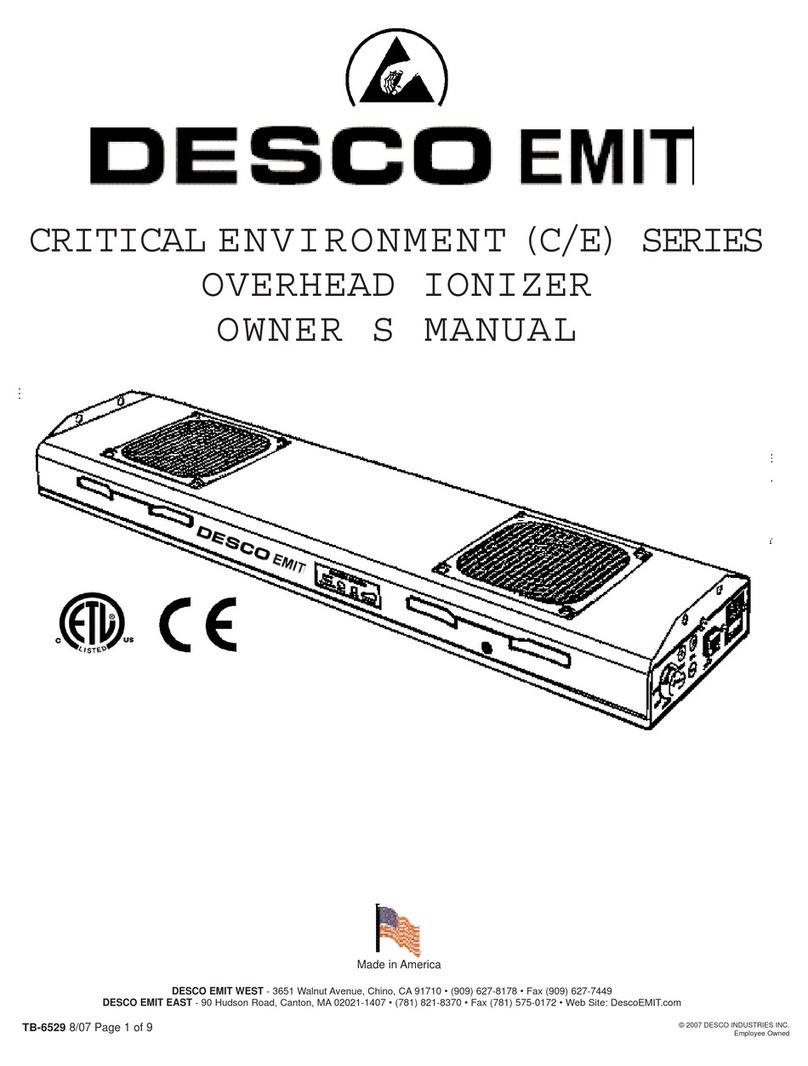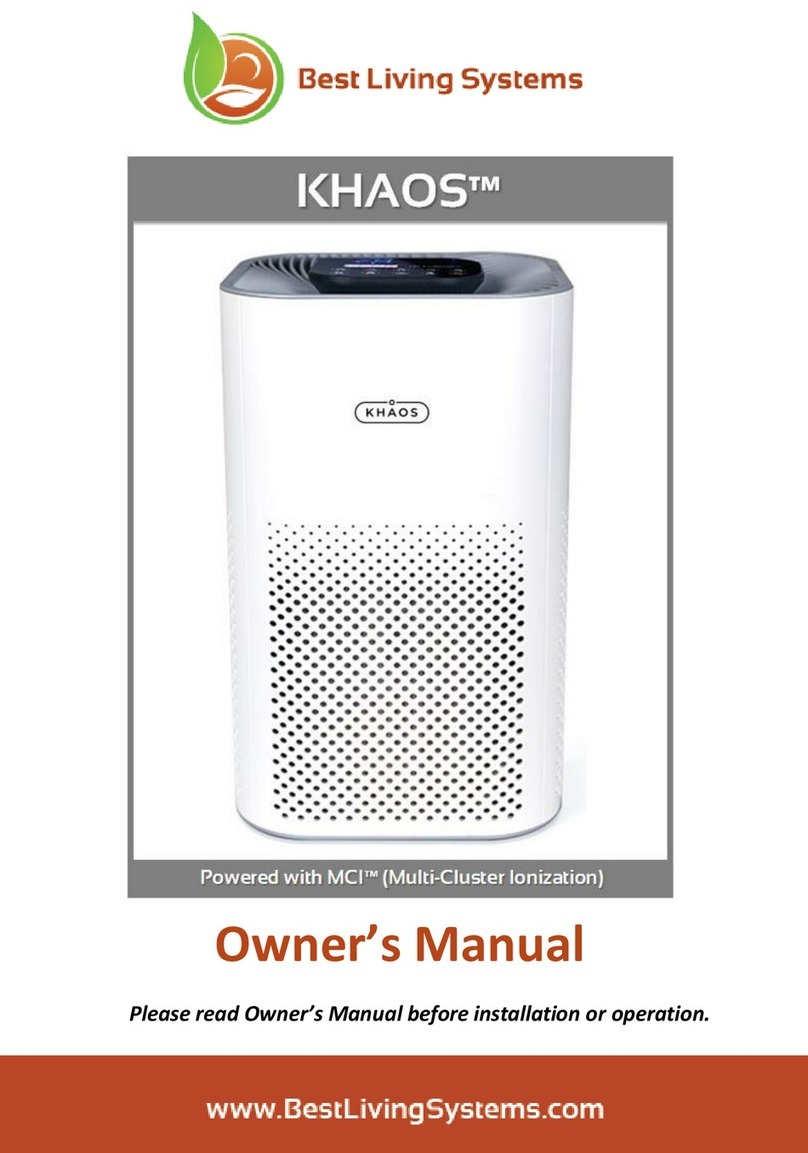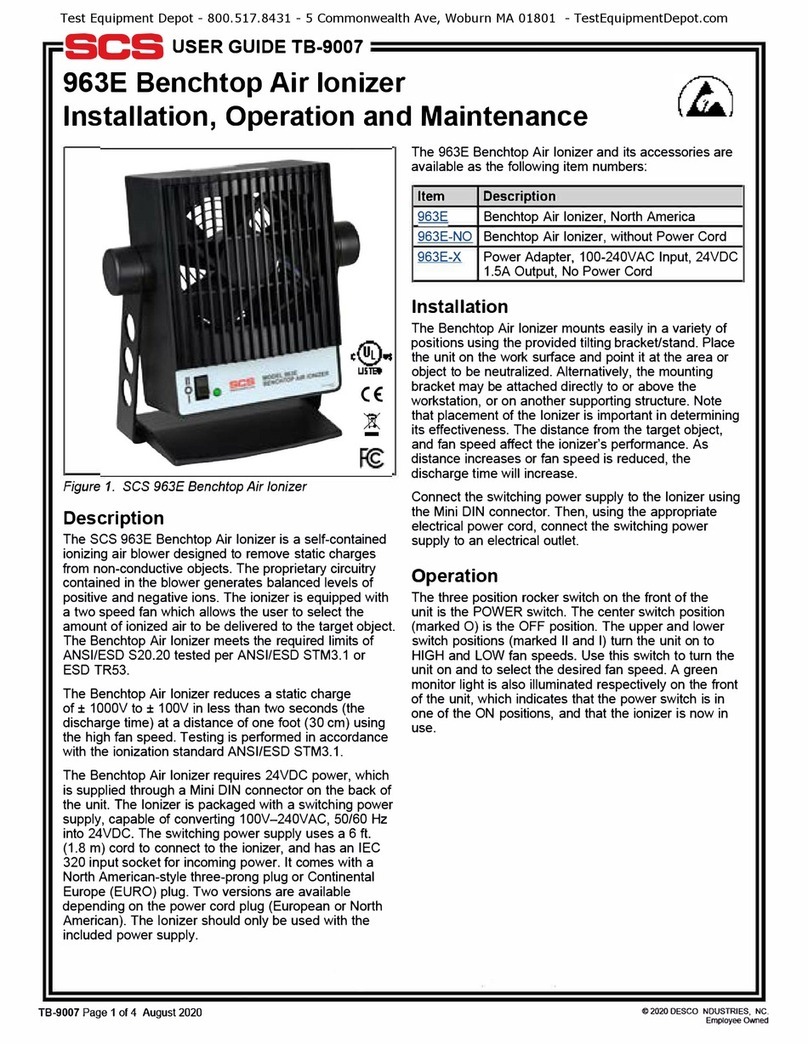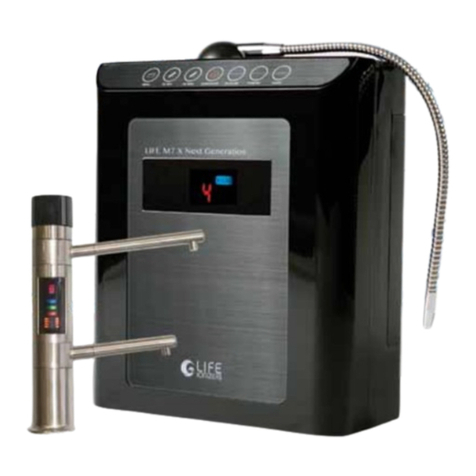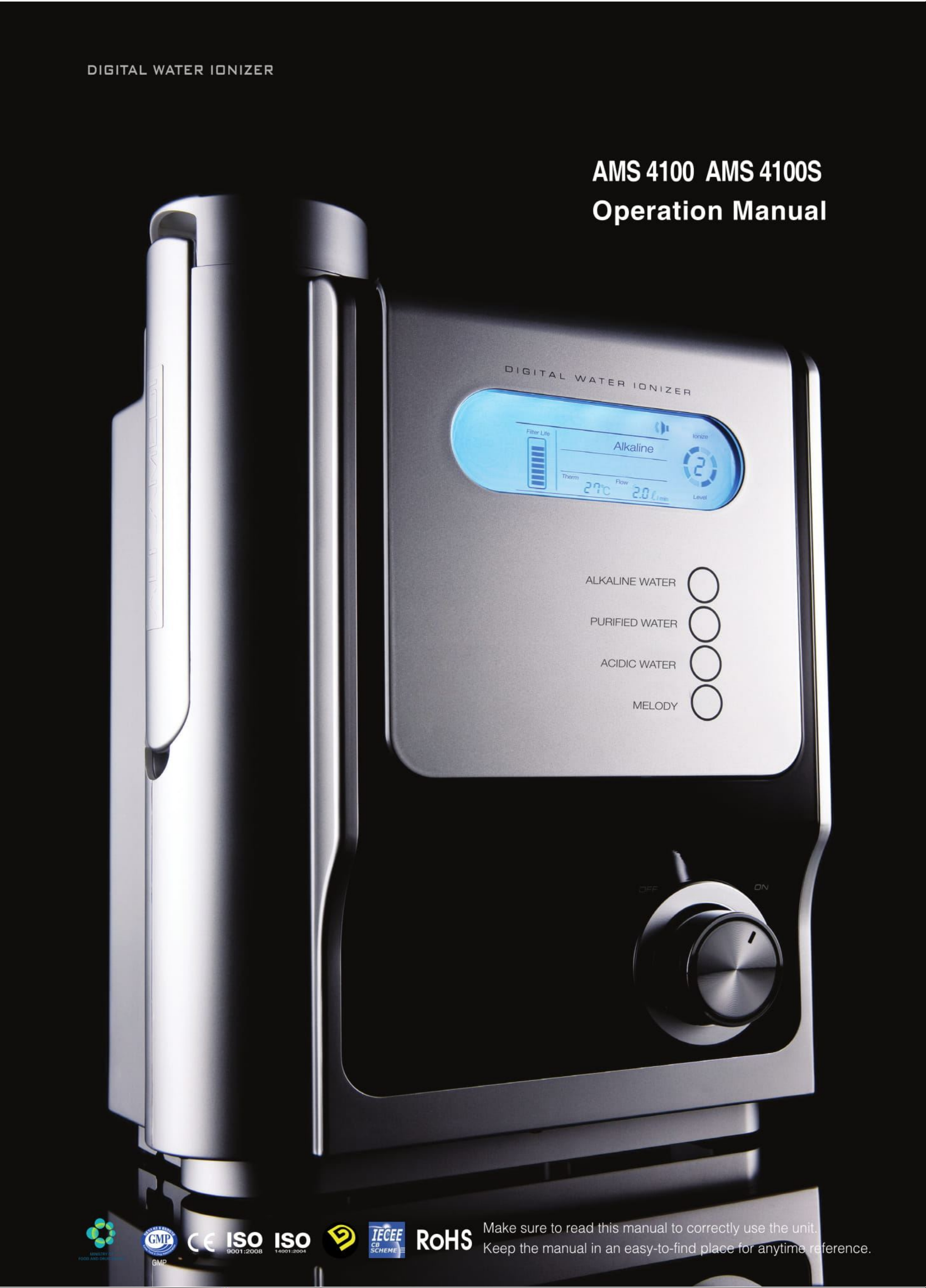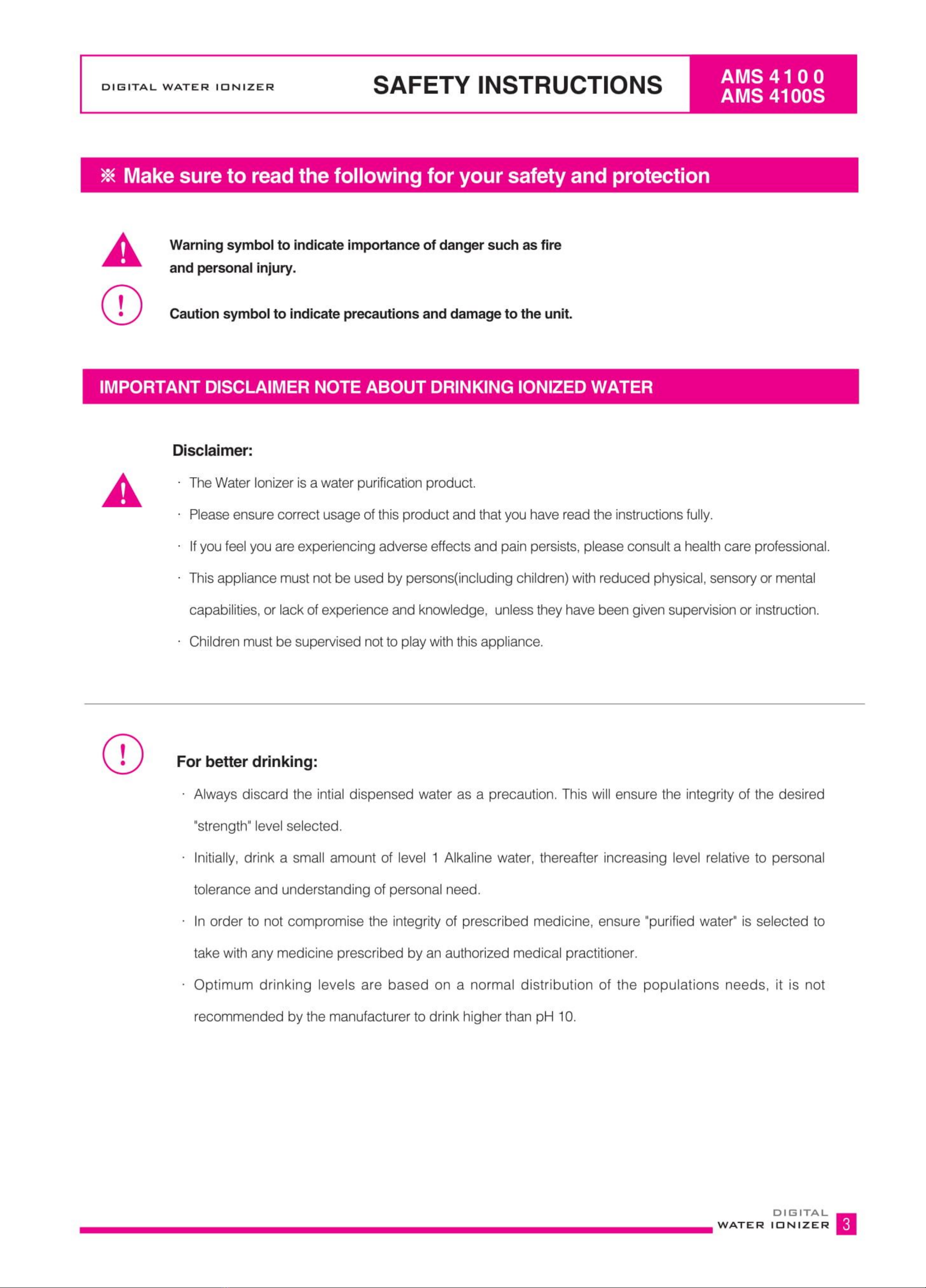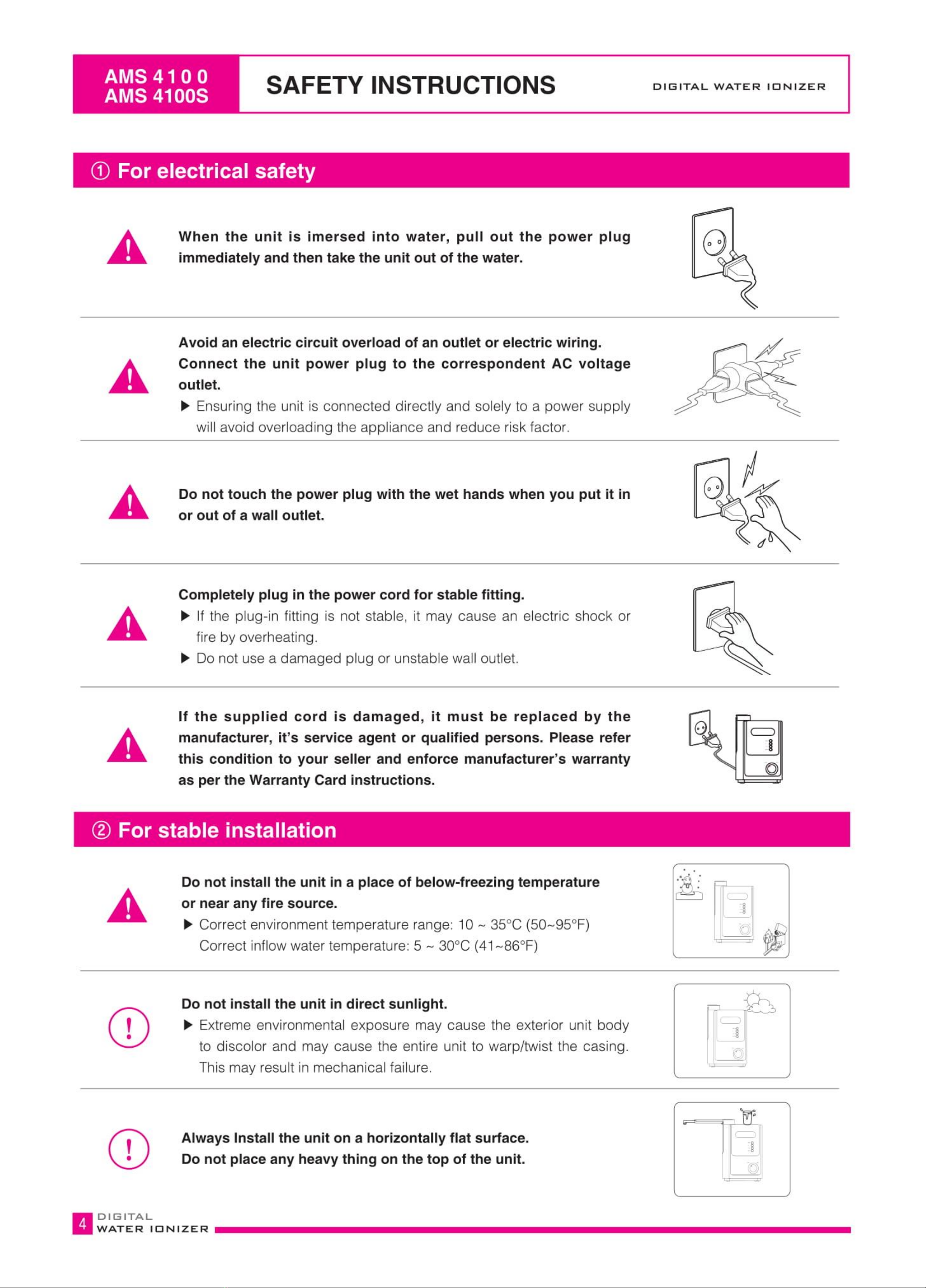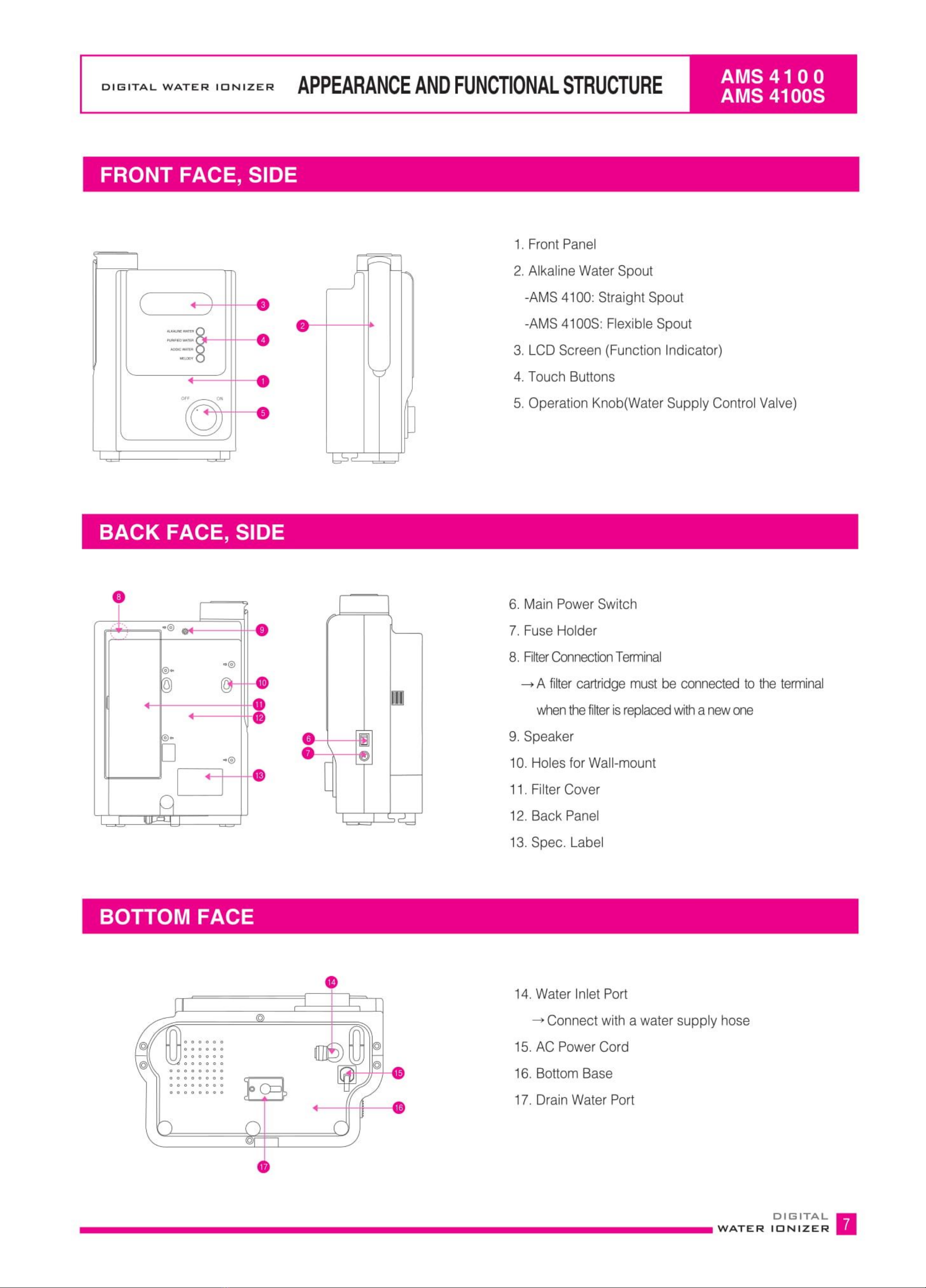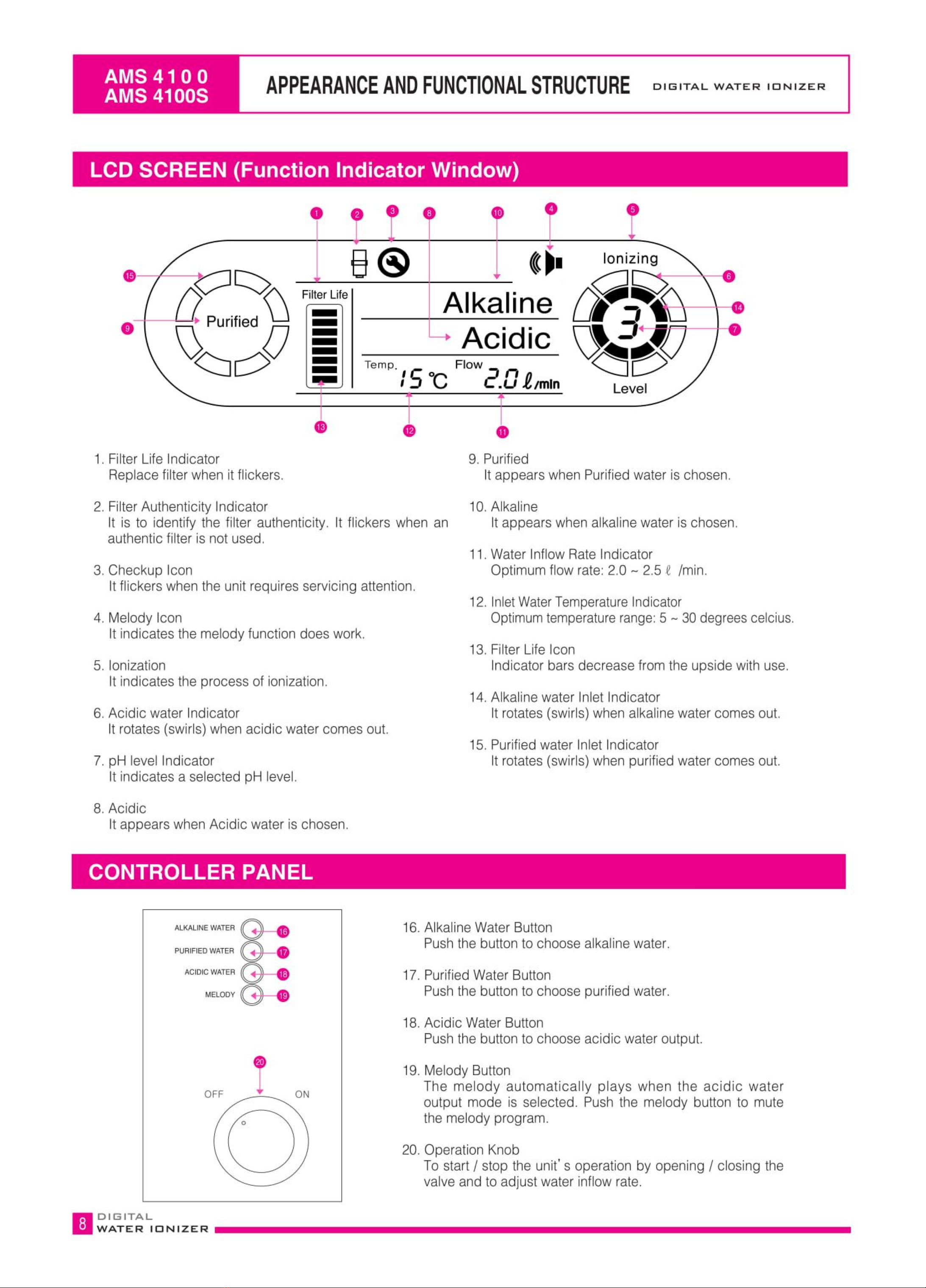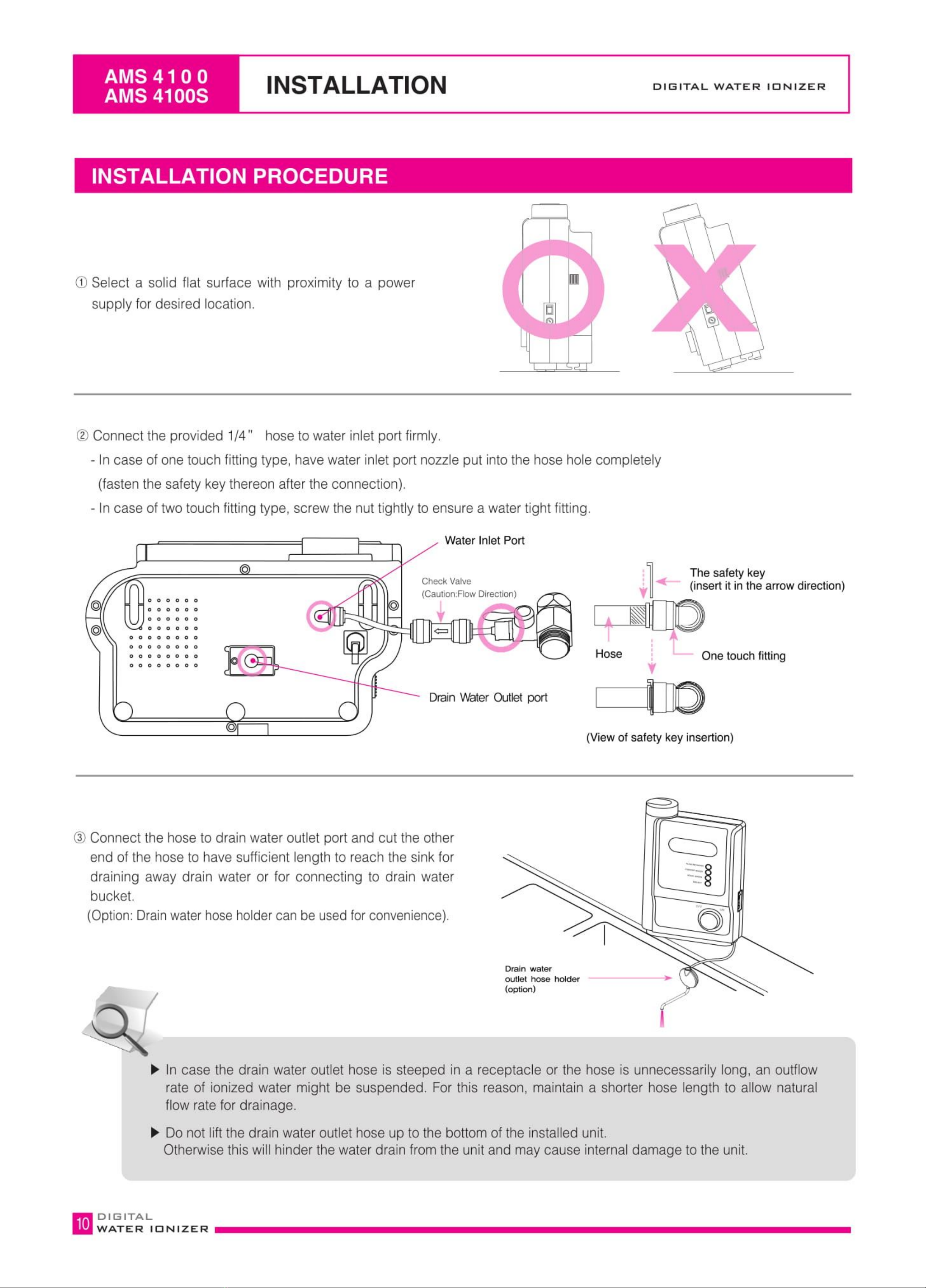PA_,,`,bII,A KfXI EOE APPEARANCEANDFUNCTIONALSTRUCTUREo' G IT A L wA T E R IIo N IIz E R
0
. 8@
FilterLife[
-rIlNCLllI IC; / /B -
o
46
1, FilterLife Indicator
Replace filter when it flickers.
2, FilterAuthenticity Indicator
It is to identify the filter authenticity, It flickers when
authentic filter is not used.
3, Checkup Icon
Itflickers when the unit requiresservicing attention.
4, Melody Icon
It indicates the melody function does work.
5, ionization
It indicates the process of ionization,
6, Acidic water Indicator
It rotates(swirls) when acidic water comes out,
7, pH level Indicator
It indicates a selected pH level,
8, Acidic
it appears when Acidic water is chosen,
an
ALKALINE WATER
PURIFIED WATER
ACIDIC WATER
MELODY
9. Purified
Itappears when Purifiedwater is chosen,
10.Alkaline
Itappears when alkalinewater is chosen,
11.Water Inflow RateIndicator
Optimum flow rate: 2.0 ~ 2.5 c /min,
12. InletWaterTemperatureindicator
Optimumtemperaturerange:5 ~ 30degreescelcius.
13. Filter LifeIcon
Indicator bars decrease from the upside with use,
14.Alkaline water Inlet indicator
It rotates (swirls)when alkalinewater comes out~
15. Purifiedwater Inlet Indicator
It rotates (swirls)when purified water comes out.
16.AlkalineWaterButton
Pushthe button to choose alkaline water.
17. PurifiedWaterButton
Pushthe button to choose purified water.
18.Acidic Water Button
Pushthe button to choose acidic water output.
19. Melody Button
The melody automatically plays when the acidic water
output mode is selected. Push the melody button to mute
the melody program.
20. Operation Knob
To start / stop the unit's operation by opening / closing the
valve and to adjust water inflow rate.