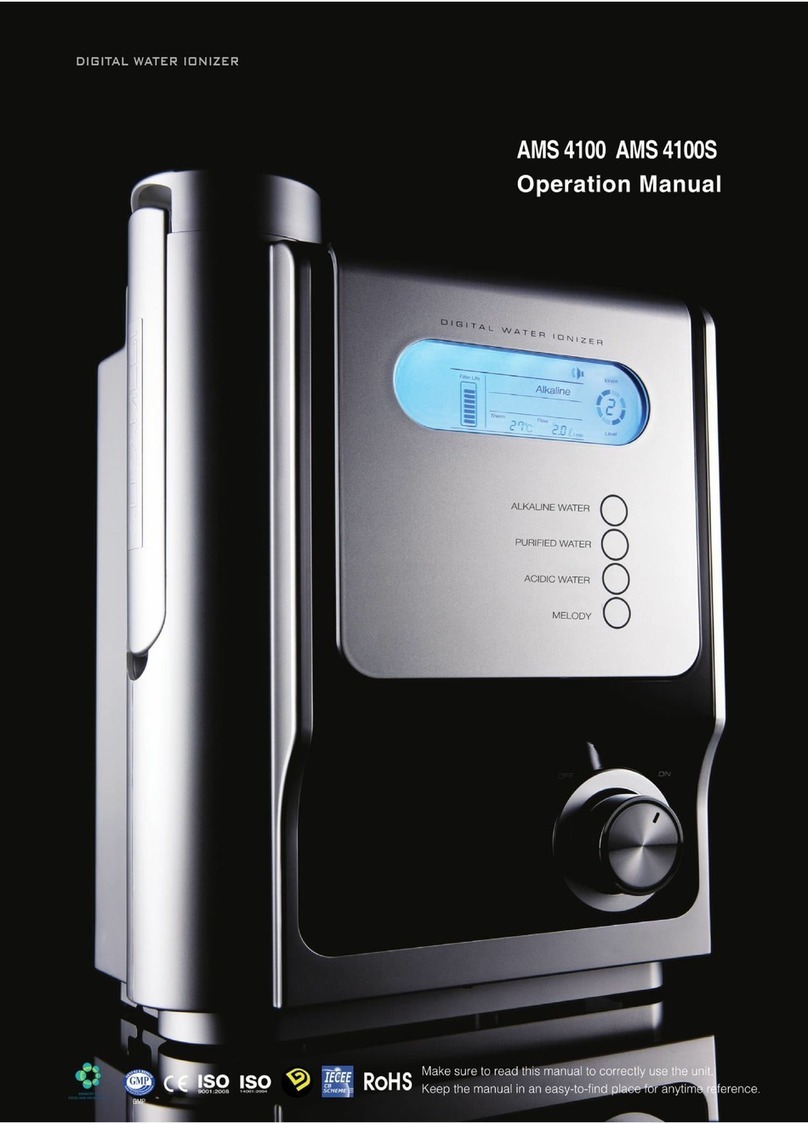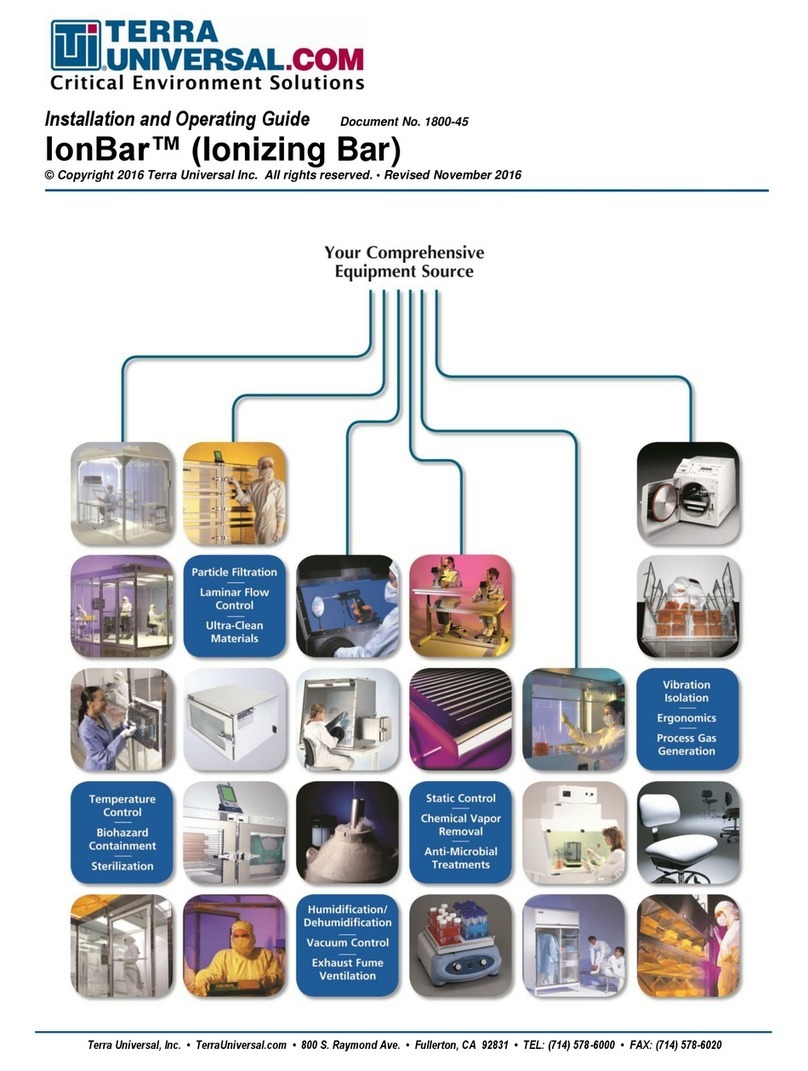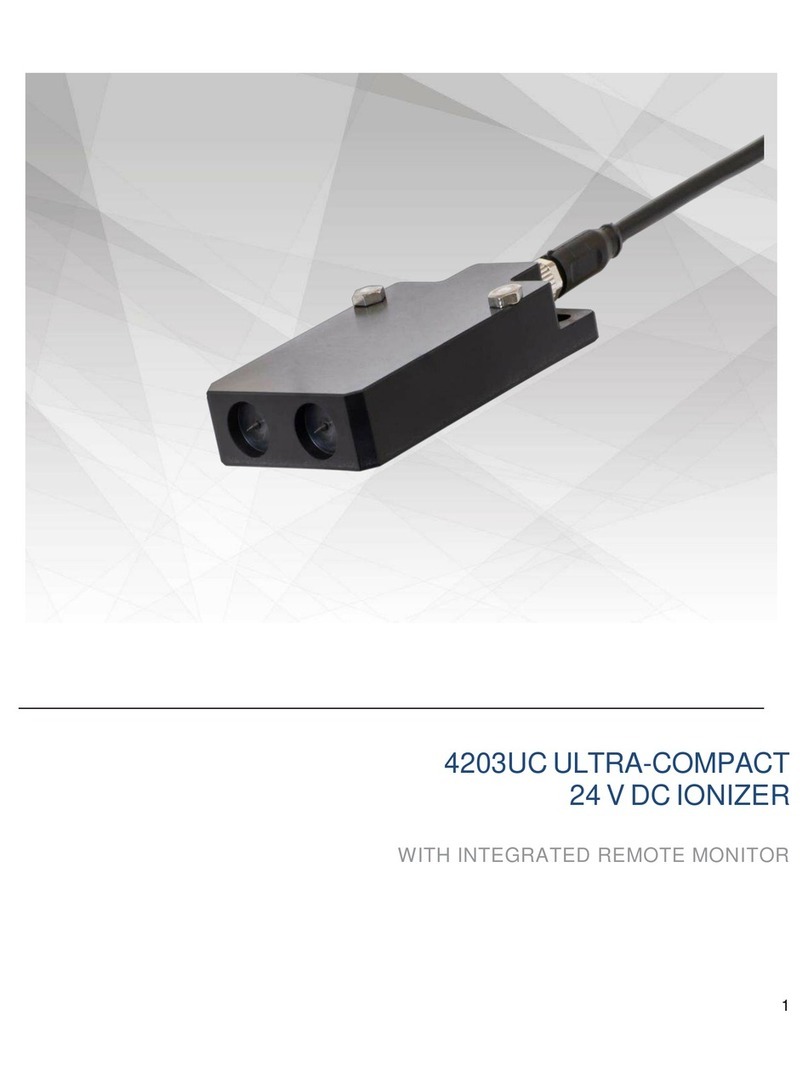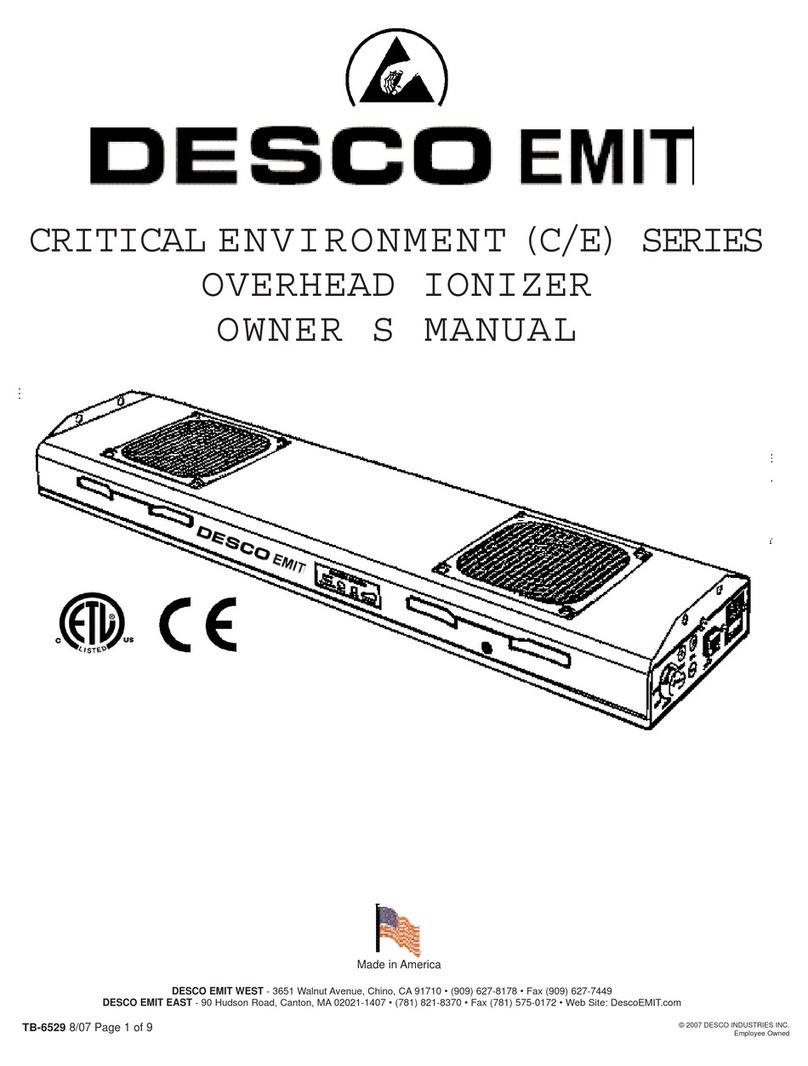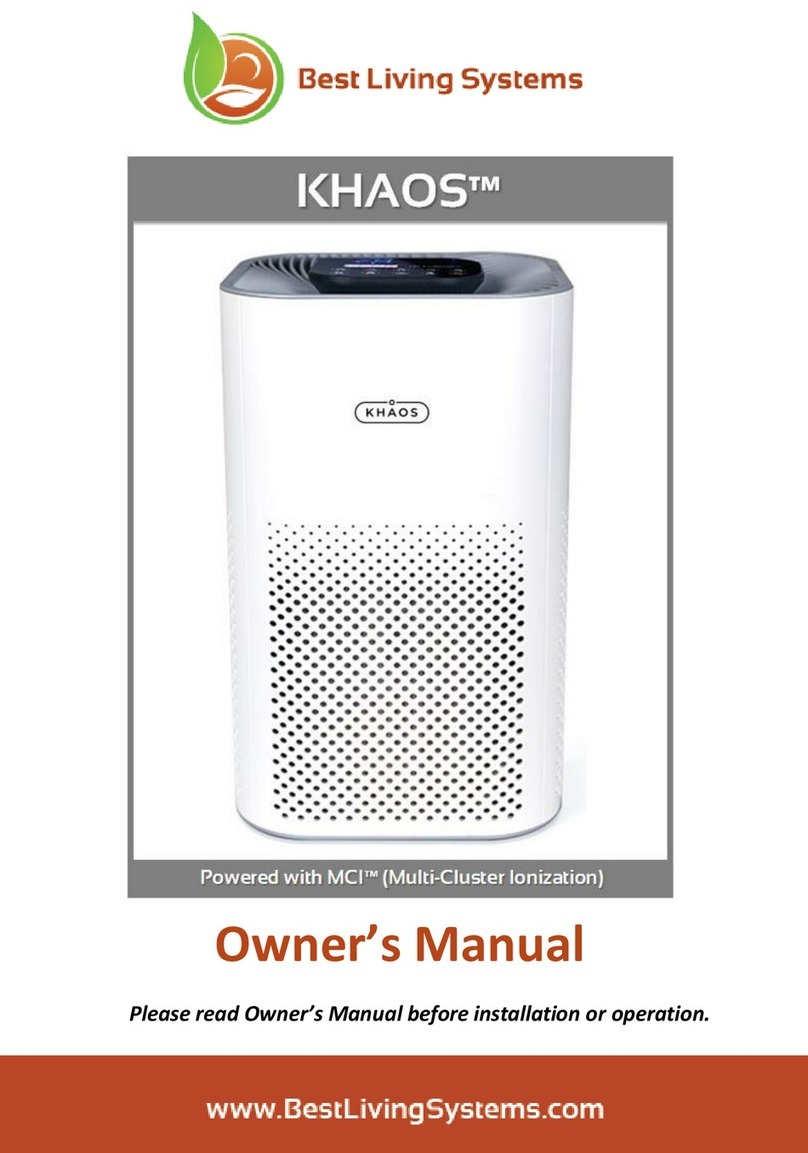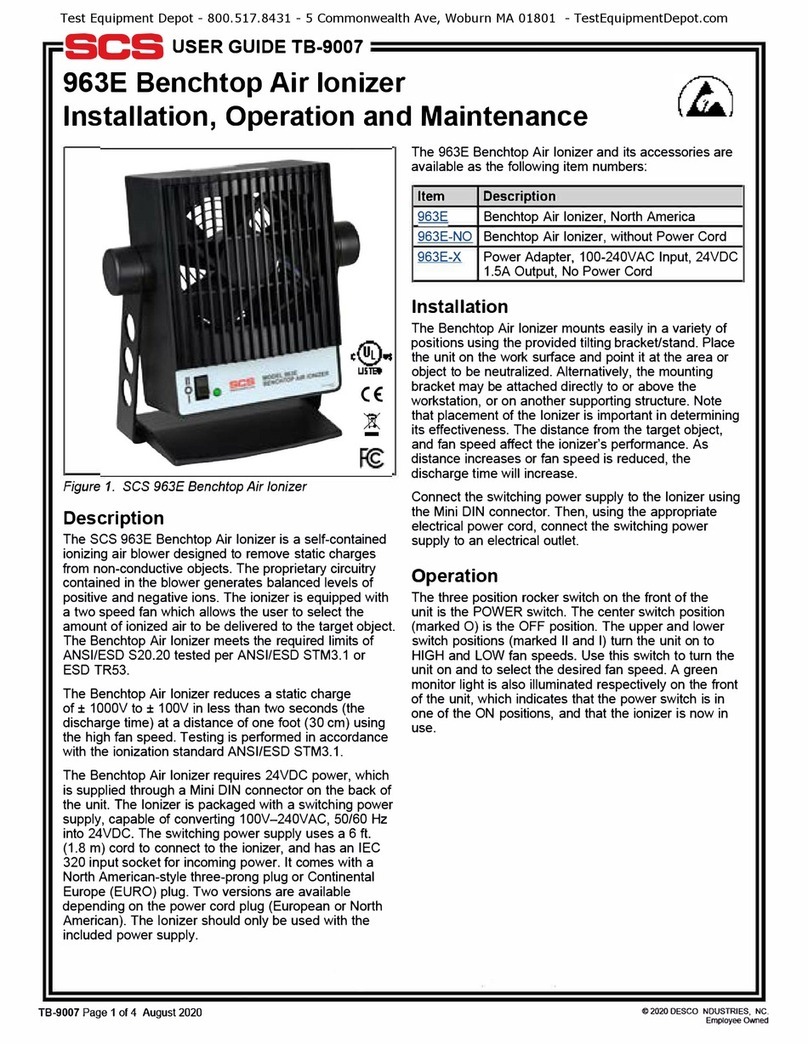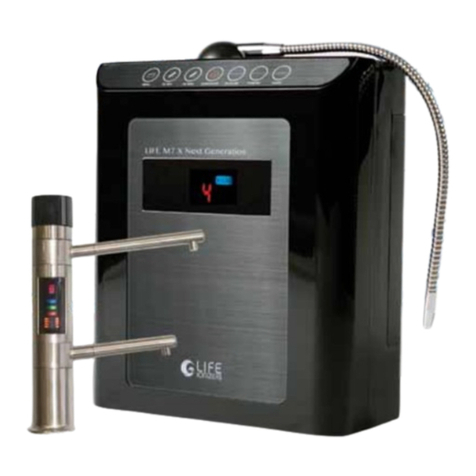LAB TESTED
greenfan®
bipolar ionizer
Model 1600-01
Installation,
Operation, and
Maintenance
Instructions
US Pat. 11173226
and pending patents
www.greenfan.co/s/gbi_manual
Intertek Verified
Zero Ozone
Meets UL 2998
Meets California Ozone
Emission Limits
CARB Certified
Certified to
CSA C22.2 #187
SAFETY INSTRUCTIONS
a) This product complies with the maximum allowable
concentration of ozone of 0.050 parts per million by
volume (ppmv) in a 24-h period.
b) The 8-hr TWA ozone for this product is 0.0 ppmv when
tested in a 30 m3 chamber.
c) Intertek® Sustainability Verified Zero Ozone: This
product meets UL 2998 and does not emit more than
0.005 ppm as tested per UL 867.
d) CAUTION HIGH VOLTAGE: This equipment should be
inspected frequently and collected dirt removed from it
regularly to prevent excessive accumulation that may
result in flashover or a risk of fire.
CONSIGNES DE SÉCURITÉ
a) Ce produit est conforme à la concentration maximale
admissible d'ozone de 0,050 partie par million en volume
(ppmv) sur une période de 24 heures.
b) L'ozone TWA sur 8 heures pour ce produit est de 0,0
ppmv lorsqu'il est testé dans une chambre de 30 m3.
c) Intertek® Sustainability Verified Zero Ozone : Ce produit
est conforme à la norme UL 2998 et n'émet pas plus de
0,005 ppm selon les tests de la norme UL 867.
d) ATTENTION HAUTE TENSION: Cet équipement doit
être inspecté fréquemment et la saleté collectée doit en
être retirée régulièrement pour éviter une accumulation
excessive pouvant entraîner un embrasement ou un
risque d'incendie.
MAINTENANCE
The following maintenance procedure is recommended.
a) Turn power off to FAU or packaged HVAC system or air
purifier or ventilation fan.
b) Open access panel on FAU or packaged HVAC system
or cover of air purifier or fan.
c) With access panel or cover open, use LED lamp to locate
greenfan® bipolar ionizer on fan inlet and carefully clean
carbon fiber electrode brushes with soft and carefully
clean non-abrasive cloth, small brush, or toothbrush.
CAUTION: Carefully clean carbon fiber electrode
brushes to avoid damaging brushes. Inspect
equipment frequently and remove collected dirt regularly
to prevent excessive accumulation that may result in
flashover or a risk of fire.
d) Install MERV 10 (or better) electrostatically charged
pleated air filters with activated carbon to remove dust,
pollen, dust mites, pet dander, smoke, Volatile Organic
Compounds (VOCs), and other airborne particles.
e) Remove tools and close access panel on FAU or
packaged HVAC system or cover of air purifier or
ventilation fan.
f) Turn on power to the FAU or packaged HVAC system or
air purifier or fan.
WARRANTY
GREENFAN® hereby warrants to the consumer that the
product purchased under this warranty be free from defects
in material and workmanship under normal use when
installed, operated, and maintained in accordance with
manufacturer's instructions. In the event of a product defect,
failure, or malfunction, GREENFAN® will, for a period of five
(5) years from the date of purchase, repair or replace at its
discretion the defective, failed, or malfunctioning product
purchased under this Warranty. Installation and/or removal
labor is not covered under this Warranty.
Warranty, return, or repair requests must be processed at
www.greenfan.co/contact. The following information is
required for processing a warranty, return, or repair request:
1) purchases made and received within the USA; 2) product
registration or proof of purchase may be required; 3)
excludes filters and parts intended for regular replacement;
4) normal recommended use at the recommended input
voltages on the product label or installation manual.
Warranty, return, or repair requests are not provided for
products that are damaged due to incorrect installation,
physical abuse, chemical exposure, water damage, fire
damage, or input voltage outside the recommended input
voltage on the product label or instruction manual, or
service of product by anyone other than GREENFAN®
technicians or authorized dealers. Products covered by the
warranty, return or repair may be replaced with new or
refurbished units of the same or similar model. Liability for
damages to you for any costs whatsoever arising out of this
statement of warranty shall be limited to the amount paid for
this product at the time of original purchase, and
GREENFAN® shall not be liable for any direct, indirect,
consequential, or incidental damages arising out of the use
or inability to use the product. An RMA# is required for
warranty, return, or repair requests. Returned packages that
do not have an RMA# will be refused. For warranty
877-777-6756. Other than as herein expressly set forth,
there are no warranties, expressed or implied, including,
without limitation, the warranties of merchantability and
fitness for a particular purpose, any such warranties
otherwise imposed by the law being hereby expressly
disclaimed. Some states do not allow limitations on how
long an implied warranty lasts, so the above limitation may
not apply. GREENFAN® is not and shall under no
circumstances be liable or responsible for any special,
incidental, or consequential damages, losses, or expenses
arising from a claimed or actual defect in any of the
products purchased under this warranty or the installation or
use thereof or from any other cause whatsoever, including,
but not limited to, loss of profits, loss of business, loss of
revenues, and other economic loss. Some states do not
allow the exclusion or limitation of incidental or
consequential damages, so the above limitation or
exclusion may not apply. © 2022 greenfan inc.®