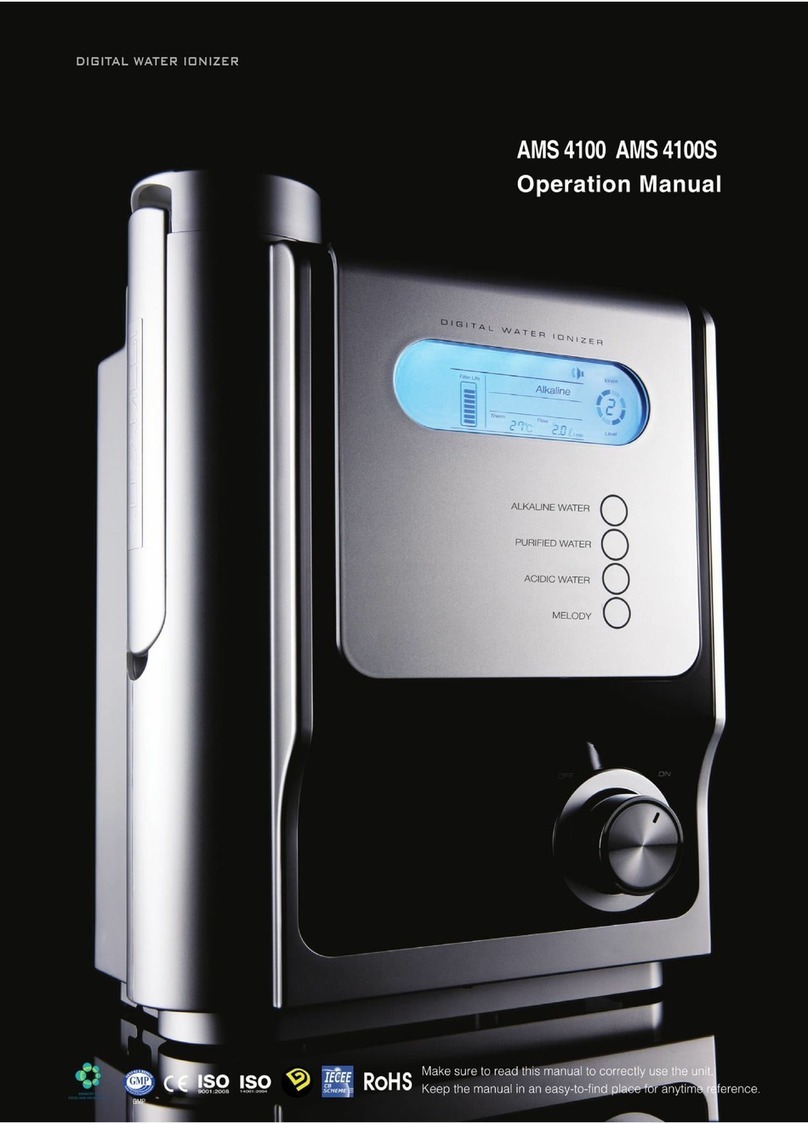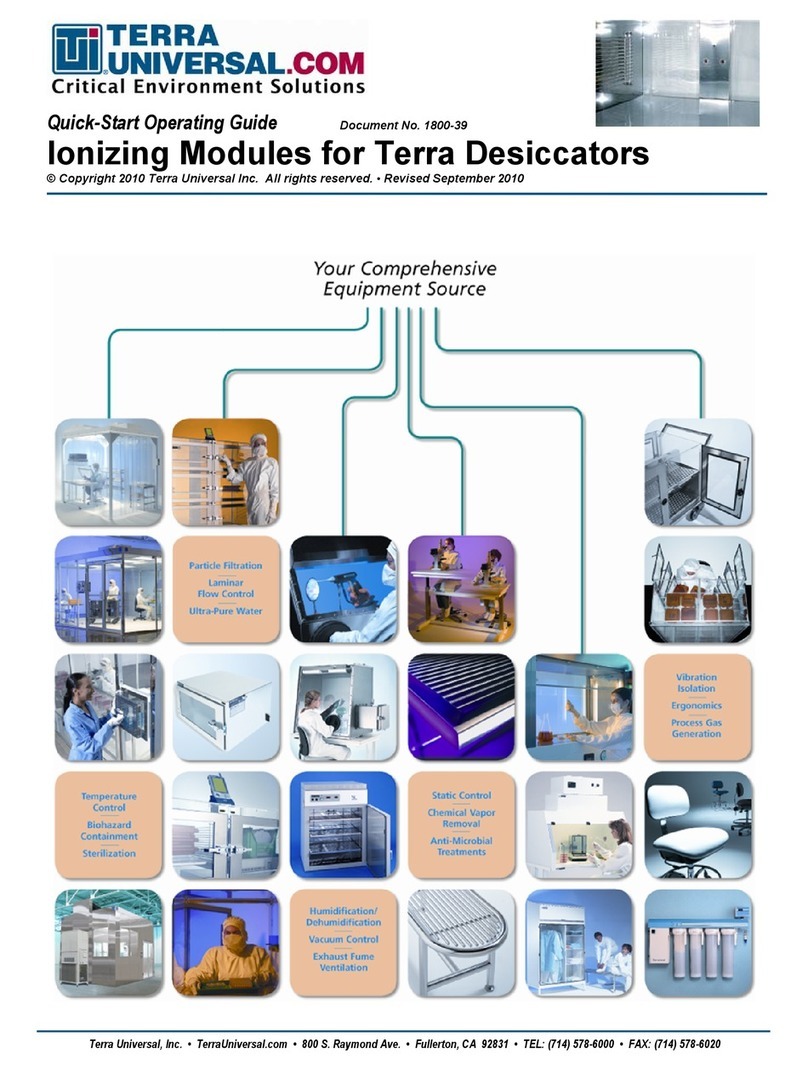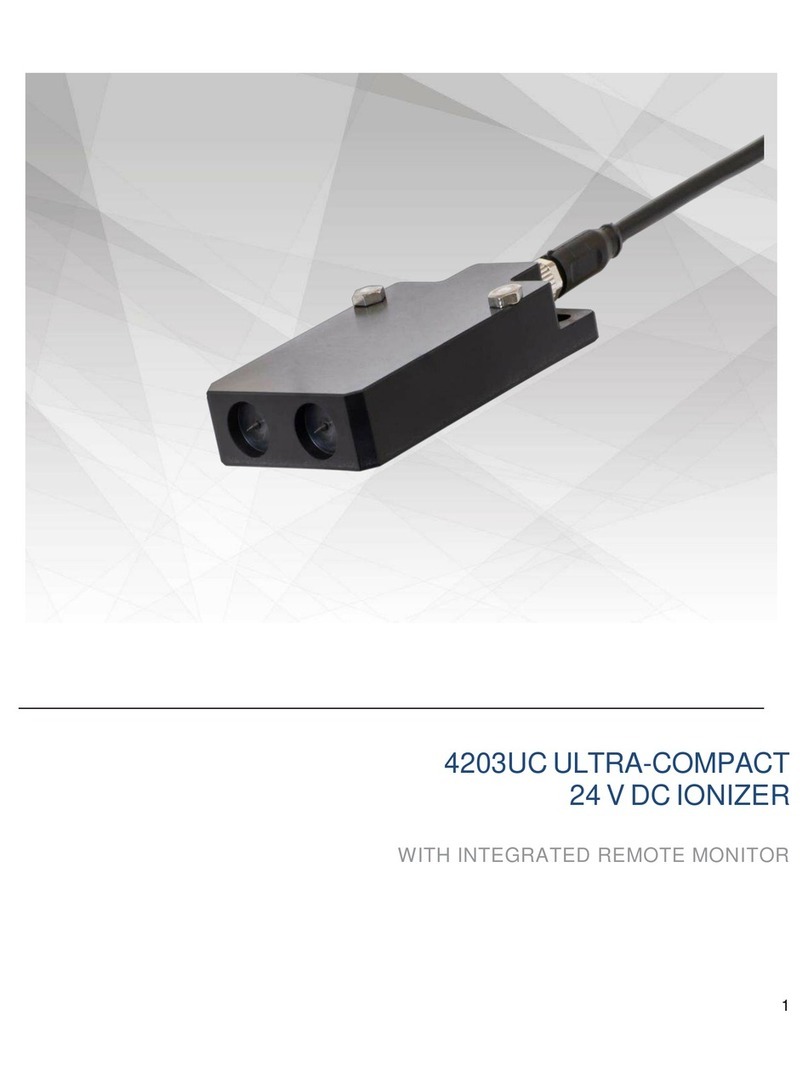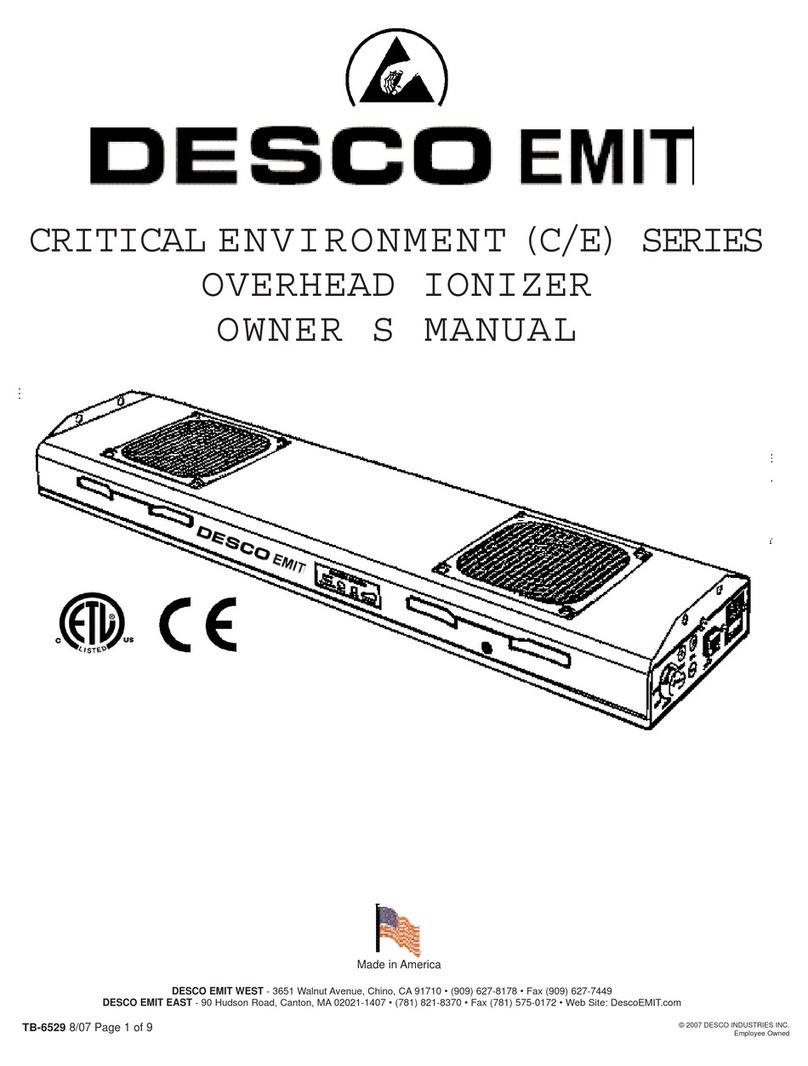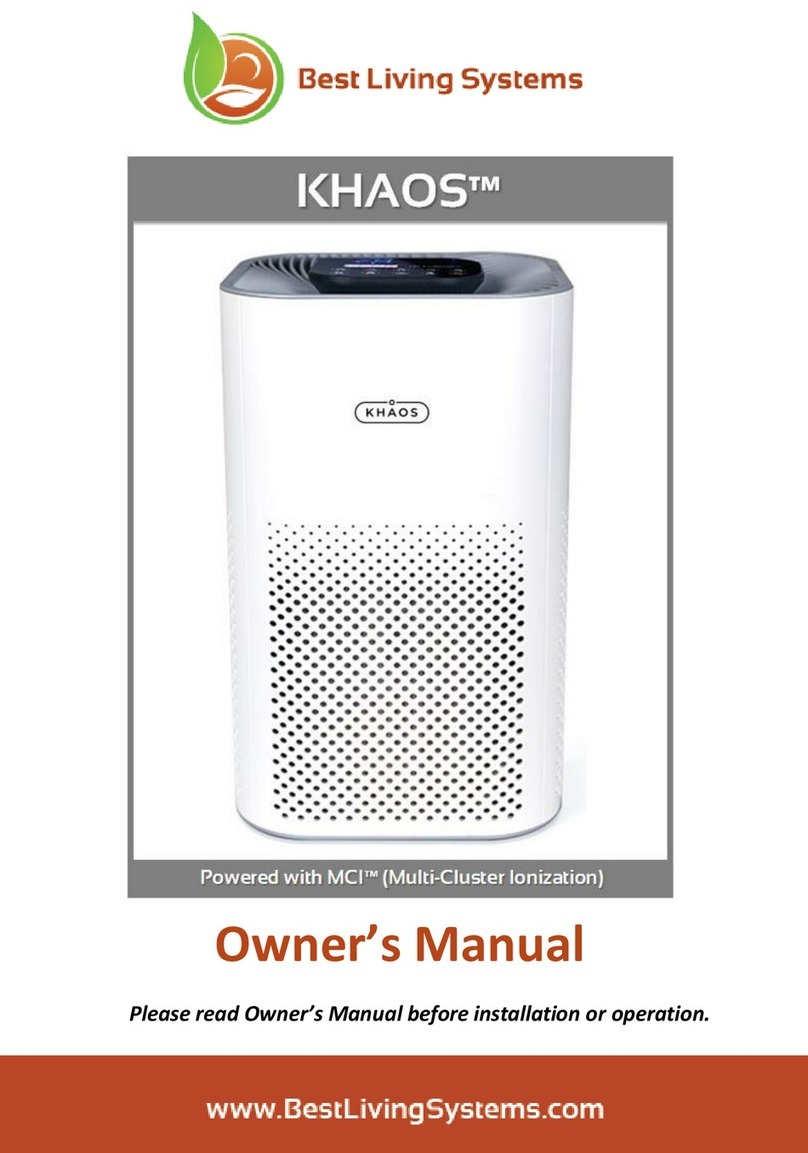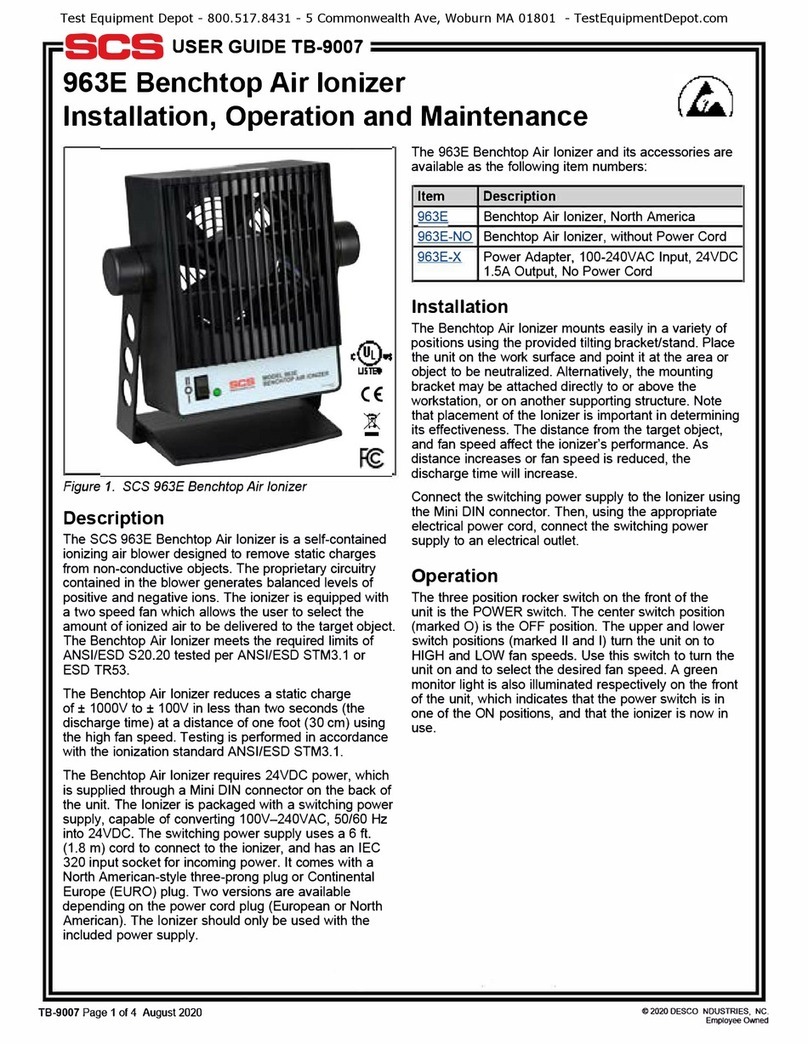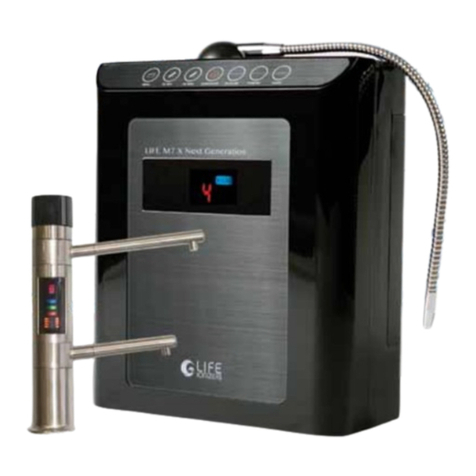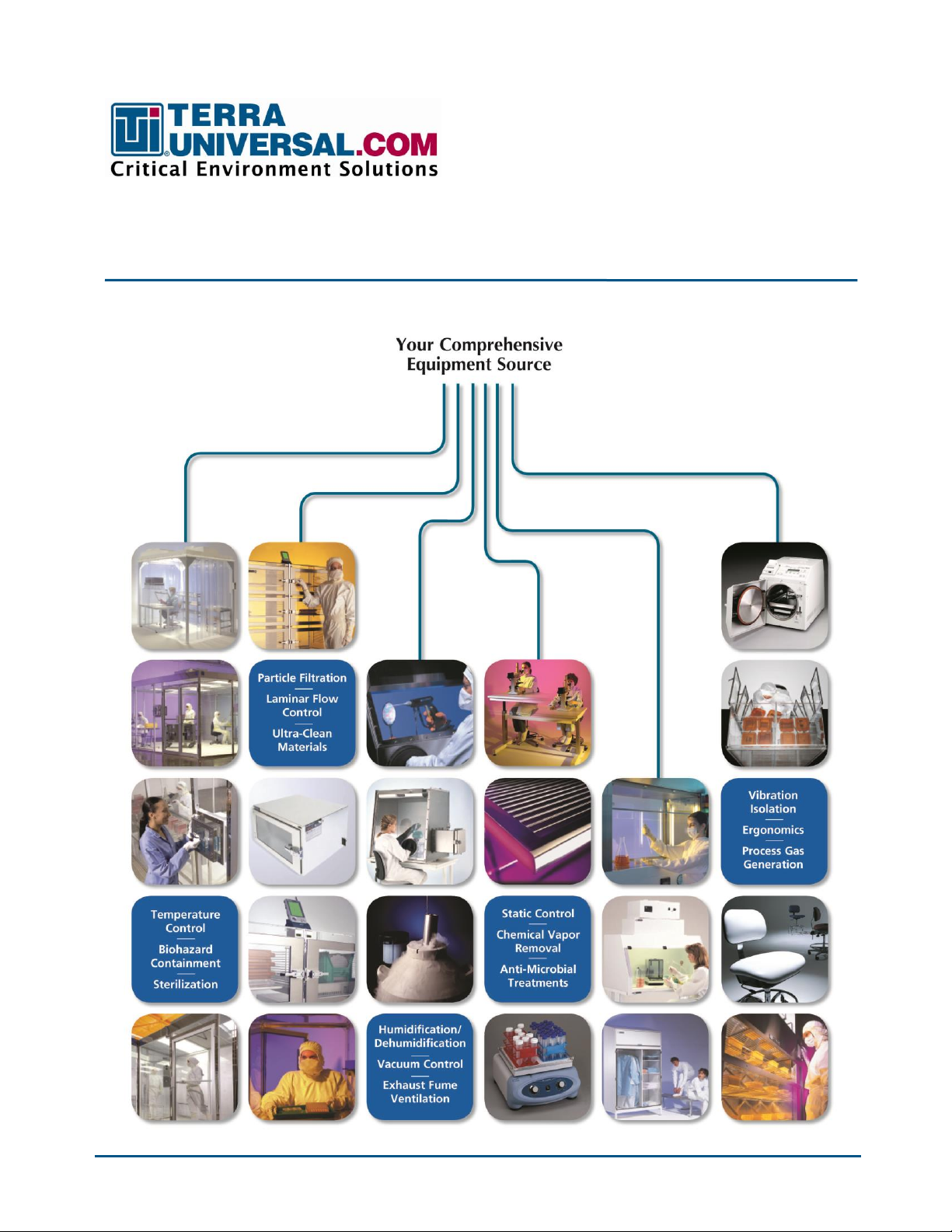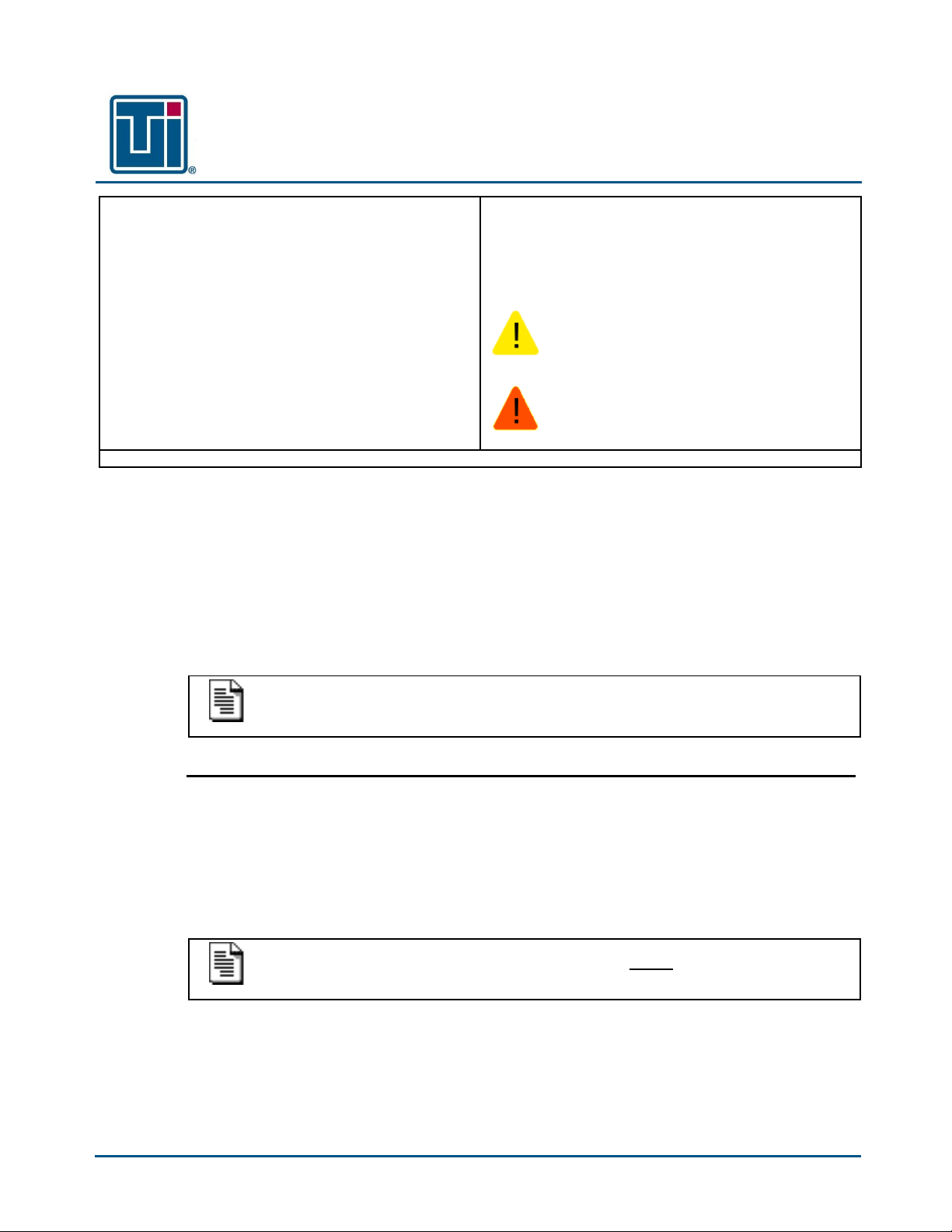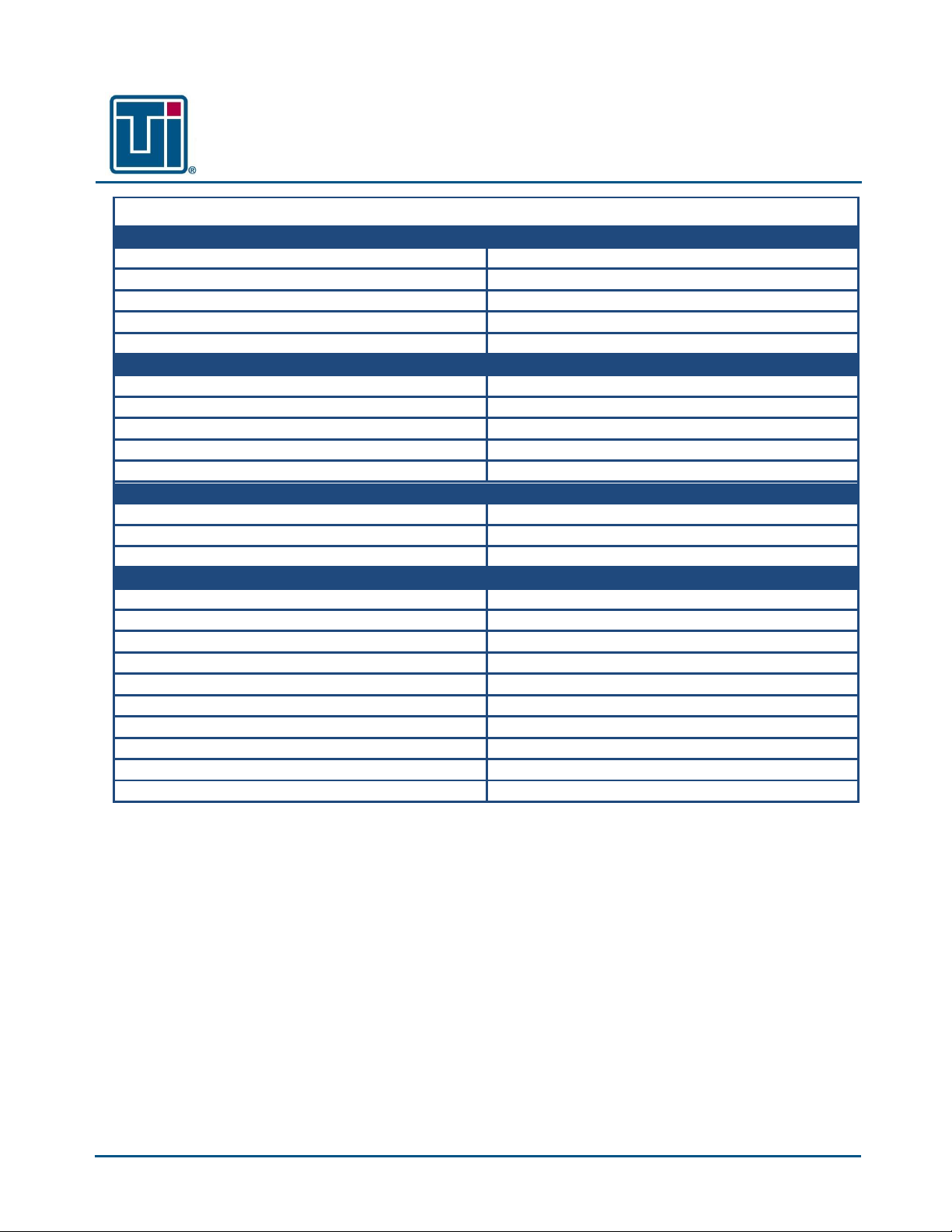Installation and Operating Guide
High- IonBar™ (Ionizing Bar)
© Copyright 2016 Terra Universal Inc. All rights reserved. • Revised November 2016 • Document No. 1800-45
Terra Universal, Inc. • TerraUniversal.com • 800 S. Raymond Ave. • Fullerton, CA 92831 • TEL: (714) 578-6000 • FAX: (714) 578-6020 7
5.0 Warranty
Products Manufactured by Terra: Terra Universal, Inc., warrants products that it manufactures to be free from
defects for a period of 12 months for parts and 90 days for labor, commencing from the date of shipment. Terra’s sole
responsibility is to repair or replace, at its option, any part of the product that proves defective or malfunctioning
during this time limit. In some cases, components incorporated in Terra Universal products are covered by additional
warranties from component manufacturers; obtain specific information from Terra sales representatives. This
warranty is void if the equipment is abused or modified by the customer, is operated outside Terra’s operating
instructions or specifications, or is used in any application other than that for which it is specified. This warranty does
not include routine maintenance or service procedures, breakage of quartz baths after 60 days, shipping damage, nor
damage from misuse, intentional or unintentional abuse, neglect, natural disasters, or acts of God.
Products Manufactured by Others: Terra Universal, Inc., warrants that, to the best of its ability, Terra’s
representations of products that are manufactured by others reflect the manufacturer’s representations, subject to
change without notice. Sole warranty for these products is the original manufacturer’s warranty that is passed forward
to the purchaser and constitutes the customer’s sole remedy for these products. Detailed warranties for distributed
products are available through Terra sales representatives.
Freight Shortage or Damage: Upon receipt of any equipment from Terra Universal, Inc., customer shall immediately
unpack and inspect for damage or shortage. The customer shall not accept a damaged package or a short shipment
until the carrier makes a "damage or shortage" notation on both the carrier's and customer's copy of the freight bill or
delivery receipt. Service title passes when the shipment is loaded, so customer is responsible for filing and collecting
a freight claim. Any replacement products must be ordered and paid for separately. For Terra's "Policy and
Procedures for Returning Goods," see Terra's Internet site: www.TerraUniversal.com.
Generally, customers can improve the chance of collecting on a freight claim by following these procedures: 1)
formally requesting that the carrier inspect the shipment immediately upon suspecting damage or shortage to verify
condition; 2) notifying the carrier upon discovery of concealed damage and requesting an inspection within 15 days of
receipt, both in person or phone and following up via mail; 3) keeping the shipment as intact as possible, including
retaining original packaging materials and keeping the product as close to the original receiving location as possible;
4) holding salvage for disposition by the carrier.
All Claims: Terra Universal expressly disclaims all other warranties, expressed or implied or implied by statute,
including the warranties of merchantability or fitness for intended use. Terra Universal is not responsible for
consequential or incidental damages arising out of the purchase or use of the products supplied by Terra Universal.
Terra Universal is not liable for damage to facilities, other equipment, products, property or personnel of others, or of
their agents, suppliers, or affiliated parties, which is caused or alleged to have been caused by products supplied by
Terra Universal. In any event or series of events, Terra Universal’s total liability for any and all damages whatsoever
is limited to the lesser of the actual damages or the original invoice cost of the items alleged to have caused the
damage. The customer’s sole and exclusive remedy for any cause of action whatsoever is repair or replacement of
the non-conforming products or refund of the actual purchase price, at the sole option of Terra Universal. All claims
must be made in writing within 90 days of the date the product was shipped. Any claims not made within this time limit
shall be deemed waived by the customer. Terra Universal is not responsible for any additional costs of repair caused
by poor packaging or in-shipment damage during return.
Warranty Returns: All warranty returns must be authorized in advance by Terra Universal and approved under an
RMA. Unless approved in advance for good reason, all returns must be in original condition, including all manuals,
and must be packaged in original packaging materials. All returned goods are to be shipped to Terra Universal, freight
prepaid at customer’s expense. See Terra’s “Policy and Procedure for Returned Goods.”
Thank you for ordering from
Terra Universal!