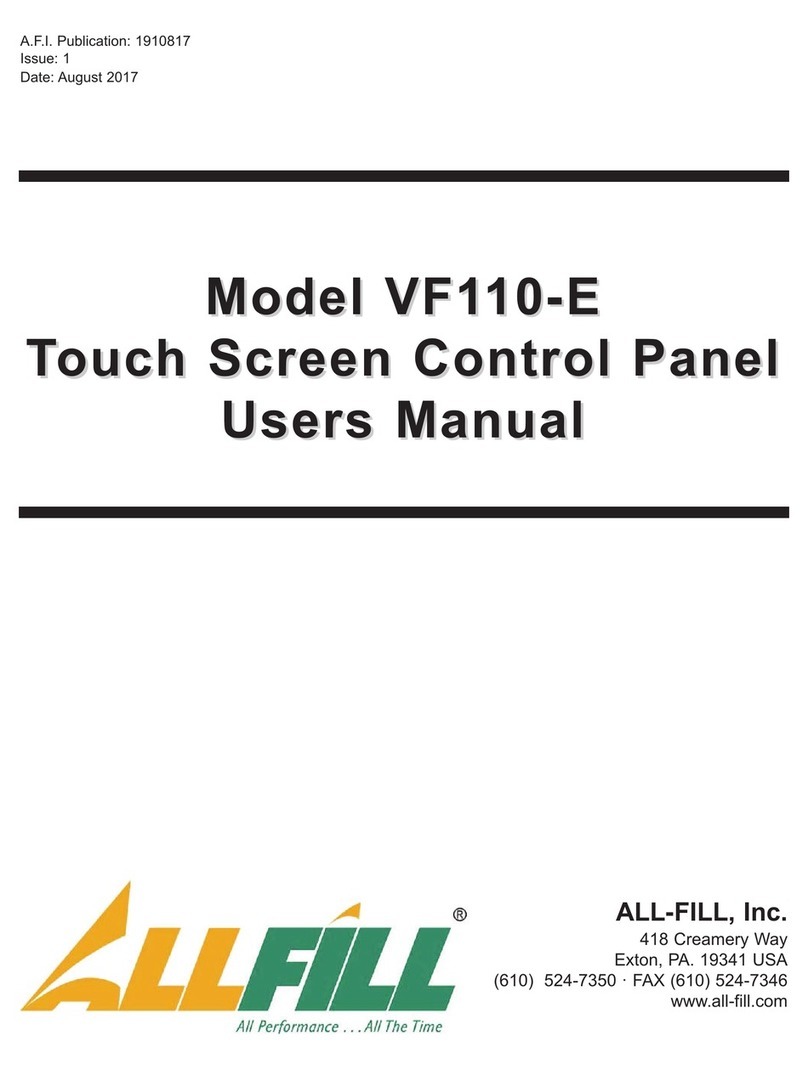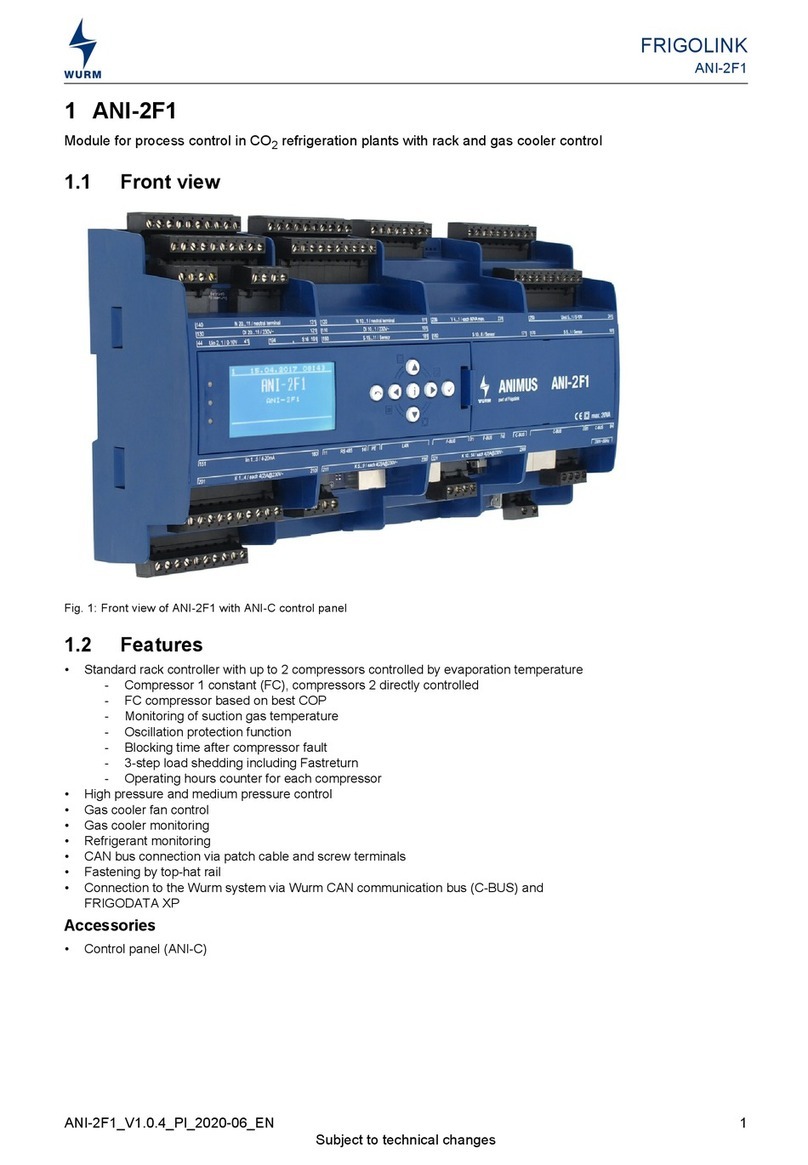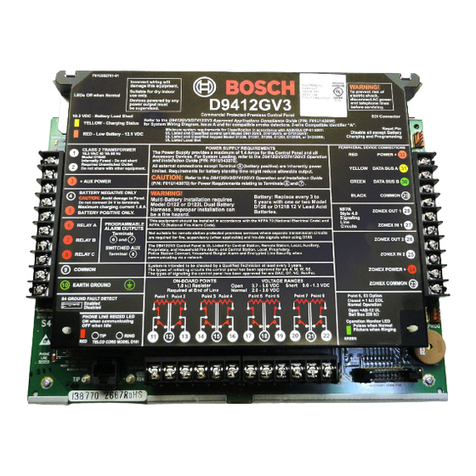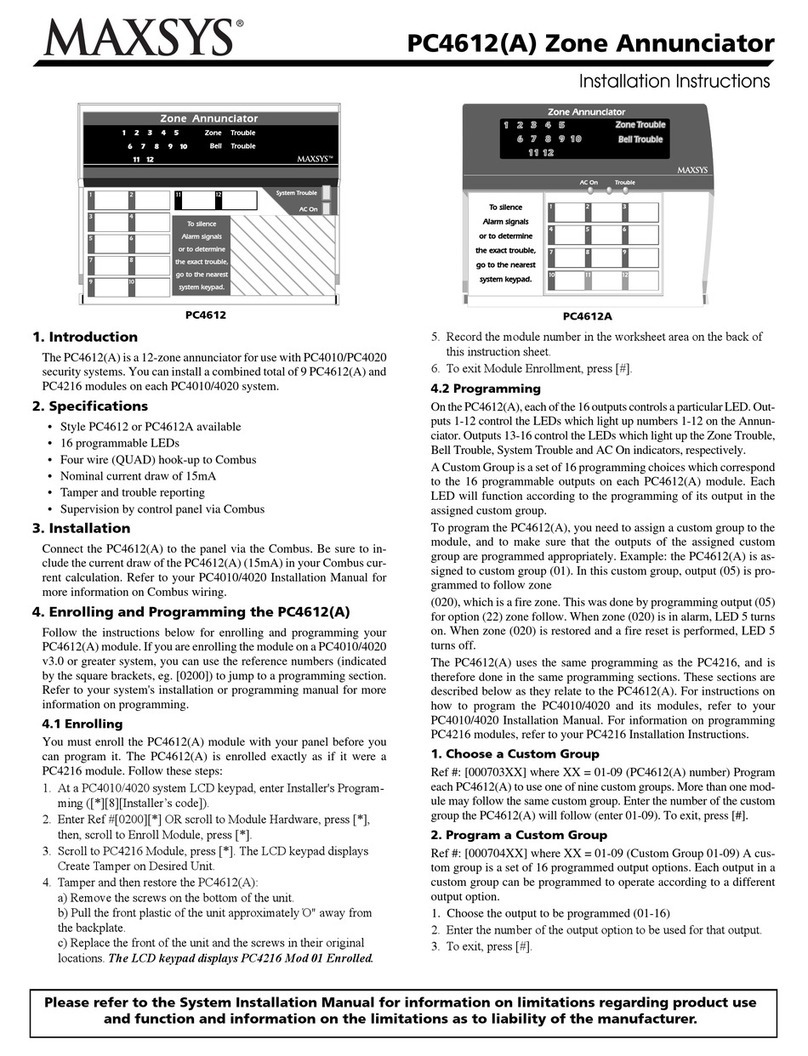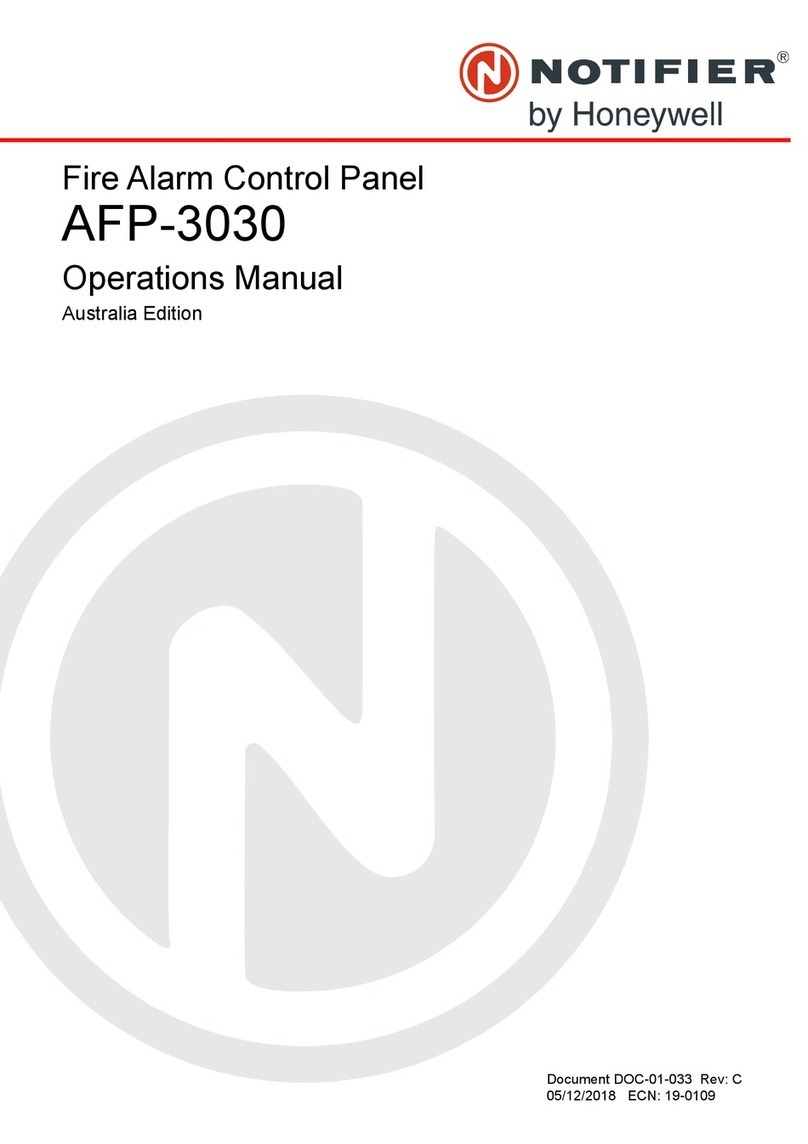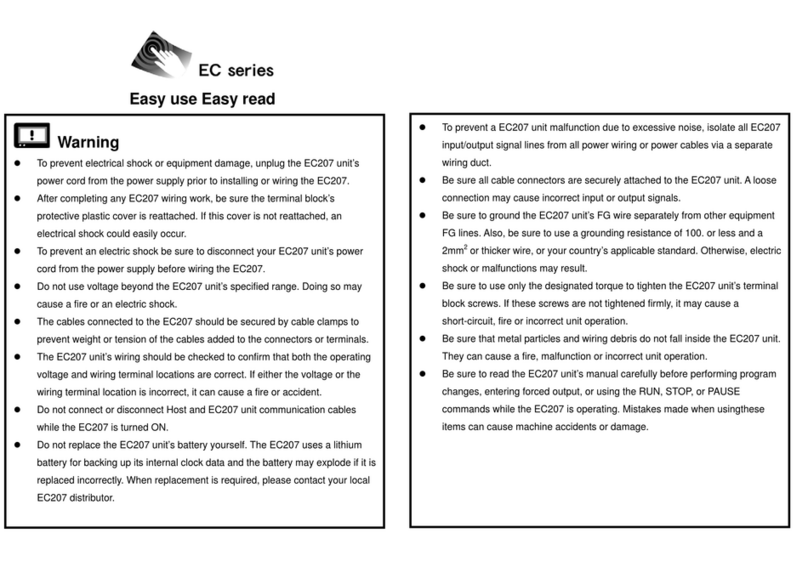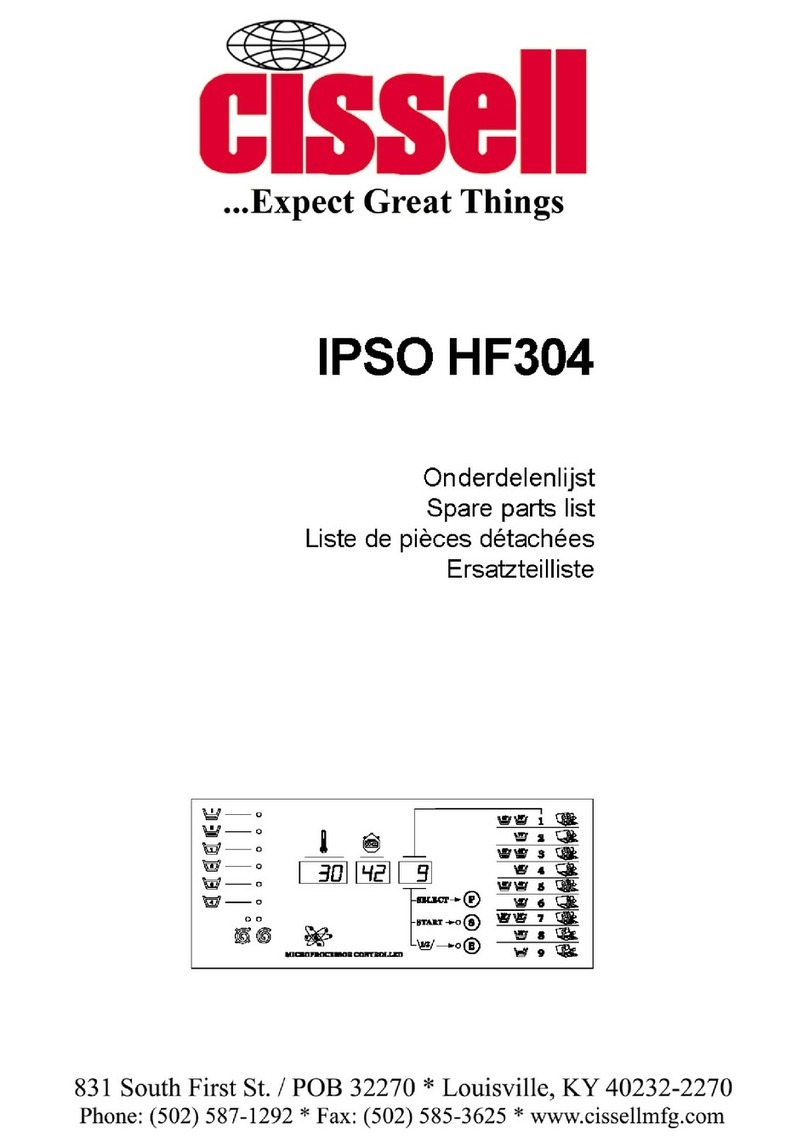ALL-FILL B-350Touch User manual

A.F.I. Publi ation: 1200316
Issue: Review
Date: Mar h 2016
Model B-350Touch
Model B-350Touch
Control Panel
Control Panel
Operating Instructions
Operating Instructions
ALL-FILL, Inc.
418 Creamery Way
Exton, PA. 19341 USA
(610) 524-7350 · FAX (610) 524-7346
www.all-fill. om


INTRODUCTION.................................................................................................................................1
Control Panel .................................................................................................................................1
Figure 1 – Model B-350Touch Filler Control Panel..................................................................1
Emergency top witch...........................................................................................................2
Power Indicator ........................................................................................................................2
Reset witch ............................................................................................................................2
B-350Touch Controller Operation ................................................................................................3
Main creen ................................................................................................................................3
tatus Messages ........................................................................................................................4
Menus & elections ......................................................................................................................5
USING THE CONTROLS ....................................................................................................................7
tartup and Initial Operation........................................................................................................7
Testing the Filler..........................................................................................................................7
etting Up Filling............................................................................................................................9
Choosing a Recipe Number and Product Name.......................................................................9
electing Recycling...................................................................................................................10
etting Up Fill Type and Auger Revolutions/Fill Time ............................................................11
Controlling Agitation & Cutoff ..................................................................................................12
etting up Hopper Level and Product Resupply.....................................................................14
Recording Filling Accessories ..................................................................................................15
tartup/ hutdown Procedure ....................................................................................................16
tatus Messages ......................................................................................................................16
REFERENCE....................................................................................................................................17
Main creen.................................................................................................................................17
top/Run ...................................................................................................................................17
Production Count & Menu........................................................................................................17
CPM............................................................................................................................................17
Recipe Number election & Menu ..........................................................................................17
Product Level Indicator & Menu..............................................................................................18
Agitator Indicator & Menu........................................................................................................18
Cutoff Indicator & Menu ..........................................................................................................18
Auger Revolutions Display & Menu .........................................................................................18
Fill Head Graphic Display.........................................................................................................19
Menu .........................................................................................................................................19
Recycle Control Menu creen ....................................................................................................19
Recycle Indicator ......................................................................................................................19
Recycle Control .........................................................................................................................19
Recycle Time.............................................................................................................................20
Reset Counts.............................................................................................................................20
English/ panish .......................................................................................................................20
Recipe Number Menu.................................................................................................................20
Product Name...........................................................................................................................20
Auger Revolutions.....................................................................................................................21
Agitation ....................................................................................................................................21
Product Level Menu ....................................................................................................................21
Low Level...................................................................................................................................21
Infeed Control ...........................................................................................................................22
Pause Delay ..............................................................................................................................22
Agitator Menu..............................................................................................................................22
Agitation ....................................................................................................................................22
Agitation Off Delay....................................................................................................................23
Cutoff Menu.................................................................................................................................23
Model B-350Touch Control Panel Operating In truction
AFI Publication 1200316 ● I ue: Review ● March 2016
CONTENTS

Cutoff.........................................................................................................................................23
Open/Close Time......................................................................................................................23
Auger Revolutions Menu.............................................................................................................24
Fill Type......................................................................................................................................24
Auger Rev ..................................................................................................................................24
Fill Time .....................................................................................................................................24
Delay After Fill...........................................................................................................................25
Menu............................................................................................................................................25
Filling Accessories.......................................................................................................................25
Test Menu ....................................................................................................................................26
Test Auger..................................................................................................................................26
Jog Auger................................................................................................................................26
Empty Hopper ........................................................................................................................27
Test Agitator ...........................................................................................................................27
Test Outputs..............................................................................................................................28
Test Product Req ...................................................................................................................28
Test Cutoff..............................................................................................................................28
Test End Of Fill.......................................................................................................................28
Test Inputs.................................................................................................................................29
APPENDIX .......................................................................................................................................31
etup Recipe Worksheet ............................................................................................................33
INDEX ..............................................................................................................................................34
© 2016 ALL-FILL, Inc.
3/16 - Printed in the U. .A.
No liability is assumed with respect to the use of any information contained in this publication. While every precaution
has been taken in the preparation of this publication, ALL-FILL, Inc. assumes no responsibility for errors or omissions nor
is any liability assumed for damages resulting from the use of information contained in this publication. This publication,
as well as operational details described herein, are subject to change without notice.
Model B-350Touch Control Panel Operating In truction
AFI Publication 1200316 ● I ue: Review ● March 2016

--
The ALL-FILL odel B-350Touch is a versatile auger filling machine that provides reliable, accu-
rate control of filling revolutions along with user-friendly control of other machine components,
such as recycling, agitation, and/or cutoff operation. The actual fill can be initiated at the opera-
tor control panel, or by a footswitch.
This section presents a general description of the controls included on your odel B-350Touch
Control Panel and should be used by those who are unfamiliar with Programmable Logic Control
panels and auger filling machines, in general. Subsequent sections provide detailed, step-by-step
procedures to setup, test, and run filling production.
The odel B-350Touch Control Panel allows you to control and operate your All-Fill filler. A typical
odel B-350e Control Panel is shown in Figure 1. Controls are described in the following.
Mod l B-350Touch Control Pan l Op rating Instructions
1
AFI Publication 1200316 ● Issu : R vi w ● March 2016
INTRODUCTION
Control P nel
Figure 1 – Model B-350Touch
Filler Control Panel
TRANSPARENT
B-350Touch
S
T
O
P
E
M
E
R
G
E
N
C
Y
S
T
O
P
E
M
E
R
G
E
N
C
Y
CONTROL
POWER
INDICATOR
EMERGENCY
STOP
SWITCH
RESET
SWITCH
TOUCH
SCREEN
PANEL

Emergency Stop Switch
A Push/Pull control pushbutton that disconnects power from the equipment. Pressing the
Emergency Stop switch will stop the machine immediately. All power will be shut down.
Only use the Emergency Stop switch in the event of an actual emergency, or when shutting the
system down. Use the STOP key on the controller to stop the filler under normal circumstances.
Power Indic tor
A green lamp that lights to indicate that control power is available.
Reset Switch
Pressing the black Reset Switch will restore power to the system after an Emergency Stop situa-
tion. It also brings all devices to their “home” position, and prepares the machine to enter “run”
mode.
Mod l B-350Touch Control Pan l Op rating Instructions
2
AFI Publication 1200316 ● Issu : R vi w ● March 2016

M in Screen
The ain screen provides operational control of the filler, as well as displaying machine produc-
tion totals and equipment operating status. Included are the following.
Mod l B-350Touch Control Pan l Op rating Instructions
3
AFI Publication 1200316 ● Issu : R vi w ● March 2016
B-350Touch Controller
Oper tion
Stop/Run
Selection used to halt or operate the filler. Pressing
the Stop/Run switch icon puts the filler in Run ode
for subsequent initiation/cycling or halts the run mode
for testing.
Production Count
Displays the number of fill cycles performed since the
Run control was used and provides access to the
Recycle Control screen. The display can be used to
track container/product usage or indicate production.
Pressing the display accesses the Recycle Control
enu screen.
CPM
Displays a computed
C
ontainer
P
er
inute value indi-
cating production level.
R cip Numb r S l ction
Allows setup recipe number to be selected and pro-
vides access to the Recipe Number menu screen.
Pressing the Recipe # selection allows a different
recipe to be selected and accesses the Recipe
Number enu screen.

Product L v l Indicator
Displays status of the product level in the hopper and
provides access to the Product Level enu screen.
Indicator appears Green when sufficient product
detected in the hopper or Red when at low level.
Pressing the indicator accesses the Product Level
enu screen.
Agitator Indicator
Displays status agitator drive/blade in the hopper and
provides access to the Agitation enu screen.
Indicator appears Green when agitator running or Red
when off. Pressing the indicator accesses the Agitation
enu screen. When the agitator is running (Indicator
Green), the agitator blade of the fill head graphic also
appears Green.
Cutoff Indicator
Displays status of a cutoff device and provides access
to the Cutoff enu screen. Indicator appears Green
when cutoff open or Red when closed. Pressing the
indicator accesses the Cutoff enu screen.
Aug r R volutions Display
Displays the setup number of auger revolutions of the
current recipe in use and provides access to the Auger
Revolution enu screen. Pressing the display access-
es the Auger Revolutions enu screen.
Fill H ad Graphic Display
The representation of the fill head can be used as a
quick, visual indication of filler and control functioning.
The following components shown on the graphic are
depicted as On (Green) or Off (Red) when in operation:
● Level Control
● Agitator
● Auger
● Cutoff
M nu
Provides access to a Filling Accessory and Test enu
screens. These screens are described separately.
St tus Mess ges
The current operation being performed by the system and controls are displayed via Status
essages appearing at the top of the panel. essages are listed in the following.
No Control Power
Ready To Start
Wait For Initiation
Open Cutoff
Fill By Rev
Delay After Fill
Close Cutoff
Low Level Pause
Fill By Time
Mod l B-350Touch Control Pan l Op rating Instructions
4
AFI Publication 1200316 ● Issu : R vi w ● March 2016

The odel B-350Touch is controlled by selections and choices you make by pressing selections
and settings on the front panel. Screens and selections are listed in the following.
● ain Screen
Stop/Run
Production Count
CP
Recipe Number Selection
Product Level Indicator
Agitator Indicator
Cutoff Indicator
Auger Revolutions Display
Fill Head Graphic Display
● enu
● Recycle Control enu Screen
Recycle Indicator
Recycle Control
Recycle Time
Reset Counts
English/Spanish
● Recipe Number enu
Product Name
Auger Revolutions
Agitation
● Product Level enu
Low Level
Infeed Control
Pause Delay
● Agitator enu
Agitation
Agitation Off Delay
● Cutoff enu
Cutoff
Open/Close Time
● Auger Revolutions enu
Fill Type
Auger Rev
Fill Time
Delay After Fill
enu
● Filling Accessories
Auger Type
Auger Size
Funnel Type
Funnel Size
High Speed Agitator
Collector Funnel
Collector Funnel Size
Spinner Plate
Spinner Plate Size
Mod l B-350Touch Control Pan l Op rating Instructions
5
AFI Publication 1200316 ● Issu : R vi w ● March 2016
Menus & Selections

● Test enu
● Test Auger
Jog Auger
Jog Rev.
Empty Hopper
Test Agitator
● Test Outputs
Test Product Req
Test Cutoff
Test End Of Fill
● Test Inputs
Emergency Switch
Foot Switch
Cutoff Switch
Low Level Switch
Mod l B-350Touch Control Pan l Op rating Instructions
6
AFI Publication 1200316 ● Issu : R vi w ● March 2016

After becoming familiar with the operating controls and displays (see “INTRODUCTION”), you can
use this section to learn how to setup and run the filler from the control panel. Installation of the
machine is described separately and contained in the documentation package accompanying
your order.
It is recommended that all installation and connections be completed before attempting any of
the testing, setup or production procedures contained in the following.
After installing the filler and connecting the required electrical and pneumatic inputs, the
machine can be started and initially operated to ensure that all components are functioning cor-
rectly.
Testing the Filler
The Test enu provides selections to individually operate and test various components and
devices of the machine. You can use the following to test these devices prior to any setup or
operation.
1. Press STOP on the ain screen. Test functions can only be accessed when machine is
stopped.
2. Press ENU and select TEST ENU. The following selection should appear:
Mod l B-350Touch Control Pan l Op rating Instructions
7
AFI Publication 1200316 ● Issu : R vi w ● March 2016
USING THE
CONTROLS
St rtup nd Initi l
Oper tion

3. Press TEST AUGER to operate the fill motor and agitator motor for testing, adjustment, etc.
Mod l B-350Touch Control Pan l Op rating Instructions
8
AFI Publication 1200316 ● Issu : R vi w ● March 2016
4. Use the JOG AUGER REV selection to select auger revolutions to perform when testing. Press
the JOG AUGER switch icon to operate fill motor.
5. Use the TEST AGITATOR switch icon to verify agitator blade operation and direction. Press
BACK to select Test Outputs and/or Test Input screens, as required.
Upon successful completion of this testing, you can proceed to the following to start setting up
the filling controls.

Setup of the filler component consists of the following major procedures:
● Choosing a Recipe Number and Product Name
● Selecting Recycling
● Setting Up Fill Type and Auger Revolutions/Fill Time
● Controlling Agitation & Cutoff
● Setting Up Level Control & Product Resupply
● Recording Filling Accessories
Procedures to perform these setup operations are provided in the following. The Appendix of this
manual contains a Setup Worksheet that can be used to help you develop and record selections
and entries.
Choosing Recipe Number nd Product N me
The B-350Touch Controller provides the ability to store up to 10 different setup programs for use
with different containers, products, fill amounts, etc., with each recipe identified by a unique
alphanumeric product name.
1. From any other screen, press BACK and MAIN to display the ain screen. Press RECIPE #.
Mod l B-350Touch Control Pan l Op rating Instructions
9
AFI Publication 1200316 ● Issu : R vi w ● March 2016
Setting Up Filling
2. Press RECIPE NUMBER and choose number on keypad. Press ← to store.
3. Press PRODUCT NAME and use keyboard to identify recipe by product, container, size, etc.
Press ← to store.
4. Press SYSTEM and use ENGLISH/SPANISH to select language for screens, selections, and
displays.

Selecting Recycling
Use the following to select the type of recycling that the odel B350Touch operates.
1. From any other screen, press BACK and MAIN to display the ain screen. Press the
Production Count display (beneath the STOP/RUN switch icon) for the RECYCLE enu
screen.
Mod l B-350Touch Control Pan l Op rating Instructions
10
AFI Publication 1200316 ● Issu : R vi w ● March 2016
2. The RECYCLE CONTROL selection determines how the odel B-350Touch performs filling
cycles. When selected as “On” filling occurs repeatedly upon a user specified time interval.
An “Off” entry means that Recycle mode is not functioning, and the footswitch must be acti-
vated to initiate a fill cycle. Press RECYCLE CONTROL to select as On or Off. Indicator
appears Green when On or Red when Off.
3. If using recycling (an On) setting, press the adjacent time selection to determine time period
between fills.

Setting Up Fill Type nd Auger Revolutions/Fill Time
The odel B-350Touch can control filling by either direct counting and control of auger revolu-
tions, via signals from the shaft-mounted optical encoder, or by control of filling duration, via an
internal clock. Filling by revolutions is the primary (and most accurate) method of controlling fill-
ing. The Fill By Time selection is available as a backup mode to allow production to continue in
case of encoder failure, problems, replacement, etc. Use the following procedure to specify these
settings at the B-350Touch controller
1. From any other screen, press BACK and MAIN to display the ain screen. Press the Auger
Revolutions display to access the FILL TYPE screen.
Mod l B-350Touch Control Pan l Op rating Instructions
11
AFI Publication 1200316 ● Issu : R vi w ● March 2016
2. Press FILL TYPE to select filling by revolutions or time, according to your application.
Fill By Tim
3. Press FILL TIME to select how long the auger operates during a fill cycle to dispense prod-
uct. Product amounts will vary according to fill motor speed, auger size, product, and this set-
ting.
Fill By R v
4. Press AUGER REV to select how many revolutions will occur during a fill cycle. Product
amounts will vary according to fill motor speed, auger size, product, and this setting.
5. Press DELAY AFTER FILL for a time period after the fill to allow product to settle and distrib-
ute throughout the container. The next fill cycle cannot occur until this period expires.

Controlling Agit tion & Cutoff
Use the following to control how the product agitator drive components operate in the hopper
and operation of a cutoff device (if included).
1. From any other screen, press BACK and MAIN to display the ain screen. Press the AGITA-
TOR indicator to access the Agitation screen.
Mod l B-350Touch Control Pan l Op rating Instructions
12
AFI Publication 1200316 ● Issu : R vi w ● March 2016
2. Press the AGITATION selection to select With Fill, Continuous, or Off, as necessary.
3. The AGITATION OFF DELAY setting will momentarily delay turning agitation off to accommo-
date high cycle rates and operation with other equipment.
4. Press BACK and select the CUTOFF indicator to access the cutoff screen.

5. Press CUTOFF for the following:
NONE
– No Cutoff control required.
WITH TIME
– Specifies a period of time for the cutoff to open and close. The actual time is
specified in the OPEN TI E and CLOSE TI E entries.
LIMIT SWITCH
– Specifies a period of time to delay the closing of the cutoff. The limit switch
determines cutoff opening and filling. The opening time is not used in this mode.
6. Press OPEN TIME to select the amount of time that it takes to fully open the cutoff, prior to
the start of the fill.
7. Press CLOSE TIME to specify the amount of time (delay) that it takes to fully close the cut-
off, after the fill is completed. Entries can be made in this window when cutoff control has
been selected as either “Time” or “Limit Switch.”
Mod l B-350Touch Control Pan l Op rating Instructions
13
AFI Publication 1200316 ● Issu : R vi w ● March 2016

Setting up Hopper Level nd Product Resupply
The odel B350Touch can operate in conjunction with external equipment for a reliable, regulat-
ed supply of product to the hopper of the auger filler for accurate, reliable filling applications.
When used with external product re-supply equipment, the Setup Level Control setup menu can
be used for operation and control of this equipment.
1. From any other screen, press BACK and MAIN to display the ain screen. Press the LEVEL
indicator to access the Product Level screen.
Mod l B-350Touch Control Pan l Op rating Instructions
14
AFI Publication 1200316 ● Issu : R vi w ● March 2016
2. Press LOW LEVEL to specify operation of a Level Control instrument installed in the hopper
cover at the filler. It can be selected as “On” or “Off.” When entered as “On” a signal is gen-
erated indicating a low level condition exists. When selected as “On,” the Pause Delay (see
following) can be further used to specify low level control.
3. Press PRODUCT INFEED to actuate external product infeed equipment upon low level. You
may need to refer to wiring information of this external equipment to determine the correct
entry.
4. The PAUSE DELAY selection provides a delay to occur between detection of a low level condi-
tion in the hopper and a system pause. Press PAUSE DELAY to specify the number of fill
cycles to occur after the low level condition is detected. This selection can be used to allow
infeed equipment to deliver product to the hopper without pausing of the system.

Recording Filling Accessories
The type of product and filling machine accessories associated with a particular Setup Recipe
can be entered for subsequent display and verification with this selection. The following items
can be listed:
● Auger Type & Size
● Funnel Type & Size
● Spinner Plate Size
● Collector Funnel Size
● High Speed Agitator Type
!!! I PORTANT !!!
These selections are for information purposes only. Entries made in this selection are com-
pletely independent of actual products and equipment.
● To record Filling Accessories with your setup recipe, press MENU from the ain screen
and press FILLING ACCESSORIES.
Mod l B-350Touch Control Pan l Op rating Instructions
15
AFI Publication 1200316 ● Issu : R vi w ● March 2016
● You can use these selections to record the filling accessories used with the setup and
displayed to verify if the proper accessories are actually installed.

Use the following as a general guideline for the Startup and Shutdown of the B-350Touch auger
filler.
1. Pull out the red Emergency Stop control and press the black Reset Switch. The ain screen
should appear on the B-350Touch controller.
2. Press RECIPE #. Select number of desired setup recipe.
3. Verify that the program’s setup selections and entries are correct.
4. Press the STOP/RUN switch icon on the ain screen.
5. Press footswitch to initiate a fill cycle. Verify filler operation from the Status messages
appearing at the top of the screen.
6. Press STOP to halt the filler at the end of a fill cycle.
7. Press the red Emergency Stop switch to stop the machine immediately.
St tus Mess ges
The current operation being performed by the system and controls are displayed via Status
essages appearing at the top of the panel. essages are listed in the following.
M ssag What To Do
No Control Power Pull Emergency Stop out and press Reset switch
Ready To Start Use footswitch to initiate a fill cycle
Wait For Initiation Check initiation/connections
Open Cutoff Verify opening
Fill By Rev Check setup settings
Delay After Fill Check setup settings
Close Cutoff Verify closing
Low Level Pause Check product supply/infeed source
Fill By Time Check setup settings
Mod l B-350Touch Control Pan l Op rating Instructions
16
AFI Publication 1200316 ● Issu : R vi w ● March 2016
St rtup/Shutdown
Procedure
Table of contents
Other ALL-FILL Control Panel manuals