All In 1 Gaming Phantom Sim Frame User manual
Other All In 1 Gaming Video Gaming Accessories manuals
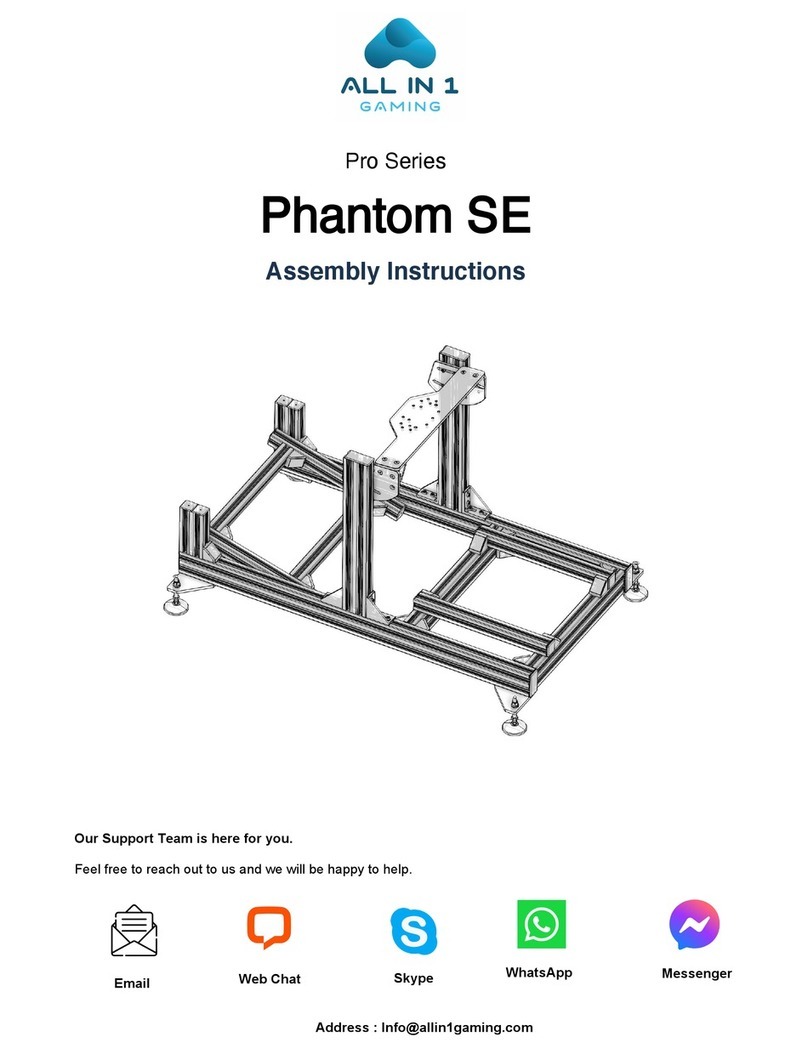
All In 1 Gaming
All In 1 Gaming Pro Series User manual

All In 1 Gaming
All In 1 Gaming Pro SE Sim Frame User manual
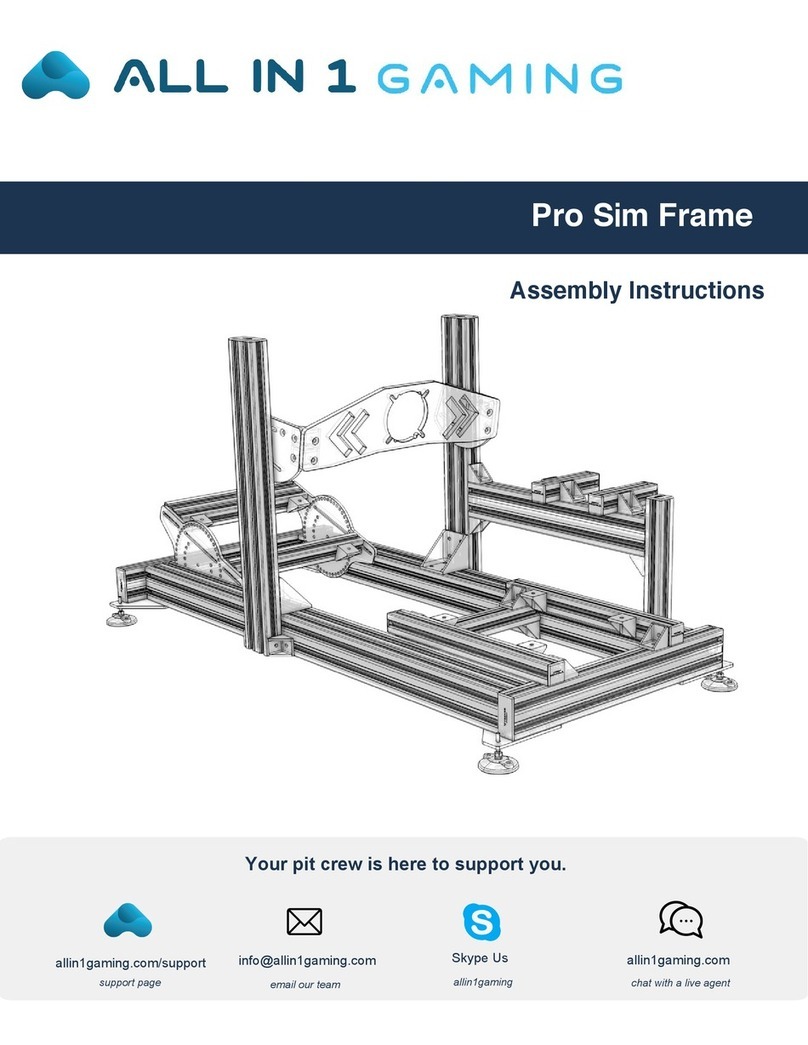
All In 1 Gaming
All In 1 Gaming Pro Sim Frame User manual
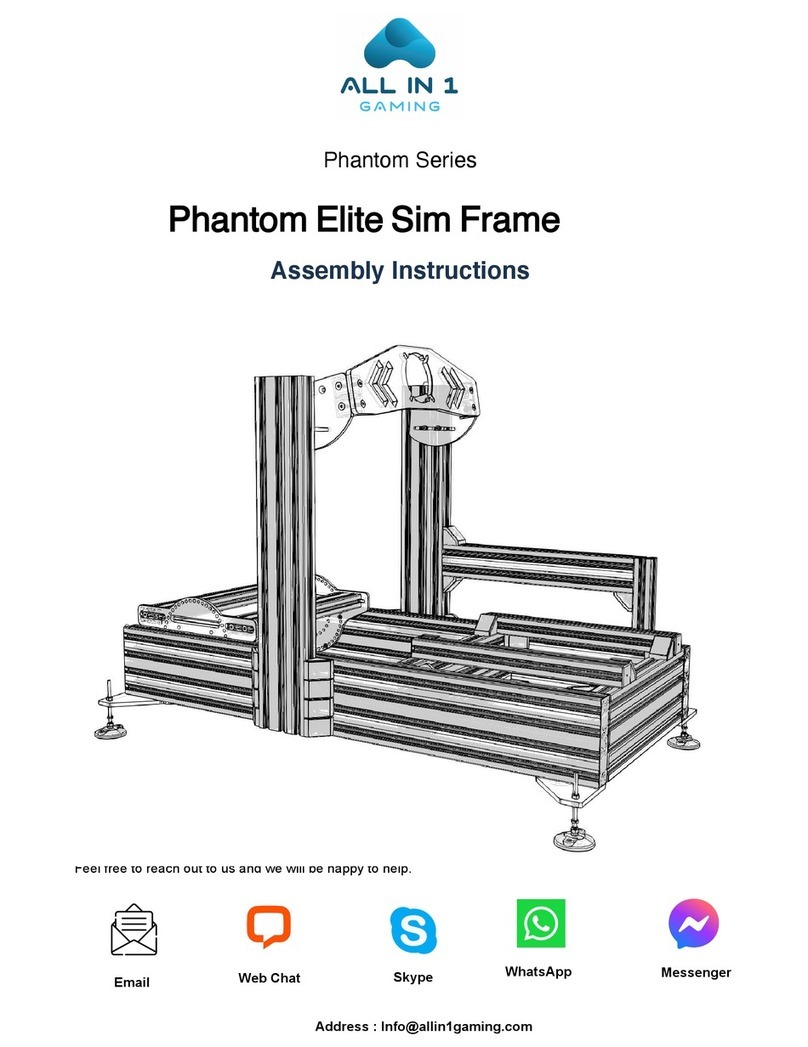
All In 1 Gaming
All In 1 Gaming Phantom Series User manual
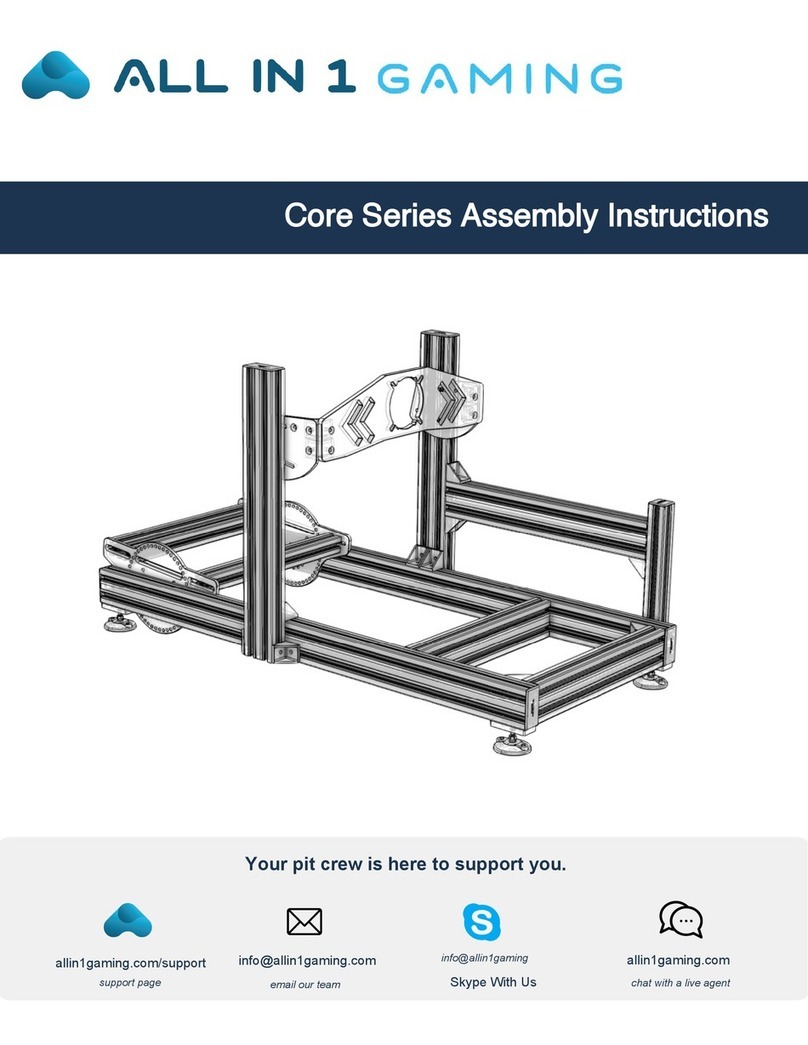
All In 1 Gaming
All In 1 Gaming Core Series User manual
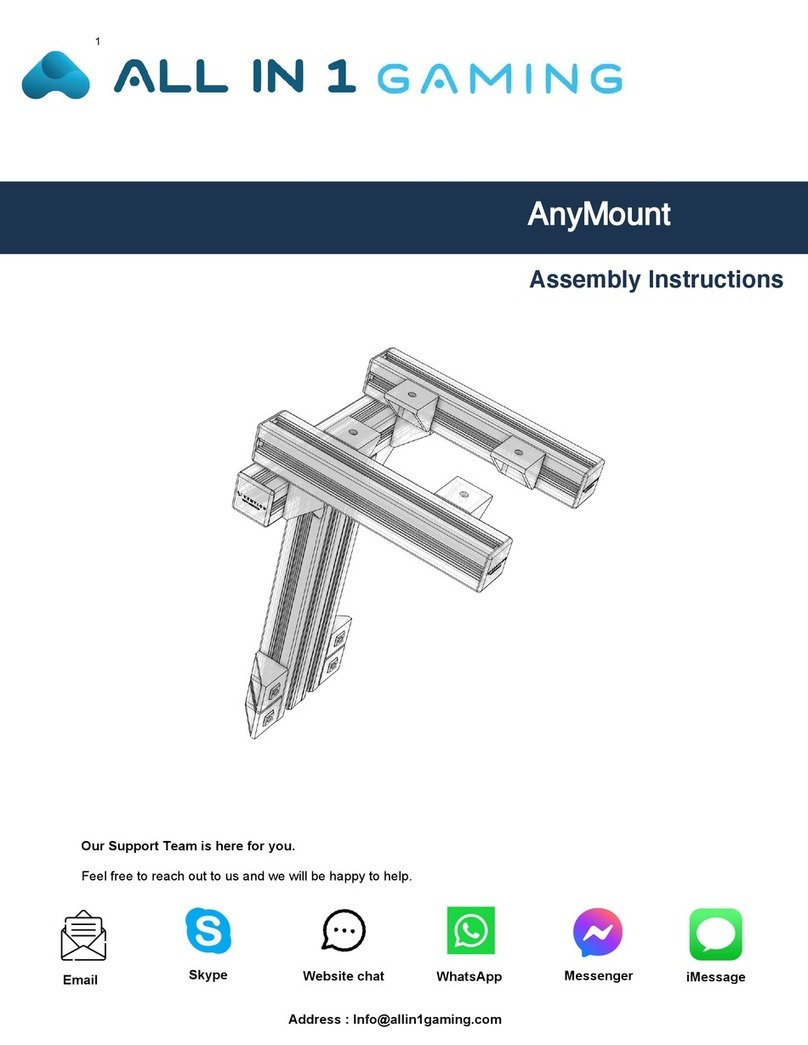
All In 1 Gaming
All In 1 Gaming AnyMount User manual



























