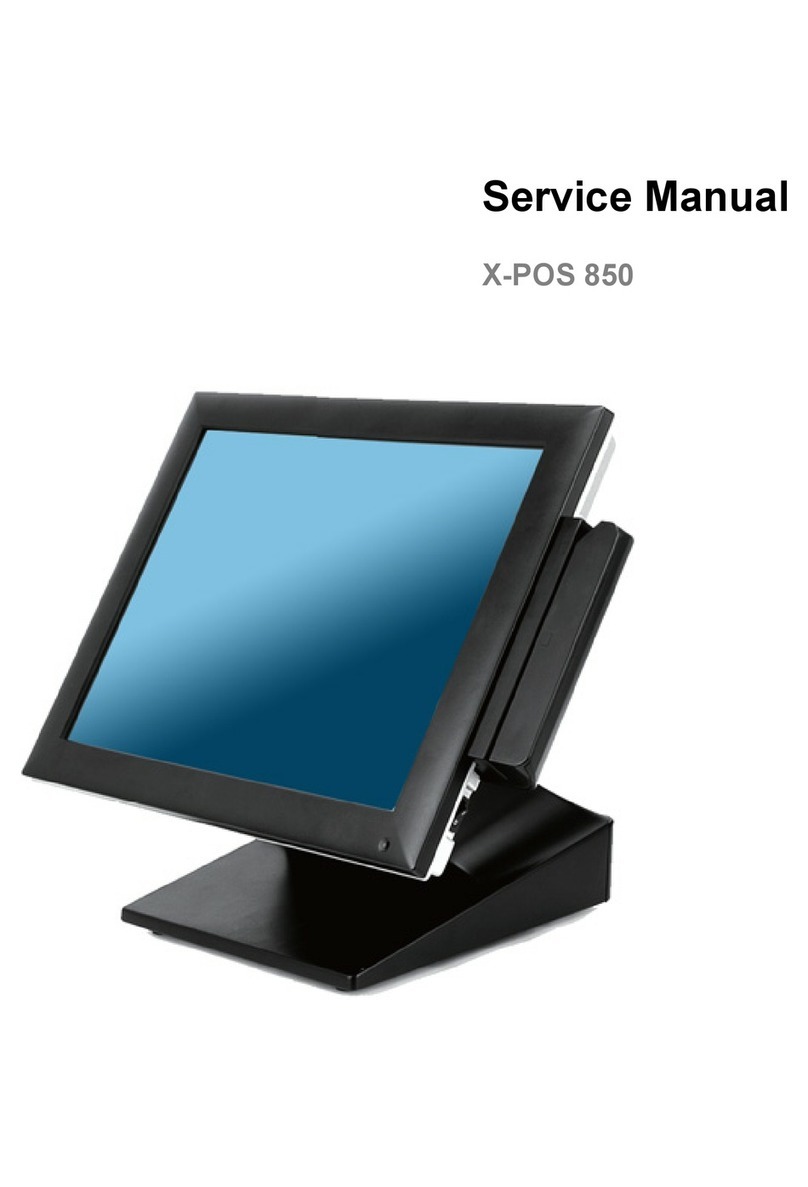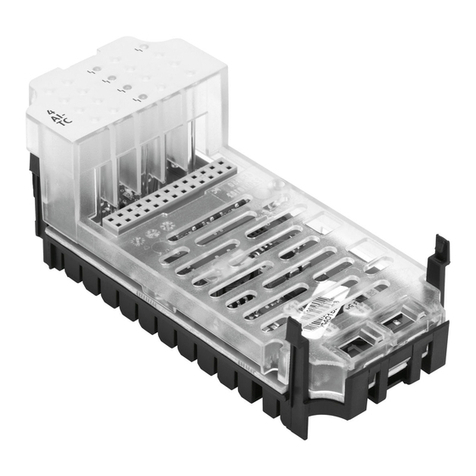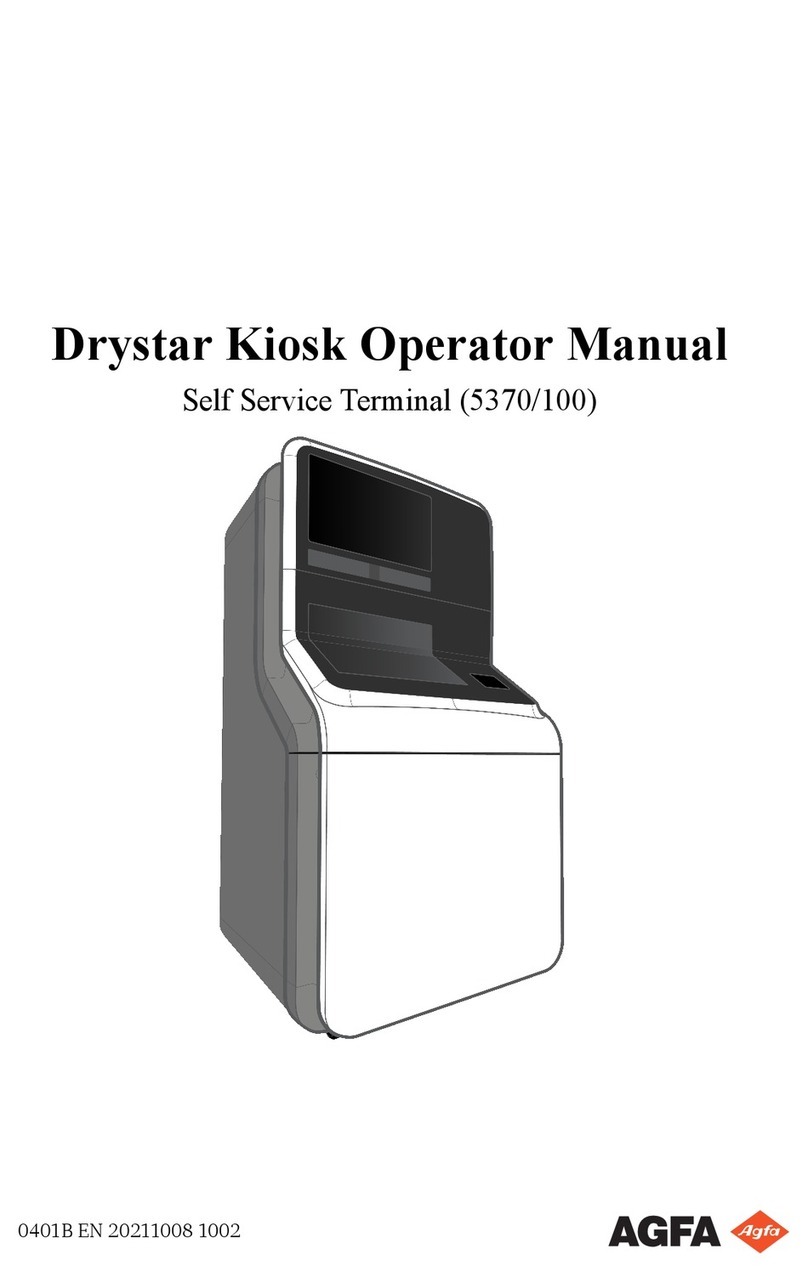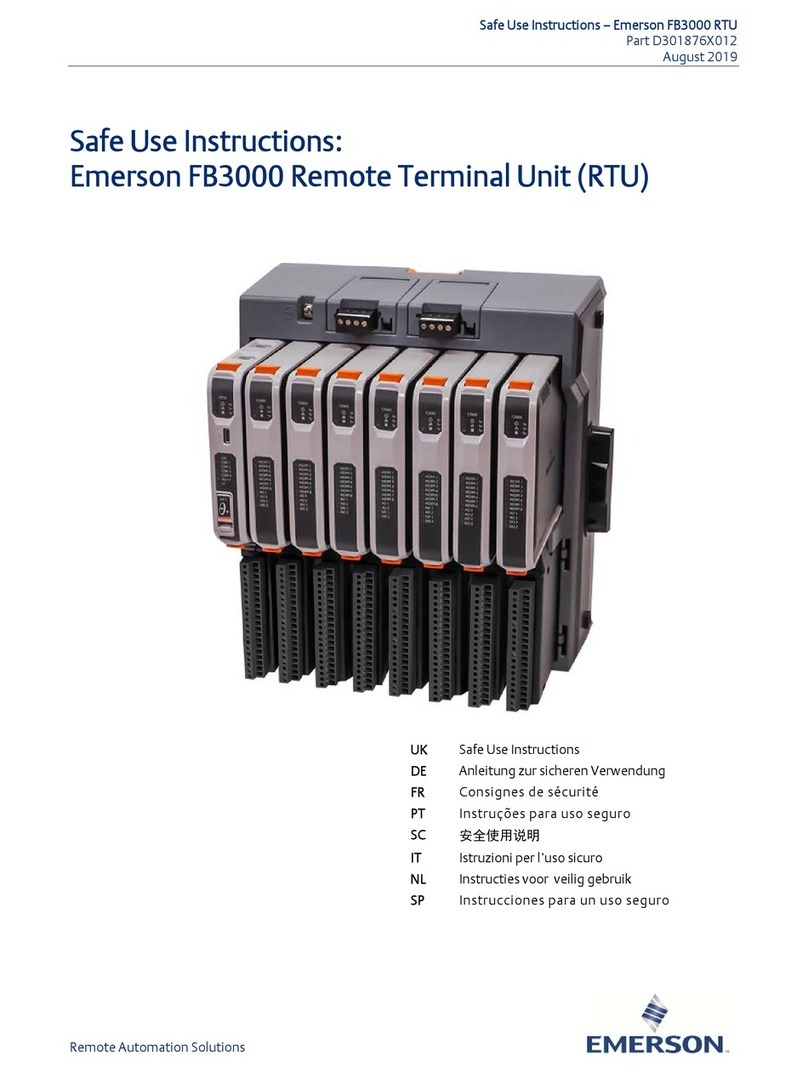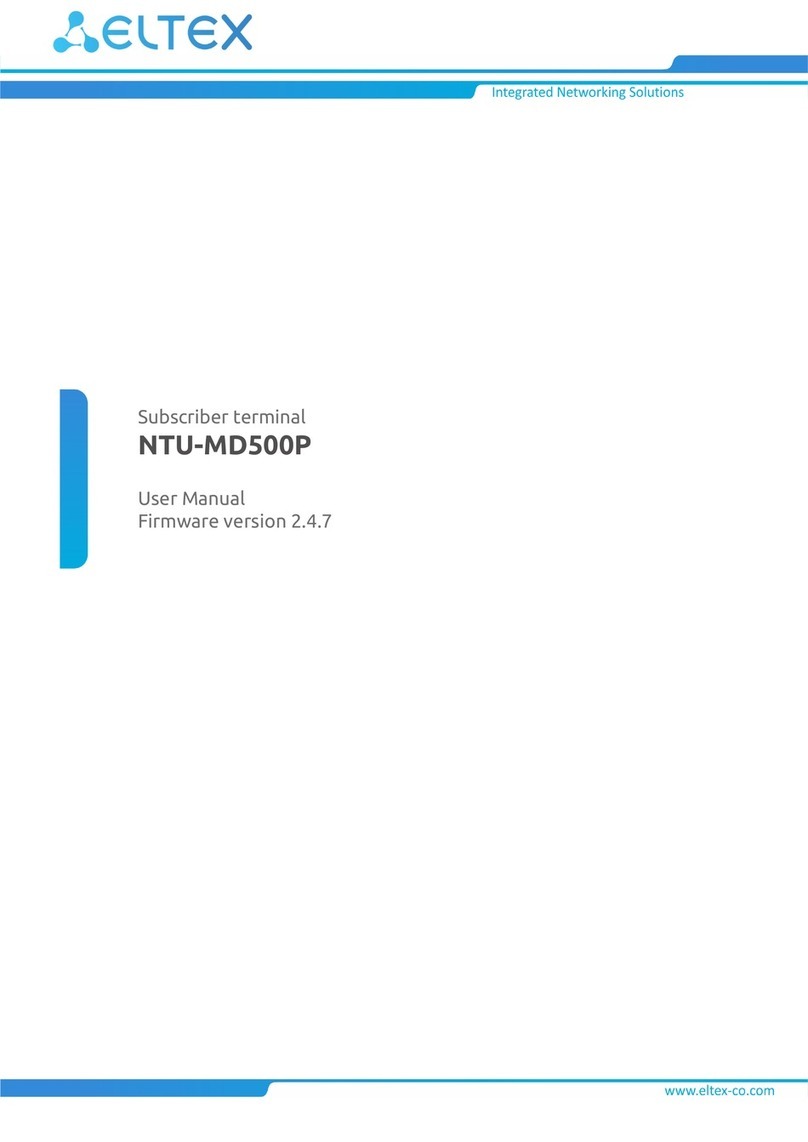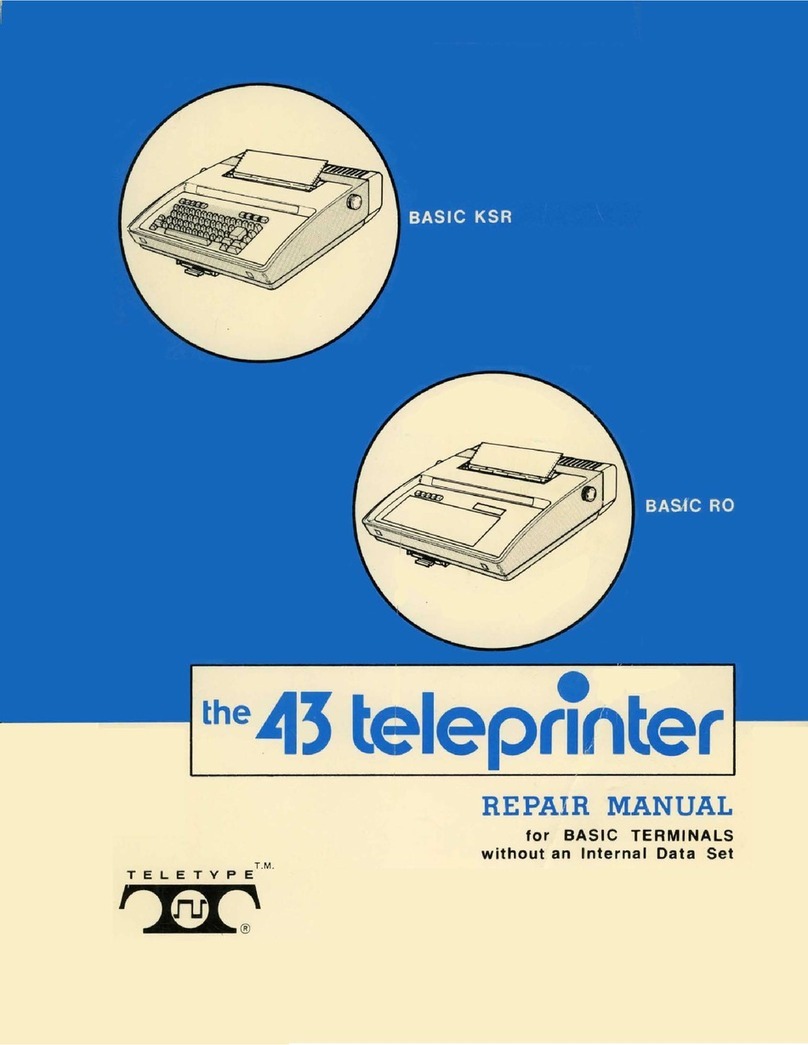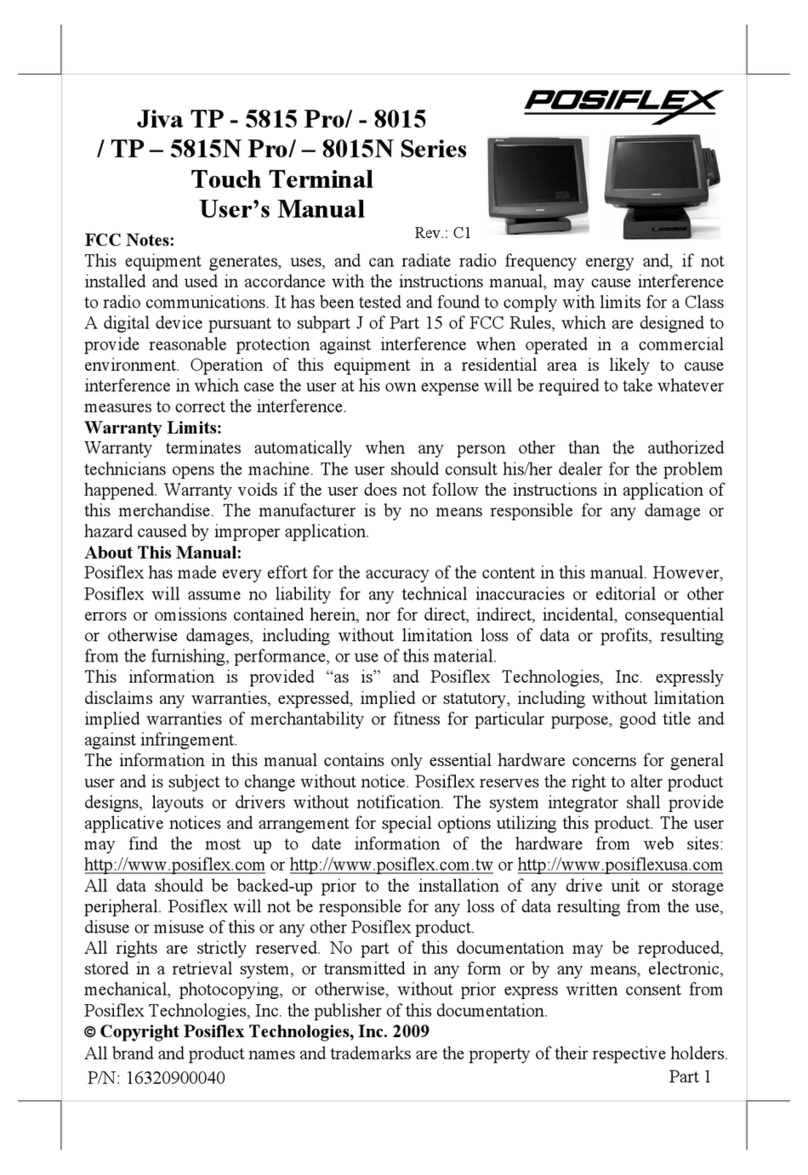Allegion interflex IF-5835 User manual


Table of contents
1 General information............................................................................................................. 4
2 System overview.................................................................................................................. 7
3 Mounting the terminal ......................................................................................................... 7
4 Initial operation .................................................................................................................... 11
5 Further information for initial operation ............................................................................ 15

6 Technical specifications ..................................................................................................... 26
7 Disposal ................................................................................................................................ 27
8 Declarations of conformity ................................................................................................. 28

1 General information
n
n
n
n
Technical specifications [}
n
n
n
n
n
n
expertspeople trained in electrical engineering
Technical specifications

WARNING
Danger to life due to electric shock
u
u
u
NOTICE
Property damage due to transient overvoltages
u
NOTICE
Damage due to electrostatic discharge (ESD)
u
AC
CIDR
DC
DI
P
EC
Esd
Gnd
IEEE
Nc

No
PoE
RFId
Sh
Ssh
Cable function Max. length Recommended cable type
+5 VGND

2 System overview
3 Mounting the terminal
NOTICE
Damage due to the manipulation of the terminal

Installation site
n
n
n
Minimum distances between RFID and BLE devices

Fastening the back panel of the housing directly to the wall
u
Fastening the back panel of the housing via an appliance case
u

Power supply and functional grounding
n
n

4 Initial operation
Controller
Prerequisites
üIF6040 Pki Service
üIF6040 Tls Proxy
üapplication server
ü
ü
ü
Service interface USB

Open
fieldservice
Users and passwords [}
Prerequisites
ü

Interflex CHPOptionsTransmission protocol
serial numberConnections
ConfigurationConnections > Peripheral server
Controller host protocol and firmware update
Interfaces
Perform actionUpdate controller data on the peripheral server
Prerequisites
ü
IF-6040Access > Access management > ControllerPerform action >
Register controller
consoleEnroll -u <URL of IF-6040>
enroll -n <password>
enroll -f
Perform action > Register
controller
IF‑ServiceAppFind controller

nonce
Connecting the component to the controller
WinSCP
ble-node-list.json/mnt/app
facory-reset application-restart
Connecting devices with IF-6040
Basic data

5 Further information for initial operation
Warm boot
n
n
oc -sfactory-reset application-restart
Reboot
n
n
n
n
factory-reset reboot

Cold boot
oc -c factory-reset application
Reset network settings to factory default
not
Factory reset

factory-reset full
fieldservice
u
Prerequisites for a valid password
n
n
n
n
n
n
/home/fieldservice/app/log
<service-name>-<controller-hostname>.log

ncloudreadyd-123456.log
nservice-app-mgr-123456.log
n
n
cloudreadyd-123456.log
cloudreadyd-123456.1.log
cloudreadyd-123456.10.log
showlog
showlogshowlog -?showlog -h
Command Result
showlog -n xx cloudreadyd
showlog -s -n xx service-app-mgr
showlog -v xx cloudreadyd
showlog -s -v xx service-app-mgr

Command Result
showlog -f cloudreadyd
showlog -s -f service-app-
mgr
showlog -a -f cloudreadyd
showlog -s -a -f service-app-mg
showlog -a cloudreadyd
less
showlog -s -a service-app-mgr
less
DHCPnmcli-wrapper
Static IP
nmcli-wrapper -? nmcli-wrapper

u
Restarting the controller [}
nmcli-wrapper -l
nmcli-wrapper -e
172.18.70.52/16
172.18.70.1
r
r
u
nmcli-wrapper -r <connection name>
nmcli-wrapper -l
nmcli-wrapper -e
Table of contents
Other Allegion Touch Terminal manuals
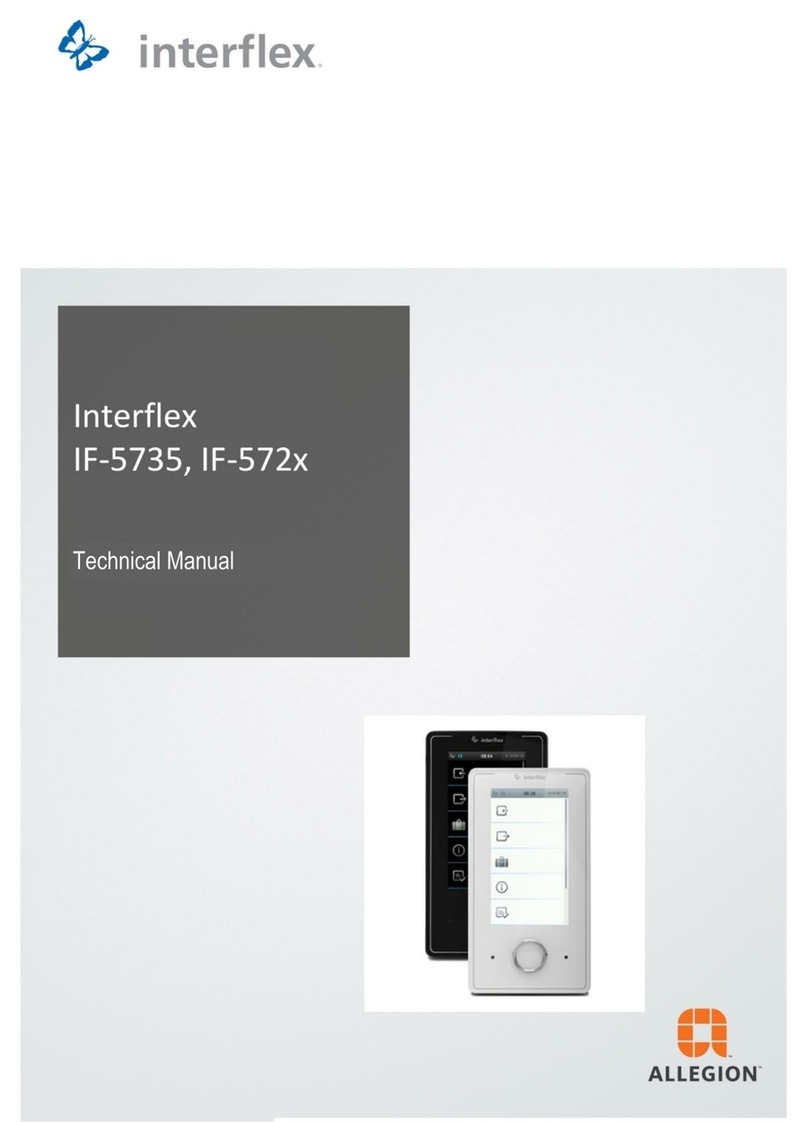
Allegion
Allegion Interflex IF-5735 User manual
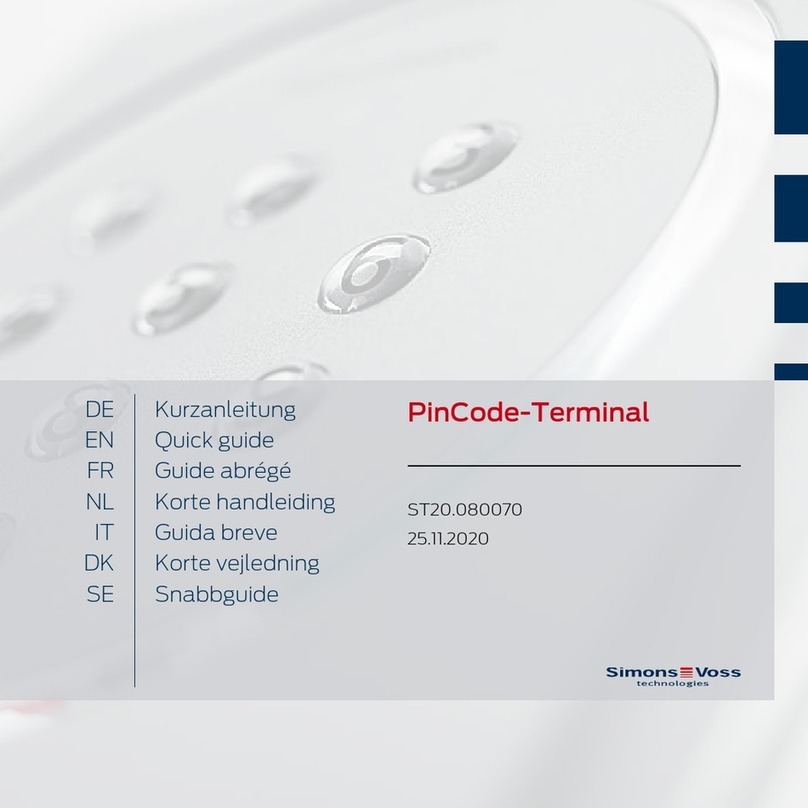
Allegion
Allegion Simons Voss Technologies PinCode-Terminal User manual
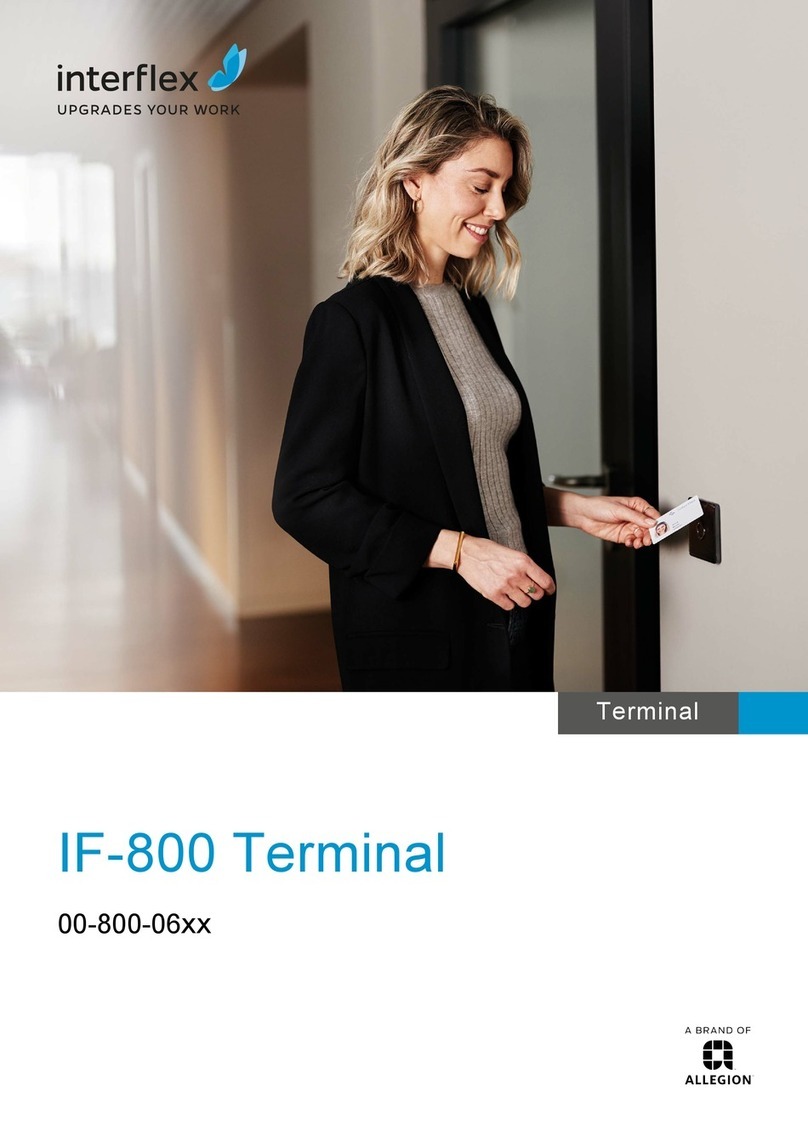
Allegion
Allegion Interflex IF-800 User manual

Allegion
Allegion Interflex IF-4735 User manual

Allegion
Allegion Interflex IF-57 Series User manual

Allegion
Allegion GT-400 Instruction Manual
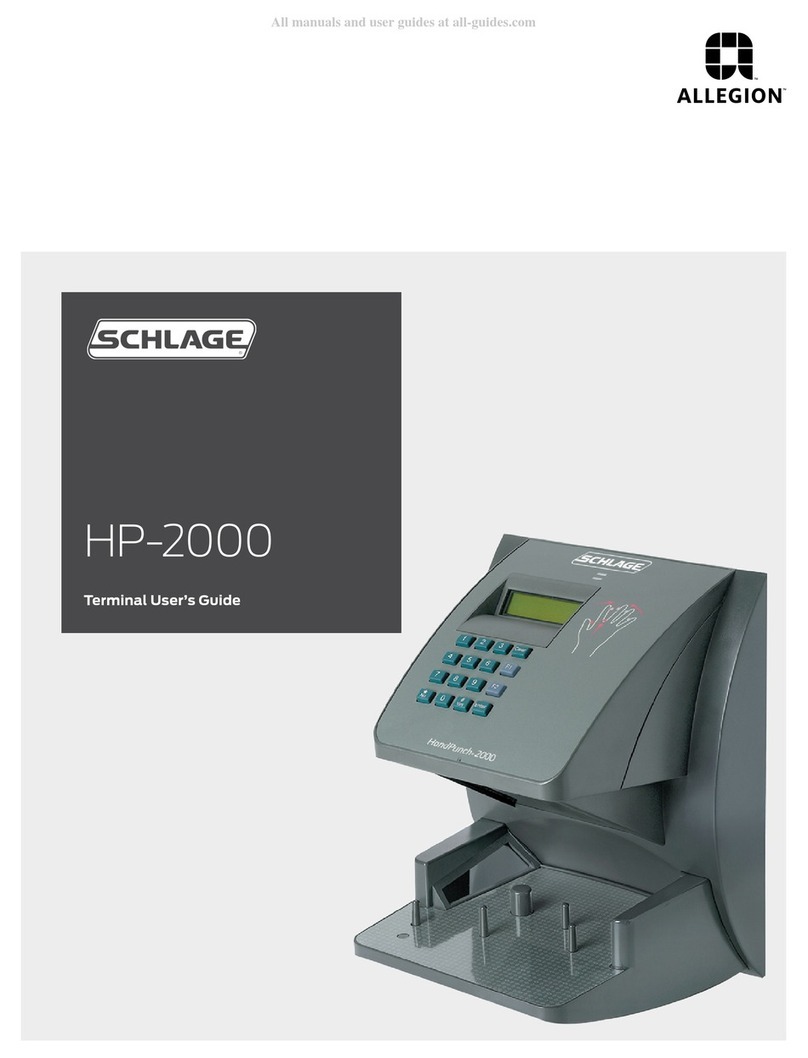
Allegion
Allegion Schlage HandPunch 2000 User manual