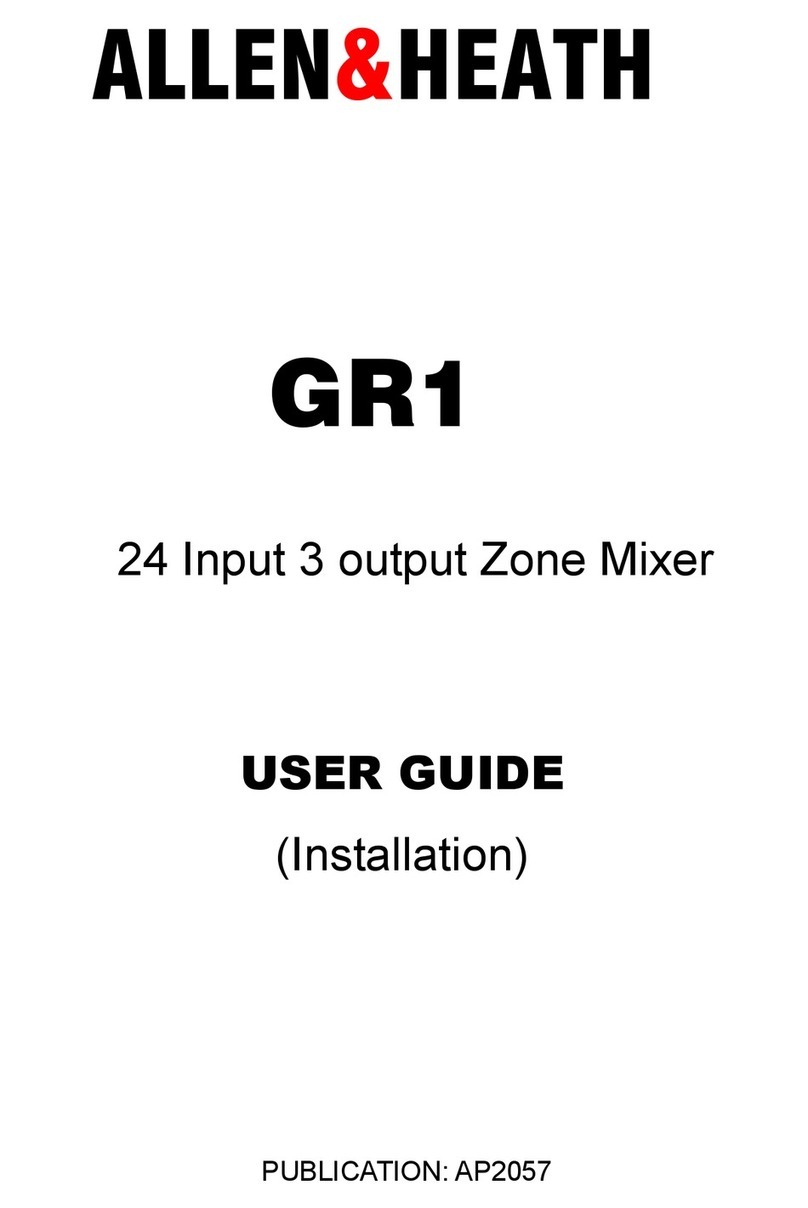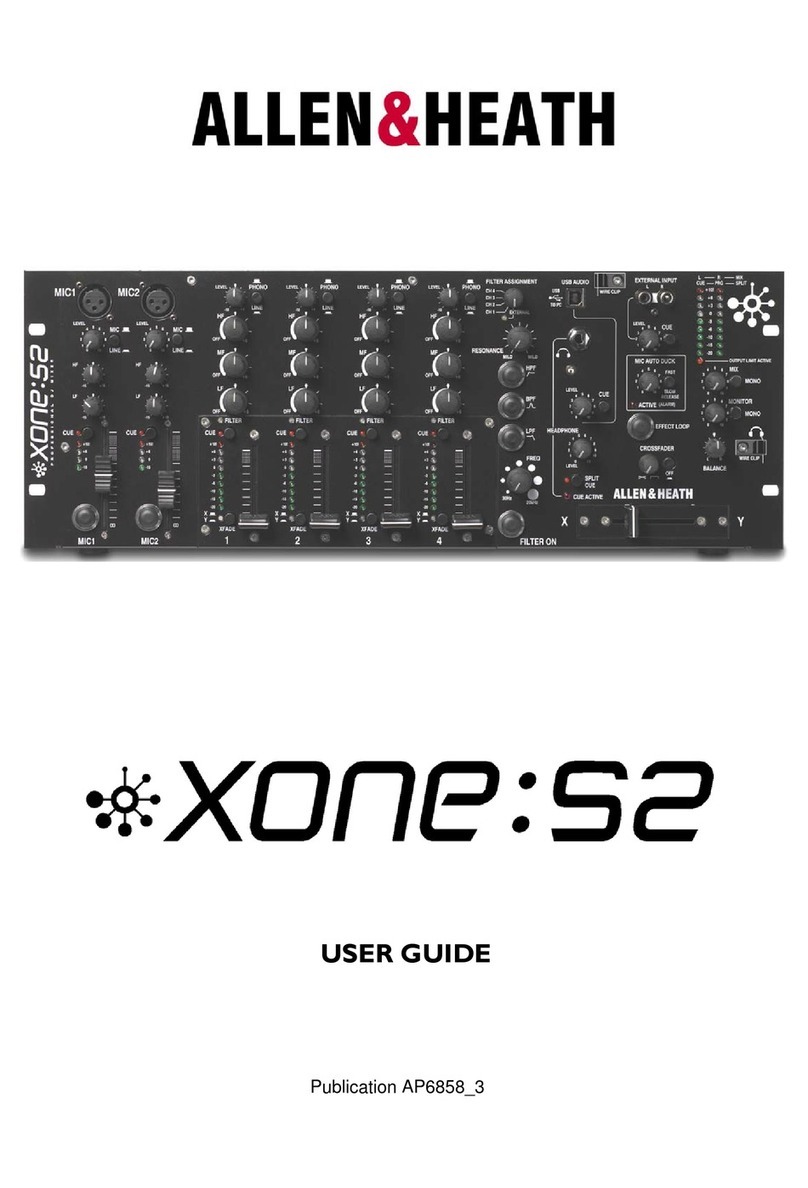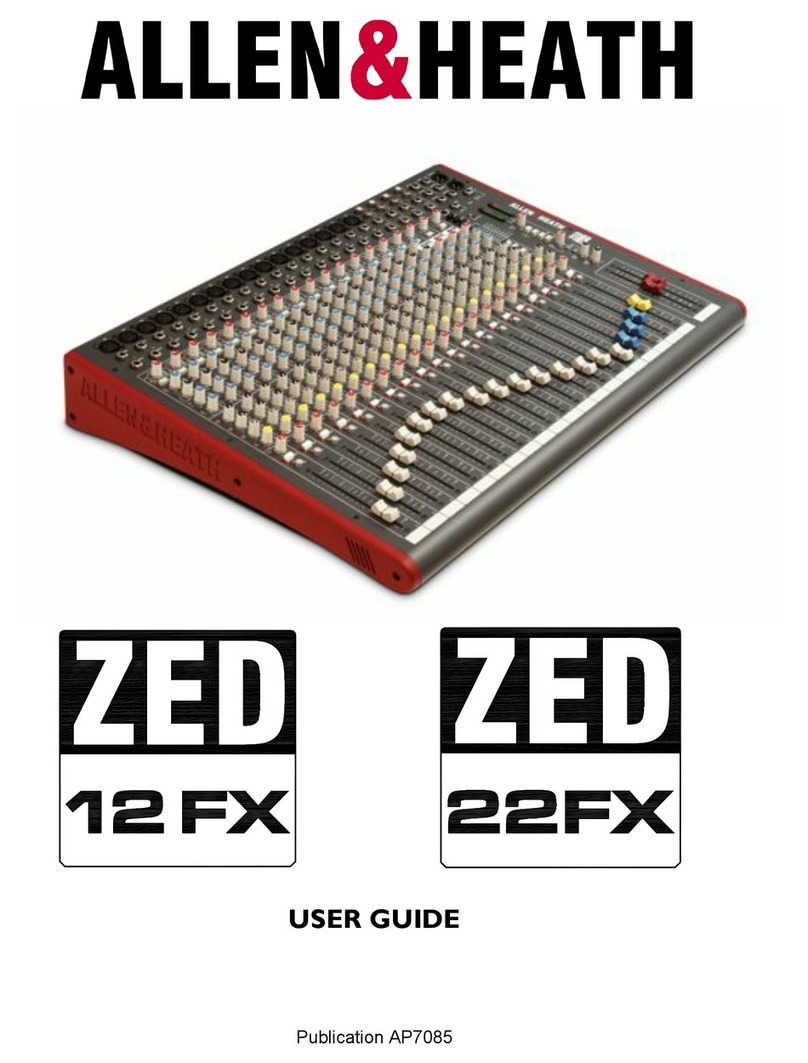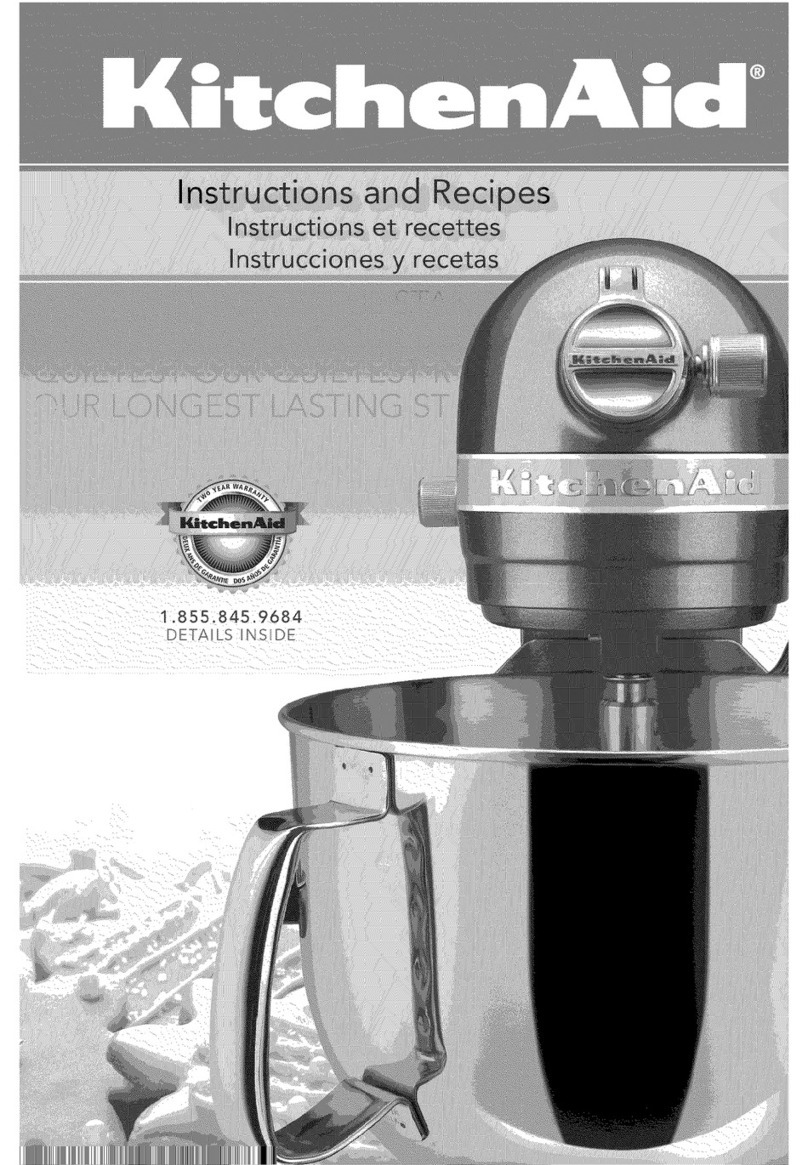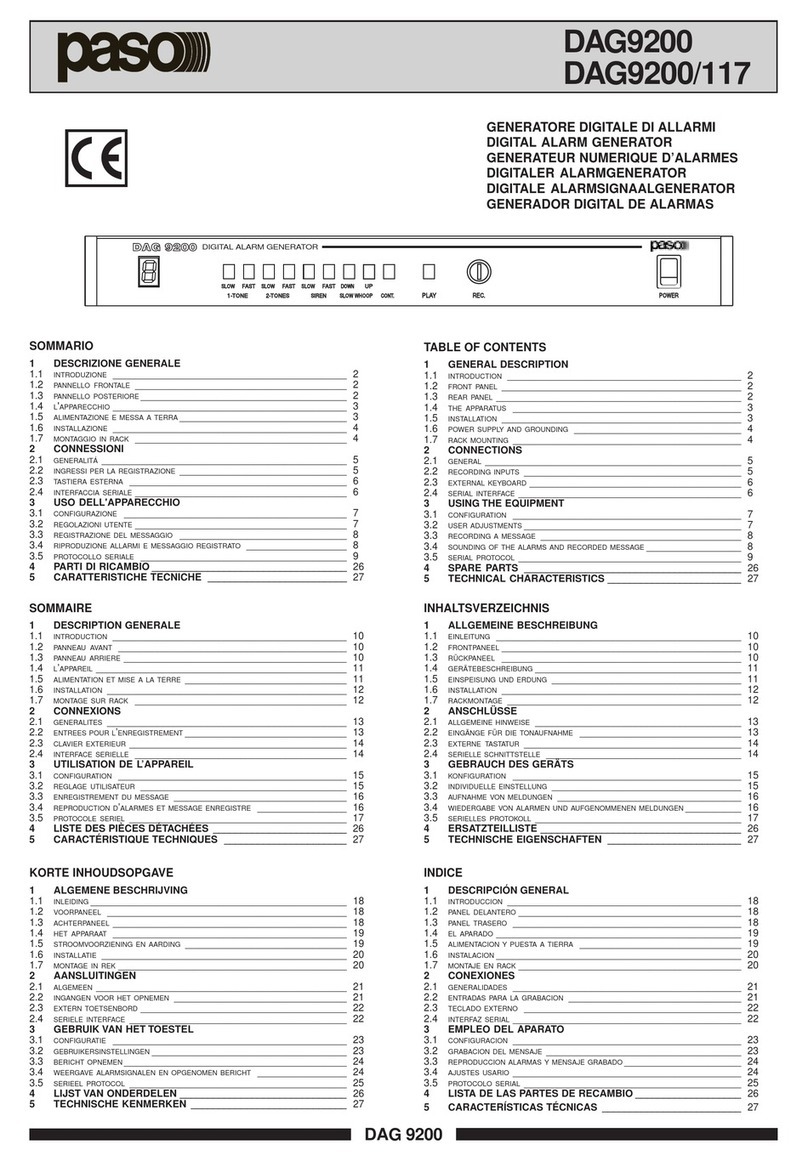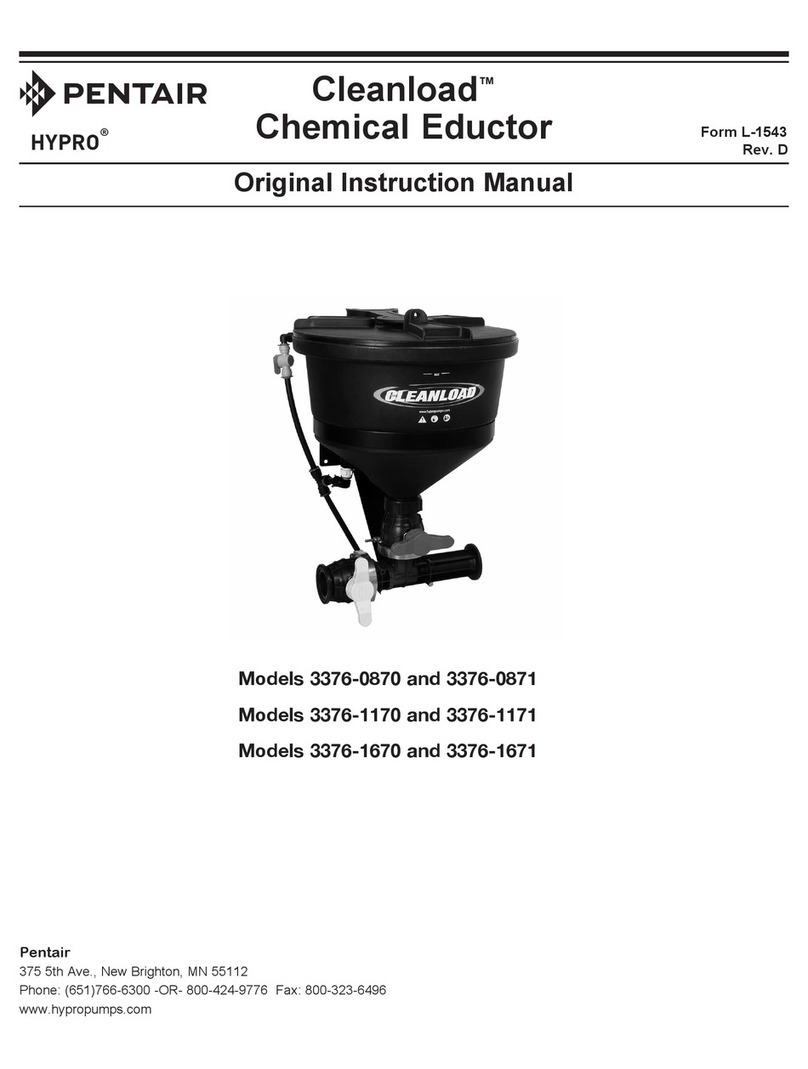DR128
DR66
DR128 DR66
Dspd option
DR128
(6x screws)
DR66
(8x screws)
1 DSPd Fitting Instructions DSPd Fitting Instructions 2
AP2976 ISSUE 2AP2976 ISSUE 2
Introduction
he DSPd DSP Delay Option provides signal delay on each of the output channels. The
signal delay can be varied from 0.1mS to 0.6 seconds and can also be set in metres or feet.
The delay option can be installed in the DR128 and DR66 and can only be used with system
software version 1.2 and above. Only one DSPd card can be fitted to the DR128 or DR66.
Installation is a straightforward process requiring only a Pozi screwdriver to remove the
unit’s top cover. However, please carefully read the instructions below for trouble free
installation & use. When the unit powers up it automatically recognises the DSPd card has
been fitted - no link assignments need to be made.
Handling Precautions
The DSPd card contains sensitive integrated circuits which can be damaged by the static
discharge from human-body contact. The DSPd card is packed in an anti-static conductive
bag to protect it during shipment. To avoid damaging the static sensitive components on the
card be sure to reduce any static electricity on your person. One way to do this is to touch
the metal chassis of the unit. You can maintain grounding by wearing a grounded wrist strap.
Only handle the card by its edges.
Procedure
Step 1
Switch off the po
er and remove the mains cable from the rear panel mains socket. Remove
the top cover by removing the fixing screws located as shown below.
Step 2
The DSPd card plugs onto expansion slot eon the CPU mother board as shown:
12
3
It is important that the card is fitted into it’s correct slot even if no other option cards are fitted.
Slots cand dare for the DSPx expander option only. Please note, slot dis not fitted on the
DR66.
DSPd Fit in slot 3 only
Carefully remove the DSPd from it’s conductive bag observing the static precautions outlined
above. Carefully plug the DSPd card into the correct slot. The diagram below shows the correct
orientation for the card in the slot.
!