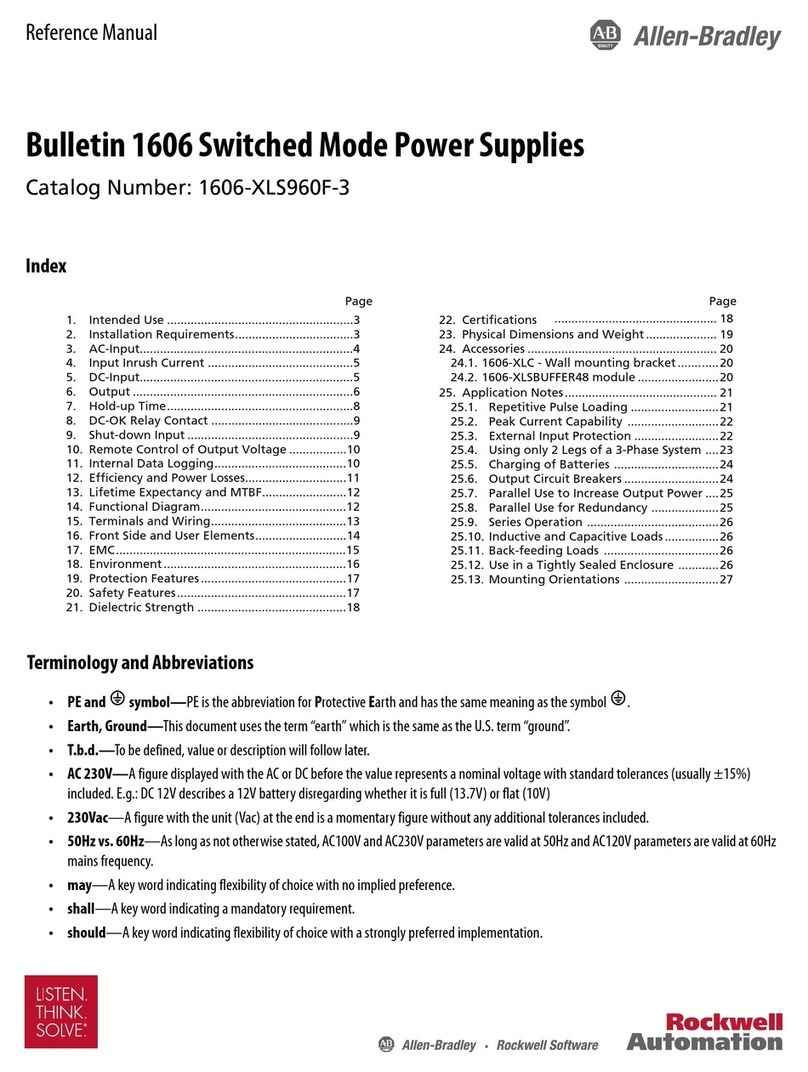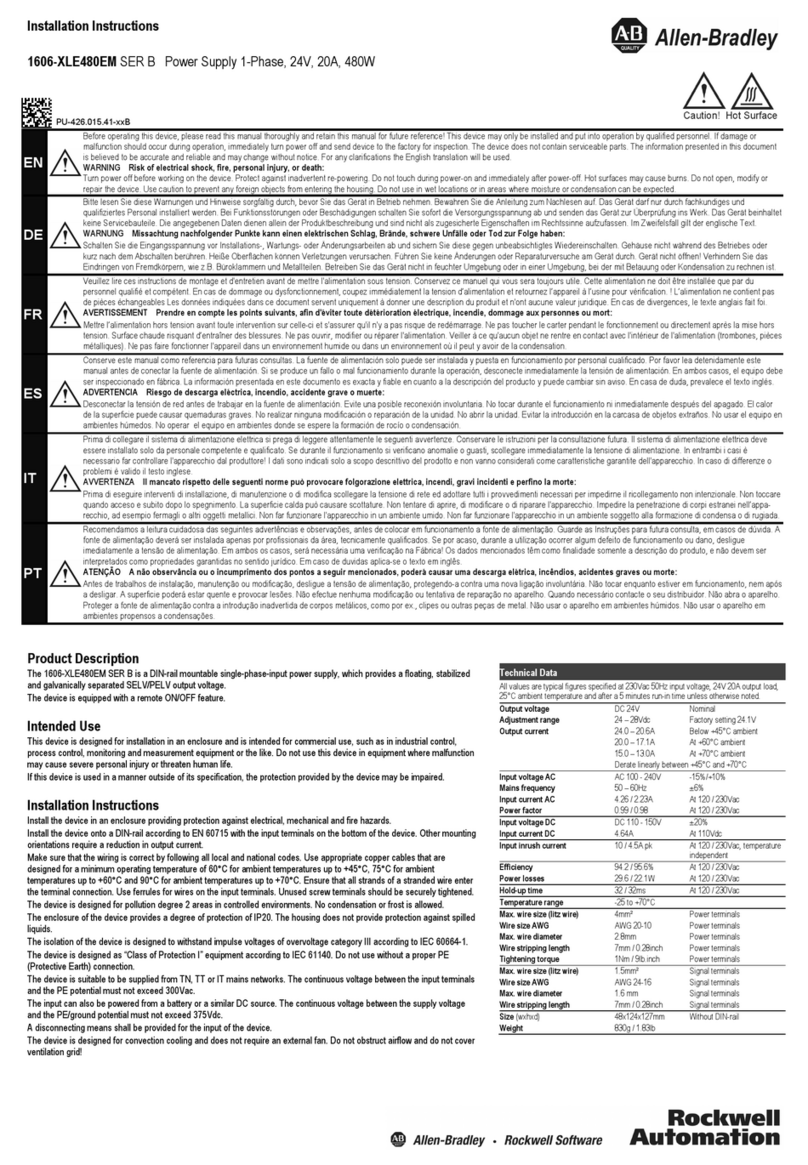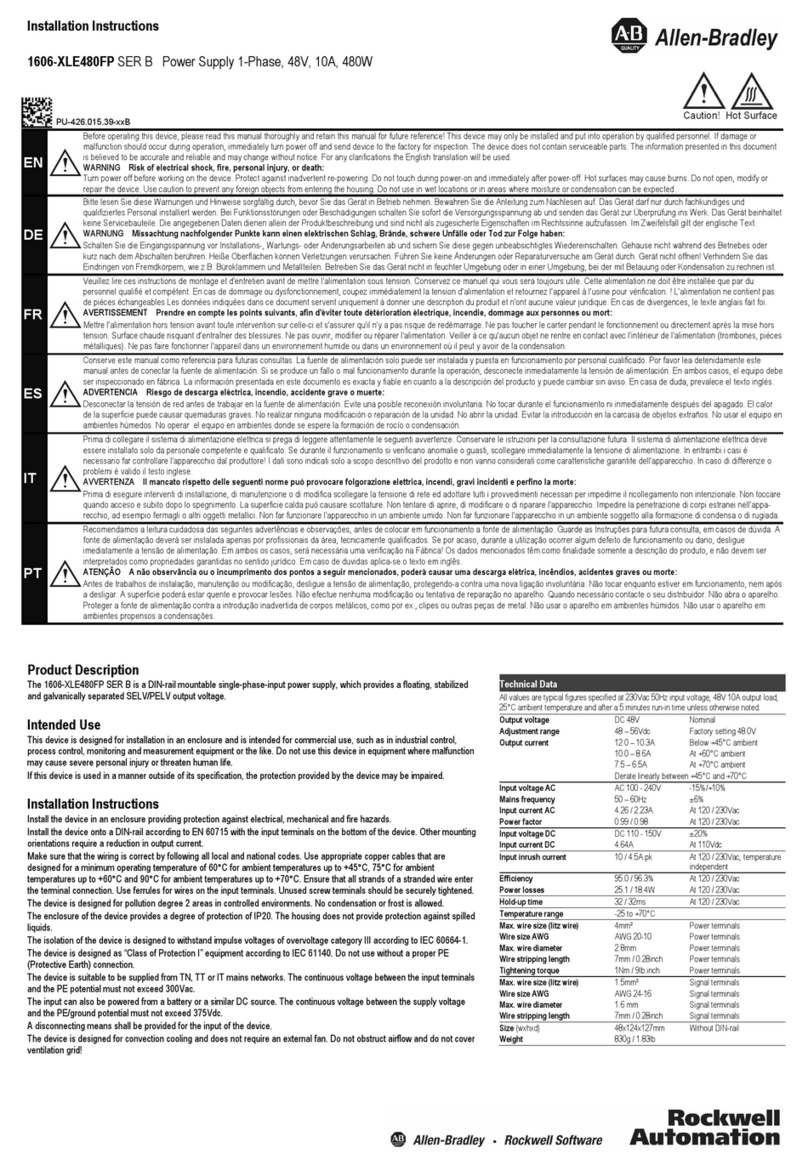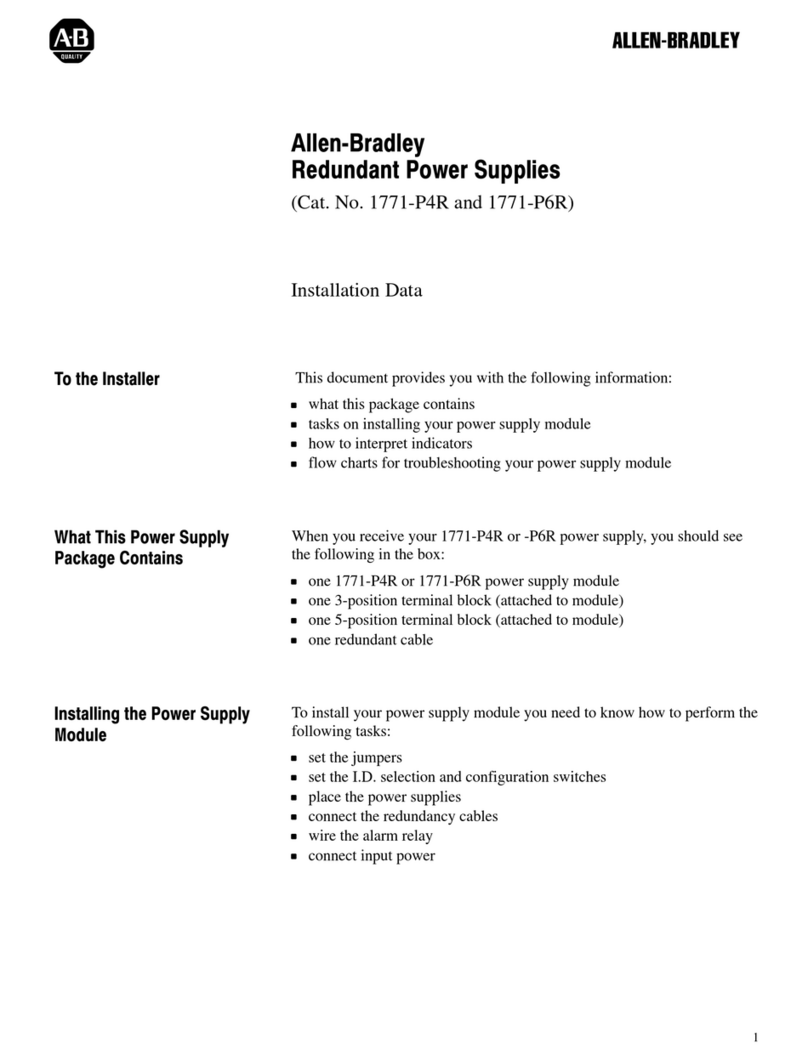Installation Data
System Power Supply
Cat. No. 1771P1
10
Nominal Input Voltage/Current 120V ac @ .75A
220/240V ac @ .38A
Input Voltage for 120V operation
Range for 220/240V operation
98132V ac
196250V ac
Input Power real
apparent
65W @ full load
90VA @ full load
External Transformer 160VA @ full load
Frequency Range 60/50Hz
Isolation Voltage 2500V dc for 1 sec
1800V rms for 1 sec input power to equipment/chassis ground
Output logic circuitry
Voltage memory
5V dc ±5%
5V dc ±5%
Output Current 6.5A maximum @ 5V dc
Power Loss Time Delay
Input Power Loss to Processor Disable
13.5 ±2.5msec
Battery Type 2 alkaline Dsize 1.5V or
1 lithium Dsize 3.4V
Replacement for 120V operation
Fuses for 220/240V operation
1A, 3AG (slow blow) Bussmann MDL 1 Littelfuse 313001
0.5A, 3AG (slow blow) Bussmann MDL 0.5 Littelfuse 313.500
Weight 5.89 kg (13 lbs)
Dimensions (W x H x D) 116mm x 285mm x 182mm
(4.56" x 11.25" x 7.16")
Environmental Operating Temperature
Conditions: Storage Temperature
Relative Humidity
0 to 60°C (32 to 140°F)
40 to 85°C (40 to 185°F)
5 to 95%, noncondensing
Location side plate of bulletin 1771 I/O chassis or
5 cablefeet from I/O chassis
Cables 1771CM
1771CL
1.52m (5 ft ) connects I/O chassis to panel mounted 1771P1
.30m (1 ft.) - connects I/O chassis to chassis mounted 1771P1
PLC-2 and PLC-2/15 are registered trademarks of Allen-Bradley Company, Inc.
RayOVac is a registered trademark of RayOVac Corporation.
Specifications
With offices in major cities worldwide
WORLD
HEADQUARTERS
Allen-Bradley
1201 South Second Street
Milwaukee, WI 53204 USA
Tel: (1) 414 382-2000
Telex: 43 11 016
FAX: (1) 414 382-4444
EUROPE/MIDDLE
EAST/AFRICA
HEADQUARTERS
Allen-Bradley Europe B.V.
Amsterdamseweg 15
1422 AC Uithoorn
The Netherlands
Tel: (31) 2975/43500
Telex: (844) 18042
FAX: (31) 2975/60222
ASIA/PACIFIC
HEADQUARTERS
Allen-Bradley (Hong Kong)
Limited
Room 1006, Block B, Sea
View Estate
28 Watson Road
Hong Kong
Tel: (852) 887-4788
Telex: (780) 64347
FAX: (852) 510-9436
CANADA
HEADQUARTERS
Allen-Bradley Canada
Limited
135 Dundas Street
Cambridge, Ontario N1R
5X1
Canada
Tel: (1) 519 623-1810
FAX: (1) 519 623-8930
LATIN AMERICA
HEADQUARTERS
Allen-Bradley
1201 South Second Street
Milwaukee, WI 53204 USA
Tel: (1) 414 382-2000
Telex: 43 11 016
FAX: (1) 414 382-2400
As a subsidiary of Rockwell International, one of the world’s largest technology
companies — Allen-Bradley meets today’s challenges of industrial automation with over
85 years of practical plant-floor experience. More than 11,000 employees throughout the
world design, manufacture and apply a wide range of control and automation products
and supporting services to help our customers continuously improve quality, productivity
and time to market. These products and services not only control individual machines but
integrate the manufacturing process, while providing access to vital plant floor data that
can be used to support decision-making throughout the enterprise.
Publication 1771-2.6 — November 1992
Supersedes 1771-2.6 — July 1984 PN 955113-23
Copyright 1992 Allen-Bradley Company, Inc. Printed in USA