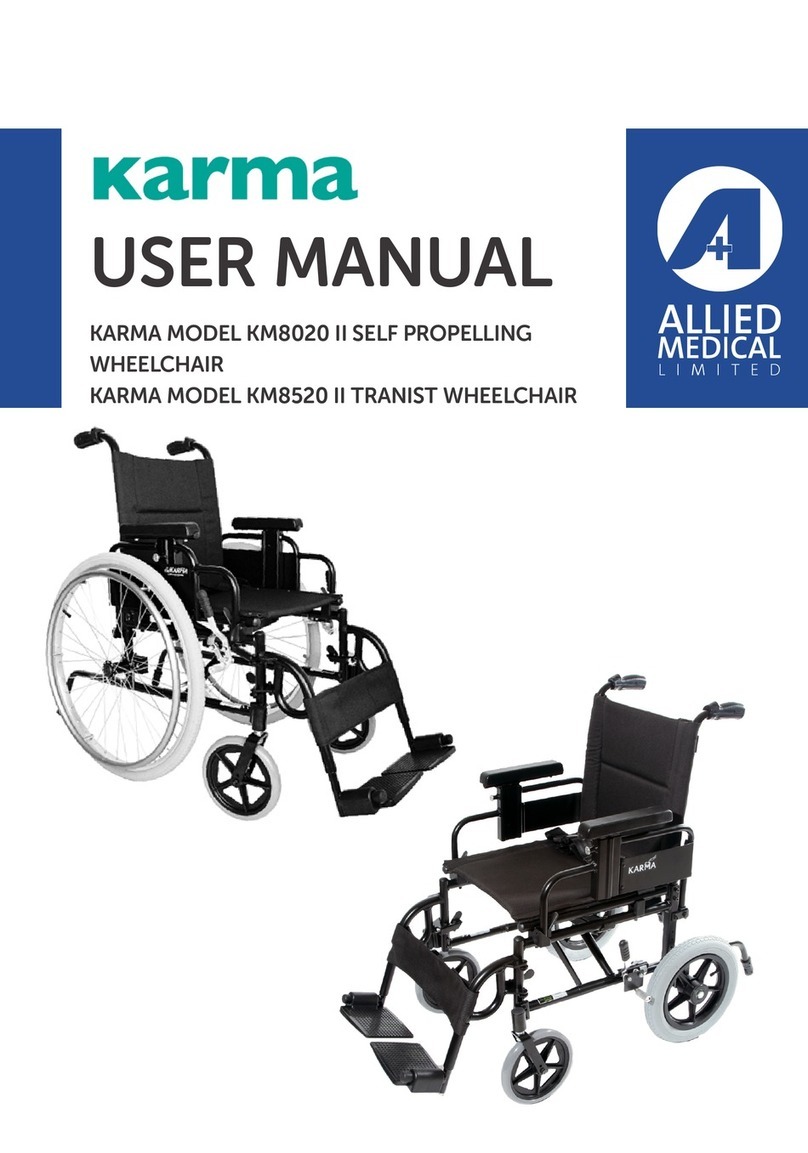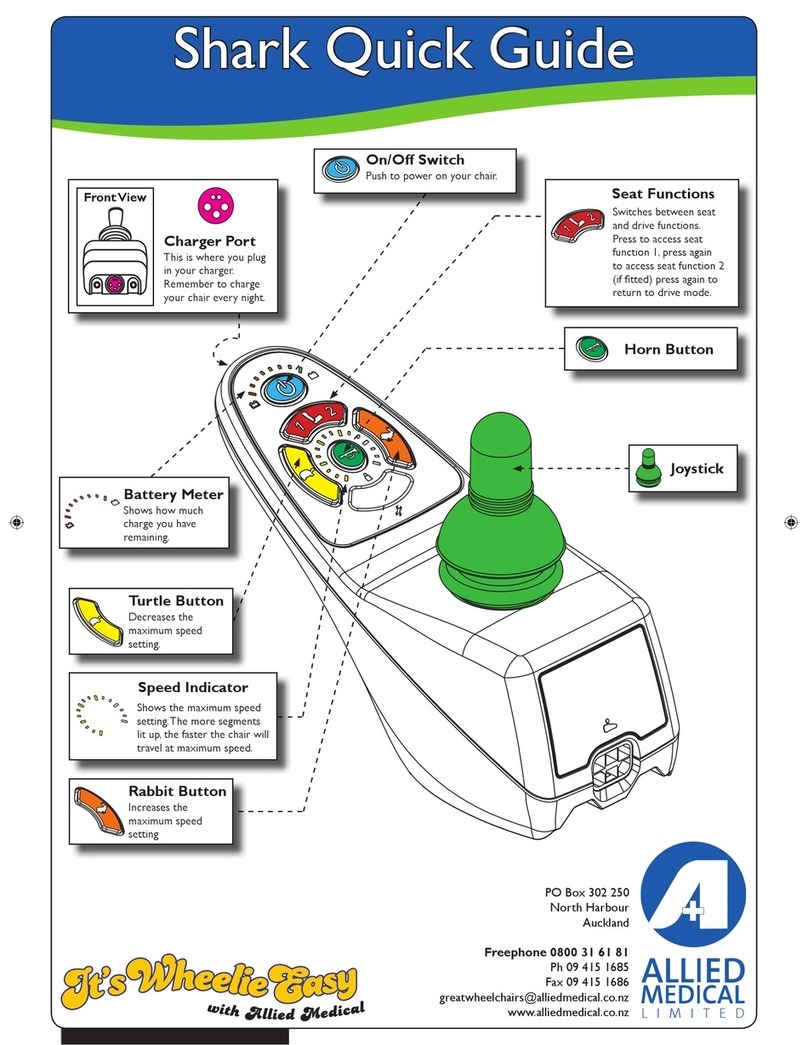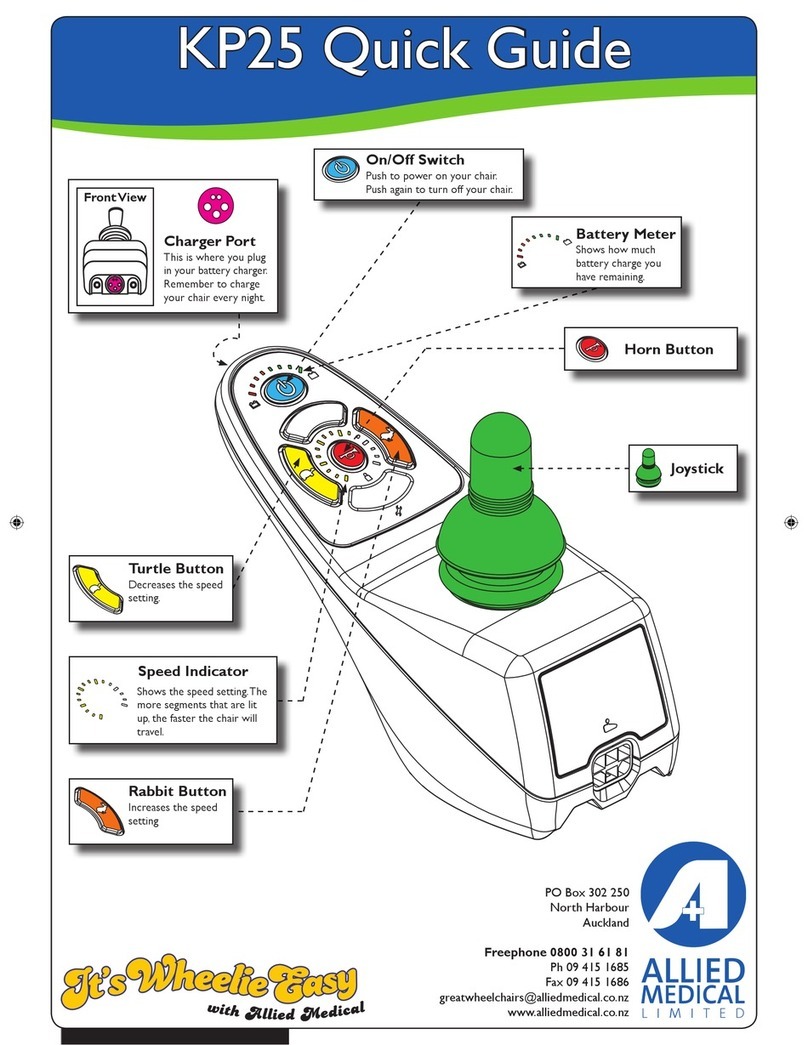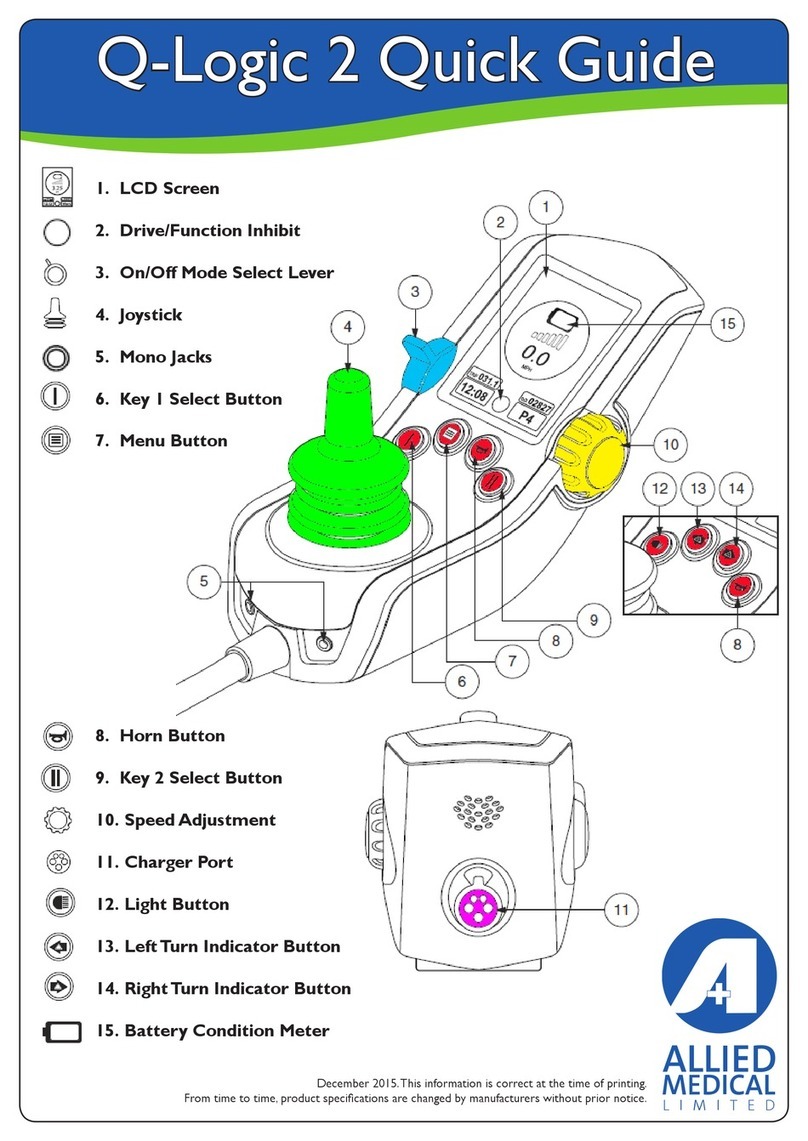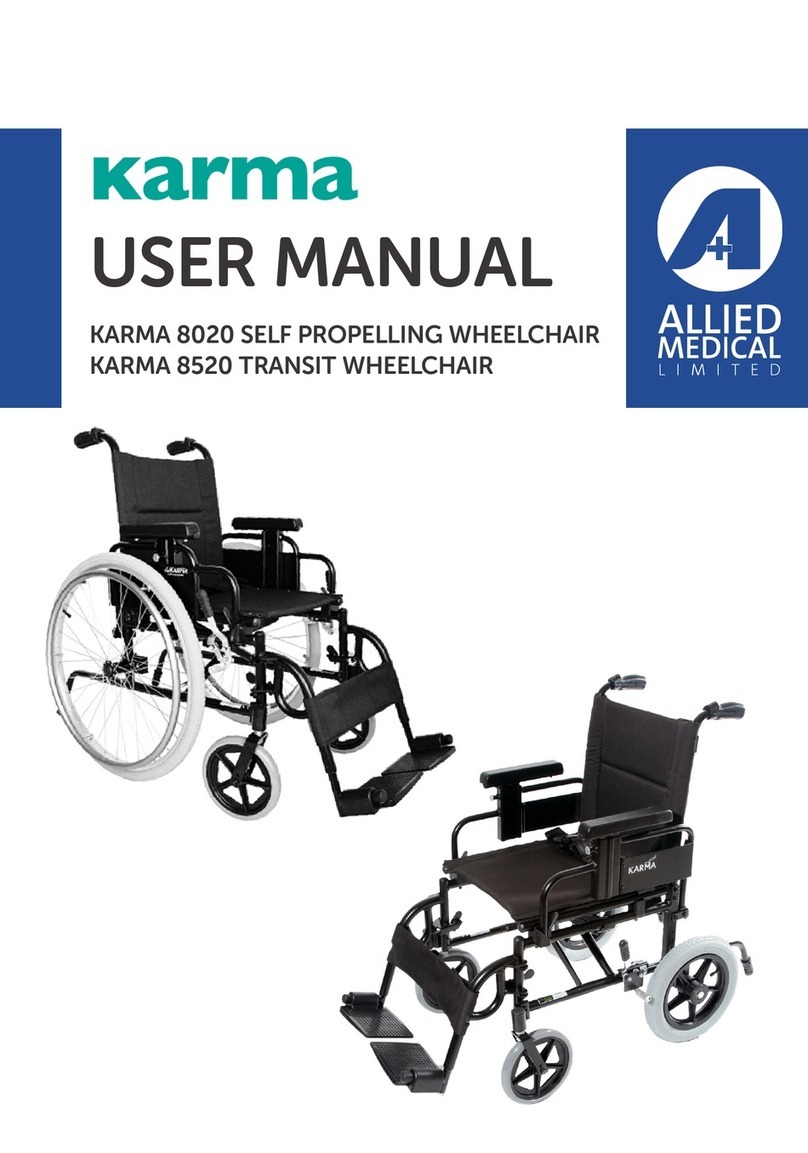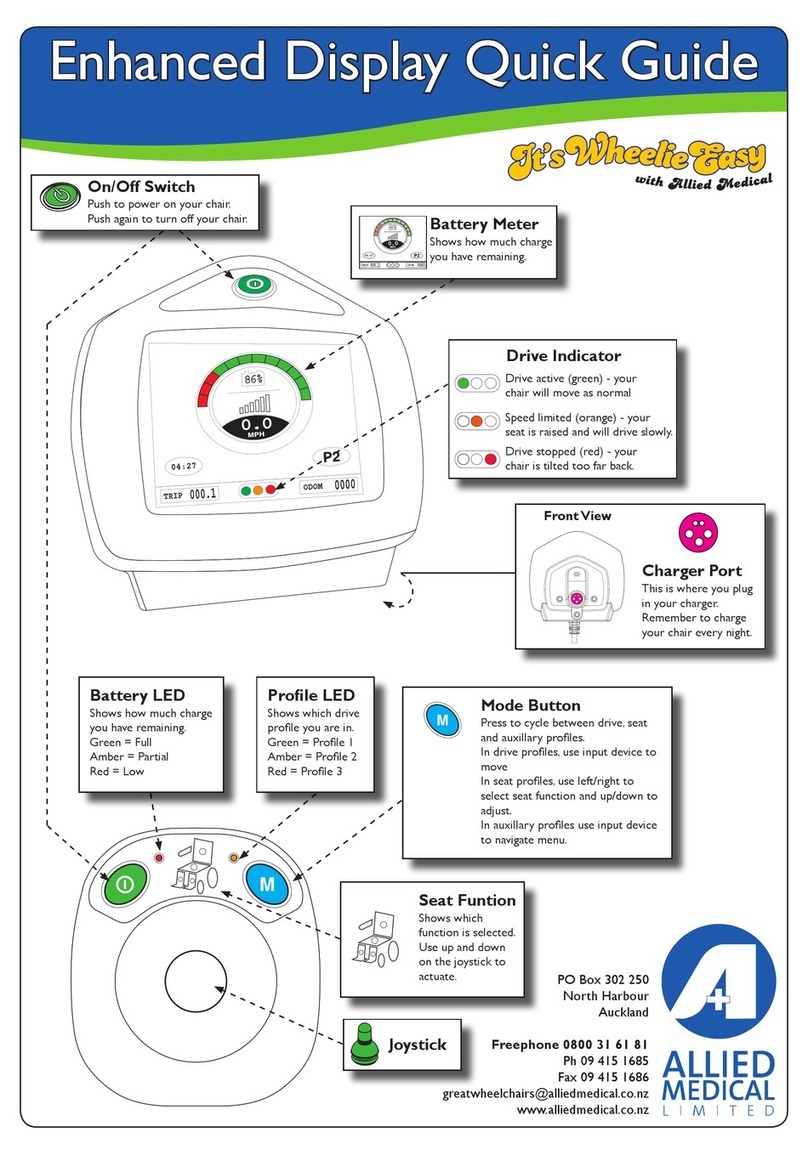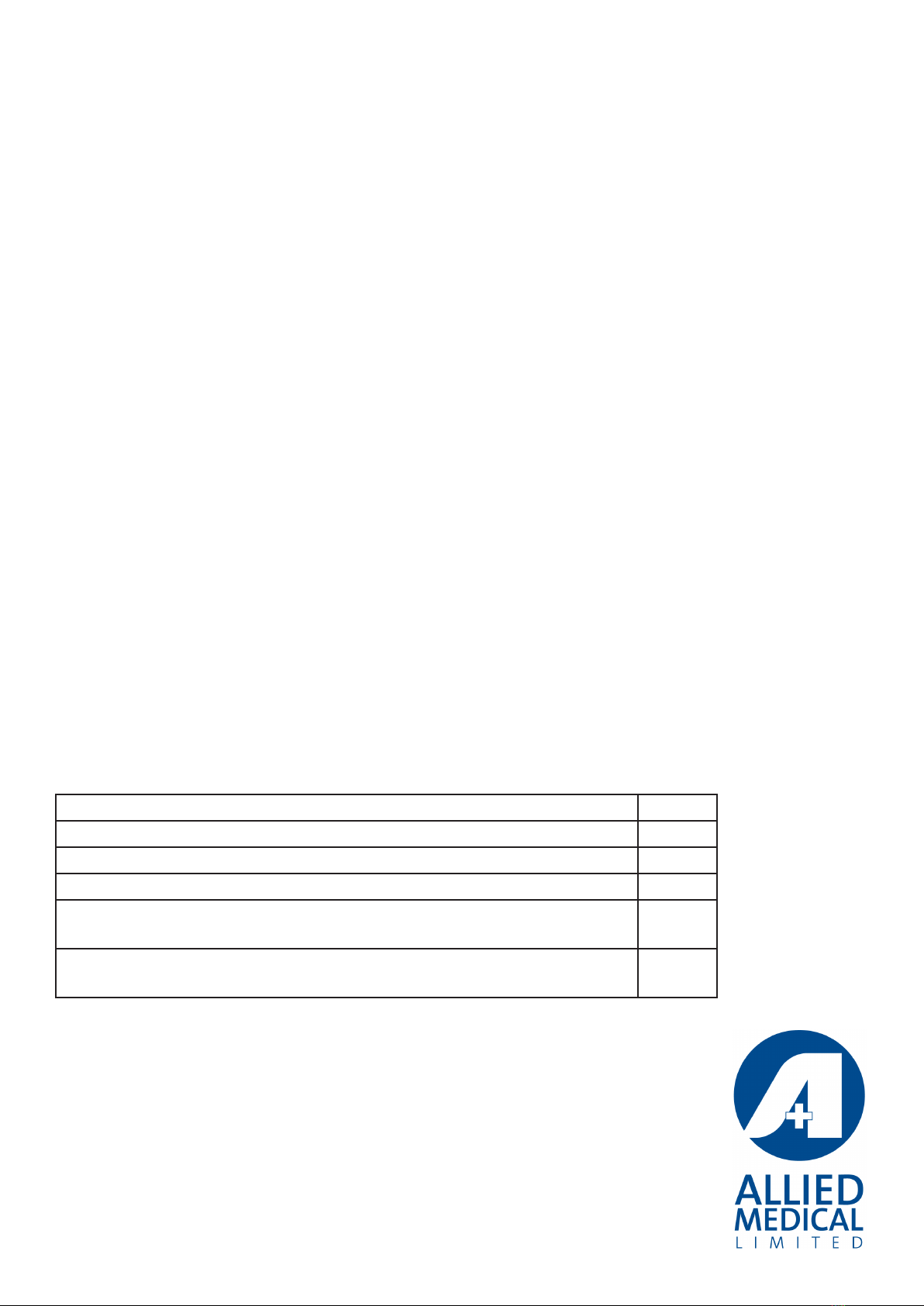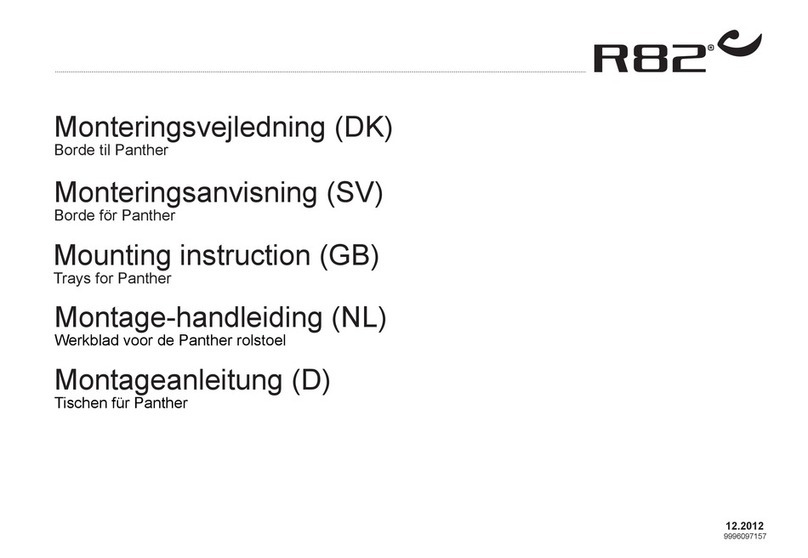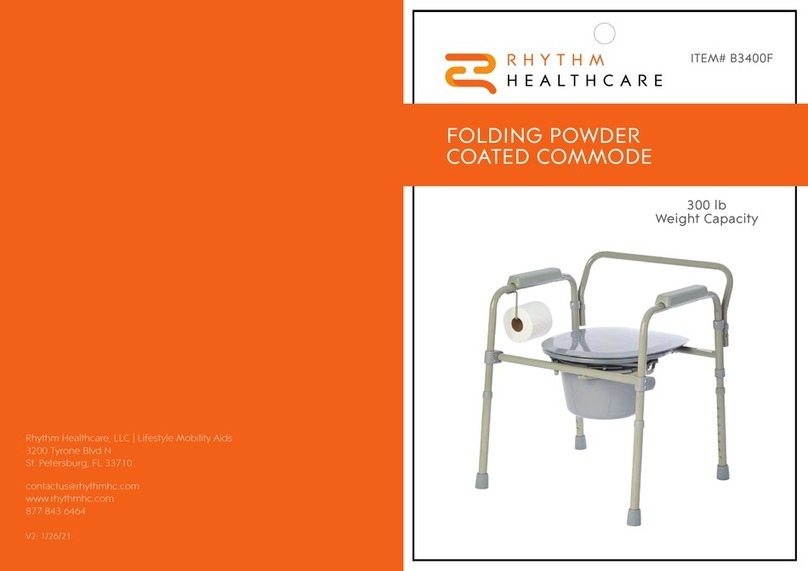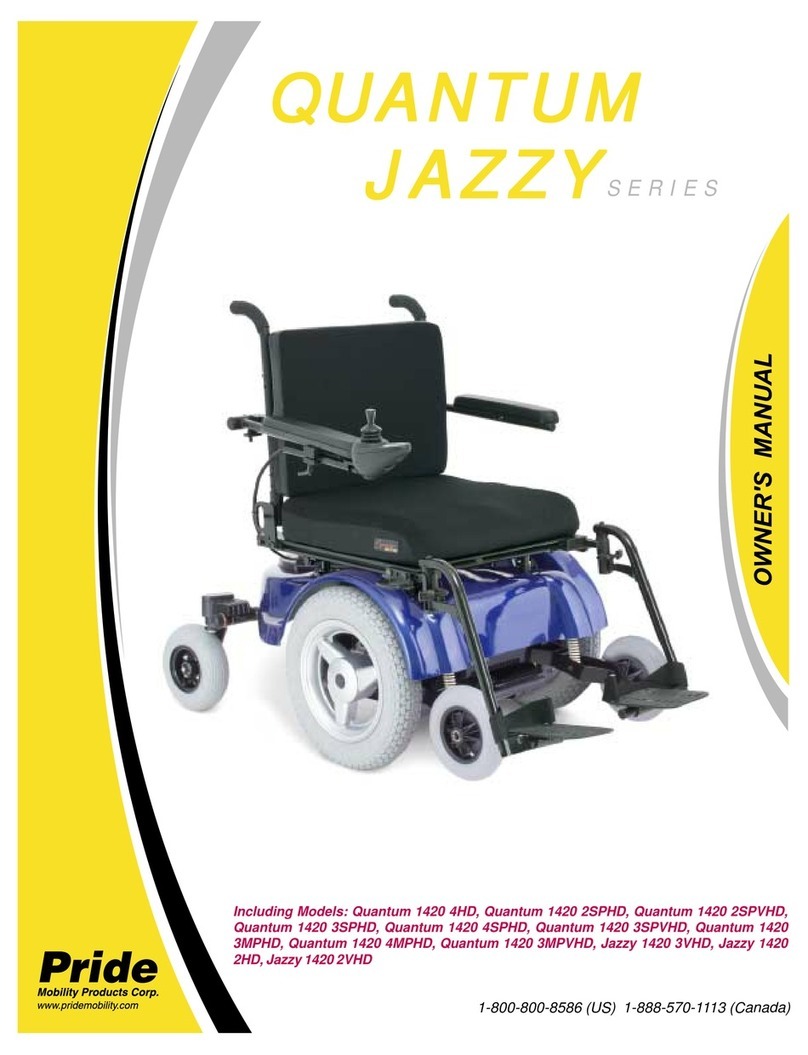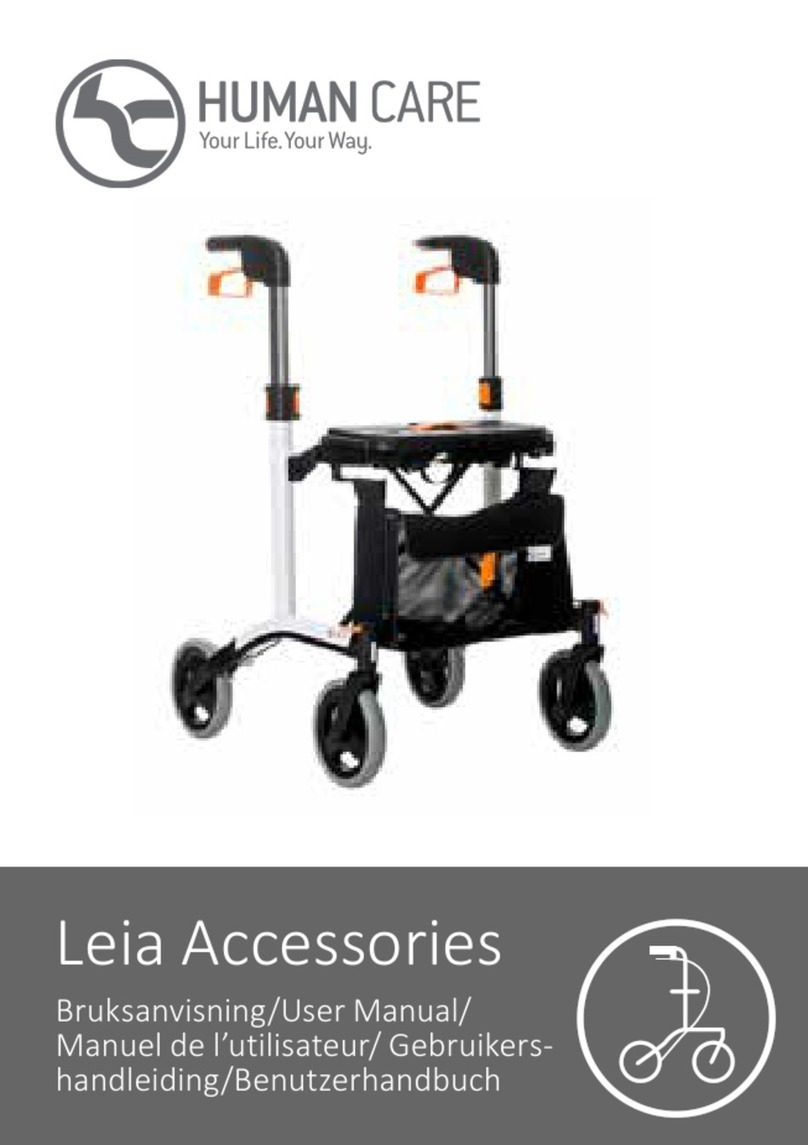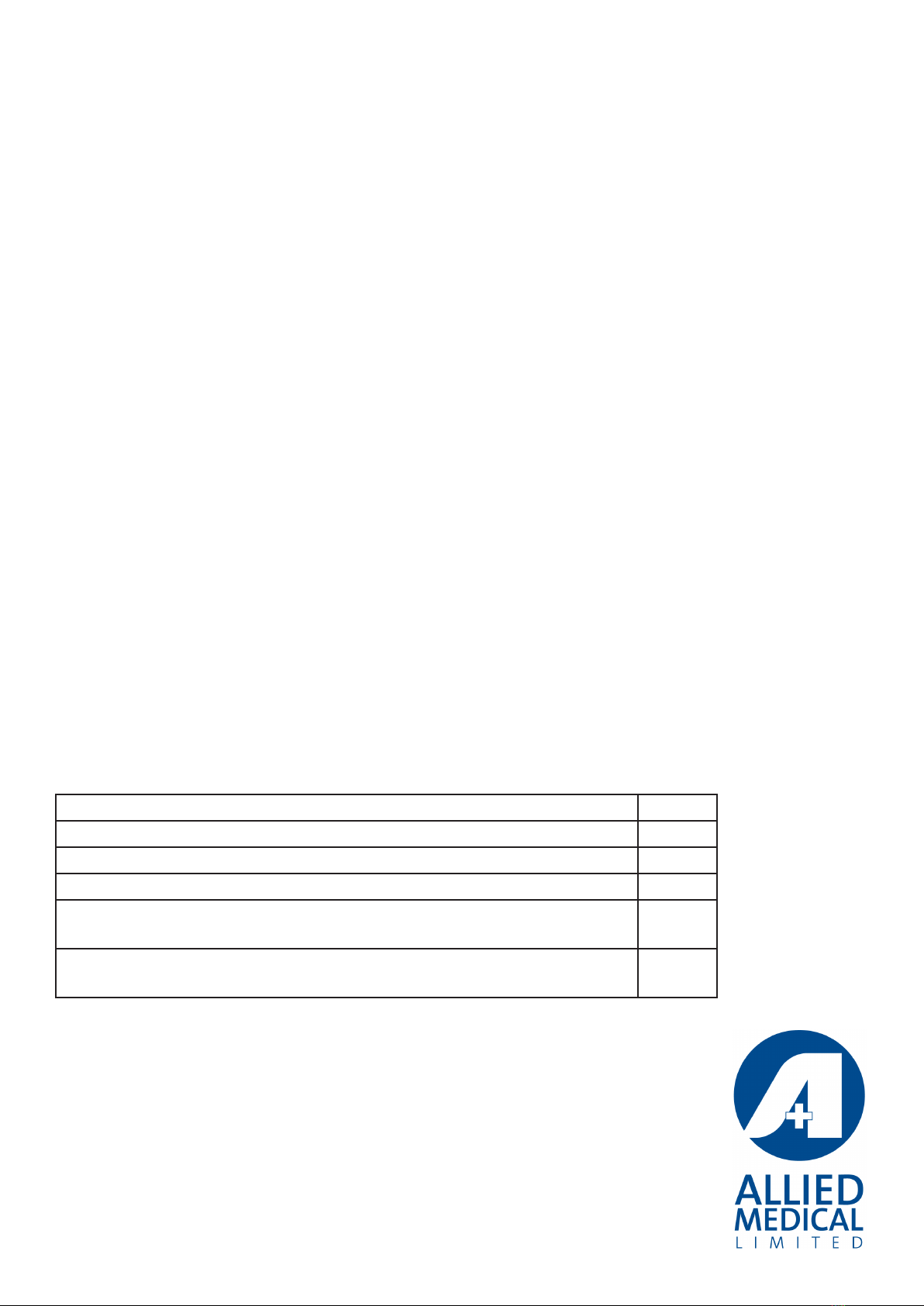
3. Tips & Tricks
Easy Set-up
•
• When mounting the brackets, ensure that the hardware is mounted parallel to the seat rails.
• Then attach the back to the brackets and make height adjustments through the sliding shell
brackets.
*When making adjustments only loosen the adjustment screws by ¾ of a turn.
Trouble Shooting
If the back system is “sticking” or “binding”, allow the slide brackets to “self centre”.
•
•
• Re-tighten slide brackets.
Check cane brackets
• Make sure they are installed at same height on canes.
•
Check angle adjustment
• On holsters, to make sure the angle is same on each side.
• To correct:
- Loosen top adjustment screw ¾ turn
- Press backrest backwards
- Tighten screw while holding backrest backward
- Repeat slide bracket self-centering
3. Checklist
What to check Done
Brackets are mounted parallel to the seat rails on both sides
Mounting brackets are mounted at the same height
Back height has been set to the top of the users shoulders
Check that seatback can be removed and inserted without sticking
or binding.
Ensure all adjustment screws have been tightened at the end of the
setup