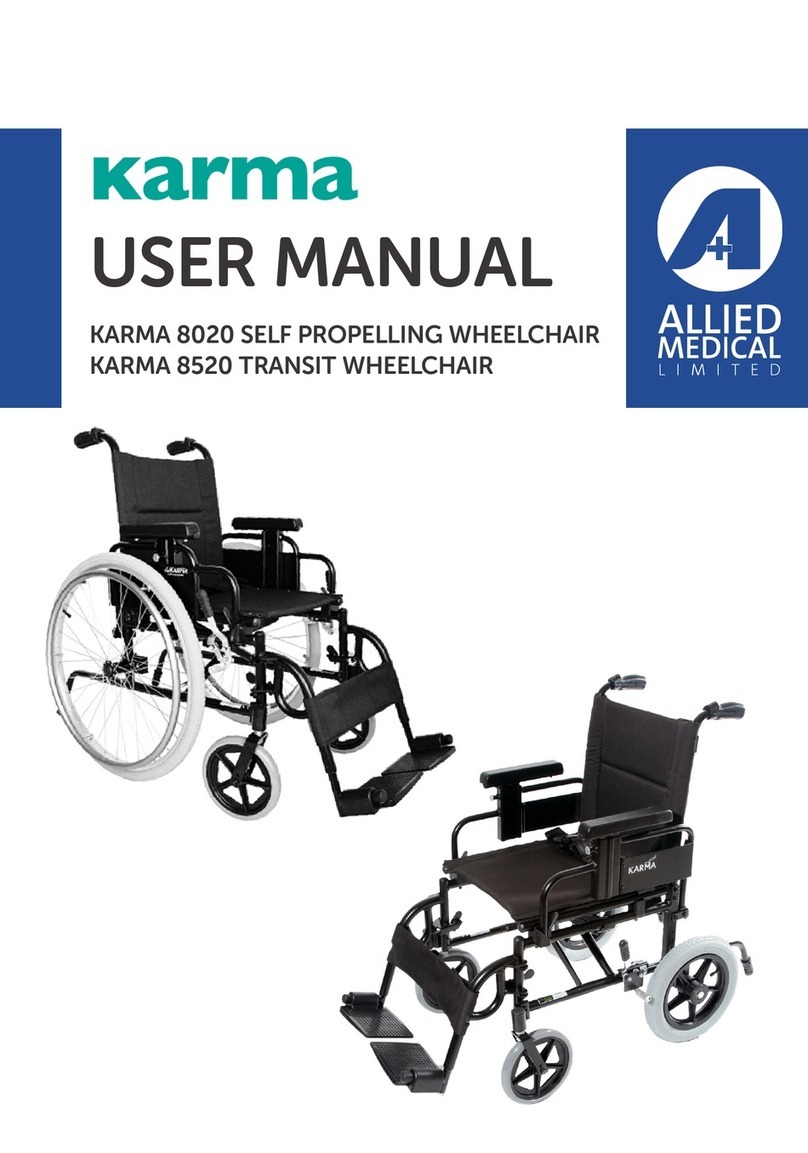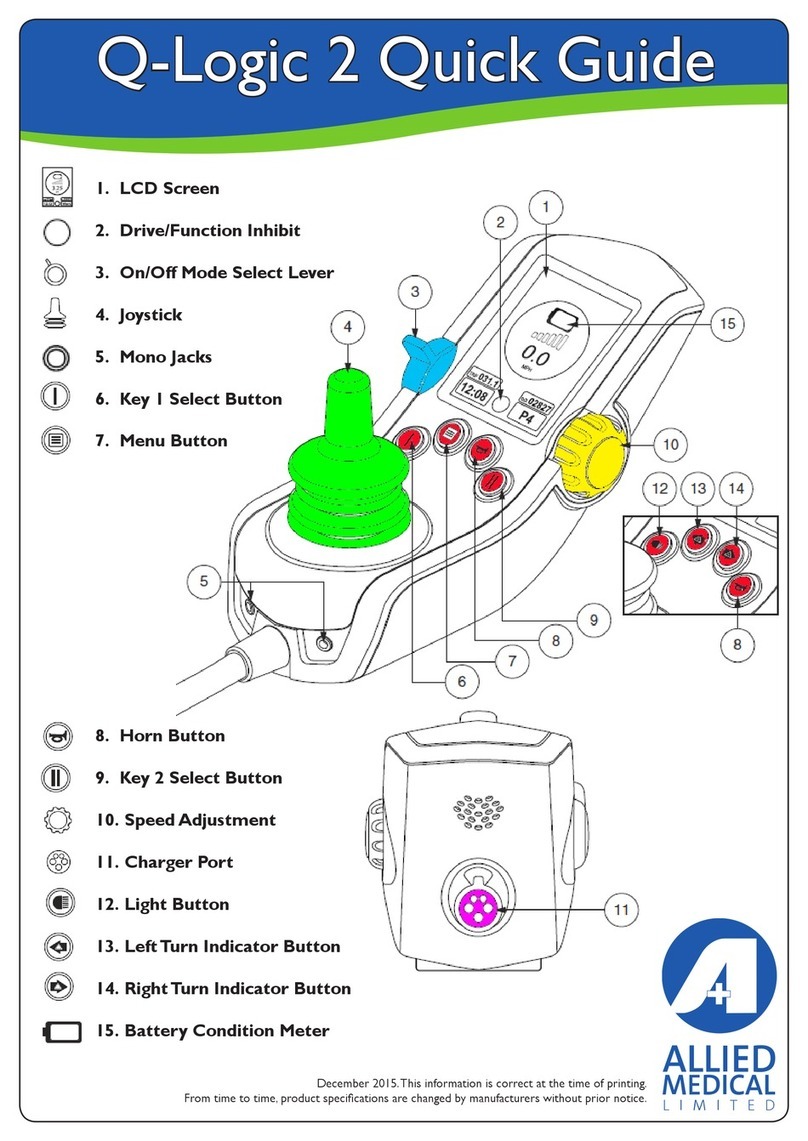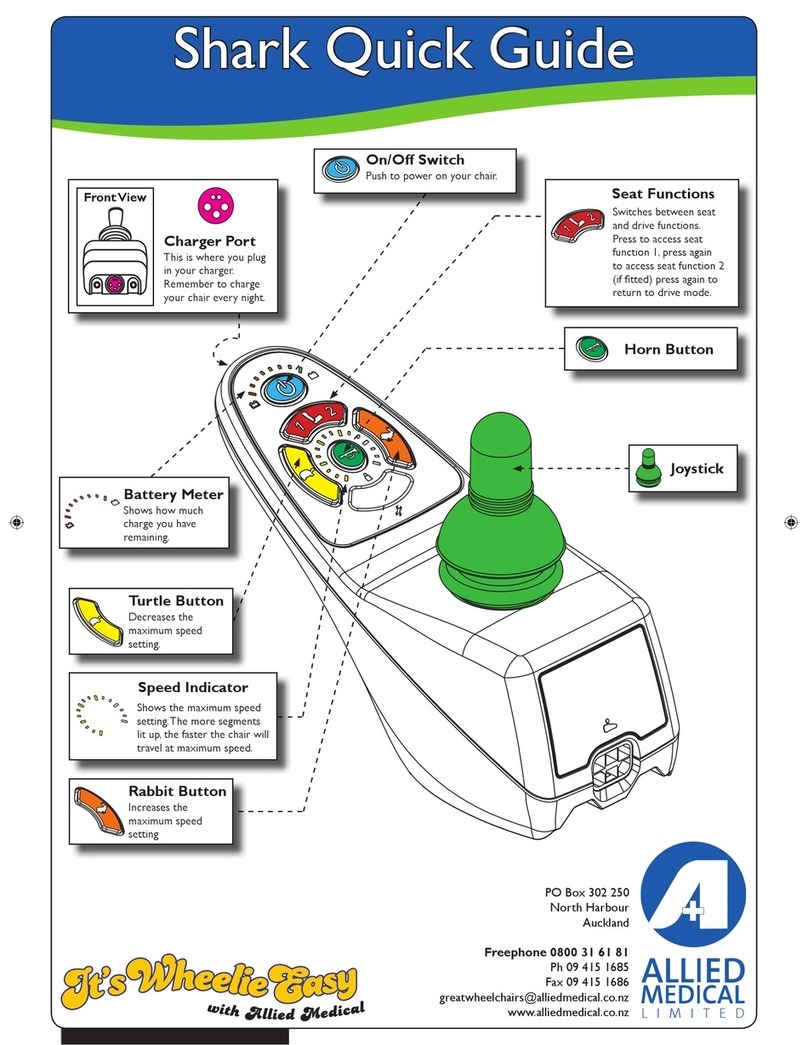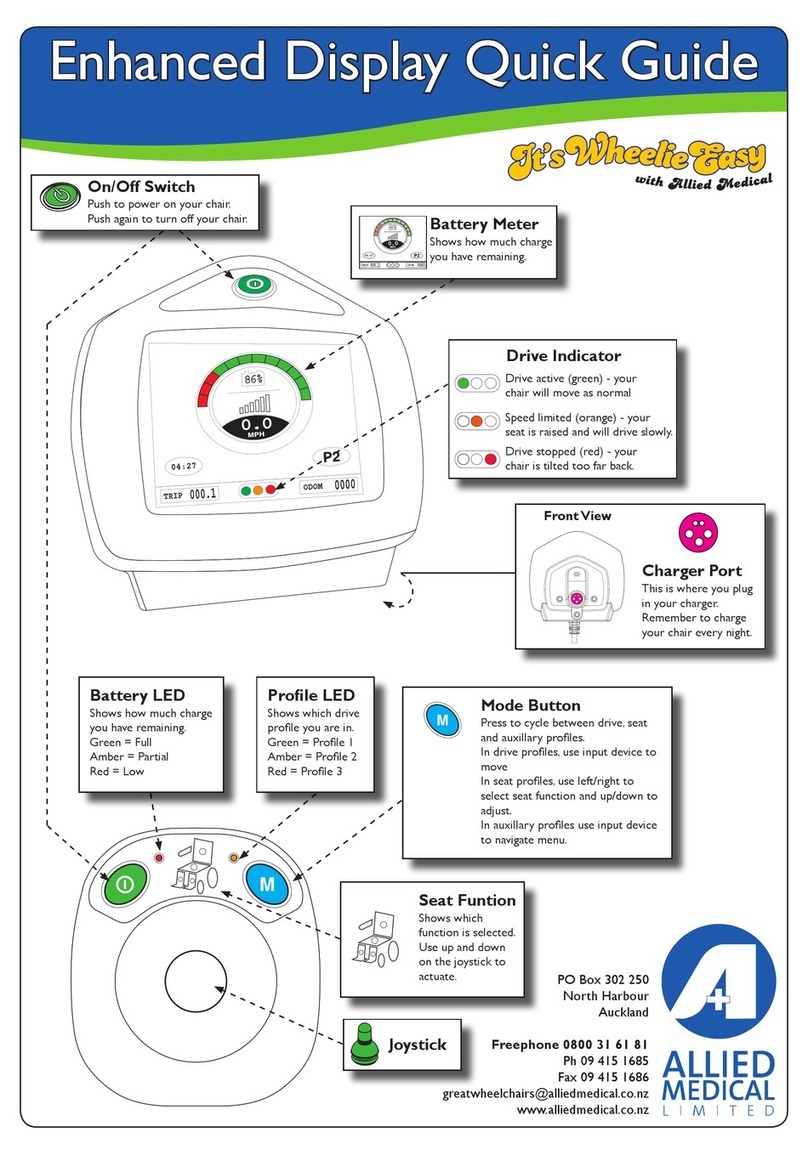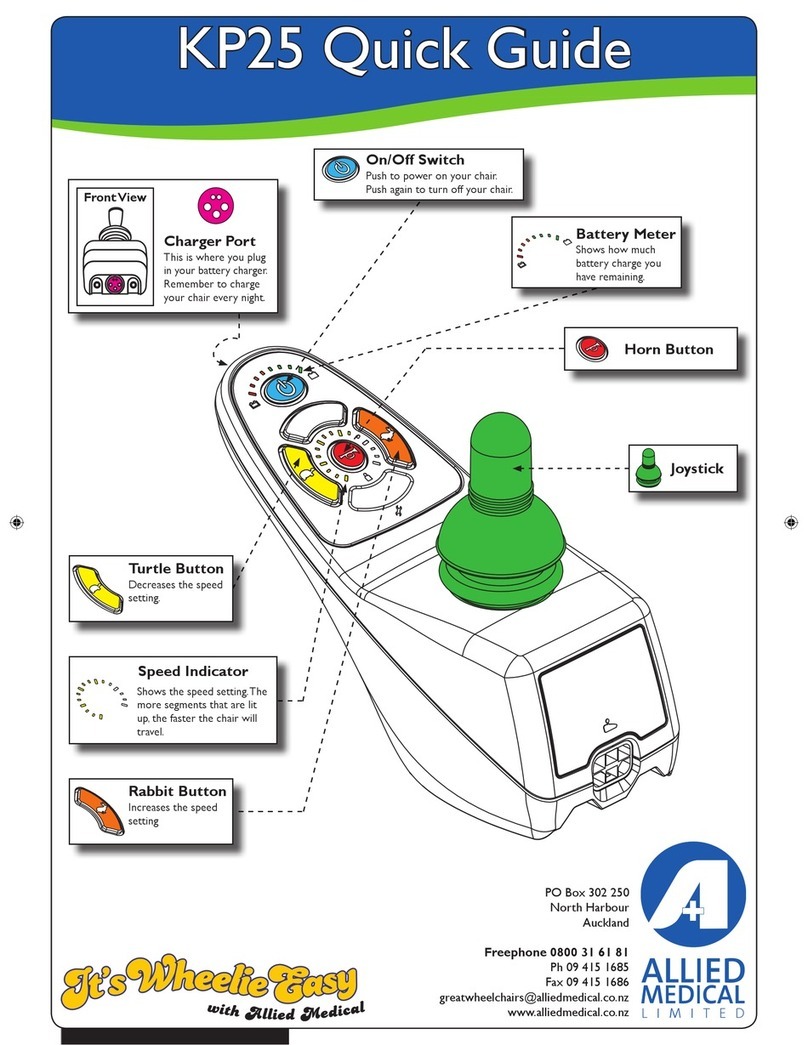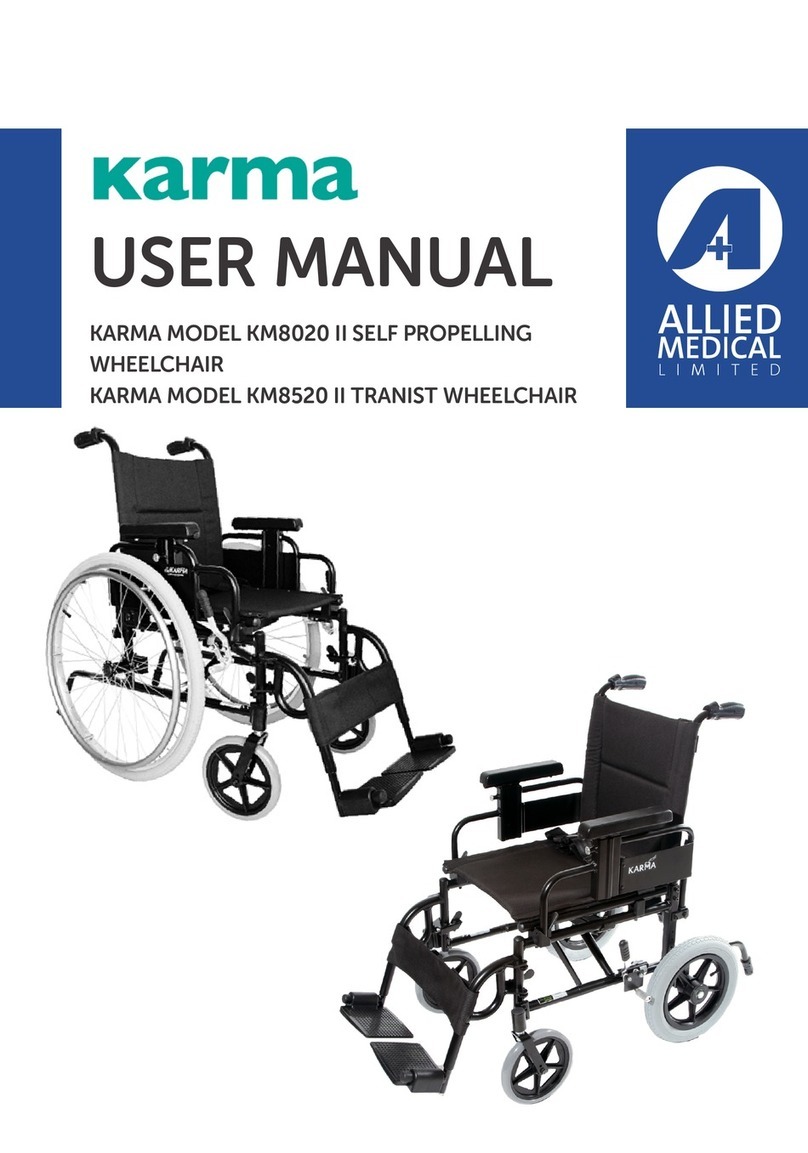2. Available adjustments and options
Seat Width
• Seat width is measured from the outside of the frame tube on one side to the outside of the
frame tube on the other side.
• Check that there is enough room to slide your hand down between the armrest and thigh of
the user. If this is not possible, you need may to try a larger size. Pay particular attention if the
client is thin (ectomorph).
• Please note: the width is only adjustable on a Rogue XP with a width kit. Will require a new
chair if width is not correct on a Rogue. Rogue XP width adjustment would not be done at trial
set up.
See web link for Rogue XP Width adjustment: P.66
https://www2.kimobility.com/TechnicalManuals/Rogue_Tech_Manual.pdf
Adjusting the Seat Depth
• Seat depth is measured from the front of the back posts to the front edge of the seat sling.
• Check that you are able to put two ngers side by side behind the user’s knee before hitting
the seat upholstery. If not, then you need to extend to a longer seat depth. Alternatively, you
don’t want the depth too long which can cause pressure areas at the back of the calf.
To adjust the depth (do both sides together):
1. Remove the 2 bolts (L) to move the backrest assembly forward or back on the frame. Choose
the conguration that best suits the user based on the frame holes available.
2. Re-secure the backrest assembly to the frame by installing the two bolts (L), saddleback (M),
two saddles (B) and two nuts (A) using a 4mm Allen key and a 10mm spanner.