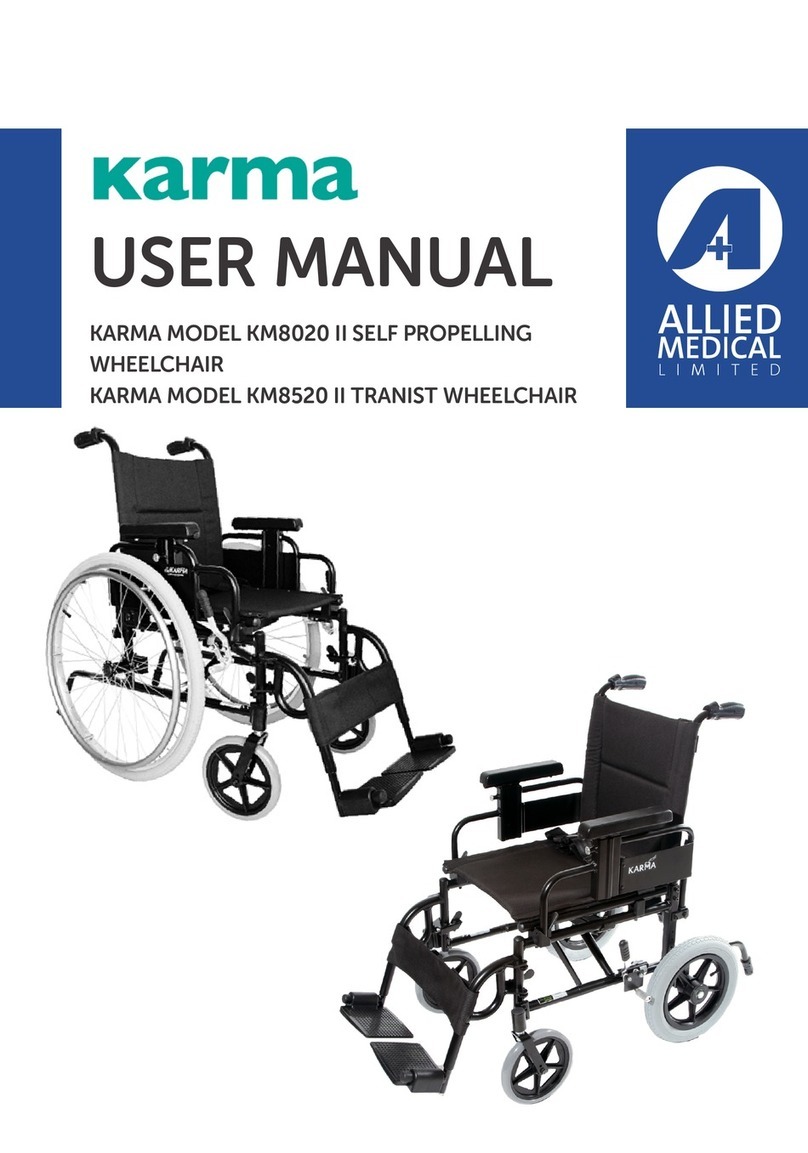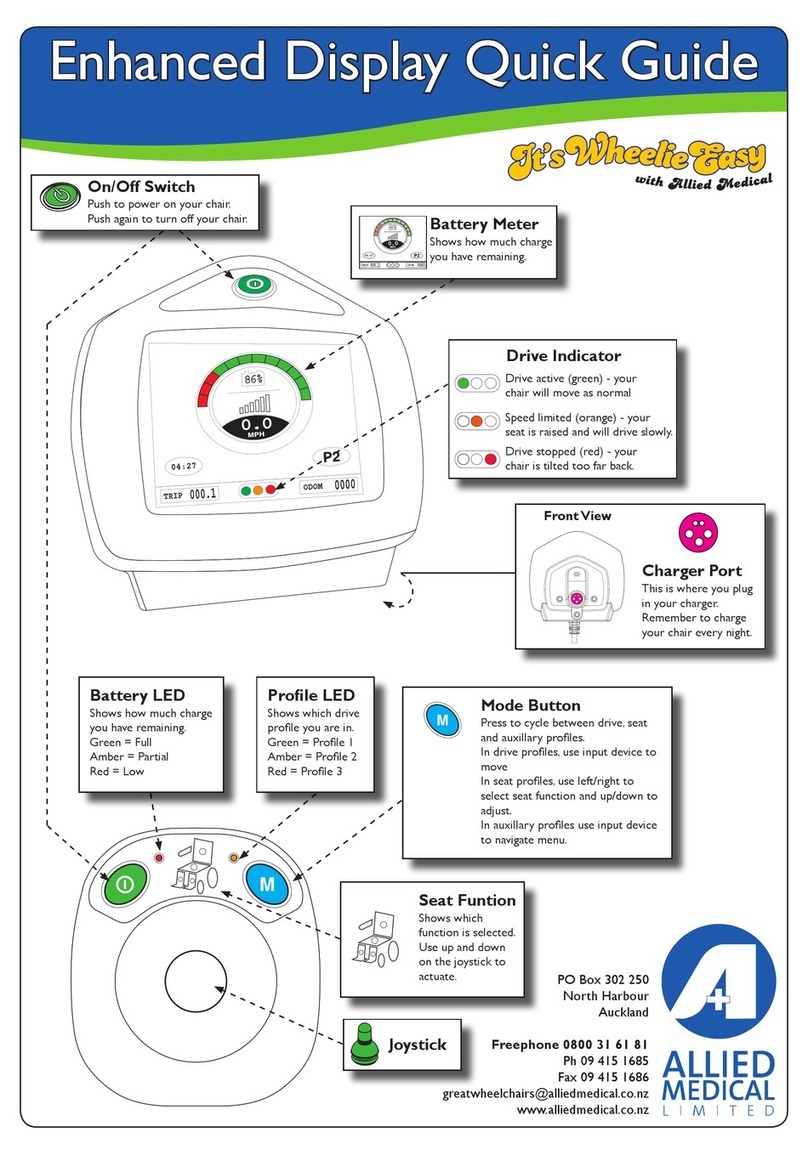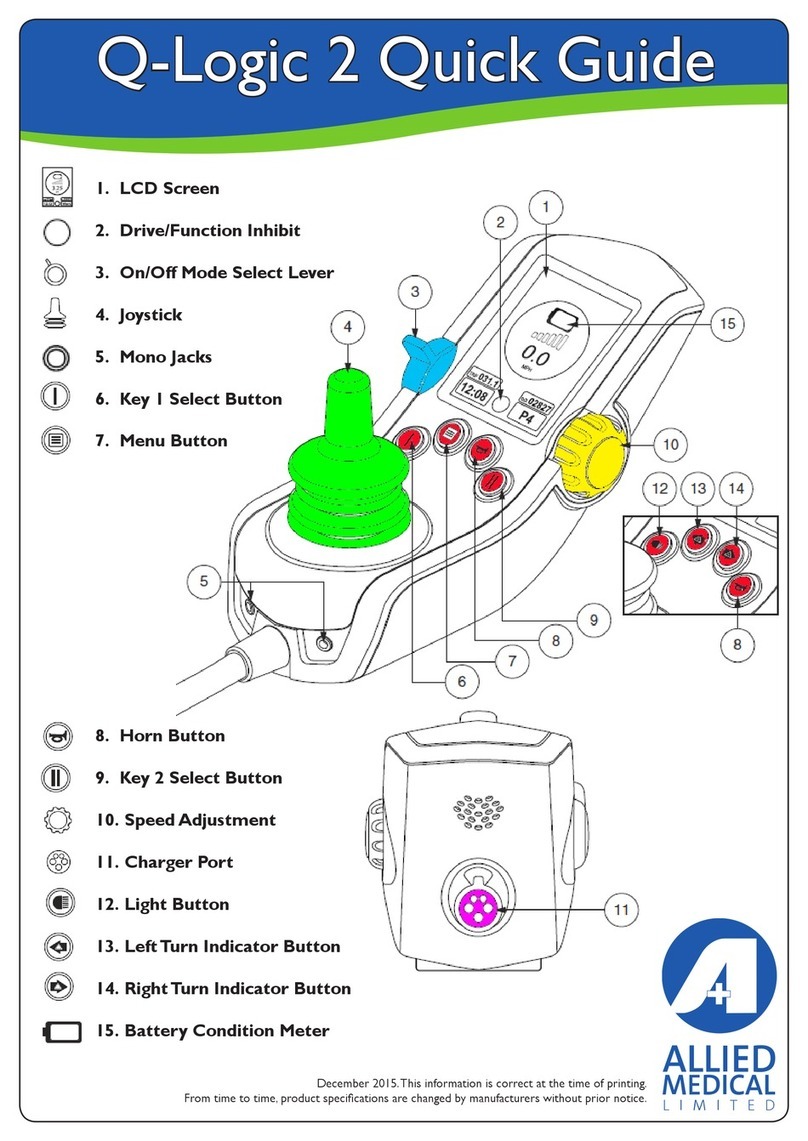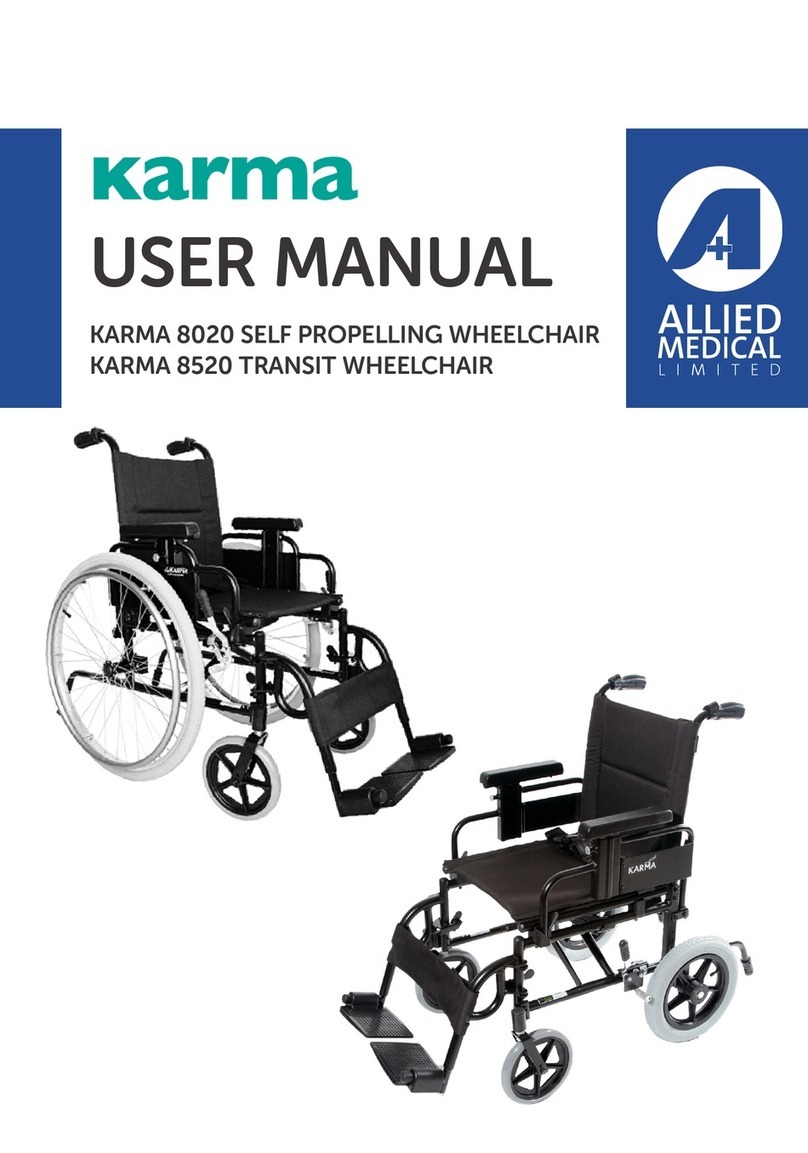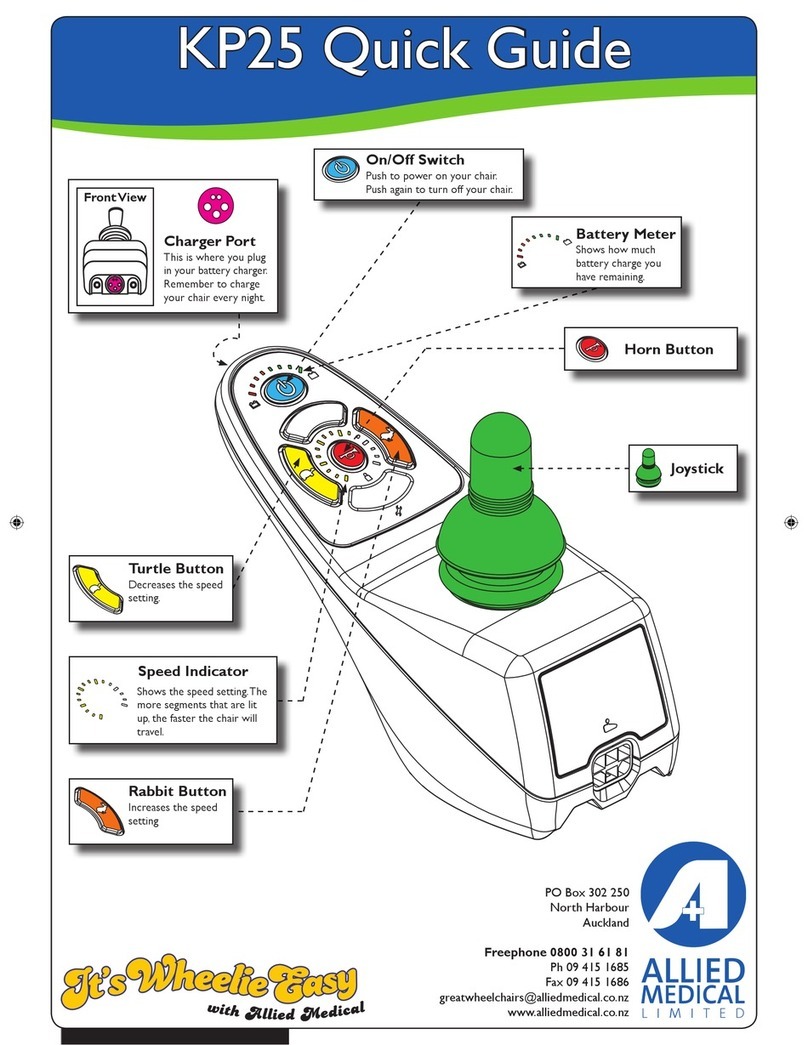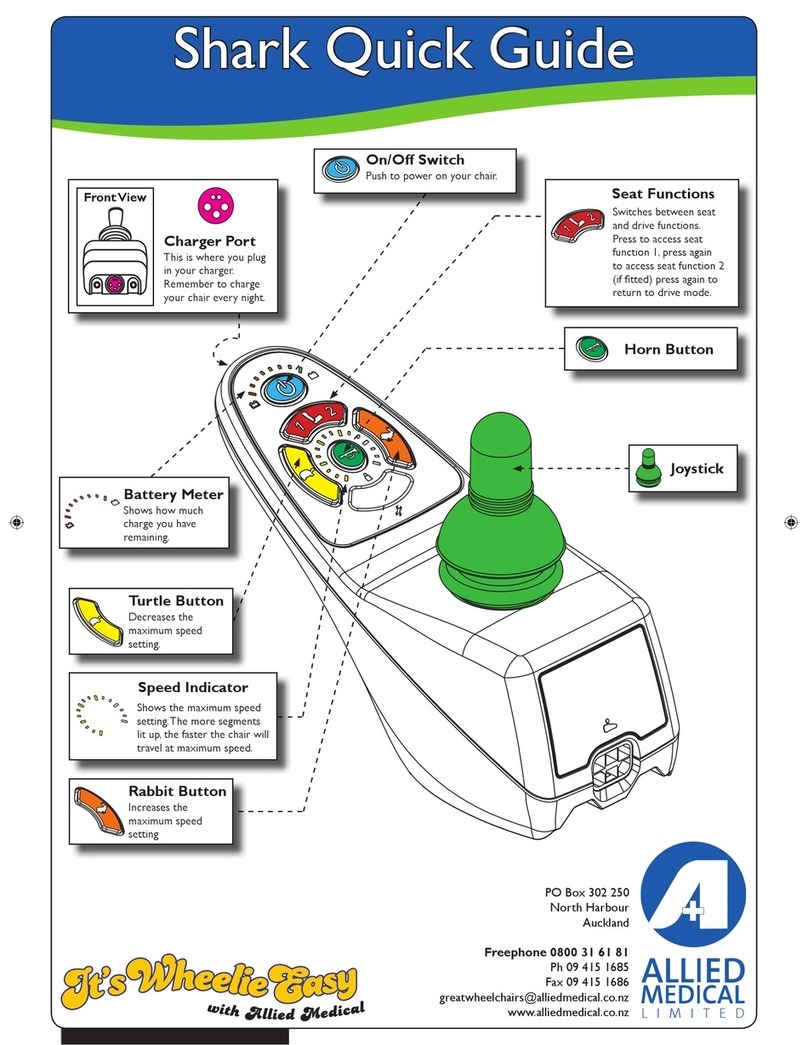2. Available adjustments and options
To be clear, this is a quick set-up guide outlining the simple adjustments that can be made to get
your trial started. If there are other adjustments needed outside of what is presented in this sheet,
or the chair needs further adjustments to programming, then contact your Business Territroy
Manager and they can then either book an appointment to attend or recommend you to speak to
a sub-contractor if the chair has already been purchased.
• Changing the backrest depth involves unscrewing 2x 13mm bolts on either side of the
powerchair.
• The 13mm bolts are located on the seat rails at the rear of the powerchair seat base.
Unscrewing these bolts frees the T-nut that sits inside the seat rail to slide, thus allowing
freedom to slide back or forward to the desired position.
• Changing the backcane angle involves unscrewing 1 x 9mm screw on either side of the
powerchair. These are located on the seat rails at the rear of the powerchair seat base.
Unscrewing these bolts frees the T-nut that sits inside the seat rail to slide, thus allowing
freedom to slide back or forward to the desired position.
The measurements required may have already been taken at the initial seating assessment and or
from the initial script, but it is always good to double check before placing the client in the chair.
Depending on the time frame, from the original Assessment/Scripting to the chair set-up, things
can change.
• Check that the seat width of the chair is correct.
• Check that the chair seat depth is still correct once the backrest has been put on - remember,
if you are trialling more than 1 backrest option, the prole may not always be the same and you
may need to reduce or increase the seat depth to accommodate this.
• Check the seat to footplate measurement – this can be done while the client is positioned in
the chair. It is also a good option to have the client in foot attire, as they would most likely be
wearing shoes when using the powerchair. If the initial assessment showed leg discrepancy,
then this is a good chance to check the leg rest option can accommodate this adequately.
• Remember if you are trialling various cushions, the prole may not always be the same and
you may need to reduce or increase the footplate measurement.