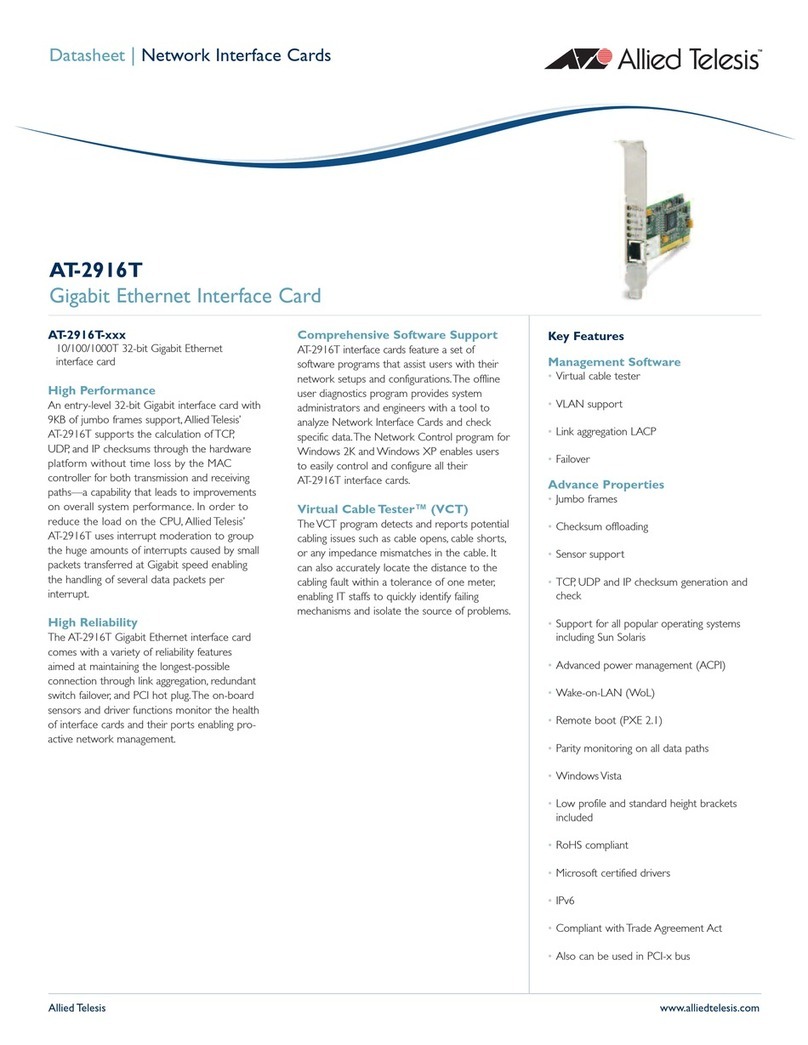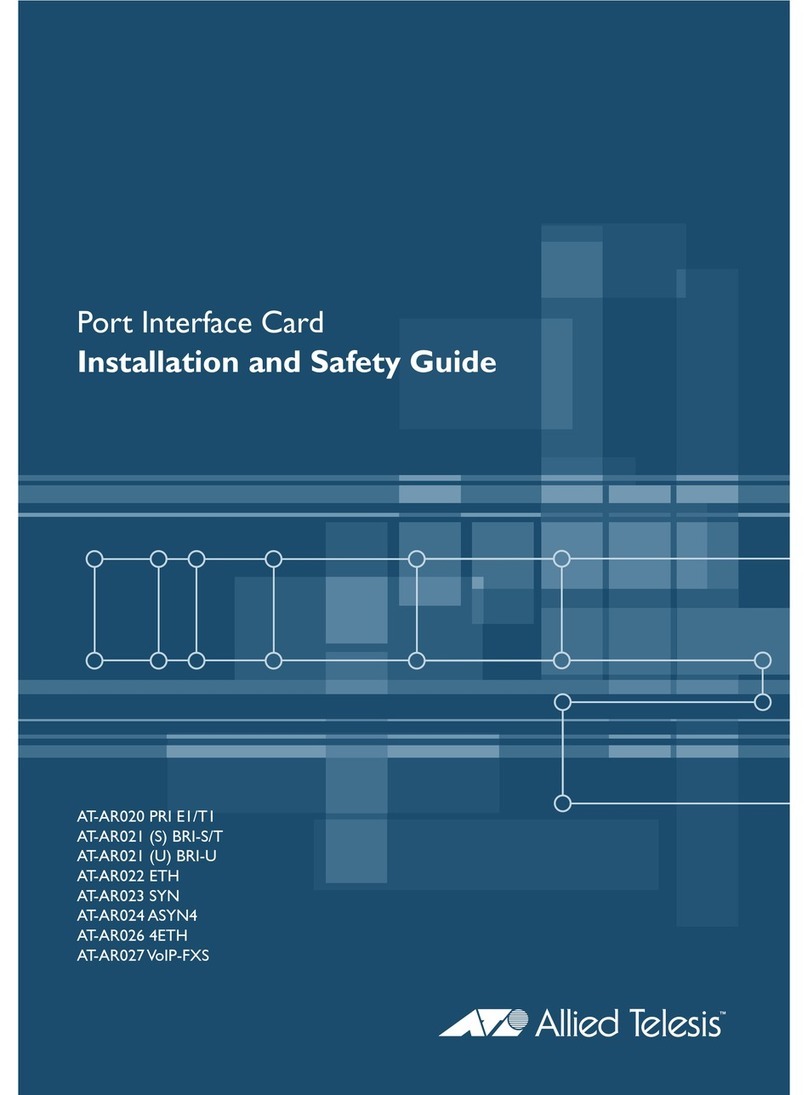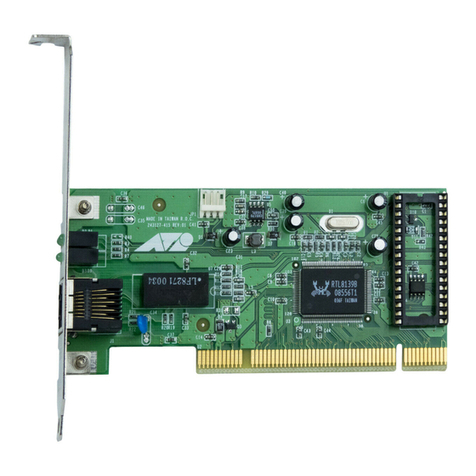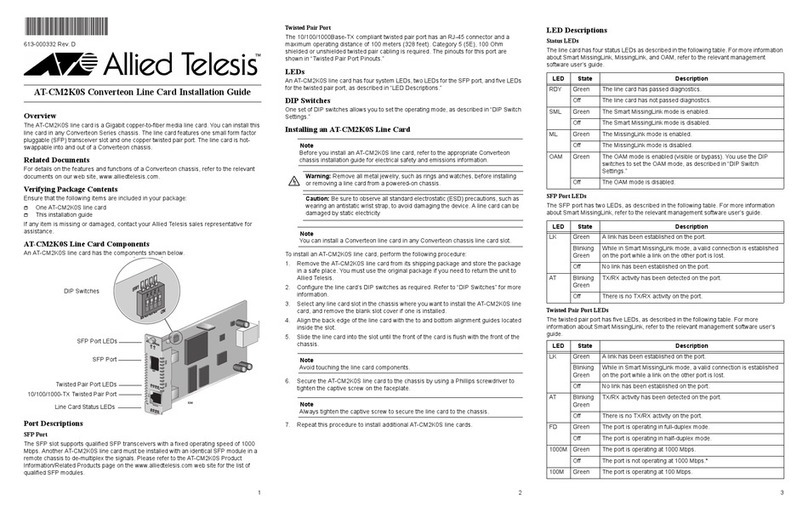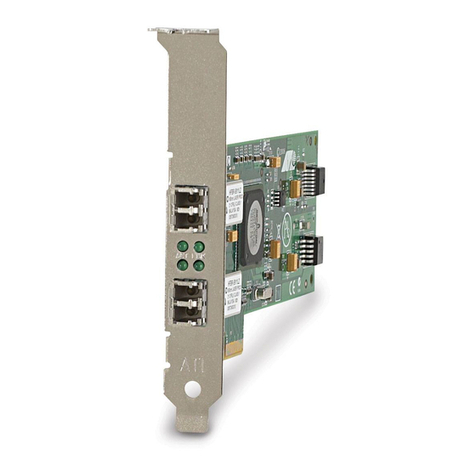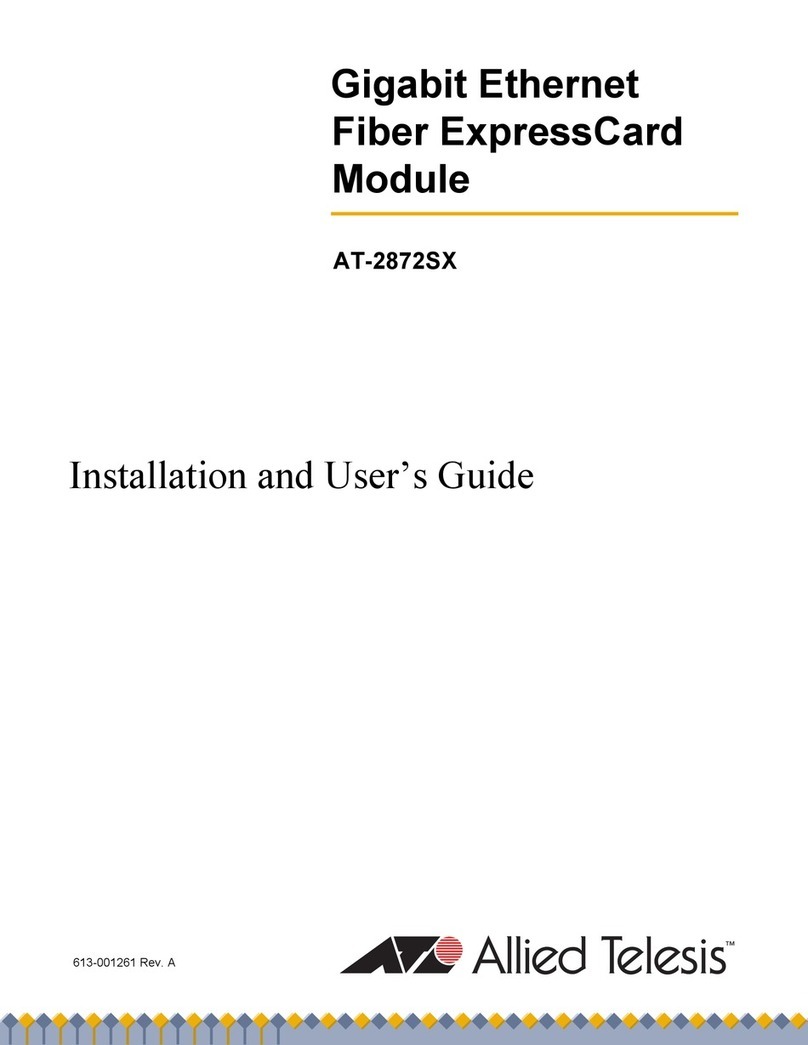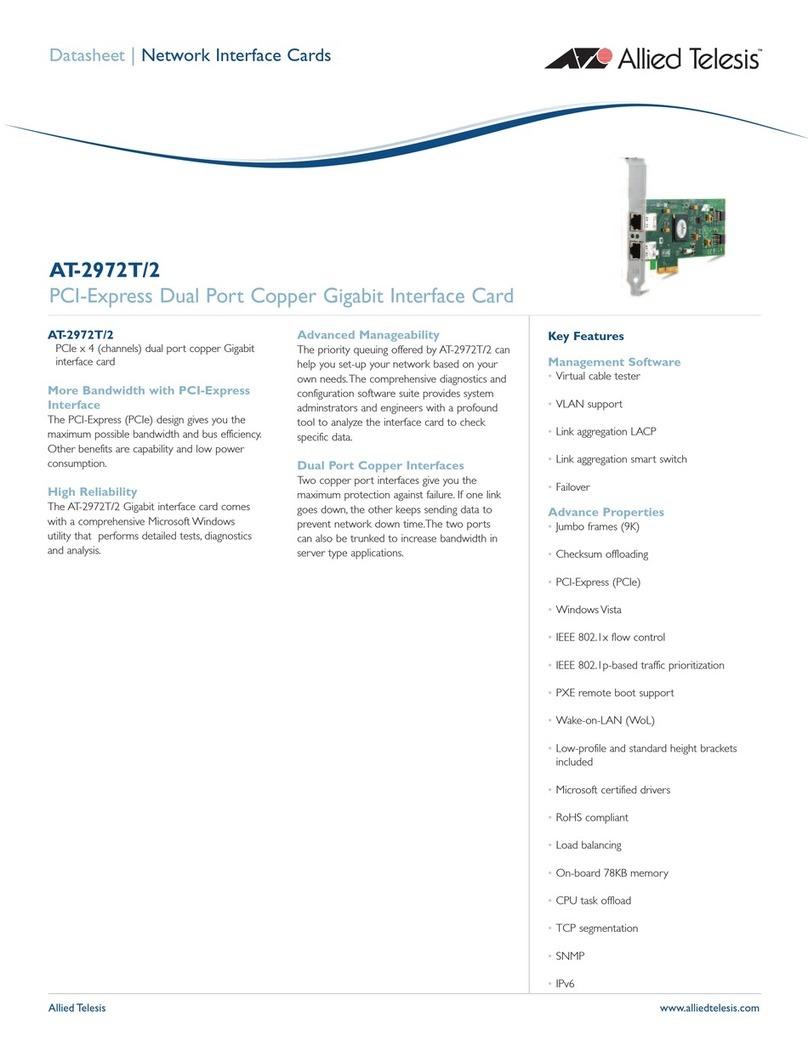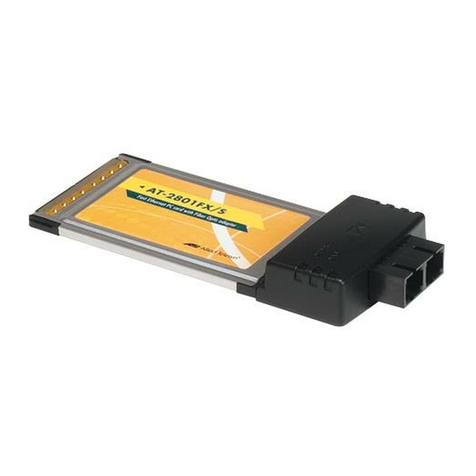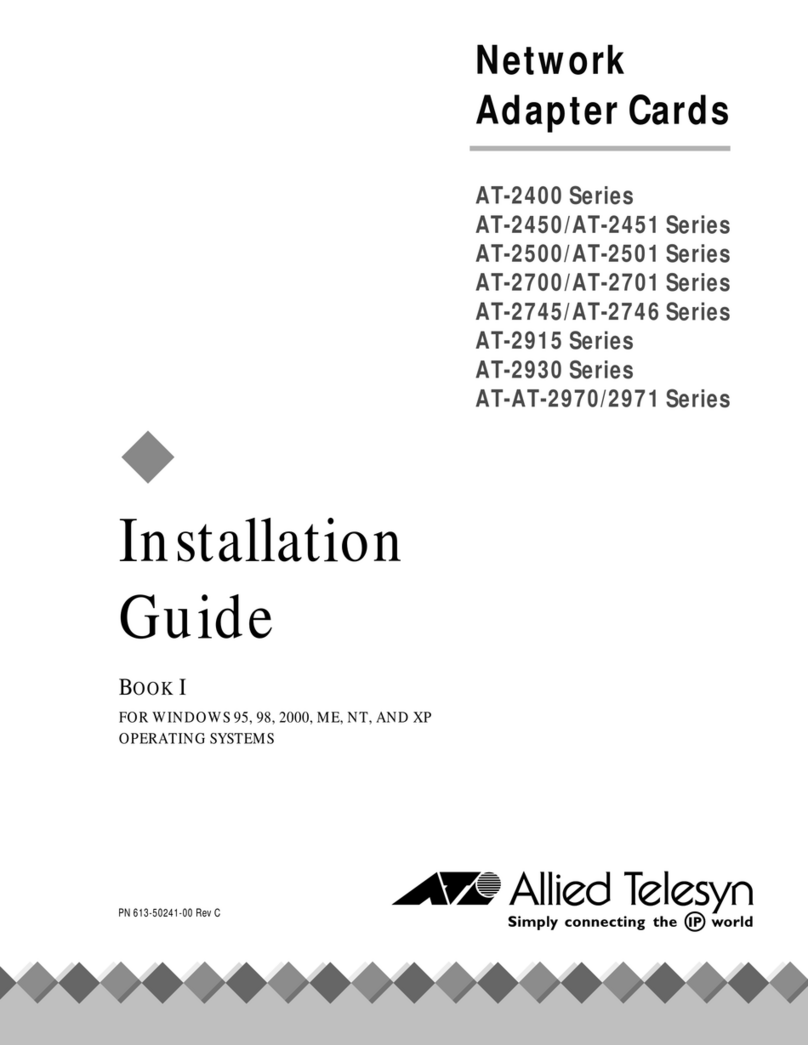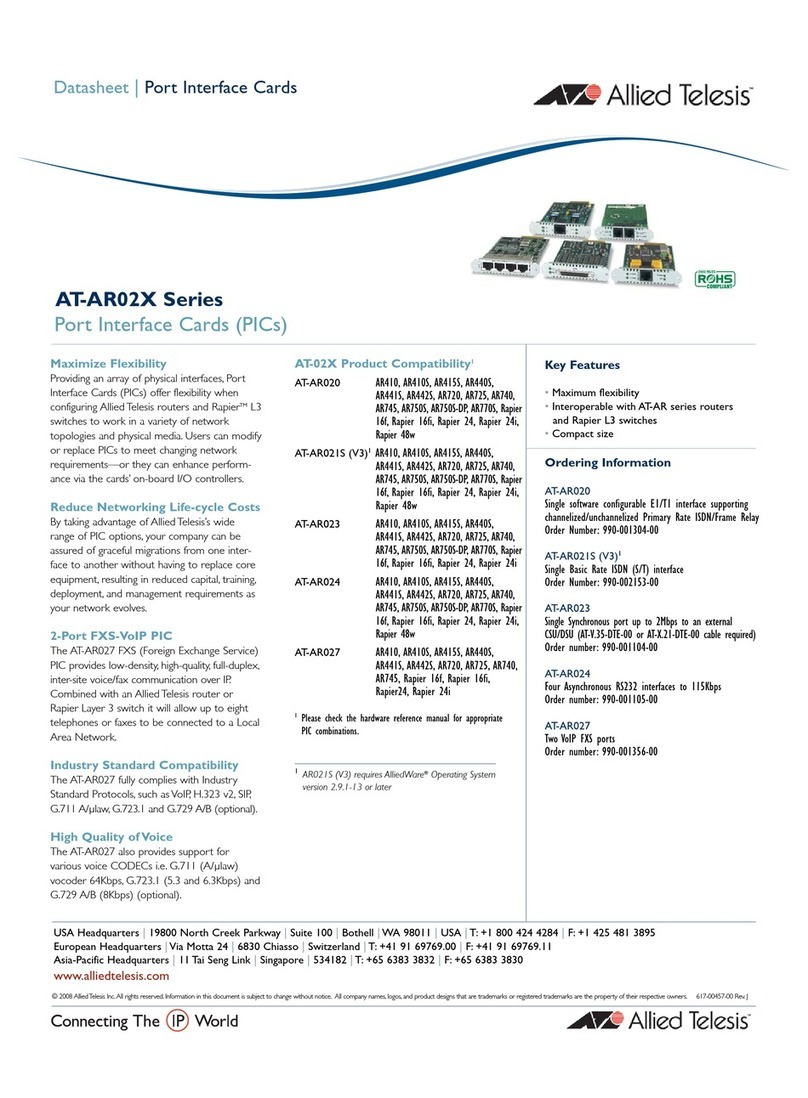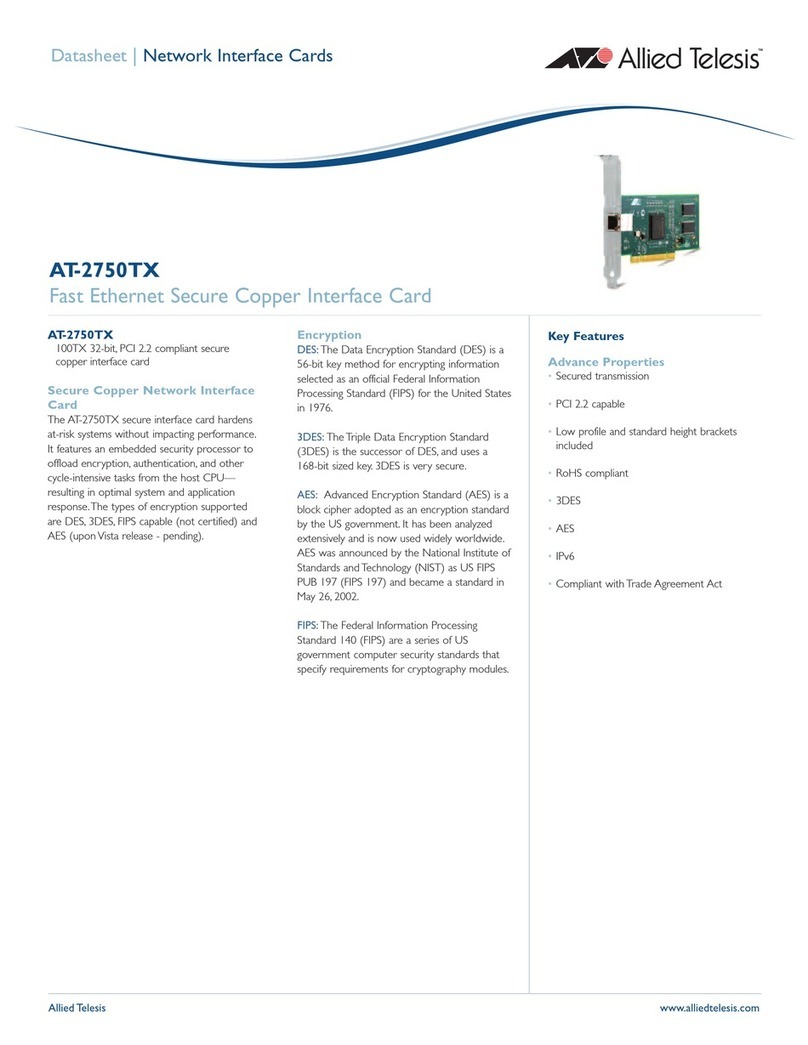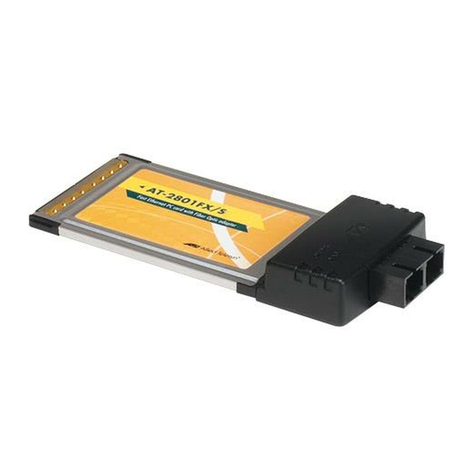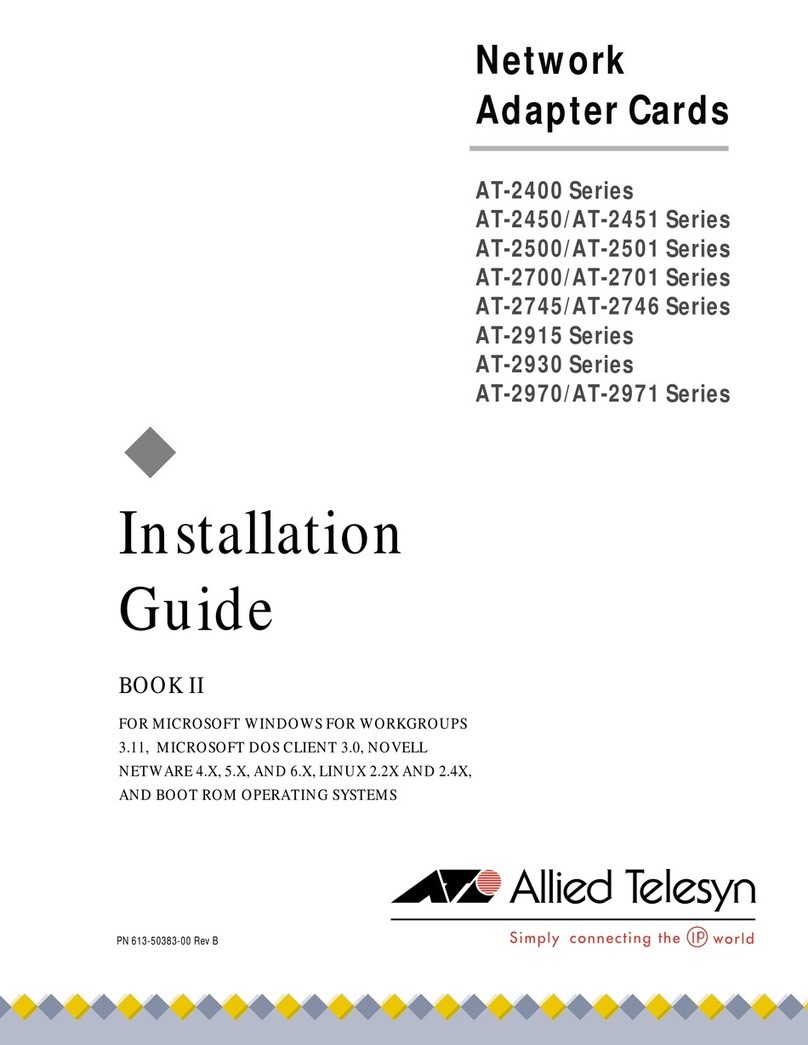Contents
8
Large Send Offload v2 (IPv4)........................................................................................................................................58
Large Send Offload v2 (IPv6)........................................................................................................................................60
Network Address ...........................................................................................................................................................61
NS Offload.....................................................................................................................................................................63
Priority & VLAN..............................................................................................................................................................64
Receive Buffers .............................................................................................................................................................66
Receive Side Scaling.....................................................................................................................................................67
RSS Queues..................................................................................................................................................................68
Speed & Duplex.............................................................................................................................................................70
TCP/UDP Checksum Offload (IPv4)..............................................................................................................................72
TCP/UDP Checksum Offload (IPv6)..............................................................................................................................74
Virtual Machine Queues ................................................................................................................................................76
VLAN ID.........................................................................................................................................................................77
VMQ Lookahead Split....................................................................................................................................................78
VMQ VLAN Filtering ......................................................................................................................................................79
Chapter 4: Installing the Driver Software ........................................................................................................................81
Overview........................................................................................................................................................................82
Guidelines ..............................................................................................................................................................82
Installing Linux Driver.............................................................................................................................................82
Downloading the Driver Software..................................................................................................................................83
Accessing the Device Manager.....................................................................................................................................85
Accessing Device Manager on Windows Server 2008 R2, Server 2008, Vista, or 7 .............................................85
Accessing Device Manager on Windows Server 2003 and XP..............................................................................86
Installing the Driver Software.........................................................................................................................................89
Installing the Driver Software on Windows Server 2008 R2, Server 2008, Vista, or 7...........................................89
Installing the Driver Software on Windows Server 2003 and XP............................................................................92
Updating the Driver Software.........................................................................................................................................97
Updating the Driver on Windows Server 2008 R2, Server 2008, Vista, or 7..........................................................97
Updating the Driver on Windows Server 2003 and XP...........................................................................................98
Chapter 5: Uninstalling the Driver Software ..................................................................................................................101
Overview......................................................................................................................................................................102
Guidelines ............................................................................................................................................................102
Uninstalling the Driver Software ..................................................................................................................................103
Chapter 6: Troubleshooting ............................................................................................................................................105
Troubleshooting Checklist ...........................................................................................................................................106
Checking a Port LED on the Adapter ..........................................................................................................................107
Testing Network Connectivity......................................................................................................................................108
Software Problems and Solutions................................................................................................................................109
Microsoft Remote Installation Service (RIS) Instructions .....................................................................................109
Windows Server 2003..........................................................................................................................................109
Miscellaneous.......................................................................................................................................................109
Appendix A: Specifications ............................................................................................................................................111
Physical and Power Specifications..............................................................................................................................112
Environmental Specifications.......................................................................................................................................113
Power Specifications ...................................................................................................................................................114
Performance Specification...........................................................................................................................................115
Optical Specifications ..................................................................................................................................................116
Appendix B: Cleaning Fiber Optic Connectors .............................................................................................................117
Overview......................................................................................................................................................................118
Cleaning Fiber Optic Connectors Using a Cartridge-Type Cleaner.............................................................................119
Cleaning Fiber Optic Connector Using a Swab...........................................................................................................121