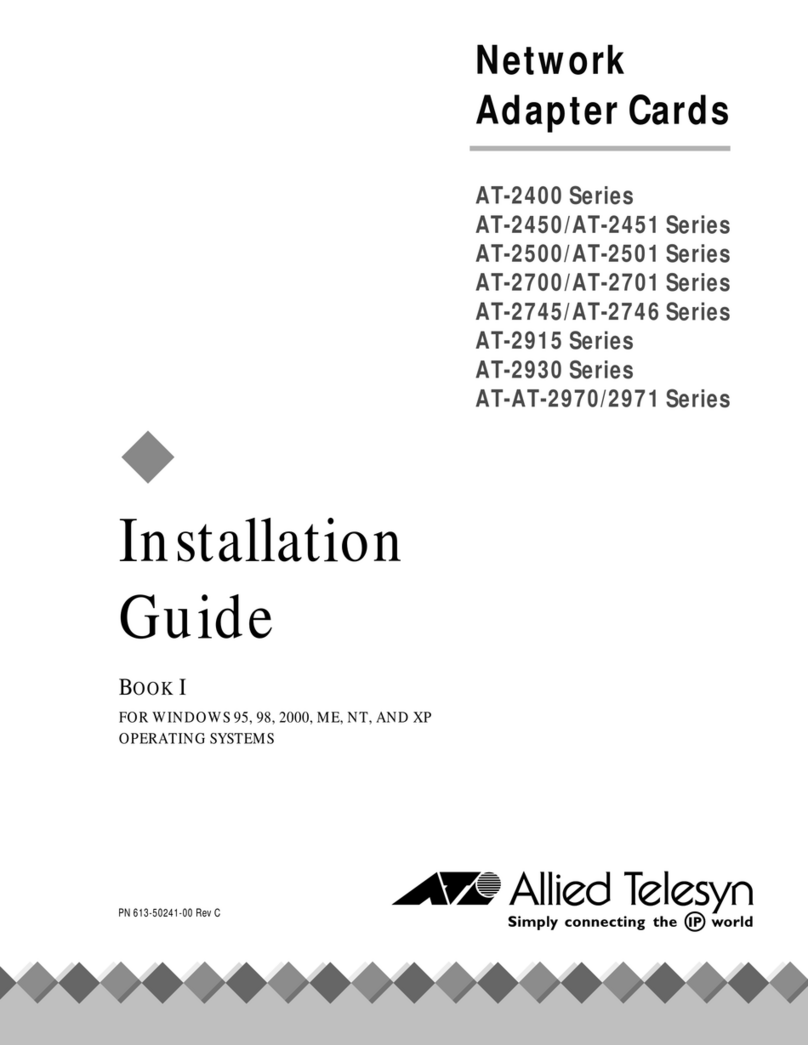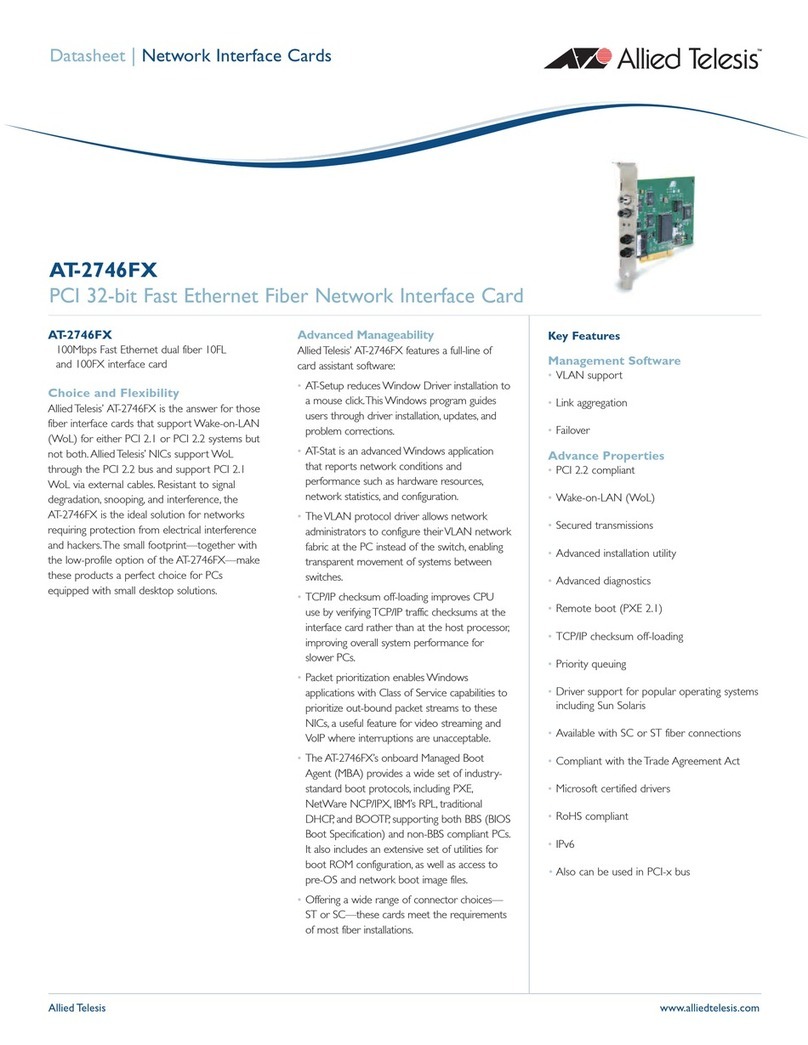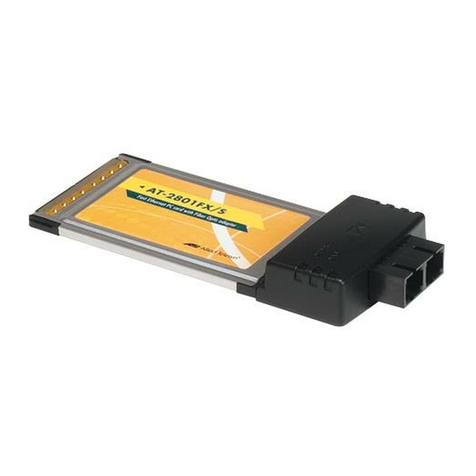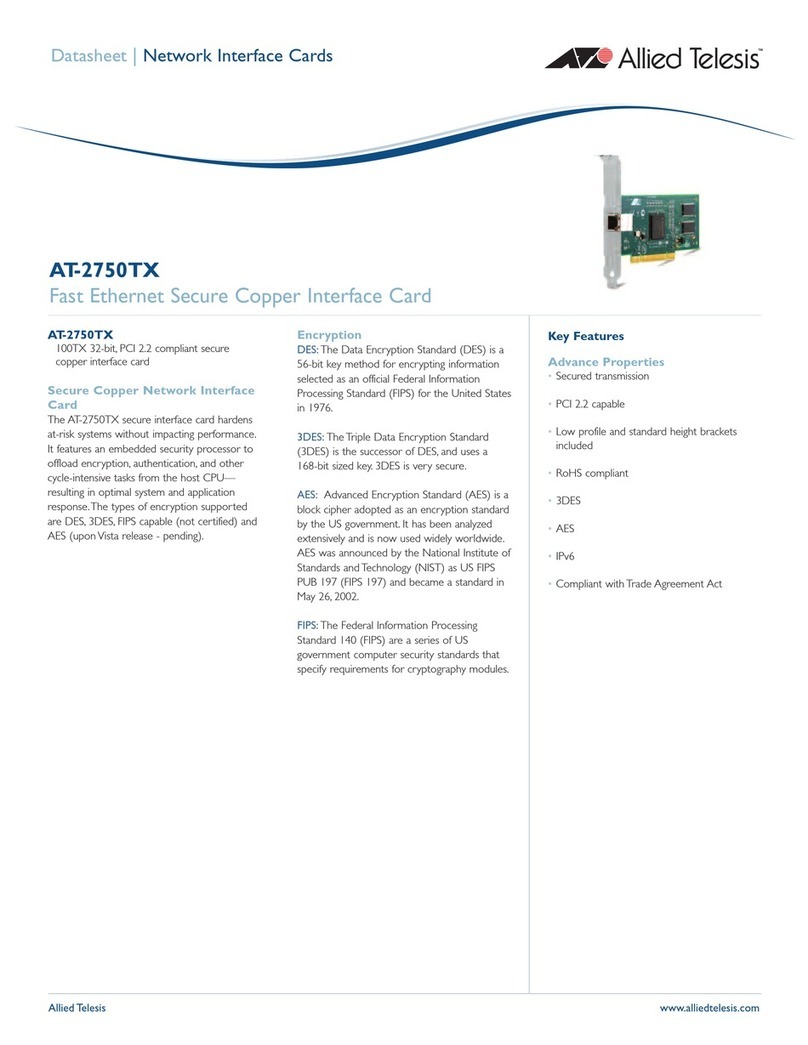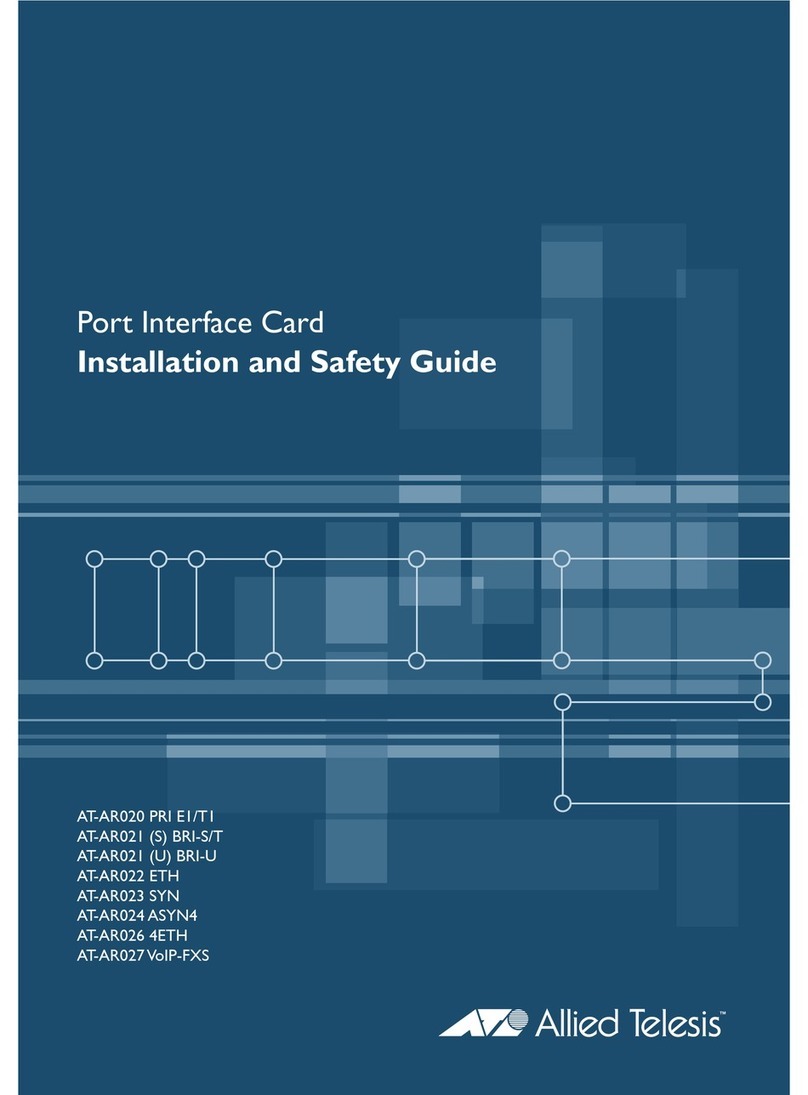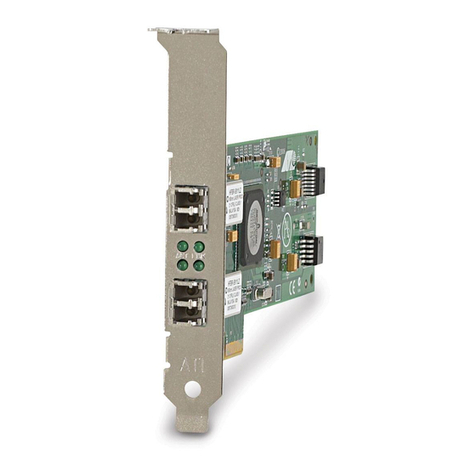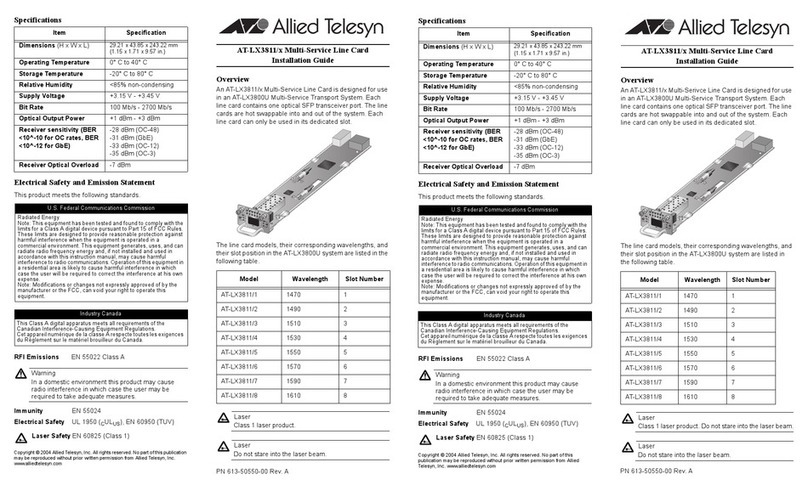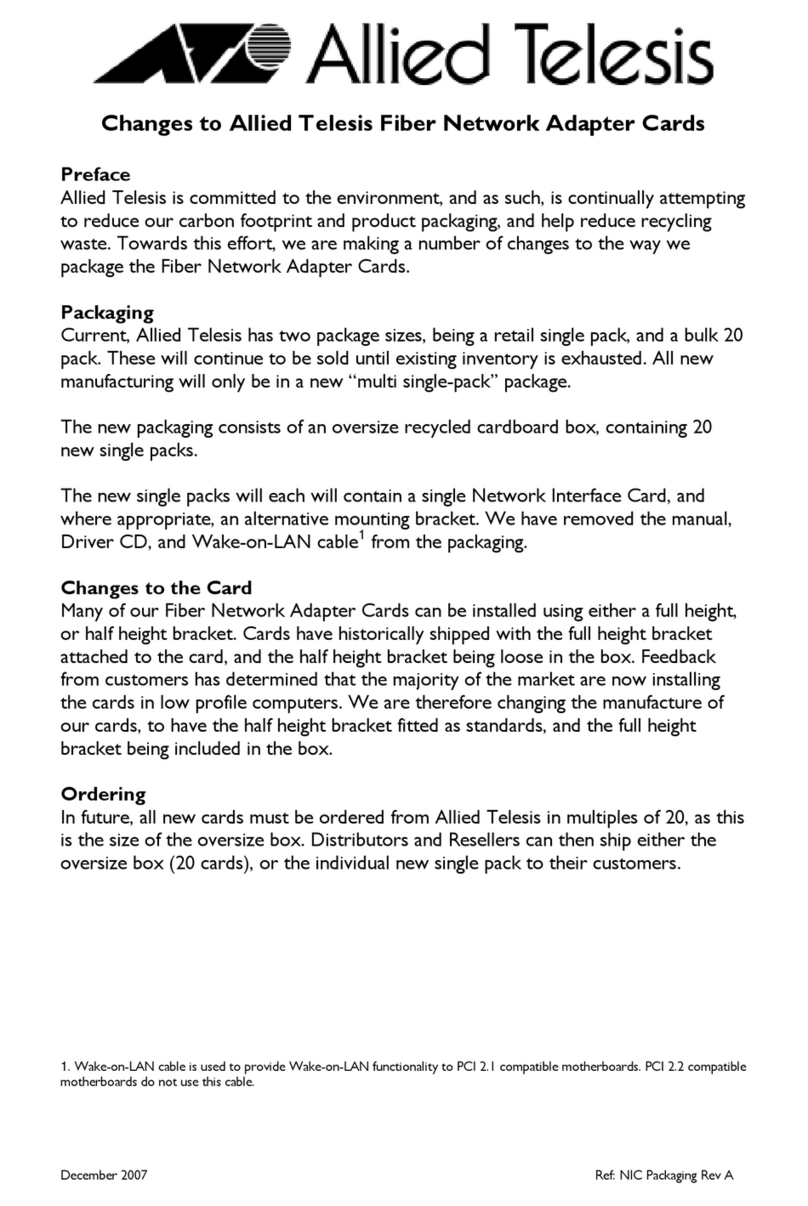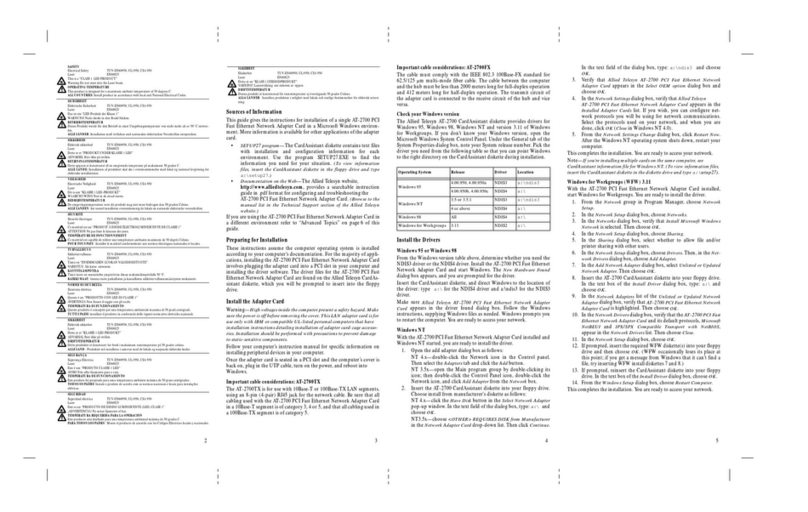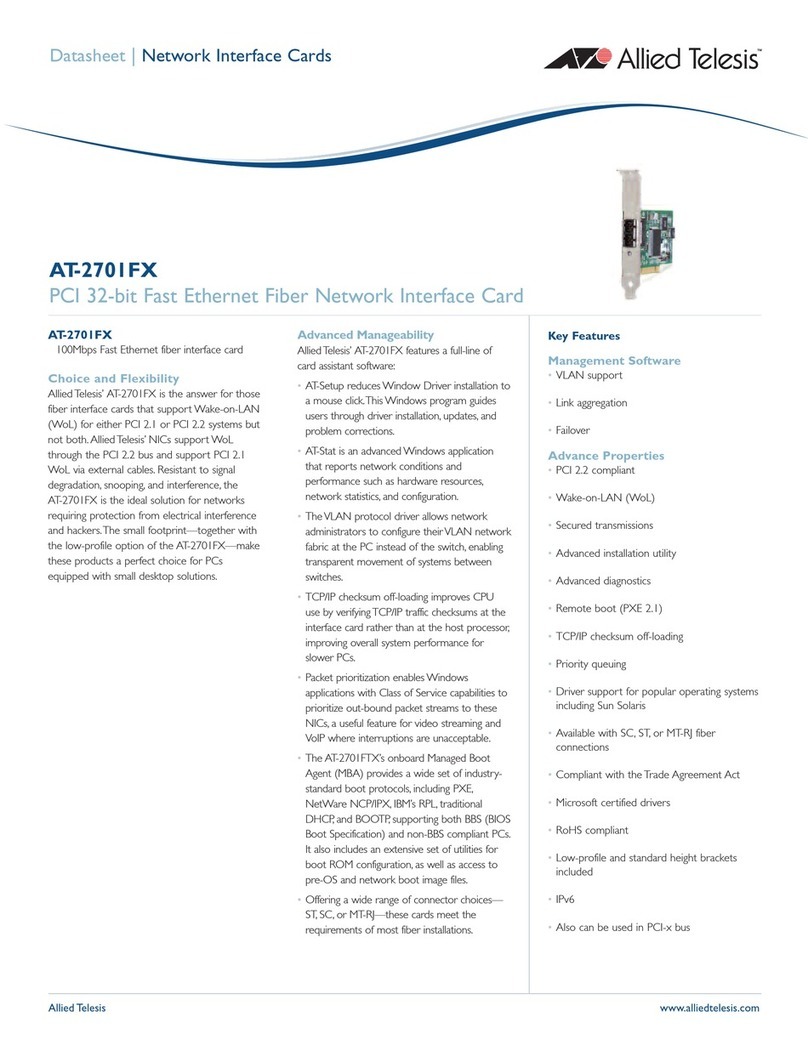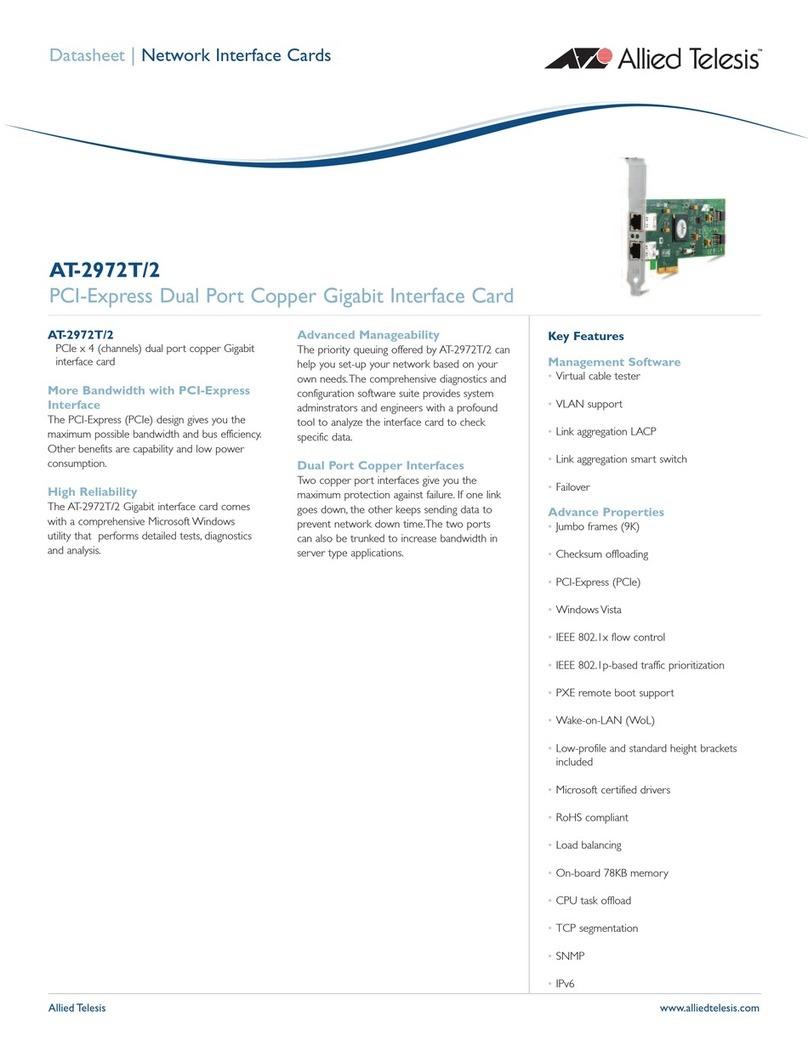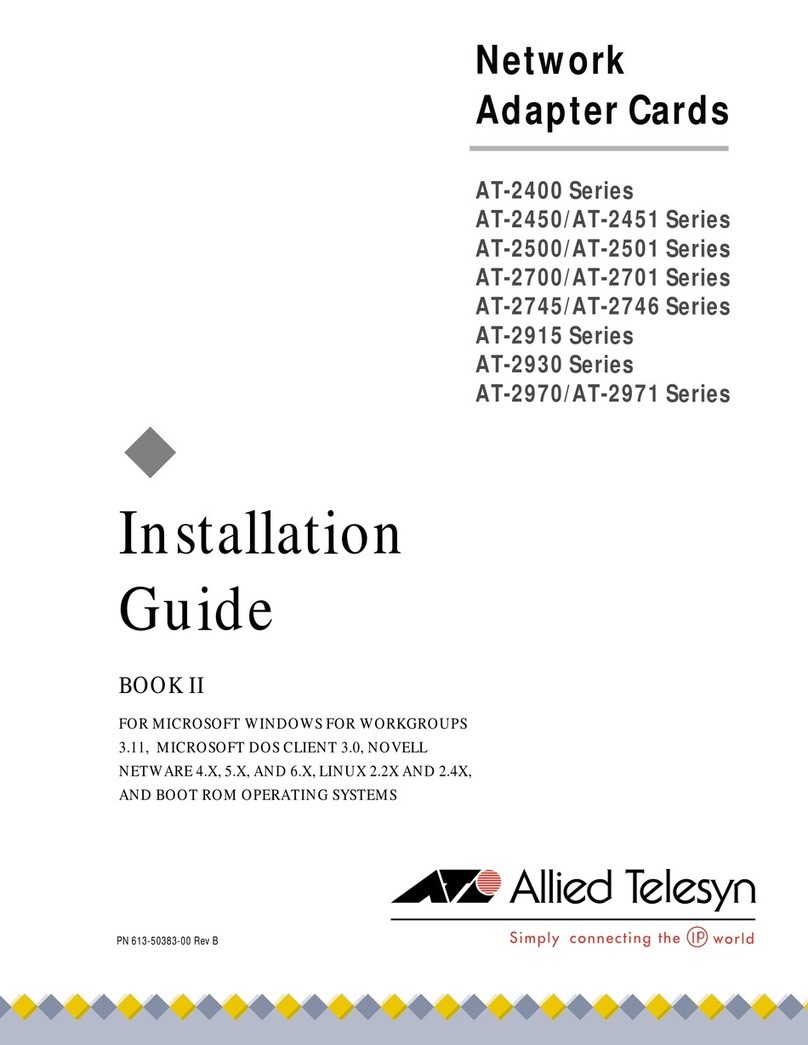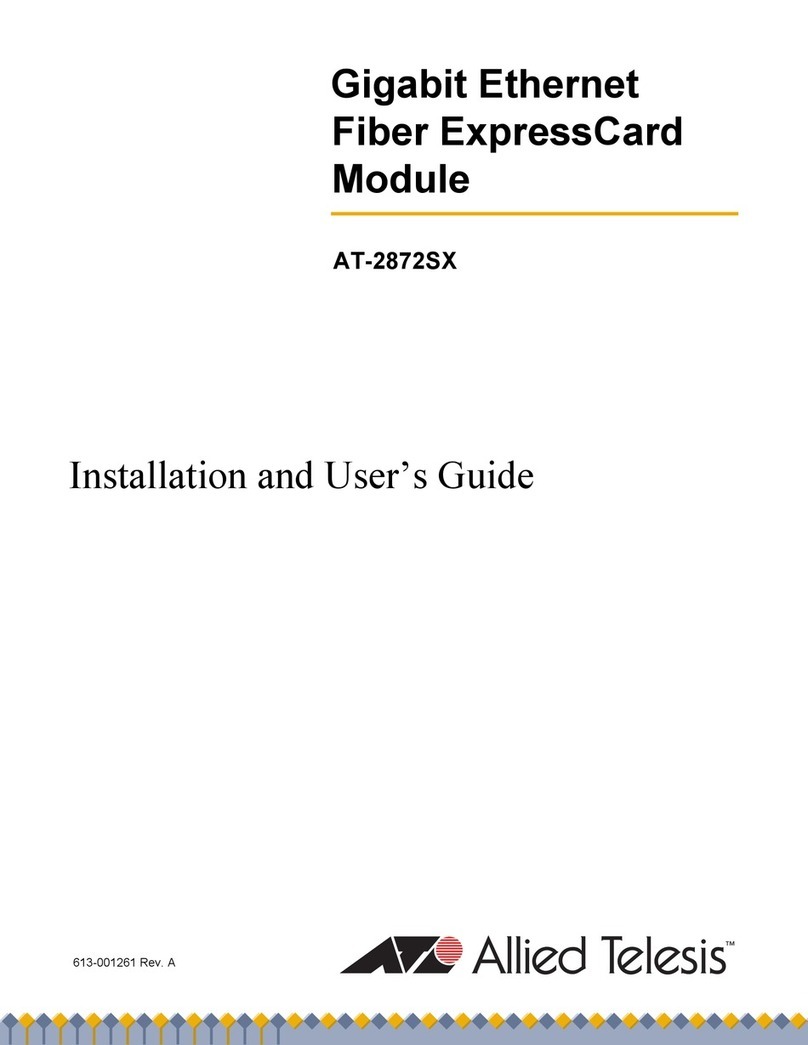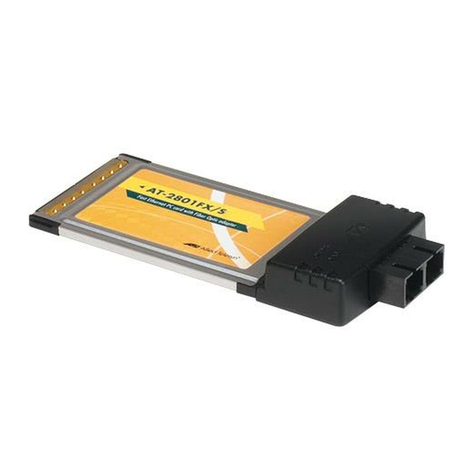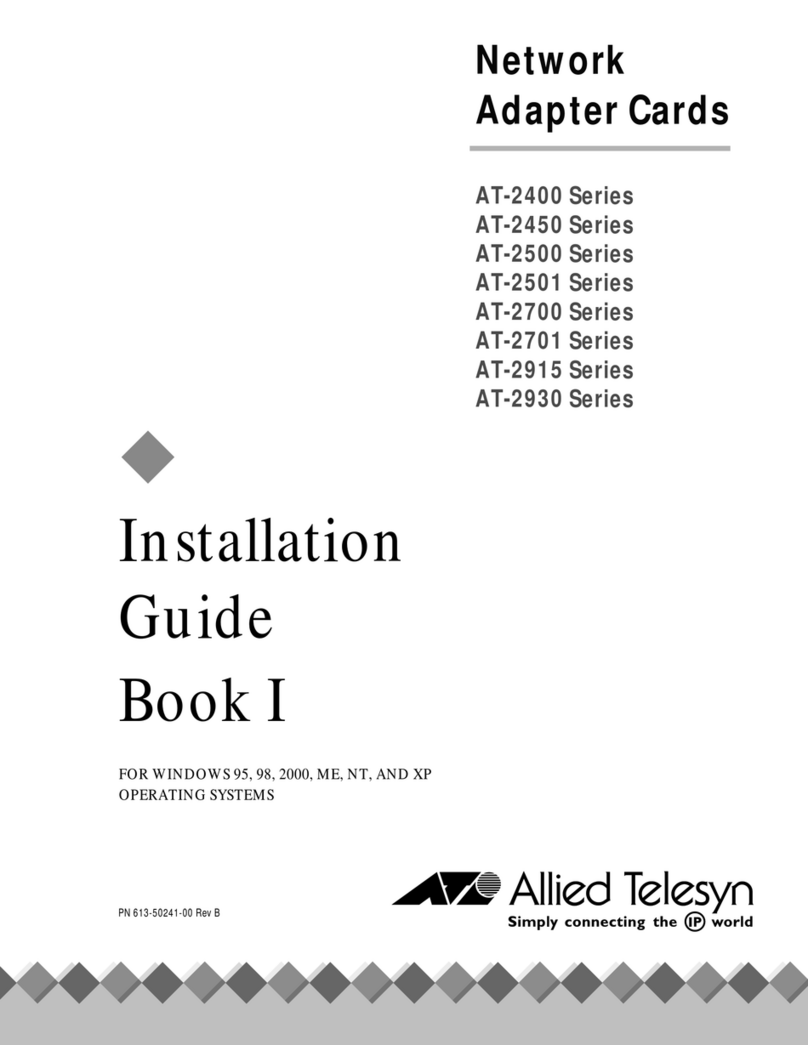Datasheet | Port Interface Cards
AT-AR02X Series
Port Interface Cards (PICs)
Maximize Flexibility
Providing an array of physical interfaces, Port
Interface Cards (PICs) offer flexibility when
configuring Allied Telesis routers and RapierTM L3
switches to work in a variety of network
topologies and physical media. Users can modify
or replace PICs to meet changing network
requirements—or they can enhance perform-
ance via the cards’ on-board I/O controllers.
Reduce Networking Life-cycle Costs
By taking advantage of Allied Telesis’s wide
range of PIC options, your company can be
assured of graceful migrations from one inter-
face to another without having to replace core
equipment, resulting in reduced capital, training,
deployment, and management requirements as
your network evolves.
2-Port FXS-VoIP PIC
The AT-AR027 FXS (Foreign Exchange Service)
PIC provides low-density, high-quality, full-duplex,
inter-site voice/fax communication over IP.
Combined with an Allied Telesis router or
Rapier Layer 3 switch it will allow up to eight
telephones or faxes to be connected to a Local
Area Network.
Industry Standard Compatibility
The AT-AR027 fully complies with Industry
Standard Protocols, such as VoIP, H.323 v2, SIP,
G.711 A/µlaw, G.723.1 and G.729 A/B (optional).
High Quality of Voice
The AT-AR027 also provides support for
various voice CODECs i.e. G.711 (A/µlaw)
vocoder 64Kbps, G.723.1 (5.3 and 6.3Kbps) and
G.729 A/B (8Kbps) (optional).
Key Features
•Maximum flexibility
•Interoperable with AT-AR series routers
and Rapier L3 switches
•Compact size
Ordering Information
AT-AR020
Single software configurable E1/T1 interface supporting
channelized/unchannelized Primary Rate ISDN/Frame Relay
Order Number: 990-001304-00
AT-AR021S (V3)1
Single Basic Rate ISDN (S/T) interface
Order Number: 990-002153-00
AT-AR023
Single Synchronous port up to 2Mbps to an external
CSU/DSU (AT-V.35-DTE-00 or AT-X.21-DTE-00 cable required)
Order number: 990-001104-00
AT-AR024
Four Asynchronous RS232 interfaces to 115Kbps
Order number: 990-001105-00
AT-AR027
Two VoIP FXS ports
Order number: 990-001356-00
USA Headquarters |19800 North Creek Parkway |Suite 100 |Bothell |WA 98011 |USA |T: +1 800 424 4284 |F: +1 425 481 3895
European Headquarters |Via Motta 24 |6830 Chiasso |Switzerland |T: +41 91 69769.00 |F: +41 91 69769.11
Asia-Pacific Headquarters |11 Tai Seng Link |Singapore |534182 |T: +65 6383 3832 |F: +65 6383 3830
www.alliedtelesis.com
© 2008 Allied Telesis Inc. All rights reserved. Information in this document is subject to change without notice. All company names, logos, and product designs that are trademarks or registered trademarks are the property of their respective owners. 617-00457-00 Rev. J
AT-02X Product Compatibility1
AT-AR020 AR410, AR410S, AR415S, AR440S,
AR441S, AR442S, AR720, AR725, AR740,
AR745, AR750S, AR750S-DP, AR770S, Rapier
16f, Rapier 16fi, Rapier 24, Rapier 24i,
Rapier 48w
AT-AR021S (V3)1AR410, AR410S, AR415S, AR440S,
AR441S, AR442S, AR720, AR725, AR740,
AR745, AR750S, AR750S-DP, AR770S, Rapier
16f, Rapier 16fi, Rapier 24, Rapier 24i,
Rapier 48w
AT-AR023 AR410, AR410S, AR415S, AR440S,
AR441S, AR442S, AR720, AR725, AR740,
AR745, AR750S, AR750S-DP, AR770S, Rapier
16f, Rapier 16fi, Rapier 24, Rapier 24i
AT-AR024 AR410, AR410S, AR415S, AR440S,
AR441S, AR442S, AR720, AR725, AR740,
AR745, AR750S, AR750S-DP, AR770S, Rapier
16f, Rapier 16fi, Rapier 24, Rapier 24i,
Rapier 48w
AT-AR027 AR410, AR410S, AR415S, AR440S,
AR441S, AR442S, AR720, AR725, AR740,
AR745, Rapier 16f, Rapier 16fi,
Rapier24, Rapier 24i
1Please check the hardware reference manual for appropriate
PIC combinations.
1AR021S (V3) requires AlliedWare®Operating System
version 2.9.1-13 or later