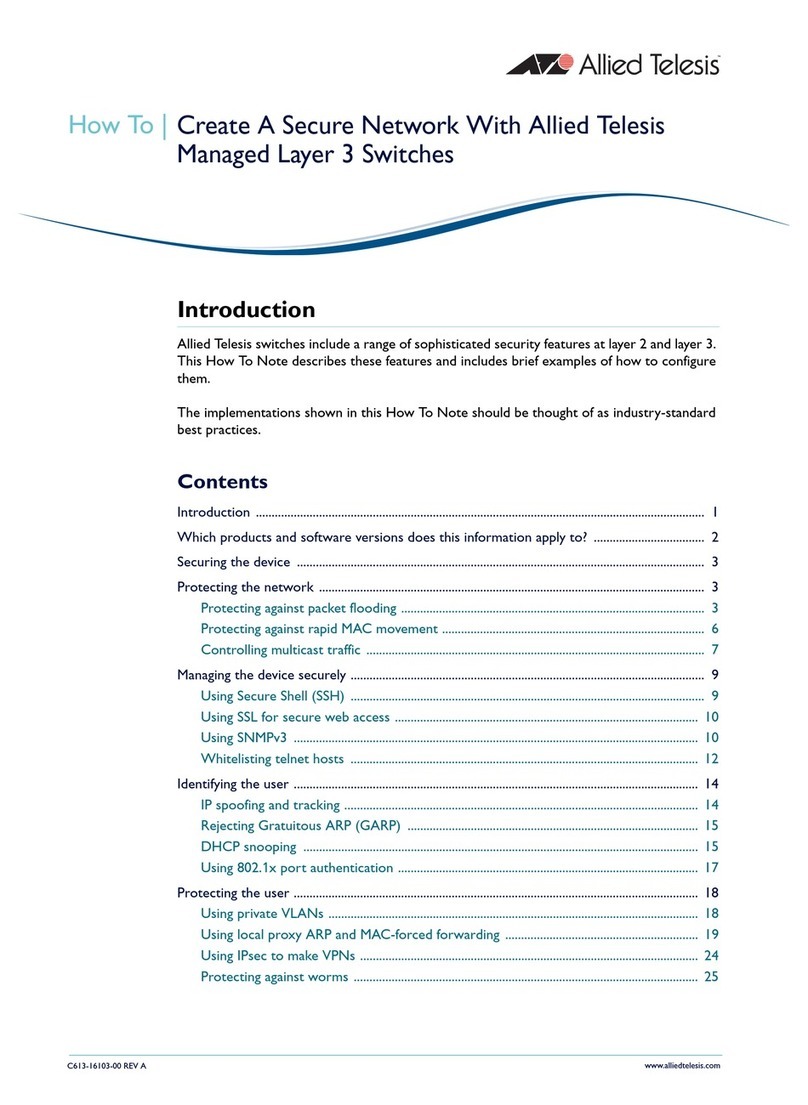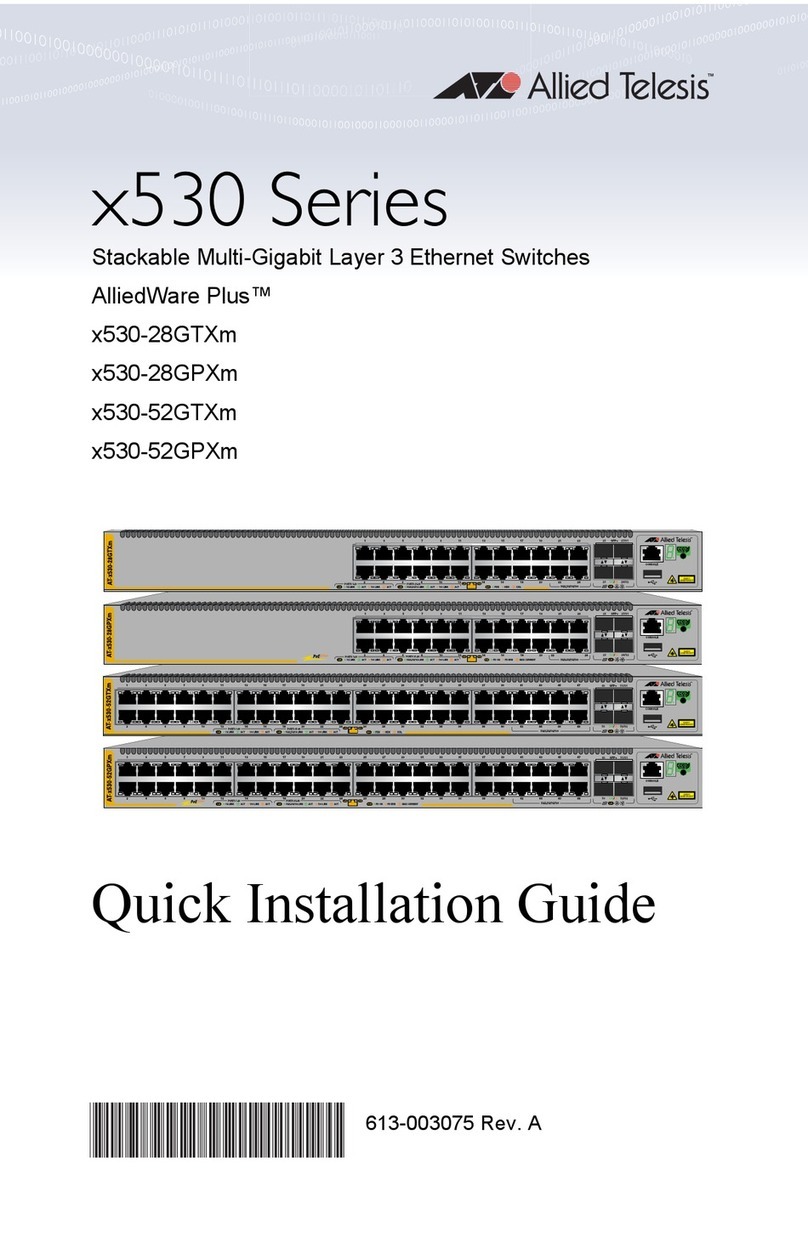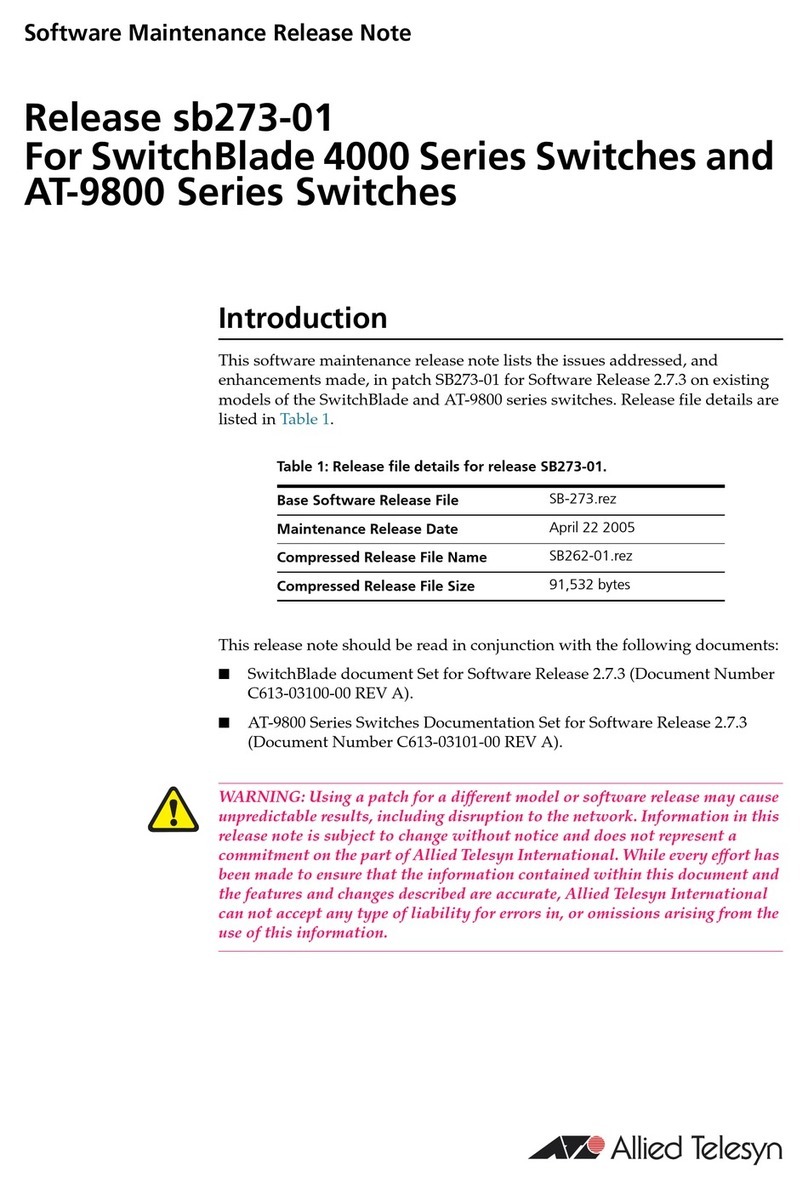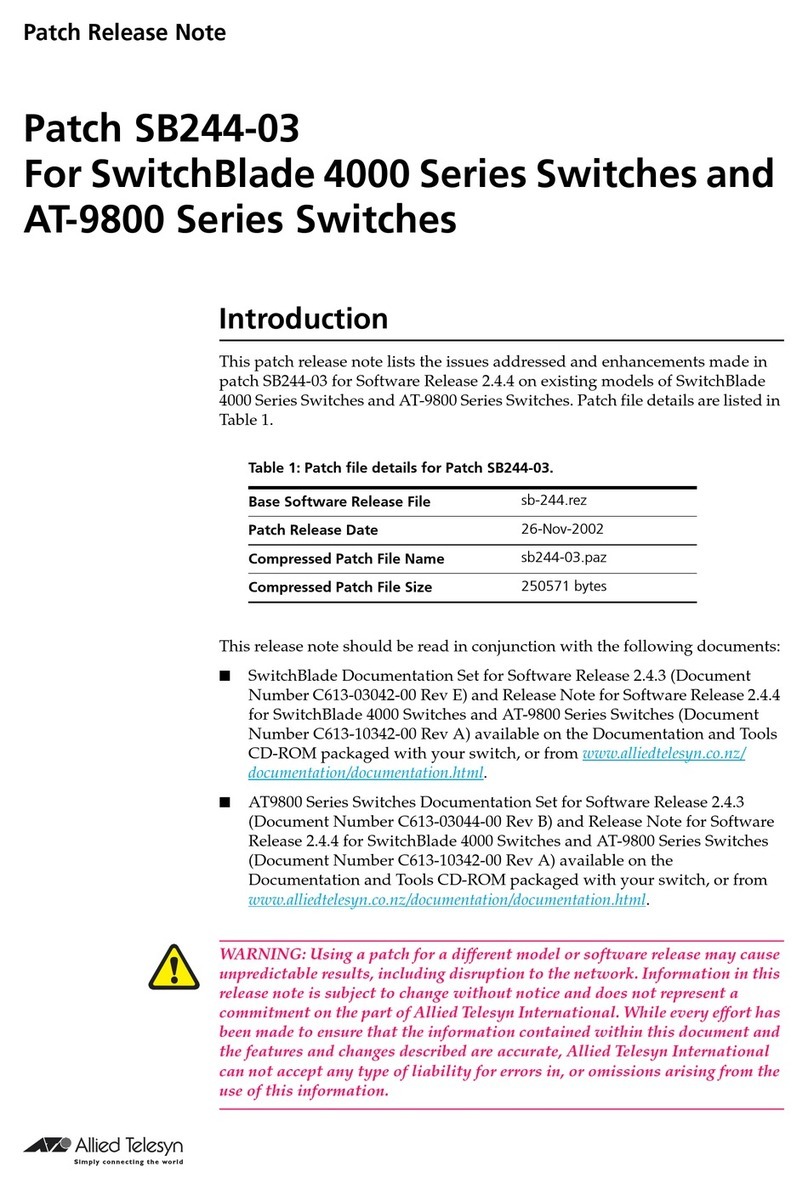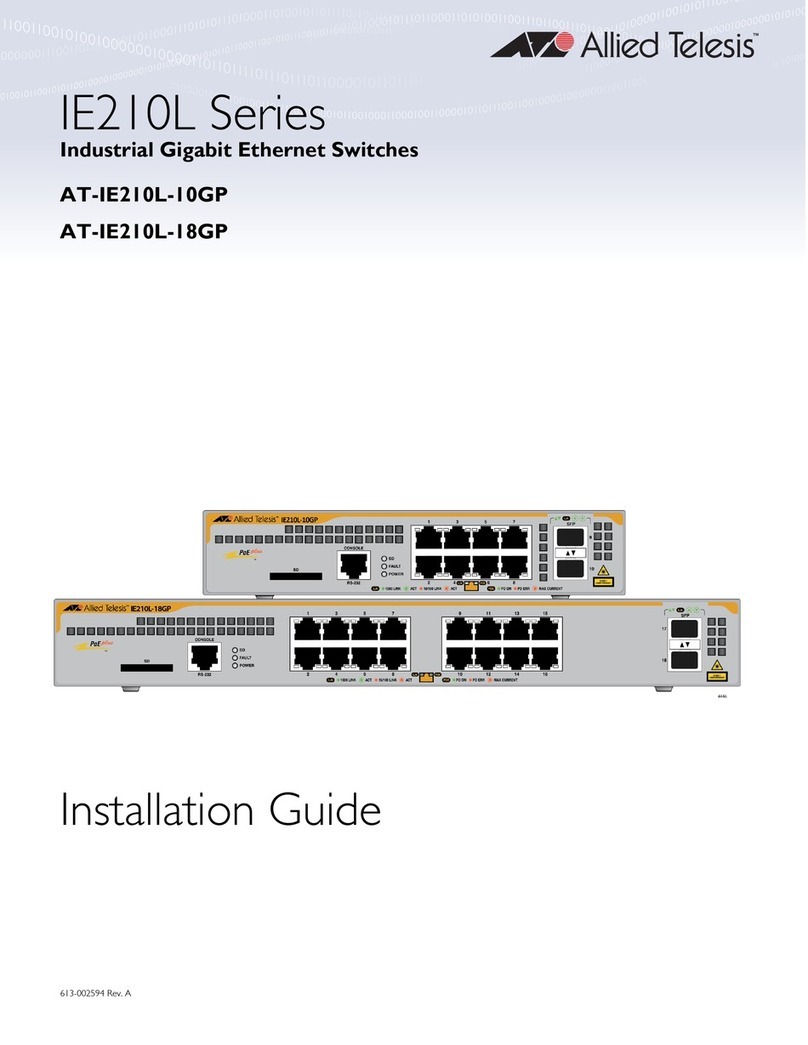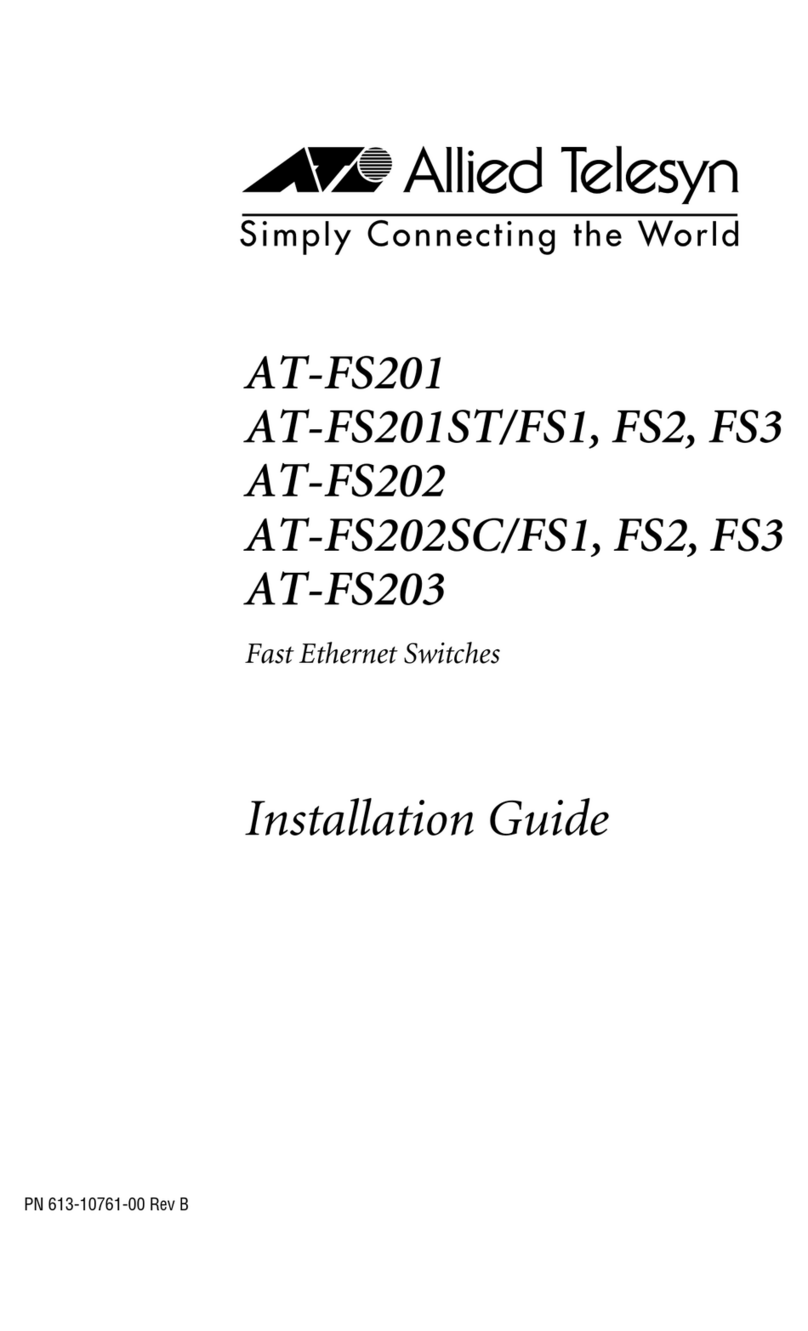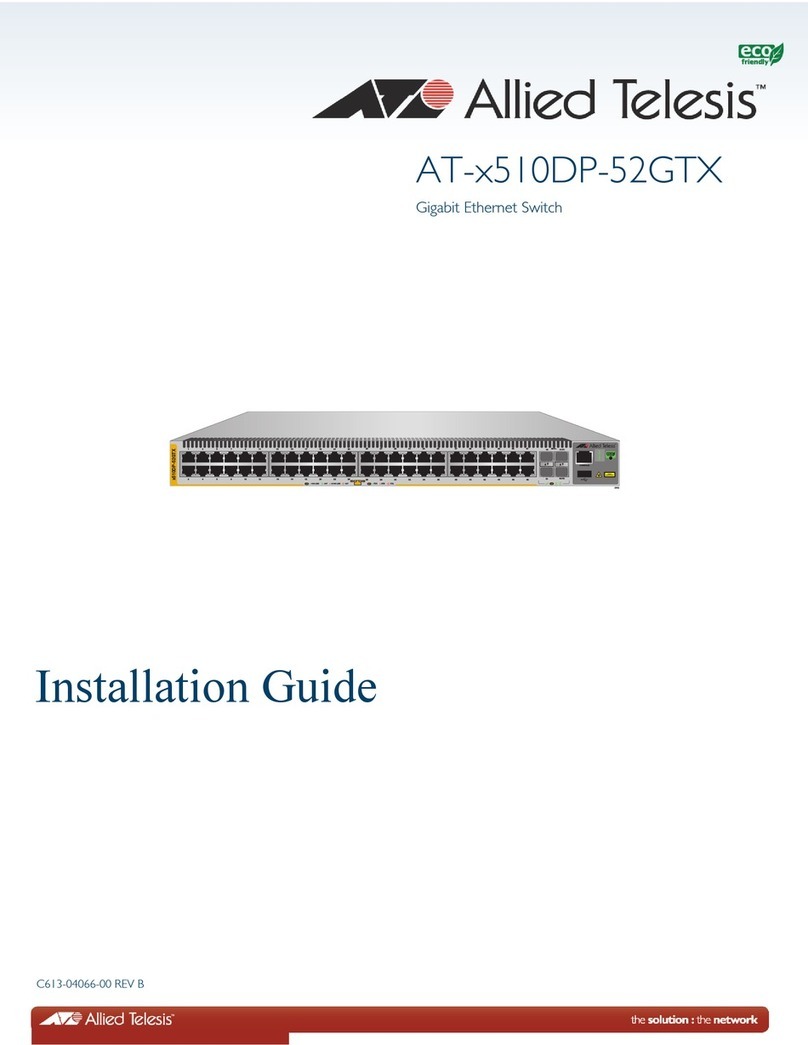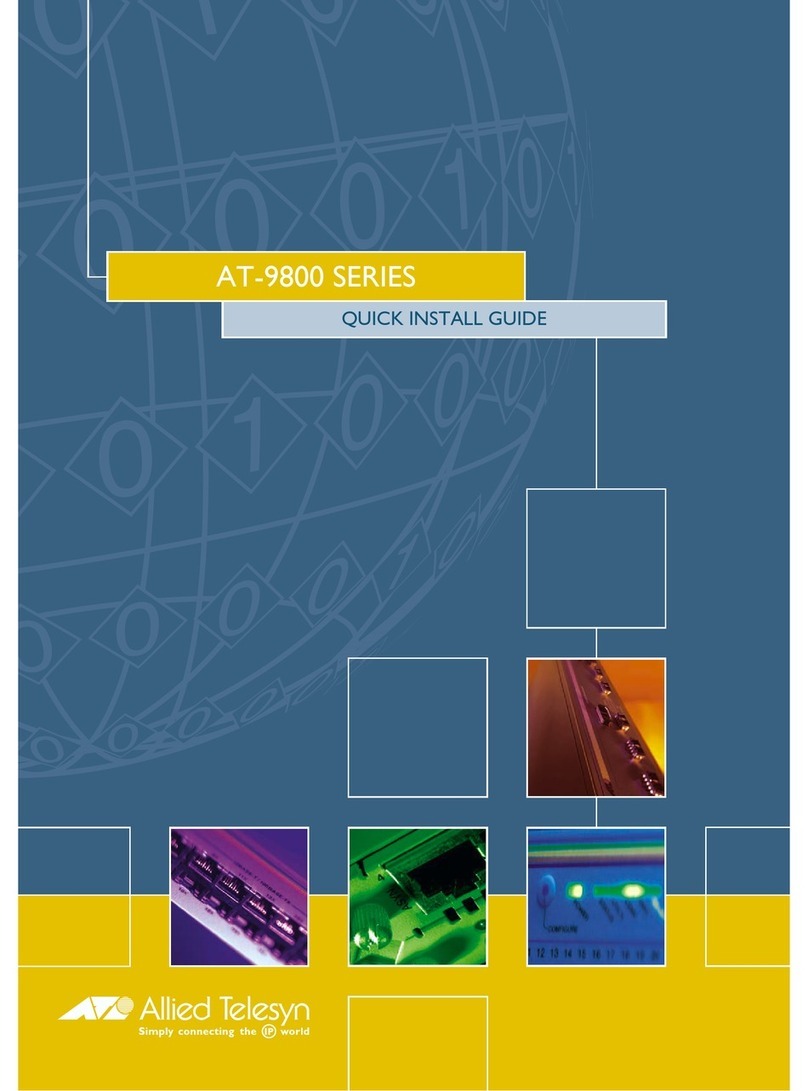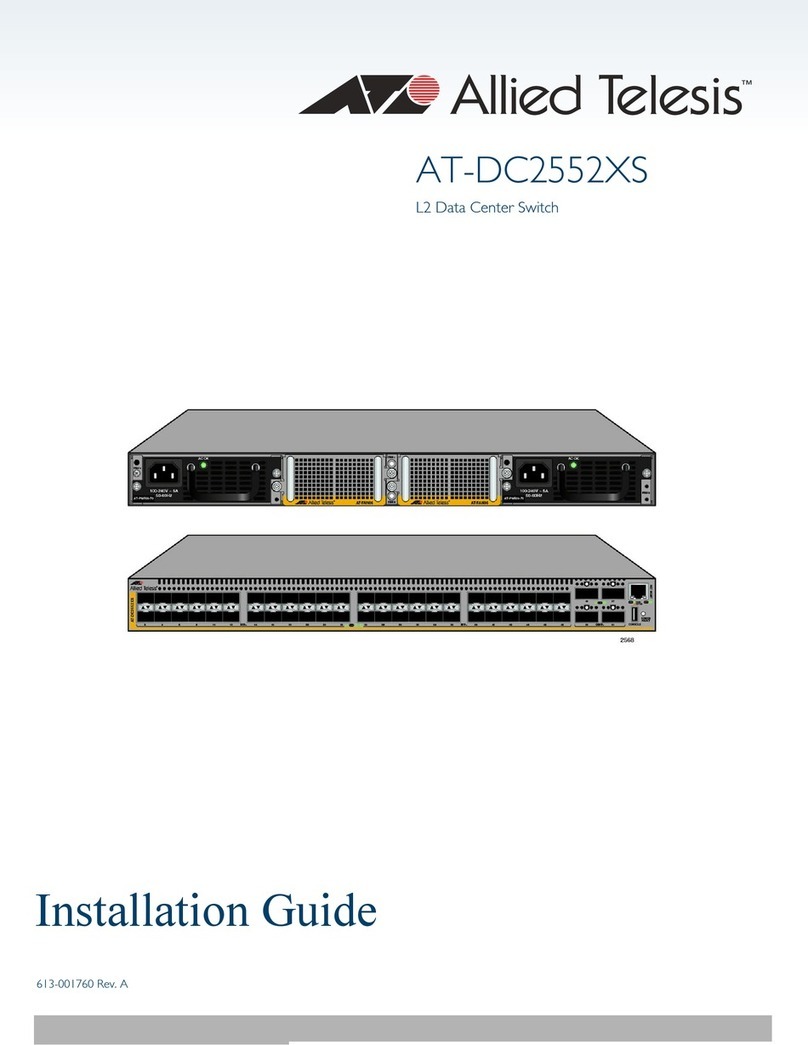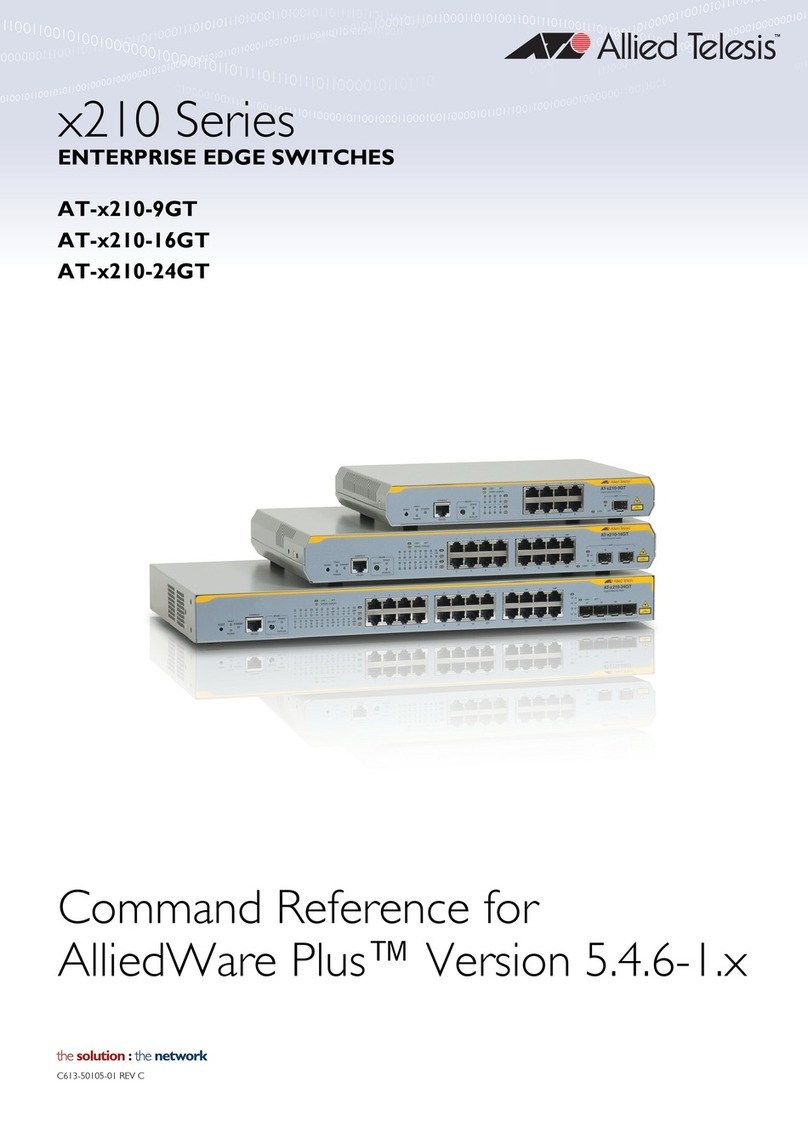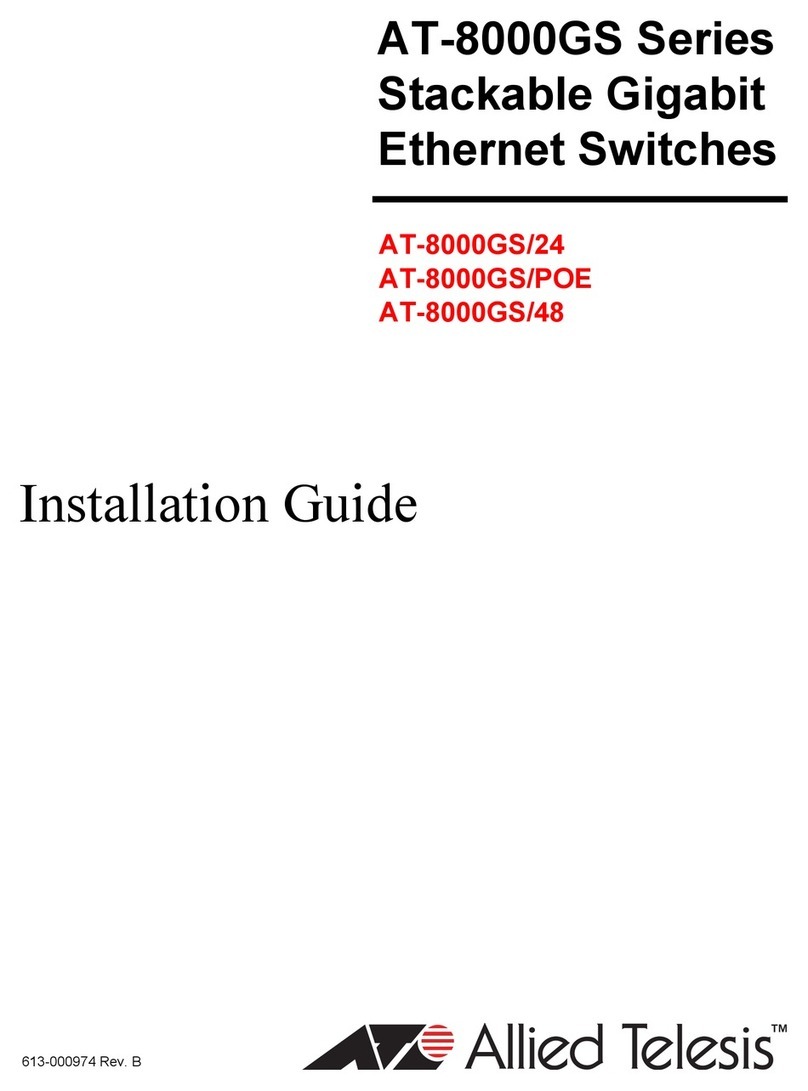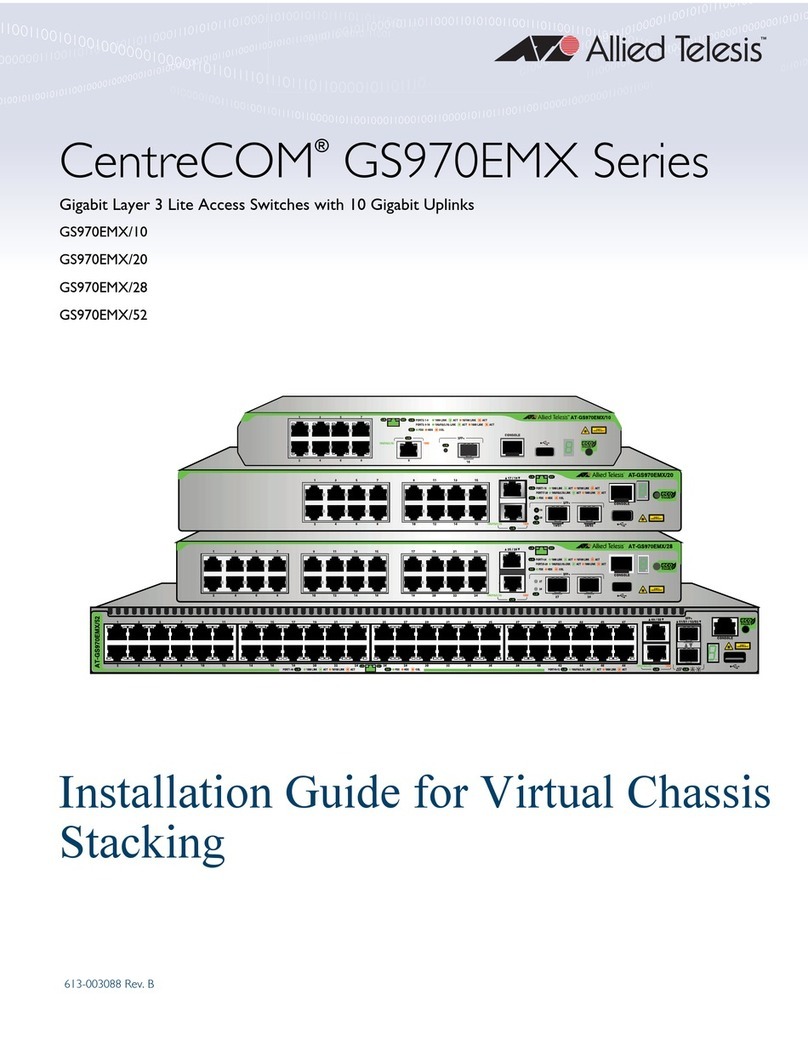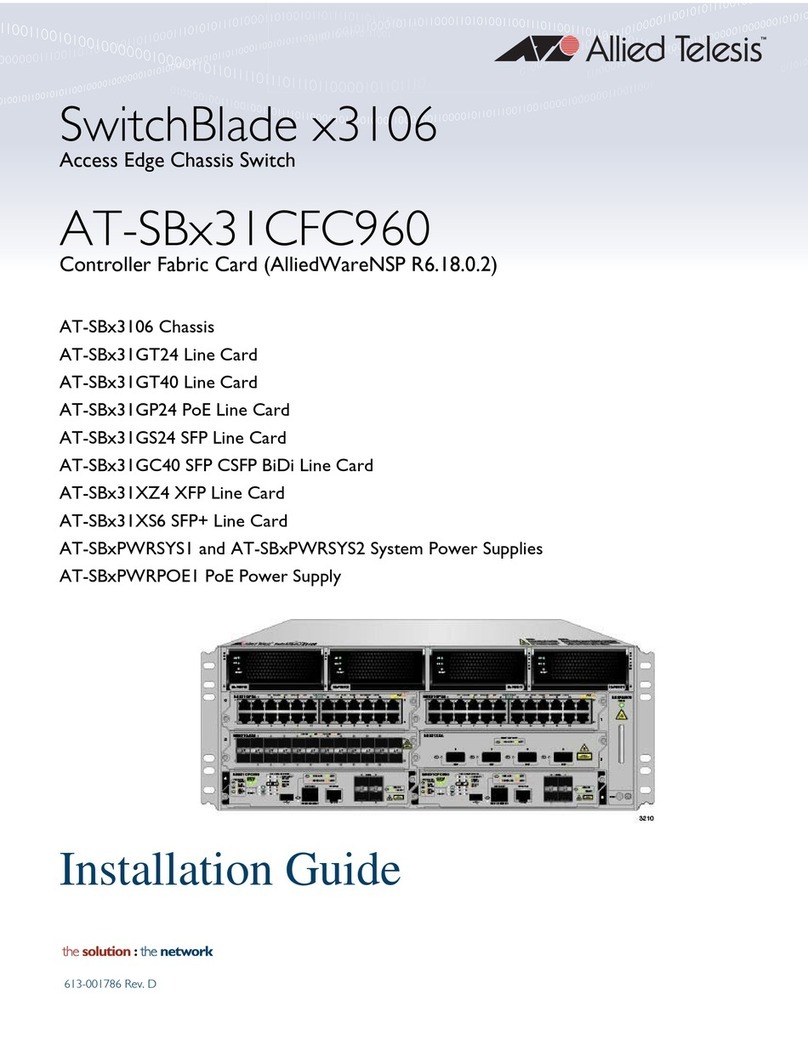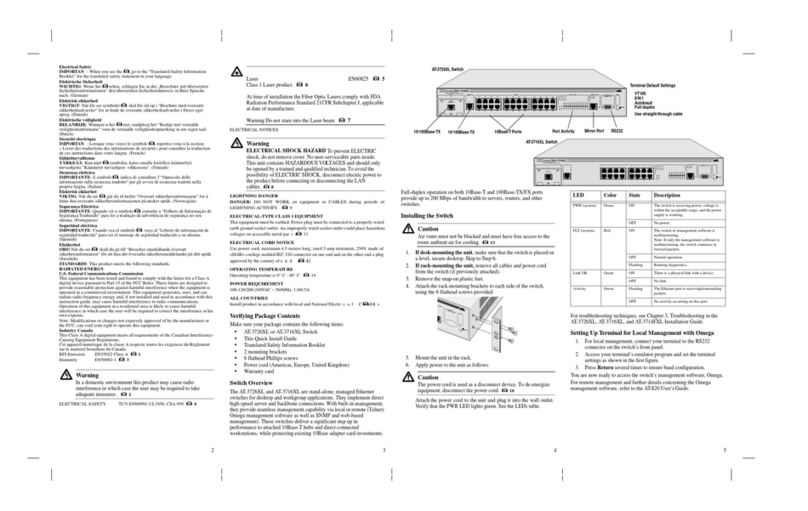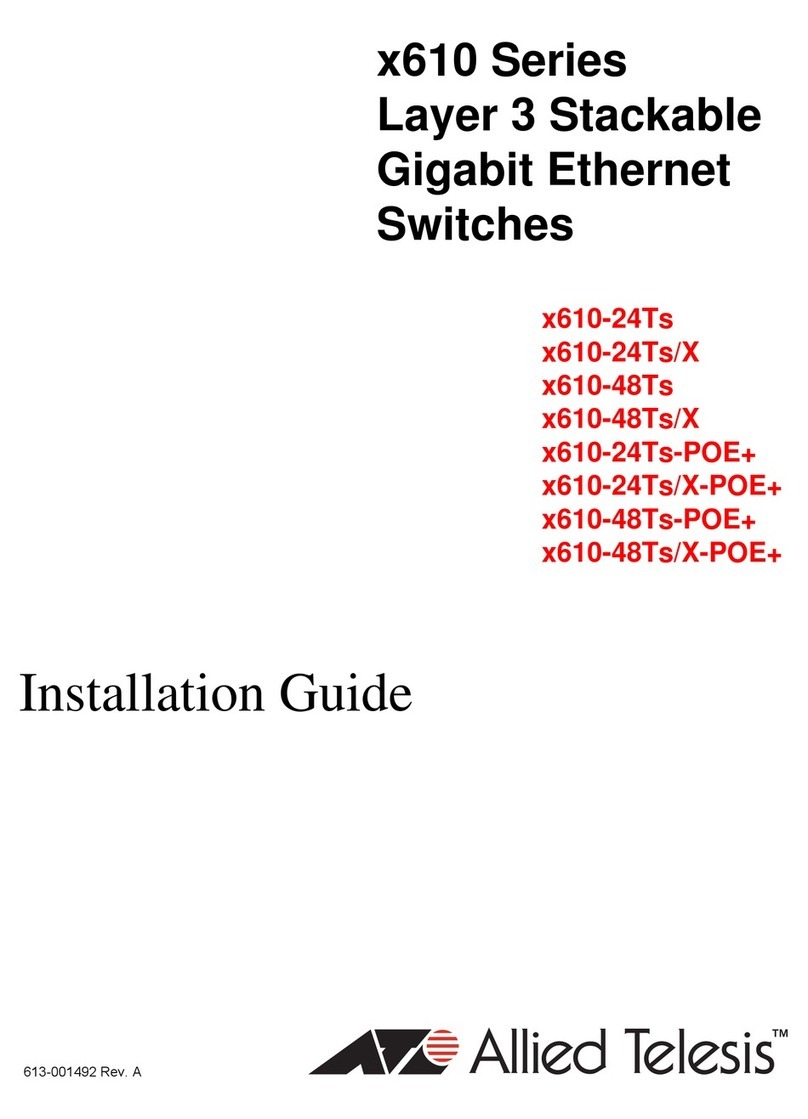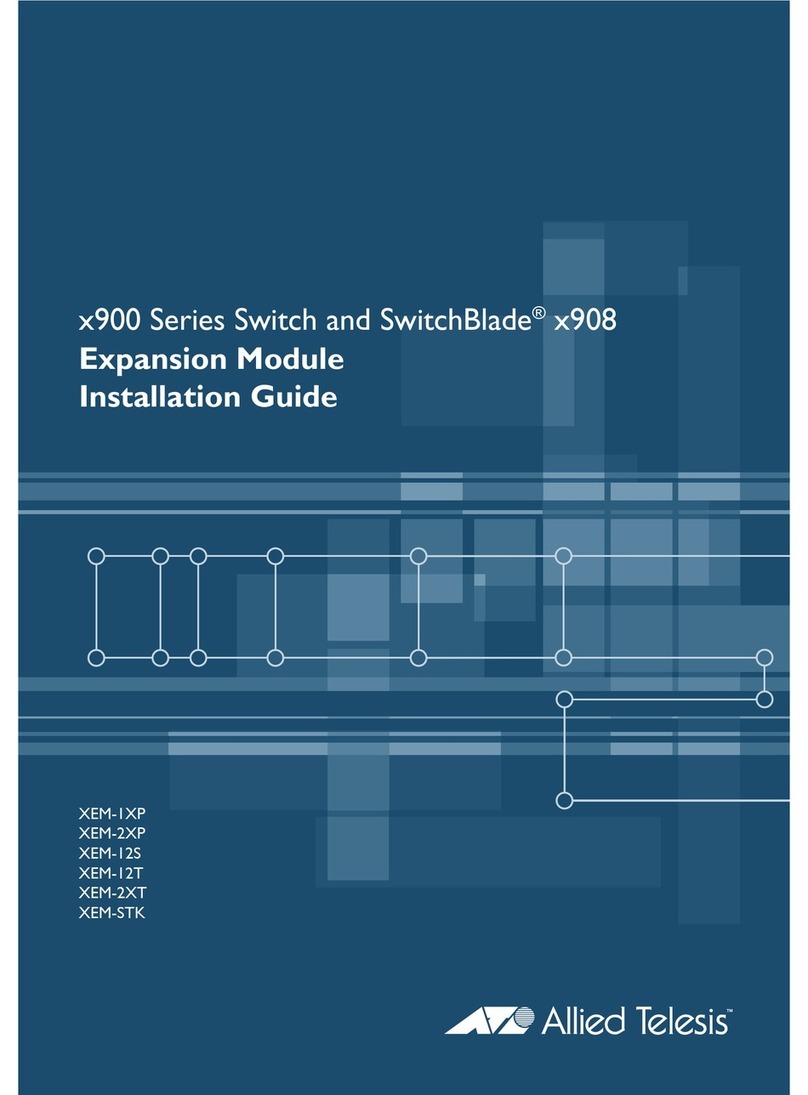Contents
6
Unpacking the Power Supply.............................................................................................................................................. 60
Chapter 3: Installing the Power Supplies ...................................................................................................................... 61
Installing the Power Supplies.............................................................................................................................................. 62
Installing a Blank Power Supply Slot Cover........................................................................................................................ 68
Chapter 4: Installing the Switch on a Table ................................................................................................................... 71
Installing the Rubber Feet on the Switch ............................................................................................................................ 72
Chapter 5: Installing the Switch in an Equipment Rack ............................................................................................... 73
Installing the Switch in an Equipment Rack........................................................................................................................ 74
Required Items ............................................................................................................................................................ 74
Switch Orientations in the Equipment Rack................................................................................................................. 74
Installing the Switch ..................................................................................................................................................... 75
Chapter 6: Installing the Switch on a Wall ..................................................................................................................... 79
Switch Orientations on a Wall............................................................................................................................................. 80
Installation Guidelines......................................................................................................................................................... 81
Tools and Material ....................................................................................................................................................... 82
Plywood Base for a Wall with Wooden Studs ..................................................................................................................... 83
Installing a Plywood Base on the Wall ................................................................................................................................ 84
Installing the Switch on a Plywood Base ............................................................................................................................ 85
Installing the Switch on a Concrete Wall............................................................................................................................. 87
Chapter 7: Powering On the Switch ............................................................................................................................... 91
Powering On the Switch...................................................................................................................................................... 92
PWR150, PWR150R, PWR250, or PWR800 Power Supply ....................................................................................... 92
PWR1200 Power Supply ............................................................................................................................................. 94
What to Do Next .......................................................................................................................................................... 96
Monitoring the Initialization Processes................................................................................................................................ 97
Chapter 8: Configuring the Switch for Standalone Operations ................................................................................. 101
Determining the Standalone or Stacking Status of the Switch.......................................................................................... 102
Starting a Local Management Session ............................................................................................................................. 103
Disabling the VCStack Feature......................................................................................................................................... 105
Saving Your Changes and Rebooting the Switch ............................................................................................................. 107
Specifying Ports in the Command Line Interface for Standalone Switches ...................................................................... 108
Chapter 9: Wiring the DC Connector on the PWR250-80 Power Supply .................................................................. 109
Chapter 10: Cabling the Networking Ports .................................................................................................................. 115
Cabling Twisted Pair Ports................................................................................................................................................ 116
Guidelines to Handling SFP and SFP+ Transceivers ....................................................................................................... 117
Installing SFP or SFP+ Transceivers................................................................................................................................ 118
Installing SP10TW Direct Connect Twinax Cables ........................................................................................................... 120
Chapter 11: Troubleshooting ........................................................................................................................................ 123
Appendix A: Technical Specifications ......................................................................................................................... 127
Physical Specifications ..................................................................................................................................................... 128
Environmental Specifications............................................................................................................................................ 131
Power Specifications......................................................................................................................................................... 132
Certifications ..................................................................................................................................................................... 134
RJ-45 Twisted Pair Port Pinouts....................................................................................................................................... 135
RJ-45 Style Serial Console Port Pinouts .......................................................................................................................... 136
USB Port........................................................................................................................................................................... 137
Appendix B: Installing the Switch in the RKMT-SL01 Sliding Rack .......................................................................... 139
Introduction ....................................................................................................................................................................... 140
Rack Mount Kit Components ............................................................................................................................................ 141
Adjustable Outer Rails............................................................................................................................................... 141
Inner Rails ................................................................................................................................................................. 141
Extension Brackets.................................................................................................................................................... 142
Equipment Rack Requirements ........................................................................................................................................ 143
Reviewing Safety Precautions .......................................................................................................................................... 144