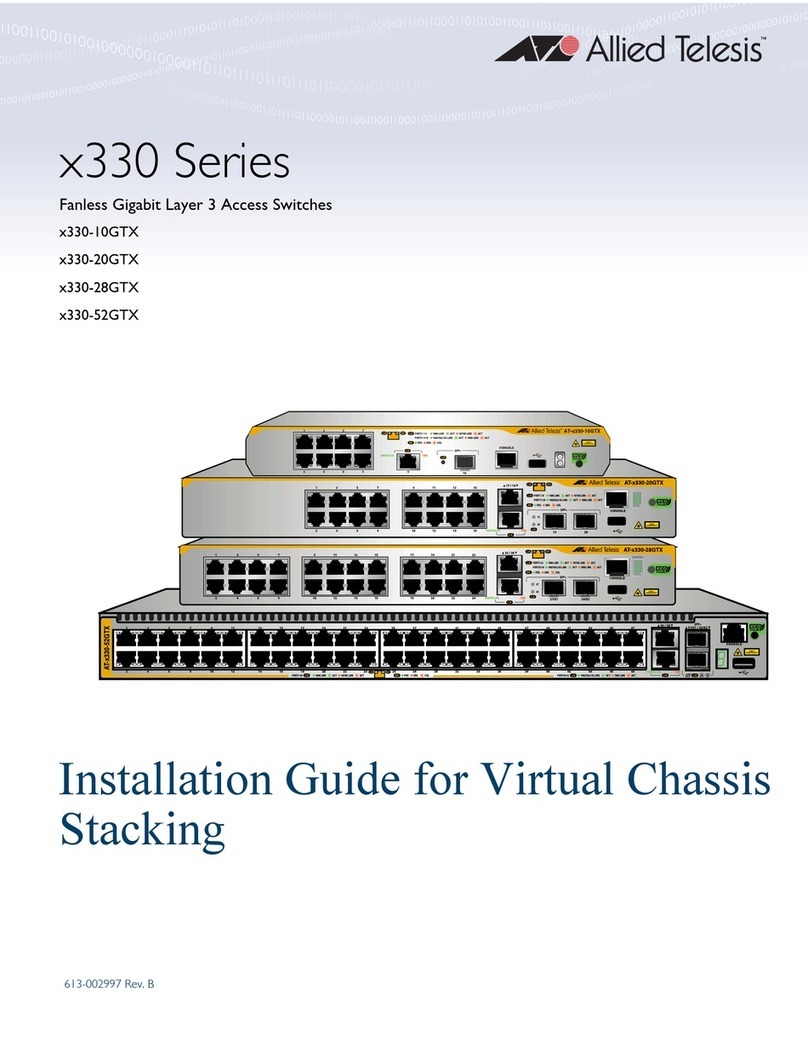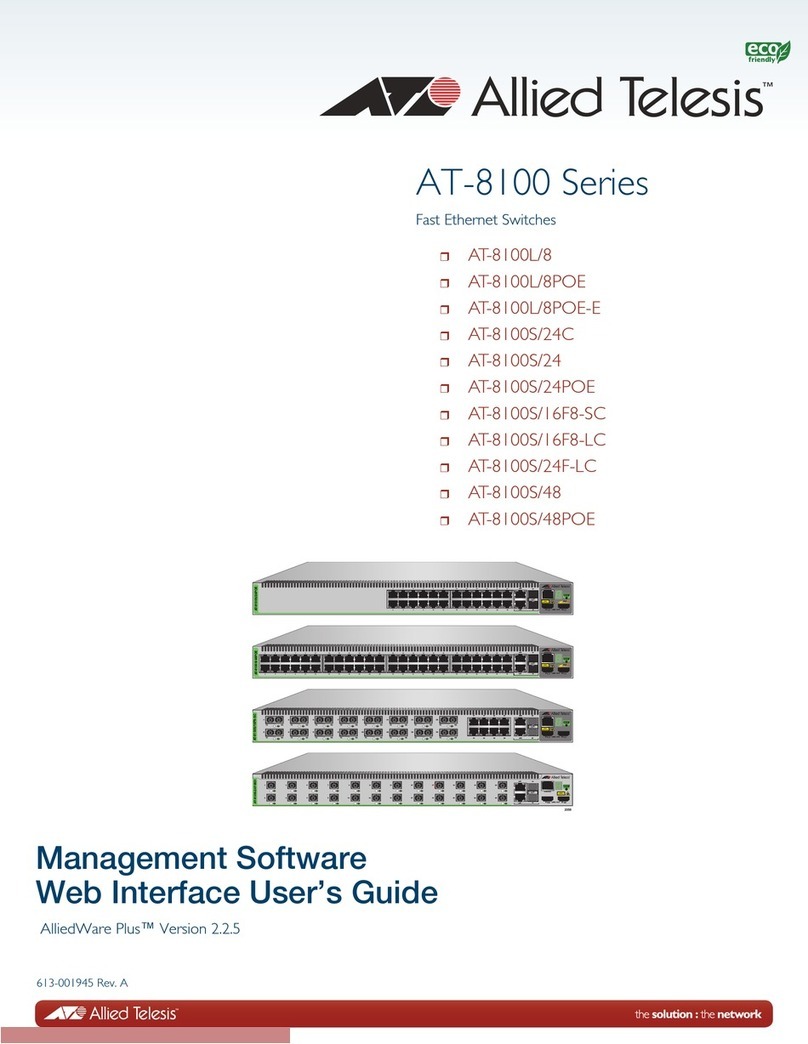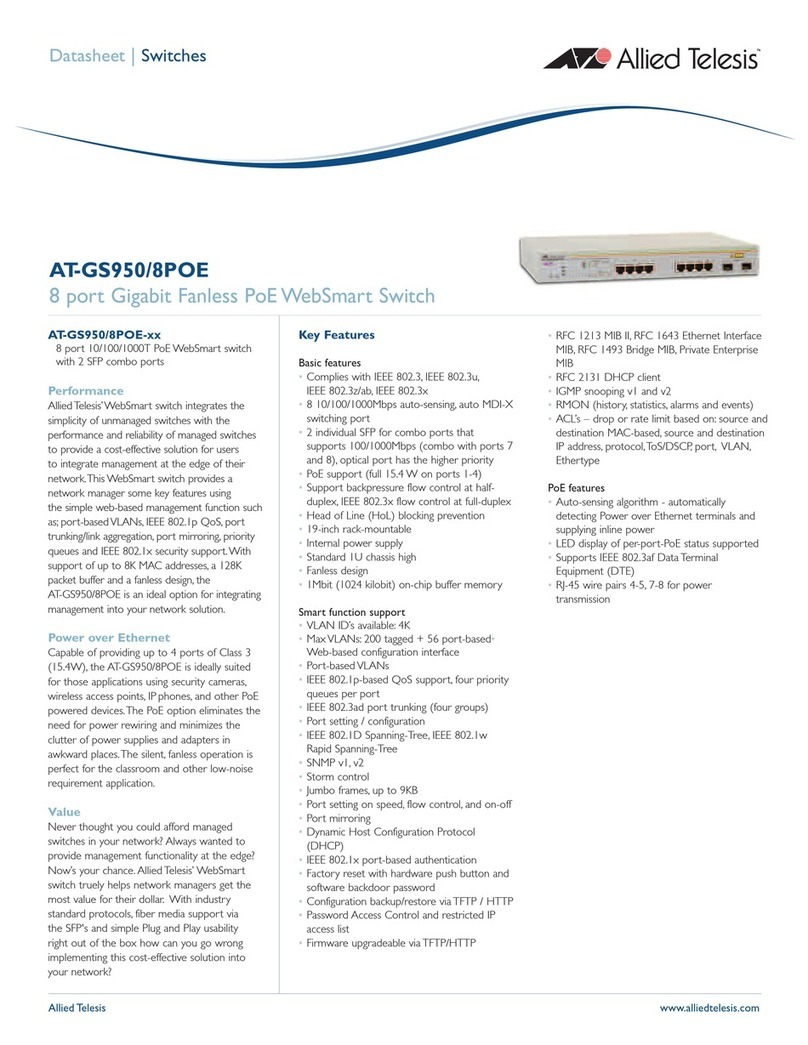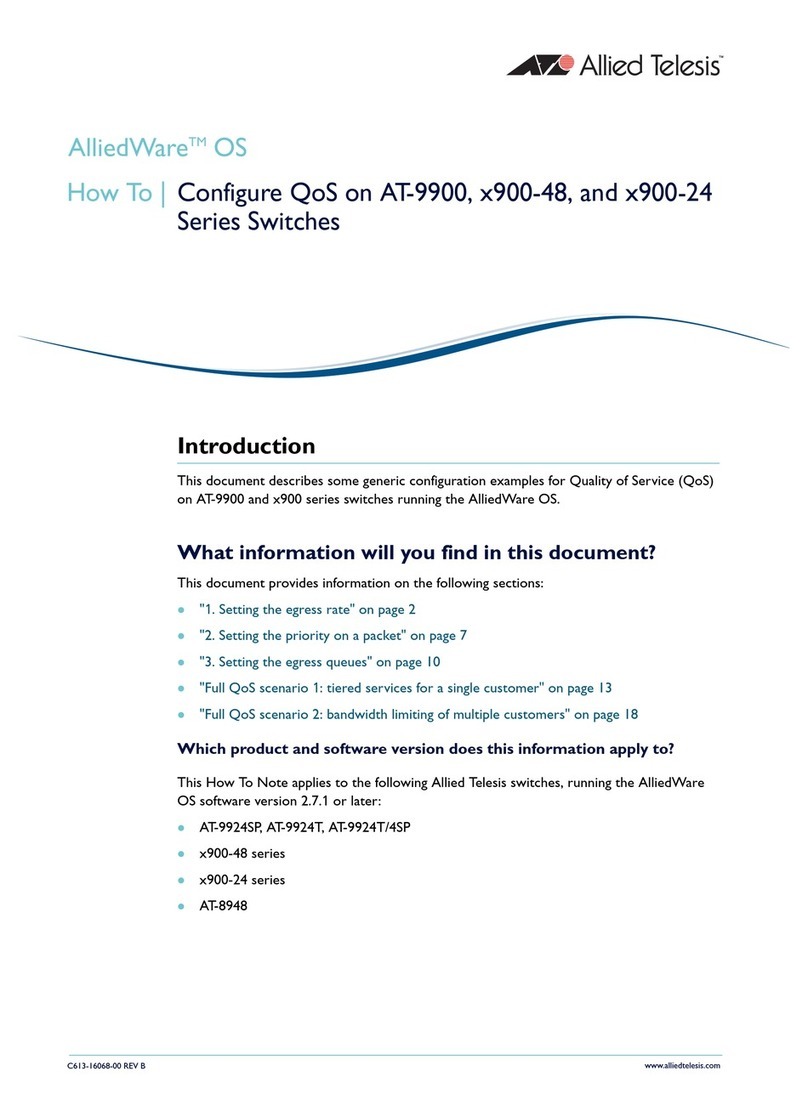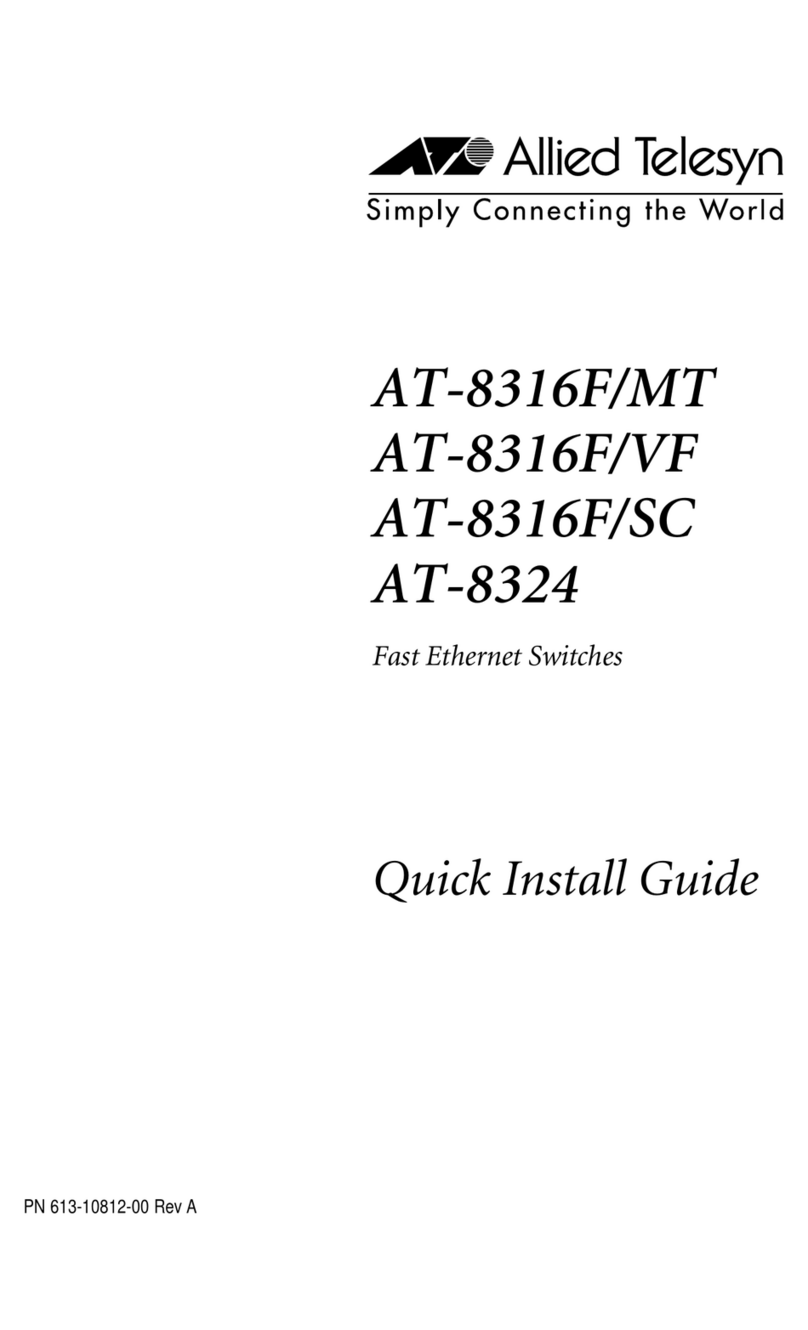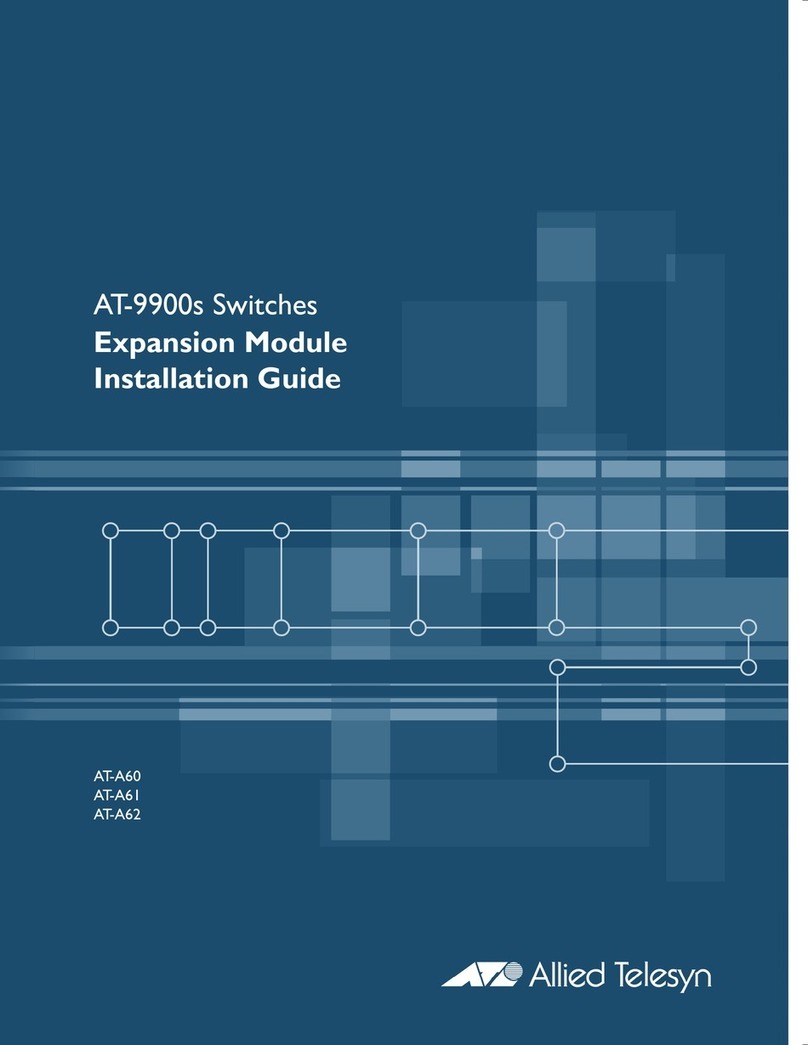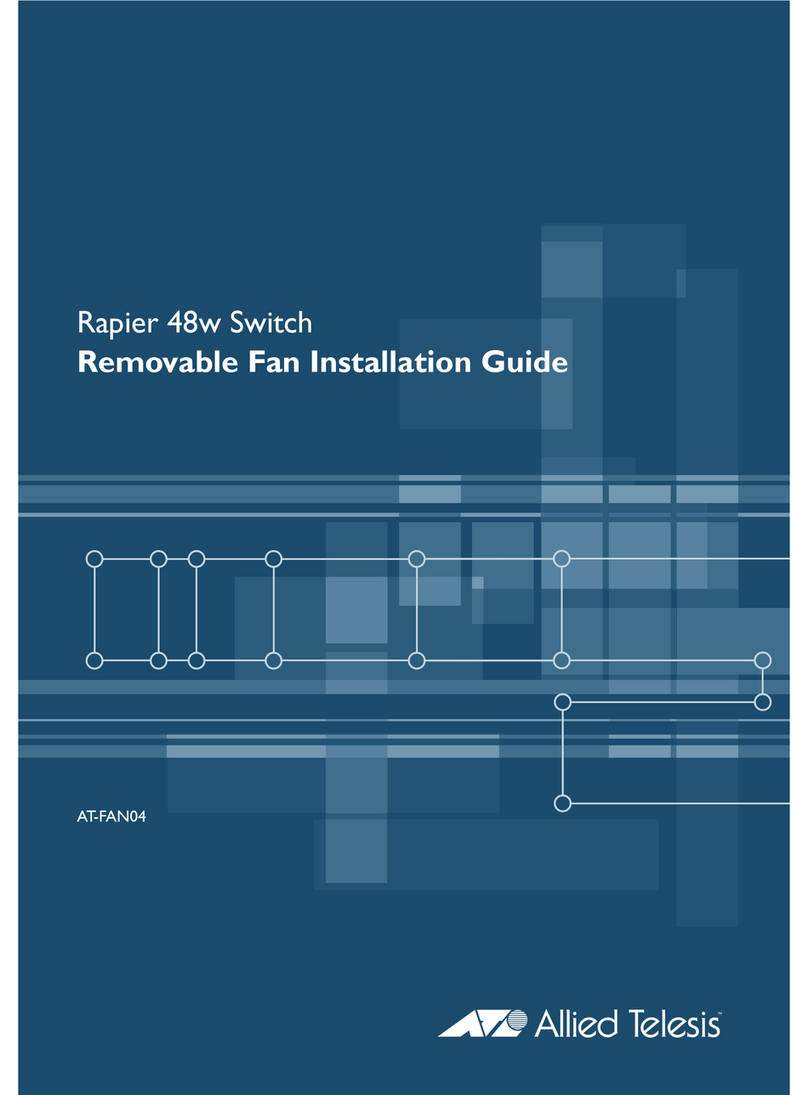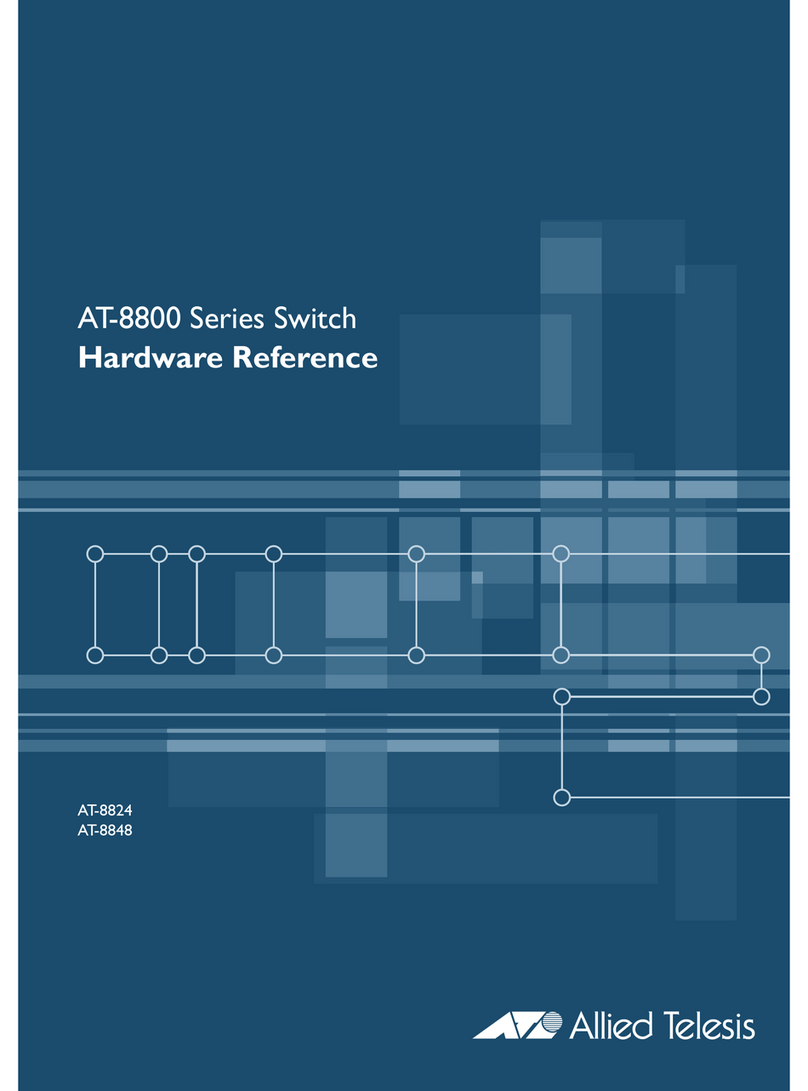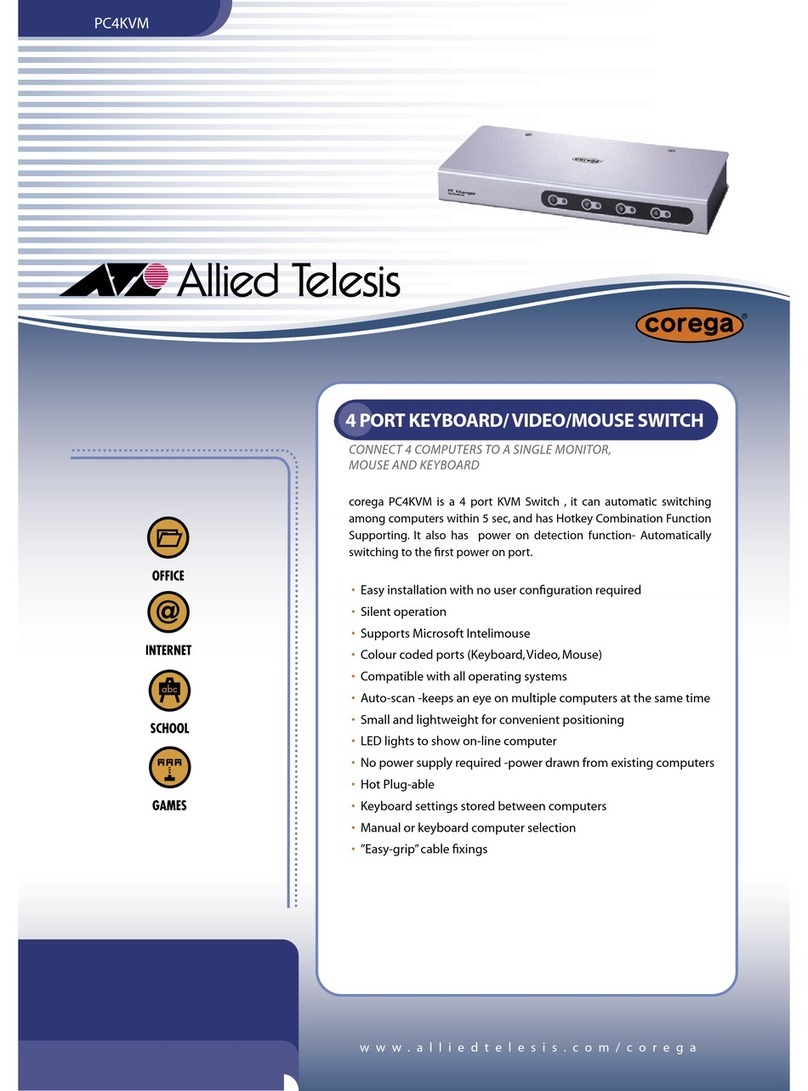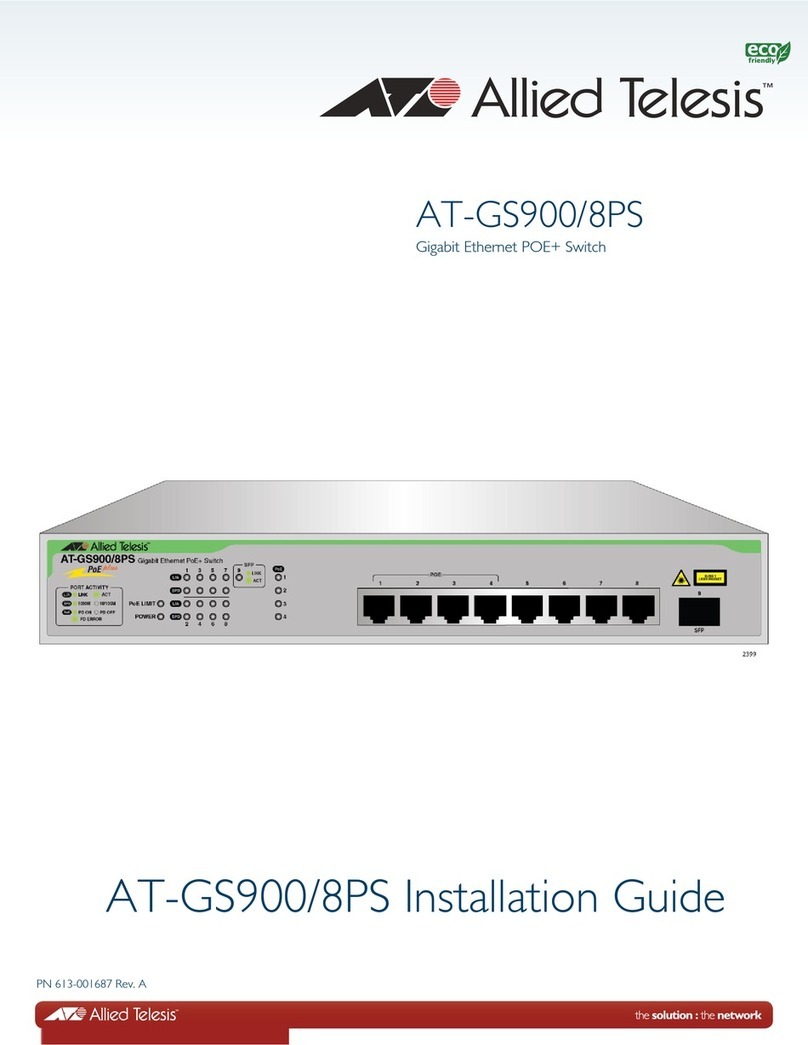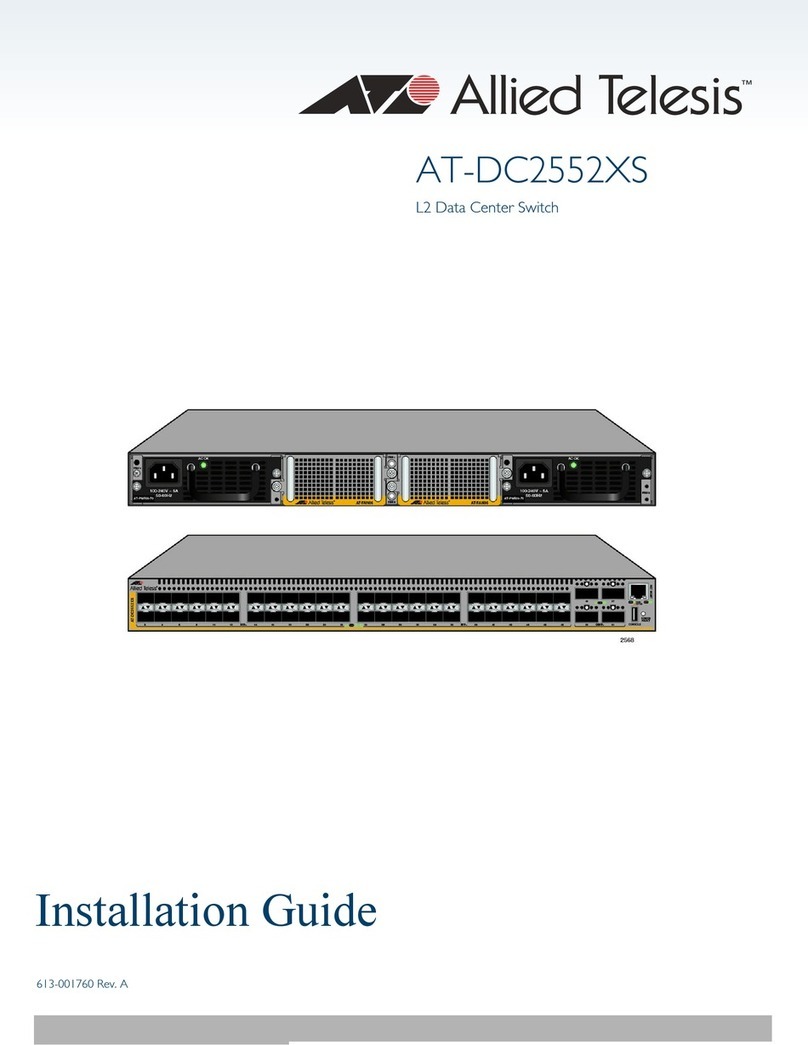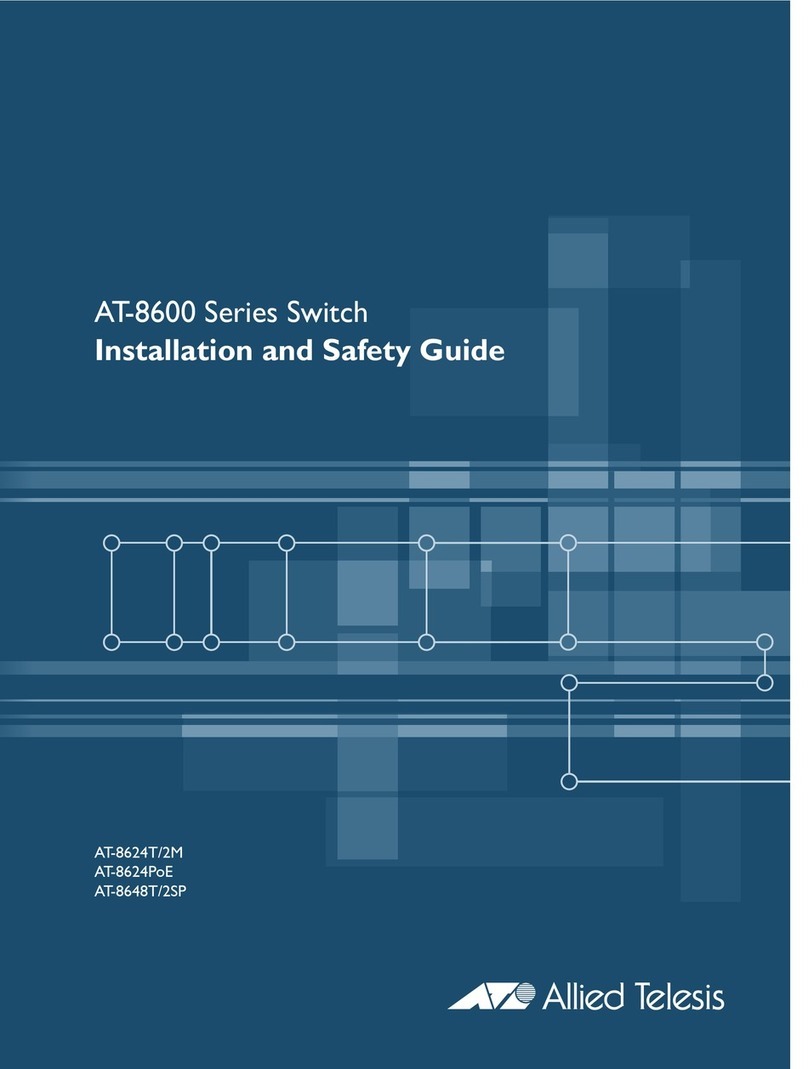5
Preface ..................................................................................................................................................................................7
Safety Symbols Used in this Document ..........................................................................................................................8
Contacting Allied Telesis .................................................................................................................................................9
Chapter 1: Product Description ........................................................................................................................................11
Overview .......................................................................................................................................................................12
Features ........................................................................................................................................................................13
Key Features..........................................................................................................................................................13
Wall and Rack Mounting ........................................................................................................................................14
LEDs ...................................................................................................................................................................... 15
DIP Switches..........................................................................................................................................................16
100M/1G/2.5G/5G/10G Base-T Twisted Pair Ports ...............................................................................................17
Power Connector ...................................................................................................................................................17
Loop Prevention ............................................................................................................................................................18
Root Switch ............................................................................................................................................................18
Non-root Switch......................................................................................................................................................18
Examples with Multiple Loop Prevention Switches ................................................................................................19
Examples with Loop Prevention and Regular Switches.........................................................................................20
Examples within a Loop Prevention Switch............................................................................................................21
Guidelines for Loop Prevention ..............................................................................................................................21
Enabling Loop Protection .......................................................................................................................................21
Disabling Loop Protection ......................................................................................................................................21
Energy Efficiency Ethernet (EEE) .................................................................................................................................22
Enabling EEE .........................................................................................................................................................22
Disabling EEE ........................................................................................................................................................22
Ethernet Switching Basics .............................................................................................................................................23
Duplex Mode ..........................................................................................................................................................23
Store-and- Forward ................................................................................................................................................23
Flow Control ...........................................................................................................................................................23
Chapter 2: Installation .......................................................................................................................................................25
Reviewing Safety Precautions.......................................................................................................................................26
Selecting a Site and Planning the Installation ...............................................................................................................29
Unpacking the Switch....................................................................................................................................................31
Installing the Switch on a Table or Desktop ..................................................................................................................32
Guidelines for Installing the Switch on a Table or Desktop....................................................................................32
Installing the Switch on a Table or Desktop ...........................................................................................................32
Installing the Switch on a Wall.......................................................................................................................................34
Guidelines for Installing the Switch on a Wall ........................................................................................................34
Installing the Switch on a Wall ...............................................................................................................................35
Installing the Switch in an Equipment Rack...................................................................................................................36
Guidelines for Installing the Switch in a Rack ........................................................................................................36
Installing the Switch in a Rack ...............................................................................................................................36
Cabling the Switch.........................................................................................................................................................37
Powering On the Switch ................................................................................................................................................38
Chapter 3: Installation Using the AT-BRKT-J24 Wall Mount Bracket ...........................................................................41
Unpacking the AT-BRKT-J24 Wall Mount Kit................................................................................................................42
Installing the Switch on a Wall Using the AT-BRKT-J24 Brackets ................................................................................43
What to Prepare for Wall Installation......................................................................................................................43
Installing the Switch on a Wall ...............................................................................................................................43
Contents