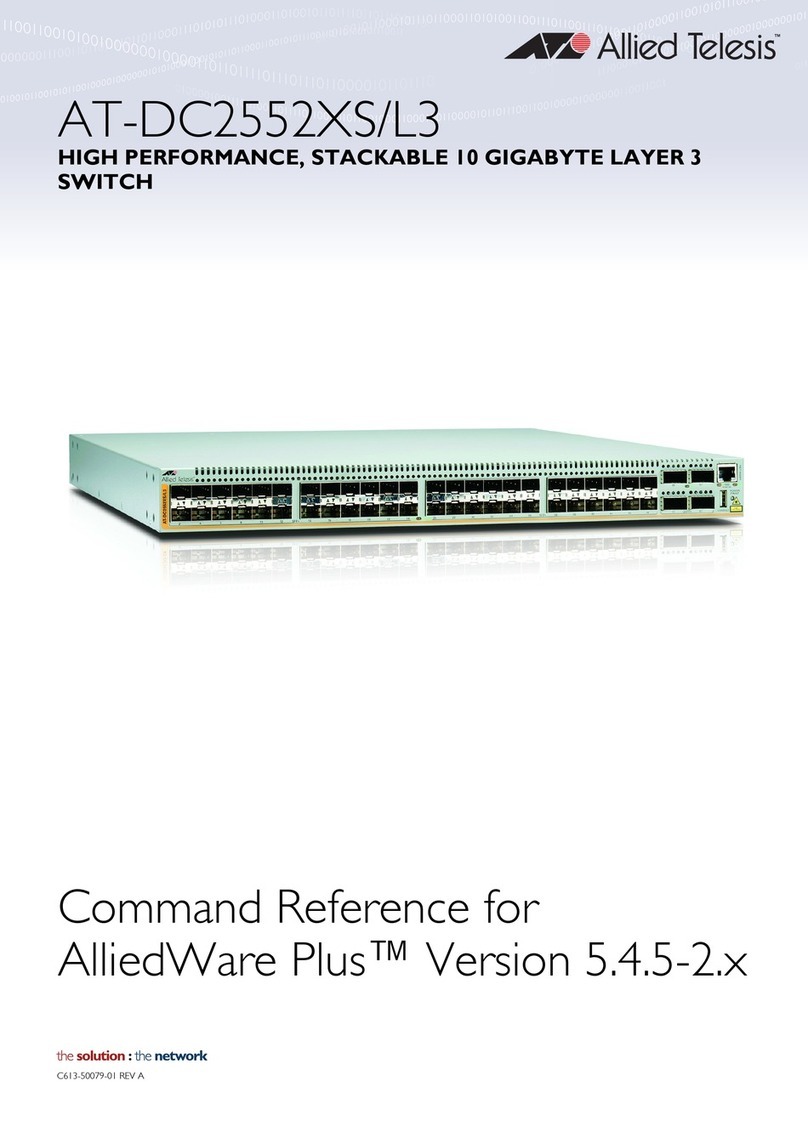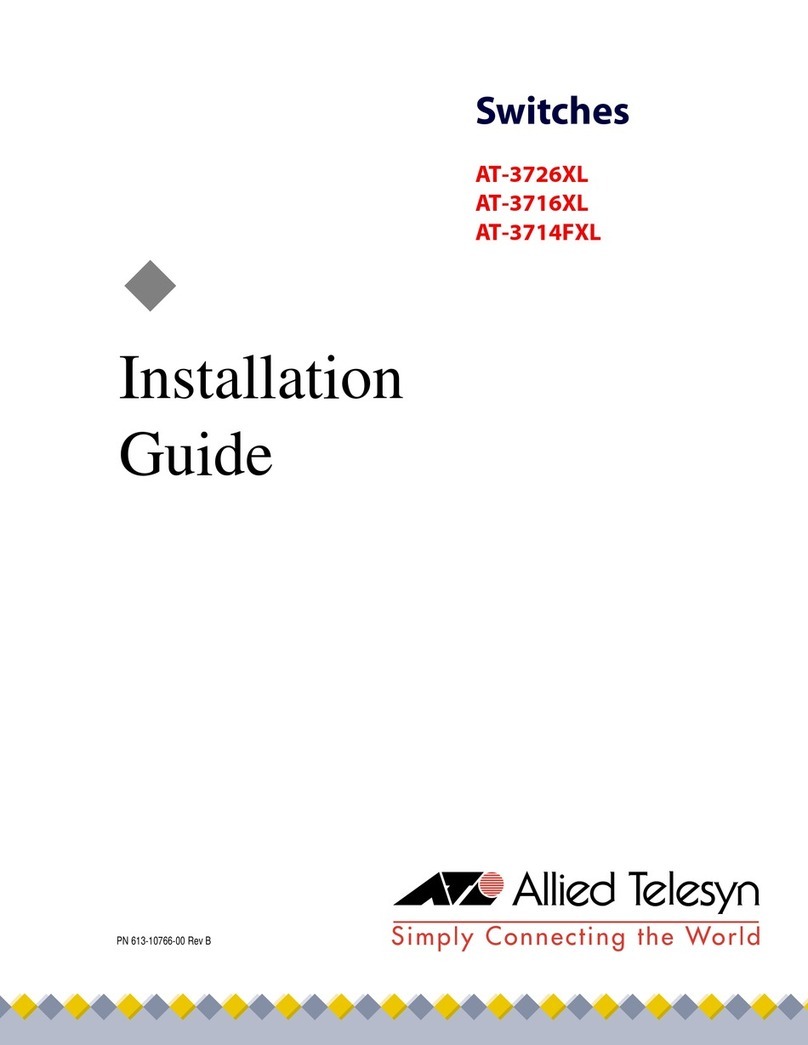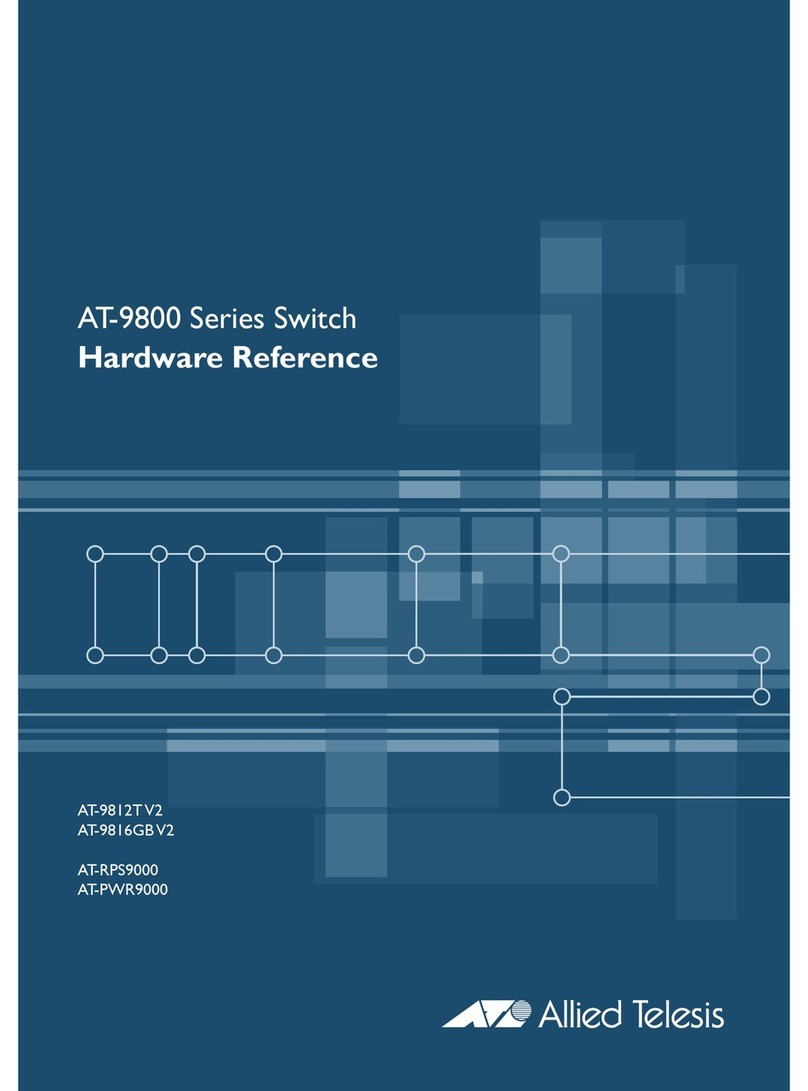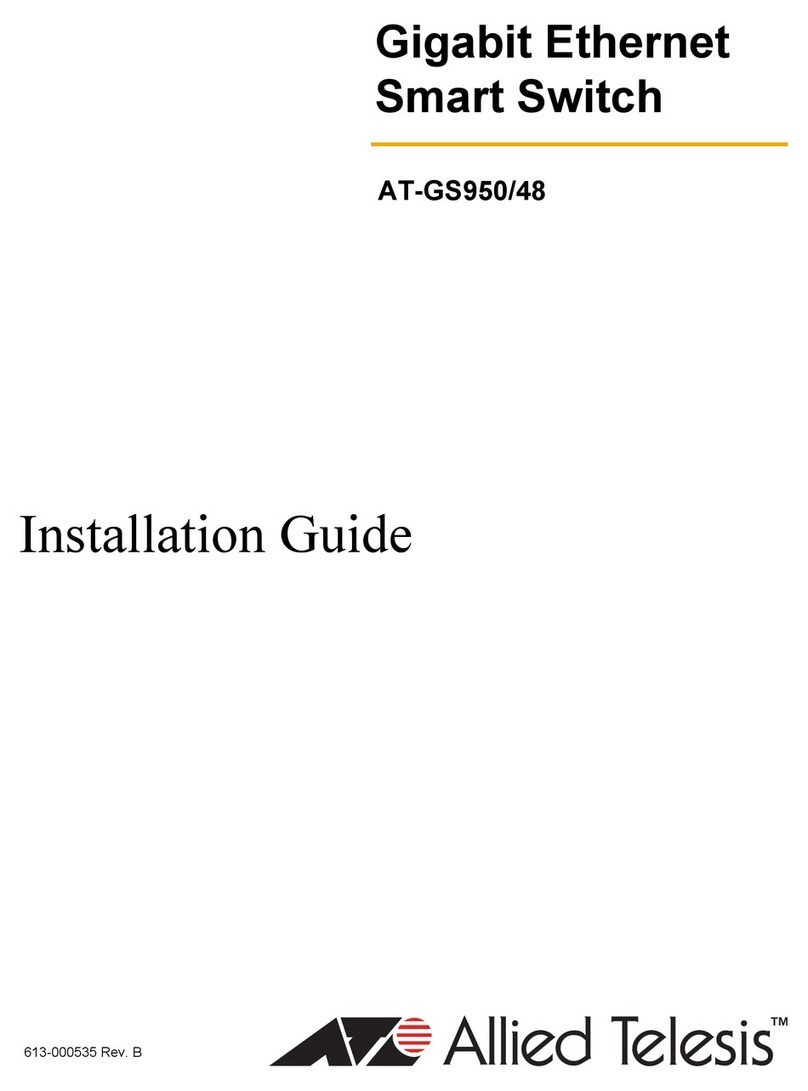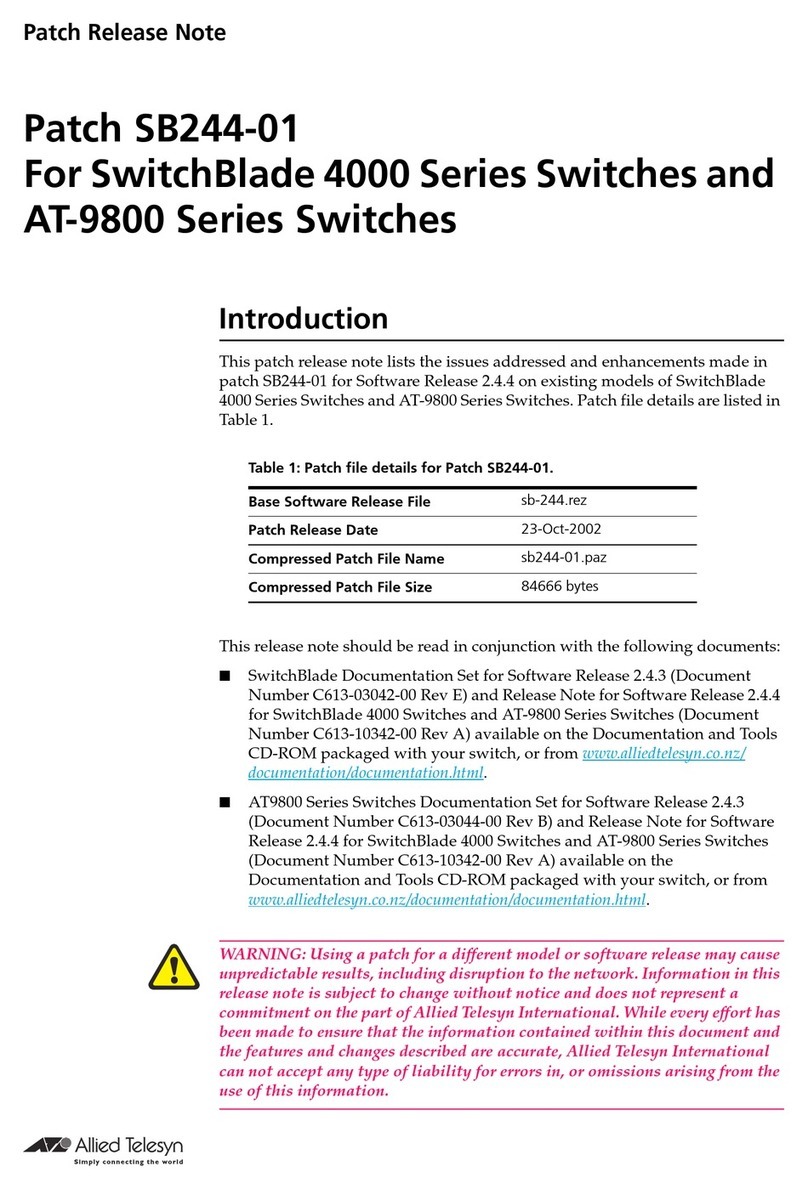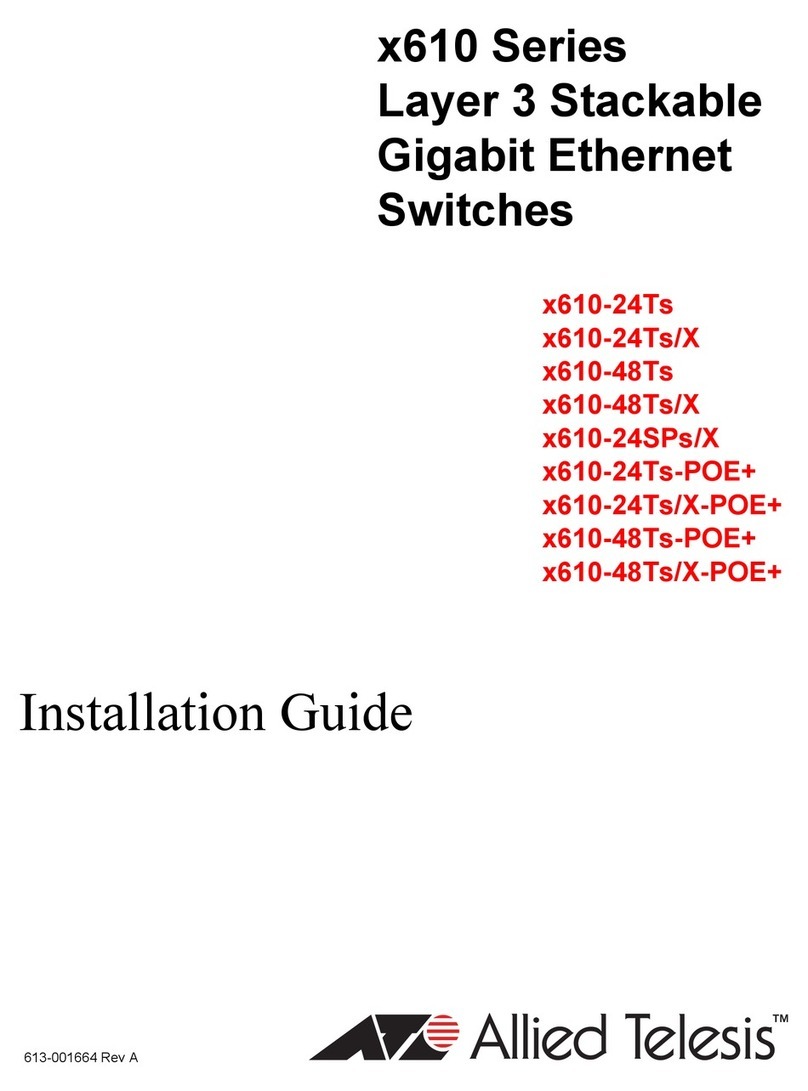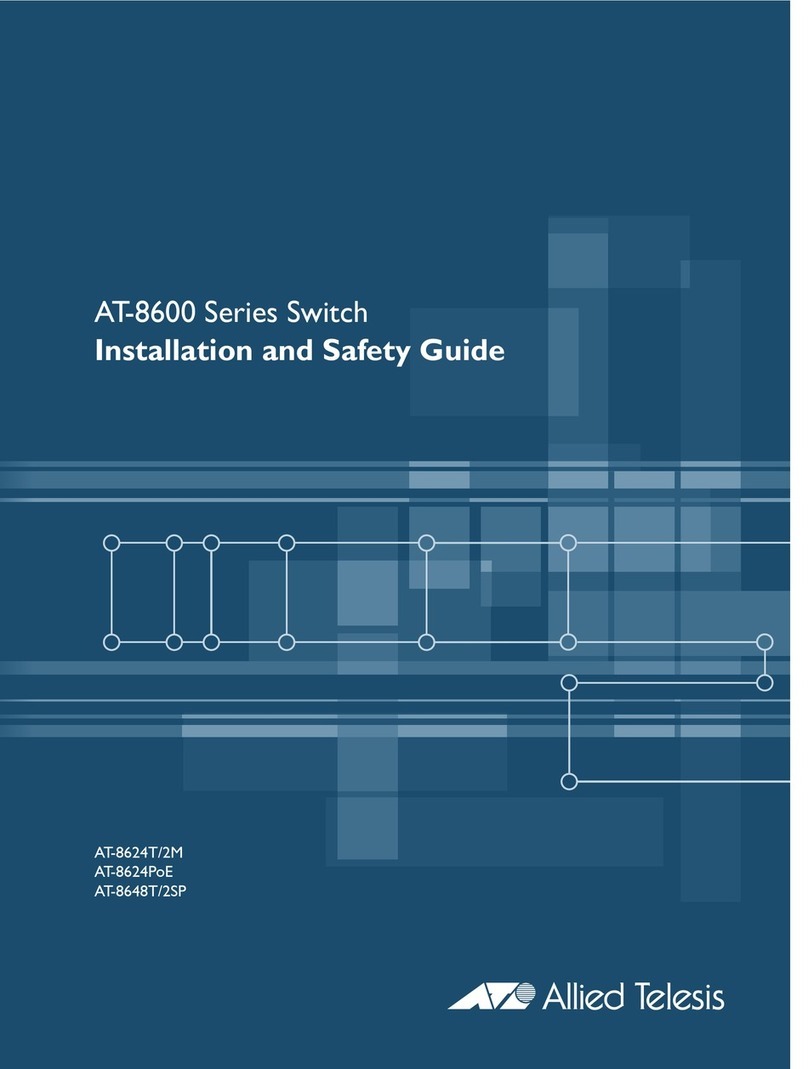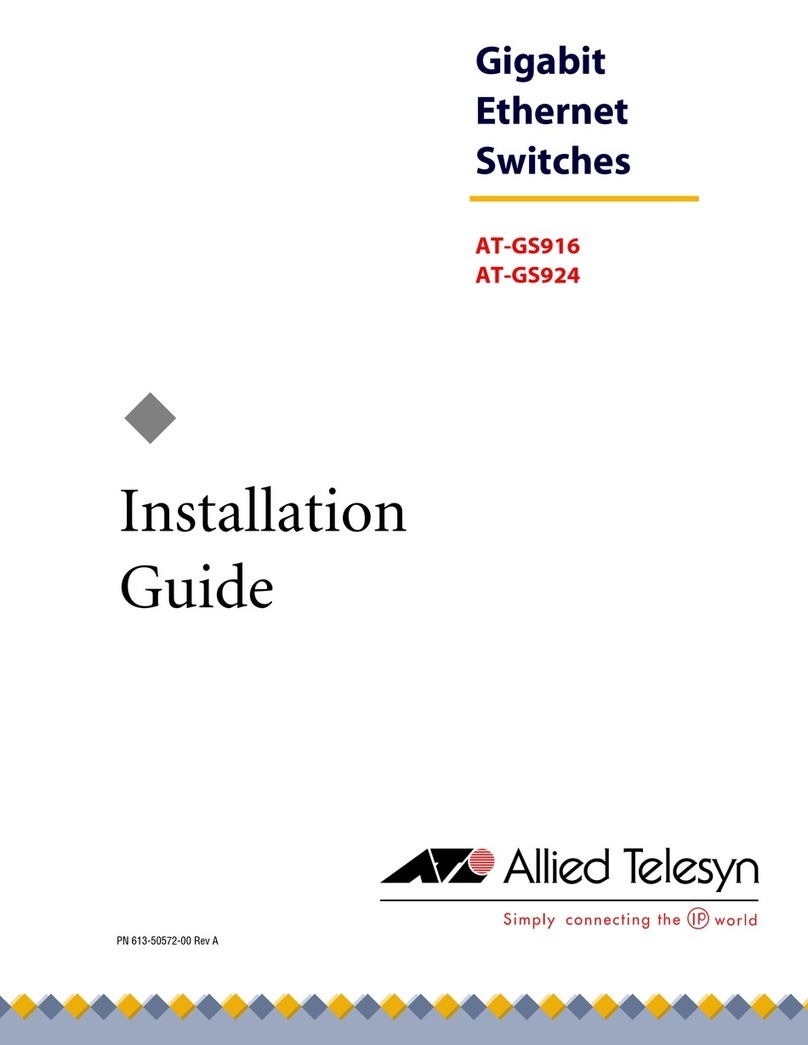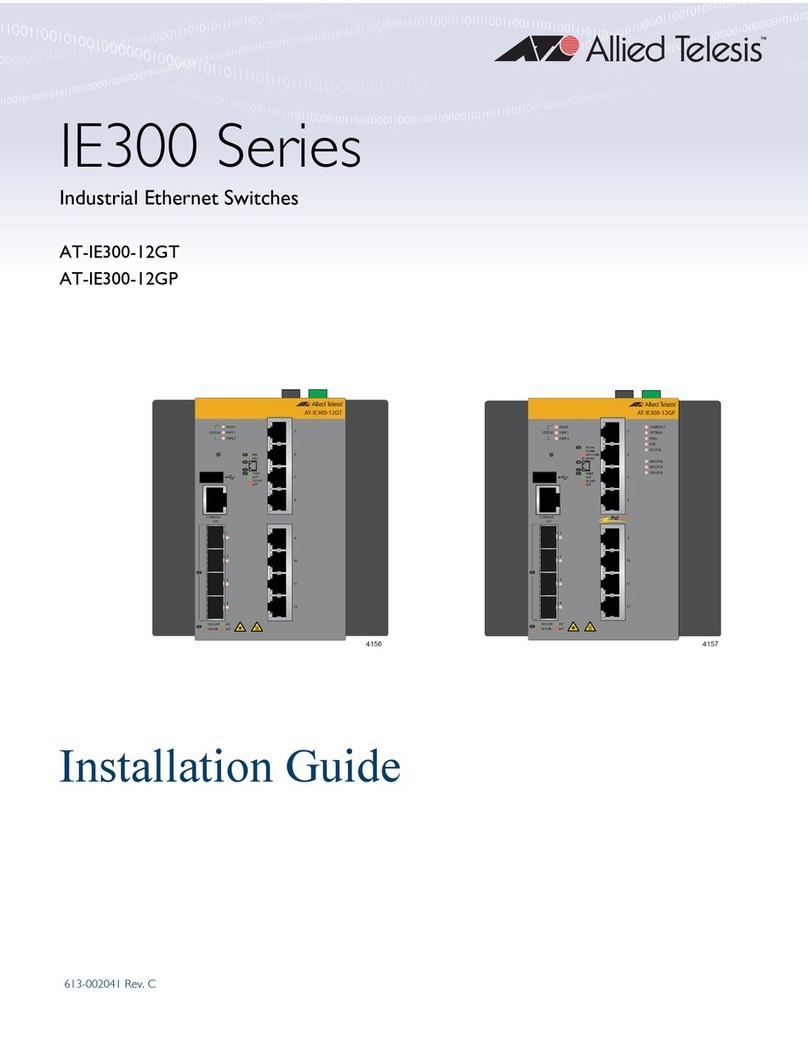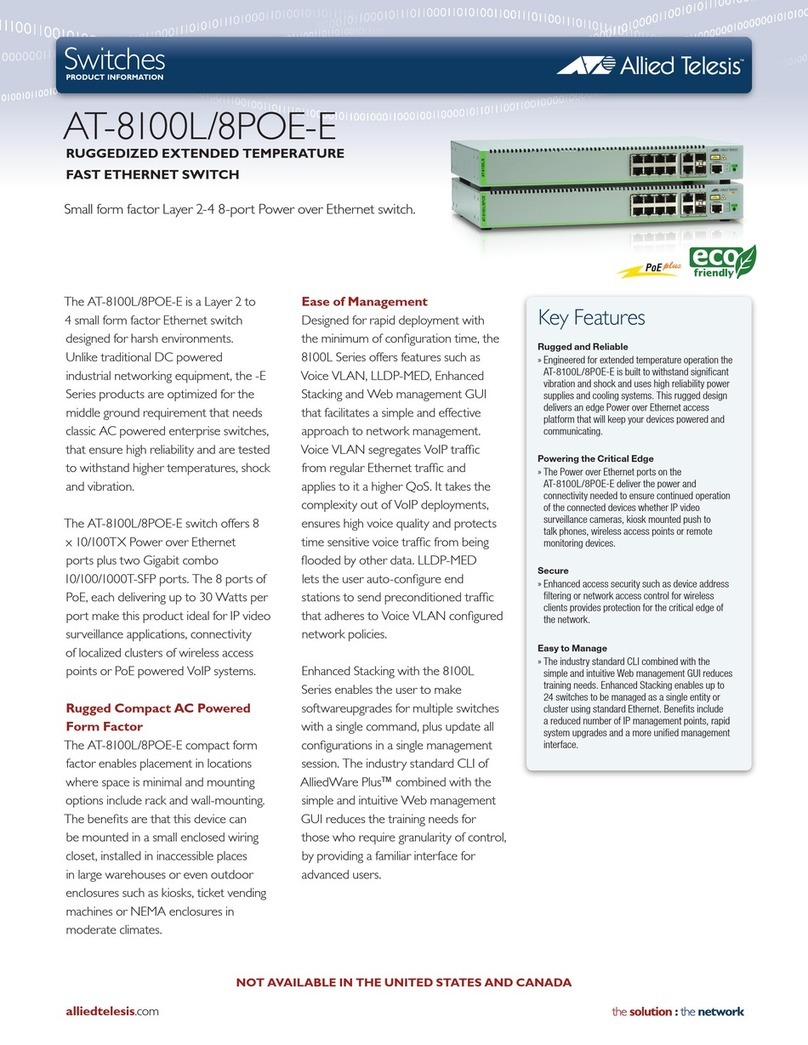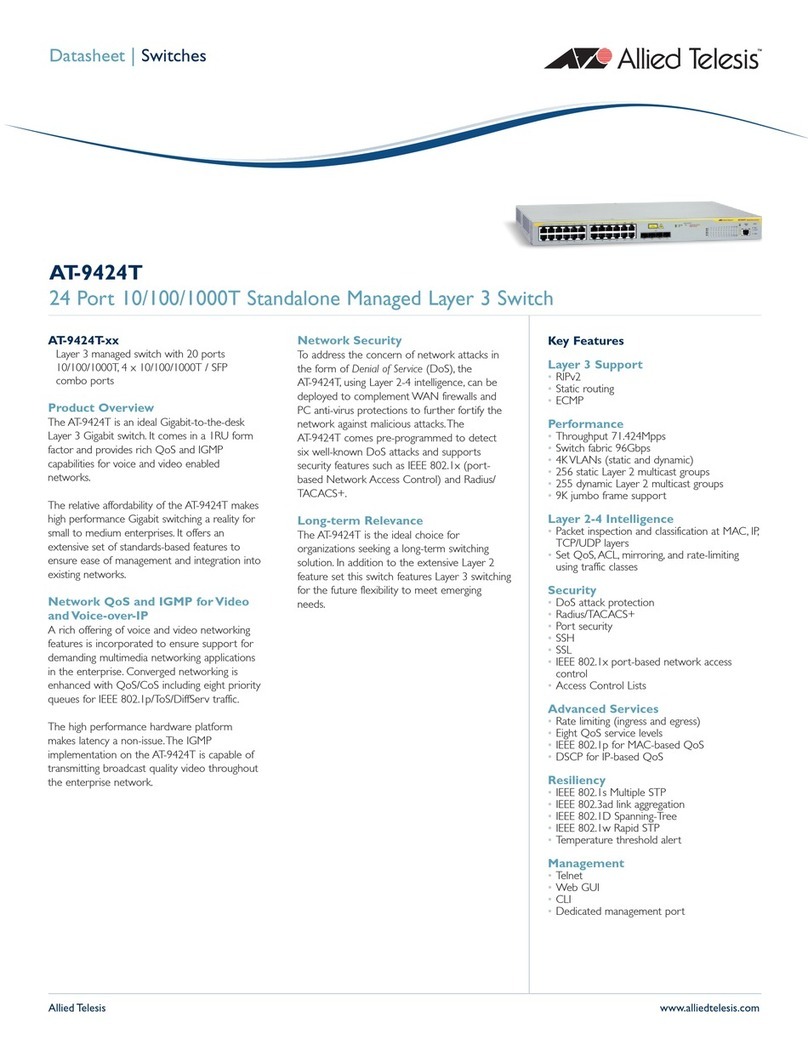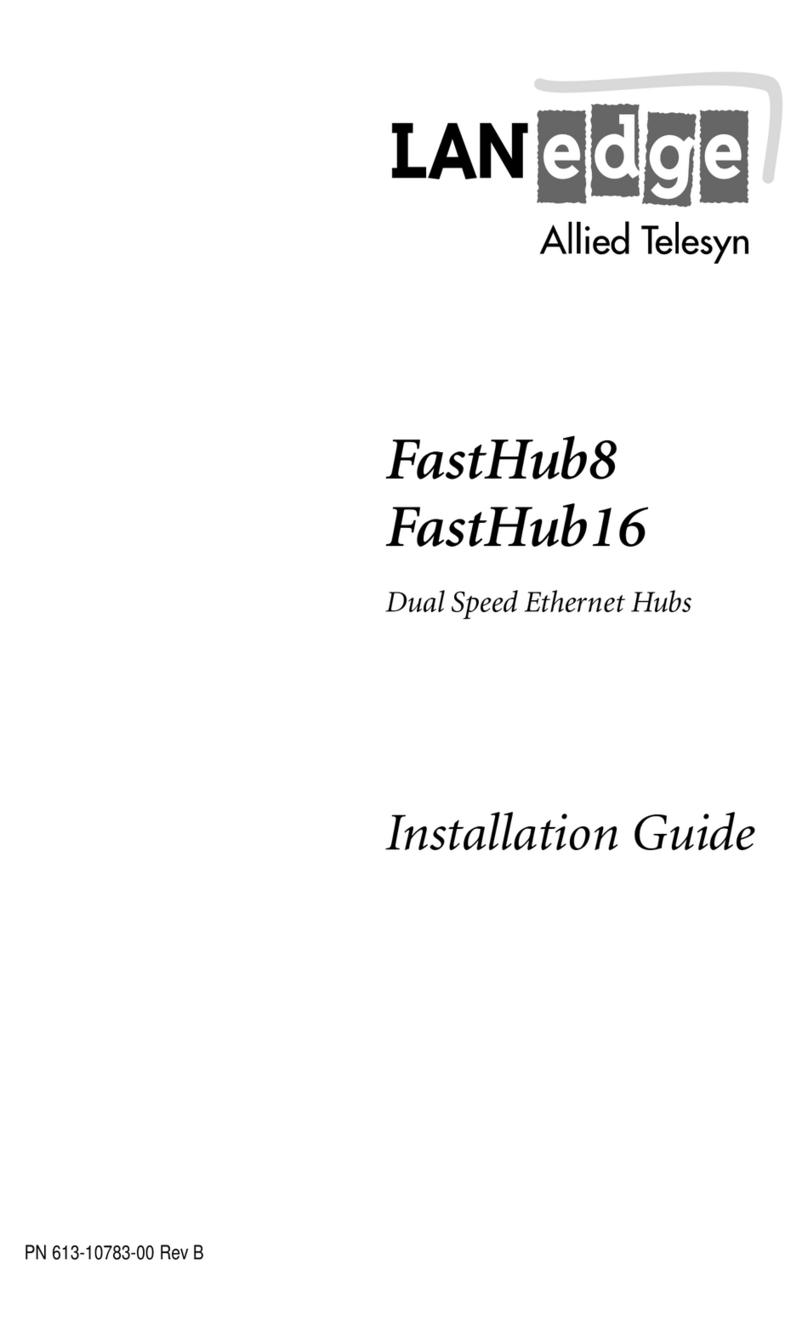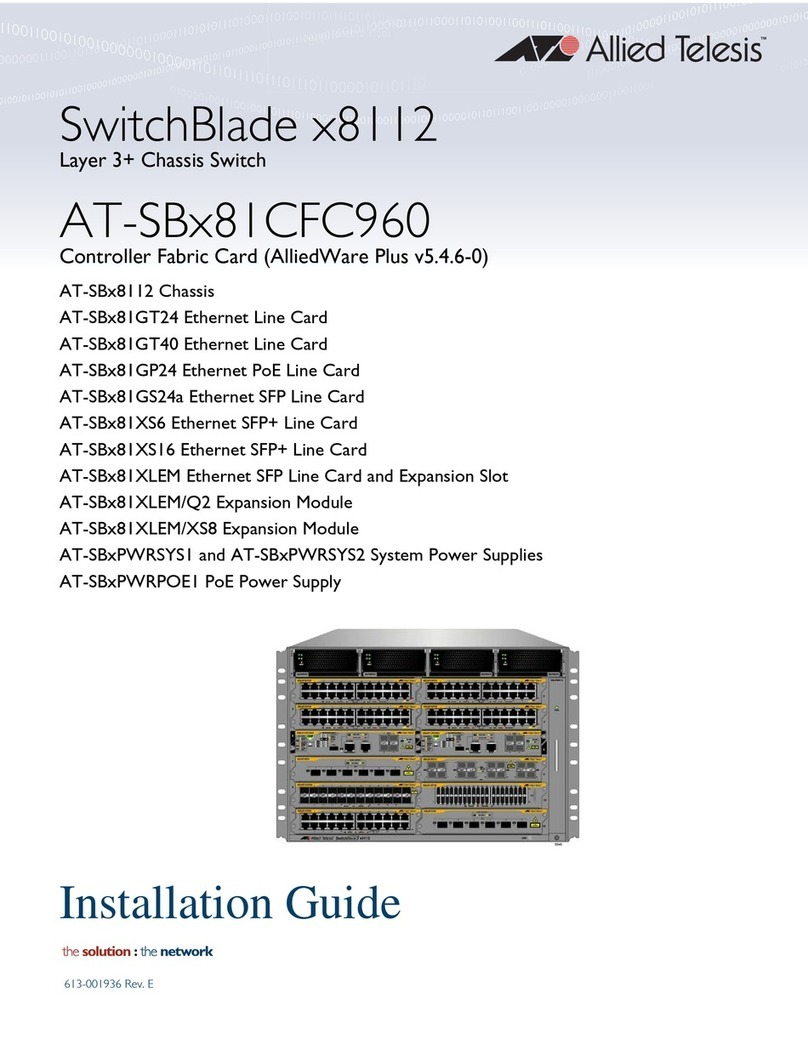Contents
6
USB Port............................................................................................................................................................................. 53
Console Port....................................................................................................................................................................... 54
Chapter 2: Virtual Chassis Stacking ..............................................................................................................................55
Overview............................................................................................................................................................................. 56
Stacking Methods ............................................................................................................................................................... 57
Stacking Guidelines............................................................................................................................................................ 59
Wiring Configurations of the Stacking Ports ....................................................................................................................... 60
Wiring Configuration for the S1 and S2 Slots.............................................................................................................. 60
Wiring Configuration for the AT-StackQS Card........................................................................................................... 63
Master and Member Switches............................................................................................................................................ 67
Selection of the Master Switch.................................................................................................................................... 67
Switch ID Numbers............................................................................................................................................................. 69
Optional Feature Licenses.................................................................................................................................................. 70
Specifying Ports in the Command Line Interface................................................................................................................ 71
Chapter 3: Beginning the Installation ............................................................................................................................73
Reviewing Safety Precautions............................................................................................................................................ 74
Choosing a Site for the Switch............................................................................................................................................ 79
Unpacking the Switch ......................................................................................................................................................... 80
Chapter 4: Installing the Power Supplies ......................................................................................................................83
Installing the Power Supplies.............................................................................................................................................. 84
Installing a Blank Power Supply Slot Cover........................................................................................................................ 90
Chapter 5: Installing the AT-StackQS Card ...................................................................................................................93
Guidelines........................................................................................................................................................................... 94
Installing the AT-StackQS Card.......................................................................................................................................... 95
Chapter 6: Installing the Switch on a Table .................................................................................................................105
Chapter 7: Installing the Switch in an Equipment Rack .............................................................................................107
Required Items ................................................................................................................................................................. 108
Installing the Switch in an Equipment Rack...................................................................................................................... 109
Chapter 8: Installing the Switch on a Wall ...................................................................................................................113
Switch Orientation on the Wall.......................................................................................................................................... 114
Recommended Minimum Wall Area Dimensions.............................................................................................................. 115
Plywood Base for a Wall with Wooden Studs................................................................................................................... 117
Installation Guidelines....................................................................................................................................................... 119
Tools and Material..................................................................................................................................................... 119
Installing the Plywood Base.............................................................................................................................................. 121
Installing the Switch on the Plywood Base ....................................................................................................................... 122
Installing the Switch on a Concrete Wall........................................................................................................................... 125
Chapter 9: Wiring the DC Connector on the AT-PWR250-80 Power Supply ............................................................129
Chapter 10: Verifying the Status of VCStack ..............................................................................................................133
Verifying the Status of VCStack........................................................................................................................................ 134
Activating the VCStack Feature........................................................................................................................................ 135
Starting a Local Management Session...................................................................................................................... 135
Activating VCStack.................................................................................................................................................... 136
Chapter 11: Cabling the S1 and S2 Stacking Slots .....................................................................................................139
Cabling the S1 and S2 Slots with AT-SP10TW Direct Connect Cables ........................................................................... 140
Cabling the S1 and S2 Slots with 10G SFP+ Transceivers.............................................................................................. 144
Chapter 12: Cabling the AT-StackQS Card ..................................................................................................................149
Chapter 13: Powering On the Stack .............................................................................................................................153
Powering On the Switches Individually............................................................................................................................. 154
Powering On the Switches Simultaneously ...................................................................................................................... 157
Verifying the Stack............................................................................................................................................................ 159
Setting the Priority Numbers...................................................................................................................................... 160
Monitoring the Initialization Processes.............................................................................................................................. 162