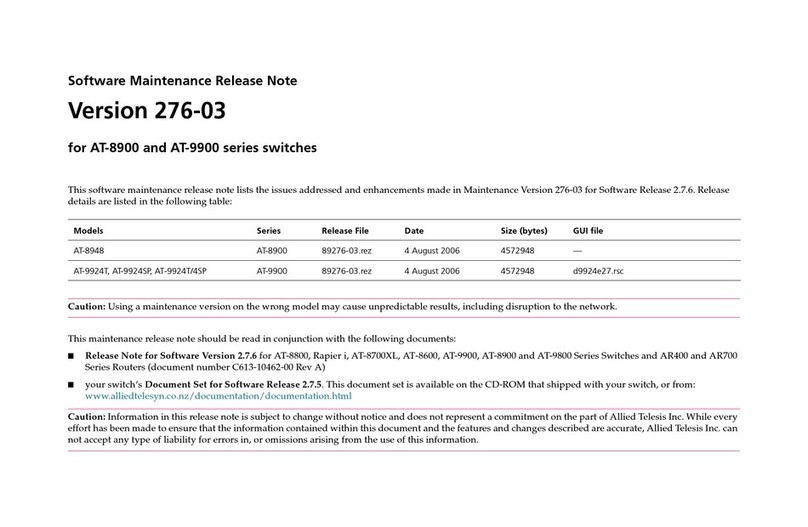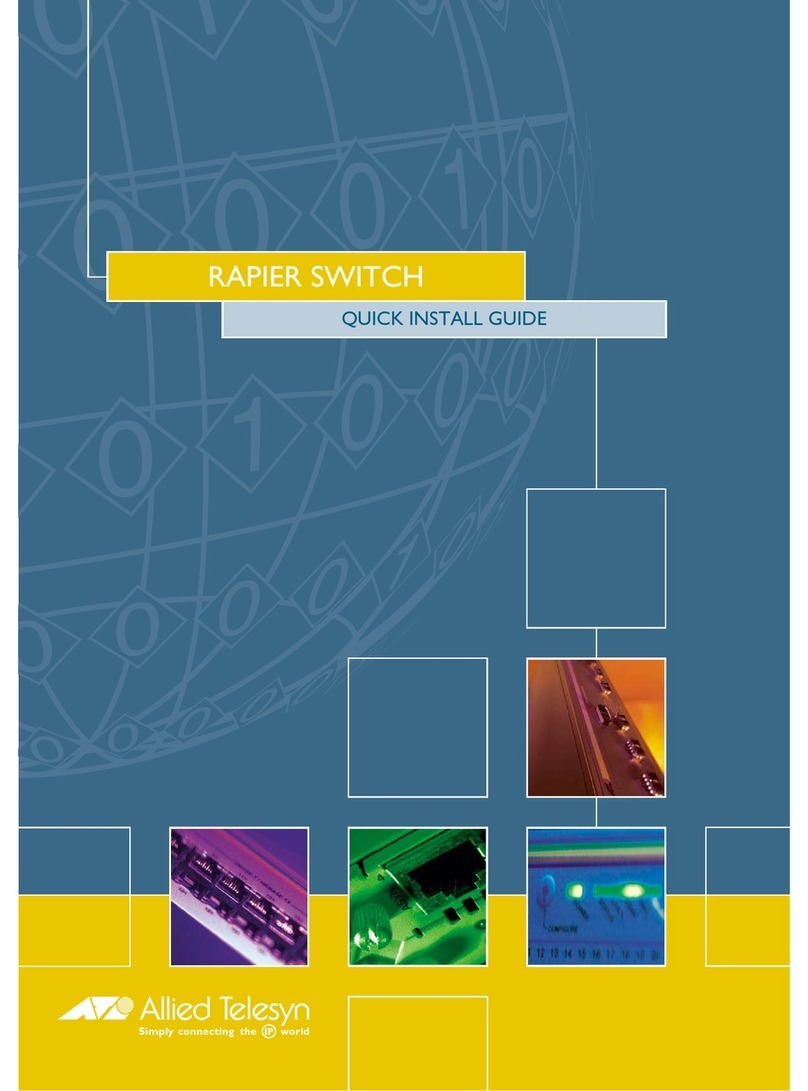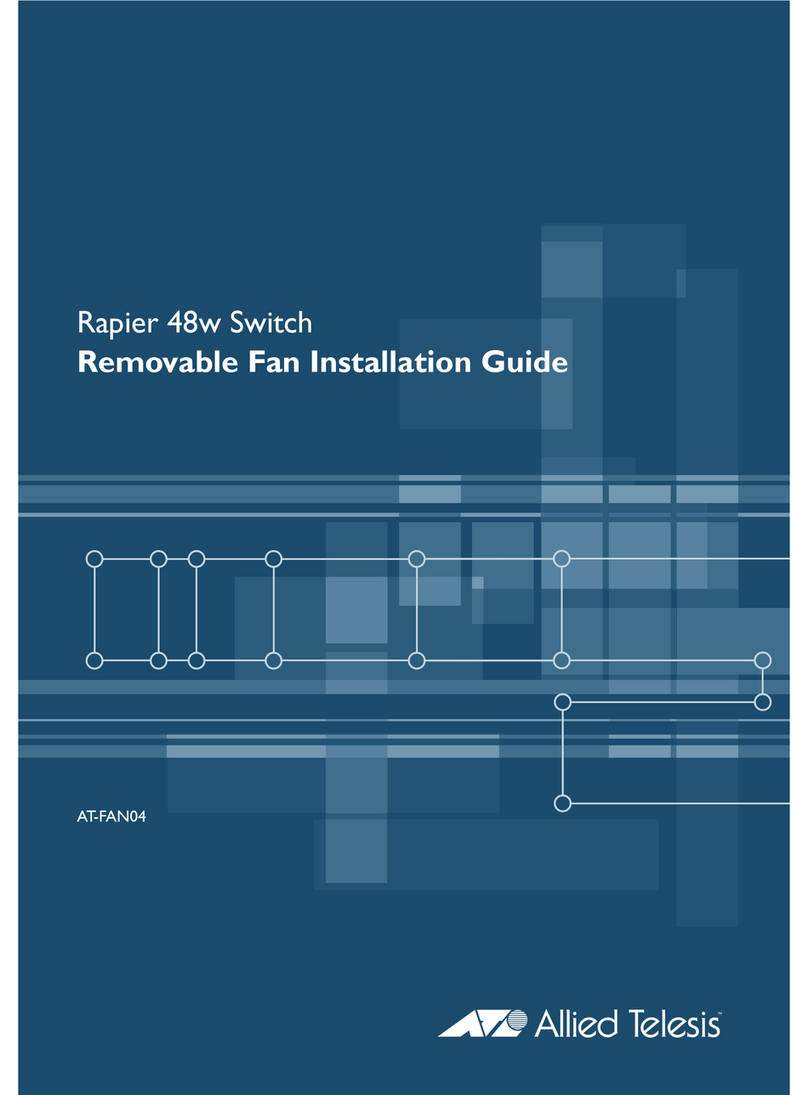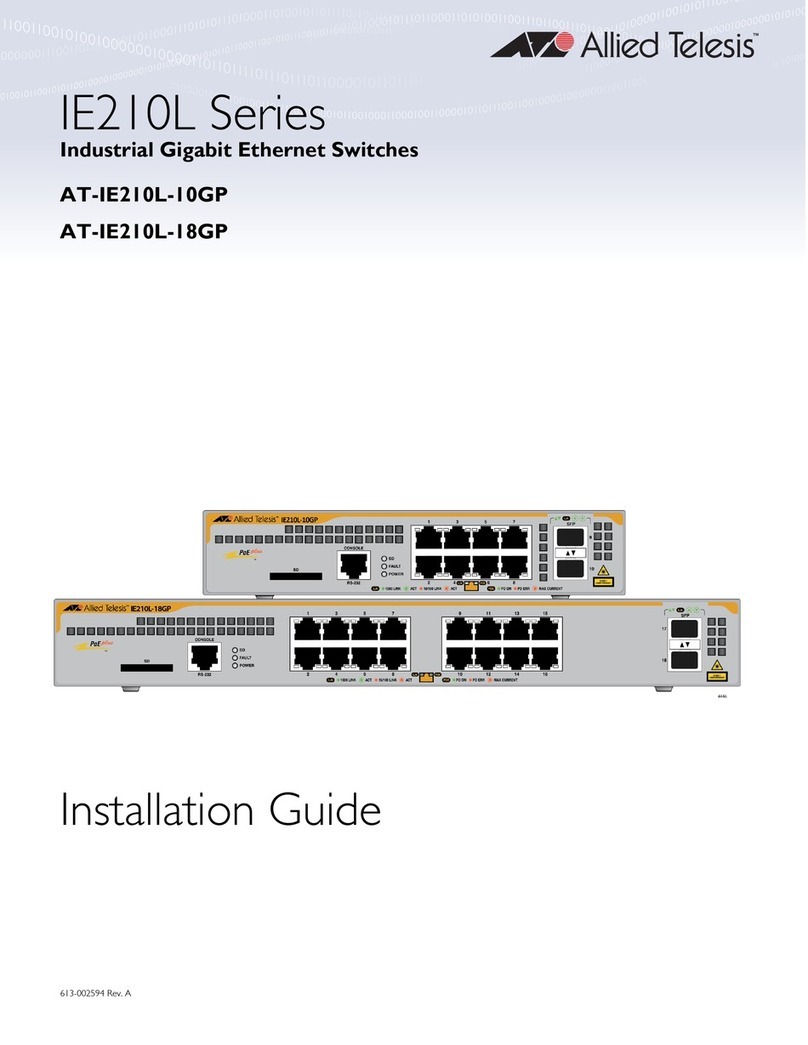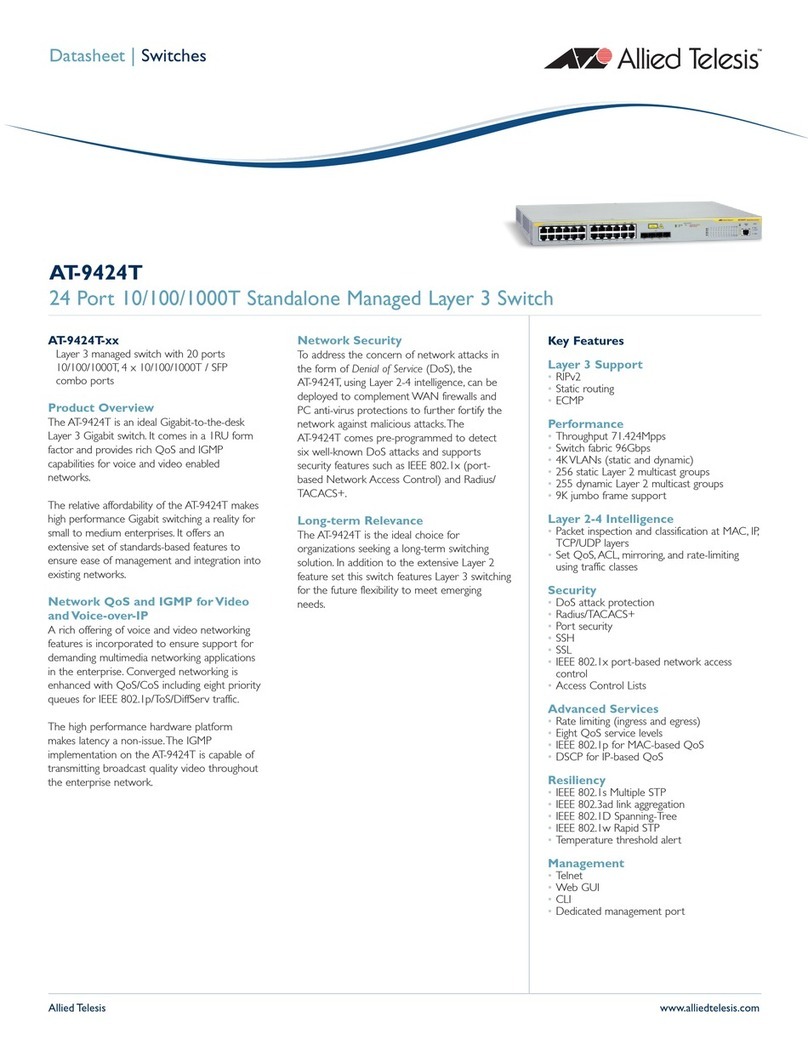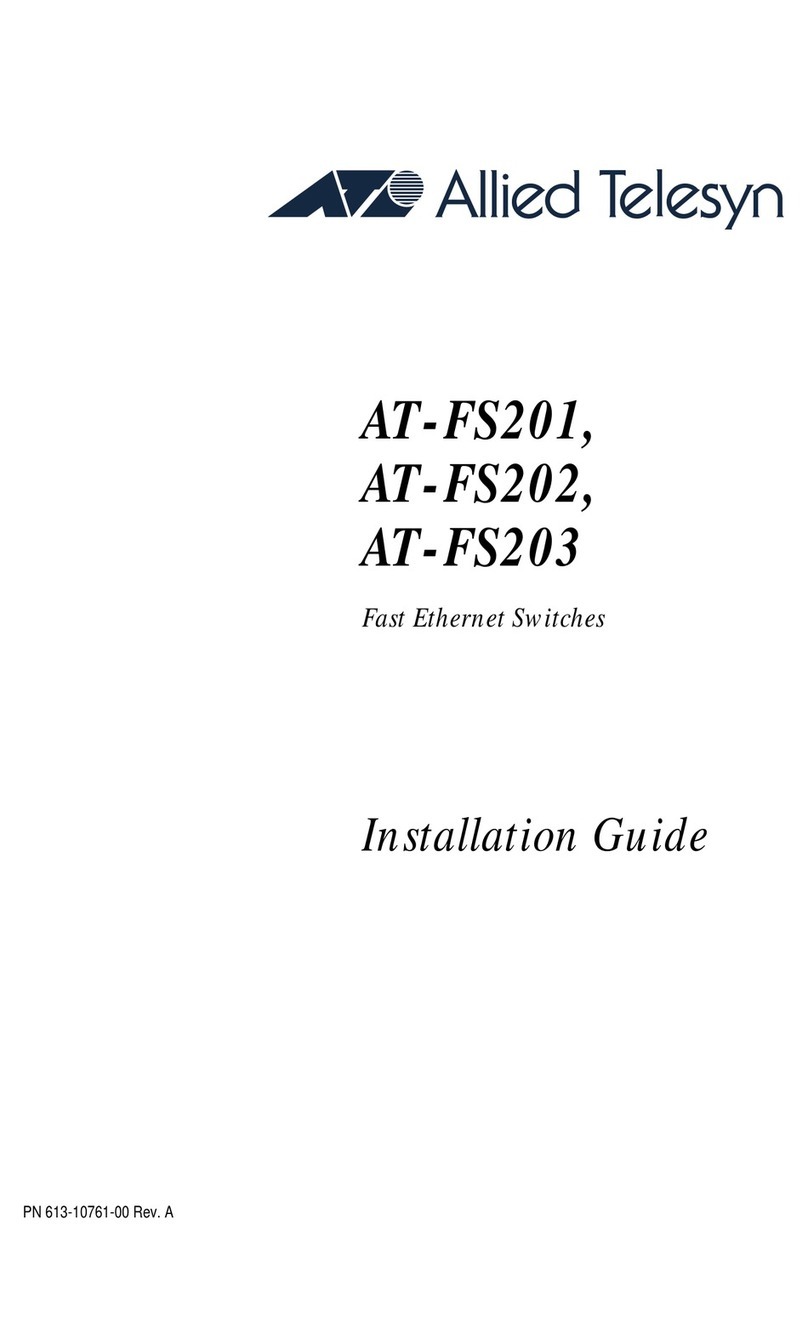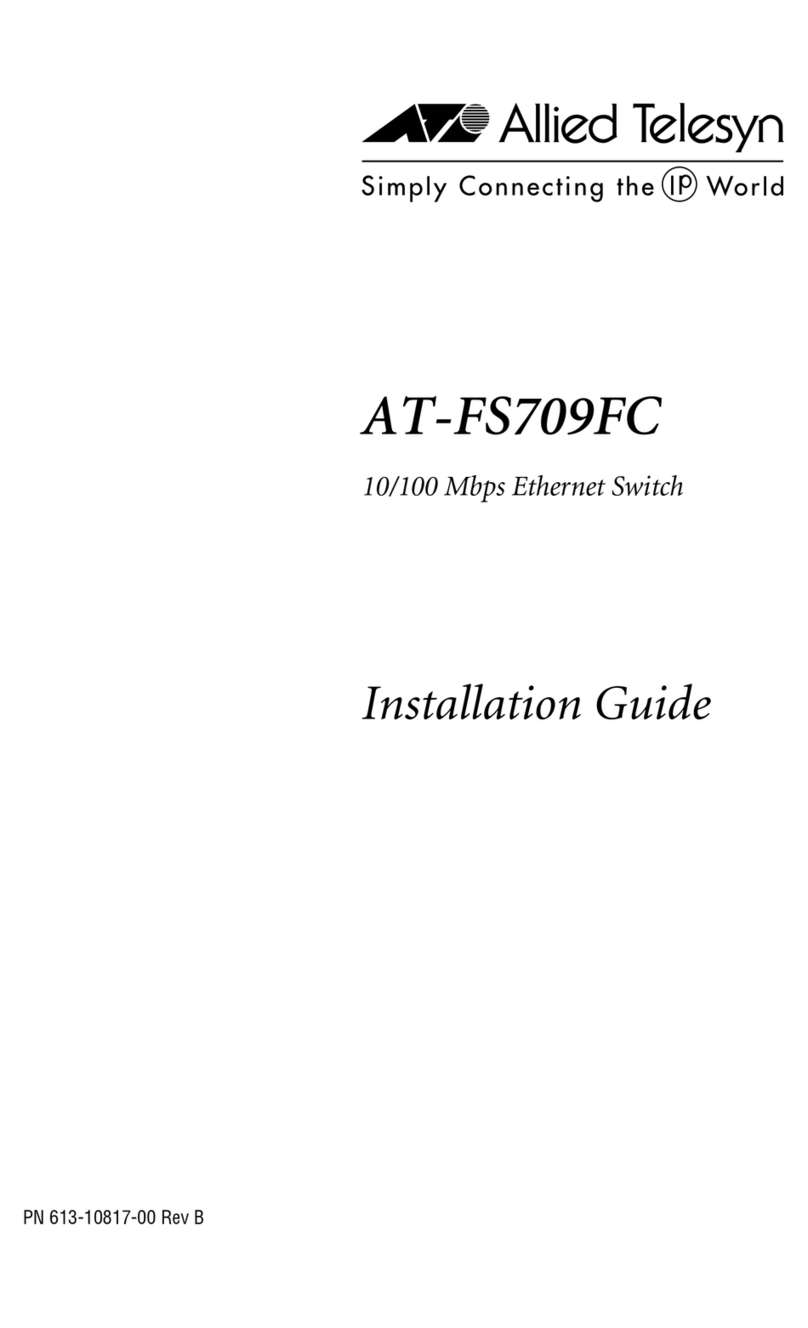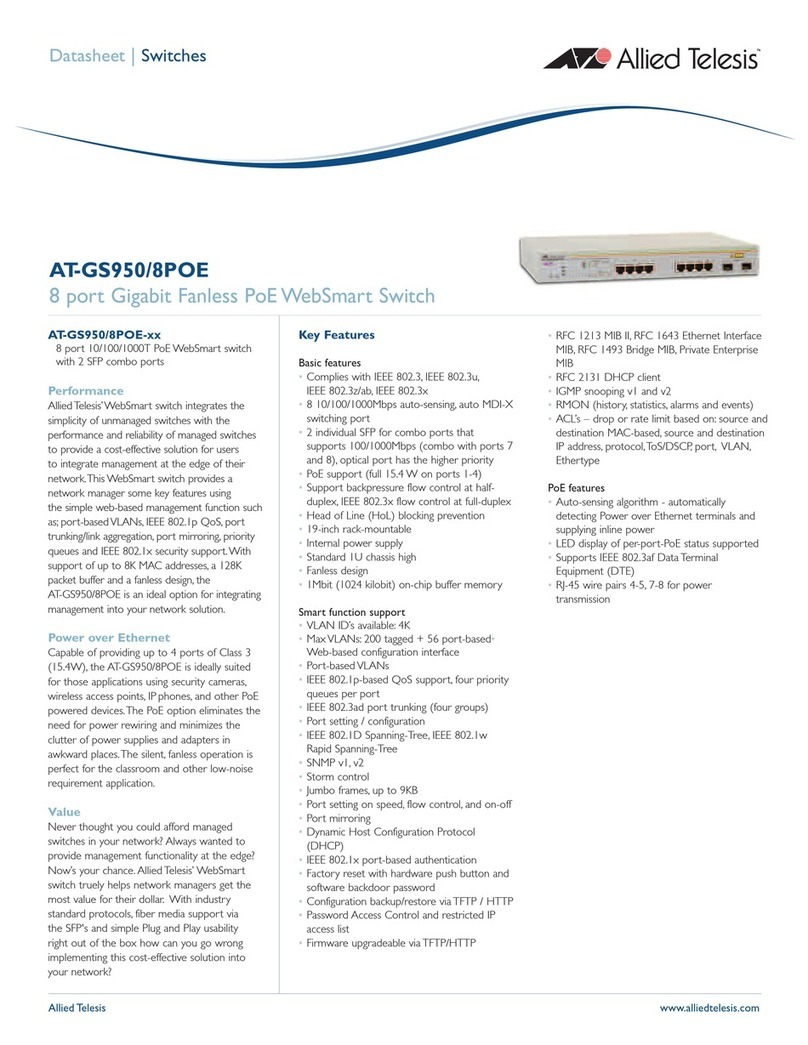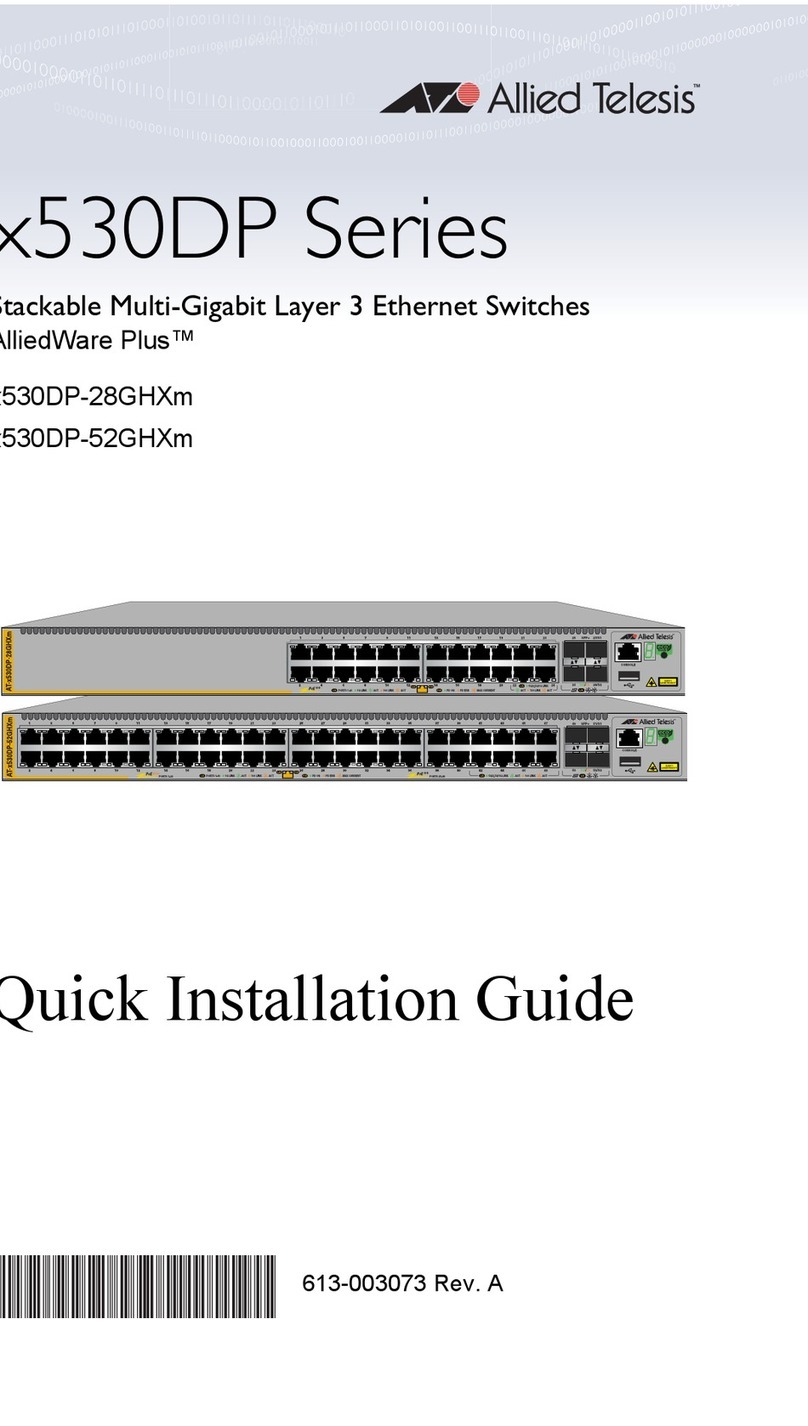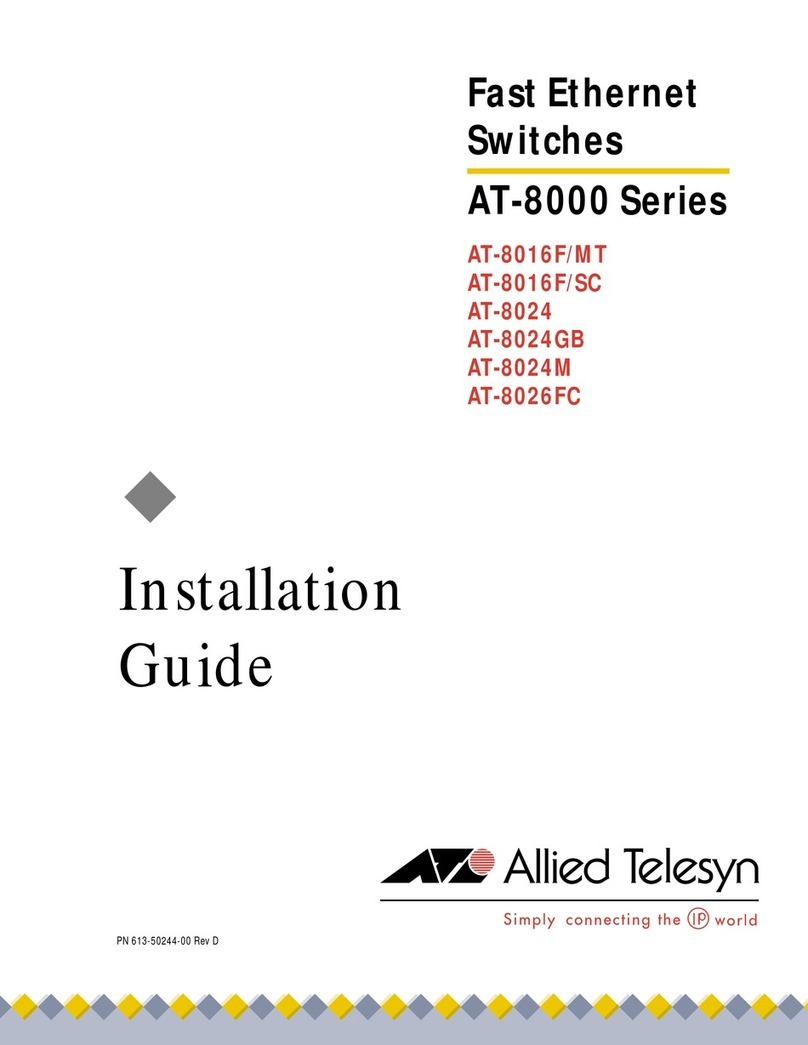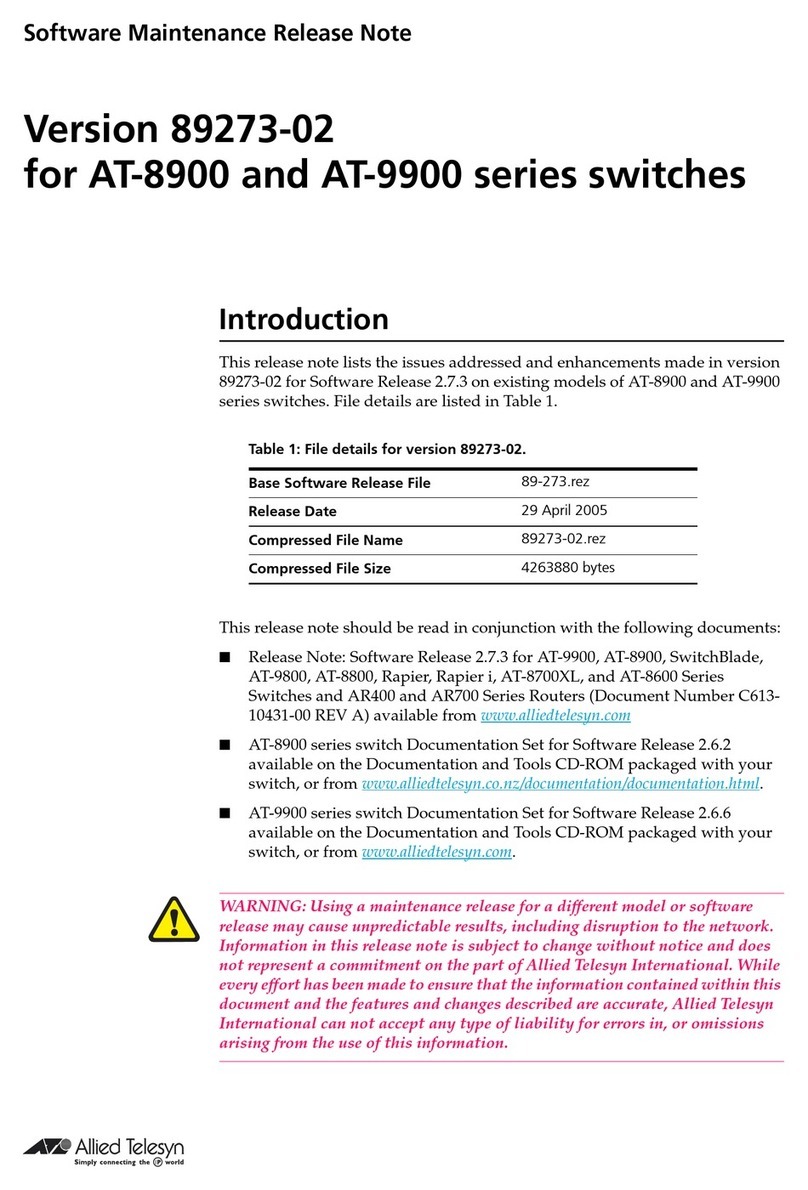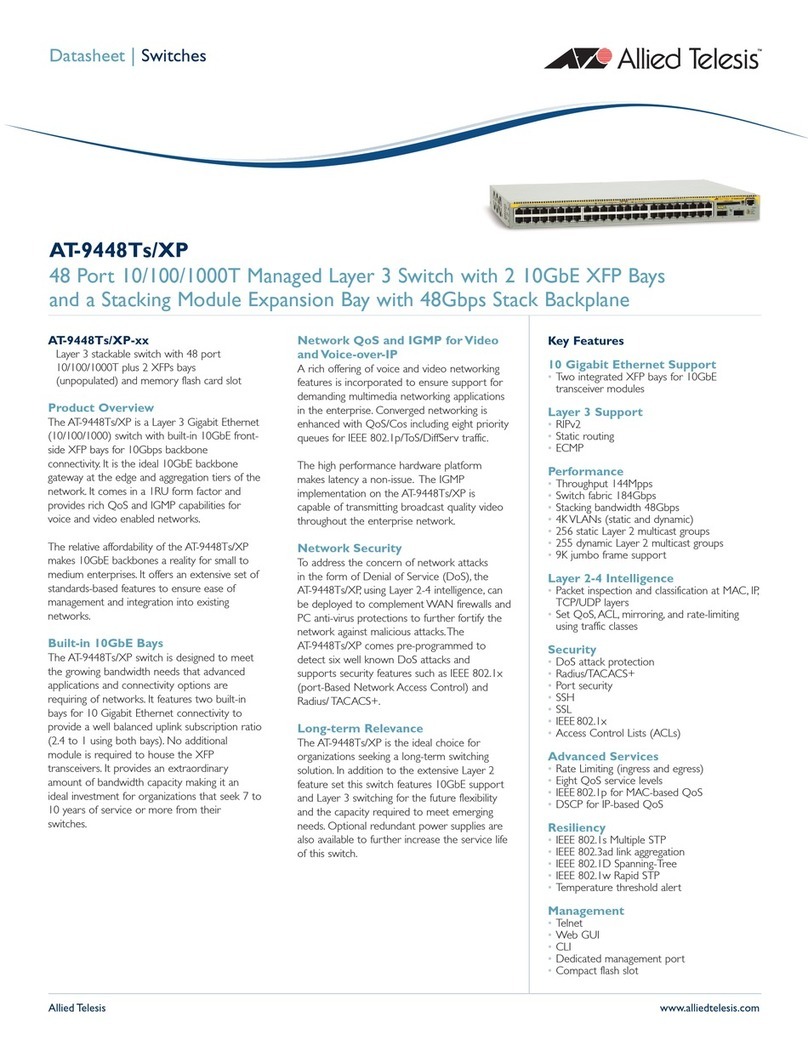Contents
6
Stack Trunks of 5Gbps Twisted Pair Ports ......................................................................................................................... 58
Invalid Stack Trunks............................................................................................................................................................ 62
Example 1.................................................................................................................................................................... 62
Example 2.................................................................................................................................................................... 62
Example 3.................................................................................................................................................................... 63
Example 4.................................................................................................................................................................... 63
Master and Member Switches ............................................................................................................................................ 64
Selection of the Master Switch .................................................................................................................................... 64
Switch ID Numbers ............................................................................................................................................................. 66
Optional Feature Licenses .................................................................................................................................................. 67
Mixed Switch Stacks........................................................................................................................................................... 68
Stack Mixed-Mode Licenses........................................................................................................................................ 68
Stack Mixed-Mode Commands.................................................................................................................................... 69
Trunk Ports .................................................................................................................................................................. 69
Optional Licenses ........................................................................................................................................................ 69
AlliedWare Plus ........................................................................................................................................................... 69
Guidelines.................................................................................................................................................................... 69
Planning the Stack.............................................................................................................................................................. 71
Configuring Mixed-Mode VCStacking ................................................................................................................................. 72
Stacking Worksheet............................................................................................................................................................ 73
Chapter 3: Beginning the Installation ............................................................................................................................ 77
Reviewing Safety Precautions ............................................................................................................................................ 78
Choosing a Site for the Switch............................................................................................................................................ 83
Installation Options ............................................................................................................................................................. 84
Unpacking the Switch ......................................................................................................................................................... 85
Verifying the Accessory Kit ................................................................................................................................................. 86
Unpacking the Power Supply.............................................................................................................................................. 88
Chapter 4: Installing the Power Supplies ...................................................................................................................... 89
Installing the Power Supplies.............................................................................................................................................. 90
Installing a Blank Power Supply Slot Cover........................................................................................................................ 96
Chapter 5: Installing the Switch on a Table ................................................................................................................... 99
Installing the Rubber Feet on the Switch .......................................................................................................................... 100
Placing the Switch on a Desk or Table ............................................................................................................................. 101
Chapter 6: Installing the Switch in an Equipment Rack ............................................................................................. 103
Installing the Switch in an Equipment Rack...................................................................................................................... 104
Required Items .......................................................................................................................................................... 104
Switch Orientations in the Equipment Rack............................................................................................................... 104
Installing the Switch ................................................................................................................................................... 105
Chapter 7: Installing the Switch on a Wall ................................................................................................................... 109
Switch Orientations on a Wall........................................................................................................................................... 110
Installation Guidelines....................................................................................................................................................... 111
Tools and Material ..................................................................................................................................................... 112
Plywood Base for a Wall with Wooden Studs ................................................................................................................... 113
Installing a Plywood Base to the Wall............................................................................................................................... 114
Installing the Switch on a Plywood Base .......................................................................................................................... 115
Installing the Switch on a Concrete Wall........................................................................................................................... 117
Chapter 8: Wiring the DC Connector on the PWR250-80 Power Supply .................................................................. 121
Chapter 9: Building the Stack Trunk with 5Gbps Multi-Speed Ports ........................................................................ 127
Introduction ....................................................................................................................................................................... 128
Command Summary......................................................................................................................................................... 130
STACKPORT............................................................................................................................................................. 130
STACK ENABLE ....................................................................................................................................................... 131
STACK PRIORITY..................................................................................................................................................... 131
STACK RENUMBER ................................................................................................................................................. 132
SWITCH PROVISION................................................................................................................................................ 132
Configuring the Master Switch.......................................................................................................................................... 133