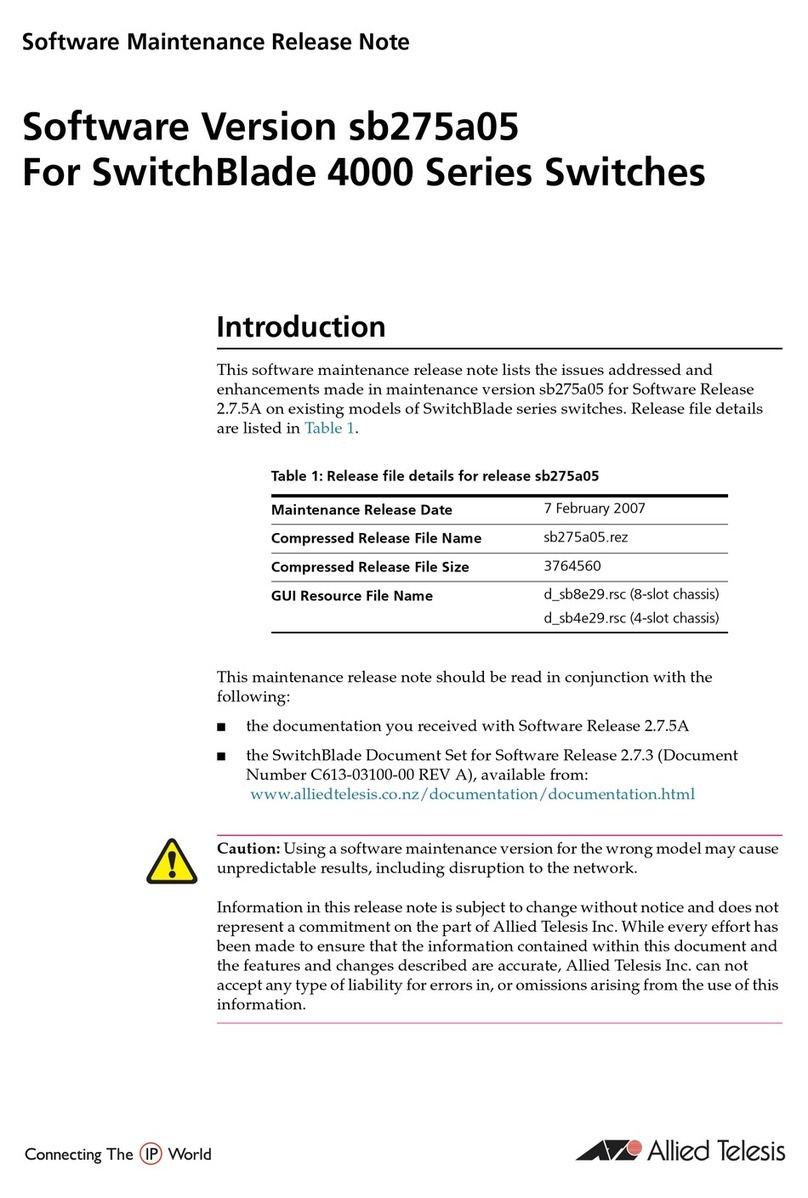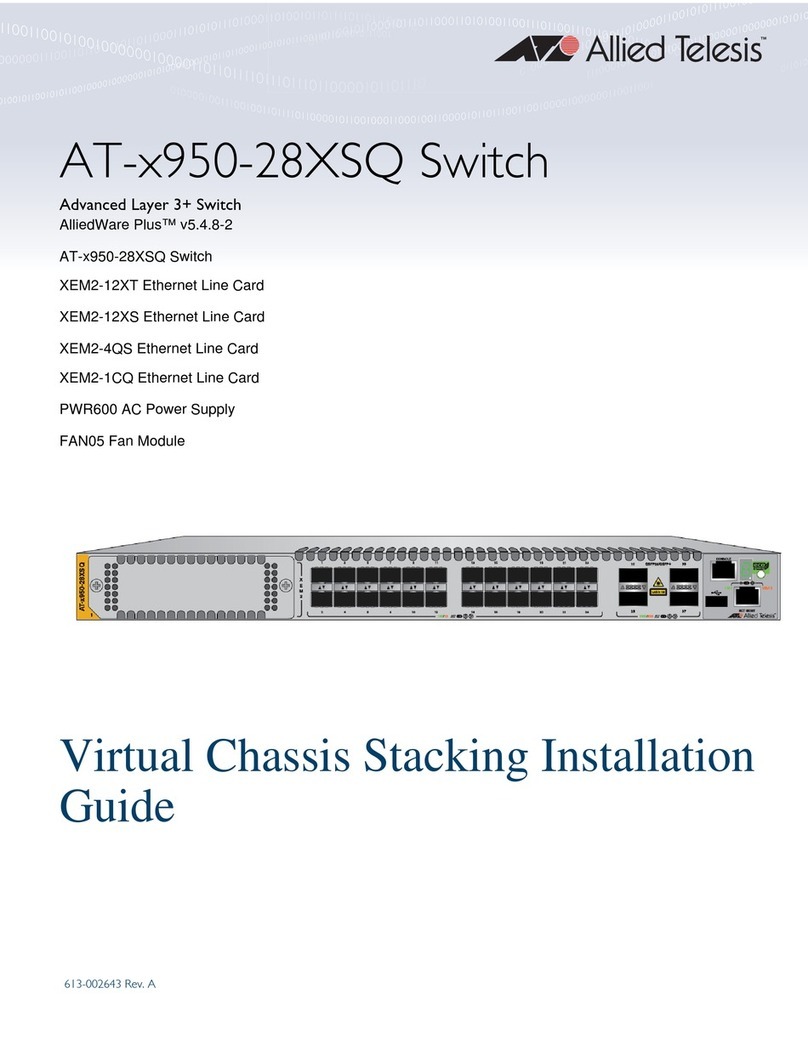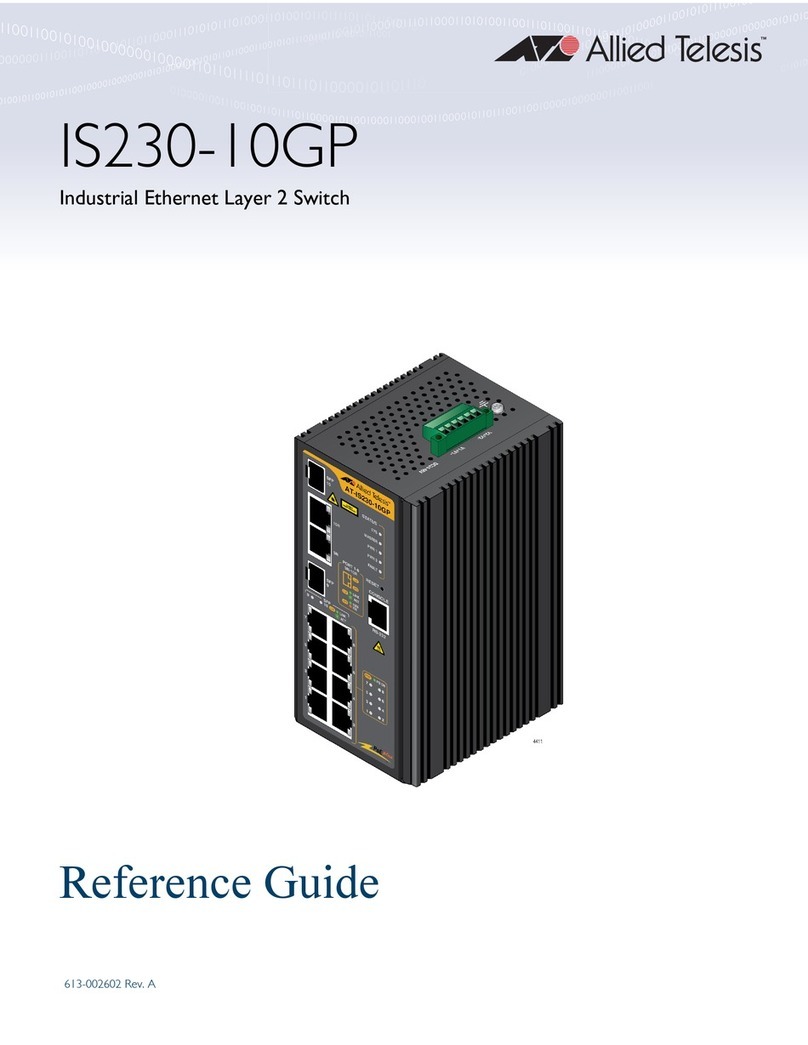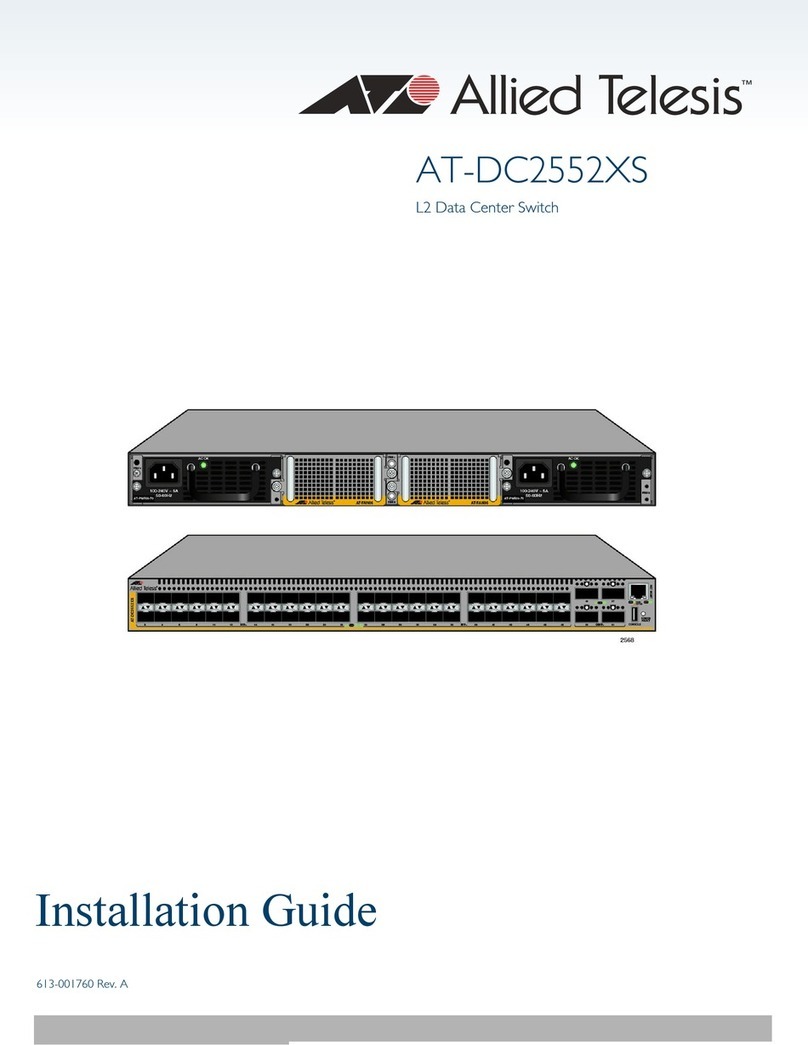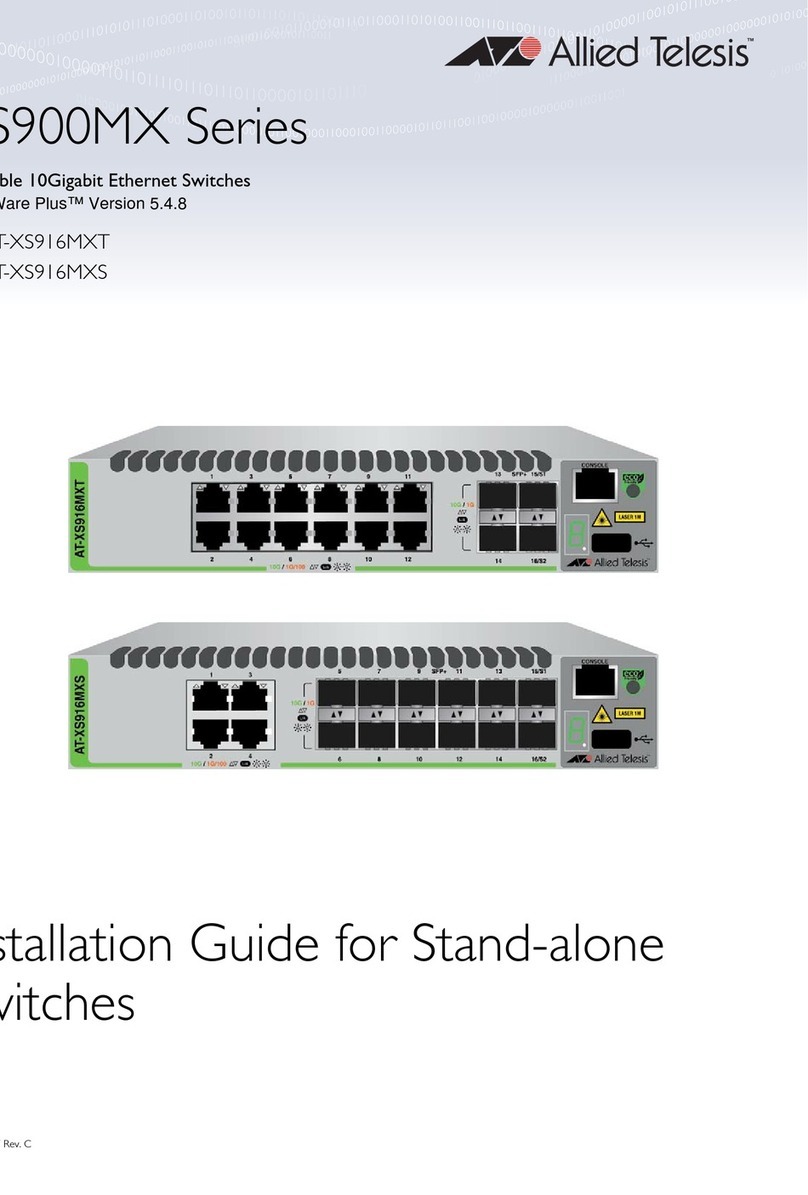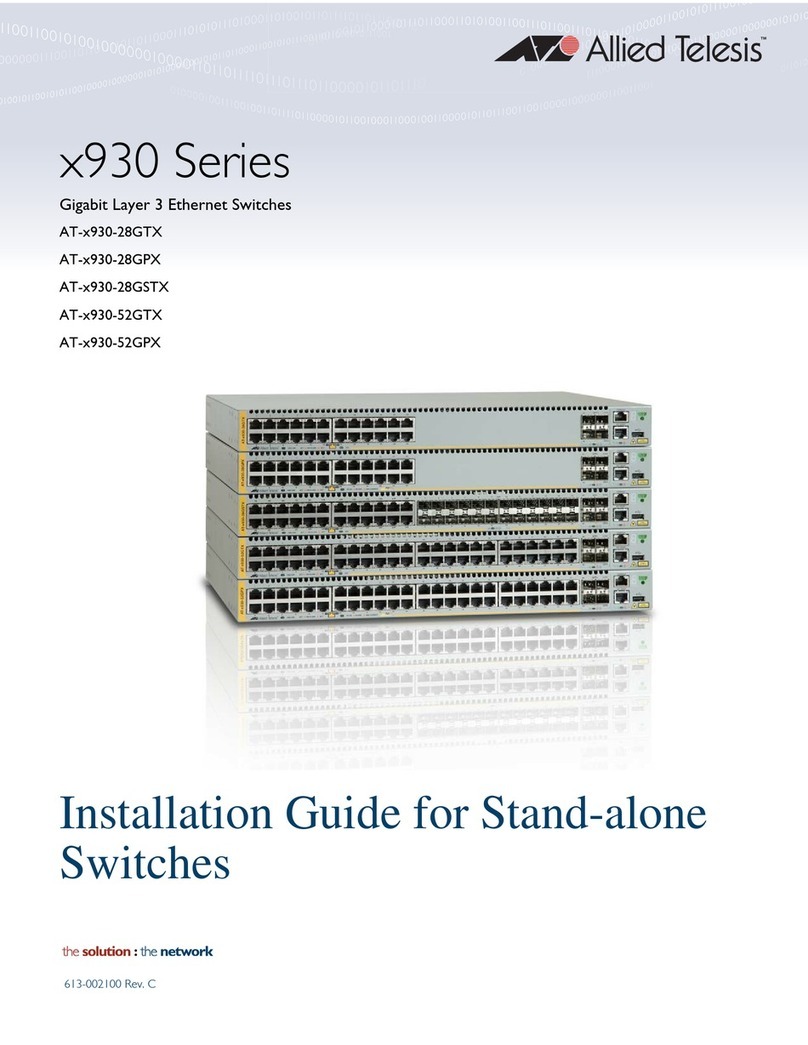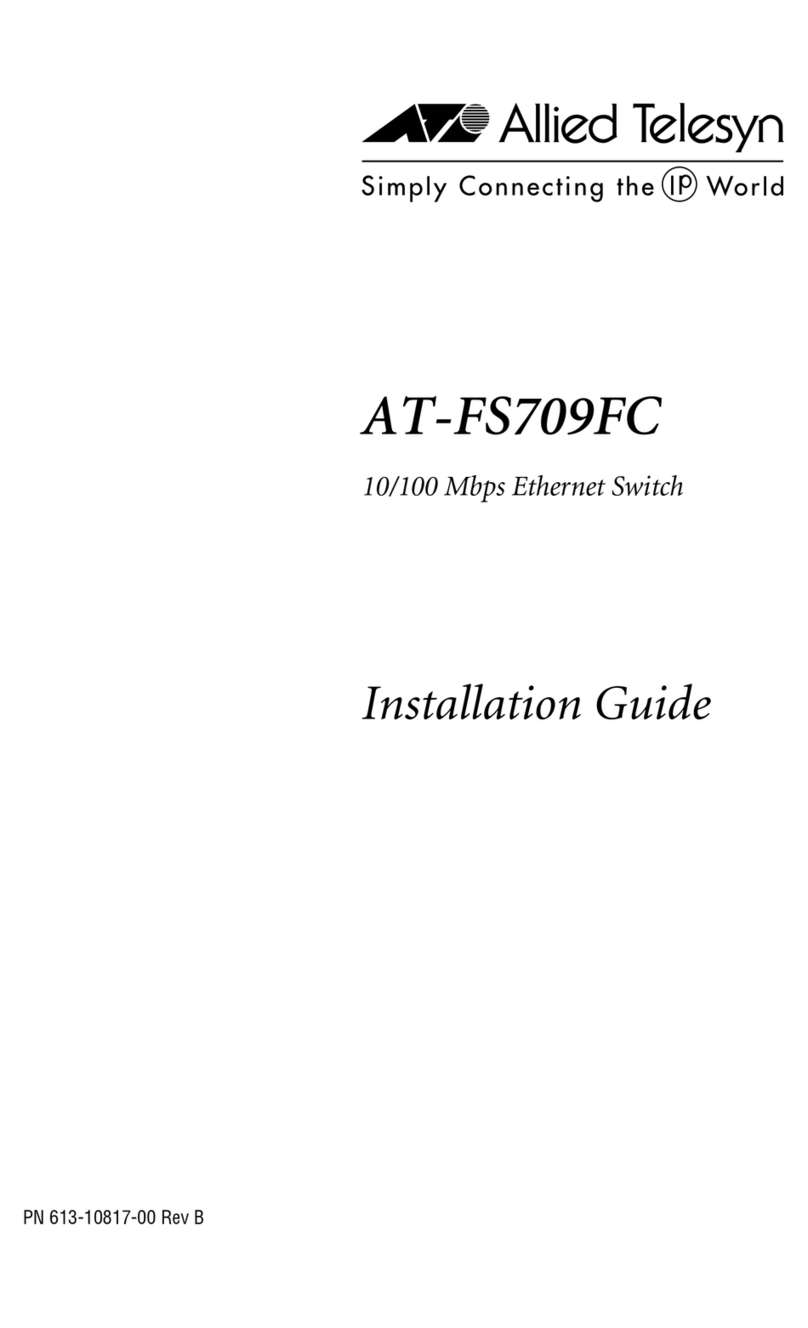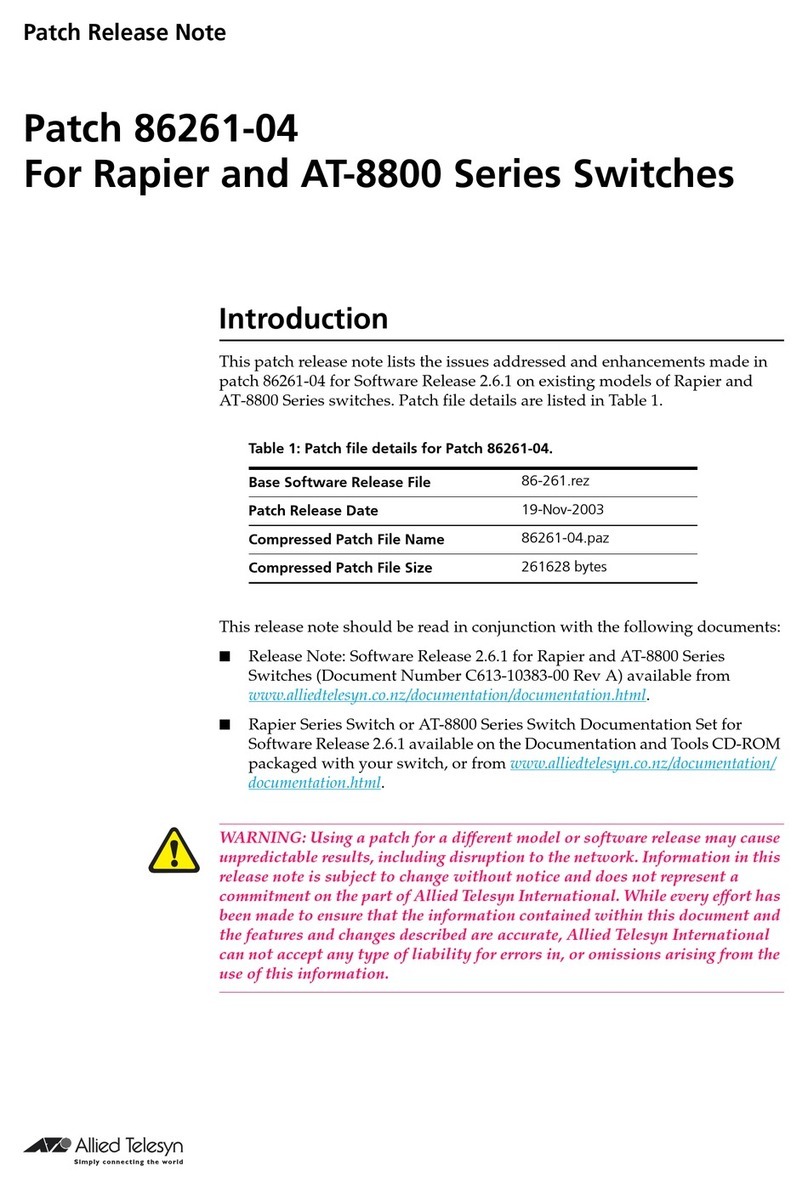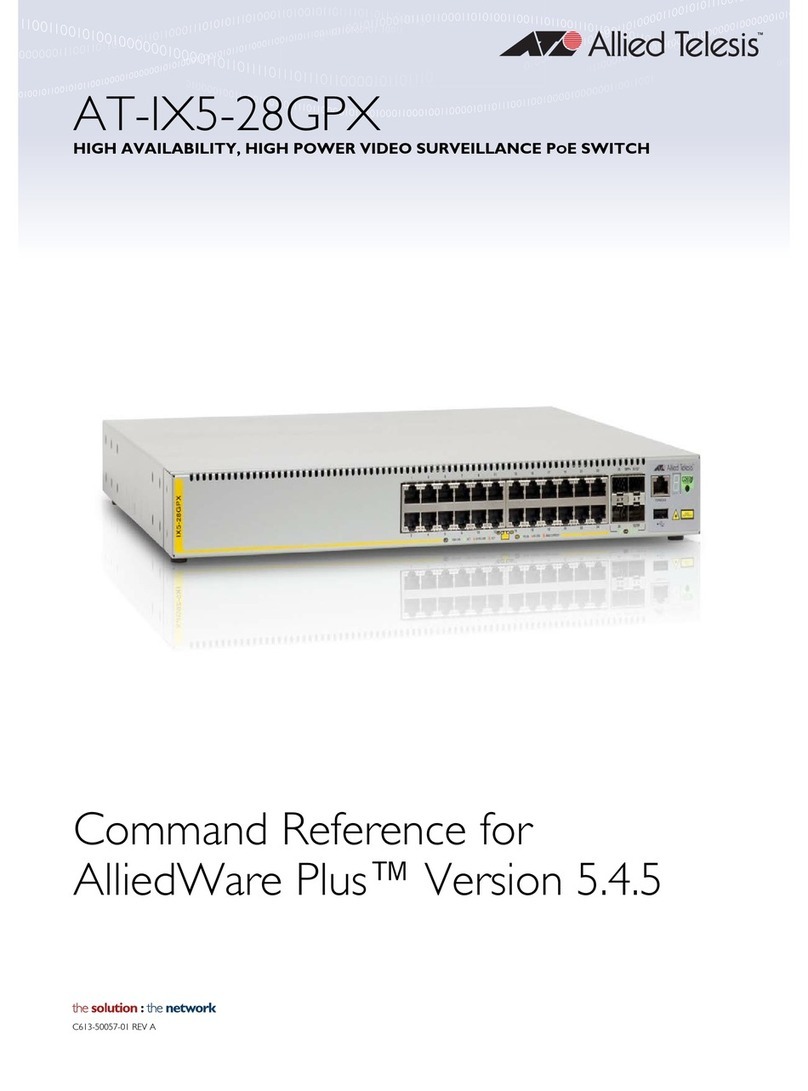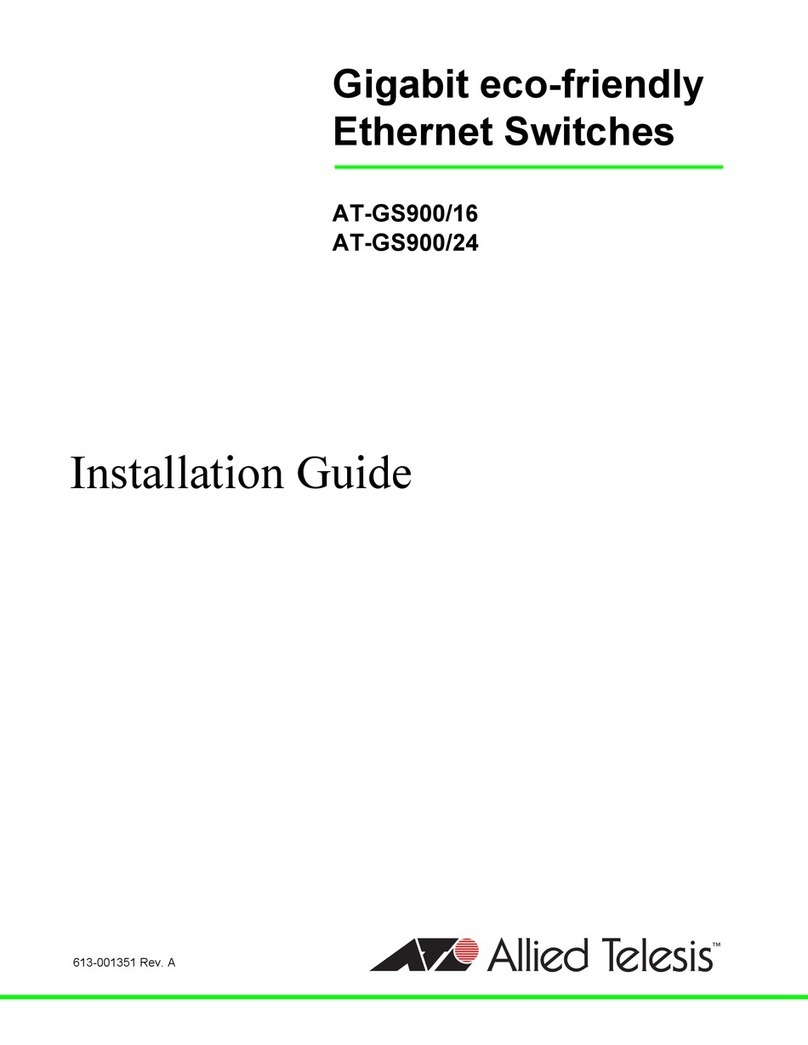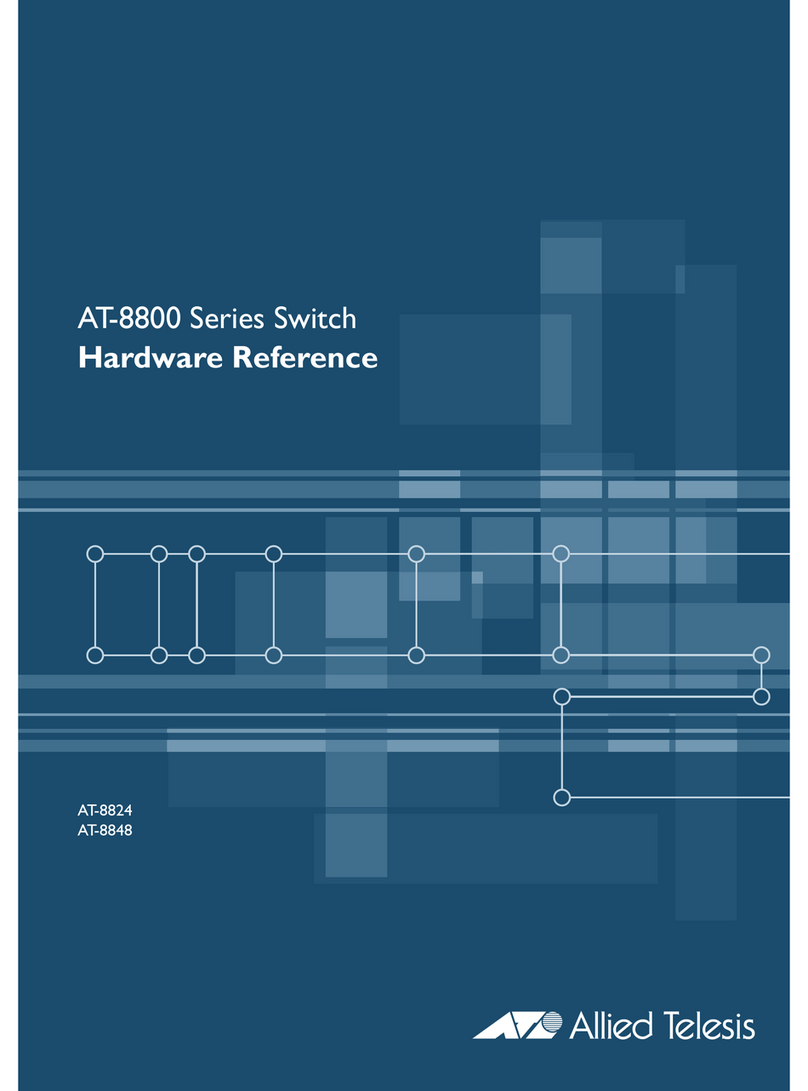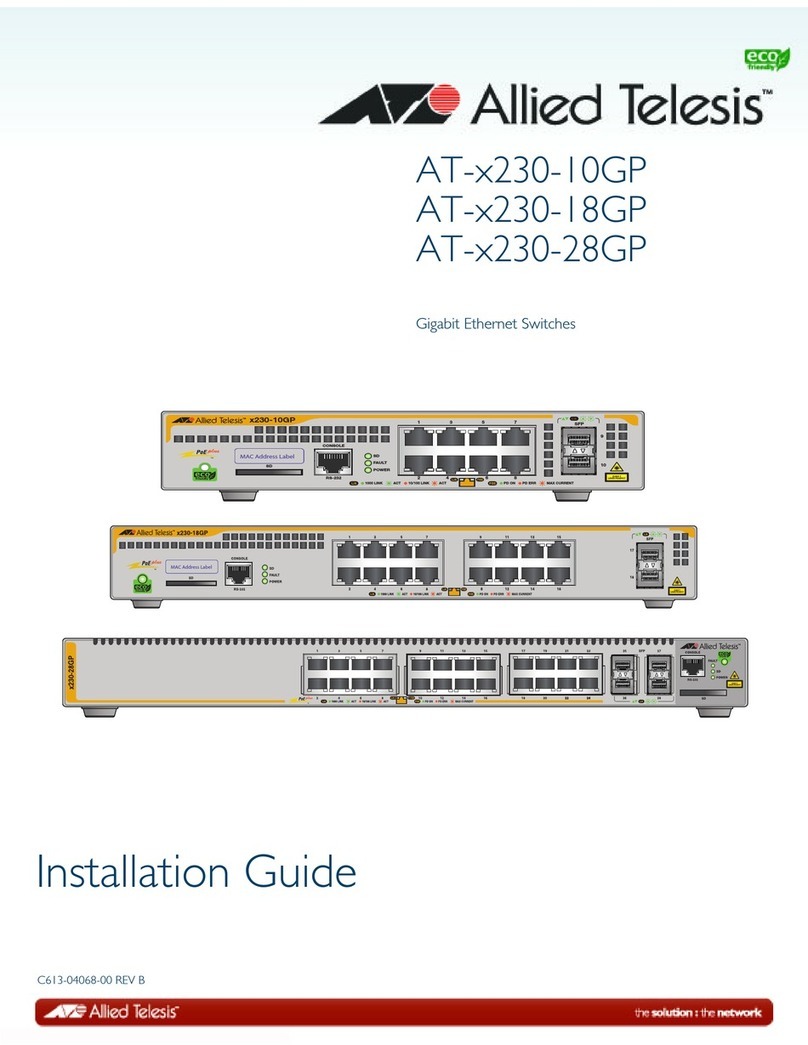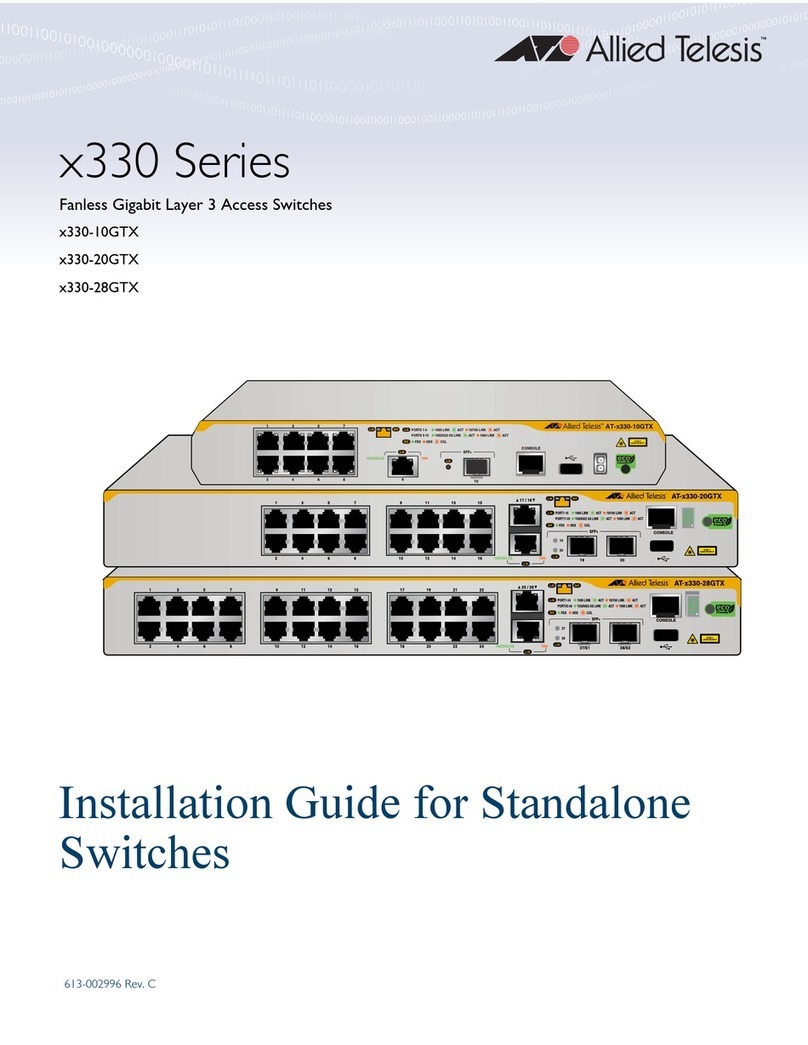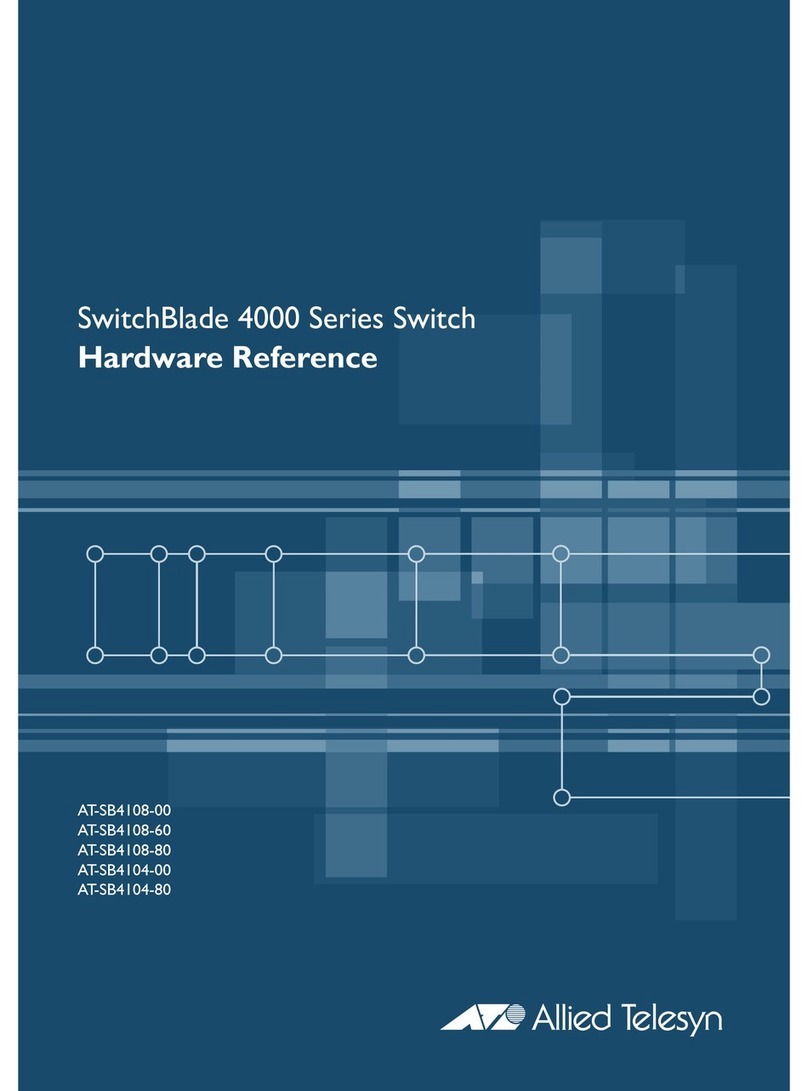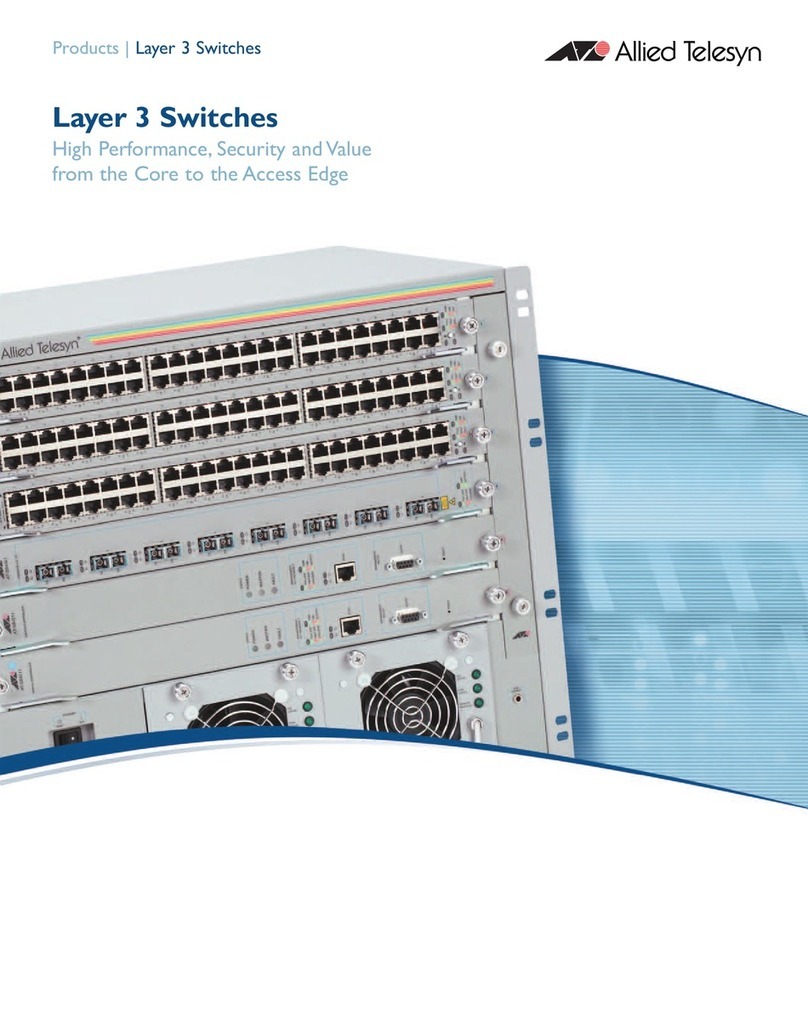Contents
6
Chapter 3: Beginning the Installation ............................................................................................................................47
Reviewing Safety Precautions............................................................................................................................................ 48
Choosing a Site for the Switch............................................................................................................................................ 52
Unpacking the Switch ......................................................................................................................................................... 53
Installing the Power Cord Retaining Clip ............................................................................................................................ 54
Chapter 4: Installing the Switch on a Table or in an Equipment Rack .......................................................................55
Installing the Switch on a Table or Desktop........................................................................................................................ 56
Overview to Installing the Switch in an Equipment Rack.................................................................................................... 57
Installing the Switch in an Equipment Rack with AT-RKMT-J14 Brackets.......................................................................... 59
Required Items............................................................................................................................................................. 59
Switch Orientations in the Equipment Rack................................................................................................................. 59
Installing the Switch ..................................................................................................................................................... 61
Installing the Switch in an Equipment Rack with the AT-RKMT-J15 Bracket ..................................................................... 64
Required Items............................................................................................................................................................. 64
Installing the Switch ..................................................................................................................................................... 64
Chapter 5: Installing the Switch on a Wall .....................................................................................................................69
Switch Orientations on a Wall............................................................................................................................................. 70
Installation Guidelines......................................................................................................................................................... 71
Tools and Material ....................................................................................................................................................... 71
Plywood Base for a Wall with Wooden Studs..................................................................................................................... 73
Installing a Plywood Base................................................................................................................................................... 75
Installing the Switch on a Plywood Base ............................................................................................................................ 76
Installing the Switch on a Concrete Wall............................................................................................................................. 78
Chapter 6: What to Do First ............................................................................................................................................81
Introduction......................................................................................................................................................................... 82
Powering on a Switch ......................................................................................................................................................... 83
Verifying the Status of VCStack.......................................................................................................................................... 85
Starting a Local Management Session............................................................................................................................... 86
Displaying the AlliedWare Plus Version Number................................................................................................................ 88
Activating VCStack ............................................................................................................................................................. 89
Chapter 7: Stacking with the Default Trunk Ports ........................................................................................................91
Introduction......................................................................................................................................................................... 92
Cabling the Default 15/S1 and 16/S2 Trunk Ports.............................................................................................................. 93
Powering On the Switches Individually............................................................................................................................... 94
Powering On the Switches Simultaneously ........................................................................................................................ 96
Verifying the Stack.............................................................................................................................................................. 98
Setting the Priority Numbers............................................................................................................................................... 99
Monitoring the Initialization Processes.............................................................................................................................. 101
Chapter 8: Stacking with Non-default Trunk Ports .....................................................................................................105
Introduction....................................................................................................................................................................... 106
Command Summary......................................................................................................................................................... 107
STACKPORT............................................................................................................................................................. 107
STACK ENABLE........................................................................................................................................................ 107
STACK PRIORITY..................................................................................................................................................... 107
STACK RENUMBER ................................................................................................................................................. 108
SWITCH PROVISION................................................................................................................................................ 109
Configuring the Master Switch.......................................................................................................................................... 110
General Steps for the Master Switch......................................................................................................................... 110
Configuring the Master Switch - Part I....................................................................................................................... 111
Configuring the Master Switch - Part II...................................................................................................................... 113
Verifying the Master Switch ....................................................................................................................................... 115
What to Do Next......................................................................................................................................................... 117
Configuring the Member Switch........................................................................................................................................ 118
General Steps for the Member Switch....................................................................................................................... 118
Configuring the Member Switch - Part I..................................................................................................................... 119
Configuring the Member Switch - Part II.................................................................................................................... 121
Verifying the Member Switch..................................................................................................................................... 123