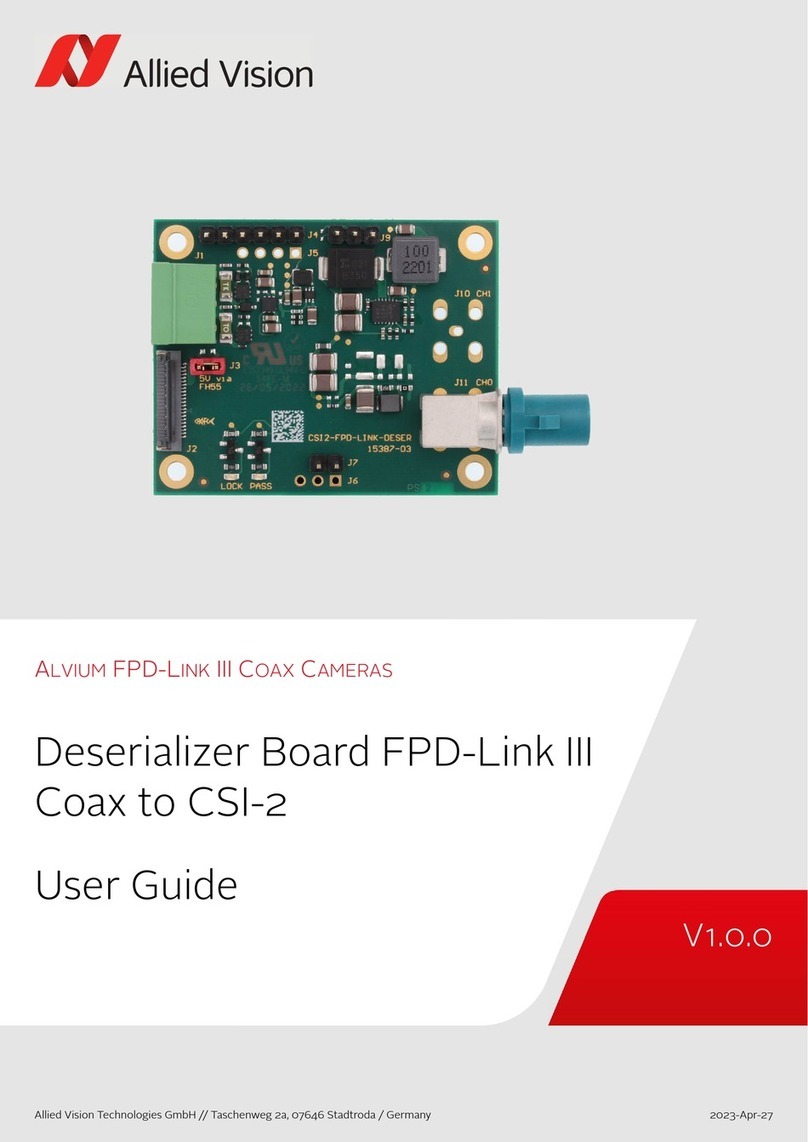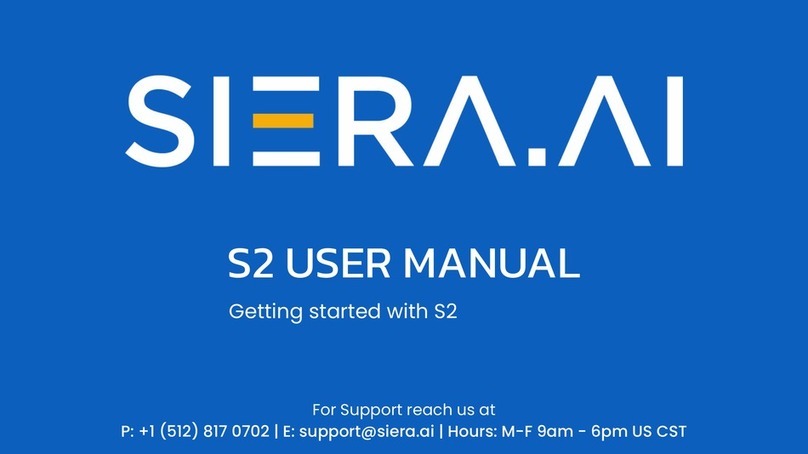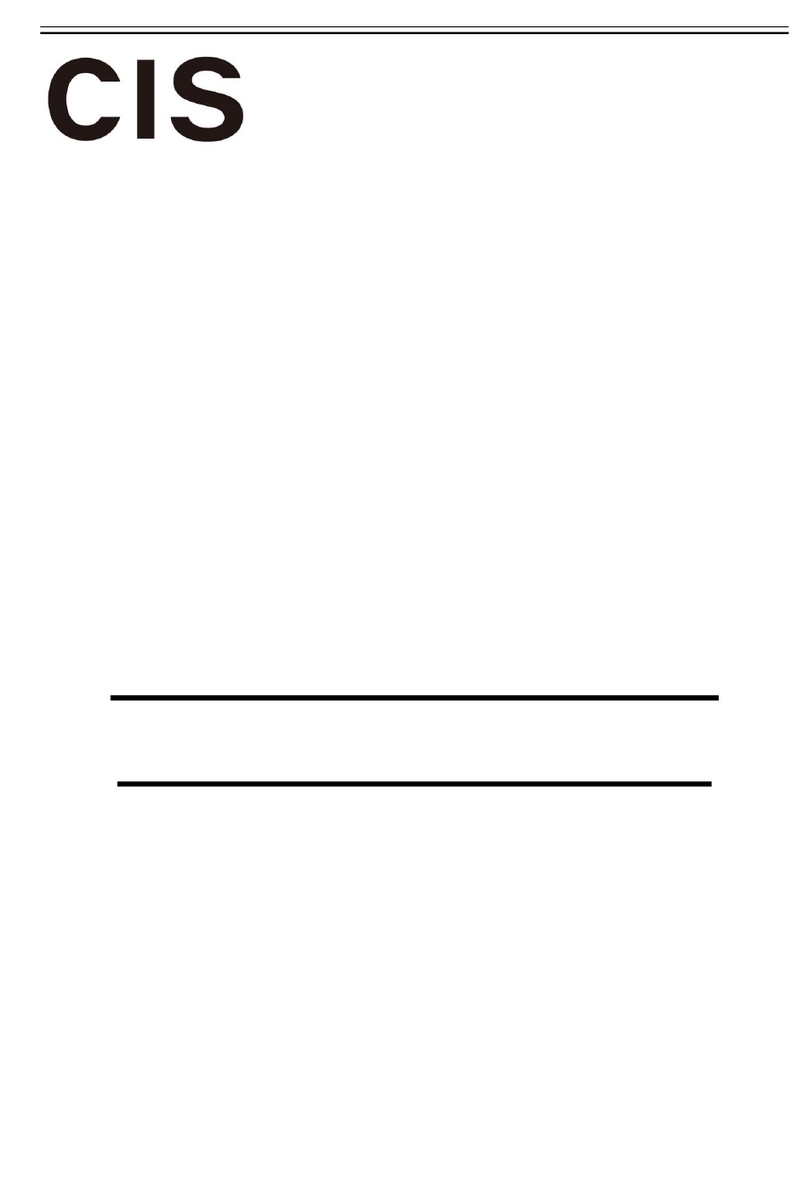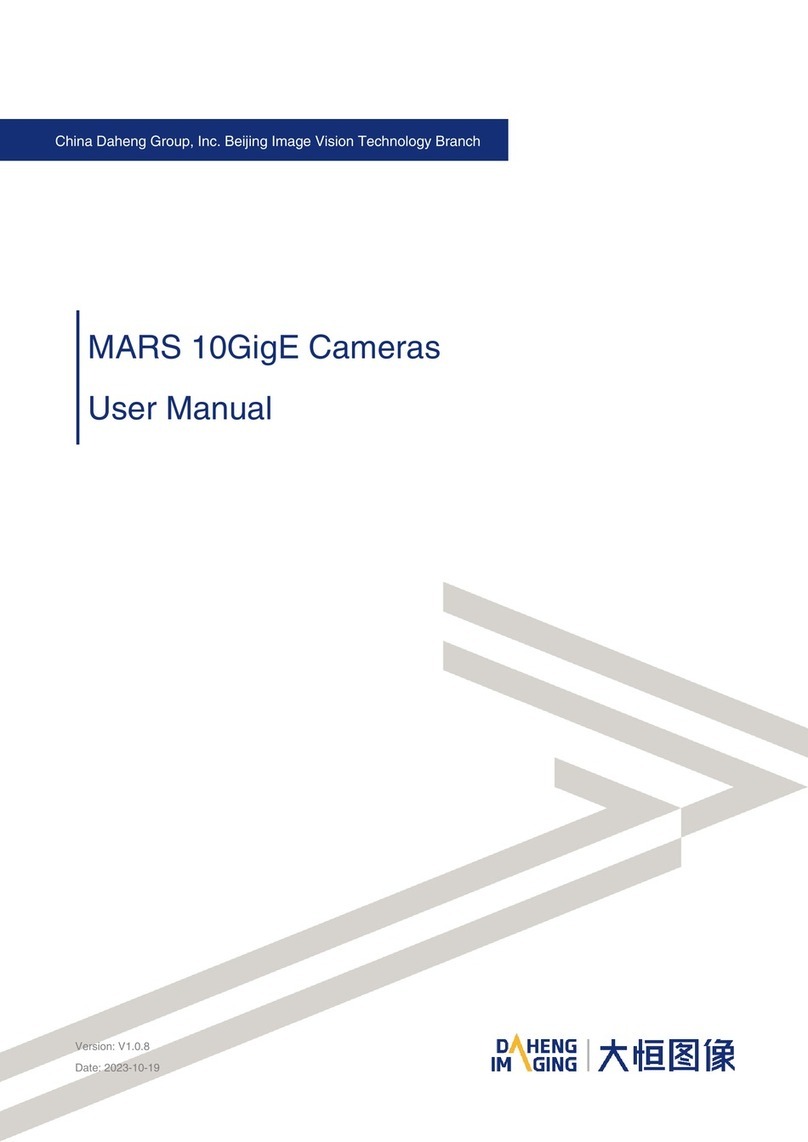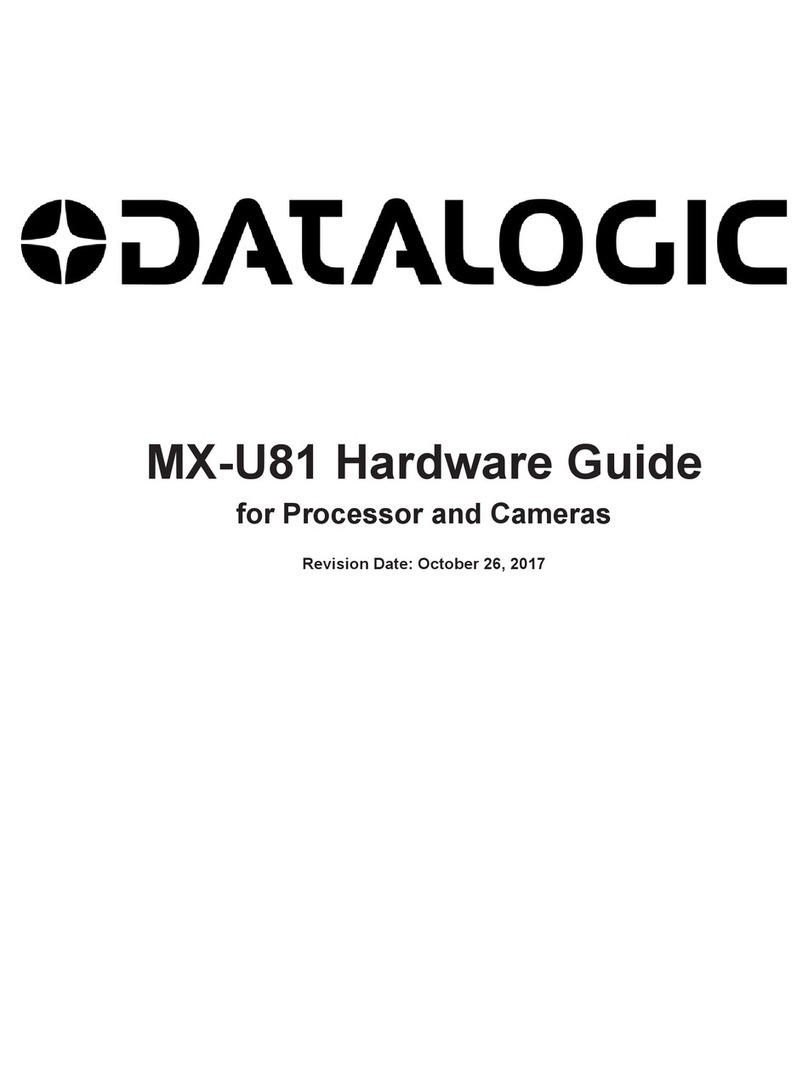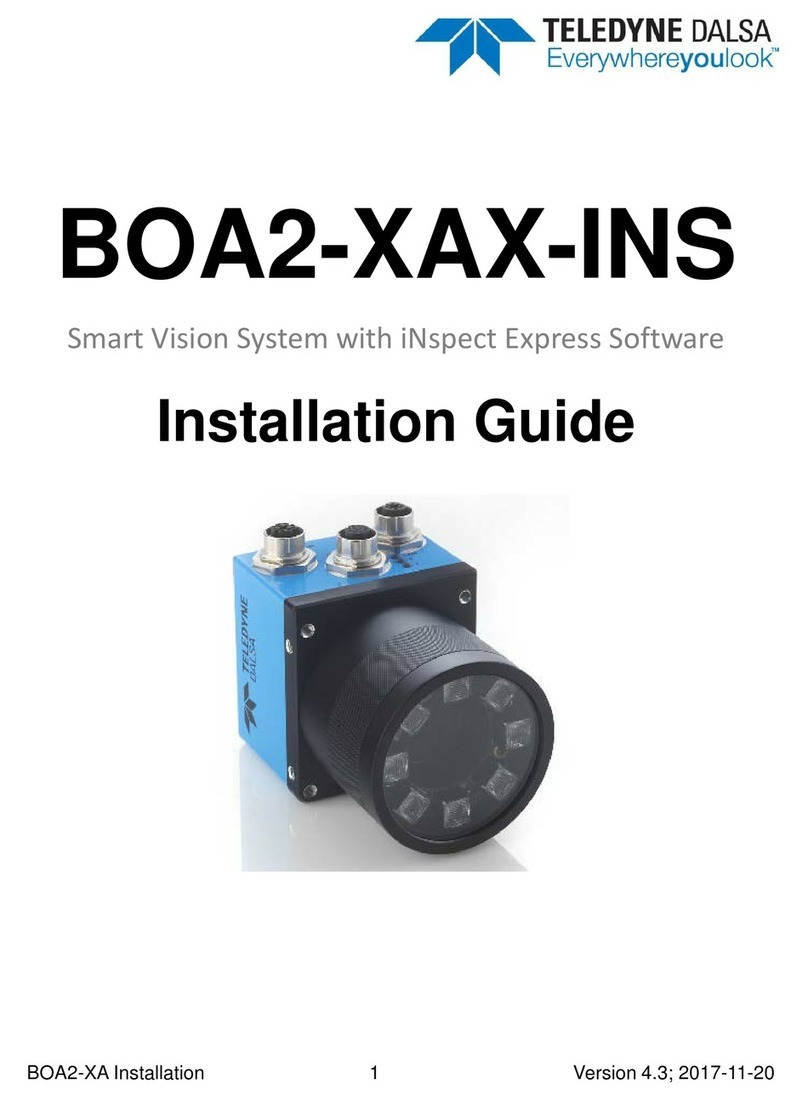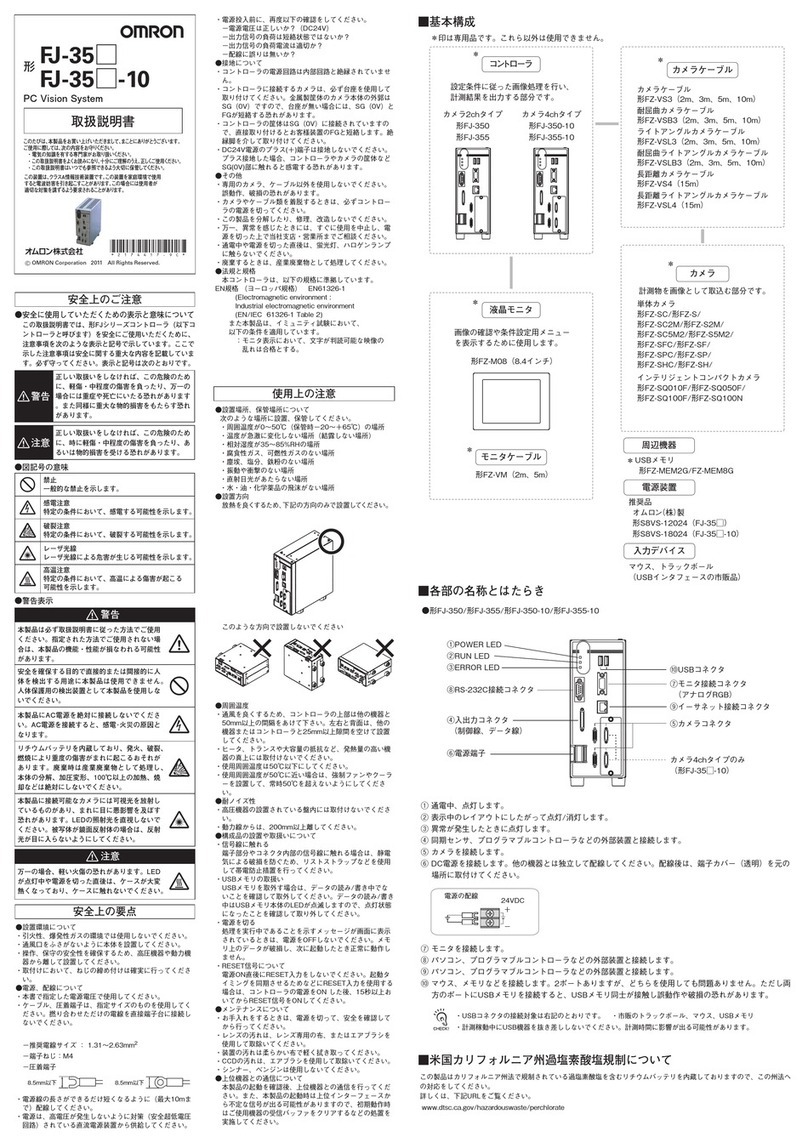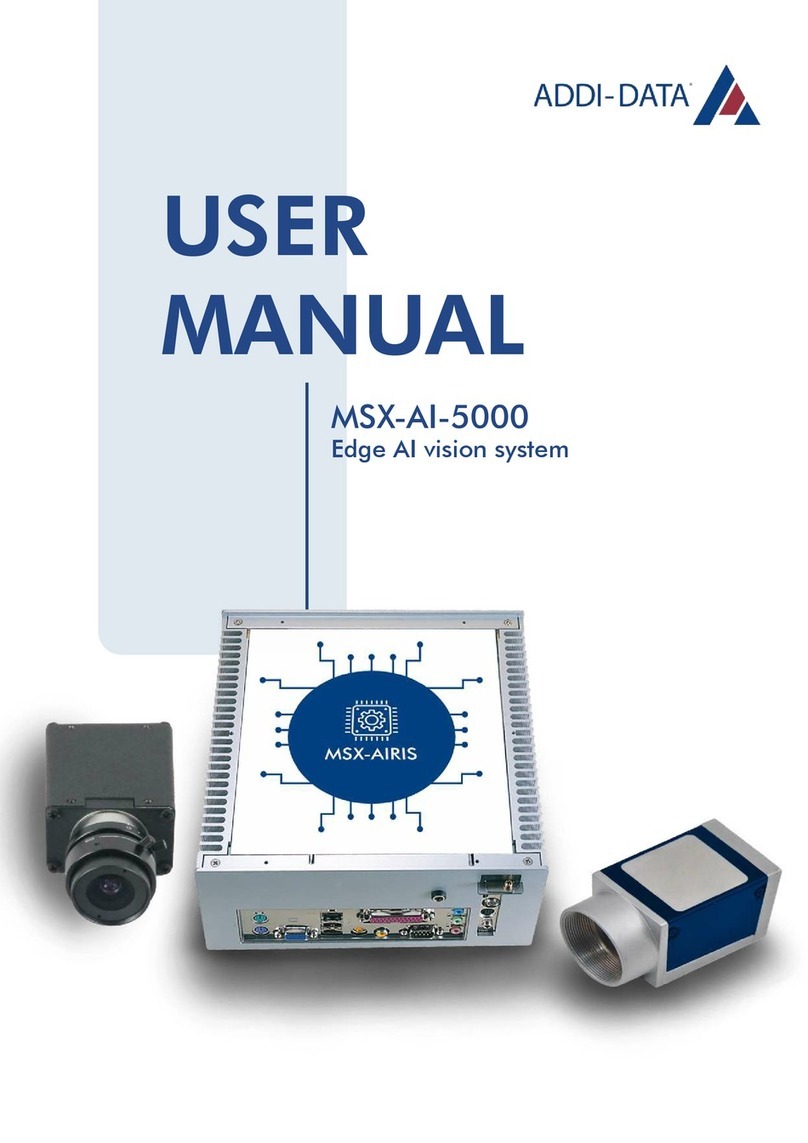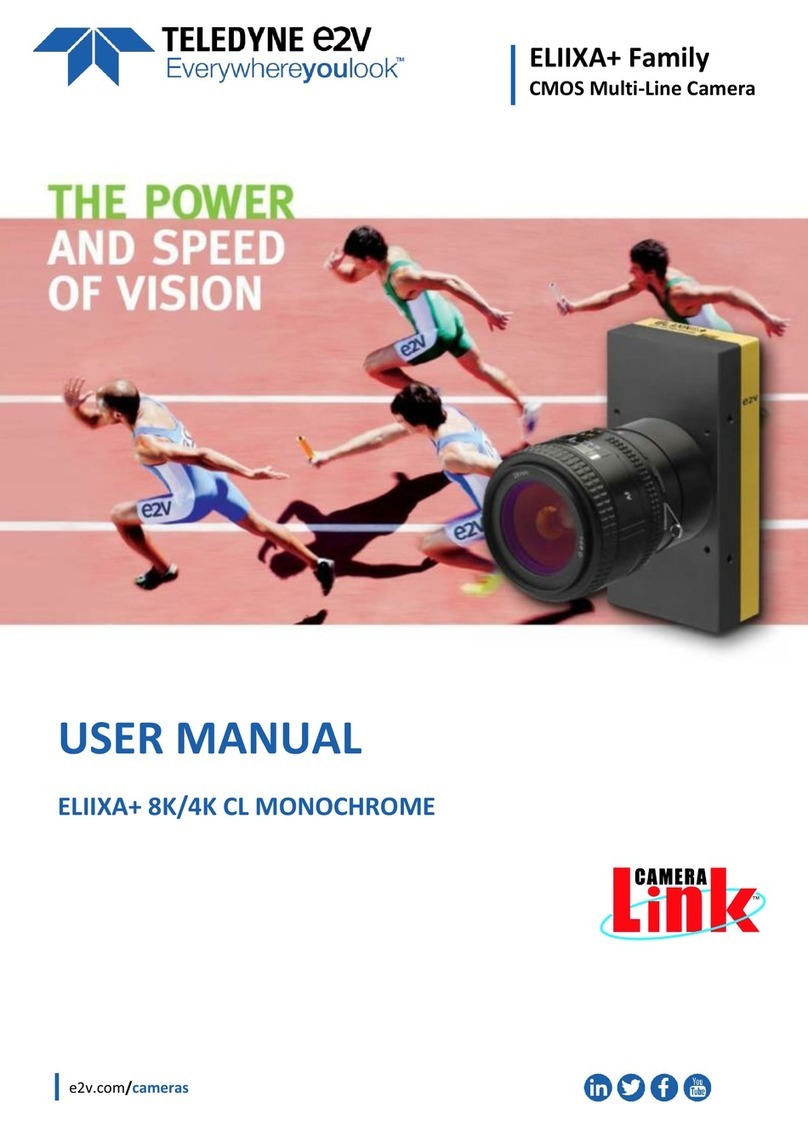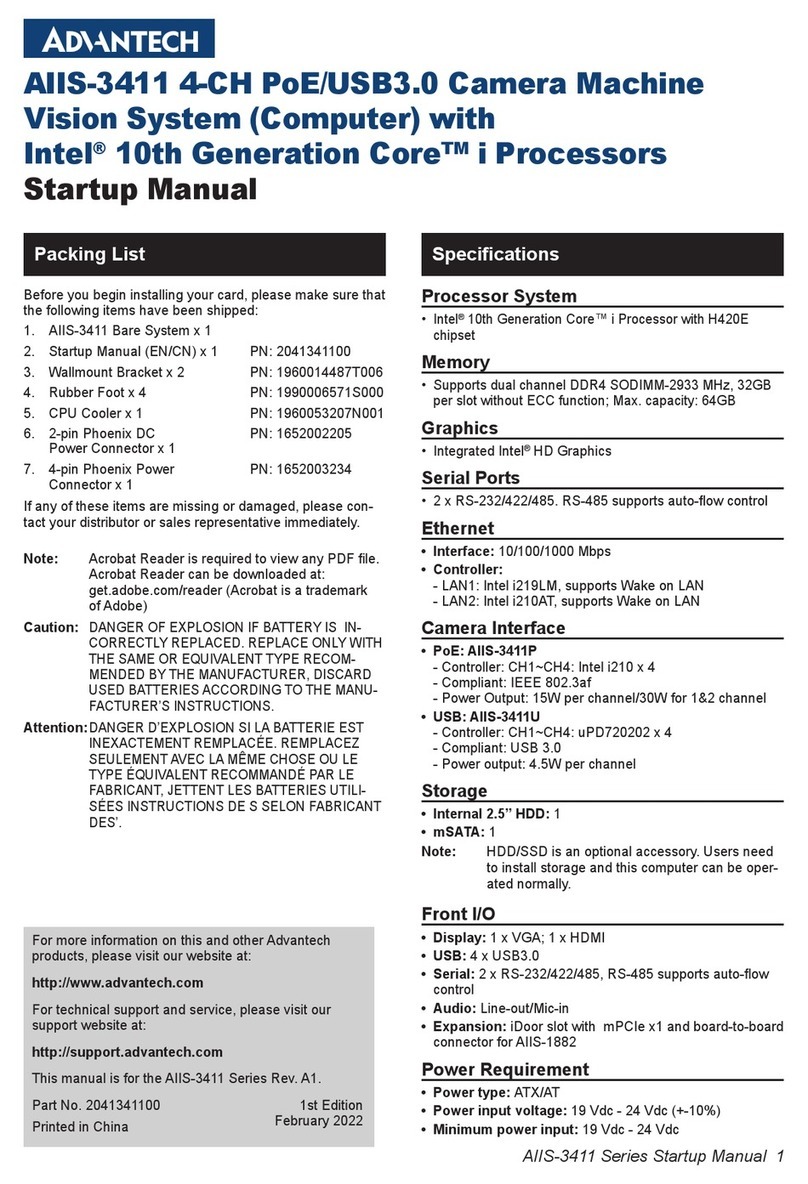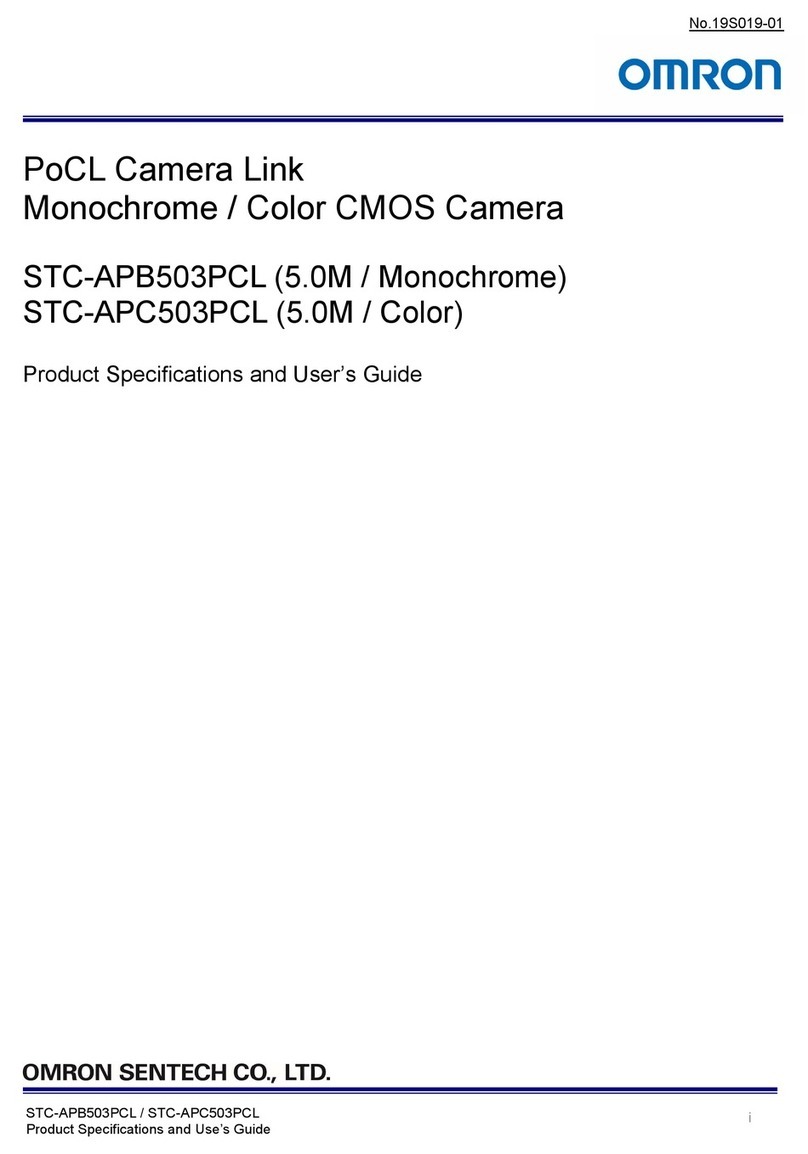Allied Vision Bonito PRO User manual

COAXPRESS CAMERAS
Bonito PRO
Technical Manual
V1.0.1
Allied Vision Technologies GmbH // Taschenweg 2a, 07646 Stadtroda / Germany 2018-Jun-19

Bonito PRO at a glance
2Bonito PRO Technical Manual V1.0.1
Bonito PRO at a glance
Bonito PRO cameras have a CoaXPress CXP-6 4 × DIN 1.0/2.3 interface and was
developed in accordance with the JIIA CoaXPress Vision Standard Version 1.1.1.
The maximum cable length between the Bonito PRO camera and the host
computer is dependent on the bit rate and the type of coaxial cable. Bonito PRO
cameras are GenICam SFNC Version 2.2 compliant.
Applied standards
JIIA CoaXPress The JIIA is the Japanese machine vision standards body. The JIIA CoaXPress
Technical Committee is responsible for the preparation and maintenance of the
CoaXPress Standard.
GenICam™ GenICam is a machine vision standard hosted by the EMVA. The aim of GenICam is
to provide a generic configuration interface for cameras and devices independent
of the used interface technology. This approach enables proper interoperability
between GenICam compliant hardware and software solutions without the need
for customization.
The GenICam standard consists of multiple modules that specify tasks to be solved.
Allied Vision cameras and software make use of these modules, like the SFNC that
standardizes feature names and types via an XML file or the transport layer
interface (GenTL) that is used to grab images.
What else do you need?
Content URL
Bonito PRO Features Reference
Camera data sheets
Modular Concept
3D CAD STEP files
Firmware downloads
https://www.alliedvision.com/en/support/
technical-documentation/bonito-PRO-
documentation.html
Technical papers and knowledge base https://www.alliedvision.com/en/support/
technical-papers-knowledge-base.html
JIIA CoaXPress Vision Standard Version 1.1.1 http://jiia.org/en/
EMVA GenICam SFNC Version 2.2 http://www.emva.org/standards-technology/
genicam/genicam-downloads/
Read this manual carefully
Learn how to protect your camera from damage and fully understand its functions.

Contact us
3Bonito PRO Technical Manual V1.0.1
Contact us
Connect with Allied Vision by function
https://www.alliedvision.com/en/meta-header/contact.html
Find an Allied Vision office or Allied Vision distribution partner
https://www.alliedvision.com/en/about-us/where-we-are.html
Email
For general inquiries, please contact info@alliedvision.com
Headquarters
Allied Vision Technologies GmbH
Taschenweg 2a, 07646 Stadtroda, Germany
T// +49 36428-677-0 (Reception)
T// +49 36428-677-230 (Sales)
F// +49 36428-677-28
President/CEO: Frank Grube
Registration Office: AG Jena HRB 208962
Tax ID: DE 184383113

Contents
4Bonito PRO Technical Manual V1.0.1
Contents
Bonito PRO at a glance 2
Applied standards . . . . . . . . . . . . . . . . . . . . . . . . . . . . . . . . . . . . . . . . . . . . . . . . . . . . . . . . . . . . . . . . . . . . . . . . . 2
What else do you need? . . . . . . . . . . . . . . . . . . . . . . . . . . . . . . . . . . . . . . . . . . . . . . . . . . . . . . . . . . . . . . . . . . . . 2
Contact us 3
Document history and conventions 7
Document history . . . . . . . . . . . . . . . . . . . . . . . . . . . . . . . . . . . . . . . . . . . . . . . . . . . . . . . . . . . . . . . . . . . . . . . . . 8
Manual conventions . . . . . . . . . . . . . . . . . . . . . . . . . . . . . . . . . . . . . . . . . . . . . . . . . . . . . . . . . . . . . . . . . . . . . . . 8
Styles . . . . . . . . . . . . . . . . . . . . . . . . . . . . . . . . . . . . . . . . . . . . . . . . . . . . . . . . . . . . . . . . . . . . . . . . . . . . . . . . 8
Symbols . . . . . . . . . . . . . . . . . . . . . . . . . . . . . . . . . . . . . . . . . . . . . . . . . . . . . . . . . . . . . . . . . . . . . . . . . . . . . . 8
Abbreviations and acronyms . . . . . . . . . . . . . . . . . . . . . . . . . . . . . . . . . . . . . . . . . . . . . . . . . . . . . . . . . . . . . 9
Compliance and intended use 11
Compliance notifications . . . . . . . . . . . . . . . . . . . . . . . . . . . . . . . . . . . . . . . . . . . . . . . . . . . . . . . . . . . . . . . . . . 12
For customers in Europe . . . . . . . . . . . . . . . . . . . . . . . . . . . . . . . . . . . . . . . . . . . . . . . . . . . . . . . . . . . . . . . 12
For customers in Canada . . . . . . . . . . . . . . . . . . . . . . . . . . . . . . . . . . . . . . . . . . . . . . . . . . . . . . . . . . . . . . . 12
Pour utilisateurs au Canada . . . . . . . . . . . . . . . . . . . . . . . . . . . . . . . . . . . . . . . . . . . . . . . . . . . . . . . . . . . . . 12
Avoid electromagnetic interferences . . . . . . . . . . . . . . . . . . . . . . . . . . . . . . . . . . . . . . . . . . . . . . . . . . . . . 13
Camera applications and intended use . . . . . . . . . . . . . . . . . . . . . . . . . . . . . . . . . . . . . . . . . . . . . . . . . . . . . . . 13
General use . . . . . . . . . . . . . . . . . . . . . . . . . . . . . . . . . . . . . . . . . . . . . . . . . . . . . . . . . . . . . . . . . . . . . . . . . . 13
Use in medical devices . . . . . . . . . . . . . . . . . . . . . . . . . . . . . . . . . . . . . . . . . . . . . . . . . . . . . . . . . . . . . . . . . 13
Copyright and trademarks . . . . . . . . . . . . . . . . . . . . . . . . . . . . . . . . . . . . . . . . . . . . . . . . . . . . . . . . . . . . . . . . . 14
Installation and hardware 15
Precautions . . . . . . . . . . . . . . . . . . . . . . . . . . . . . . . . . . . . . . . . . . . . . . . . . . . . . . . . . . . . . . . . . . . . . . . . . . . . . 16
Heat risks . . . . . . . . . . . . . . . . . . . . . . . . . . . . . . . . . . . . . . . . . . . . . . . . . . . . . . . . . . . . . . . . . . . . . . . . . . . . 16
Electrical connections. . . . . . . . . . . . . . . . . . . . . . . . . . . . . . . . . . . . . . . . . . . . . . . . . . . . . . . . . . . . . . . . . . 16
Optical components . . . . . . . . . . . . . . . . . . . . . . . . . . . . . . . . . . . . . . . . . . . . . . . . . . . . . . . . . . . . . . . . . . . 17
Shock and vibration . . . . . . . . . . . . . . . . . . . . . . . . . . . . . . . . . . . . . . . . . . . . . . . . . . . . . . . . . . . . . . . . . . . 18
Cameras . . . . . . . . . . . . . . . . . . . . . . . . . . . . . . . . . . . . . . . . . . . . . . . . . . . . . . . . . . . . . . . . . . . . . . . . . 18
Lens simulators. . . . . . . . . . . . . . . . . . . . . . . . . . . . . . . . . . . . . . . . . . . . . . . . . . . . . . . . . . . . . . . . . . . . 18
Standards compliance . . . . . . . . . . . . . . . . . . . . . . . . . . . . . . . . . . . . . . . . . . . . . . . . . . . . . . . . . . . . . . 19
Recommended frame grabbers . . . . . . . . . . . . . . . . . . . . . . . . . . . . . . . . . . . . . . . . . . . . . . . . . . . . . . . . . . . . . 20
Powering the camera . . . . . . . . . . . . . . . . . . . . . . . . . . . . . . . . . . . . . . . . . . . . . . . . . . . . . . . . . . . . . . . . . . . . . 21
Connecting your camera. . . . . . . . . . . . . . . . . . . . . . . . . . . . . . . . . . . . . . . . . . . . . . . . . . . . . . . . . . . . . . . . . . . 22
Optics . . . . . . . . . . . . . . . . . . . . . . . . . . . . . . . . . . . . . . . . . . . . . . . . . . . . . . . . . . . . . . . . . . . . . . . . . . . . . . . . . . 24
Accessories. . . . . . . . . . . . . . . . . . . . . . . . . . . . . . . . . . . . . . . . . . . . . . . . . . . . . . . . . . . . . . . . . . . . . . . . . . . . . . 24
Specifications 25
Notes on specifications. . . . . . . . . . . . . . . . . . . . . . . . . . . . . . . . . . . . . . . . . . . . . . . . . . . . . . . . . . . . . . . . . . . . 26
Resolution and ROI frame rate . . . . . . . . . . . . . . . . . . . . . . . . . . . . . . . . . . . . . . . . . . . . . . . . . . . . . . . . . . 26
Absolute quantum efficiency plots . . . . . . . . . . . . . . . . . . . . . . . . . . . . . . . . . . . . . . . . . . . . . . . . . . . . . . . 26
Specifications common to all models . . . . . . . . . . . . . . . . . . . . . . . . . . . . . . . . . . . . . . . . . . . . . . . . . . . . . 27
Bonito PRO X-1250B, X-1250B NIR, X-1250C . . . . . . . . . . . . . . . . . . . . . . . . . . . . . . . . . . . . . . . . . . . . . . . . . . 28

Contents
5Bonito PRO Technical Manual V1.0.1
Absolute QE. . . . . . . . . . . . . . . . . . . . . . . . . . . . . . . . . . . . . . . . . . . . . . . . . . . . . . . . . . . . . . . . . . . . . . . . . . 29
ROI frame rate. . . . . . . . . . . . . . . . . . . . . . . . . . . . . . . . . . . . . . . . . . . . . . . . . . . . . . . . . . . . . . . . . . . . . . . . 29
8-bit pixel formats (Mono8, BayerRG8) . . . . . . . . . . . . . . . . . . . . . . . . . . . . . . . . . . . . . . . . . . . . . . . . 30
10-bit pixel formats (Mono10, BayerRG10). . . . . . . . . . . . . . . . . . . . . . . . . . . . . . . . . . . . . . . . . . . . . 30
Bonito PRO X-2620B, X-2620B NIR, X-2620C . . . . . . . . . . . . . . . . . . . . . . . . . . . . . . . . . . . . . . . . . . . . . . . . . . 31
Absolute QE. . . . . . . . . . . . . . . . . . . . . . . . . . . . . . . . . . . . . . . . . . . . . . . . . . . . . . . . . . . . . . . . . . . . . . . . . . 32
ROI frame rate. . . . . . . . . . . . . . . . . . . . . . . . . . . . . . . . . . . . . . . . . . . . . . . . . . . . . . . . . . . . . . . . . . . . . . . . 32
8-bit pixel formats (Mono8, BayerRG8) . . . . . . . . . . . . . . . . . . . . . . . . . . . . . . . . . . . . . . . . . . . . . . . . 33
10-bit pixel formats (Mono10, BayerRG10). . . . . . . . . . . . . . . . . . . . . . . . . . . . . . . . . . . . . . . . . . . . . 33
Camera features . . . . . . . . . . . . . . . . . . . . . . . . . . . . . . . . . . . . . . . . . . . . . . . . . . . . . . . . . . . . . . . . . . . . . . . . . 34
Mechanical dimensions 35
Precautions . . . . . . . . . . . . . . . . . . . . . . . . . . . . . . . . . . . . . . . . . . . . . . . . . . . . . . . . . . . . . . . . . . . . . . . . . . . . . 36
Bonito PRO housing and mounts . . . . . . . . . . . . . . . . . . . . . . . . . . . . . . . . . . . . . . . . . . . . . . . . . . . . . . . . . . . . 37
F-Mount (default mount) . . . . . . . . . . . . . . . . . . . . . . . . . . . . . . . . . . . . . . . . . . . . . . . . . . . . . . . . . . . . . . . 37
F-Mount PA . . . . . . . . . . . . . . . . . . . . . . . . . . . . . . . . . . . . . . . . . . . . . . . . . . . . . . . . . . . . . . . . . . . . . . . . . . 38
EF-Mount PA . . . . . . . . . . . . . . . . . . . . . . . . . . . . . . . . . . . . . . . . . . . . . . . . . . . . . . . . . . . . . . . . . . . . . . . . . 39
M42-Mount . . . . . . . . . . . . . . . . . . . . . . . . . . . . . . . . . . . . . . . . . . . . . . . . . . . . . . . . . . . . . . . . . . . . . . . . . . 40
M42-Mount PA . . . . . . . . . . . . . . . . . . . . . . . . . . . . . . . . . . . . . . . . . . . . . . . . . . . . . . . . . . . . . . . . . . . . . . . 41
M58-Mount . . . . . . . . . . . . . . . . . . . . . . . . . . . . . . . . . . . . . . . . . . . . . . . . . . . . . . . . . . . . . . . . . . . . . . . . . . 42
M58-Mount PA . . . . . . . . . . . . . . . . . . . . . . . . . . . . . . . . . . . . . . . . . . . . . . . . . . . . . . . . . . . . . . . . . . . . . . . 43
Flange focal distance. . . . . . . . . . . . . . . . . . . . . . . . . . . . . . . . . . . . . . . . . . . . . . . . . . . . . . . . . . . . . . . . . . . . . . 44
F-Mount . . . . . . . . . . . . . . . . . . . . . . . . . . . . . . . . . . . . . . . . . . . . . . . . . . . . . . . . . . . . . . . . . . . . . . . . . . . . . 44
F-Mount PA . . . . . . . . . . . . . . . . . . . . . . . . . . . . . . . . . . . . . . . . . . . . . . . . . . . . . . . . . . . . . . . . . . . . . . . . . . 44
EF-Mount PA . . . . . . . . . . . . . . . . . . . . . . . . . . . . . . . . . . . . . . . . . . . . . . . . . . . . . . . . . . . . . . . . . . . . . . . . . 45
M42-Mount . . . . . . . . . . . . . . . . . . . . . . . . . . . . . . . . . . . . . . . . . . . . . . . . . . . . . . . . . . . . . . . . . . . . . . . . . . 45
M42-Mount PA . . . . . . . . . . . . . . . . . . . . . . . . . . . . . . . . . . . . . . . . . . . . . . . . . . . . . . . . . . . . . . . . . . . . . . . 46
M58-Mount . . . . . . . . . . . . . . . . . . . . . . . . . . . . . . . . . . . . . . . . . . . . . . . . . . . . . . . . . . . . . . . . . . . . . . . . . . 46
M58-Mount PA . . . . . . . . . . . . . . . . . . . . . . . . . . . . . . . . . . . . . . . . . . . . . . . . . . . . . . . . . . . . . . . . . . . . . . . 47
Adjustment of F-Mount . . . . . . . . . . . . . . . . . . . . . . . . . . . . . . . . . . . . . . . . . . . . . . . . . . . . . . . . . . . . . . . . . . . 48
Planarity adjustable mounts. . . . . . . . . . . . . . . . . . . . . . . . . . . . . . . . . . . . . . . . . . . . . . . . . . . . . . . . . . . . . . . . 49
Sensor position accuracy . . . . . . . . . . . . . . . . . . . . . . . . . . . . . . . . . . . . . . . . . . . . . . . . . . . . . . . . . . . . . . . . . . 50
IR cut filter . . . . . . . . . . . . . . . . . . . . . . . . . . . . . . . . . . . . . . . . . . . . . . . . . . . . . . . . . . . . . . . . . . . . . . . . . . . . . . 51
Camera interfaces 52
Back panel . . . . . . . . . . . . . . . . . . . . . . . . . . . . . . . . . . . . . . . . . . . . . . . . . . . . . . . . . . . . . . . . . . . . . . . . . . . . . . 53
Status LEDs. . . . . . . . . . . . . . . . . . . . . . . . . . . . . . . . . . . . . . . . . . . . . . . . . . . . . . . . . . . . . . . . . . . . . . . . . . . . . . 54
CoaXPress interface. . . . . . . . . . . . . . . . . . . . . . . . . . . . . . . . . . . . . . . . . . . . . . . . . . . . . . . . . . . . . . . . . . . . . . . 55
CoaXPress physical topology . . . . . . . . . . . . . . . . . . . . . . . . . . . . . . . . . . . . . . . . . . . . . . . . . . . . . . . . . . . . 55
Camera I/O connector pin assignment . . . . . . . . . . . . . . . . . . . . . . . . . . . . . . . . . . . . . . . . . . . . . . . . . . . . . . . 56
I/O definition . . . . . . . . . . . . . . . . . . . . . . . . . . . . . . . . . . . . . . . . . . . . . . . . . . . . . . . . . . . . . . . . . . . . . . . . . . . . 58
Camera Power. . . . . . . . . . . . . . . . . . . . . . . . . . . . . . . . . . . . . . . . . . . . . . . . . . . . . . . . . . . . . . . . . . . . . . . . 58
Input triggers. . . . . . . . . . . . . . . . . . . . . . . . . . . . . . . . . . . . . . . . . . . . . . . . . . . . . . . . . . . . . . . . . . . . . . . . . 58
Output signals . . . . . . . . . . . . . . . . . . . . . . . . . . . . . . . . . . . . . . . . . . . . . . . . . . . . . . . . . . . . . . . . . . . . . . . . 60
EF lens control . . . . . . . . . . . . . . . . . . . . . . . . . . . . . . . . . . . . . . . . . . . . . . . . . . . . . . . . . . . . . . . . . . . . . . . . . . . 62
Camera trigger. . . . . . . . . . . . . . . . . . . . . . . . . . . . . . . . . . . . . . . . . . . . . . . . . . . . . . . . . . . . . . . . . . . . . . . . . . . 63
Trigger timing diagram . . . . . . . . . . . . . . . . . . . . . . . . . . . . . . . . . . . . . . . . . . . . . . . . . . . . . . . . . . . . . . . . . 63
Trigger definitions. . . . . . . . . . . . . . . . . . . . . . . . . . . . . . . . . . . . . . . . . . . . . . . . . . . . . . . . . . . . . . . . . . . . . 64

Contents
6Bonito PRO Technical Manual V1.0.1
Image data flow 66
Bonito PRO image data flow. . . . . . . . . . . . . . . . . . . . . . . . . . . . . . . . . . . . . . . . . . . . . . . . . . . . . . . . . . . . . . . . 67
Cleaning optical components 68
Warranty . . . . . . . . . . . . . . . . . . . . . . . . . . . . . . . . . . . . . . . . . . . . . . . . . . . . . . . . . . . . . . . . . . . . . . . . . . . . . . . 69
Keep optical components clean . . . . . . . . . . . . . . . . . . . . . . . . . . . . . . . . . . . . . . . . . . . . . . . . . . . . . . . . . . . . . 69
Identifying impurities . . . . . . . . . . . . . . . . . . . . . . . . . . . . . . . . . . . . . . . . . . . . . . . . . . . . . . . . . . . . . . . . . . . . . 70
Locating impurities . . . . . . . . . . . . . . . . . . . . . . . . . . . . . . . . . . . . . . . . . . . . . . . . . . . . . . . . . . . . . . . . . . . . . . . 70
Materials for cleaning optical components. . . . . . . . . . . . . . . . . . . . . . . . . . . . . . . . . . . . . . . . . . . . . . . . . . . . 71
Cleaning Instructions. . . . . . . . . . . . . . . . . . . . . . . . . . . . . . . . . . . . . . . . . . . . . . . . . . . . . . . . . . . . . . . . . . . . . . 71
Cleaning with compressed air . . . . . . . . . . . . . . . . . . . . . . . . . . . . . . . . . . . . . . . . . . . . . . . . . . . . . . . . . . . 72
Firmware update 74
Get remote port and device node map. . . . . . . . . . . . . . . . . . . . . . . . . . . . . . . . . . . . . . . . . . . . . . . . . . . . . . . 75
Collect features for FileAccess . . . . . . . . . . . . . . . . . . . . . . . . . . . . . . . . . . . . . . . . . . . . . . . . . . . . . . . . . . . . . . 76
Firmware upload via FileAccess . . . . . . . . . . . . . . . . . . . . . . . . . . . . . . . . . . . . . . . . . . . . . . . . . . . . . . . . . . . . . 77
Index 81

Bonito PRO Technical Manual V1.0.1 7
Document history and conventions
This chapter includes:
• Document history
• Layout styles and symbols used in this manual
• Abbreviations and acronyms used in this manual

Document history and conventions
8Bonito PRO Technical Manual V1.0.1
Document history
Manual conventions
To give this manual an easily understood layout and to emphasize important
information, the following typographical styles and symbols that are used.
Styles
Symbols
Version Date Remarks
V1.0.0 2018-May-31 New manual release status
V1.0.1 2018-Jun-19 Updated RoHS statement to include amendment 2015/863/EU
Table 1: Document history
Style Function Example
Bold Program names, UI elements, highlighting
important things
bold
Italics Publication names, UI non-interactive elements Italics
Courier New Code listings, feature names Input
Courier New
Italics
Feature options Mode
Blue Cross references, webpage links, email links Link
Table 2: Styles used in this manual
NOTICE
Material damage
Precautions as described.
NOTICE
Material damage by electrostatic discharge (ESD)
Precautions as described.
CAUTION
Personal injuries
Precautions as described.

Document history and conventions
9Bonito PRO Technical Manual V1.0.1
Abbreviations and acronyms
The following table provides a list of abbreviations and acronyms used in this
document.
Safety related instructions to avoid malfunctions
This symbol indicates important or specific instructions or procedures that are
related to product safety. You have to follow these instructions to avoid
malfunctions.
Practical hint
This symbol highlights a practical hint that helps to better understand the camera‘s
features and functions, and to make better use of it.
Further information available online
This symbol highlights URLs for further information. The URL itself is shown in blue.
Example:
https://www.alliedvision.com
Abbreviation or
acronym Description
°C Degrees Celsius
ADC Analog-to-digital converter
AIA Automated Imaging Association
CMOS Complementary metal-oxide semiconductor
dB Decibel
EMVA European Machine Vision Association
ESD Electrostatic discharge
FIFO First-in first-out
fps Frames per second
Gbps Gigabits per second
GND Ground (power)
GPO General purpose output
H × V Horizontal × Vertical (sensor resolution measurement)
I/O Input/Output
JIIA Japan Industrial Imaging Association
KΩKiloohm
LUT Look-up table
mA Milliampere
Table 3: Abbreviations and acronyms used in this document
i

Document history and conventions
10Bonito PRO Technical Manual V1.0.1
MB Megabyte
MBps Megabytes per second
MSDS Material safety data sheet
NIR Near Infrared
nm Nanometer
ns Nanosecond
PA Planarity adjustable
PoCXP Power over CoaXPress
psi Pound per square inch (atmospheric pressure)
QE Quantum efficiency
ROI Region of interest
SDK Software Development Kit
SFNC Standard Feature Naming Convention
ToE Trigger over Ethernet Action Command
TTL I/O Transistor-transistor logic input/output
TxD and RxD Transmit and receive
VDC Volts of direct current
WWatts
WEEE Waste Electrical and Electronic Equipment
µA Microampere
μmMicrometer or micron
µs Microsecond
Abbreviation or
acronym Description
Table 3: Abbreviations and acronyms used in this document (continued)

Bonito PRO Technical Manual V1.0.1 11
Compliance and intended use
This chapter includes:
• Information about the legal requirements and
restrictions for Bonito PRO cameras based on
current and relevant regulations
• Particular emphasis has been given to Europe,
the U.S., and Canada
• Intended use statements
§

Compliance and intended use
12Bonito PRO Technical Manual V1.0.1
Compliance notifications
For customers in Europe
For customers in the U.S.
For customers in Canada
This apparatus complies with the Class A limits for radio noise emissions set out in
the Radio Interference Regulations.
CAN ICES-003 Issue 6
Pour utilisateurs au Canada
Cet appareil est conforme aux normes classe A pour bruits radioélectriques,
spécifiées dans le Règlement sur le brouillage radioélectrique.
CAN ICES-003 Issue 6
Allied Vision has demonstrated the fulfillment of the requirements relating to the
Bonito PRO camera family:
• Directive 2014/30/EU (Electromagnetic compatibility)
• Directive 2011/65/EU, including amendment 2015/863/EU (RoHS)
• Directive 2012/19/EU (WEEE)
Class B digital device
Note: This equipment has been tested and found to comply with the limits for a
Class B digital device, pursuant to part 15 of the FCC Rules. These limits are
designed to provide reasonable protection against harmful interference in a
residential installation. This equipment generates, uses and can radiate radio
frequency energy and, if not installed and used in accordance with the
instructions, may cause harmful interference to radio communications. However,
there is no guarantee that interference will not occur in a particular installation. If
this equipment does cause harmful interference to radio or television reception,
which can be determined by turning the equipment off and on, the user is
encouraged to try to correct the interference by one or more of the following
measures:
• Reorient or relocate the receiving antenna.
• Increase the separation between the equipment and receiver.
• Connect the equipment into an outlet on a circuit different from that to which
the receiver is connected.
• Consult the dealer or an experienced radio or TV technician for help.
We caution the user that changes or modifications not expressly approved by the
party responsible for compliance could void the user's authority to operate the
equipment.

Compliance and intended use
13Bonito PRO Technical Manual V1.0.1
Avoid electromagnetic interferences
For all power and interface connections, only use shielded cables or cables
recommended by Allied Vision.
Camera applications and intended use
General use
• The user is responsible for operating the camera within the specifications that
are defined in this document, and within appropriate environmental conditions
and technical prerequisites, to ensure trouble-free camera operation.
• The camera is compliant with current data communication standards; however,
those standards do not allow for self-monitoring. Thus, the camera cannot be
used as a standalone device for security-related monitoring operations.
• The camera is a hardware product. Only when used with appropriate
accompanying software, the camera produces the desired results. The
realization of intelligent solutions requires additional software that is suitable
to run with the camera.
• The camera is a component, it is neither a complete product, nor is it a ready-
made technical solution.
• The camera-supporting software can be obtained and installed separately from
the camera. Usage of the software is solely the responsibility of the user.
• The camera must not be opened. For all repair tasks, contact Allied Vision or
one of Allied Vision's authorized representatives.
• Observe the intended use. The camera must only be used for purposes that are
in conformity with the stated intended use.
• Additionally, refer to the warranty information on the Allied Vision website.
Use in medical devices
The camera provides basic adequacy to be used in medical devices, however, it is
not specially designated for operation in medical devices. When used as part of a
medical device, a review of the specific application is necessary. Users who
integrate the camera into an application must comply with the rules and
regulations concerning medical devices.

Compliance and intended use
14Bonito PRO Technical Manual V1.0.1
Copyright and trademarks
All text, pictures, and graphics are protected by copyright and other laws
protecting intellectual property. All content is subject to change without notice.
All trademarks, logos, and brands cited in this document are property and/or
copyright material of their respective owners. Use of these trademarks, logos, and
brands does not imply endorsement.
Copyright © 2018 Allied Vision GmbH. All rights reserved.

Bonito PRO Technical Manual V1.0.1 15
Installation and hardware
This chapter describes the components required for
your vision system including configuring the host
computer, frame grabber settings, and connecting
your Bonito PRO camera.

Installation and hardware
16Bonito PRO Technical Manual V1.0.1
Precautions
Heat risks
Electrical connections
CAUTION
Burns to skin by a hot camera
During operation, cameras get hot. Touching a hot camera with bare hands may
lead to injuries.
• For operation, keep the camera temperature below +70 °C.
• Ensure that instructed persons only handle cameras.
• Wear protective gloves when touching a heated-up camera.
NOTICE
ESD
The phenomenon is commonly known: when walking on a carpet, we get charged.
Touching a door handle, we get an electric shock. ESD is dangerous for electronic
devices, especially when tools or hands get in contact with connectors. We
recommend measures to avoid damage by ESD:
• Unpacking: Remove the camera from its anti-static packaging only when your
body is grounded.
• Workplace: Use a static-safe workplace with static-dissipative mat and air
ionization.
• Wrist strap: Wear a static-dissipative wrist strap to ground your body.
• Clothing: Wear ESD-protective clothing. Keep components away from your
body and clothing. Even if you are wearing a wrist strap, your body is
grounded but your clothes are not.
NOTICE
Do not operate the camera beyond the environmental specifications
See environmental specifications limits in the Specifications chapter of this
document. Special care must be taken to maintain a reasonable operating
temperature.
NOTICE
Verify all external connections
Verify all external connections in terms of voltage levels, power requirements,
voltage polarity, and signal integrity prior to powering the device.

Installation and hardware
17Bonito PRO Technical Manual V1.0.1
Optical components
NOTICE
Heat dissipation
Operation outside the allowed temperature range can damage the camera. For
best performance and to protect the camera from damage, keep the housing
temperature between the specified operating temperature.
Observe the following:
• Keep the camera passive cooling fins free of dust and other contaminants.
• For maximum heat dissipation, affix the camera to a heat sink, using the
mounting threads.
- Use mounting base and heat sink with large surface areas.
- Use a mounting base with a high thermal conductivity.
• Reduce ambient temperature. For example, in an outdoor application with
direct sunlight, provide shading by an enclosure.
• Provide ventilation or other active cooling of camera, mounting base, and heat
sink.
NOTICE
Image sensor
Image sensors are sensitive to excessive radiation: focused sunlight, lasers, and
X-rays can damage the sensor. Monochrome and NIR models are not fitted with
filter or protection glass. Consider, when removing the lens or dust cap on these
cameras, the sensor is not protected against dirt or scratches.
NOTICE
Cleaning optical components
This product can be damaged by some volatile cleaning agents. Avoid cleaning the
image sensor unless absolutely necessary. See Cleaning optical components in this
document.
Allied Vision can clean your camera as a service for you, if necessary. For more
information, contact Allied Vision support at https://www.alliedvision.com/en/
support/contact-support-and-repair.html.

Installation and hardware
18Bonito PRO Technical Manual V1.0.1
Shock and vibration
Cameras were successfully tested for compliance with:
• IEC 60068-2-6, Sinusoidal vibration testing
• IEC 60068-2-27, Non-repetitive shock testing
• IEC 60068-2-27, Repetitive shock testing
• IEC 60068-2-64, Random vibration testing
Cameras
We tested one Bonito PRO X-1250B with an EF-Mount PA and one Bonito PRO
X-1250B NIR with an F-Mount (non-PA).
Lens simulators
Lens simulators were used to simulate lenses.
NOTICE
Lenses
Provide the following conditions to keep dirt and droplets out of the optical system
of camera and lens:
• Dust-free environment
• Low relative humidity
•Nocondensation
To keep dirt out of the lens mount, hold the camera with the lens mount facing the
ground. Keep filter and camera back lens clean, because dirt becomes more visible
the closer it gets to the sensor.
Deviations from the standard
• The cross-axis motion was not monitored
• Test shocks for random vibration testing were modified from 16 milliseconds
to 11 milliseconds due to limitation of the vibration test table.
NOTICE
If lenses or stress exceeds the range tested
• For heavier or longer lenses, support both the camera and lens
• Apply additional tests
Feature Properties
General description The lens simulators were made from aluminum.
Length 43 mm, from the lens mount front flange to the front face of the lens simulator
Table 4: Lens simulators properties

Installation and hardware
19Bonito PRO Technical Manual V1.0.1
Standards compliance
The equipment has successfully passed testing according to:
Center of gravity 20.4 mm, out from the lens mount front flange along the z-axis
Mass Approximately 517 grams each
Standard Test Details
IEC 60068-2-6 Sinusoidal
vibration testing
Test 1:
• Frequency range: 10 Hz to 150 Hz
• Sweep cycles: 20 per axis (20 up, 20 down), 3 axes total
• Amplitude: 20 m/s2
•Sweeprate:1octave/min
• Test duration: approximately 2.5 hours per axis
Test 2:
• Frequency range: 10 Hz to 150Hz
• Sweep cycles: 20 per axis (20 up, 20 down), 3 axes total
• Amplitude: 0.35 mm or 50 m/s2
•Sweeprate:1octave/min
• Test duration: approximately 2.5 hours per axis
DIN EN 60068-2-27 Non-repetitive
shock testing
Test 3:
• Peak Acceleration: 300 m/s2
• Duration: 16 ms
• Pulse Shape: half-sine
•Axes:3
• Shocks per axis: 3 positive, 3 negative (6 total)
DIN EN 60068-2-27 Repetitive shock
testing
Test 4:
• Peak acceleration: 150 m/s2
• Duration: 6 ms
• Pulse shape: half-sine
•Axes:3
• Shocks per axis: 4000 positive, 4000 negative (8000 total)
• Test duration: approximately 65 minutes per axis
Table 5: Details for mechanical testing
Feature Properties
Table 4: Lens simulators properties (continued)

Installation and hardware
20Bonito PRO Technical Manual V1.0.1
Recommended frame grabbers
DIN EN 60068-2-64 Random
vibration testing
- transportation
Test 5:
• Time per axis: 0.5 hr
• Number of axes: 3
•f
1: 10 Hz
•ASDf
1: 1.0 (m/s2)2/Hz
•f
a: 10 Hz
•f
b: 200 Hz
•ASDf
a,fb: 1.0 (m/s2)2/Hz
•f
2: 500 Hz
•ASDf
2: 0.3 (m/s2)2/Hz
•a
rmsvalue: 18.7 m/s2
DIN EN 60068-2-64 Random
vibration testing
- stationary
Test 6:
• Time per axis: 0.5hr
• Number of axes: 3
•f
1: 5Hz
•ASDf
1: 0.0025(m/s2)2/Hz
•f
a: 10Hz
•f
b: 50Hz
•ASDf
a,fb: 0.04(m/s2)2/Hz
•f
2: 100Hz
•ASDf
2: 0.0025(m/s2)2/Hz
•a
rmsvalue: 1.5m/s2
Model tested Remarks
Euresys Coaxlink Quad G3
PCIe 3.0 four-connection CoaXPress frame grabber, four CoaXPress CXP-6
connections, 2,500 MBps camera bandwidth, PCIe 3.0 (Gen 3) × 4 bus,
3,300 MBps bus bandwidth, PoCXP, Windows drivers
Active Silicon FireBird
Quad CXP-6
Quad input CoaXPress frame grabber, four CoaXPress connections each at
6.25 Gbps, Windows support (32-bit and 64-bit), PoCXP
Table 6: Recommended frame grabbers
Not all frame grabbers support all Bonito PRO features.
Standard Test Details
Table 5: Details for mechanical testing (continued)
Other manuals for Bonito PRO
2
Table of contents
Other Allied Vision Machine Vision System manuals
Popular Machine Vision System manuals by other brands

Sight mark
Sight mark Eclipse 2x24 user manual

Datalogic
Datalogic Accu-Sort AccuVision AV6010 System manual
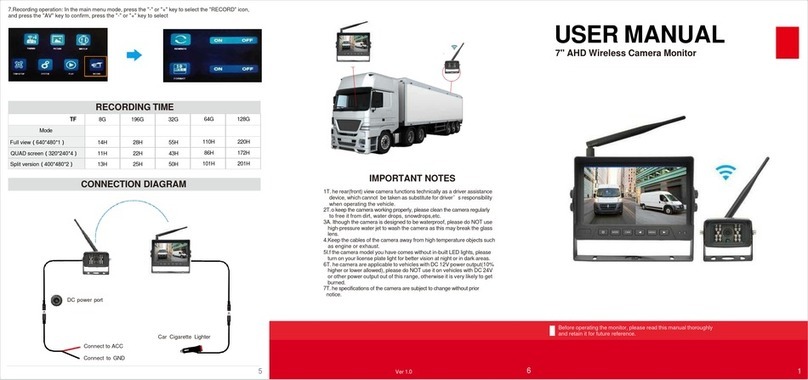
Park Safe
Park Safe 26-093 user manual

Park Safe
Park Safe FHD 360 operating instructions

VisioBraille
VisioBraille Visio 24 user guide
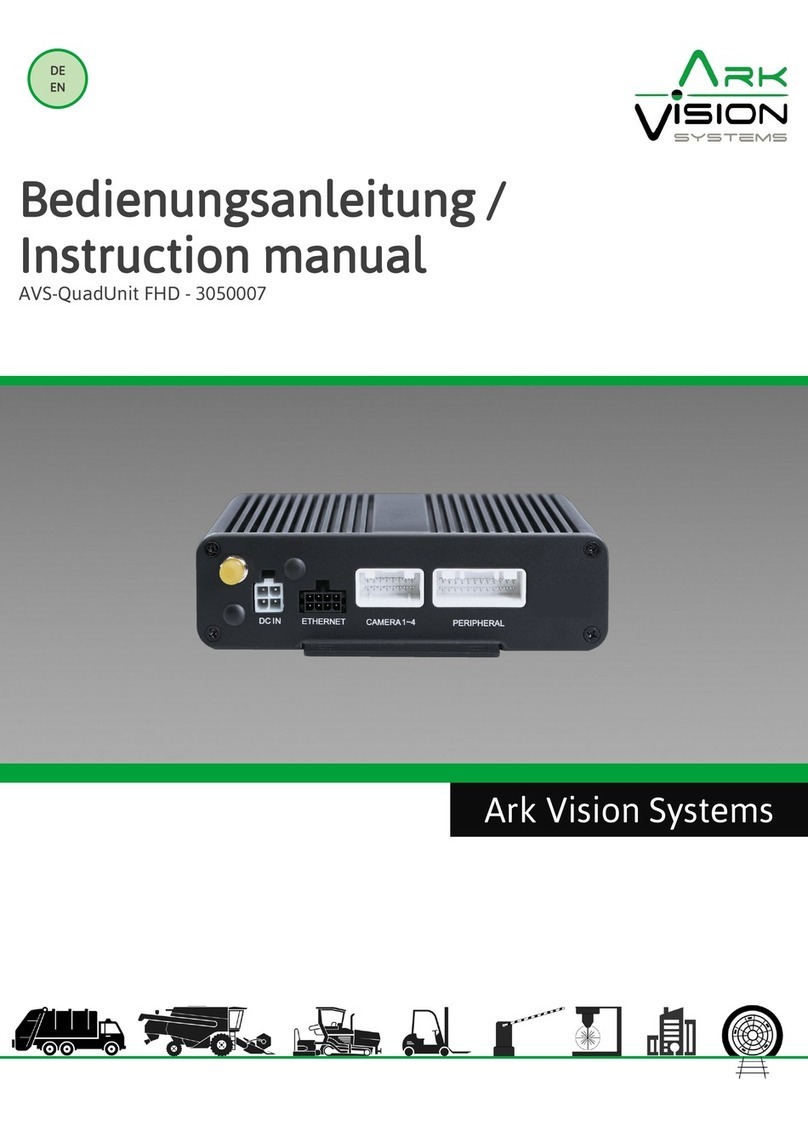
Ark Vision Systems
Ark Vision Systems AVS-QuadUnit FHD instruction manual