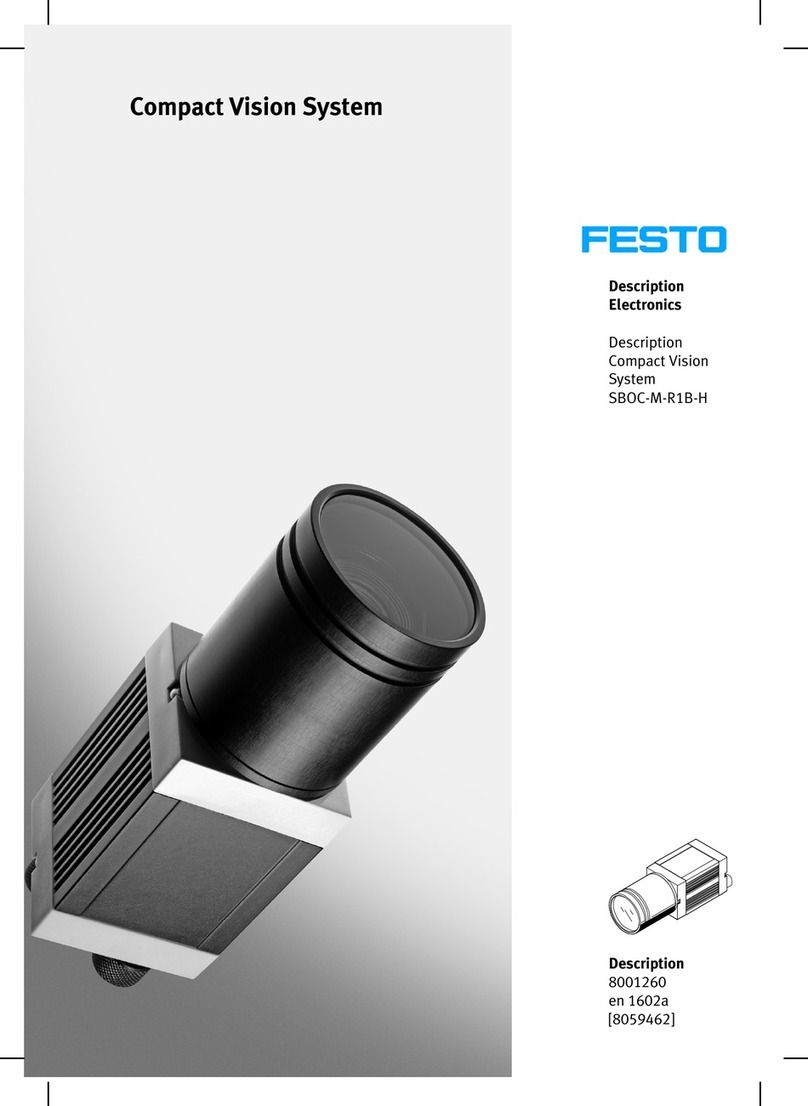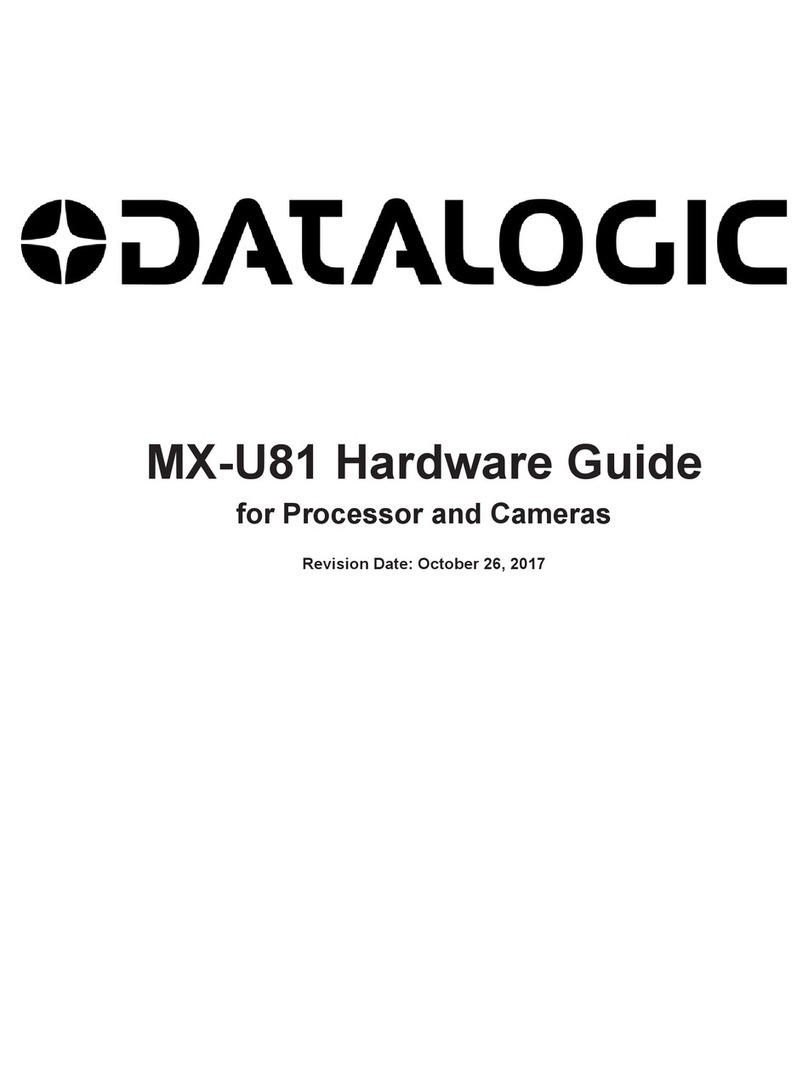Cognex In-Sight 2801 User manual
Other Cognex Machine Vision System manuals

Cognex
Cognex In-Sight 1700 Series User manual

Cognex
Cognex In-Sight D900 Series User manual

Cognex
Cognex In-Sight 7800C User manual

Cognex
Cognex In-Sight 5100 User manual

Cognex
Cognex In-Sight 8000 Series User manual

Cognex
Cognex In-Sight 7000 Series User manual

Cognex
Cognex In-Sight 7000 Gen2 Series User manual
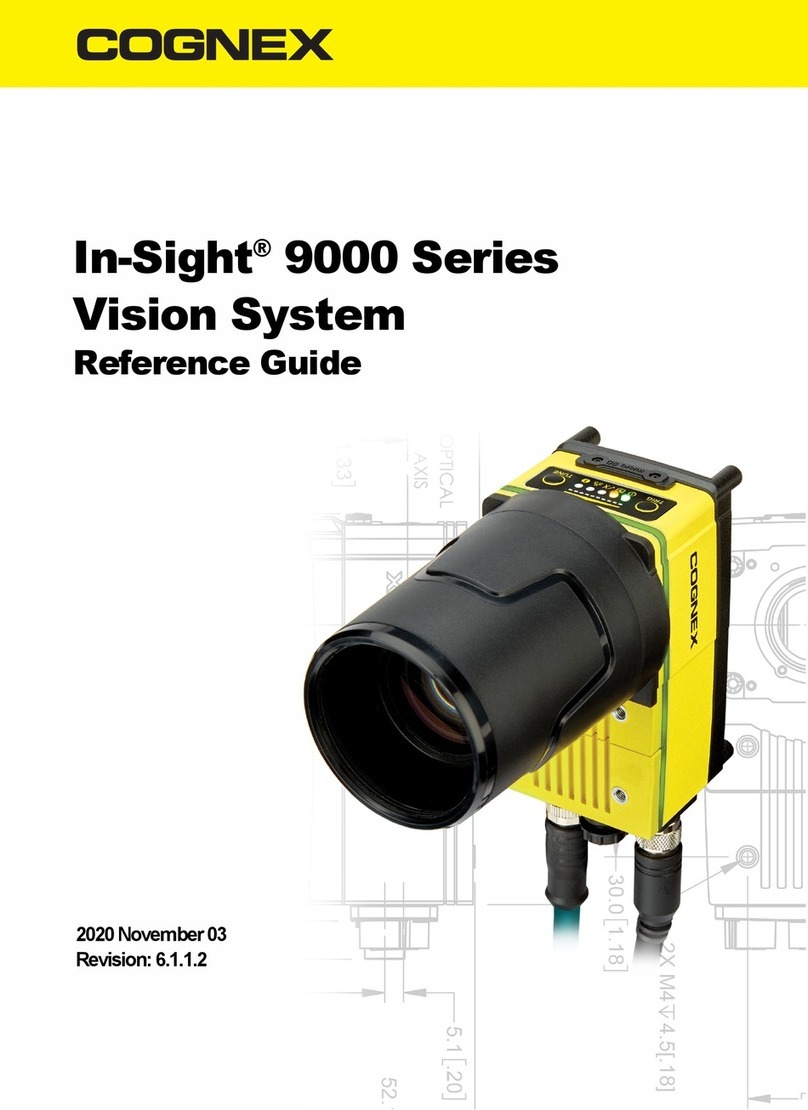
Cognex
Cognex In-Sight 9000 Series User manual

Cognex
Cognex In-Sight 8200 User manual

Cognex
Cognex In-Sight 2800 Series User manual

Cognex
Cognex In-Sight 7000 Series Quick guide
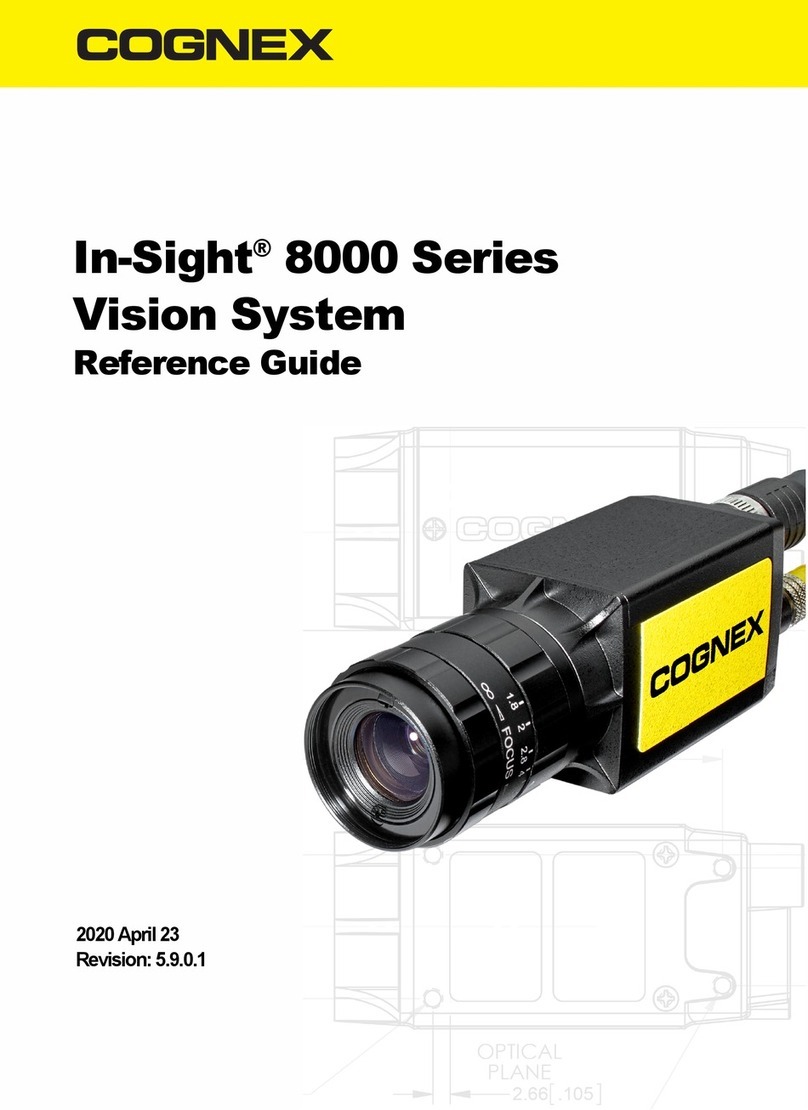
Cognex
Cognex In-Sight 8000 Series User manual

Cognex
Cognex In-Sight 2000 User manual

Cognex
Cognex 9000 SerieIn-Sights User manual

Cognex
Cognex In-Sight 7010 User manual

Cognex
Cognex In-Sight 3D-L4000 Series User manual

Cognex
Cognex In-Sight 5110 User manual

Cognex
Cognex In-Sight Micro 1050 User manual

Cognex
Cognex In-Sight 7600 Series User manual

Cognex
Cognex In-Sight D900 Series User manual
Popular Machine Vision System manuals by other brands

Huaray
Huaray Movidius Series user manual
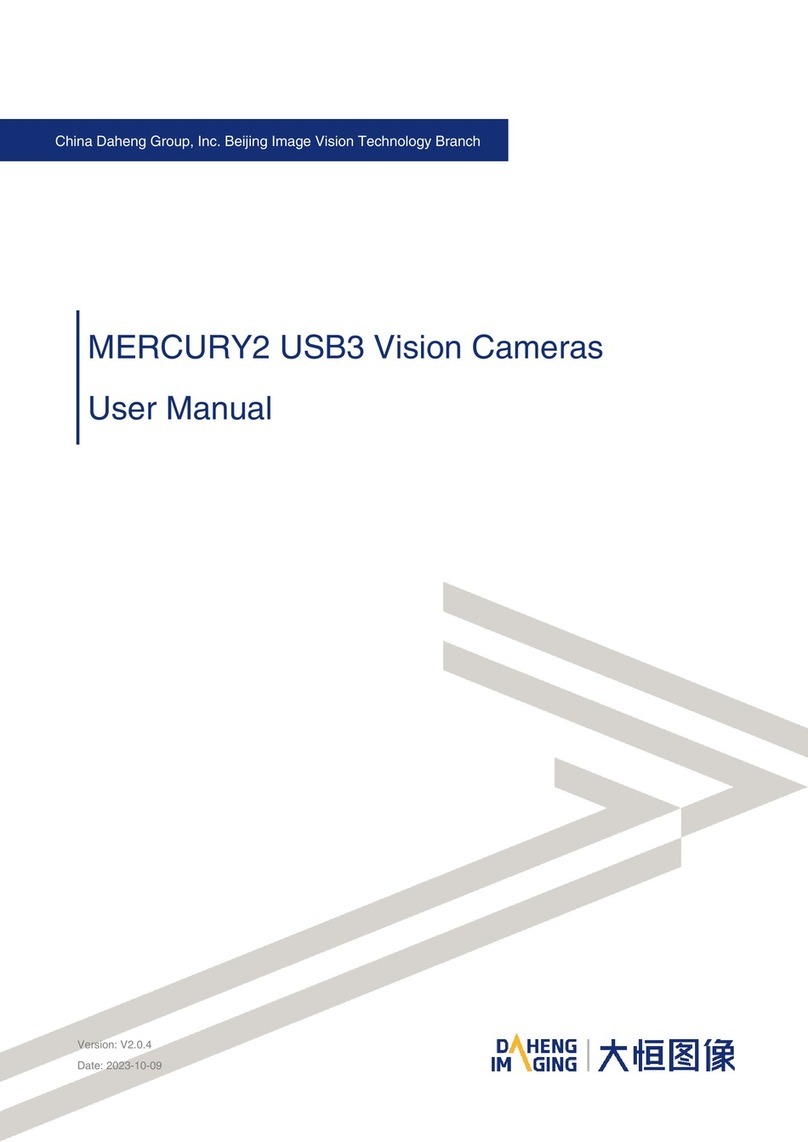
Daheng Imaging
Daheng Imaging MERCURY2 USB3 user manual
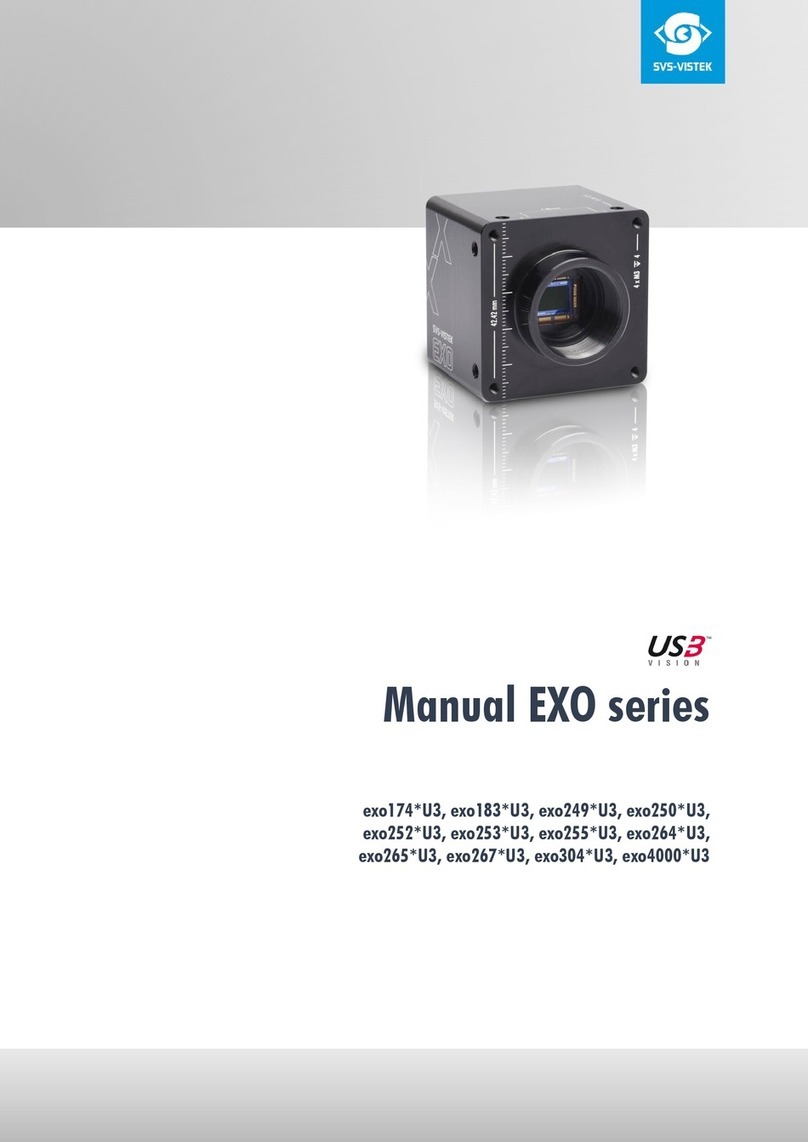
SVS-Vistek
SVS-Vistek exo174 U3 Series manual
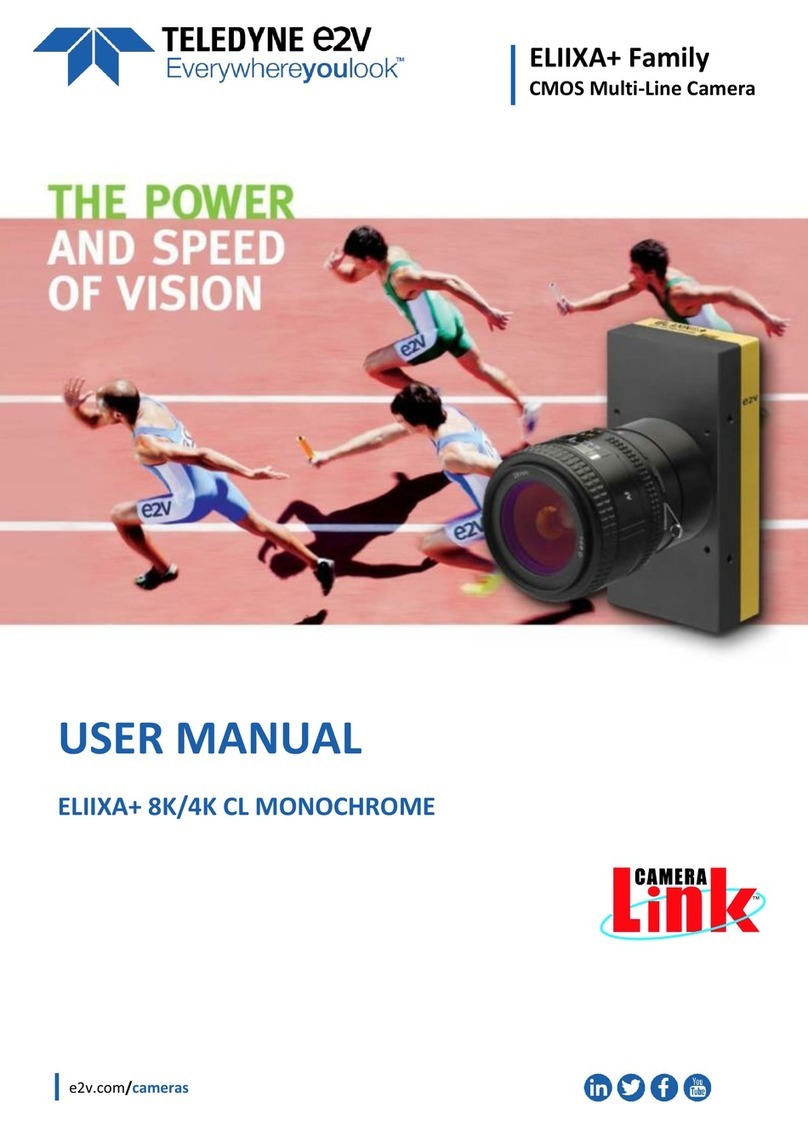
Teledyne
Teledyne e2v Eliixa+ Series user manual
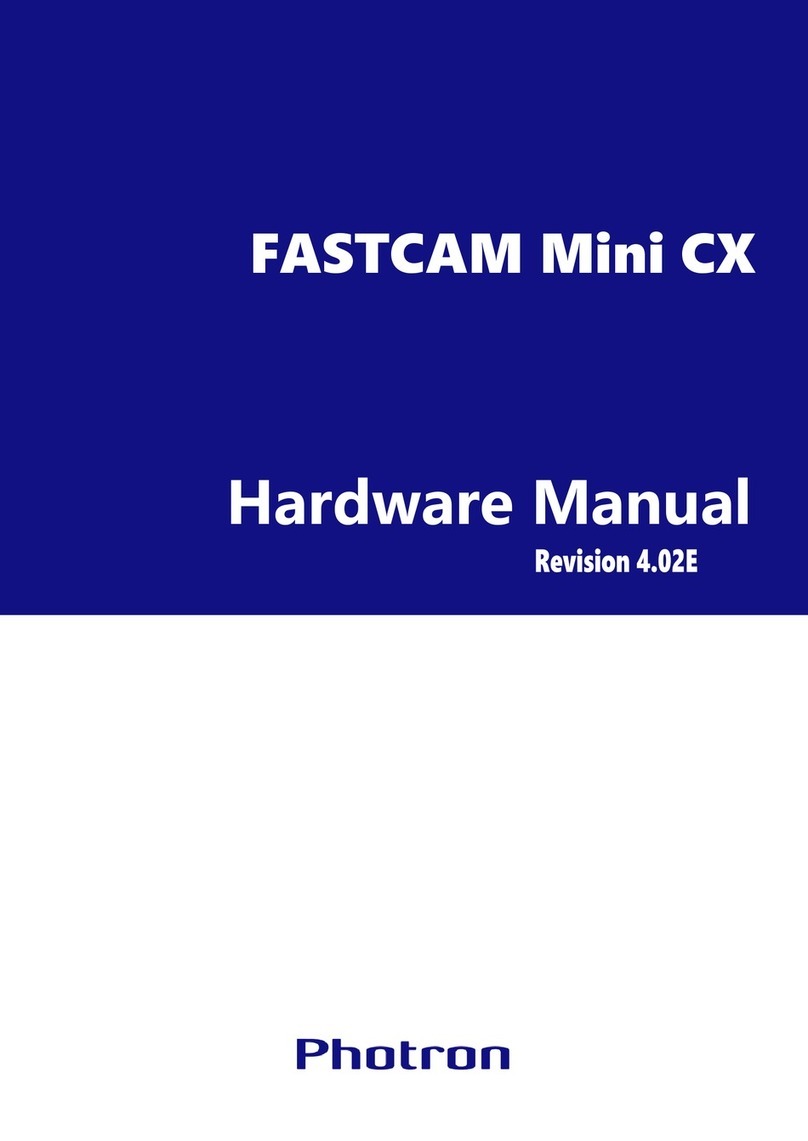
Photron
Photron FASTCAM Mini CX Series Hardware manual

National Instruments
National Instruments Vision CVS-1455 user manual