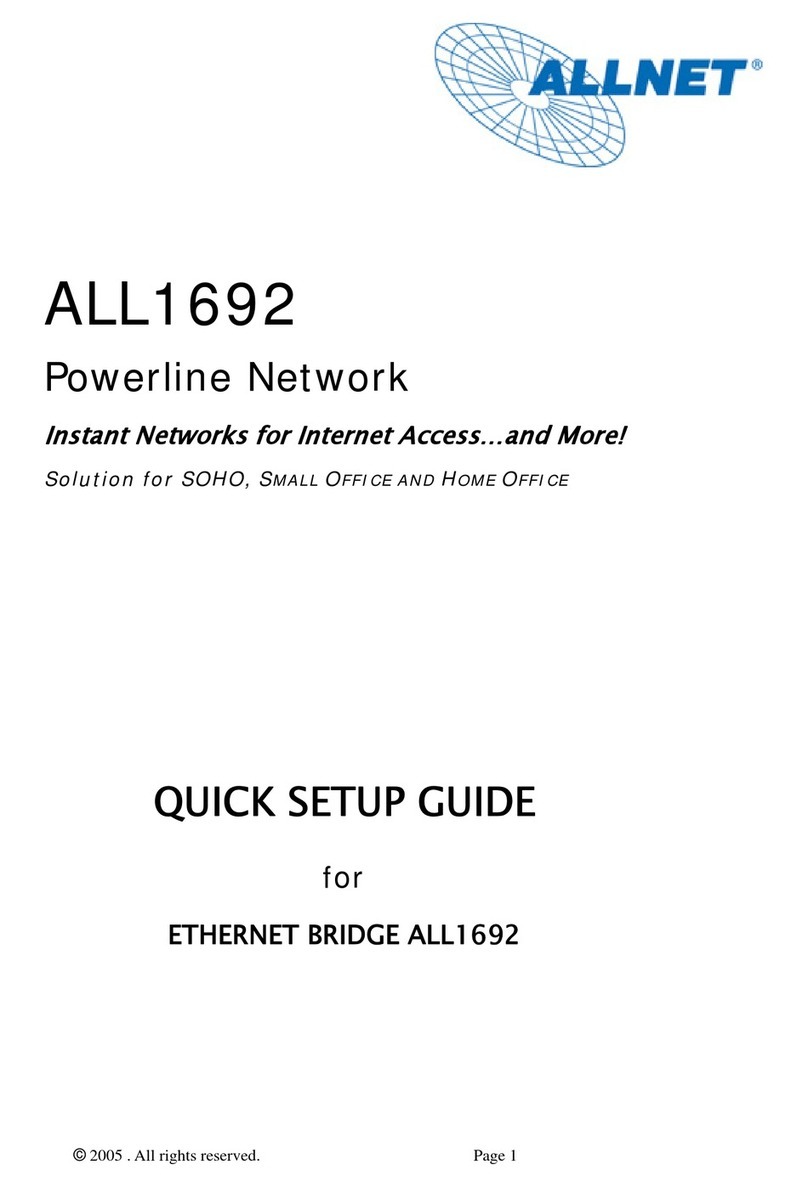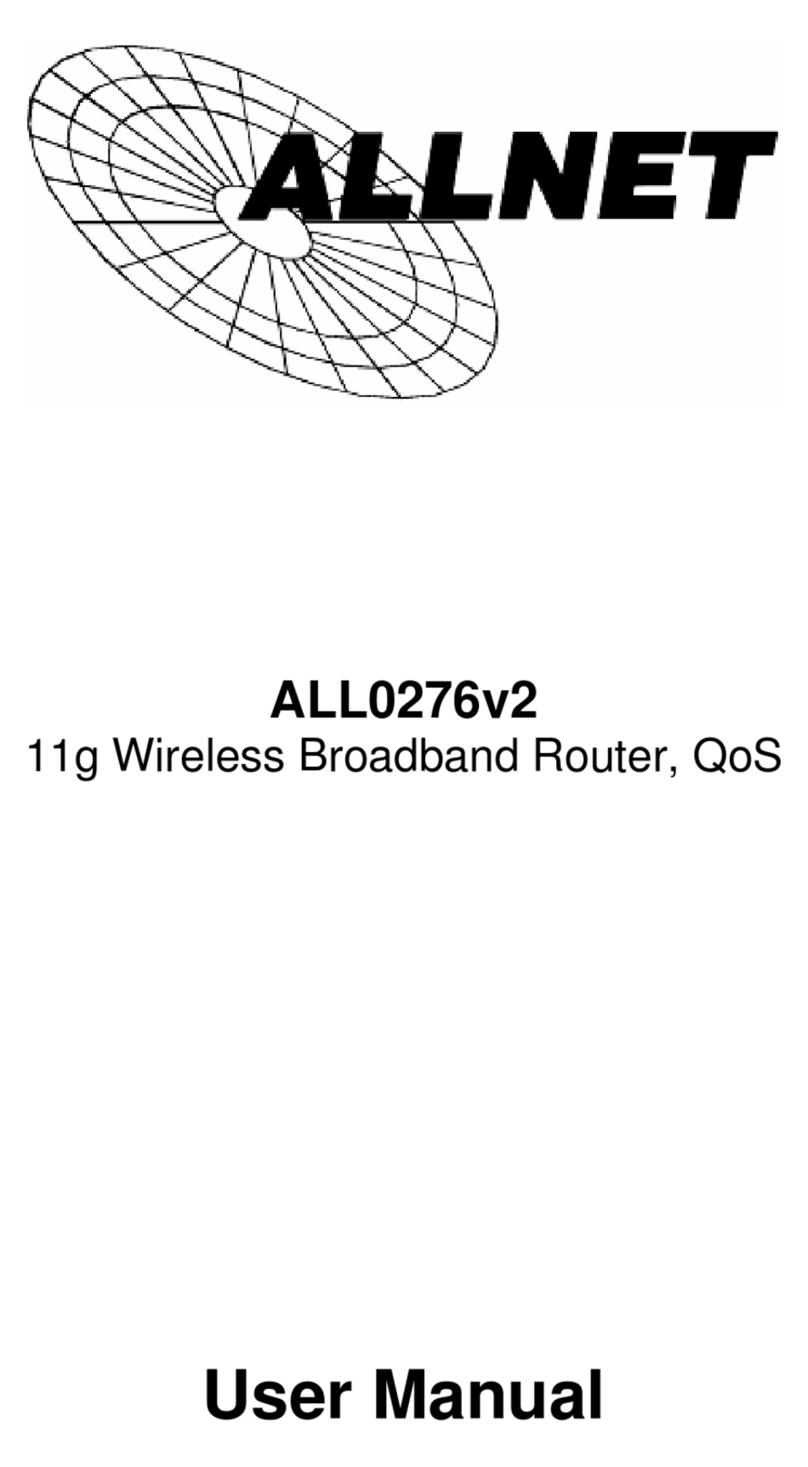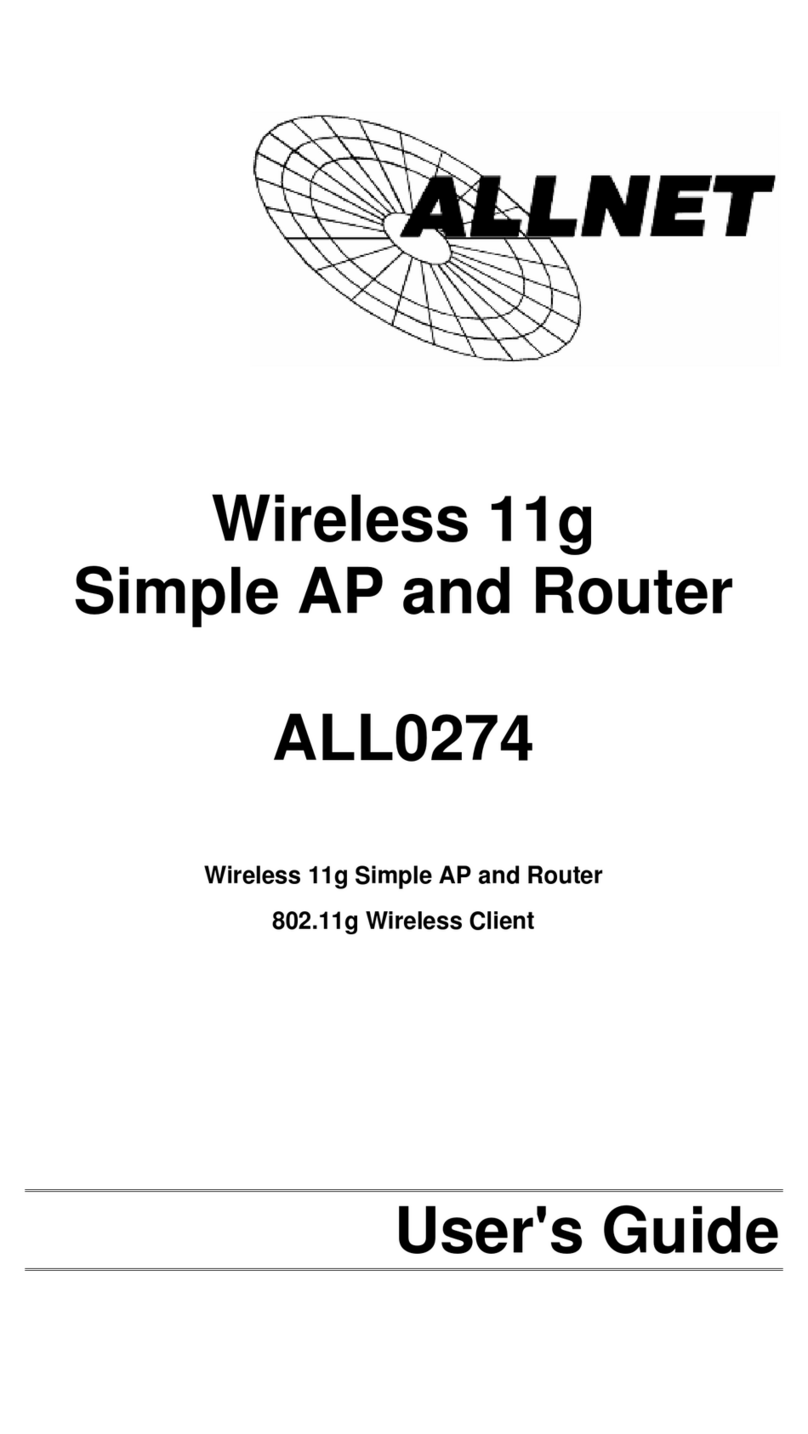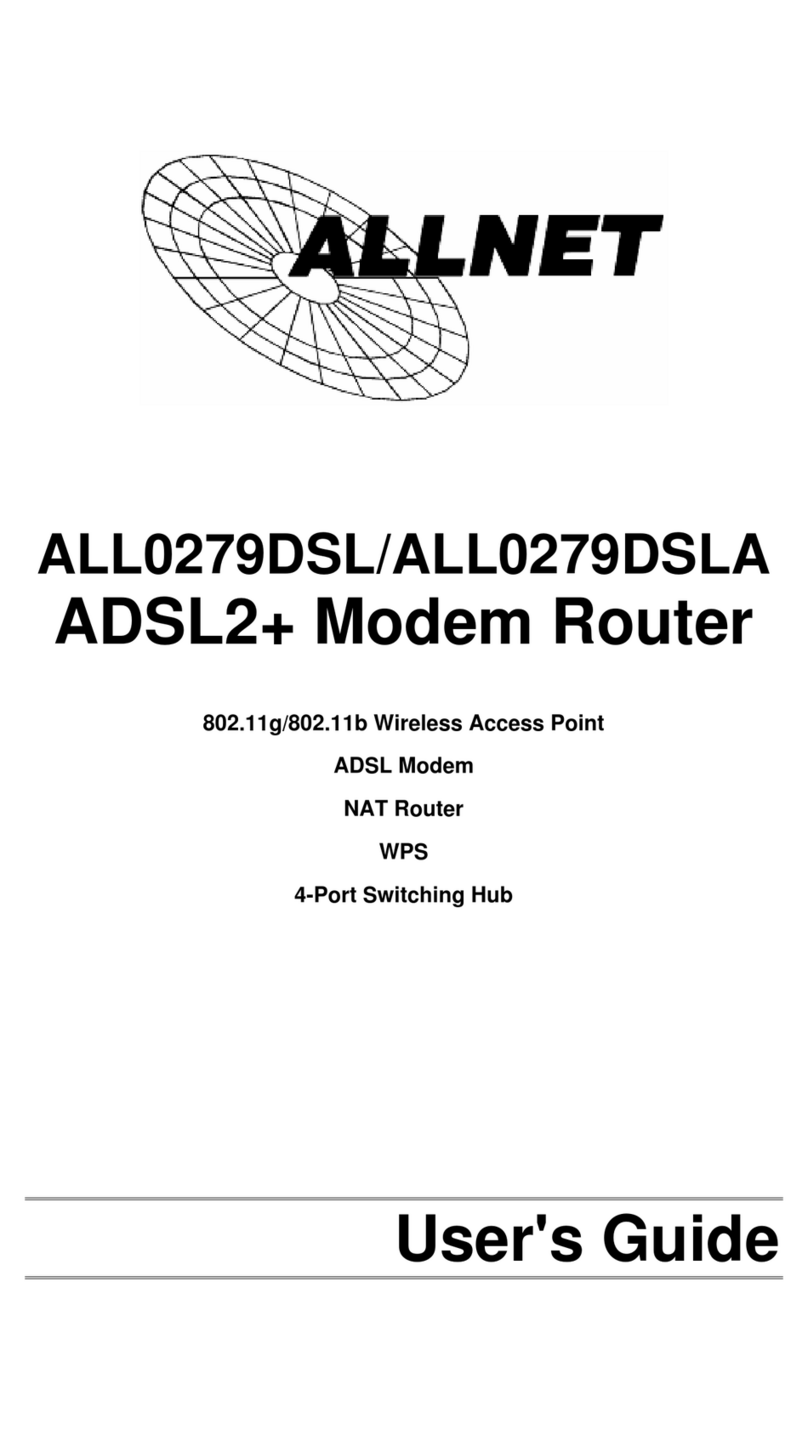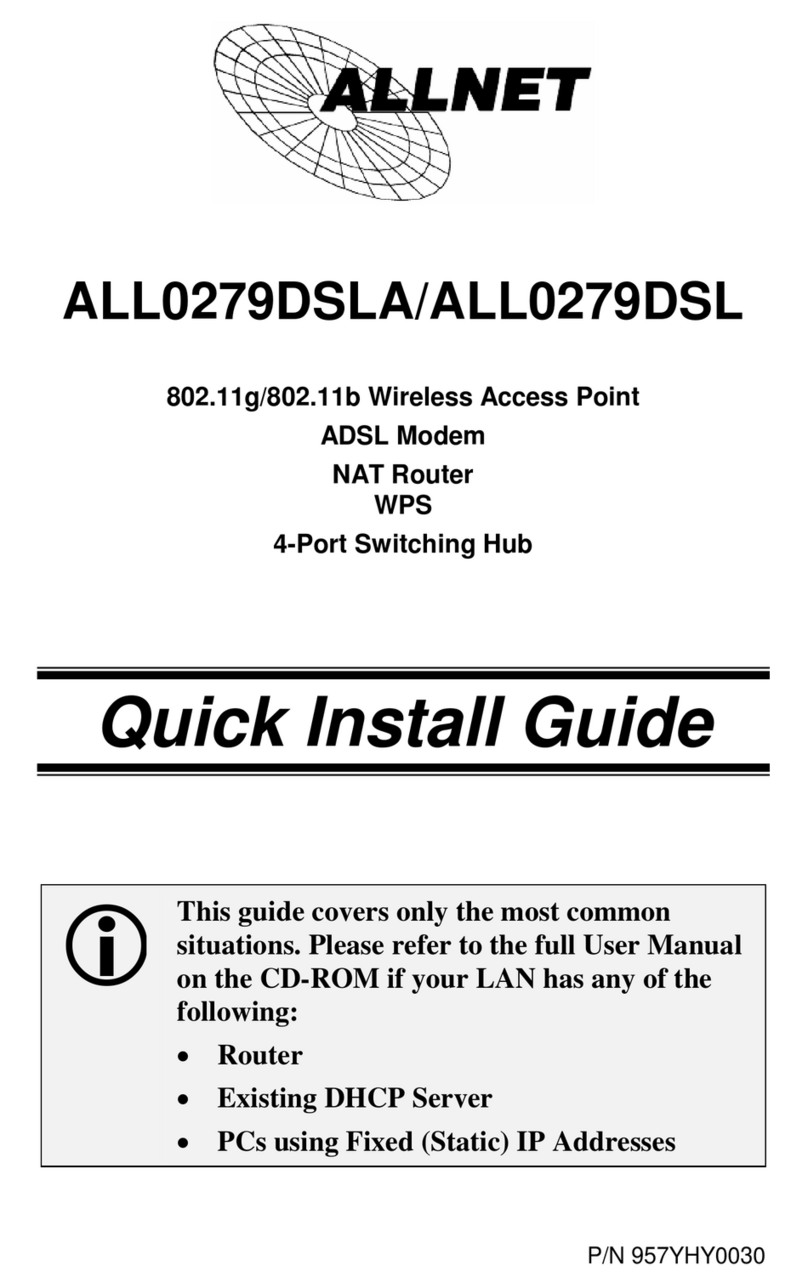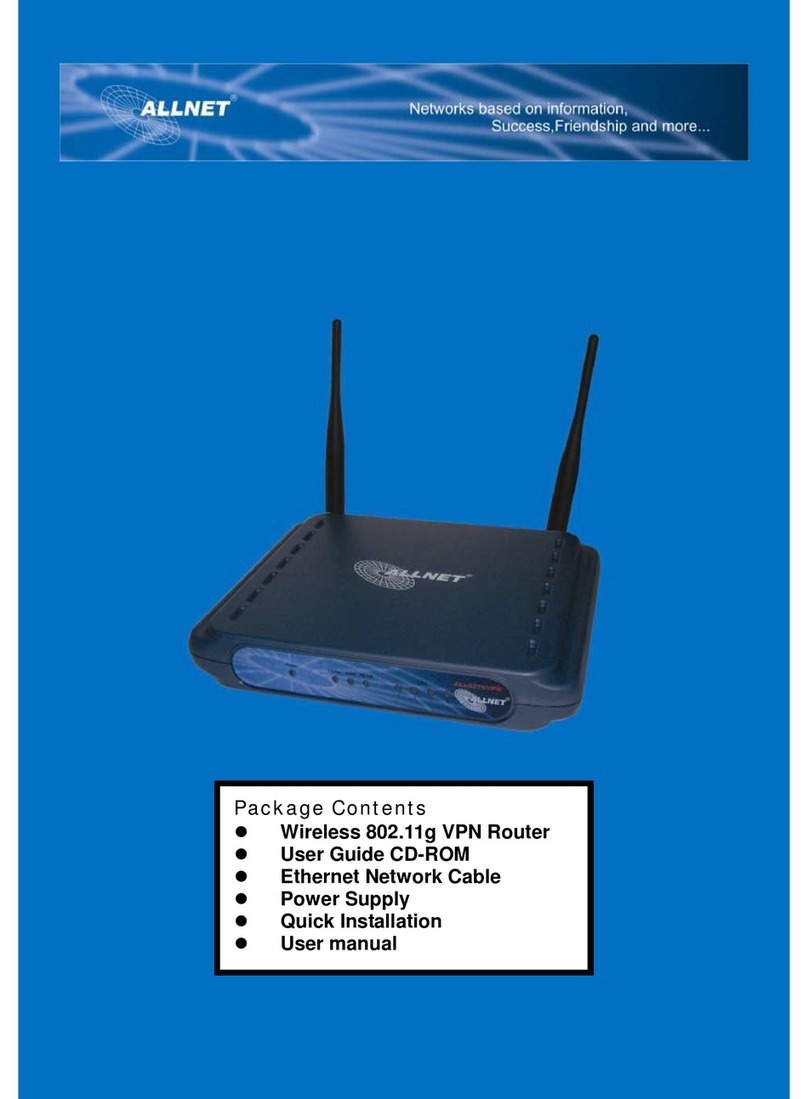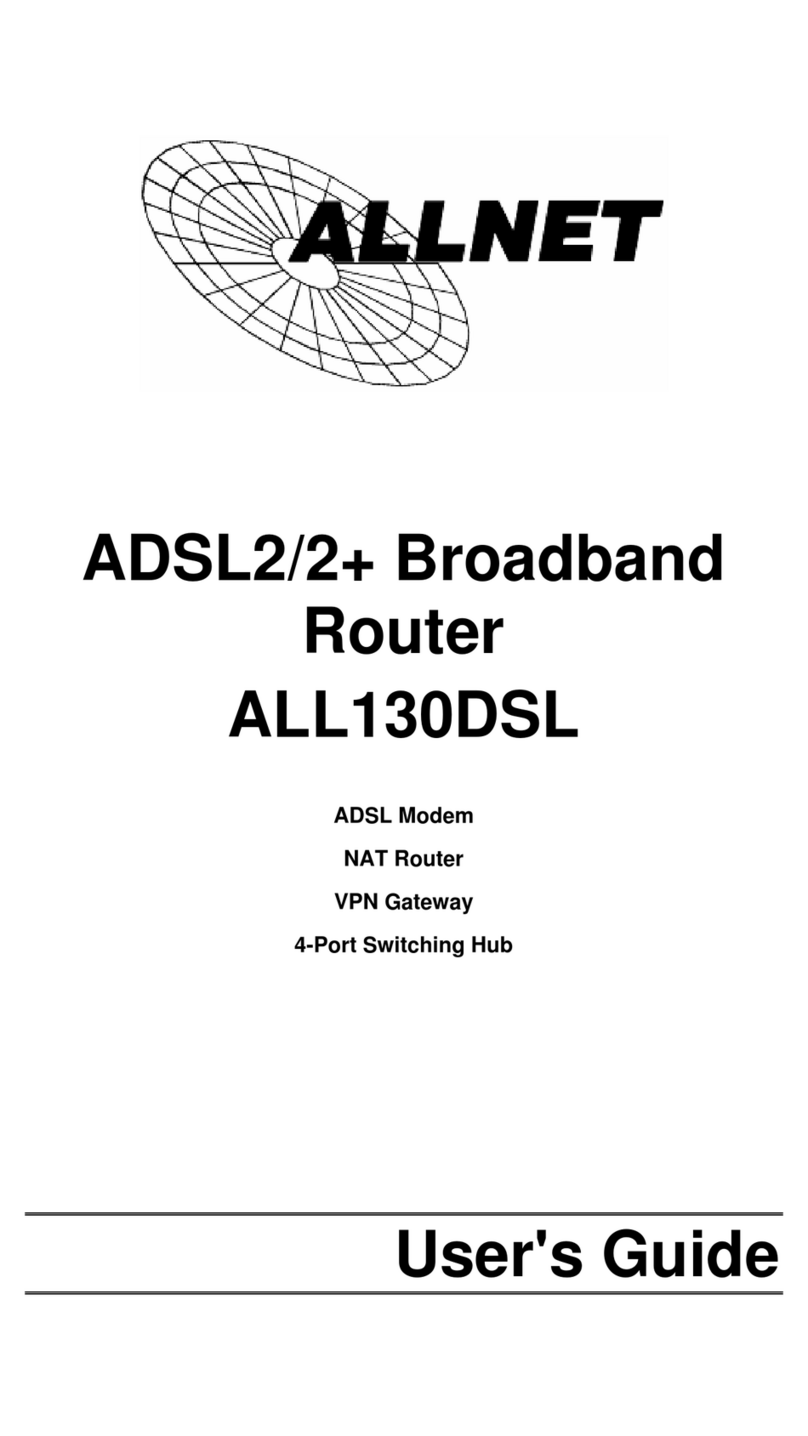Table of Contents
CHAPTER 1 INTRODUCTION .............................................................................................1
Broadband Router Features.............................................................................................1
Package Contents ..............................................................................................................3
Physical Details..................................................................................................................4
CHAPTER 2 INSTALLATION...............................................................................................6
Requirements.....................................................................................................................6
Procedure...........................................................................................................................6
CHAPTER 3 SETUP ................................................................................................................8
Overview ............................................................................................................................8
Configuration Program ....................................................................................................9
Setup Wizard...................................................................................................................11
LAN Screen......................................................................................................................14
Password Screen..............................................................................................................16
CHAPTER 4 PC CONFIGURATION..................................................................................17
Overview ..........................................................................................................................17
Windows Clients..............................................................................................................17
Printer Setup for Windows.............................................................................................29
Macintosh Clients............................................................................................................36
Linux Clients....................................................................................................................36
Other Unix Systems.........................................................................................................37
CHAPTER 5 OPERATION AND STATUS.........................................................................38
Operation.........................................................................................................................38
Status Screen....................................................................................................................38
Connection Status - PPPoE ............................................................................................40
Connection Status - PPTP ..............................................................................................43
Connection Status - Telstra Big Pond............................................................................44
Connection Details - SingTel RAS.................................................................................45
Connection Details - Fixed/Dynamic IP Address .........................................................46
CHAPTER 6 ADVANCED FEATURES..............................................................................49
Overview ..........................................................................................................................49
Access Control.................................................................................................................49
Dynamic DNS...................................................................................................................56
Advanced Internet Screen ..............................................................................................58
Virtual Servers.................................................................................................................62
WAN Port Configuration ...............................................................................................66
CHAPTER 7 ADVANCED ADMINISTRATION...............................................................69
Overview ..........................................................................................................................69
Config File........................................................................................................................70
Logs...................................................................................................................................71
Network Diagnostics .......................................................................................................73
Options.............................................................................................................................75
PC Database.....................................................................................................................77
Remote Admin.................................................................................................................81
Routing.............................................................................................................................82
Security.............................................................................................................................86
Upgrade Firmware..........................................................................................................88
i