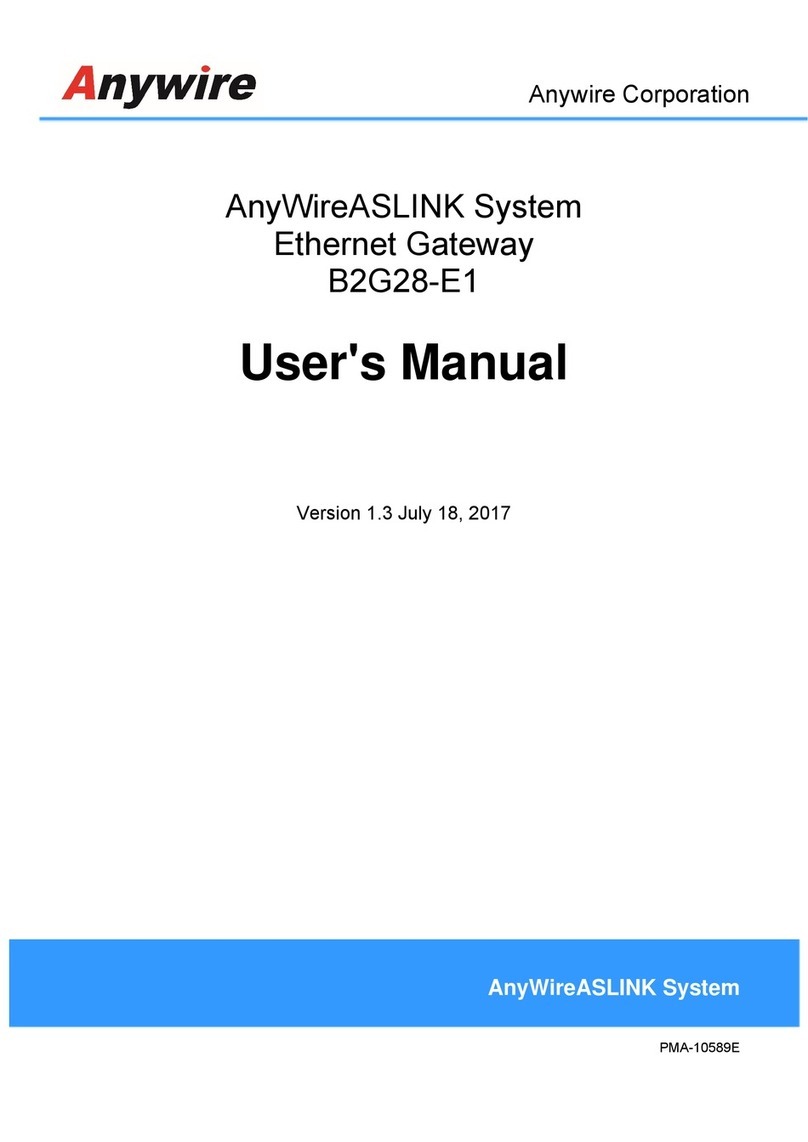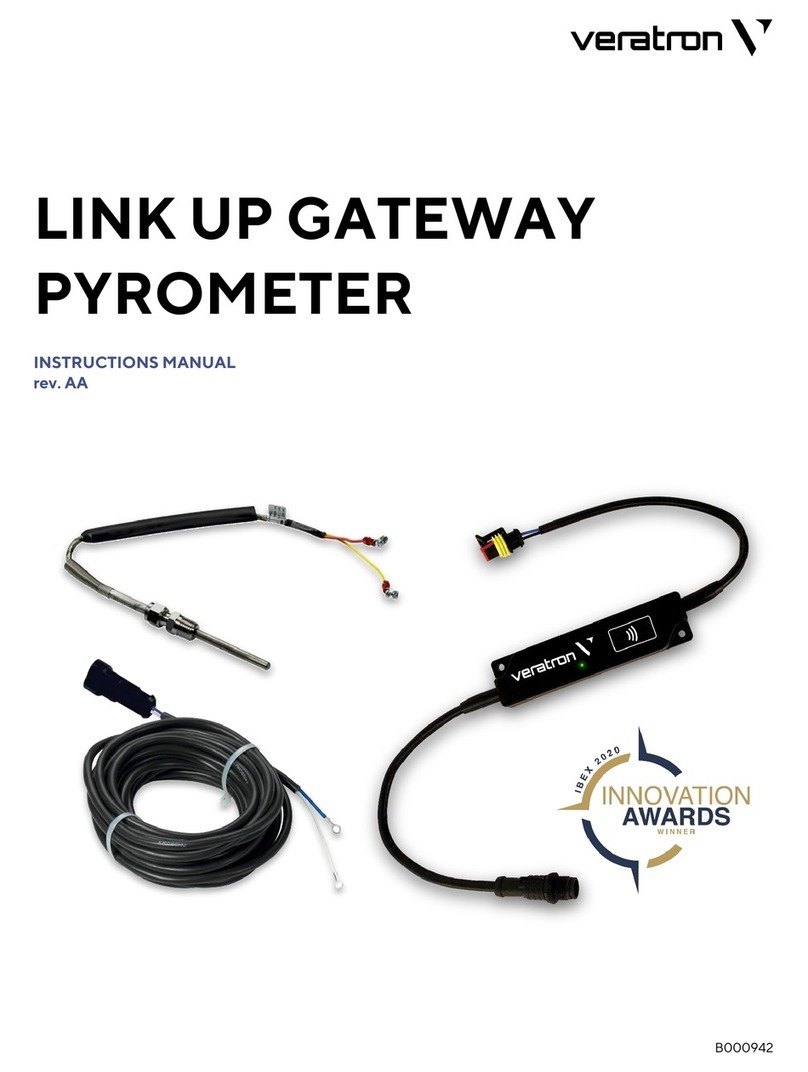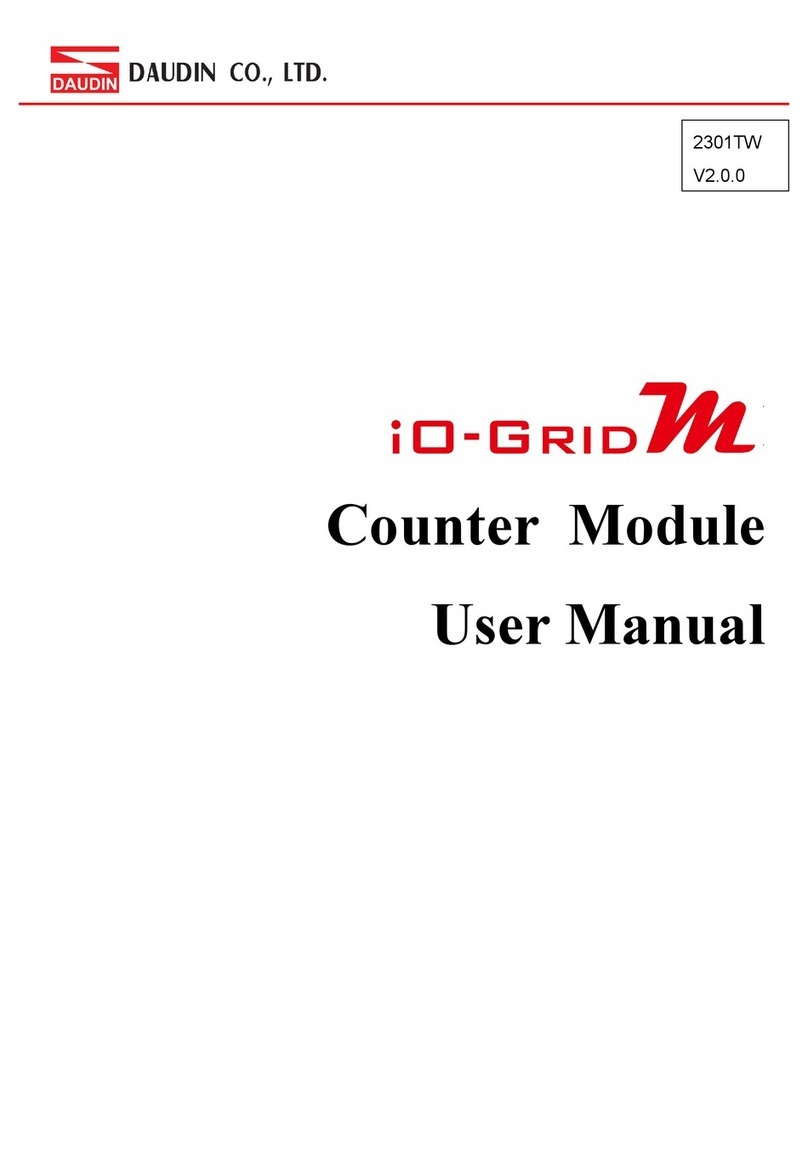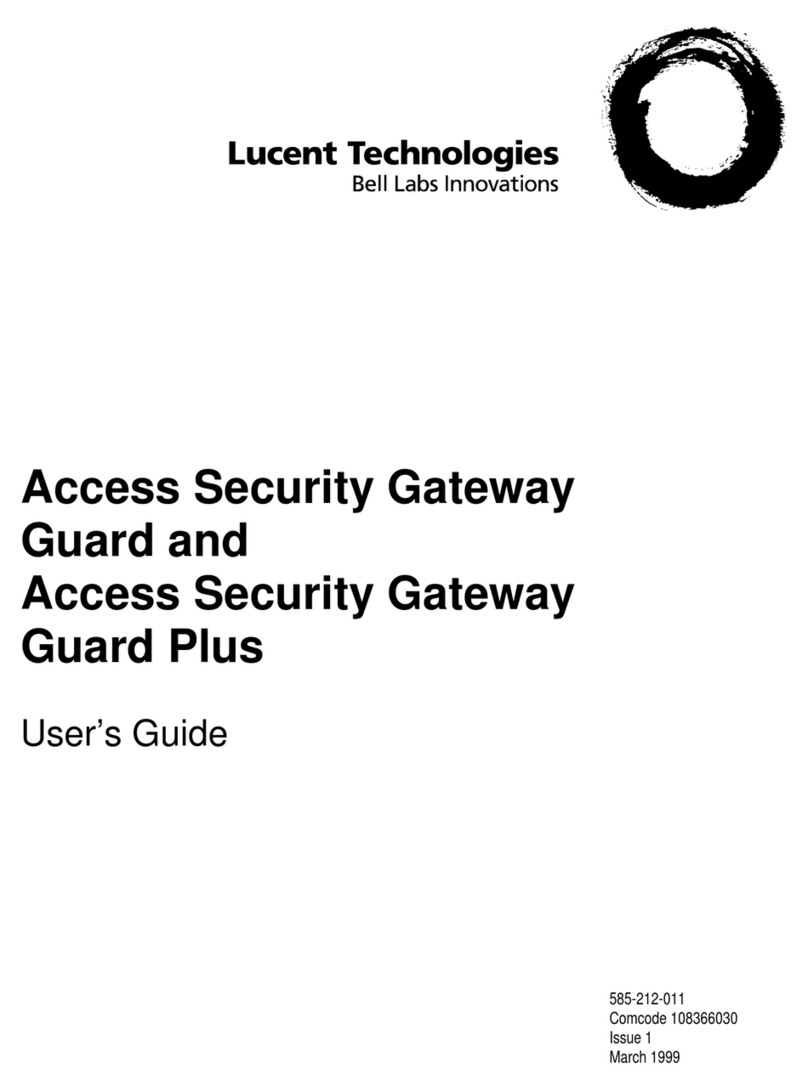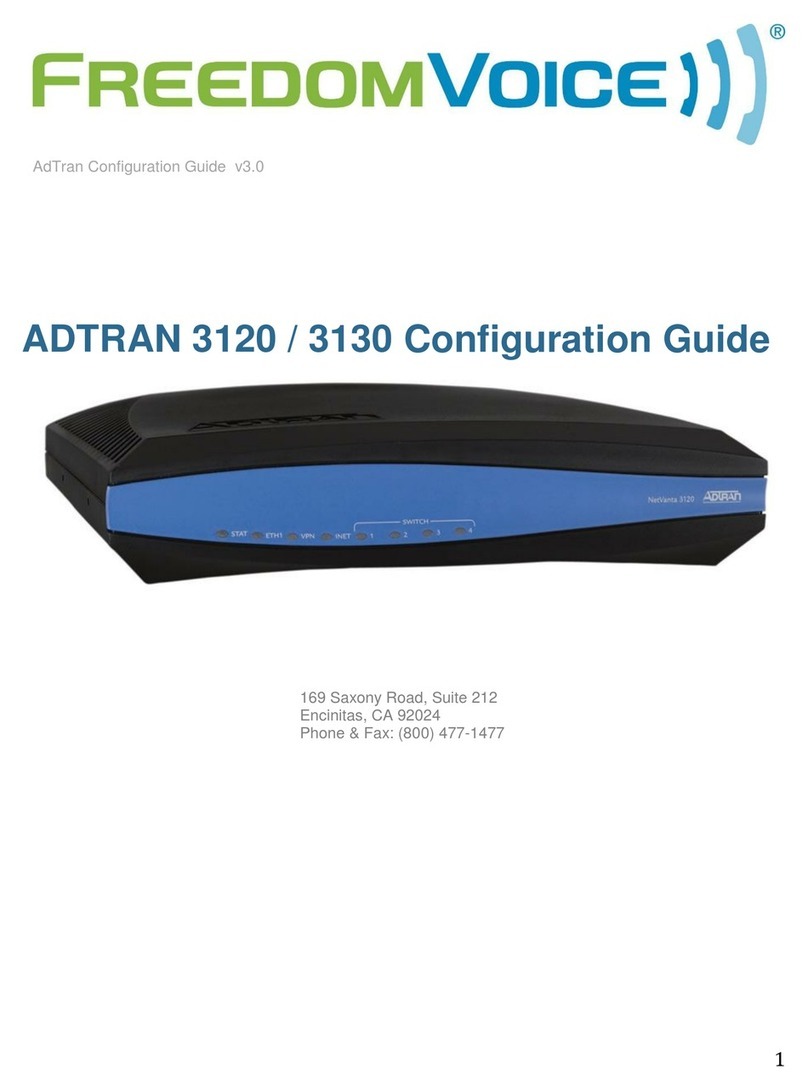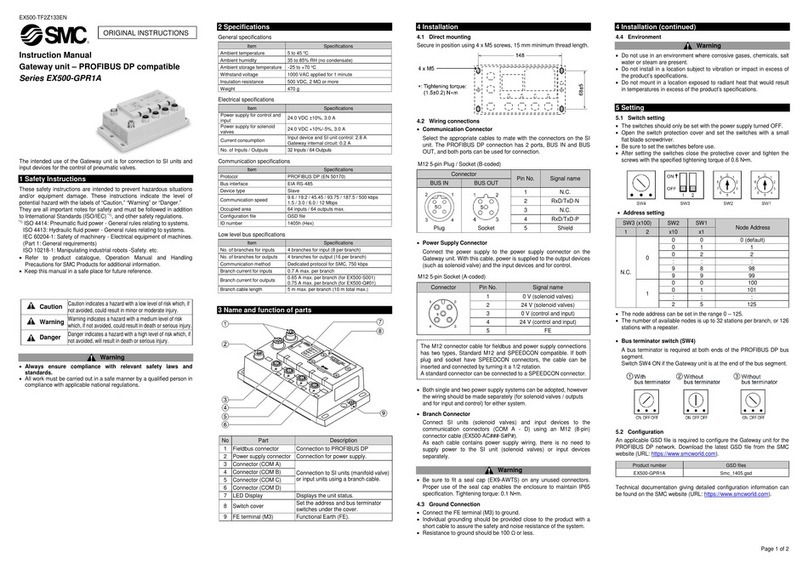Allot SG-9500 Series Installation instructions

Service Gateway
SG-9500
Hardware Guide


Allot SG-9500 Hardware Guide
v
Important Notice
Allot Communications Ltd. ("Allot") is not a party to the purchase agreement under which Allot Service Gateway
9500 was purchased, and will not be liable for any damages of any kind whatsoever caused to the end users using this
manual, regardless of the form of action, whether in contract, tort (including negligence), strict liability or otherwise.
SPECIFICATIONS AND INFORMATION CONTAINED IN THIS MANUAL ARE FURNISHED FOR
INFORMATIONAL USE ONLY, AND ARE SUBJECT TO CHANGE AT ANY TIME WITHOUT NOTICE, AND
SHOULD NOT BE CONSTRUED AS A COMMITMENT BY ALLOT OR ANY OF ITS SUBSIDIARIES. ALLOT
ASSUMES NO RESPONSIBILITY OR LIABILITY FOR ANY ERRORS OR INACCURACIES THAT MAY APPEAR IN
THIS MANUAL, INCLUDING THE PRODUCTS AND SOFTWARE DESCRIBED IN IT.
Please read the End User License Agreement and Warranty Certificate provided with this product before using the product.
Please note that using the products indicates that you accept the terms of the End User License Agreement and Warranty
Certificate.
WITHOUT DEROGATING IN ANY WAY FROM THE AFORESAID, ALLOT WILL NOT BE LIABLE FOR ANY
SPECIAL, EXEMPLARY, INDIRECT, INCIDENTAL OR CONSEQUENTIAL DAMAGES OF ANY KIND,
REGARDLESS OF THE FORM OF ACTION WHETHER IN CONTRACT, TORT (INCLUDING NEGLIGENCE),
STRICT LIABILITY OR OTHERWISE, INCLUDING, BUT NOT LIMITED TO, LOSS OF REVENUE OR
ANTICIPATED PROFITS, OR LOST BUSINESS, EVEN IF ADVISED OF THE POSSIBILITY OF SUCH DAMAGES.
Copyright
Copyright © 1997-2016 Allot Communications. All rights reserved. No part of this document may be reproduced,
photocopied, stored on a retrieval system, transmitted, or translated into any other language without a written permission and
specific authorization from Allot Communications Ltd.
Trademarks
Products and corporate names appearing in this manual may or may not be registered trademarks or copyrights of their
respective companies, and are used only for identification or explanation and to the owners' benefit, without intent to infringe.
Allot and the Allot Communications logo are registered trademarks of Allot Communications Ltd.
NOTE: This equipment has been tested and found to comply with the limits for a Class A digital device, pursuant to Part 15 of
the FCC Rules. These limits are designed to provide reasonable protection against harmful interference when the equipment
is operated in a commercial environment. This equipment generates, uses, and can radiate radio frequency energy and, if not
installed and used in accordance with the instruction manual, may cause harmful interference to radio communications.
Operation of this equipment in a residential area is likely to cause harmful interference in which case the user will be
required to correct the interference at his own expense.
Changes or modifications not expressly approved by Allot Communication Ltd. could void the user's authority to operate the
equipment.

Allot SG-9500 Hardware Guide
vi
Version History
Each document has a version and a build number. You can tell the exact version and build
of this document by checking the table below. Details of this document version are
contained in the top row of the table below.
Document updates are released in electronic form from time to time and the most up to date
version of this document will always be found on Allot’s online Knowledge Base. To check
for more recent versions, login to the support area www.allot.com/support.html and from
the knowledgebase tab, enter the title of this document into the search field.
Doc
Release
Document Build
Date
Summary of
Changes
2
B3
09/09/16
Operating Altitude
clarified
2
B2
27/07/16
Battery replacement
procedure added
2
b1
1/06/16
1G Fiber and
Copper added

Allot SG-9500 Hardware Guide
vii
TABLE OF CONTENTS
Important Notice ........................................................................................................................... v
Version History............................................................................................................................. vi
TABLE OF CONTENTS............................................................................................................vii
CHAPTER 1: INTRODUCING THE SG-9500................................................... 1-1
Planning Your Deployment.......................................................................................................1-2
Packing List.................................................................................................................................1-2
Cabling and Transceivers..........................................................................................................1-3
Cable types................................................................................................................................ 1-3
Transceivers.............................................................................................................................. 1-4
Connectors................................................................................................................................1-4
CHAPTER 2: CONNECTORS AND LEDS....................................................... 2-1
Front Panel..................................................................................................................................2-1
Front Panel Buttons and LEDS Description.............................................................................2-2
Front Panel Connectors.............................................................................................................2-3
Rear Panel...................................................................................................................................2-3
Rear Panel Connectors..............................................................................................................2-3
Power Supply............................................................................................................................2-4
CHAPTER 3: BYPASS..................................................................................... 3-1
External Bypass Unit..................................................................................................................3-1
HD 8 Fiber or Copper Bypass Unit...........................................................................................3-2
HD 16 Fiber Bypass Unit..........................................................................................................3-3
HD 24 Fiber Bypass Unit..........................................................................................................3-5
External Bypass Control Cabling .............................................................................................3-7
CHAPTER 4: POWER CONNECTIVITY PLANNING....................................... 4-1
Power Source Requirements .....................................................................................................4-1
Electrical GroundingRequirements..........................................................................................4-2
Cable and Cord Specifications..................................................................................................4-2
AC Power Cord Specifications................................................................................................. 4-2
DC Cable Specifications...........................................................................................................4-3
CHAPTER 5: PREPARATION AND INSTALLATION ..................................... 5-1
Unpacking the SG-9500 .............................................................................................................5-1
Mounting the SG-9500...............................................................................................................5-2
Space and Airflow Requirements............................................................................................. 5-2
Rack Mounting the Service Gateway
.....................................................................................5-2
DC Power Source......................................................................................................................5-5
CHAPTER 6: DEPLOYING THE SG-9500....................................................... 6-1

Allot SG-9500 Hardware Guide
viii
Connecting Network Traffic......................................................................................................6-1
Powering Up the SG-9500..........................................................................................................6-2
Initial Configuration ..................................................................................................................6-3
The iLO System........................................................................................................................6-3
Configuring the SG-9500..........................................................................................................6-3
CHAPTER 7: MAINTENANCE......................................................................... 7-1
Component Replacement...........................................................................................................7-1
Power Modules ...........................................................................................................................7-1
System RTC Battery ..................................................................................................................7-2
CHAPTER 8: TECHNICAL INFORMATION .................................................... 8-1
Technical Specifications.............................................................................................................8-1
Environmental Specifications....................................................................................................8-2
Safety Certifications...................................................................................................................8-2
Laser Safety Requirements........................................................................................................8-3
Laser Classification...................................................................................................................8-3
Laser Information .....................................................................................................................8-3
Laser Safety Statutory Warning................................................................................................8-3
Training for Laser Safety..........................................................................................................8-3
Laser Device Operating Precautions......................................................................................... 8-3

Allot SG-9500 Hardware Guide
ix
TABLE OF FIGURES
Figure 1-1 –Full Duplex LC Connector ......................................................................................1-5
Figure 2-1 –SG-9500...................................................................................................................2-1
Figure 2-2 –SG-9500 Front Panel without Bezel........................................................................2-1
Figure 2-3 –SG-9500 Front Panel LEDs..................................................................................... 2-2
Figure 2-4 –SG-9500 Rear Panel ................................................................................................2-3
Figure 2-5 –NETWORK/STEERING Links...............................................................................2-3
Figure 2-6 –SG-9500 AC Power Feed ........................................................................................2-5
Figure 2-7 –SG-9500 DC Power Feed ........................................................................................2-5
Figure 2-8 –SG-9500 DC PEM with Grounding Screw..............................................................2-6
Figure 3-1: HD 8 Fiber Bypass Unit ............................................................................................3-2
Figure 3-2: HD 16 Fiber Bypass Unit ..........................................................................................3-3
Figure 3-3: HD 24 Fiber Bypass Unit ..........................................................................................3-5
Figure 3-4: Fan out Fiber Optic cable (Single Mode)..................................................................3-5
Figure 3-5: Allot USB Bypass Cable ..........................................................................................3-7
Figure 4-1: IEC-320 C13 to C14 Power Cord.............................................................................4-2
Figure 5-1: AC Power Cable Anchors..........................................................................................5-4
Figure 6-1: Connecting to Network Traffic.................................................................................. 6-1
Figure 6-2: Connecting iLO to a Dedicated Switch.....................................................................6-4
Figure 6-3: Initial Screen..............................................................................................................6-5
Figure 6-4: System Utilities Screen..............................................................................................6-6
Figure 6-5: System Configuration Screen....................................................................................6-6
Figure 6-6: Network Options Screen............................................................................................ 6-7
Figure 6-7: iLO Login Information..............................................................................................6-8
Figure 6-8: iLO Login Screen ......................................................................................................6-9
Figure 6-9: iLO Overview Screen................................................................................................6-9
Figure 6-10: iLO Remote Console Screen .................................................................................6-10
Figure 6-11: iLO Remote Console.............................................................................................6-11

Allot SG-9500 Hardware Guide
1-1
Chapter 1: Introducing the SG-9500
Allot Service Gateway 9500 provides a powerful service delivery platform in an Intel-
based appliance, designed especially for cloud data center, enterprise, and ISP networks.
Its small-footprint is equipped with the same rich features and functions as our chassis-
based Allot Service Gateway, enabling you to roll out Security as a Service as well as
other revenue-generating services rapidly and cost-effectively, while you lower your
total cost of ownership and accelerate ROI.
Powerful and cost-efficient service delivery platform
140 Gbps per appliance; up to 1 Tbps in a cluster
Real-time Layer-7 application visibility, policy enforcement and charging
Real-time visibility of encrypted traffic
Supporting turnkey Security as a Service solutions
Deployment and management across any access
Easy installation and pay-as-you-grow scalability

Chapter 1: Introducing the SG-9500
Allot SG-9500 Hardware Guide
1-2
Planning Your Deployment
This equipment is intended to be installed by trained service personnel and in
environments where access by unauthorized personnel is restricted (Restricted Access
Location). The SG-9500 complies with the requirements for operator access when all
cards and covers are in place.
Please note that the power resources used by the SG-9500 must be planned and installed
by a qualified electrical engineer only. Before installing or using the SG-9500, please
read all Safety Information carefully to avoid electrical hazards that can result in injury
or loss of equipment.
In addition, be aware that all network and power connections to the SG-9500 are from
the rear of the device so there must be adequate space behind the unit for safe access at
all times.
Packing List
Verify that the following items are included with the SG-9500:
SG-9500 System, either SG-9500-24P-AC or SG-9500-24P-DC.
Pair of AC power IEC-320 C13/C14 cables (included in the SG-
9500 AC version only)
One or Two Bypass units (Multi-Mode, Single Mode or Copper)
and appropriate cables to connect to the SG-9500
Up to 24 SFP+ Optical Transceivers (either SR, LR, SX or LX5
Fiber) or Copper transceivers.
2 SFP+ Optical Transceivers (either SR Fiber or LR Fiber) for
Management Ports
NOTE All Transceivers MUST be provided by Allot specifically for the
SG-9500. Any other Transceivers will not function in the SG-
9500.
BYPASS USB Control Cable(s) –number depends on number of
BYPASS units ordered (Allot P/N C245055)
Ethernet cable straight CAT6 RJ45_2_RJ45 3m for management
(Allot P/N C243010)
NOTE Cables to connect from the Bypass Unit to the Network are not
provided by Allot.

Chapter 1: Introducing the SG-9500
Allot SG-9500 Hardware Guide
1-3
Cabling and Transceivers
Cable types
CONNECTIONS
MM CABLE TYPE
SM CABLE TYPE
COPPER CABLE
TYPE
Management
Port
Ethernet (CAT 6)
(Allot P/N C243010
included) or Fiber.
Dual RJ-45 or Full
Duplex LC
Connectors
Ethernet (CAT 6)
(Allot P/N C243010
Included) or Fiber.
Dual RJ-45 or Full
Duplex LC
Connectors
Ethernet (CAT 6)
(Allot P/N C243010
Included) or Fiber.
Dual RJ-45 or Full
Duplex LC Connectors
Between Bypass
and System
8P Bypass
8 x Standard 62.5/125
MM fiber optic cross
cable.
(Allot P/N C411055
included).
Full Duplex LC to
Full Duplex LC
Connectors
16P Bypass:
16 x Standard
62.5/125 MM fiber
optic cross cable
(Allot P/N C411030
included).
Full Duplex LC to
Full Duplex LC
Connectors
24P Bypass:
fan-out cable -
Standard OM4 B.I
62/125 (must be
ordered separately,
SG-CABLE-40G-
10G-SPLIT-MM).
MTP to 4 x Full
Duplex LC
8P Bypass
8 x 9/125 SM fiber
optic cross cable.
(Allot P/N C411029
included).
Full Duplex LC to
Full Duplex LC
Connectors
16P Bypass:
16 x 9/125 SM fiber
optic cross cable.
(Allot P/N C411029
included).
Full Duplex LC to
Full Duplex LC
Connectors
24P Bypass:
fan-out cable -
Standard 9/125 SM
(must be ordered
separately, SG-
CABLE-40G-10G-
SPLIT-SM).
MTP to 4 x Full
Duplex LC
8P Bypass:
8 x CABLE STR CAT6
2x RJ45 1M
(Allot PN
C411019 included).
Dual RJ45 Connectors.

Chapter 1: Introducing the SG-9500
Allot SG-9500 Hardware Guide
1-4
CONNECTIONS
MM CABLE TYPE
SM CABLE TYPE
COPPER CABLE
TYPE
Service
Gateway’s
Bypass
Connector to
Bypass Unit
USB Bypass Cable
Allot P/N C245055
(Included).
USB to DB-9
Connectors.
USB Bypass Cable
Allot P/N C245055
(Included).
USB to DB-9
Connectors.
USB Bypass Cable Allot
P/N C245055
(Included).
USB to DB-9
Connectors.
Between Bypass
Unit and
Network
Standard 62.5/125 or
50/125 MM fiber
optic cross cable
(Not Included).
Full Duplex LC to
Full Duplex LC
Connectors.
Standard 9/125 SM
fiber optic cross
cable
(Not Included).
Full Duplex LC to
Full Duplex LC
Connectors
STR CAT6 Copper
cabling (Not Included).
Dual RJ45 Connectors
Transceivers
NOTE All Transceivers MUST be provided by Allot specifically for the
SG-9500. Any other Transceivers will not function in the SG-
9500.
The following transceivers (available from Allot) may be used with the SG-9500:
10G Fiber
SG-TRNSCV-10G-SR
SG-TRNSCV-10G-LR
1G Fiber (Dual Rate)
SG-TRNSCV-1G-SX-A
SG-TRNSCV-1G-LX5-A
1G Copper
SG-TRNSCV-1G-COP-A
NOTE 1G Copper transceivers must be enabled via CLI command.
See Configuring the SG-9500 for more information.
1G Copper interfaces may only use the 8 Port Bypass Unit if
available, limiting the number of ports which may be used on
the SG-9500.
Connectors

Chapter 1: Introducing the SG-9500
Allot SG-9500 Hardware Guide
1-5
The SG-9500’s 8-port and 16-port Fiber Bypass Units use Multi Mode fiber (MM) or
Single Mode fiber (SM) dual LC Connectors. The 24-port Fiber Bypass unit uses MTP
Fiber connectors. The 8-port Copper Bypass Unit uses dual RJ45 connectors.
Figure 1-1 –Full Duplex LC Connector
NOTE Color and appearance of actual connectors may vary.


Allot SG-9500 Hardware Guide
2-1
Chapter 2: Connectors and LEDs
Allot Service Gateway 9500 (SG-9500) provides a high performance service delivery
platform with rich functionality in an efficient, small-footprint appliance. With high-
density 10 Gigabit Ethernet connectivity and 140 Gbps of throughput, the platform
allows enterprises, cloud data centers and ISP networks to satisfy the ever-growing
demand for Internet bandwidth and network-based services in cost-efficient manner.
Figure 2-1 –SG-9500
Front Panel
Figure 2-2 –SG-9500 Front Panel without Bezel

Chapter 2: Connectors and LEDs
Allot SG-9500 Hardware Guide
2-2
Front Panel Buttons and LEDS Description
Figure 2-3 –SG-9500 Front Panel LEDs
IT
EM
DESCRIPTION
STATUS
1
Power
O
n
/
S
t
an
dby
button and system
power
L
E
D
Solid green
=
System on
Flashing green (1
Hz/cycle
per sec) = Performing
power on sequence
Solid amber
=
System in
s
t
an
dby
Off
=
No power p
res
e
nt
**
2
Health
L
E
D
Solid green
=
Normal
Flashing green (1
Hz/cycle
per sec)
= iLO
is rebooting
Flashing amber
=
System degraded
Flashing red (1
Hz/cycle
per sec)
=
System
c
r
i
t
ic
a
l
†
3
NIC status
L
E
D
Solid green
=
Linkto network
Flashing green (1
Hz/cycle
per sec)
=
Network a
c
t
i
v
e
Off
=
No network a
c
ti
v
i
ty
4
UIDb
ut
t
o
n
/
L
E
D
Solid blue
=
A
c
ti
v
a
te
d
Flashing blue:
•
1
Hz/cycle
per sec
=
Remote
management
or
firmware upgrade in progress
•
4
Hz/cycle
per sec = iLo manual
reboot sequence
initiated
•
8
Hz/cycle
per sec = iLo manual
reboot sequence in
progress
Off
=
Deactivated

Chapter 2: Connectors and LEDs
Allot SG-9500 Hardware Guide
2-3
Front Panel Connectors
All connectors are located on the rear panel of the SG-9500.
Rear Panel
Figure 2-4 –SG-9500 Rear Panel
Rear Panel Connectors
10G/1G NETWORK/STEERING LINKS There are 4 x 1G/10G Ethernet
network interfaces on each of the six PCIe cards (P1 –P6) which can support
1G/10G SFP+ fiber or 1G RJ45 Copper interfaces.
Figure 2-5 –NETWORK/STEERING Links
Each PCIe card has ports L1-L4 which may be used for either 1G/10G fiber or
1G copper network or steering interfaces. On all ports the TX connection is on
the left and the RX connection is on the right. In the NetXplorer, SG-9500 ports
are labeled Px.Ly where 'x' stands for the PCIe slot number and 'y' stands for the
port number within that PCIe slot. For example, the second port on the third PCIe
card (S3) will be identified as P3.L2.
MONITOR PORT
M3
BYPASS
POWER SUPPLIES
1G/10G NETWORK/STEERING
LINKS
M1
P1
P2
P3
P4
P5
P6
L1
L2
L3
L4
iLO
PORT
M4
M2

Chapter 2: Connectors and LEDs
Allot SG-9500 Hardware Guide
2-4
Transceivers for multiple interface types may not be installed on the same card
but a mixture of cards using 1G Fiber transceivers, 10G Fiber transceivers and
1G Copper transceivers may be installed in the same SG-9500.
For example, in a single SG-9500, PCIe card P1 can use 1G Copper transceivers,
P2 can use 10G Fiber transceivers and P3-P6 can use 1G Fiber transceivers, but
you can’t have P1:L1 (the first link on PCI card 1) use 1G copper and P1:L2 use
10G fiber since each card can support a transceiver type.
LINK/ACT LEDs for each connection are located together to the left of the
interfaces.
NOTE 1G Copper interfaces must be enabled via CLI command. See
Configuring the SG-9500 for more information.
1G Copper interfaces may only use the 8 Port Bypass Unit is
available, limiting the number of ports which may be used on
the SG-9500.
MONITOR port. The serial RS232 port is implemented as D-Type connection
for connection of an external monitor.
M1 & M2 are two RJ-45 connectors (1G Copper) which may be used for system
monitoring and maintenance. M2 acts as a redundant port for M1. USB Ports
should only be used to connect the SG-9500 to the Bypass unit or for
keyboard/mouse connection during initial configuration.
CAUTION The USB connectors should ONLY be connected to one or two
Allot Bypass Units. The bypass cable should only be
connected/disconnected when the system is powered down.
Power Supply
The SG-9500 contains two built in power supply modules and a dual line feed for
Redundancy purposes. Each line feed drives one power supply. It is possible for the unit
to operate normally with only one of the two power supplies active.
NOTE The AC power supply automatically adapts to voltages
between 100 V and 240 V, 50/60 Hz.

Chapter 2: Connectors and LEDs
Allot SG-9500 Hardware Guide
2-5
Figure 2-6 –SG-9500 AC Power Feed
Figure 2-7 –SG-9500 DC Power Feed

Chapter 2: Connectors and LEDs
Allot SG-9500 Hardware Guide
2-6
Figure 2-8 –SG-9500 DC PEM with Grounding Screw
Grounding
Screw
Other manuals for SG-9500 Series
1
This manual suits for next models
2
Table of contents
Other Allot Gateway manuals